Page 394 of 684
394
3-5. Other interior features
PRIUS PHV_OM_OM47787U_(U)
Outside temperature display
■Operating conditions
The “POWER” switch is in ON mode.
■ Display
In the following situations, the correct outside temperature may not be dis-
played, or the display may take longer than normal to change.
● When stopped, or driving at low speeds (less than 16 mph [25 km/h])
● When the outside temperature has changed suddenly (at the entrance/
exit of a garage, tunnel, etc.)
■ When -- is displayed
The system may be malfunctioning. Take your vehicle to your Toyota dealer.
The displayed temperature ranges fr om -40 °F (-40 °C) up to 122 °F
(50 °C).
Page 432 of 684
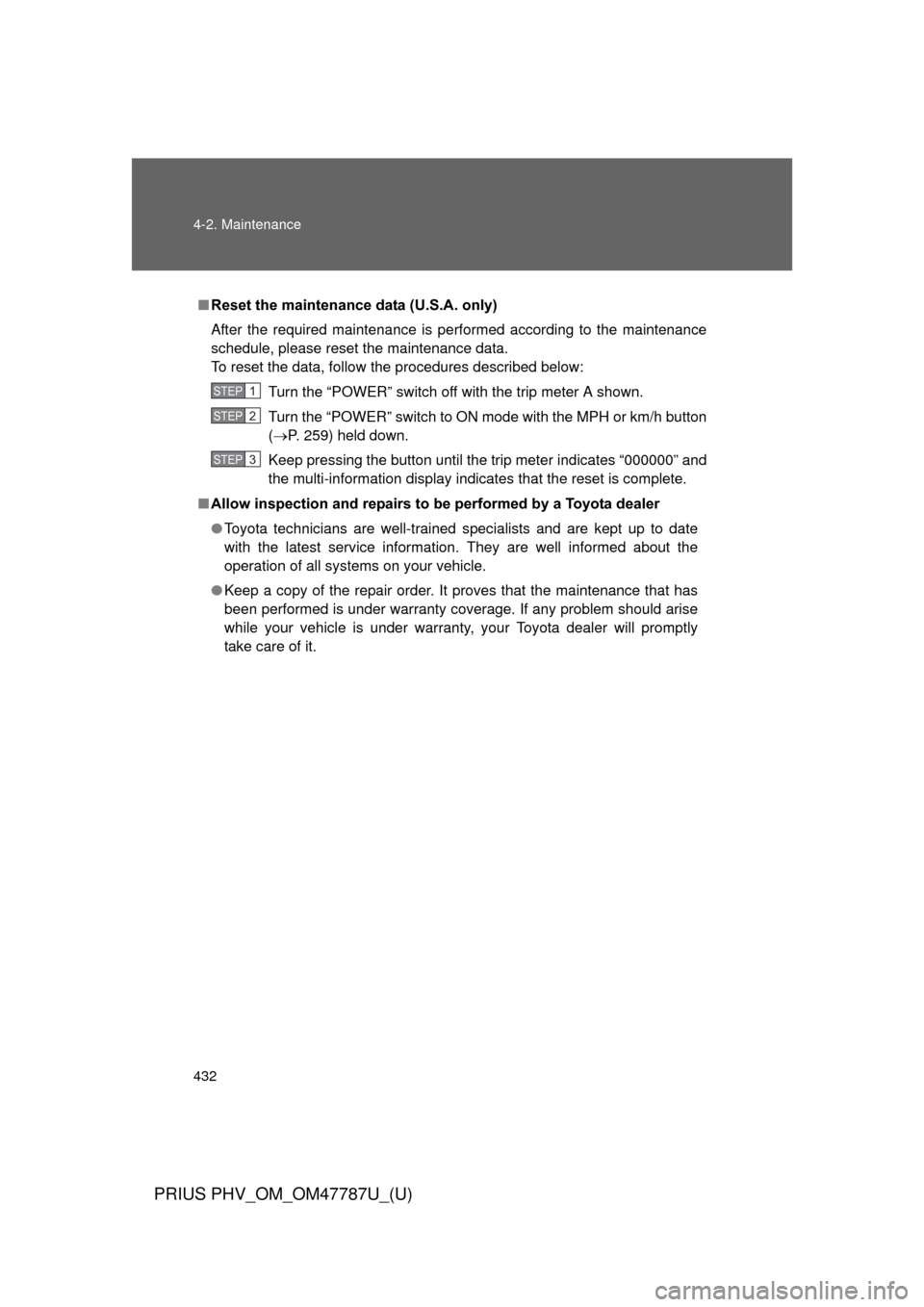
432 4-2. Maintenance
PRIUS PHV_OM_OM47787U_(U)
■Reset the maintenance data (U.S.A. only)
After the required maintenance is performed according to the maintenance
schedule, please reset the maintenance data.
To reset the data, follow the procedures described below:
Turn the “POWER” switch off with the trip meter A shown.
Turn the “POWER” switch to ON mode with the MPH or km/h button
( P. 259) held down.
Keep pressing the button until the trip meter indicates “000000” and
the multi-information display indicates that the reset is complete.
■ Allow inspection and repairs to be performed by a Toyota dealer
● Toyota technicians are well-trained specialists and are kept up to date
with the latest service information. They are well informed about the
operation of all systems on your vehicle.
● Keep a copy of the repair order. It proves that the maintenance that has
been performed is under warranty coverage. If any problem should arise
while your vehicle is under warranty, your Toyota dealer will promptly
take care of it.
STEP 1
STEP 2
STEP 3
Page 486 of 684
486
4-3. Do-it-yourself maintenance
PRIUS PHV_OM_OM47787U_(U)
Tire inflation pressure
■Tire inflation pressure
The recommended cold tire inflation pressure and tire size are
displayed on the tire and loading information label. ( P. 619)
Page 523 of 684
When trouble arises5
523
PRIUS PHV_OM_OM47787U_(U)
5-1. Essential informationEmergency flashers ......... 524
If your vehicle needs to be towed ........................ 525
If you think something is wrong ......................... 532
5-2. Steps to take in an emergency
If a warning light turns on or a warning buzzer
sounds ........................... 533
If a warning message is displayed .................... 546
If you have a flat tire......... 566
If the hybrid system will not start .......................... 588
If you lose your keys ........ 590
If the electronic key does not operate properly....... 591
If the 12-volt battery is discharged ..................... 594
If your vehicle overheats ....................... 600
If the vehicle becomes stuck .............................. 605
If your vehicle has to be stopped in an
emergency ..................... 607
Page 546 of 684
546
5-2. Steps to take in an emergency
PRIUS PHV_OM_OM47787U_(U)
If a warning message is displayed
If a warning is shown on the multi-information display, stay calm and
perform the following actions:
Master warning light
Multi-information display
The master warning light also
comes on or flashes in order to
indicate that a message is cur-
rently being displayed on the
multi-information display.
If any of the warning light turns on again after performing the fol-
lowing actions, contact your Toyota dealer.
Page 547 of 684
5
When trouble arises
547
5-2. Steps to take in an emergency
PRIUS PHV_OM_OM47787U_(U)
Stop the vehicle immediately.
A buzzer sounds and a warning message is shown on the multi-infor-
mation display. The following warnin gs indicate the possibility of dam-
age to the vehicle that may lead to an accident. Immediately stop the
vehicle in a safe place and contact your Toyota dealer.
Warning messageDetails
(U.S.A.)
(Canada) Indicates an abnormal engine oil pressure.
The warning light may turn on if the engine oil pres-
sure is too low.
Indicates a malfunction in the hybrid system.
Page 552 of 684
552 5-2. Steps to take in an emergency
PRIUS PHV_OM_OM47787U_(U)
Warning messageDetailsCorrection procedure
(Flashes
rapidly)
(If equipped) Indicates that there is a high
risk of a collision, or that the
pre-collision braking function is
operating.
A buzzer also sounds.
At the same time,
will appear on the head-up
display (the image flashes). Slow the vehicle by
applying the
brakes.
(If equipped, flashes) Indicates that your vehicle is
nearing the vehicle ahead (in
radar cruise mode).
A buzzer also sounds.
At the same time,
will appear on the head-up
display (the image flashes). Slow the vehicle by
applying the
brakes.
The hybrid system has over-
heated. A buzzer also sounds.
This message may be dis-
played when driving under
severe operating conditions.
(For example, when driving
up a long steep hill.) Stop and check.
(
P. 600)
Page 554 of 684
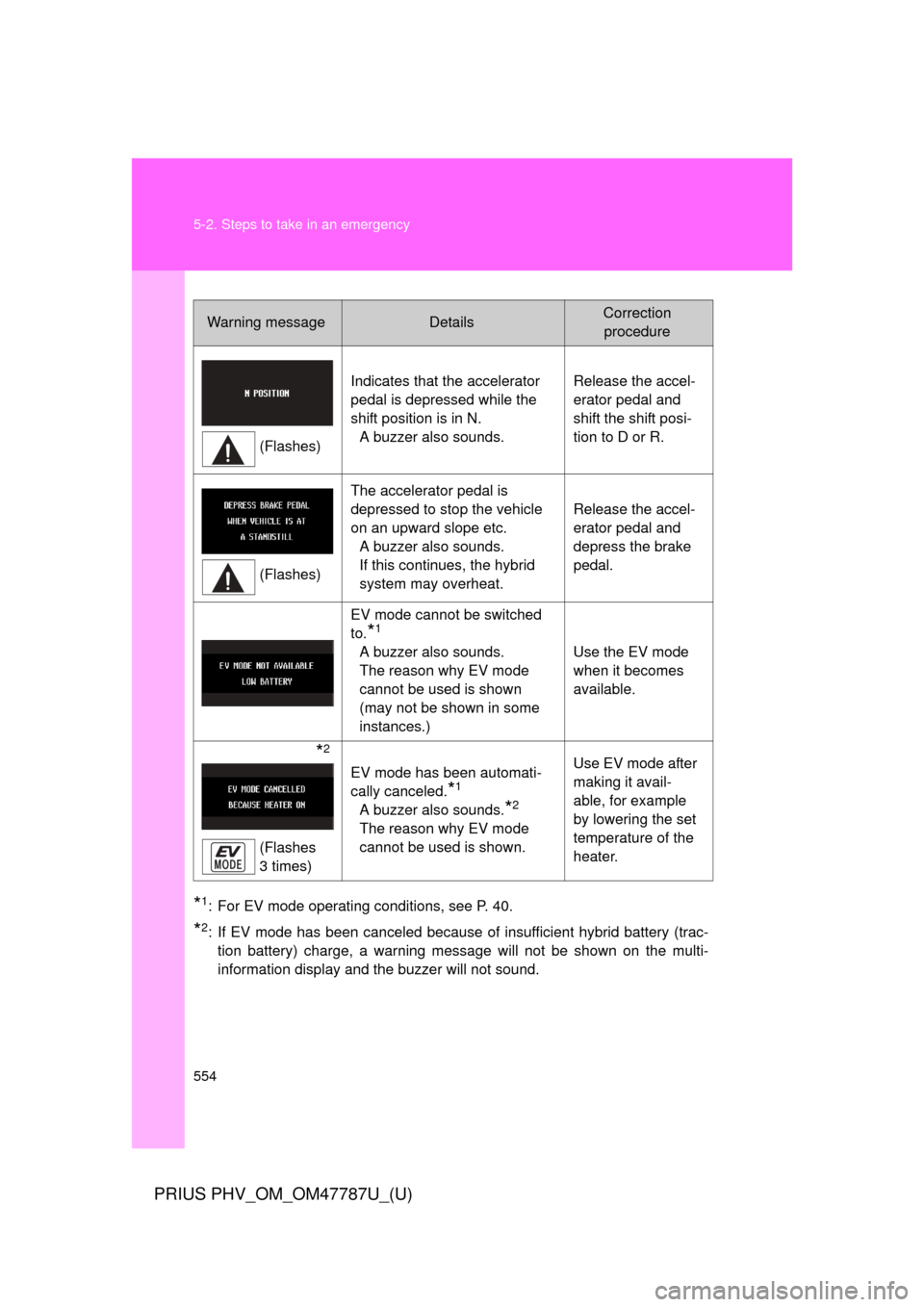
554 5-2. Steps to take in an emergency
PRIUS PHV_OM_OM47787U_(U)
*1: For EV mode operating conditions, see P. 40.
*2: If EV mode has been canceled because of insufficient hybrid battery (trac-tion battery) charge, a warning message will not be shown on the multi-
information display and the buzzer will not sound.
Warning messageDetailsCorrection procedure
(Flashes) Indicates that the accelerator
pedal is depressed while the
shift position is in N.
A buzzer also sounds. Release the accel-
erator pedal and
shift the shift posi-
tion to D or R.
(Flashes) The accelerator pedal is
depressed to stop the vehicle
on an upward slope etc.
A buzzer also sounds.
If this continues, the hybrid
system may overheat. Release the accel-
erator pedal and
depress the brake
pedal.
EV mode cannot be switched
to.
*1
A buzzer also sounds.
The reason why EV mode
cannot be used is shown
(may not be shown in some
instances.) Use the EV mode
when it becomes
available.
*2
(Flashes
3 times)EV mode has been automati-
cally canceled.
*1
A buzzer also sounds.*2
The reason why EV mode
cannot be used is shown.
Use EV mode after
making it avail-
able, for example
by lowering the set
temperature of the
heater.