2013 TOYOTA PRIUS C buzzer
[x] Cancel search: buzzerPage 5 of 556

1
2
3
4
5
6
7
5
5-1. Essential informationEmergency flashers ............ 426
If your vehicle needs to be towed ................................ 427
If you think something is wrong ................................ 432
5-2. Steps to take in an emergency
If a warning light turns on or a warning buzzer
sounds .............................. 433
If a warning message is displayed........................... 443
If you have a flat tire............ 459
If the hybrid system will not start ............................. 471
If the shift lever cannot be shifted from P.................... 473
If you lose your keys ........... 474
If the electronic key does not operate properly.......... 475
If the vehicle 12-volt battery is discharged..................... 477
If your vehicle overheats ..... 482
If the vehicle becomes stuck ................................. 487
If your vehicle has to be stopped in an
emergency ........................ 488 6-1. Specifications
Maintenance data (fuel, oil level, etc.) ........... 492
Fuel information.................. 502
Tire information .................. 505
6-2. Customization Customizable features........ 518
Items to initialize ................. 524
Reporting safety defects for U.S. owners ................ 526
Seat belt instructions for Canadian owners
(in French) ........................ 527
SRS airbag instructions for Canadian owners
(in French) ........................ 529
Abbreviation list ........................ 540
Alphabetical index .................... 542
What to do if... .......................... 554
5When trouble arises6Vehicle specifications
7For owners
Index
Page 51 of 556
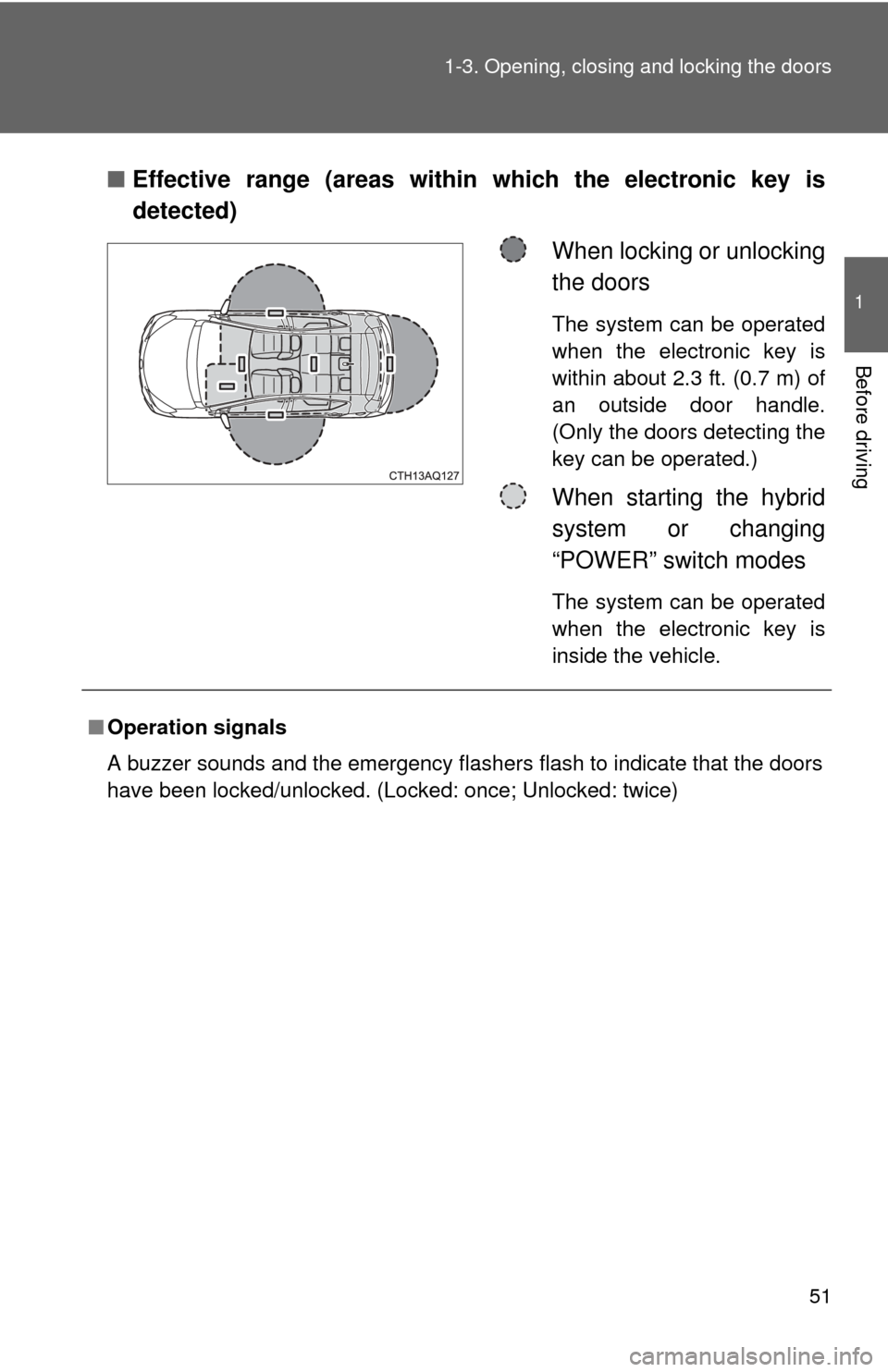
51
1-3. Opening, closing and locking the doors
1
Before driving
■
Effective range (areas within which the electronic key is
detected)
When locking or unlocking
the doors
The system can be operated
when the electronic key is
within about 2.3 ft. (0.7 m) of
an outside door handle.
(Only the doors detecting the
key can be operated.)
When starting the hybrid
system or changing
“POWER” switch modes
The system can be operated
when the electronic key is
inside the vehicle.
■Operation signals
A buzzer sounds and the emergency flashers flash to indicate that the doors
have been locked/unlocked. (Locked: once; Unlocked: twice)
Page 57 of 556

57
1-3. Opening, closing and locking the doors
1
Before driving
■
Notes for locking the doors
●Touching the door lock sensor while wearing gloves may delay or prevent
lock operation. Remove the gloves and touch the lock sensor again.
● When the lock operation is performed using the lock sensor, recognition
signals will be shown up to two consecutive times. After this, no recogni-
tion signals will be given.
● If the electronic key is inside the vehicle and a door handle becomes wet
during a car wash, a buzzer will sound outside the vehicle. To turn off the
alarm, lock all the doors.
■ Notes for the unlocking function
●A sudden approach to the effective range or door handle may prevent the
doors from being unlocked. In this case, return the door handle to the
original position and check that the doors unlock before pulling the door
handle again.
● Gripping the door handle when wearing a glove may not unlock the door.
Remove the gloves and touch the sensor on the back of the handle
again.
● If there is another electronic key in the detection area, it may take slightly
longer to unlock the doors after the door handle is gripped.
■ When the vehicle is not dr iven for extended periods
● To prevent theft of the vehicle, do not leave the electronic key within 6 ft.
(2 m) of the vehicle.
● The smart key system can be deactivated in advance. Ask your Toyota
dealer for details.
■ To operate the smart key system properly
Make sure to carry the electronic key when operating the system. Do not get
the electronic key too close to the vehicle when operating the system from
the outside of the vehicle.
Depending on the position and holding condition of the electronic key, the
key may not be detected correctly and the system may not operate properly.
(The alarm may go off accidentally, or the door lock prevention function may
not operate.)
■ If the smart key system does not operate properly
● Locking and unlocking the doors: Use the mechanical key. ( P. 475)
● Starting the hybrid system: P. 475
Page 61 of 556
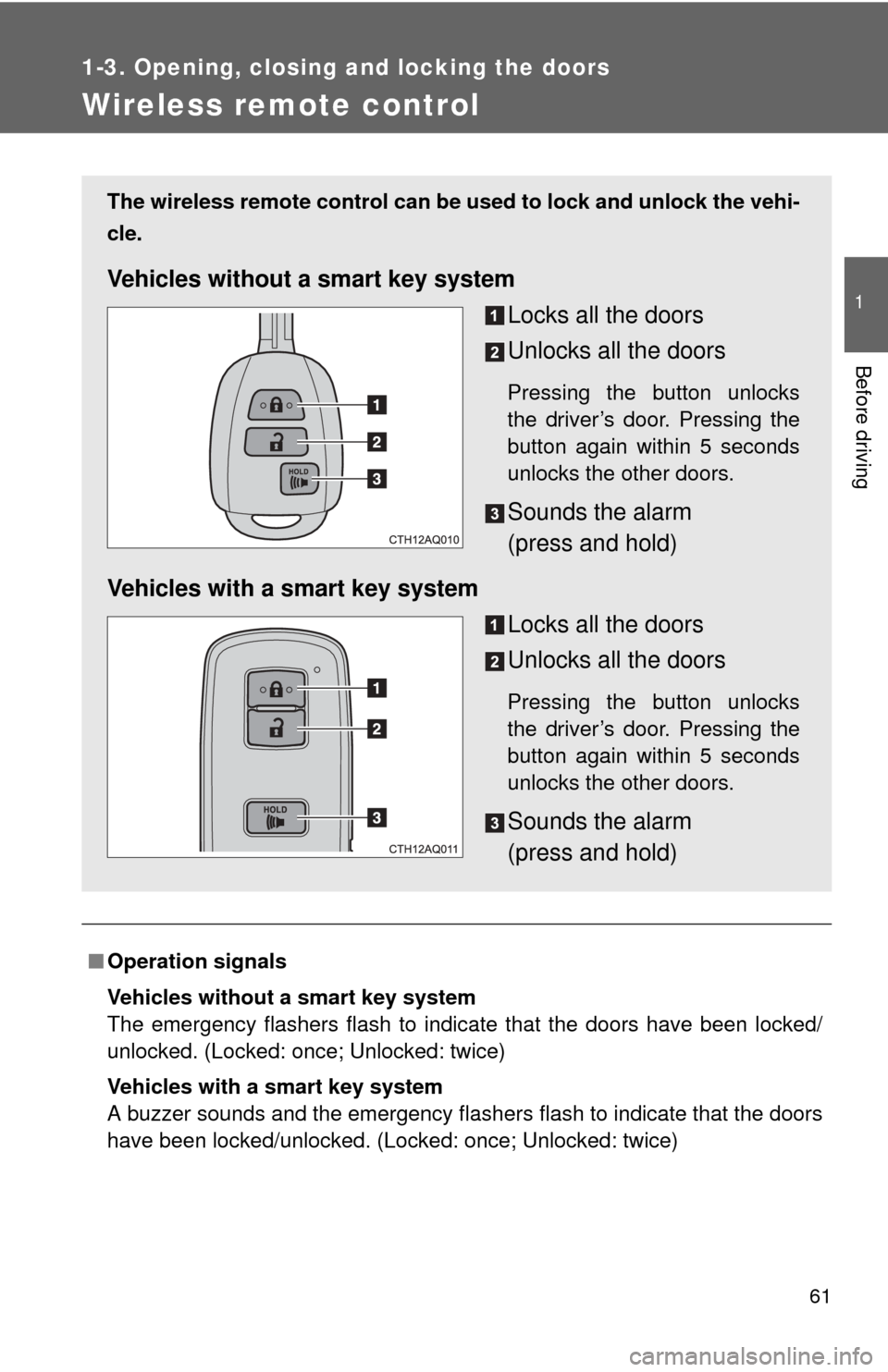
61
1
1-3. Opening, closing and locking the doors
Before driving
Wireless remote control
■Operation signals
Vehicles without a smart key system
The emergency flashers flash to indicate that the doors have been locked/
unlocked. (Locked: once; Unlocked: twice)
Vehicles with a smart key system
A buzzer sounds and the emergency flashers flash to indicate that the doors
have been locked/unlocked. (Locked: once; Unlocked: twice)
The wireless remote control can be used to lock and unlock the vehi-
cle.
Vehicles without a smart key system
Locks all the doors
Unlocks all the doors
Pressing the button unlocks
the driver’s door. Pressing the
button again within 5 seconds
unlocks the other doors.
Sounds the alarm
(press and hold)
Vehicles with a smart key system Locks all the doors
Unlocks all the doors
Pressing the button unlocks
the driver’s door. Pressing the
button again within 5 seconds
unlocks the other doors.
Sounds the alarm
(press and hold)
Page 62 of 556
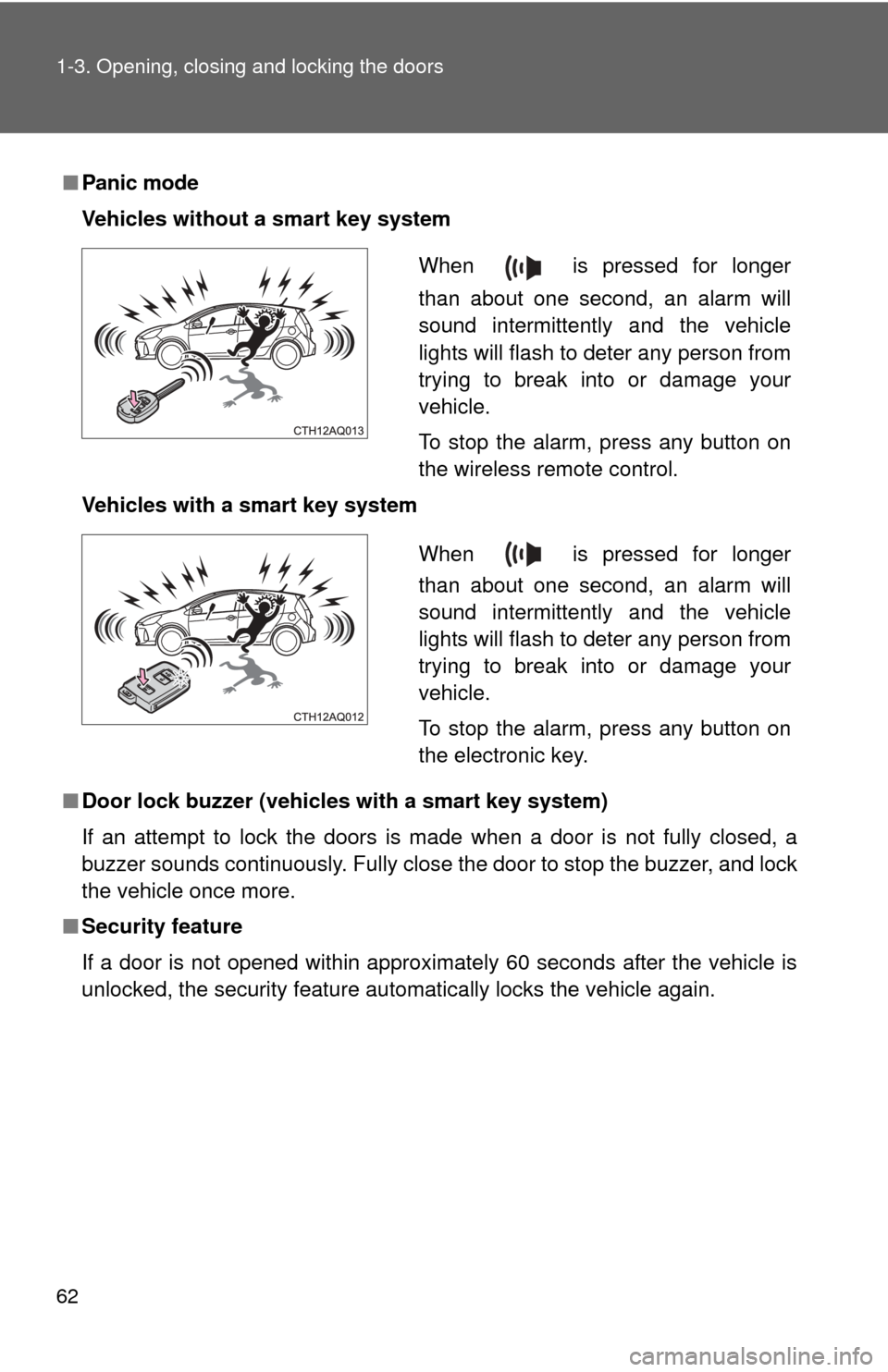
62 1-3. Opening, closing and locking the doors
■Panic mode
Vehicles without a smart key system
Vehicles with a smart key system
■ Door lock buzzer (vehicl es with a smart key system)
If an attempt to lock the doors is made when a door is not fully closed, a
buzzer sounds continuously. Fully close the door to stop the buzzer, and lock
the vehicle once more.
■ Security feature
If a door is not opened within approximately 60 seconds after the vehicle is
unlocked, the security feature automatically locks the vehicle again.
When is pressed for longer
than about one second, an alarm will
sound intermittently and the vehicle
lights will flash to deter any person from
trying to break into or damage your
vehicle.
To stop the alarm, press any button on
the wireless remote control.
When is pressed for longer
than about one second, an alarm will
sound intermittently and the vehicle
lights will flash to deter any person from
trying to break into or damage your
vehicle.
To stop the alarm, press any button on
the electronic key.
Page 160 of 556

160 2-1. Driving procedures
■If the hybrid system does not start (vehicles with immobilizer system)
The immobilizer system may not have been deactivated. ( P. 110)
Contact your Toyota dealer.
■ When the steering lock cannot be released
■ If the “READY” indicator does not come on
If the “READY” indicator does not come on when you turn the engine switch
with the shift lever in P and the brake pedal depressed, contact your Toyota
dealer immediately.
■ If the hybrid system is malfunctioning
P. 444
■ Key reminder function
A buzzer sounds if the driver’s door is opened while the engine switch is in
the “LOCK” or “ACC” position to remind you to remove the key.
CAUTION
■When starting the hybrid system
Always start the hybrid system while sitting in the driver’s seat. Do not
depress the accelerator pedal while starting the hybrid system under any cir-
cumstances.
Doing so may cause an accident resulting in death or serious injury.
■ Caution when driving
Do not turn the engine switch to the “LOCK” position while driving. If, in an
emergency, you must turn the hybrid system off while the vehicle is moving,
turn the engine switch only to the “ACC” position to stop the hybrid system.
An accident may result if the hybrid system is stopped while driving.
(P. 488)
When starting the hybrid system, the
engine switch may seem stuck in the
“LOCK” position. To free it, turn the key
while turning the steering wheel slightly
left and right.
Page 171 of 556

171
2-1. Driving procedures
2
When driving
■
Switching to EV drive mode when the gasoline engine is cold
If the hybrid system is started while the gasoline engine is cold, the gasoline
engine will start automatically after a short period of time in order to warm
up. In this case, you will become unable to switch to EV drive mode.
After the hybrid system has started and the “READY” indicator has illumi-
nated, press the EV drive mode switch before the gasoline engine starts to
switch to EV drive mode.
■ Situations in which EV drive mode cannot be turned on
It may not be possible to turn EV drive mode on in the following situations. If
it cannot be turned on, a buzzer will sound and a message will be shown on
the multi-information display.
●The temperature of the hybrid system is high.
The vehicle has been left in the sun, driven on a hill, driven at high
speeds, etc.
● The temperature of the hybrid system is low.
The vehicle has been left in temperatures lower than about 68
F (20C)
for a long period of time etc.
● The gasoline engine is warming up.
● The hybrid battery (traction battery) is low.
When the amount of remaining hybrid battery (traction battery) charge
displayed on the meter or Display Audio system is low. ( P. 35)
● Vehicle speed is high.
● The accelerator pedal is depressed firmly or the vehicle is on a hill etc.
● The windshield defogger is in use.
Page 172 of 556
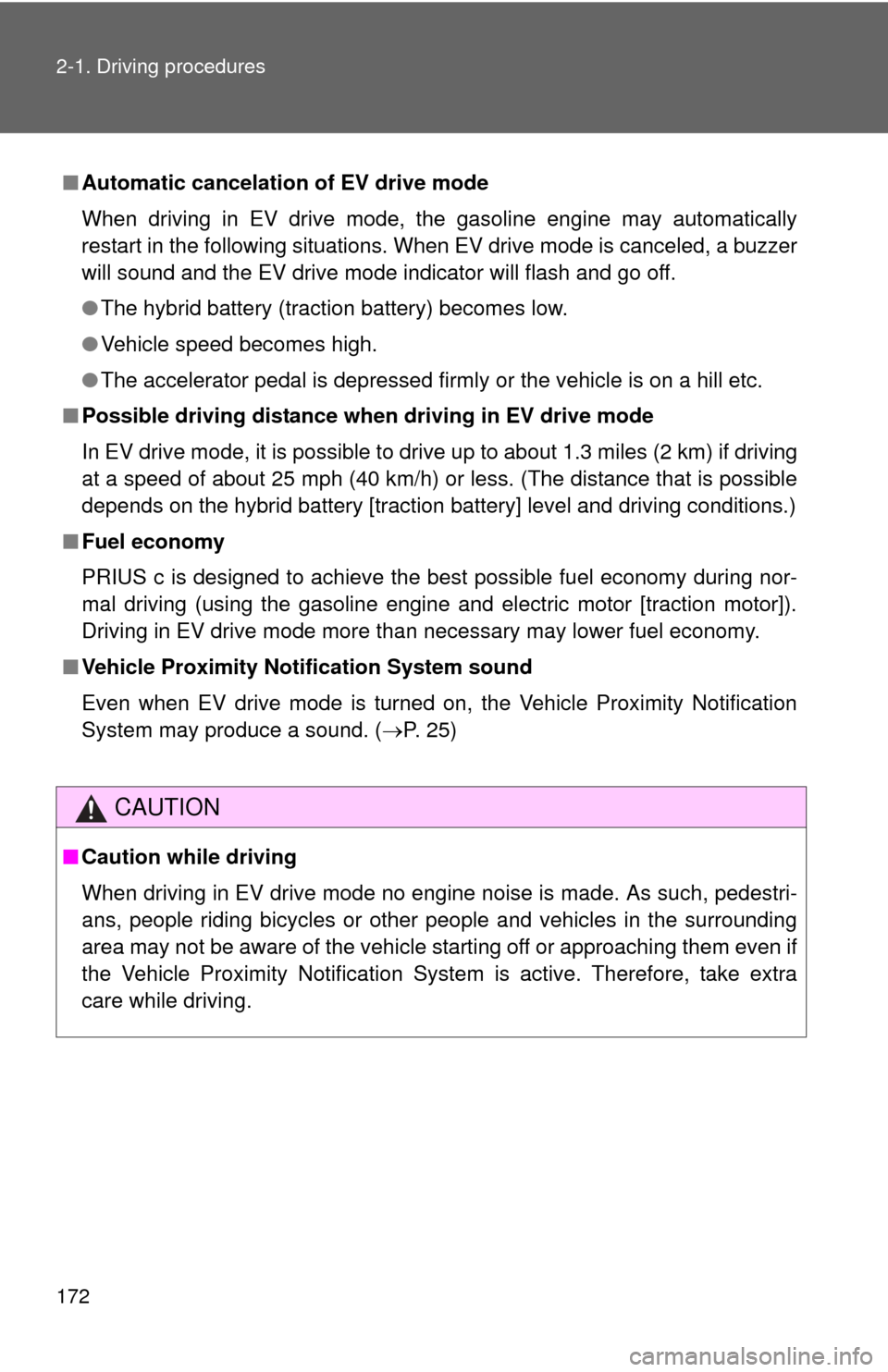
172 2-1. Driving procedures
■Automatic cancelation of EV drive mode
When driving in EV drive mode, the gasoline engine may automatically
restart in the following situations. When EV drive mode is canceled, a buzzer
will sound and the EV drive mode indicator will flash and go off.
●The hybrid battery (traction battery) becomes low.
● Vehicle speed becomes high.
● The accelerator pedal is depressed firmly or the vehicle is on a hill etc.
■ Possible driving distance when driving in EV drive mode
In EV drive mode, it is possible to drive up to about 1.3 miles (2 km) if driving
at a speed of about 25 mph (40 km/h) or less. (The distance that is possible
depends on the hybrid battery [traction battery] level and driving conditions.)
■ Fuel economy
PRIUS c is designed to achieve the best possible fuel economy during nor-
mal driving (using the gasoline engine and electric motor [traction motor]).
Driving in EV drive mode more than necessary may lower fuel economy.
■ Vehicle Proximity Notification System sound
Even when EV drive mode is turned on, the Vehicle Proximity Notification
System may produce a sound. ( P. 25)
CAUTION
■Caution while driving
When driving in EV drive mode no engine noise is made. As such, pedestri-
ans, people riding bicycles or other people and vehicles in the surrounding
area may not be aware of the vehicle starting off or approaching them even if
the Vehicle Proximity Notification System is active. Therefore, take extra
care while driving.