Page 52 of 556

52 1-3. Opening, closing and locking the doors
■When the door can not be locked by the lock sensor on the surface of
the door handle
■ Alarms and warning indicators
A combination of exterior and interior alarms as well as warning messages
shown on the multi-information display is used to prevent theft of the vehicle
and accidents resulting from erroneous operation. Take appropriate mea-
sures in response to any warning message on the multi-information display.
(P. 443)
The following table describes circumstances and correction procedures
when only alarms are sounded.
■ Security feature
If a door is not opened within approximately 60 seconds after the vehicle is
unlocked, the security feature automatically locks the vehicle again. (How-
ever, depending on the location of the electronic key, the key may be
detected as being in the vehicle. In this case, vehicle may be unlocked.\
)
Use your palm to touch the lock sensor.
AlarmSituationCorrection procedure
Exterior alarm
sounds once for
5 seconds An attempt was made to
lock the vehicle while a
door was open. Close all of the doors
and lock the doors
again.
Interior alarm
sounds continu-
ously The “POWER” switch was
turned to ACCESSORY
mode while the driver's
door was open (or the
driver's door was opened
when the “POWER” switch
was in ACCESSORY
mode.) Turn the “POWER”
switch off and close
the driver’s door.
Page 74 of 556
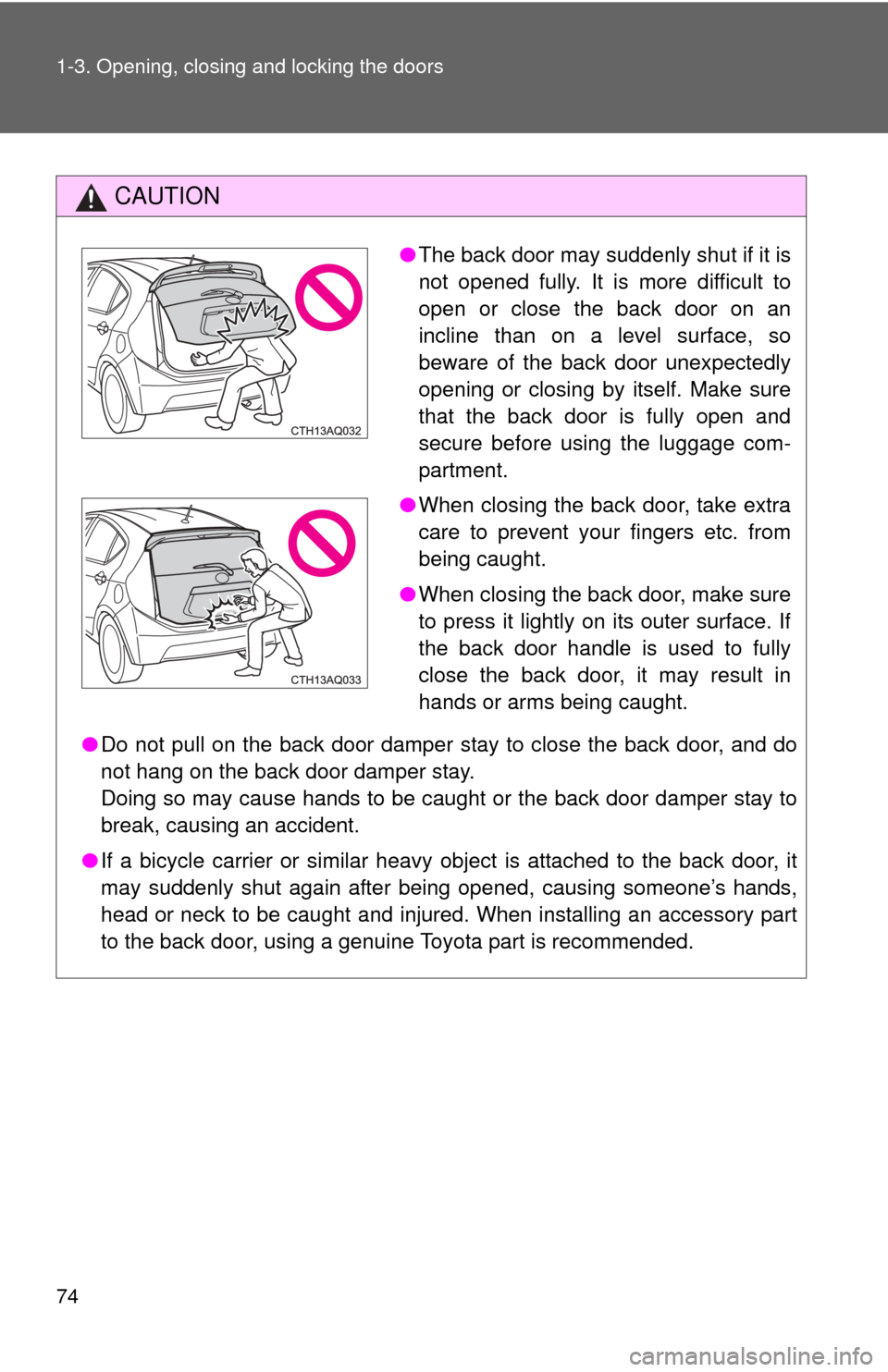
74 1-3. Opening, closing and locking the doors
CAUTION
●Do not pull on the back door damper stay to close the back door, and do
not hang on the back door damper stay.
Doing so may cause hands to be caught or the back door damper stay to
break, causing an accident.
● If a bicycle carrier or similar heavy object is attached to the back door, it
may suddenly shut again after being opened, causing someone’s hands,
head or neck to be caught and injured. When installing an accessory part
to the back door, using a genuine Toyota part is recommended.
●The back door may suddenly shut if it is
not opened fully. It is more difficult to
open or close the back door on an
incline than on a level surface, so
beware of the back door unexpectedly
opening or closing by itself. Make sure
that the back door is fully open and
secure before using the luggage com-
partment.
● When closing the back door, take extra
care to prevent your fingers etc. from
being caught.
● When closing the back door, make sure
to press it lightly on its outer surface. If
the back door handle is used to fully
close the back door, it may result in
hands or arms being caught.
Page 97 of 556
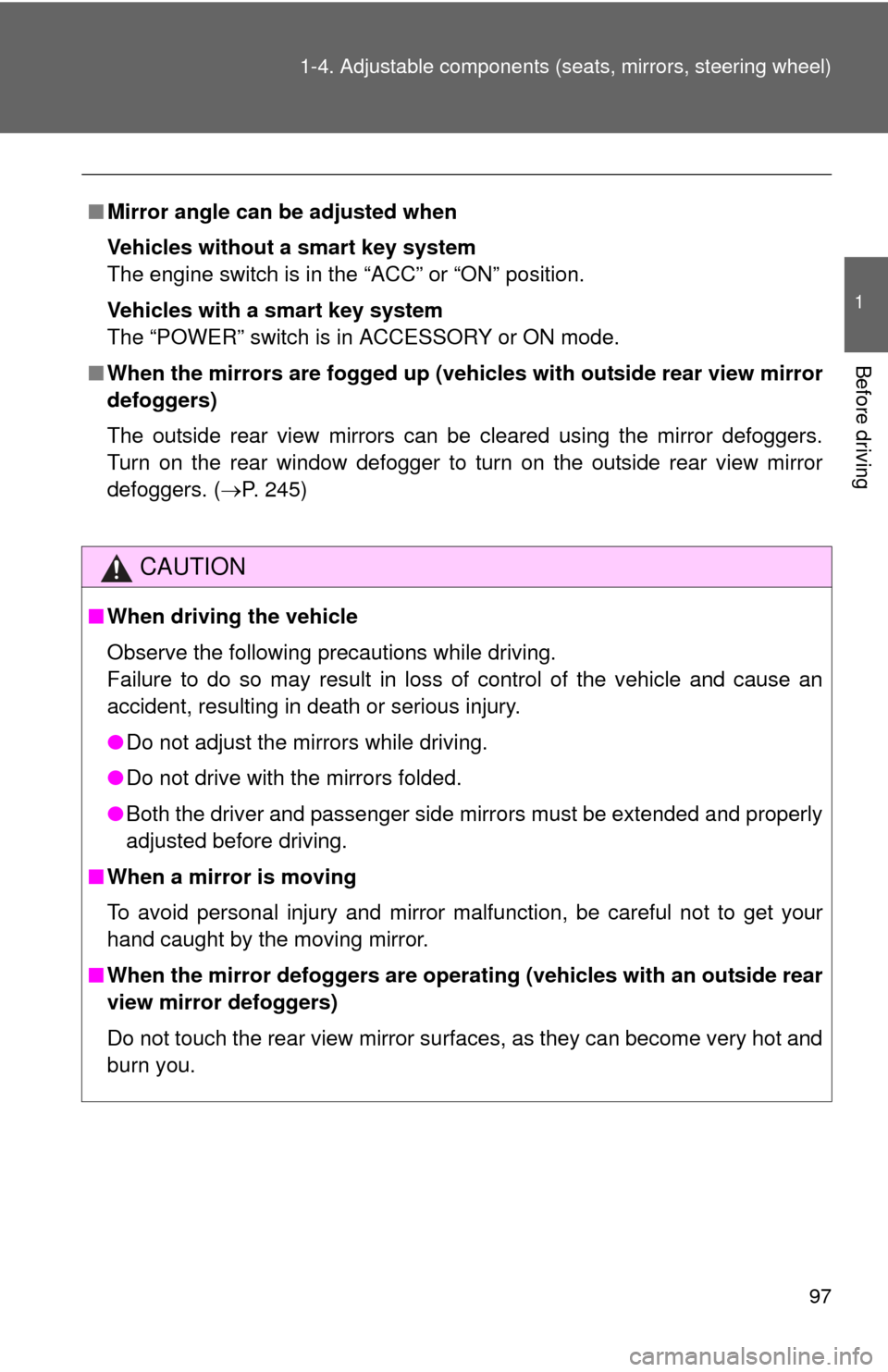
97
1-4. Adjustable components (s
eats, mirrors, steering wheel)
1
Before driving
■Mirror angle can be adjusted when
Vehicles without a smart key system
The engine switch is in the “ACC” or “ON” position.
Vehicles with a smart key system
The “POWER” switch is in ACCESSORY or ON mode.
■ When the mirrors are fogged up (veh icles with outside rear view mirror
defoggers)
The outside rear view mirrors can be cleared using the mirror defoggers.
Turn on the rear window defogger to turn on the outside rear view mirror
defoggers. ( P. 245)
CAUTION
■When driving the vehicle
Observe the following precautions while driving.
Failure to do so may result in loss of control of the vehicle and cause an
accident, resulting in death or serious injury.
●Do not adjust the mirrors while driving.
● Do not drive with the mirrors folded.
● Both the driver and passenger side mirrors must be extended and properly
adjusted before driving.
■ When a mirror is moving
To avoid personal injury and mirror malfunction, be careful not to get your
hand caught by the moving mirror.
■ When the mirror defoggers are operat ing (vehicles with an outside rear
view mirror defoggers)
Do not touch the rear view mirror surfaces, as they can become very hot and
burn you.
Page 99 of 556
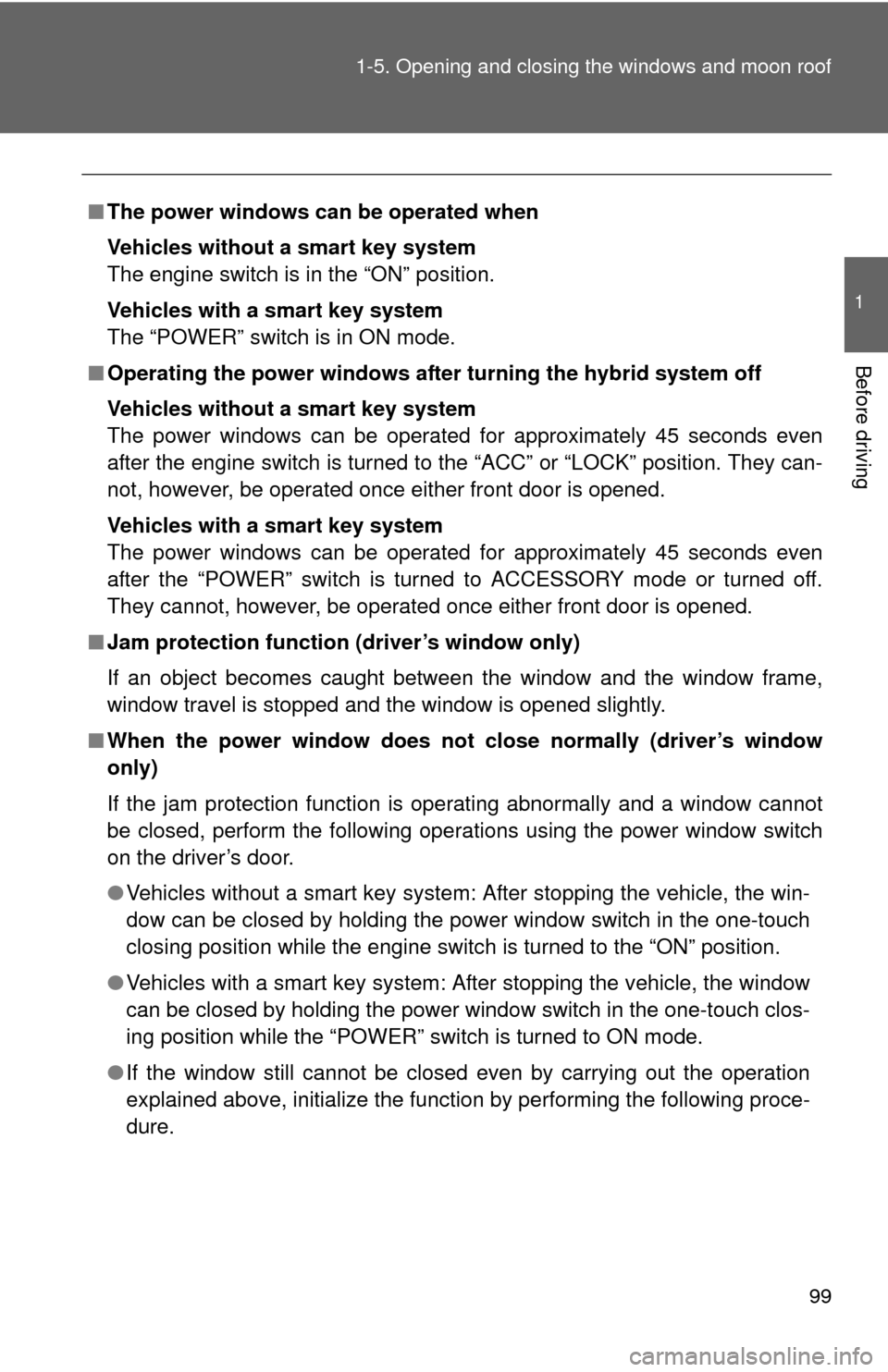
99
1-5. Opening and closing the windows and moon roof
1
Before driving
■
The power windows can be operated when
Vehicles without a smart key system
The engine switch is in the “ON” position.
Vehicles with a smart key system
The “POWER” switch is in ON mode.
■ Operating the power windows afte r turning the hybrid system off
Vehicles without a smart key system
The power windows can be operated for approximately 45 seconds even
after the engine switch is turned to the “ACC” or “LOCK” position. They can-
not, however, be operated once either front door is opened.
Vehicles with a smart key system
The power windows can be operated for approximately 45 seconds even
after the “POWER” switch is turned to ACCESSORY mode or turned off.
They cannot, however, be operated once either front door is opened.
■ Jam protection function (driver’s window only)
If an object becomes caught between the window and the window frame,
window travel is stopped and the window is opened slightly.
■ When the power window does not close normally (driver’s window
only)
If the jam protection function is operating abnormally and a window cannot
be closed, perform the following operations using the power window switch
on the driver’s door.
● Vehicles without a smart key system: After stopping the vehicle, the win-
dow can be closed by holding the power window switch in the one-touch
closing position while the engine switch is turned to the “ON” position.
● Vehicles with a smart key system: After stopping the vehicle, the window
can be closed by holding the power window switch in the one-touch clos-
ing position while the “POWER” switch is turned to ON mode.
● If the window still cannot be closed even by carrying out the operation
explained above, initialize the function by performing the following proce-
dure.
Page 102 of 556
102 1-5. Opening and closing the windows and moon roof
■The moon roof can be operated when
The “POWER” switch is in ON mode.
■ Operating the moon roof after turning the hybrid system off
The moon roof can be operated for approximately 45 seconds after the
“POWER” switch is turned to ACCESSORY mode or turned off. It cannot,
however, be operated once either front door is opened.
■ Jam protection function
If an object is detected between the moon roof and the frame while the moon
roof is closing or tilting down, travel is stopped and the moon roof opens
slightly.
■ Sunshade
The sunshade can be opened and closed manually. However, the sunshade
will open automatically when the moon roof is opened.
Page 133 of 556
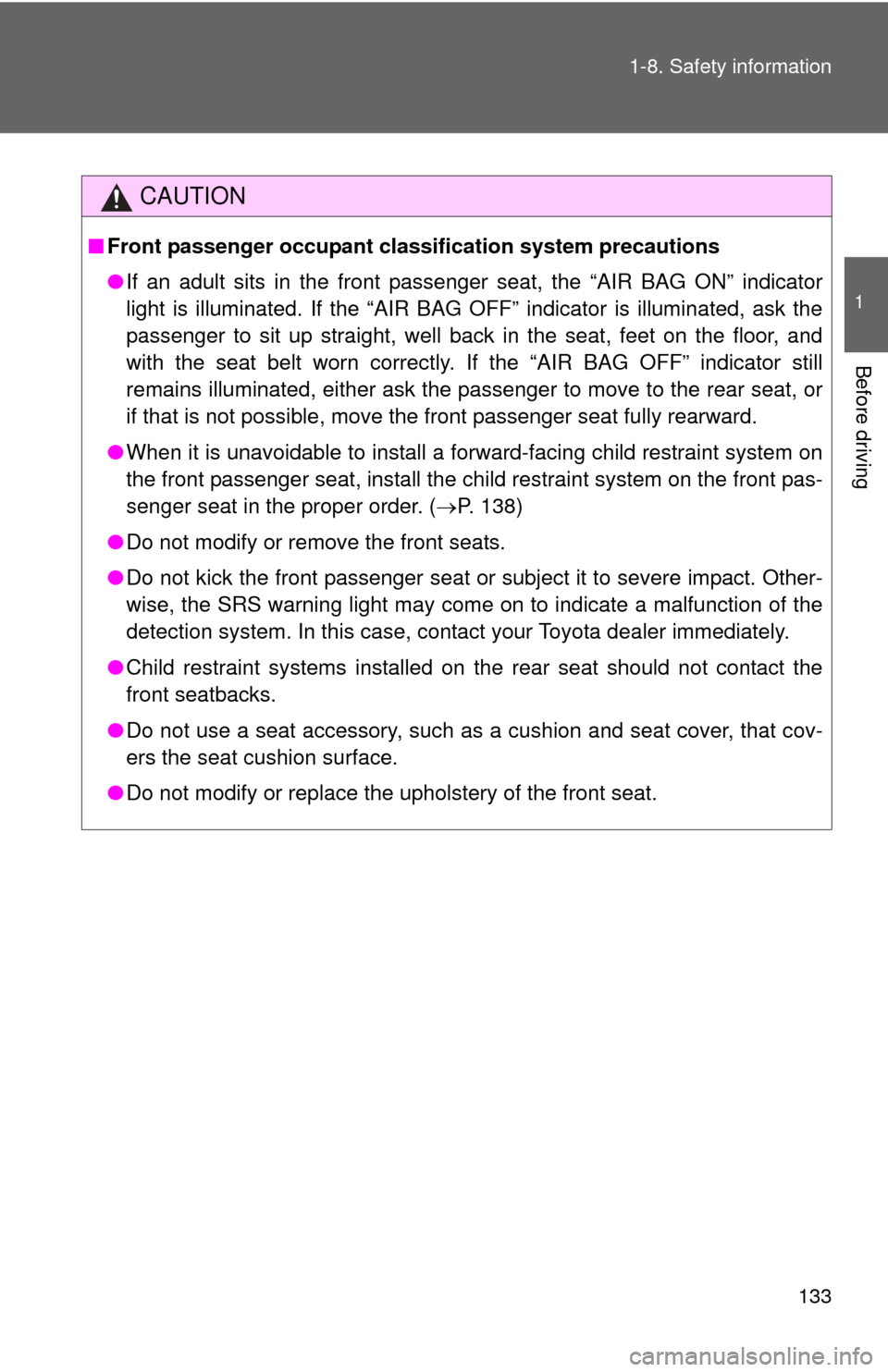
133
1-8. Safety information
1
Before driving
CAUTION
■
Front passenger occupant cl assification system precautions
● If an adult sits in the front passenger seat, the “AIR BAG ON” indicator
light is illuminated. If the “AIR BAG OFF” indicator is illuminated, ask the
passenger to sit up straight, well back in the seat, feet on the floor, and
with the seat belt worn correctly. If the “AIR BAG OFF” indicator still
remains illuminated, either ask the passenger to move to the rear seat, or
if that is not possible, move the front passenger seat fully rearward.
● When it is unavoidable to install a forward-facing child restraint system on
the front passenger seat, install the child restraint system on the front pas-
senger seat in the proper order. ( P. 138)
● Do not modify or remove the front seats.
● Do not kick the front passenger seat or subject it to severe impact. Other-
wise, the SRS warning light may come on to indicate a malfunction of the
detection system. In this case, contact your Toyota dealer immediately.
● Child restraint systems installed on the rear seat should not contact the
front seatbacks.
● Do not use a seat accessory, such as a cushion and seat cover, that cov-
ers the seat cushion surface.
● Do not modify or replace the upholstery of the front seat.
Page 164 of 556
164 2-1. Driving procedures
■Changing “POWER” switch modes
Modes can be changed by pres sing the “POWER” switch with
brake pedal released. (The mode changes each time the switch is
pressed.)
Off*
The emergency flashers can
be used.
The multi-information display is
off.
ACCESSORY mode
Some electrical components
such as the power outlet can
be used.
will be displayed on
the multi-information display.
ON mode
All electrical components can
be used.
will be displayed on
the multi-information display.
*: If the shift lever is in a position other than P when turning off
the hybrid system, the
“POWER” switch will be turned
to ACCESSORY mode, not to
off.
Page 165 of 556

165
2-1. Driving procedures
2
When driving
When stopping the hybrid system with the shift lever in a
position other than P
If the hybrid system is stopped with the shift lever in a position other
than P, the “POWER” switch will not be turned off but instead be
turned to ACCESSORY mode. Perform the following procedure to
turn the switch off:
Check that the parking brake is set.
Shift the shift lever to P.
Check that is displayed on the multi-information dis-
play and then press the “POWER” switch once.
Check that on the multi- information display is off.
■Auto power off function
When the shift lever is in P, if the vehicle is left in ACCESSORY or ON mode
with the hybrid system not operating for more than 20 minutes (ACCES-
SORY mode) or one hour (ON mode), the “POWER” switch will automati-
cally turn off. However, this function cannot entirely prevent 12-volt battery
discharge. Do not leave the vehicle with the “POWER” switch in ACCES-
SORY or ON mode for long periods of time when the hybrid system is not
operating.
■ Sounds and vibrations specific to a hybrid vehicle
P. 2 8
■ Electronic key battery depletion
P. 5 8
■ When the ambient temperature is low, such as during winter driving
conditions
It may take time until the “READY” indicator comes on.
■ Conditions affecting operation
P. 5 5
STEP1
STEP2
STEP3
STEP4