Page 1 of 556
TABLE OF CONTENTS
1
1Before driving
Information on the hybrid system and adjusting and op-
erating features such as door locks, mirrors, and steer-
ing column.
2When drivingDriving, stopping and safe-driving information.
3Interior
featuresAir conditioning and audio systems, as well as other in-
terior features for a comfortable driving experience.
4Maintenance
and careCleaning and protecting your vehicle, performing do-it-
yourself maintenance, and maintenance information.
5When trouble
arisesWhat to do if the vehicle needs to be towed, gets a flat
tire, or is involved in an accident.
6Vehicle
specificationsDetailed vehicle information.
7For ownersReporting safety defects for U.S. owners, seat belt and
SRS airbag instructions for Canadian owners.
IndexAlphabetical listing of information contained in this
manual.
Page 3 of 556

1
2
3
4
5
6
7
3
2-2. Instrument clusterGauges and meters ............ 179
Indicators and warning lights ................................. 182
Multi-information display ..... 185
2-3. Operating the lights and wipers
Headlight switch .................. 202
Fog light switch ................... 206
Windshield wipers and washer .............................. 208
Rear window wiper and washer .............................. 212
2-4. Using other driving systems
Cruise control ...................... 215
Driving assist systems ........ 219
Hill-start assist control ......... 222
2-5. Driving information Cargo and luggage ............. 224
Vehicle load limits ............... 228
Winter driving tips ............... 229
Trailer towing ...................... 233
Dinghy towing ..................... 234 3-1. Using the air conditioning
system and defogger
Automatic air conditioning system .............................. 236
Rear window and outside rear view
mirror defoggers ............... 245
3-2. Using the audio system Audio system types ............ 246
Using the radio ................... 252
Using the CD player ........... 254
Playing back MP3 and WMA discs ....................... 259
Operating an iPod .............. 266
Operating a USB memory ............................ 274
Optimal use of the audio system .............................. 282
Using the AUX port............. 285
Using the steering wheel audio switches.................. 286
3-3. Using the Bluetooth
®
audio system
Bluetooth
® audio/phone ..... 289
Using the Bluetooth®
audio/phone ..................... 293
Operating a Bluetooth
®
enabled portable player.... 298
Making a phone call ........... 301
Using the “SET UP” menu (“Bluetooth” menu) ........... 306
Using the “SET UP” menu (“Phone” menu) ................ 312
3Interior features
Page 4 of 556

TABLE OF CONTENTSIndex
4
3-4. Using the interior lightsInterior lights list ................. 319
• Interior lights/personal lights .................. 320
3-5. Using the storage features List of storage features....... 322
• Glove box ......................... 323
• Console box ..................... 323
• Auxiliary boxes ................. 325
• Cup holders ...................... 327
• Bottle holders ................... 328
3-6. Other interior features Sun visors .......................... 330
Vanity mirrors ..................... 331
Outside temperature display .............................. 332
Power outlet ....................... 334
Seat heaters ....................... 335
Coat hooks ......................... 337
Assist grips ......................... 338
Floor mat ............................ 339
Luggage cover ................... 341 4-1. Maintenance and care
Cleaning and protecting the vehicle exterior ........... 344
Cleaning and protecting the vehicle interior ............ 347
4-2. Maintenance Maintenance requirements .................... 350
General maintenance ......... 353
Emission inspection and maintenance (I/M)
programs .......................... 357
4-3. Do-it-yourself maintenance Do-it-yourself service precautions ....................... 358
Hood ................................... 362
Positioning a floor jack........ 364
Engine compartment .......... 366
12-volt battery ..................... 377
Tires.................................... 382
Tire inflation pressure ......... 390
Wheels................................ 394
Air conditioning filter ........... 397
Wireless remote control/ electronic key battery ....... 399
Checking and replacing fuses ................................. 402
Light bulbs .......................... 413
4Maintenance and care
Page 235 of 556

Interior features3
235
3-1. Using the air conditioning system and defogger
Automatic air conditioning system ........................... 236
Rear window and outside rear view
mirror defoggers ............ 245
3-2. Using the audio system Audio system types .......... 246
Using the radio ................. 252
Using the CD player ......... 254
Playing back MP3 and WMA discs ..................... 259
Operating an iPod ............ 266
Operating a USB memory .......................... 274
Optimal use of the audio system.................. 282
Using the AUX port .......... 285
Using the steering wheel audio switches ............... 286
3-3. Using the Bluetooth
®
audio system
Bluetooth
® audio/
phone ............................. 289
Using the Bluetooth
®
audio/phone ................... 293
Operating a Bluetooth
®
enabled portable
player ............................. 298
Making a phone call ......... 301 Using the “SET UP”
menu (“Bluetooth”
menu)............................. 306
Using the “SET UP” menu (“Phone” menu).............. 312
3-4. Using the interior lights Interior lights list ............... 319
• Interior lights/personal lights................ 320
3-5. Using the storage features
List of storage features .... 322
• Glove box....................... 323
• Console box ................... 323
• Auxiliary boxes ............... 325
• Cup holders ................... 327
• Bottle holders ................. 328
3-6. Other interior features Sun visors ........................ 330
Vanity mirrors ................... 331
Outside temperature display............................ 332
Power outlet ..................... 334
Seat heaters..................... 335
Coat hooks ....................... 337
Assist grips....................... 338
Floor mat .......................... 339
Luggage cover ................. 341
Page 237 of 556
237
3-1. Using the air conditioning system
and defogger
3
Interior features
Using the automatic air conditioning system
Press .
The air conditioning system beg ins to operate. Air outlets and
fan speed are automatically adjus ted according to the temper-
ature setting.
To adjust the temperature setting, turn clockwise to
increase the temperature and turn counterclockwise to
decrease the temperature.
Adjusting the settings manually
To adjust the fan speed, press “ ” on to increase the
fan speed and “ ” to decrease the fan speed.
Press to turn the fan off.
To adjust the temperature setting, turn clockwise to
increase the temperature and turn counterclockwise to
decrease the temperature.
To change the air outlets, press .
The air outlets used are switched each time the button is pressed.
( P. 238)
STEP1
STEP2
STEP1
STEP2
STEP3
Page 239 of 556
239
3-1. Using the air conditioning system
and defogger
3
Interior features
Air flows to the upper body and
feet.
: Some models
Air flows mainly to the feet.
*: When the warming function is
operating, air flows to the upper
body as well to warm the upper
body effectively.
: Some models
Air flows to the feet and the
windshield defogger operates.
: Some models
*
*
Page 241 of 556
241
3-1. Using the air conditioning system
and defogger
3
Interior features
Open the vent.
Close the vent.
Steering wheel switches
Temperature control
Press “” on to increase
the temperature and “ ” to
decrease the temperature.
Outside air or recirculated air
mode
The mode switches between out-
side air mode and recirculated air
mode each time is pressed.
Page 243 of 556
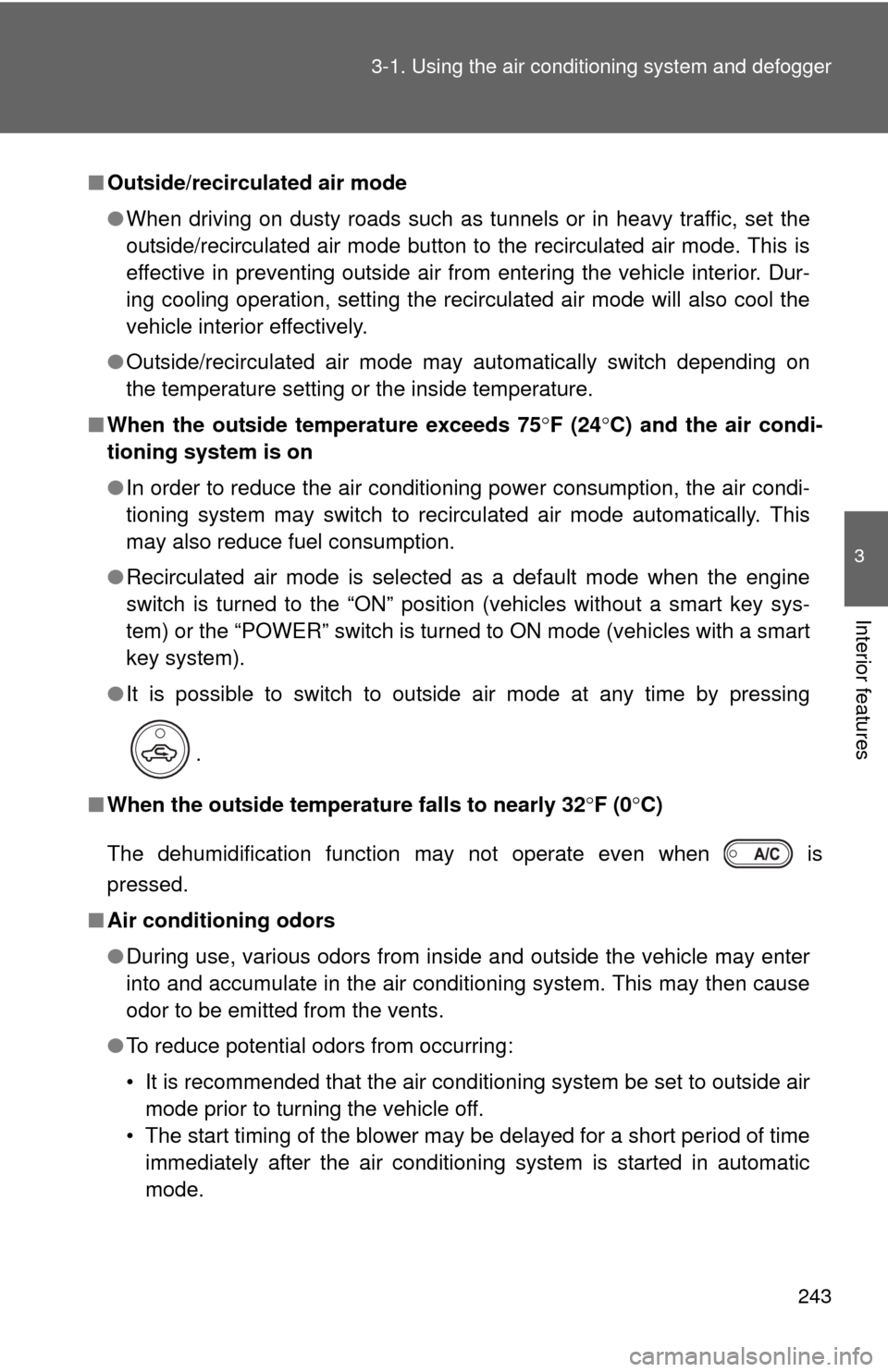
243
3-1. Using the air conditioning system
and defogger
3
Interior features
■Outside/recirculated air mode
●When driving on dusty roads such as tunnels or in heavy traffic, set the
outside/recirculated air mode button to the recirculated air mode. This is
effective in preventing outside air from entering the vehicle interior. Dur-
ing cooling operation, setting the recirculated air mode will also cool the
vehicle interior effectively.
● Outside/recirculated air mode may automatically switch depending on
the temperature setting or the inside temperature.
■ When the outside temperature exceeds 75 F (24C) and the air condi-
tioning system is on
● In order to reduce the air conditioning power consumption, the air condi-
tioning system may switch to recirculated air mode automatically. This
may also reduce fuel consumption.
● Recirculated air mode is selected as a default mode when the engine
switch is turned to the “ON” position (vehicles without a smart key sys-
tem) or the “POWER” switch is turned to ON mode (vehicles with a smart
key system).
● It is possible to switch to outside air mode at any time by pressing
.
■ When the outside temperature falls to nearly 32 F (0 C)
The dehumidification function may not operate even when is
pressed.
■ Air conditioning odors
●During use, various odors from inside and outside the vehicle may enter
into and accumulate in the air conditioning system. This may then cause
odor to be emitted from the vents.
● To reduce potential odors from occurring:
• It is recommended that the air conditioning system be set to outside air
mode prior to turning the vehicle off.
• The start timing of the blower may be delayed for a short period of time immediately after the air conditioning system is started in automatic
mode.