Page 3 of 720
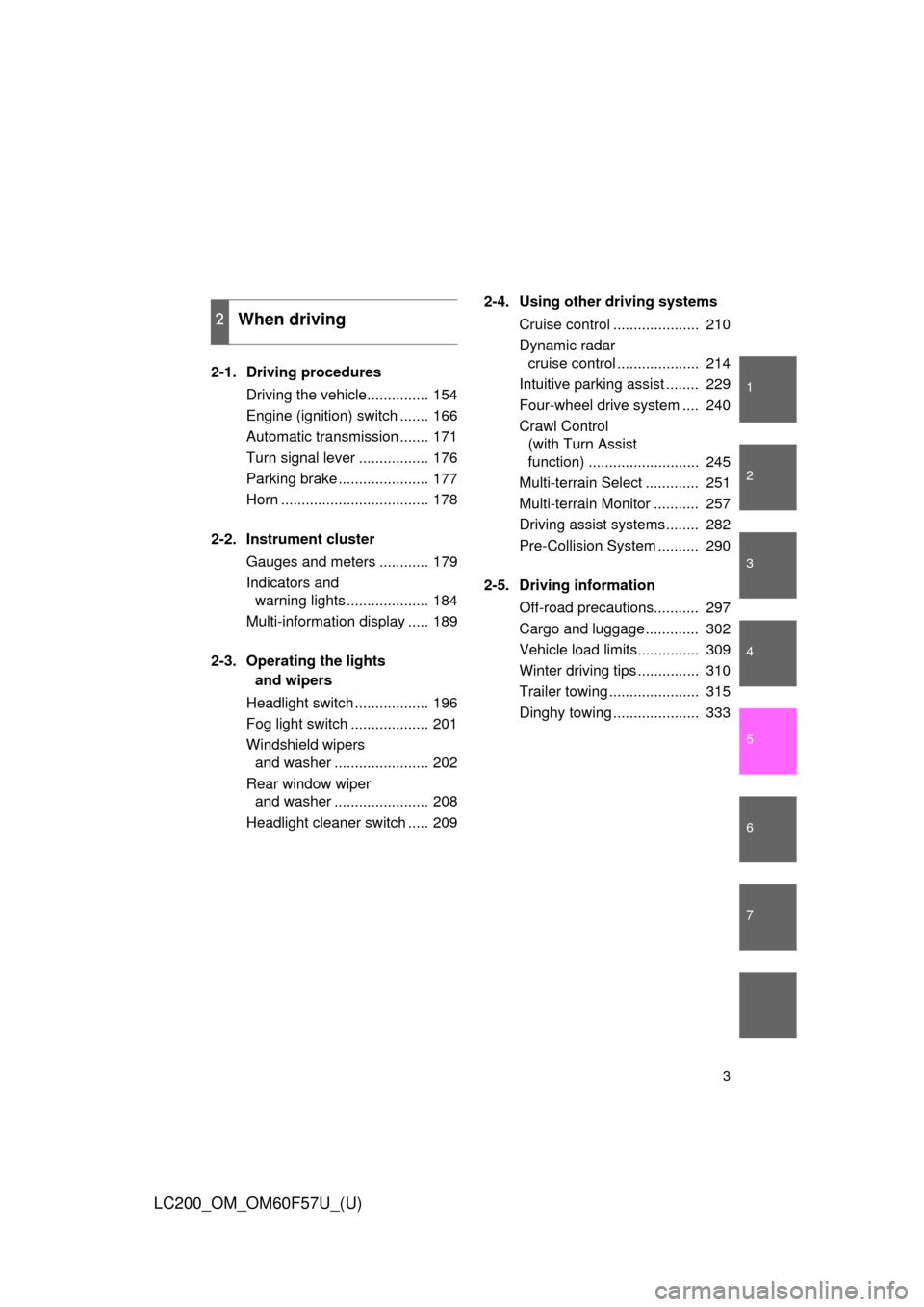
1
2
3
4
5
6
7
3
LC200_OM_OM60F57U_(U)
2-1. Driving procedures
Driving the vehicle............... 154
Engine (ignition) switch ....... 166
Automatic transmission ....... 171
Turn signal lever ................. 176
Parking brake ...................... 177
Horn .................................... 178
2-2. Instrument cluster
Gauges and meters ............ 179
Indicators and
warning lights .................... 184
Multi-information display ..... 189
2-3. Operating the lights
and wipers
Headlight switch .................. 196
Fog light switch ................... 201
Windshield wipers
and washer ....................... 202
Rear window wiper
and washer ....................... 208
Headlight cleaner switch ..... 2092-4. Using other driving systems
Cruise control ..................... 210
Dynamic radar
cruise control .................... 214
Intuitive parking assist ........ 229
Four-wheel drive system .... 240
Crawl Control
(with Turn Assist
function) ........................... 245
Multi-terrain Select ............. 251
Multi-terrain Monitor ........... 257
Driving assist systems ........ 282
Pre-Collision System .......... 290
2-5. Driving information
Off-road precautions........... 297
Cargo and luggage ............. 302
Vehicle load limits............... 309
Winter driving tips ............... 310
Trailer towing ...................... 315
Dinghy towing ..................... 333
2When driving
Page 4 of 720
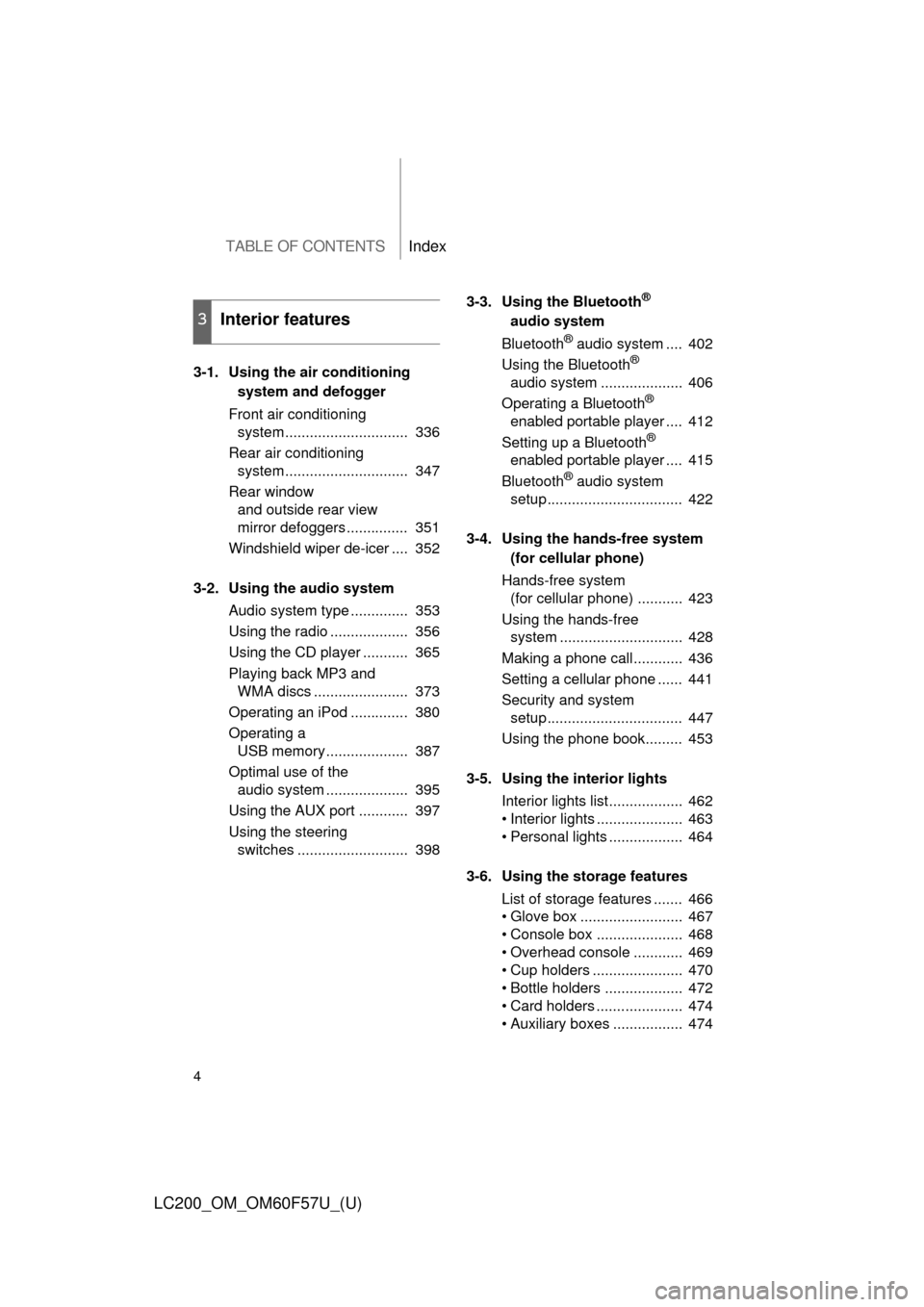
TABLE OF CONTENTSIndex
4
LC200_OM_OM60F57U_(U)
3-1. Using the air conditioning
system and defogger
Front air conditioning
system .............................. 336
Rear air conditioning
system .............................. 347
Rear window
and outside rear view
mirror defoggers............... 351
Windshield wiper de-icer .... 352
3-2. Using the audio system
Audio system type .............. 353
Using the radio ................... 356
Using the CD player ........... 365
Playing back MP3 and
WMA discs ....................... 373
Operating an iPod .............. 380
Operating a
USB memory.................... 387
Optimal use of the
audio system .................... 395
Using the AUX port ............ 397
Using the steering
switches ........................... 3983-3. Using the Bluetooth
®
audio system
Bluetooth
® audio system .... 402
Using the Bluetooth®
audio system .................... 406
Operating a Bluetooth
®
enabled portable player .... 412
Setting up a Bluetooth
®
enabled portable player .... 415
Bluetooth
® audio system
setup ................................. 422
3-4. Using the hands-free system
(for cellular phone)
Hands-free system
(for cellular phone) ........... 423
Using the hands-free
system .............................. 428
Making a phone call............ 436
Setting a cellular phone ...... 441
Security and system
setup ................................. 447
Using the phone book......... 453
3-5. Using the interior lights
Interior lights list.................. 462
• Interior lights ..................... 463
• Personal lights .................. 464
3-6. Using the storage features
List of storage features ....... 466
• Glove box ......................... 467
• Console box ..................... 468
• Overhead console ............ 469
• Cup holders ...................... 470
• Bottle holders ................... 472
• Card holders ..................... 474
• Auxiliary boxes ................. 474
3Interior features
Page 8 of 720
8
LC200_OM_OM60F57U_(U)
Pictorial indexExterior
Fog lights P. 201
Front turn signal lights P. 176
Parking lights P. 196
Headlights and daytime
running lights
P. 196
Hood P. 527
Windshield wipers P. 202
Moon roof P. 97
Outside rear view mirrors
P. 90
Front side marker lights P. 196
Side turn signal
lights
P. 176
Page 9 of 720
9
LC200_OM_OM60F57U_(U)
Tires
●Rotation
●Replacement
●Inflation pressure
●Information
P. 544
P. 633
P. 553
P. 680
Rear window defogger P. 351
Rear window wiper
P. 208Stop/tail lights P. 196
Side doors P. 46
Rear turn signal lights P. 176
License plate lights
P. 196
Roof luggage carrier P. 302
Back door P. 51
: If equipped
Fuel filler door
P. 101
Rear side marker lights P. 196
Page 11 of 720
11
LC200_OM_OM60F57U_(U)
Overhead console P. 469
Anti-glare inside rear view mirror P. 88
SRS curtain shield airbags P. 113
Interior light P. 463
Sun visors P. 477
Interior light P. 463
A
Personal lights P. 464
Personal lights
Interior light P. 464
P. 463
Rear seat entertainment
system
*
: If equipped
*: Refer to “Navigation System Owner’s Manual”.
Vanity mirrors P. 478
Garage door opener switches P. 497
Moon roof switches
“SOS” button
P. 97
P. 504
Assist grips P. 492
Assist grips P. 492
Page 88 of 720
88
1-3. Adjustable components (seats, mirrors, steering wheel)
LC200_OM_OM60F57U_(U)
Inside rear view mirror
Adjusting the height of the rear view mirror
Adjust the height of the rear view
mirror by moving it up and down.
Automatic anti-glare function
Responding to the level of brightness of the headlights of vehicles
behind, the reflected light is automatically reduced.
Changing automatic anti-glare
function mode ON/OFF
ON
OFF
When the automatic anti-glare
function is in ON mode, the indi-
cator illuminates.
The function will be set to ON
mode each time the “ENGINE
START STOP” switch is turned to
IGNITION ON mode.
Pressing the button turns the
function to OFF mode. (The indi-
cator also turns off.)
The rear view mirror’s position can be adjusted to enable sufficient
confirmation of the rear view in accordance with the driver’s seating
posture.
Page 107 of 720
107
1
1-6. Theft deterrent system
Before driving
LC200_OM_OM60F57U_(U)
Alarm
The system sounds the alarm and flashes lights when forcible entry
is detected.
■Triggering of the alarm
The alarm is triggered in the following situations when the alarm
is set:
●A locked door is unlocked or opened in any way other than by
using the smart key system, the wireless remote control or
using the mechanical key. (The doors will lock again automat-
ically)
●The hood is opened.
●The battery is reconnected.
■Setting the alarm system
Vehicles with navigation system
Close the doors and hood,
and lock all doors.
The system will be set auto-
matically after 30 seconds.
The indicator light changes
from being on to flashing when
the system is set.
Vehicles without navigation system
Page 110 of 720
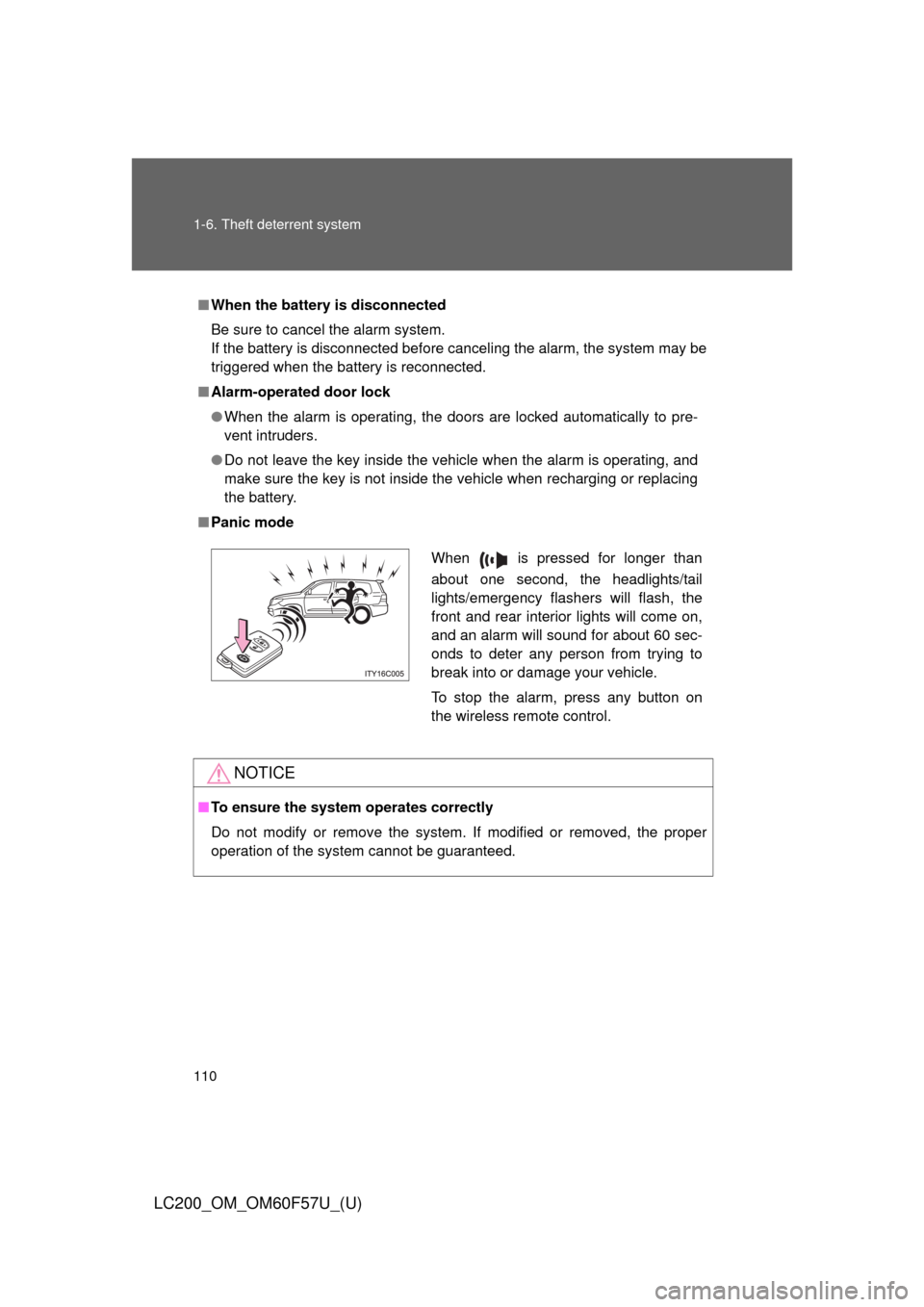
110 1-6. Theft deterrent system
LC200_OM_OM60F57U_(U)
■When the battery is disconnected
Be sure to cancel the alarm system.
If the battery is disconnected before canceling the alarm, the system may be
triggered when the battery is reconnected.
■Alarm-operated door lock
●When the alarm is operating, the doors are locked automatically to pre-
vent intruders.
●Do not leave the key inside the vehicle when the alarm is operating, and
make sure the key is not inside the vehicle when recharging or replacing
the battery.
■Panic mode
NOTICE
■To ensure the system operates correctly
Do not modify or remove the system. If modified or removed, the proper
operation of the system cannot be guaranteed.
When is pressed for longer than
about one second, the headlights/tail
lights/emergency flashers will flash, the
front and rear interior lights will come on,
and an alarm will sound for about 60 sec-
onds to deter any person from trying to
break into or damage your vehicle.
To stop the alarm, press any button on
the wireless remote control.