Page 5 of 720

1
2
3
4
5
6
7
5
LC200_OM_OM60F57U_(U)
3-7. Other interior features
Cool box .............................. 475
Sun visors ........................... 477
Vanity mirror........................ 478
Clock ................................... 479
Outside temperature
display............................... 480
Ashtrays .............................. 482
Cigarette lighter................... 484
Power outlets ...................... 485
Heated steering wheel ........ 487
Seat heaters
and ventilators .................. 489
Armrest ............................... 491
Assist grips.......................... 492
Floor mats ........................... 493
Luggage compartment
features ............................. 495
Garage door opener............ 497
Safety Connect ................... 5044-1. Maintenance and care
Cleaning and protecting
the vehicle exterior ........... 512
Cleaning and protecting
the vehicle interior ............ 515
4-2. Maintenance
Maintenance
requirements .................... 518
General maintenance ......... 520
Emission inspection
and maintenance (I/M)
programs .......................... 523
4-3. Do-it-yourself maintenance
Do-it-yourself service
precautions....................... 524
Hood ................................... 527
Engine compartment .......... 528
Tires ................................... 544
Tire inflation pressure ......... 553
Wheels ............................... 557
Air conditioning filter ........... 560
Electronic key battery ......... 563
Checking and
replacing fuses ................. 566
Headlight aim ..................... 579
Light bulbs .......................... 581
4Maintenance and care
Page 429 of 720
429 3-4. Using the hands-free system (for cellular phone)
3
Interior features
LC200_OM_OM60F57U_(U)
■Steering wheel
Vo l u m e
The voice guidance volume
cannot be adjusted by using
this button.
Off-hook switch
Turns the hands-free sys-
tem on/start a call
On-hook switch
Turns the hands-free sys-
tem off/ends a call/refuse a
call
Talk switch
Turns the voice command
system on (press)/turns the
voice command system off
(press and hold)
■Microphone
Page 439 of 720
439 3-4. Using the hands-free system (for cellular phone)
3
Interior features
LC200_OM_OM60F57U_(U)
Call waiting
When a call is interrupted by an incoming call from a third party, the
following options will become available:
●Answer the incoming call: Press the off-hook switch. (Press the off-
hook switch again as necessary to switch back and forth between
calls.)
●Refuse the incoming call: Press the on-hook switch.
Using the call history memory
Follow the procedure below to use a number stored in the call history
memory:
Press the talk switch and say “Redial” (when using a number
stored in the outgoing call history memory) or “Call back”
(when using a number stored in the incoming call history
memory).
Select the number by either of the following methods:
a. Say “Previous” or “Go back” until the desired number is
displayed.
b. Select the desired number using .
STEP1
STEP2
Page 486 of 720
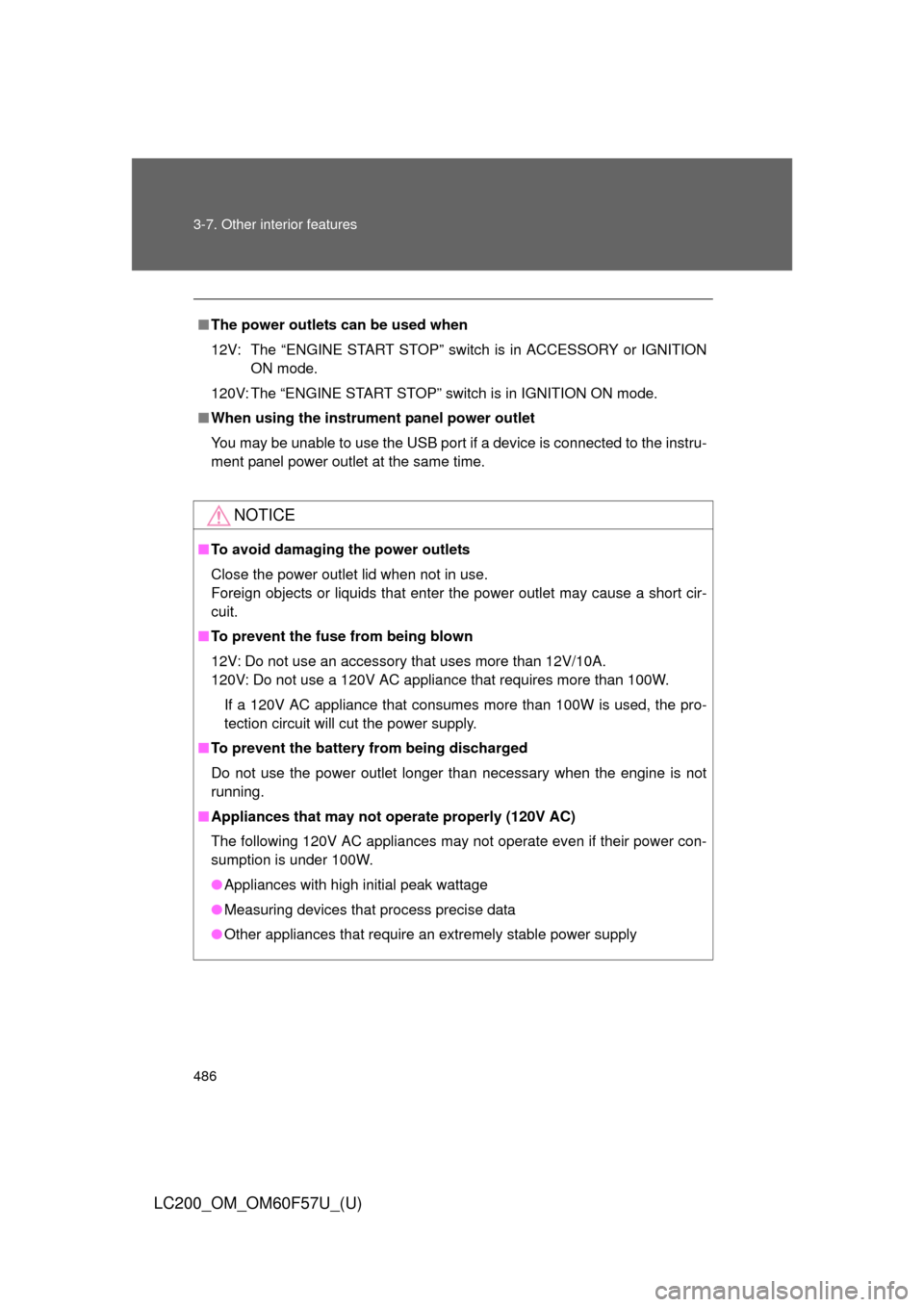
486 3-7. Other interior features
LC200_OM_OM60F57U_(U)
■The power outlets can be used when
12V: The “ENGINE START STOP” switch is in ACCESSORY or IGNITION
ON mode.
120V: The “ENGINE START STOP” switch is in IGNITION ON mode.
■When using the instrument panel power outlet
You may be unable to use the USB port if a device is connected to the instru-
ment panel power outlet at the same time.
NOTICE
■To avoid damaging the power outlets
Close the power outlet lid when not in use.
Foreign objects or liquids that enter the power outlet may cause a short cir-
cuit.
■To prevent the fuse from being blown
12V: Do not use an accessory that uses more than 12V/10A.
120V: Do not use a 120V AC appliance that requires more than 100W.
If a 120V AC appliance that consumes more than 100W is used, the pro-
tection circuit will cut the power supply.
■To prevent the battery from being discharged
Do not use the power outlet longer than necessary when the engine is not
running.
■Appliances that may not operate properly (120V AC)
The following 120V AC appliances may not operate even if their power con-
sumption is under 100W.
●Appliances with high initial peak wattage
●Measuring devices that process precise data
●Other appliances that require an extremely stable power supply
Page 511 of 720
Maintenance and care4
511
LC200_OM_OM60F57U_(U)
4-1. Maintenance and care
Cleaning and protecting
the vehicle exterior ......... 512
Cleaning and protecting
the vehicle interior .......... 515
4-2. Maintenance
Maintenance
requirements .................. 518
General maintenance....... 520
Emission inspection
and maintenance (I/M)
programs ........................ 523
4-3. Do-it-yourself maintenance
Do-it-yourself service
precautions .................... 524
Hood ................................ 527
Engine compartment ........ 528
Tires ................................. 544
Tire inflation pressure ...... 553
Wheels ............................. 557
Air conditioning filter......... 560
Electronic key battery....... 563
Checking and
replacing fuses ............... 566
Headlight aim ................... 579
Light bulbs........................ 581
Page 524 of 720

524
LC200_OM_OM60F57U_(U)
4-3. Do-it-yourself maintenance
Do-it-yourself ser vice precautions
If you perform maintenance yourself, be sure to follow the correct
procedure given in these sections.
ItemsParts and tools
Battery condition (P. 539)
•Warm water
• Baking soda
• Grease
• Conventional wrench
(for terminal clamp bolts)
Brake fluid level (P. 536)
• FMVSS No.116 DOT 3 or SAE
J1703 brake fluid
• Rag or paper towel
• Funnel (used only for adding
brake fluid)
Engine coolant level (P. 534)
• “Toyota Super Long Life Coolant”
or similar high quality ethylene
glycol based non-silicate, non-
amine, non-nitrite and non-borate
coolant with long-life hybrid
organic acid technology.
“Toyota Super Long Life Cool-
ant” is pre-mixed with 50% cool-
ant and 50% deionized water.
• Funnel (used only for adding cool-
ant)
Engine oil level (P. 530)
• “Toyota Genuine Motor Oil” or
equivalent
• Rag or paper towel
• Funnel (used only for adding
engine oil)
Fuses (P. 566)• Fuse with same amperage rating
as original
Page 528 of 720
528
4-3. Do-it-yourself maintenance
LC200_OM_OM60F57U_(U)
Engine compar tment
Power steering fluid reser-
voir (P. 538)
Engine oil level dipstick
(P. 530)
Engine coolant reservoir
(P. 534)
Cooling fans
Engine oil filler cap
(P. 531)Brake fluid reservoir
(P. 536)
Fuse box (P. 566)
Washer fluid tank
(P. 542)
Battery (P. 539)
Condenser (P. 535)
Radiator (P. 535)
Page 566 of 720
566
4-3. Do-it-yourself maintenance
LC200_OM_OM60F57U_(U)
Checking and replacing fuses
If any of the electrical components do not operate, a fuse may have
blown. If this happens, check and replace the fuses as necessary.
Turn the “ENGINE START STOP” switch OFF.
Open the fuse box cover.
Engine compartment
Push the tab in and lift the lid
off.
Driver’s side instrument panel
Remove the lid.STEP1
STEP2
ITY43C073
ITY43C032