Page 19 of 720
19
LC200_OM_OM60F57U_(U)
D
Roll sensing of curtain shield
airbags off switch
P. 128
Headlight cleaner switch P. 209
Outside rear view mirror control switches P. 90
Intuitive parking assist
switch
P. 229
: If equipped
Instrument panel light control knob P. 182
Odometer/trip meter display change
button
P. 179
Tilt and telescopic steering
control switch
P. 86
Card holder P. 474
VSC OFF switch P. 282
Center differential lock/unlock
switch
P. 240
Heated steering wheel
switch
P. 487
Headlight leveling dial P. 198
Page 186 of 720
186 2-2. Instrument cluster
LC200_OM_OM60F57U_(U)
■Indicators
The indicators inform the driver of the operating state of the
vehicle’s various systems.
Turn signal indicator
(P. 176)Eco Driving Indicator
Light (P. 156)
Headlight high beam
indicator (P. 197)Roll sensing of curtain
shield airbags off indica-
tor (P. 128)
Headlight indicator
(P. 196)“PWR” mode indicator
(P. 172)
Fog light indicator
(P. 201) Automatic transmission
second start indicator
(P. 172)
Cruise control indicator
(P. 210, 214)Low speed four-wheel
drive indicator light
(P. 240)
Slip indicator (P. 283)Center differential lock
indicator (P. 240)
Crawl Control indicator
(P. 245) “AIR BAG ON/OFF”
indicator (P. 129)
VSC OFF indicator
(P. 284)
(if equipped)
Dynamic radar cruise
control indicator
(P. 214)
“SET” indicator
(P. 210, 214)Turn Assist function
indicator (P. 245)
Multi-terrain Select indi-
cator (P. 251)
*1
*1
*1, 2
*1*1
*1
Page 212 of 720
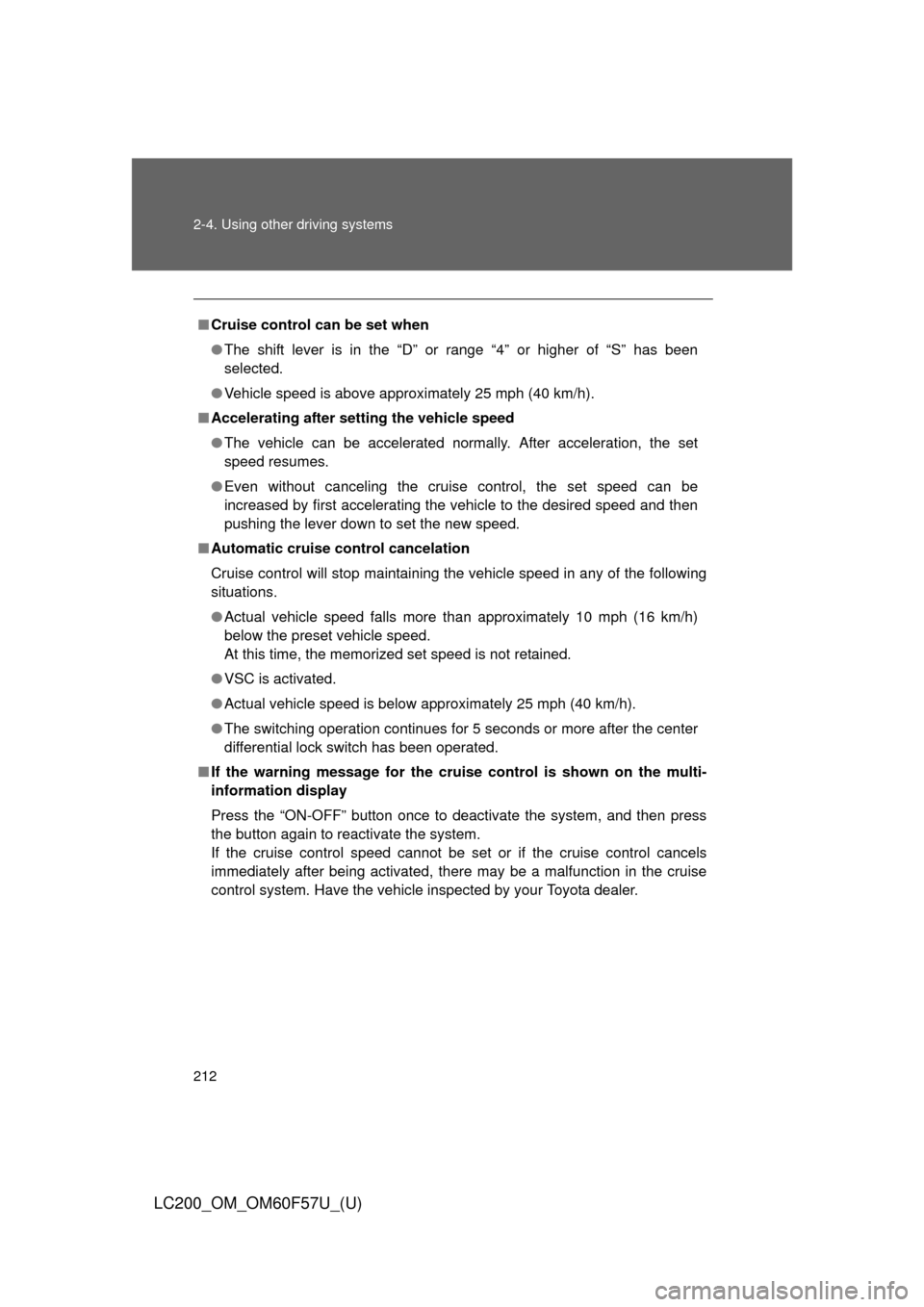
212 2-4. Using other driving systems
LC200_OM_OM60F57U_(U)
■Cruise control can be set when
●The shift lever is in the “D” or range “4” or higher of “S” has been
selected.
●Vehicle speed is above approximately 25 mph (40 km/h).
■Accelerating after setting the vehicle speed
●The vehicle can be accelerated normally. After acceleration, the set
speed resumes.
●Even without canceling the cruise control, the set speed can be
increased by first accelerating the vehicle to the desired speed and then
pushing the lever down to set the new speed.
■Automatic cruise control cancelation
Cruise control will stop maintaining the vehicle speed in any of the following
situations.
●Actual vehicle speed falls more than approximately 10 mph (16 km/h)
below the preset vehicle speed.
At this time, the memorized set speed is not retained.
●VSC is activated.
●Actual vehicle speed is below approximately 25 mph (40 km/h).
●The switching operation continues for 5 seconds or more after the center
differential lock switch has been operated.
■If the warning message for the cruise control is shown on the multi-
information display
Press the “ON-OFF” button once to deactivate the system, and then press
the button again to reactivate the system.
If the cruise control speed cannot be set or if the cruise control cancels
immediately after being activated, there may be a malfunction in the cruise
control system. Have the vehicle inspected by your Toyota dealer.
Page 222 of 720
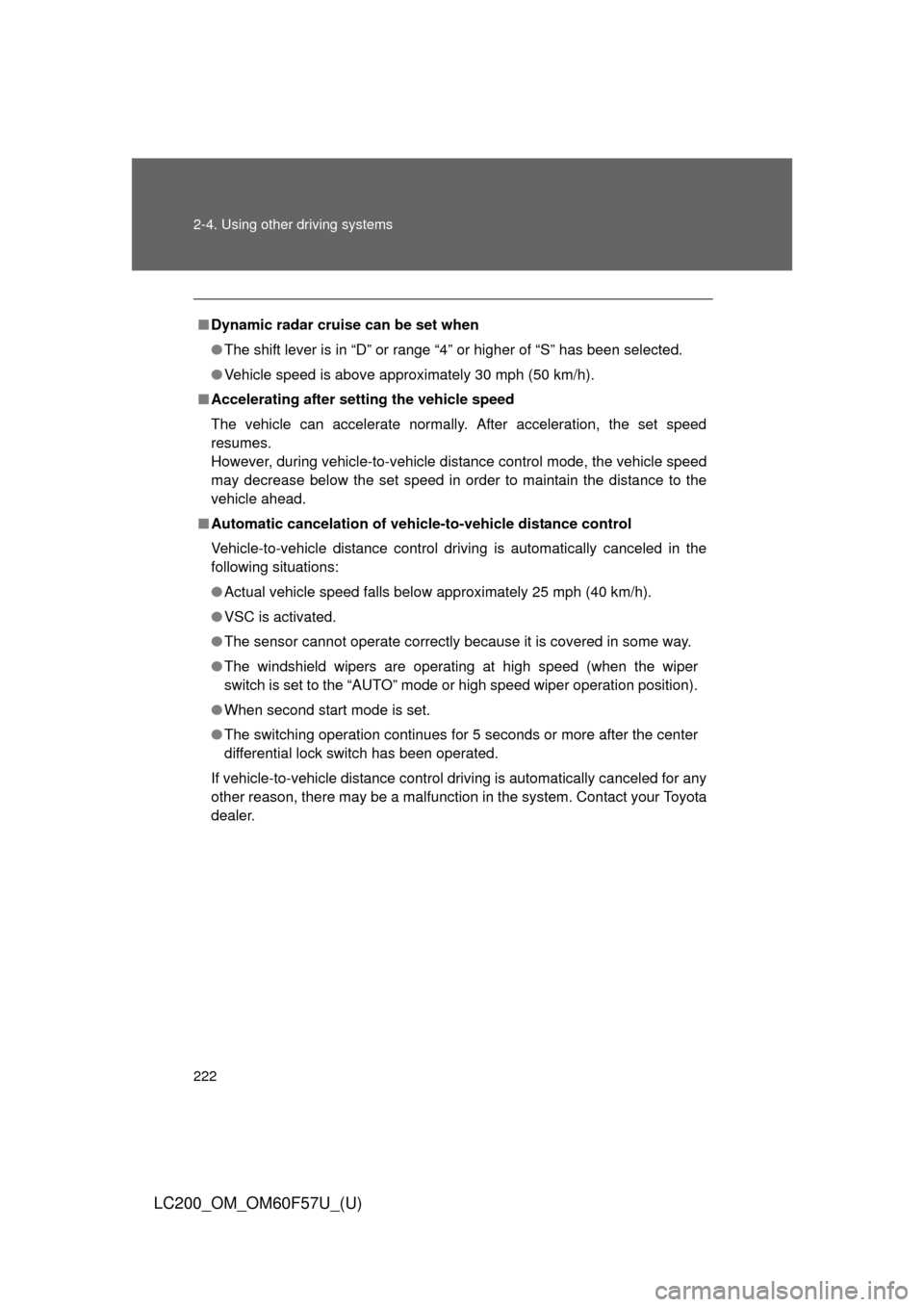
222 2-4. Using other driving systems
LC200_OM_OM60F57U_(U)
■Dynamic radar cruise can be set when
●The shift lever is in “D” or range “4” or higher of “S” has been selected.
●Vehicle speed is above approximately 30 mph (50 km/h).
■Accelerating after setting the vehicle speed
The vehicle can accelerate normally. After acceleration, the set speed
resumes.
However, during vehicle-to-vehicle distance control mode, the vehicle speed
may decrease below the set speed in order to maintain the distance to the
vehicle ahead.
■Automatic cancelation of vehicle-to-vehicle distance control
Vehicle-to-vehicle distance control driving is automatically canceled in the
following situations:
●Actual vehicle speed falls below approximately 25 mph (40 km/h).
●VSC is activated.
●The sensor cannot operate correctly because it is covered in some way.
●The windshield wipers are operating at high speed (when the wiper
switch is set to the “AUTO” mode or high speed wiper operation position).
●When second start mode is set.
●The switching operation continues for 5 seconds or more after the center
differential lock switch has been operated.
If vehicle-to-vehicle distance control driving is automatically canceled for any
other reason, there may be a malfunction in the system. Contact your Toyota
dealer.
Page 223 of 720
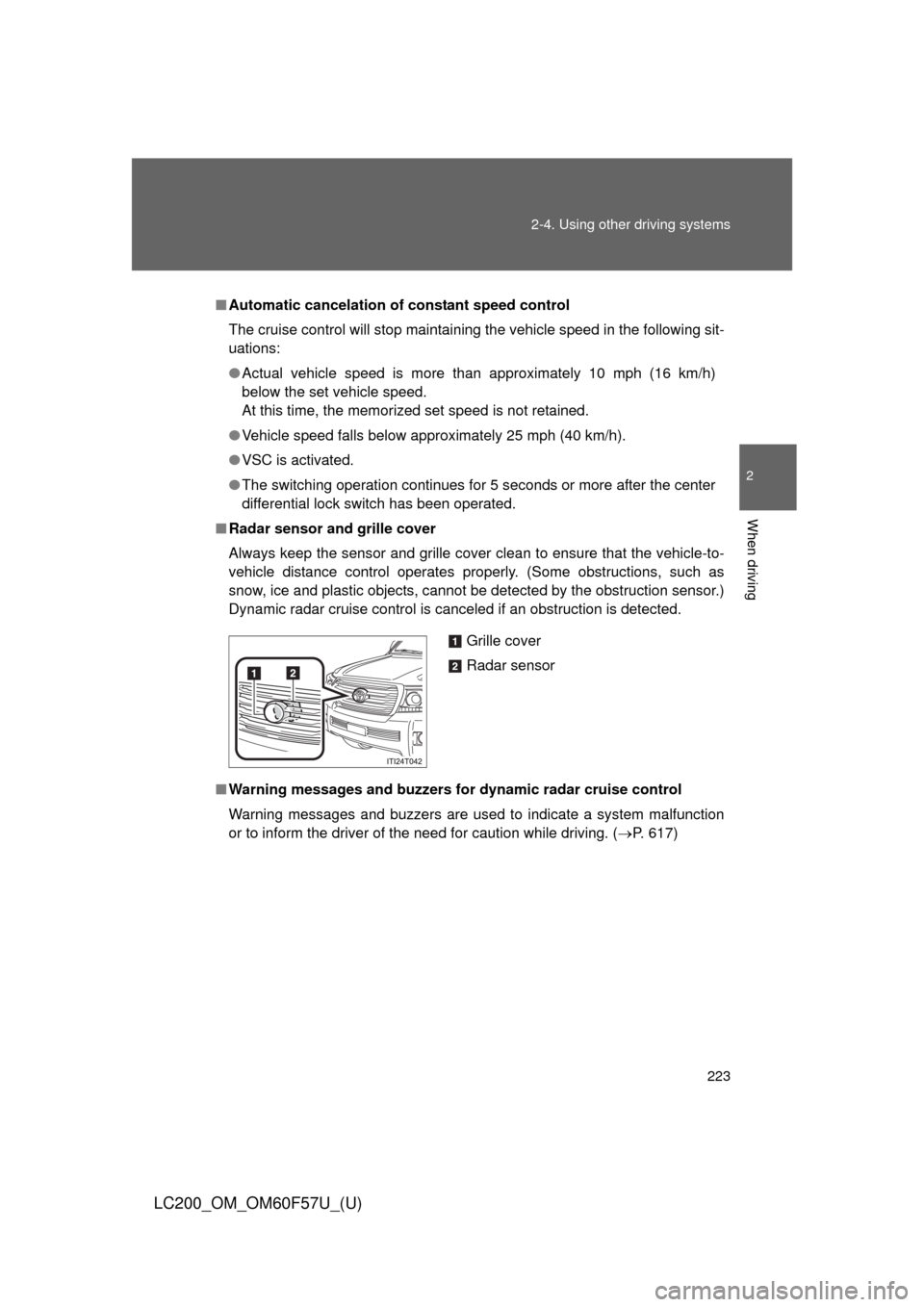
223 2-4. Using other driving systems
2
When driving
LC200_OM_OM60F57U_(U)
■Automatic cancelation of constant speed control
The cruise control will stop maintaining the vehicle speed in the following sit-
uations:
●Actual vehicle speed is more than approximately 10 mph (16 km/h)
below the set vehicle speed.
At this time, the memorized set speed is not retained.
●Vehicle speed falls below approximately 25 mph (40 km/h).
●VSC is activated.
●The switching operation continues for 5 seconds or more after the center
differential lock switch has been operated.
■Radar sensor and grille cover
Always keep the sensor and grille cover clean to ensure that the vehicle-to-
vehicle distance control operates properly. (Some obstructions, such as
snow, ice and plastic objects, cannot be detected by the obstruction sensor.)
Dynamic radar cruise control is canceled if an obstruction is detected.
■Warning messages and buzzers for dynamic radar cruise control
Warning messages and buzzers are used to indicate a system malfunction
or to inform the driver of the need for caution while driving. (P. 617)
Grille cover
Radar sensor
Page 242 of 720
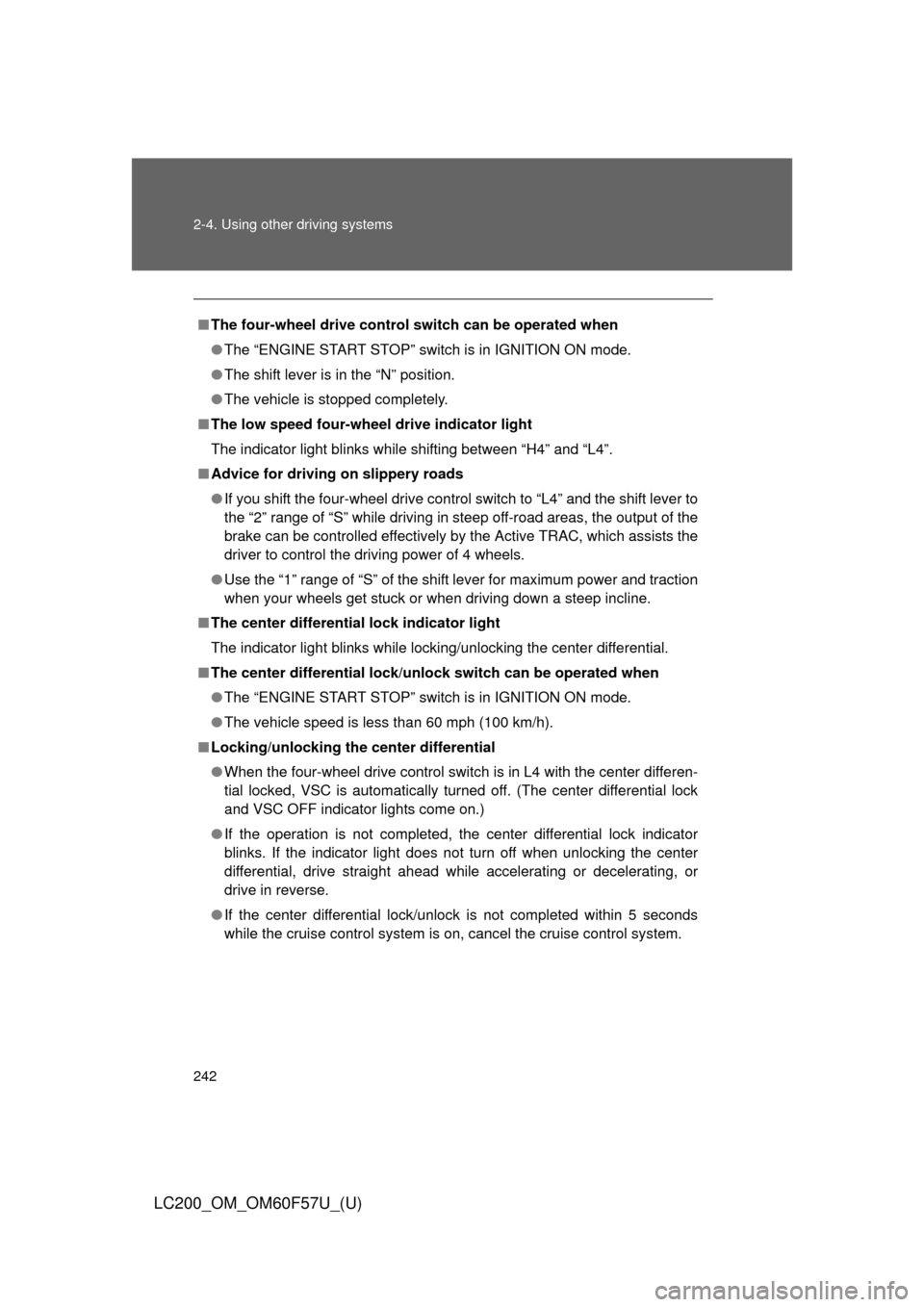
242 2-4. Using other driving systems
LC200_OM_OM60F57U_(U)
■The four-wheel drive control switch can be operated when
●The “ENGINE START STOP” switch is in IGNITION ON mode.
●The shift lever is in the “N” position.
●The vehicle is stopped completely.
■The low speed four-wheel drive indicator light
The indicator light blinks while shifting between “H4” and “L4”.
■Advice for driving on slippery roads
●If you shift the four-wheel drive control switch to “L4” and the shift lever to
the “2” range of “S” while driving in steep off-road areas, the output of the
brake can be controlled effectively by the Active TRAC, which assists the
driver to control the driving power of 4 wheels.
●Use the “1” range of “S” of the shift lever for maximum power and traction
when your wheels get stuck or when driving down a steep incline.
■The center differential lock indicator light
The indicator light blinks while locking/unlocking the center differential.
■The center differential lock/unlock switch can be operated when
●The “ENGINE START STOP” switch is in IGNITION ON mode.
●The vehicle speed is less than 60 mph (100 km/h).
■Locking/unlocking the center differential
●When the four-wheel drive control switch is in L4 with the center differen-
tial locked, VSC is automatically turned off. (The center differential lock
and VSC OFF indicator lights come on.)
●If the operation is not completed, the center differential lock indicator
blinks. If the indicator light does not turn off when unlocking the center
differential, drive straight ahead while accelerating or decelerating, or
drive in reverse.
●If the center differential lock/unlock is not completed within 5 seconds
while the cruise control system is on, cancel the cruise control system.
Page 253 of 720
253 2-4. Using other driving systems
2
When driving
LC200_OM_OM60F57U_(U)
■Multi-terrain Select control starting conditions
When all of the following conditions are satisfied, the Multi-ter-
rain Select indicator will come on, the mode select screen will be
displayed on the multi-information display, and Multi-terrain
Select control will begin.
●The four-wheel drive control switch is in “L4”.
●Both Active TRAC and VSC are not off.
●Crawl Control is off.
■Switching modes
Operate the Multi-terrain
Select mode select switch dur-
ing Multi-terrain Select control
to select a mode.
Once the mode is confirmed,
the mode name will be dis-
played and the control will
switch.
Page 255 of 720
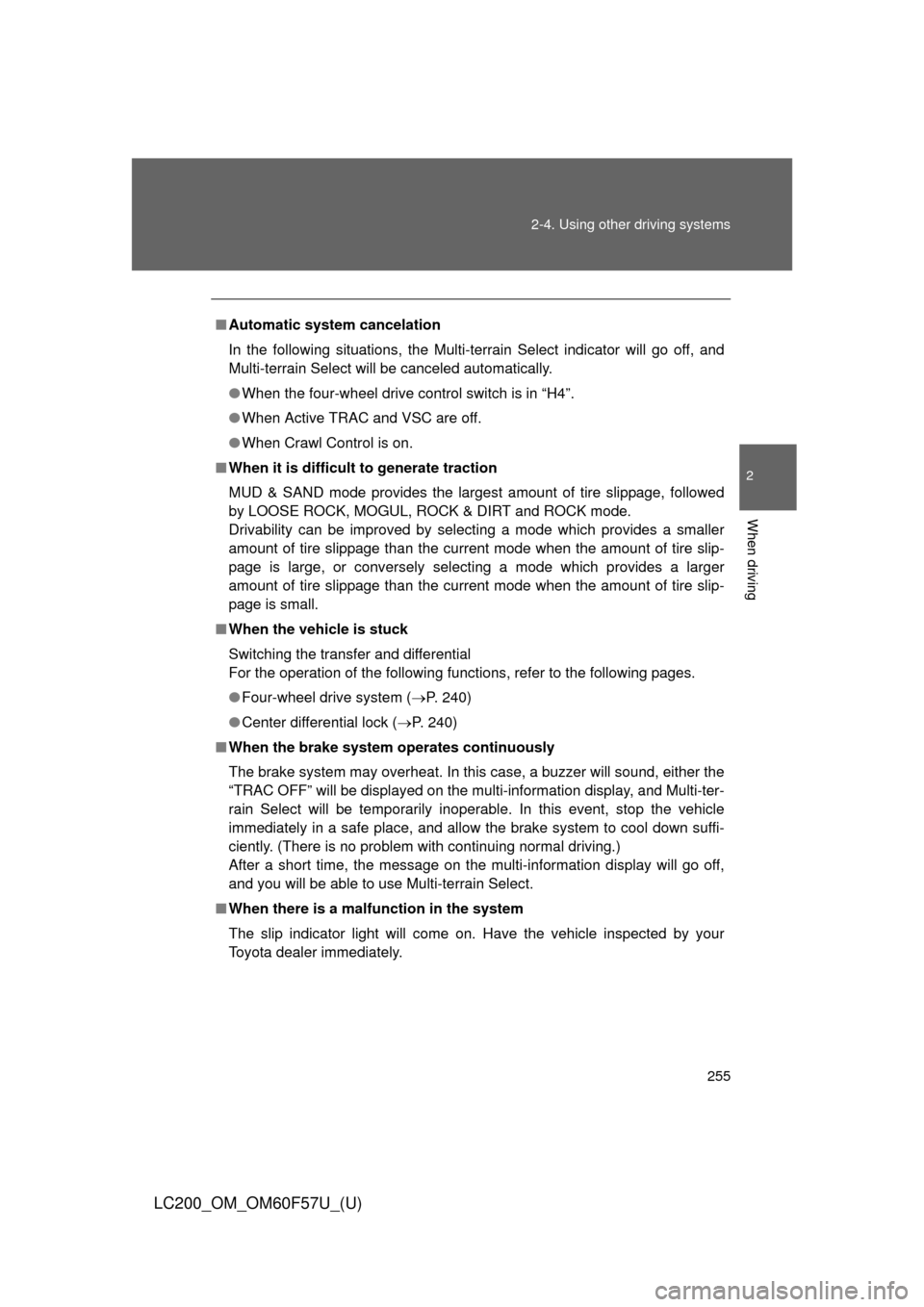
255 2-4. Using other driving systems
2
When driving
LC200_OM_OM60F57U_(U)
■Automatic system cancelation
In the following situations, the Multi-terrain Select indicator will go off, and
Multi-terrain Select will be canceled automatically.
●When the four-wheel drive control switch is in “H4”.
●When Active TRAC and VSC are off.
●When Crawl Control is on.
■When it is difficult to generate traction
MUD & SAND mode provides the largest amount of tire slippage, followed
by LOOSE ROCK, MOGUL, ROCK & DIRT and ROCK mode.
Drivability can be improved by selecting a mode which provides a smaller
amount of tire slippage than the current mode when the amount of tire slip-
page is large, or conversely selecting a mode which provides a larger
amount of tire slippage than the current mode when the amount of tire slip-
page is small.
■When the vehicle is stuck
Switching the transfer and differential
For the operation of the following functions, refer to the following pages.
●Four-wheel drive system (P. 240)
●Center differential lock (P. 240)
■When the brake system operates continuously
The brake system may overheat. In this case, a buzzer will sound, either the
“TRAC OFF” will be displayed on the multi-information display, and Multi-ter-
rain Select will be temporarily inoperable. In this event, stop the vehicle
immediately in a safe place, and allow the brake system to cool down suffi-
ciently. (There is no problem with continuing normal driving.)
After a short time, the message on the multi-information display will go off,
and you will be able to use Multi-terrain Select.
■When there is a malfunction in the system
The slip indicator light will come on. Have the vehicle inspected by your
Toyota dealer immediately.