Page 19 of 720
19
LC200_OM_OM60F57U_(U)
D
Roll sensing of curtain shield
airbags off switch
P. 128
Headlight cleaner switch P. 209
Outside rear view mirror control switches P. 90
Intuitive parking assist
switch
P. 229
: If equipped
Instrument panel light control knob P. 182
Odometer/trip meter display change
button
P. 179
Tilt and telescopic steering
control switch
P. 86
Card holder P. 474
VSC OFF switch P. 282
Center differential lock/unlock
switch
P. 240
Heated steering wheel
switch
P. 487
Headlight leveling dial P. 198
Page 42 of 720
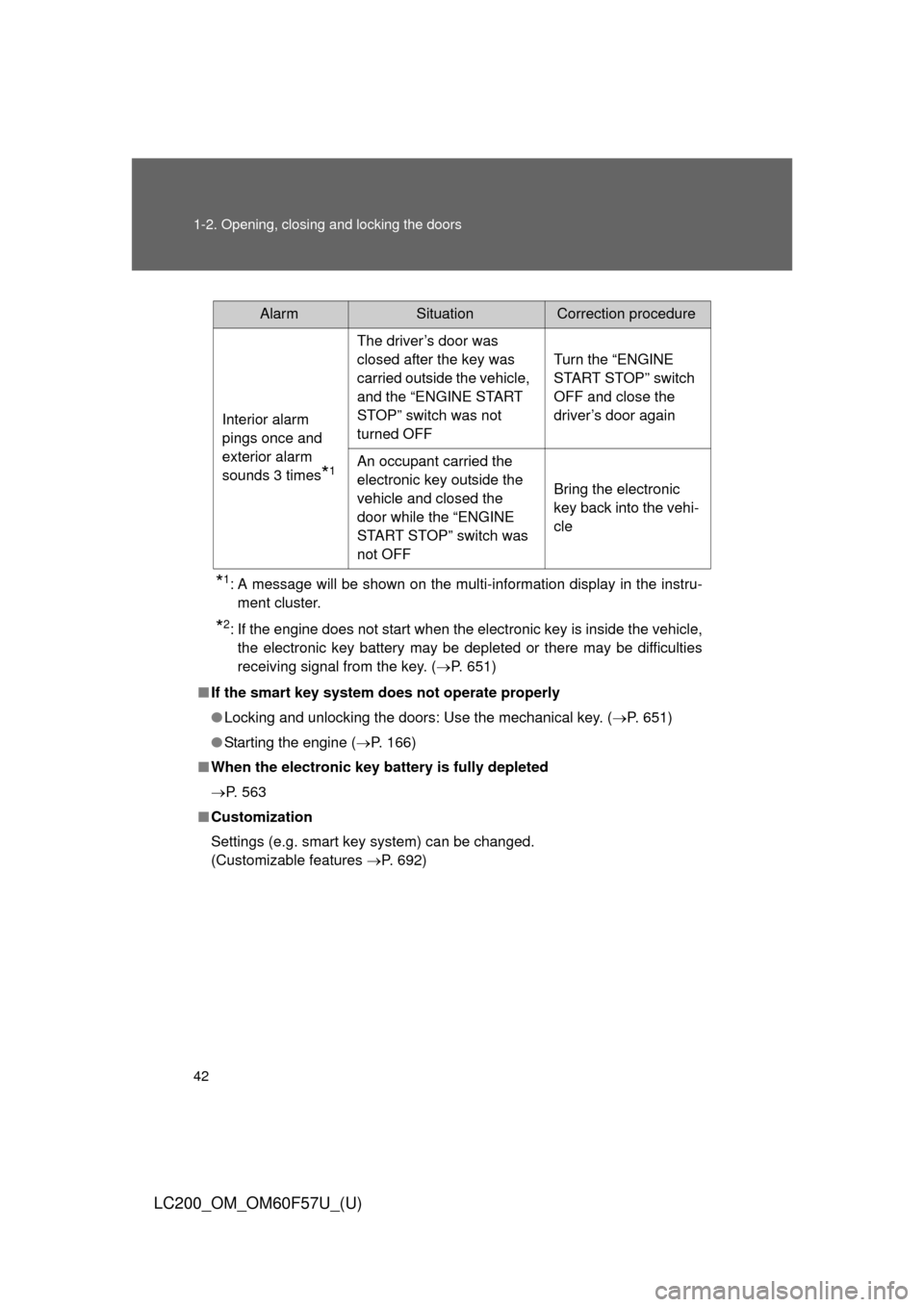
42 1-2. Opening, closing and locking the doors
LC200_OM_OM60F57U_(U)
*1: A message will be shown on the multi-information display in the instru-
ment cluster.
*2: If the engine does not start when the electronic key is inside the vehicle,
the electronic key battery may be depleted or there may be difficulties
receiving signal from the key. (P. 651)
■If the smart key system does not operate properly
●Locking and unlocking the doors: Use the mechanical key. (P. 651)
●Starting the engine (P. 166)
■When the electronic key battery is fully depleted
P. 563
■Customization
Settings (e.g. smart key system) can be changed.
(Customizable features P. 692)
AlarmSituationCorrection procedure
Interior alarm
pings once and
exterior alarm
sounds 3 times
*1
The driver’s door was
closed after the key was
carried outside the vehicle,
and the “ENGINE START
STOP” switch was not
turned OFFTurn the “ENGINE
START STOP” switch
OFF and close the
driver’s door again
An occupant carried the
electronic key outside the
vehicle and closed the
door while the “ENGINE
START STOP” switch was
not OFFBring the electronic
key back into the vehi-
cle
Page 55 of 720
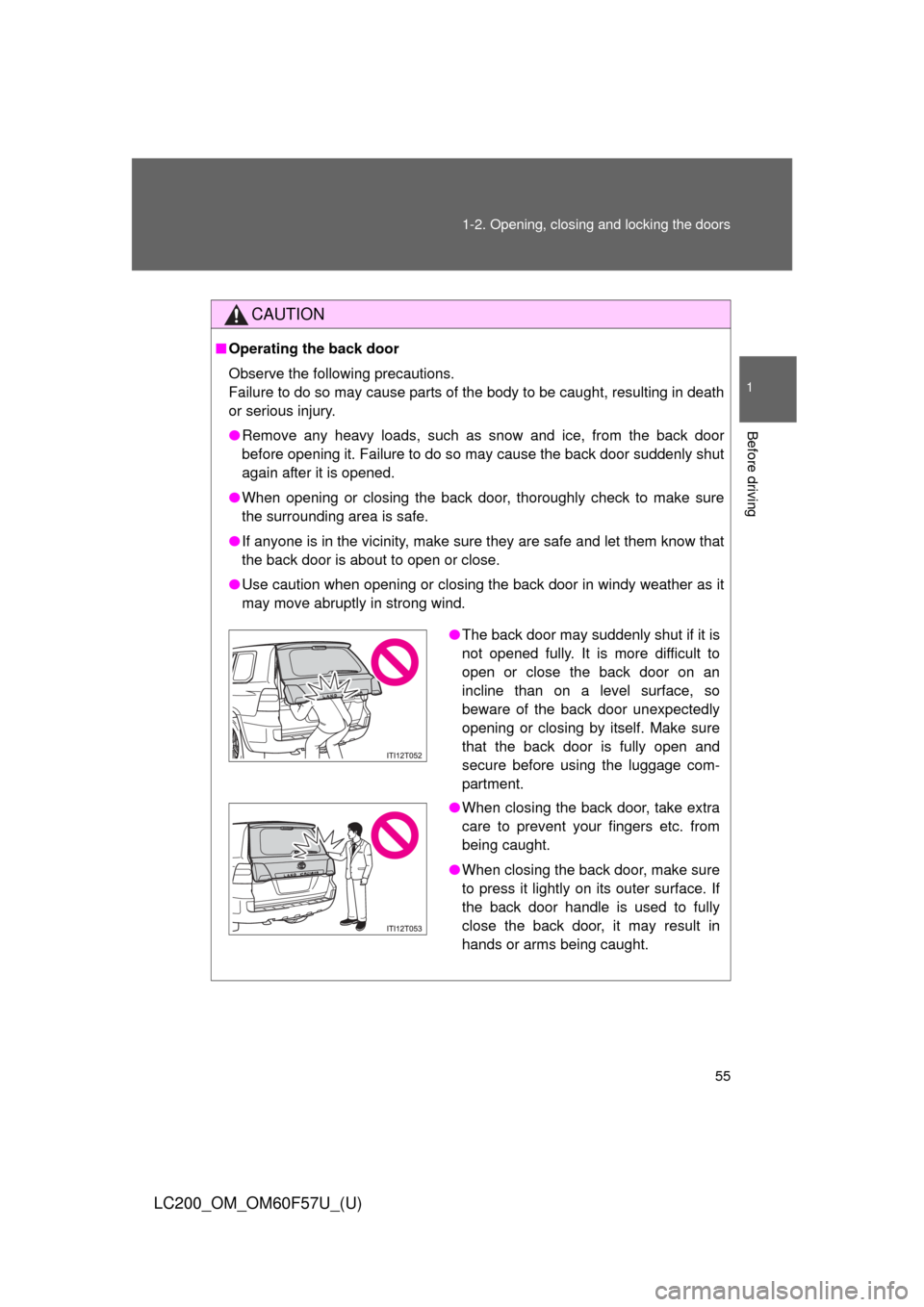
55 1-2. Opening, closing and locking the doors
1
Before driving
LC200_OM_OM60F57U_(U)
CAUTION
■Operating the back door
Observe the following precautions.
Failure to do so may cause parts of the body to be caught, resulting in death
or serious injury.
●Remove any heavy loads, such as snow and ice, from the back door
before opening it. Failure to do so may cause the back door suddenly shut
again after it is opened.
●When opening or closing the back door, thoroughly check to make sure
the surrounding area is safe.
●If anyone is in the vicinity, make sure they are safe and let them know that
the back door is about to open or close.
●Use caution when opening or closing the back door in windy weather as it
may move abruptly in strong wind.
●The back door may suddenly shut if it is
not opened fully. It is more difficult to
open or close the back door on an
incline than on a level surface, so
beware of the back door unexpectedly
opening or closing by itself. Make sure
that the back door is fully open and
secure before using the luggage com-
partment.
●When closing the back door, take extra
care to prevent your fingers etc. from
being caught.
●When closing the back door, make sure
to press it lightly on its outer surface. If
the back door handle is used to fully
close the back door, it may result in
hands or arms being caught.
Page 68 of 720
68
1-3. Adjustable components (seats, mirrors, steering wheel)
LC200_OM_OM60F57U_(U)
Driving position memor y system
Your preferred driving position (the position of the driver’s seat,
steering wheel and outside rear view mirrors) can be entered into the
computer’s memory and recalled with the touch of a button. It is also
possible to set this function to activate automatically when the
doors are unlocked.
Three different driving positions can be entered into memory.
■Entering a position to memory
Turn the “ENGINE START STOP” switch to IGNITION ON
mode.
Adjust the driver’s seat, steering wheel, and outside rear
view mirrors to the desired positions.
While pressing the “SET” but-
ton, or within 3 seconds after
the “SET” button is pressed,
press and hold button “1”, “2”
or “3” until the signal beeps.
If the selected button has
already been preset, the previ-
ously recorded position will be
overwritten.
STEP1
STEP2
1S
E
T23
1SET23
ITY13C036
STEP3STEP3
Page 84 of 720
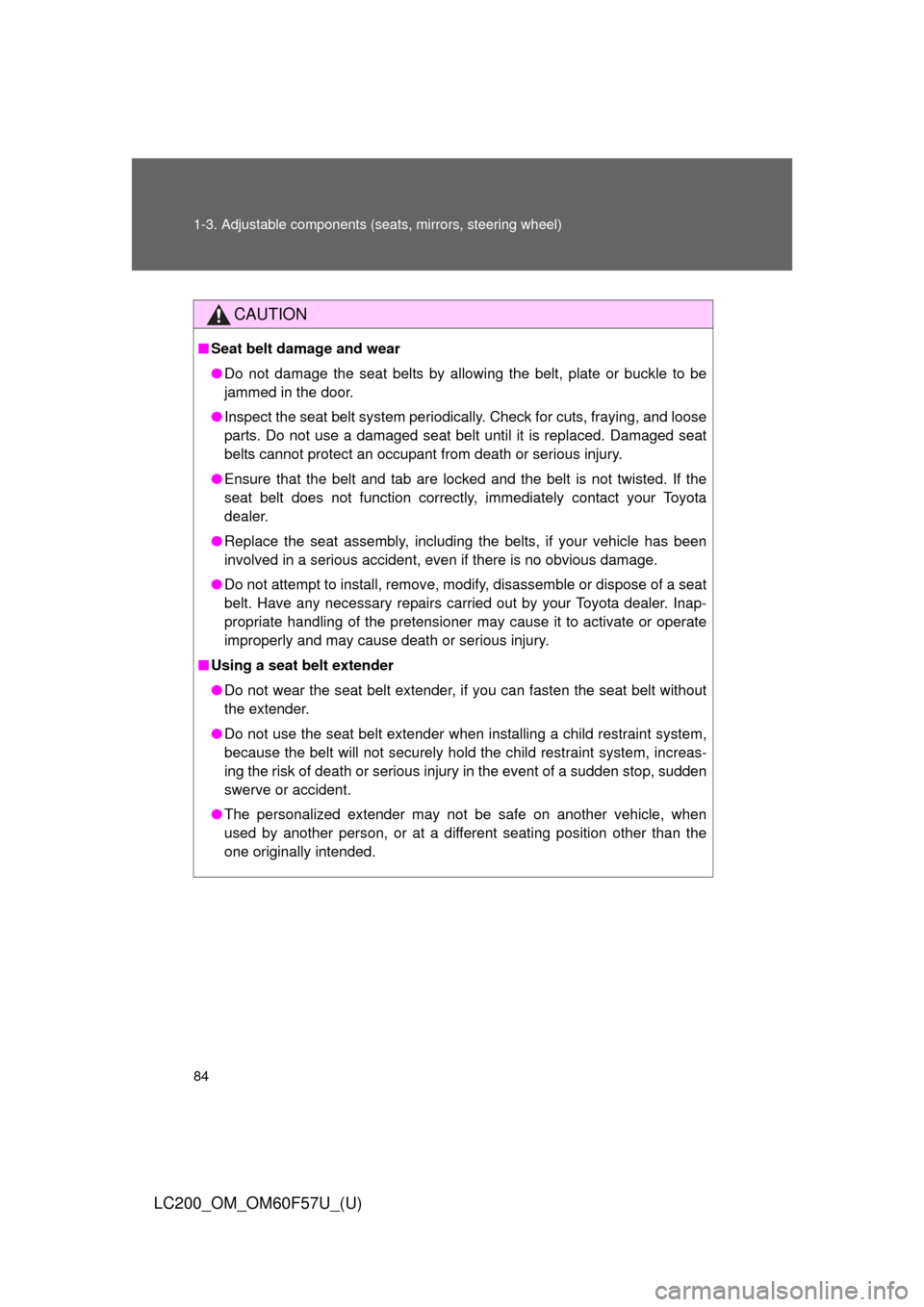
84 1-3. Adjustable components (seats, mirrors, steering wheel)
LC200_OM_OM60F57U_(U)
CAUTION
■Seat belt damage and wear
●Do not damage the seat belts by allowing the belt, plate or buckle to be
jammed in the door.
●Inspect the seat belt system periodically. Check for cuts, fraying, and loose
parts. Do not use a damaged seat belt until it is replaced. Damaged seat
belts cannot protect an occupant from death or serious injury.
●Ensure that the belt and tab are locked and the belt is not twisted. If the
seat belt does not function correctly, immediately contact your Toyota
dealer.
●Replace the seat assembly, including the belts, if your vehicle has been
involved in a serious accident, even if there is no obvious damage.
●Do not attempt to install, remove, modify, disassemble or dispose of a seat
belt. Have any necessary repairs carried out by your Toyota dealer. Inap-
propriate handling of the pretensioner may cause it to activate or operate
improperly and may cause death or serious injury.
■Using a seat belt extender
●Do not wear the seat belt extender, if you can fasten the seat belt without
the extender.
●Do not use the seat belt extender when installing a child restraint system,
because the belt will not securely hold the child restraint system, increas-
ing the risk of death or serious injury in the event of a sudden stop, sudden
swerve or accident.
●The personalized extender may not be safe on another vehicle, when
used by another person, or at a different seating position other than the
one originally intended.
Page 186 of 720
186 2-2. Instrument cluster
LC200_OM_OM60F57U_(U)
■Indicators
The indicators inform the driver of the operating state of the
vehicle’s various systems.
Turn signal indicator
(P. 176)Eco Driving Indicator
Light (P. 156)
Headlight high beam
indicator (P. 197)Roll sensing of curtain
shield airbags off indica-
tor (P. 128)
Headlight indicator
(P. 196)“PWR” mode indicator
(P. 172)
Fog light indicator
(P. 201) Automatic transmission
second start indicator
(P. 172)
Cruise control indicator
(P. 210, 214)Low speed four-wheel
drive indicator light
(P. 240)
Slip indicator (P. 283)Center differential lock
indicator (P. 240)
Crawl Control indicator
(P. 245) “AIR BAG ON/OFF”
indicator (P. 129)
VSC OFF indicator
(P. 284)
(if equipped)
Dynamic radar cruise
control indicator
(P. 214)
“SET” indicator
(P. 210, 214)Turn Assist function
indicator (P. 245)
Multi-terrain Select indi-
cator (P. 251)
*1
*1
*1, 2
*1*1
*1
Page 212 of 720
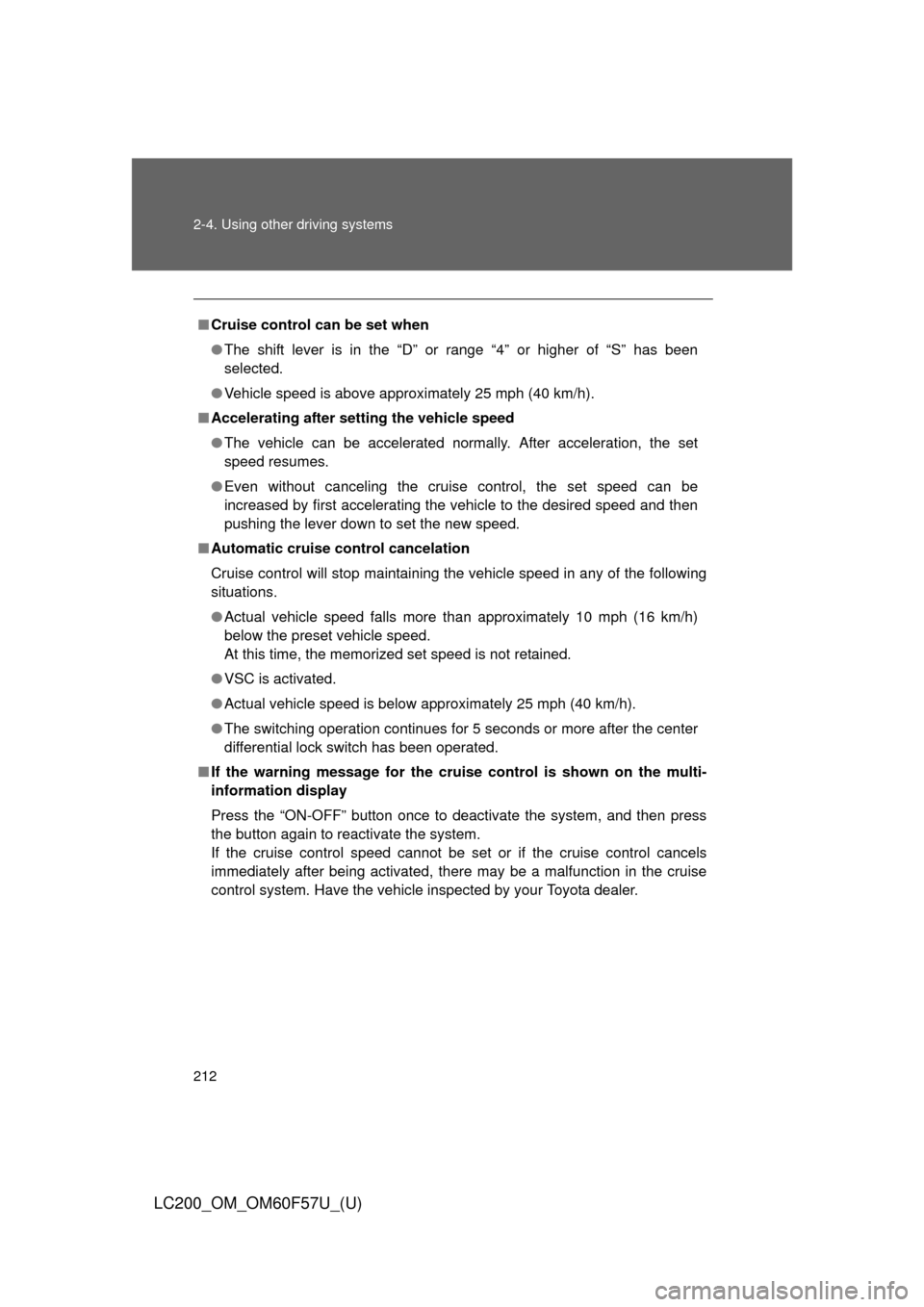
212 2-4. Using other driving systems
LC200_OM_OM60F57U_(U)
■Cruise control can be set when
●The shift lever is in the “D” or range “4” or higher of “S” has been
selected.
●Vehicle speed is above approximately 25 mph (40 km/h).
■Accelerating after setting the vehicle speed
●The vehicle can be accelerated normally. After acceleration, the set
speed resumes.
●Even without canceling the cruise control, the set speed can be
increased by first accelerating the vehicle to the desired speed and then
pushing the lever down to set the new speed.
■Automatic cruise control cancelation
Cruise control will stop maintaining the vehicle speed in any of the following
situations.
●Actual vehicle speed falls more than approximately 10 mph (16 km/h)
below the preset vehicle speed.
At this time, the memorized set speed is not retained.
●VSC is activated.
●Actual vehicle speed is below approximately 25 mph (40 km/h).
●The switching operation continues for 5 seconds or more after the center
differential lock switch has been operated.
■If the warning message for the cruise control is shown on the multi-
information display
Press the “ON-OFF” button once to deactivate the system, and then press
the button again to reactivate the system.
If the cruise control speed cannot be set or if the cruise control cancels
immediately after being activated, there may be a malfunction in the cruise
control system. Have the vehicle inspected by your Toyota dealer.
Page 222 of 720
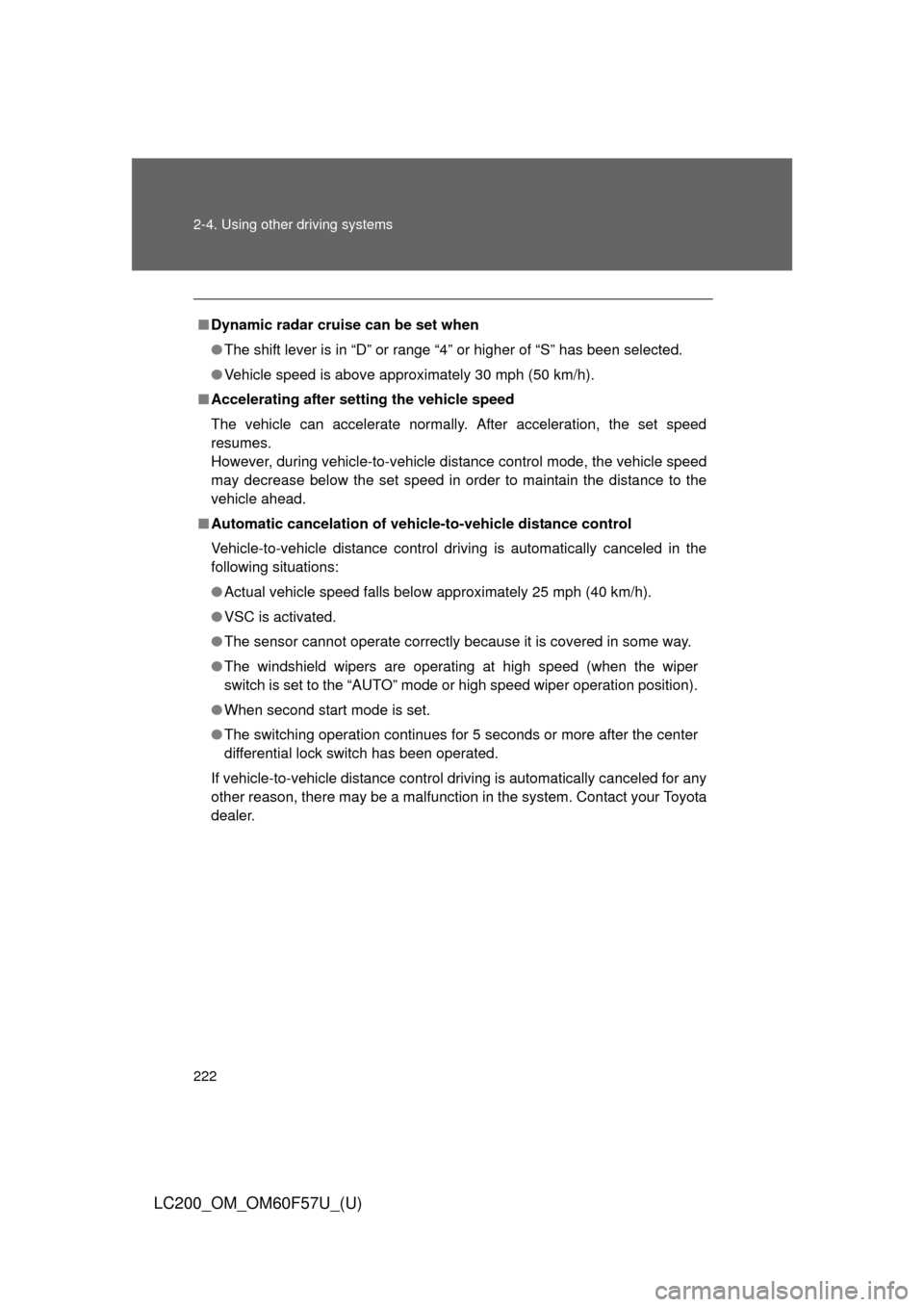
222 2-4. Using other driving systems
LC200_OM_OM60F57U_(U)
■Dynamic radar cruise can be set when
●The shift lever is in “D” or range “4” or higher of “S” has been selected.
●Vehicle speed is above approximately 30 mph (50 km/h).
■Accelerating after setting the vehicle speed
The vehicle can accelerate normally. After acceleration, the set speed
resumes.
However, during vehicle-to-vehicle distance control mode, the vehicle speed
may decrease below the set speed in order to maintain the distance to the
vehicle ahead.
■Automatic cancelation of vehicle-to-vehicle distance control
Vehicle-to-vehicle distance control driving is automatically canceled in the
following situations:
●Actual vehicle speed falls below approximately 25 mph (40 km/h).
●VSC is activated.
●The sensor cannot operate correctly because it is covered in some way.
●The windshield wipers are operating at high speed (when the wiper
switch is set to the “AUTO” mode or high speed wiper operation position).
●When second start mode is set.
●The switching operation continues for 5 seconds or more after the center
differential lock switch has been operated.
If vehicle-to-vehicle distance control driving is automatically canceled for any
other reason, there may be a malfunction in the system. Contact your Toyota
dealer.