2013 TOYOTA LAND CRUISER Diff lock
[x] Cancel search: Diff lockPage 223 of 720
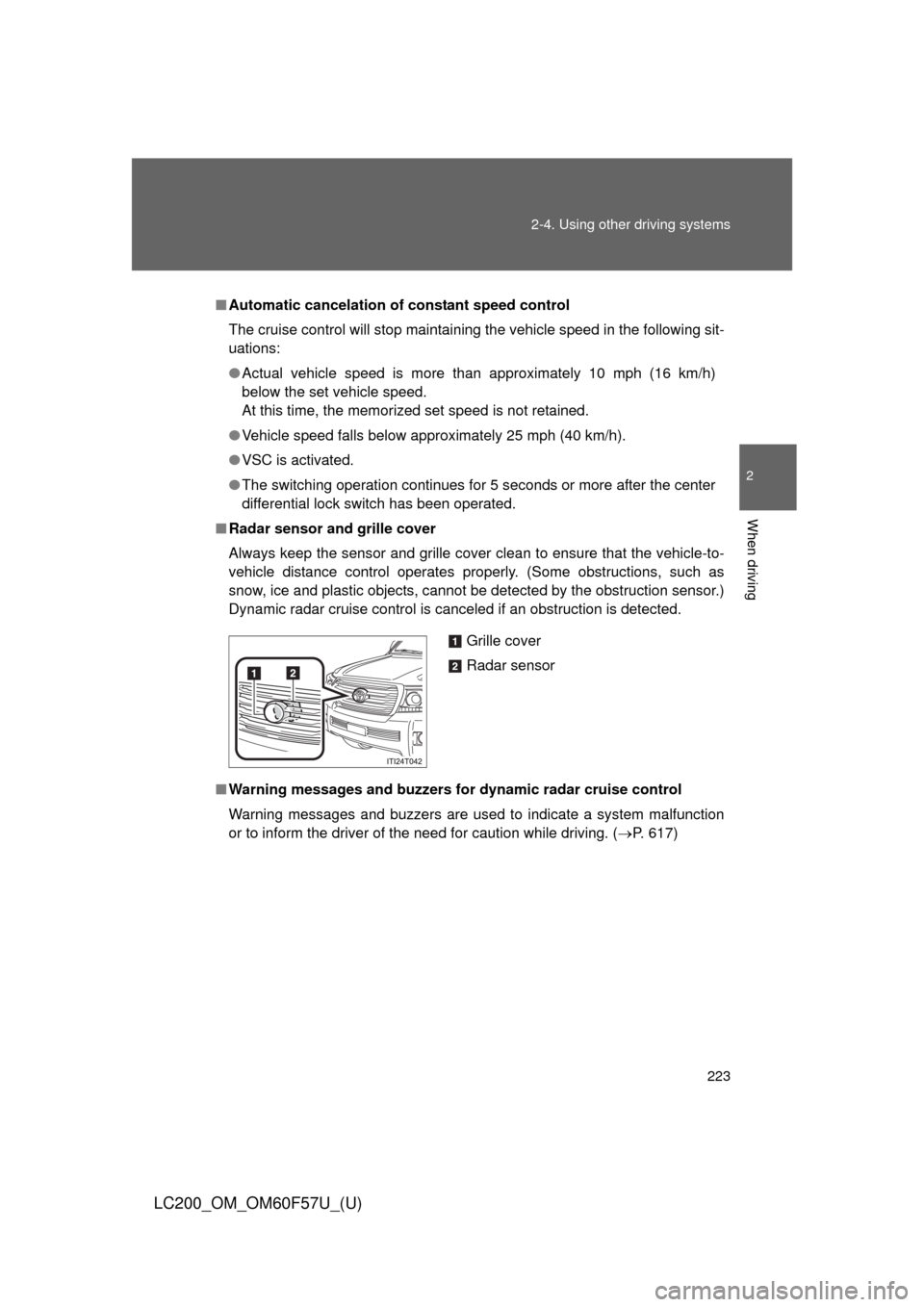
223 2-4. Using other driving systems
2
When driving
LC200_OM_OM60F57U_(U)
■Automatic cancelation of constant speed control
The cruise control will stop maintaining the vehicle speed in the following sit-
uations:
●Actual vehicle speed is more than approximately 10 mph (16 km/h)
below the set vehicle speed.
At this time, the memorized set speed is not retained.
●Vehicle speed falls below approximately 25 mph (40 km/h).
●VSC is activated.
●The switching operation continues for 5 seconds or more after the center
differential lock switch has been operated.
■Radar sensor and grille cover
Always keep the sensor and grille cover clean to ensure that the vehicle-to-
vehicle distance control operates properly. (Some obstructions, such as
snow, ice and plastic objects, cannot be detected by the obstruction sensor.)
Dynamic radar cruise control is canceled if an obstruction is detected.
■Warning messages and buzzers for dynamic radar cruise control
Warning messages and buzzers are used to indicate a system malfunction
or to inform the driver of the need for caution while driving. (P. 617)
Grille cover
Radar sensor
Page 240 of 720
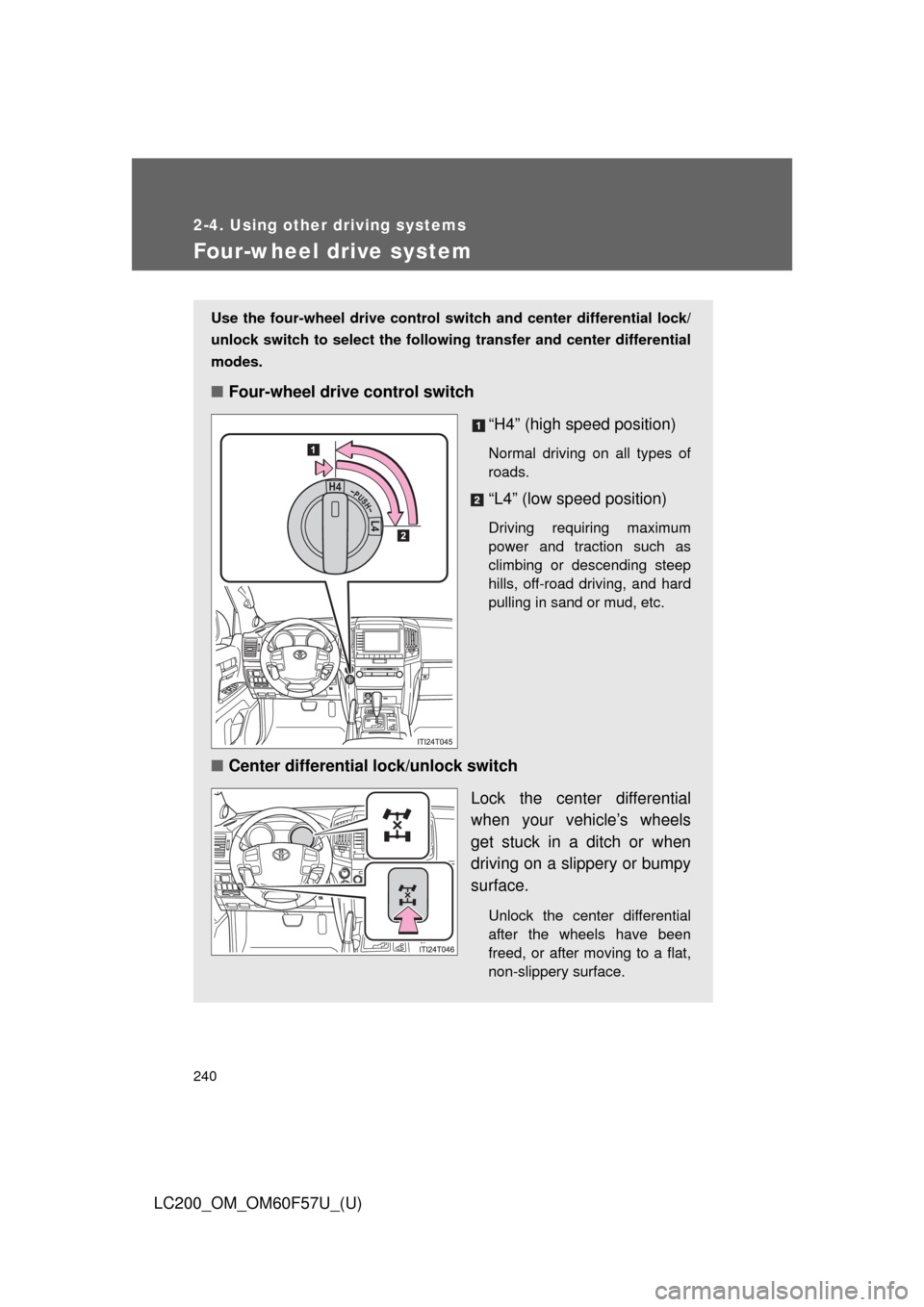
240
2-4. Using other driving systems
LC200_OM_OM60F57U_(U)
Four-wheel drive system
Use the four-wheel drive control switch and center differential lock/
unlock switch to select the following transfer and center differential
modes.
■Four-wheel drive control switch
“H4” (high speed position)
Normal driving on all types of
roads.
“L4” (low speed position)
Driving requiring maximum
power and traction such as
climbing or descending steep
hills, off-road driving, and hard
pulling in sand or mud, etc.
■Center differential lock/unlock switch
Lock the center differential
when your vehicle’s wheels
get stuck in a ditch or when
driving on a slippery or bumpy
surface.
Unlock the center differential
after the wheels have been
freed, or after moving to a flat,
non-slippery surface.
4
4
Page 242 of 720
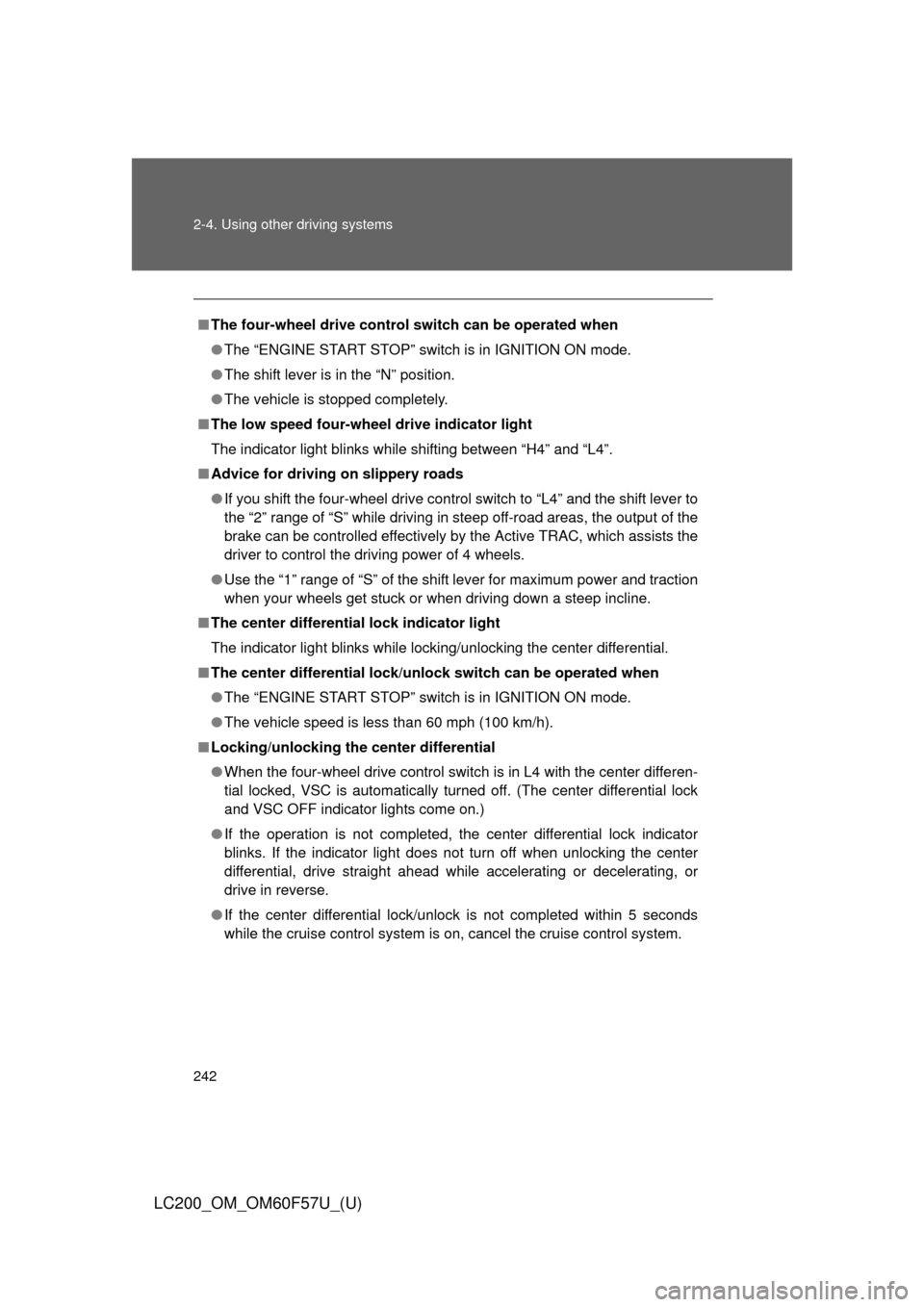
242 2-4. Using other driving systems
LC200_OM_OM60F57U_(U)
■The four-wheel drive control switch can be operated when
●The “ENGINE START STOP” switch is in IGNITION ON mode.
●The shift lever is in the “N” position.
●The vehicle is stopped completely.
■The low speed four-wheel drive indicator light
The indicator light blinks while shifting between “H4” and “L4”.
■Advice for driving on slippery roads
●If you shift the four-wheel drive control switch to “L4” and the shift lever to
the “2” range of “S” while driving in steep off-road areas, the output of the
brake can be controlled effectively by the Active TRAC, which assists the
driver to control the driving power of 4 wheels.
●Use the “1” range of “S” of the shift lever for maximum power and traction
when your wheels get stuck or when driving down a steep incline.
■The center differential lock indicator light
The indicator light blinks while locking/unlocking the center differential.
■The center differential lock/unlock switch can be operated when
●The “ENGINE START STOP” switch is in IGNITION ON mode.
●The vehicle speed is less than 60 mph (100 km/h).
■Locking/unlocking the center differential
●When the four-wheel drive control switch is in L4 with the center differen-
tial locked, VSC is automatically turned off. (The center differential lock
and VSC OFF indicator lights come on.)
●If the operation is not completed, the center differential lock indicator
blinks. If the indicator light does not turn off when unlocking the center
differential, drive straight ahead while accelerating or decelerating, or
drive in reverse.
●If the center differential lock/unlock is not completed within 5 seconds
while the cruise control system is on, cancel the cruise control system.
Page 243 of 720

243 2-4. Using other driving systems
2
When driving
LC200_OM_OM60F57U_(U)
■If the low speed four-wheel drive indicator light or the center differen-
tial lock indicator light blinks
●If the low speed four-wheel drive indicator light continues to blink when
using the four-wheel drive control switch, stop the vehicle completely,
move the shift lever to “N” and operate the switch again.
●If the shift lever is moved before the low speed four-wheel drive indicator
turns on/off, the transfer mode may not be shifted completely. The trans-
fer mode disengages both the front and rear driveshafts from the power-
train and allows the vehicle to move regardless of the shift position. (At
this time, the indicator blinks and the buzzer sounds.)
Therefore, the vehicle is free to roll even if the automatic transmission is in
“P”. You or someone else could be seriously injured. You must complete
the shifting of the transfer mode.
To complete the shifting, stop the vehicle completely, return the shift lever
to “N”, and confirm that the shift was completed (the indicator turns on/off).
●If the engine coolant temperature is too low, the four-wheel drive control
system may not be able to shift. When the engine is warmer press the
switch again.
If the low speed four-wheel drive indicator light or the center differential lock
indicator light continues to blink even after attempting the above, there may
be a malfunction in the engine, the brake system or the four-wheel drive sys-
tem. In this case, you may not be able to shift between “H4” and “L4”, and
the center differential lock may not be operable. Have the vehicle inspected
by your Toyota dealer immediately.
Page 244 of 720
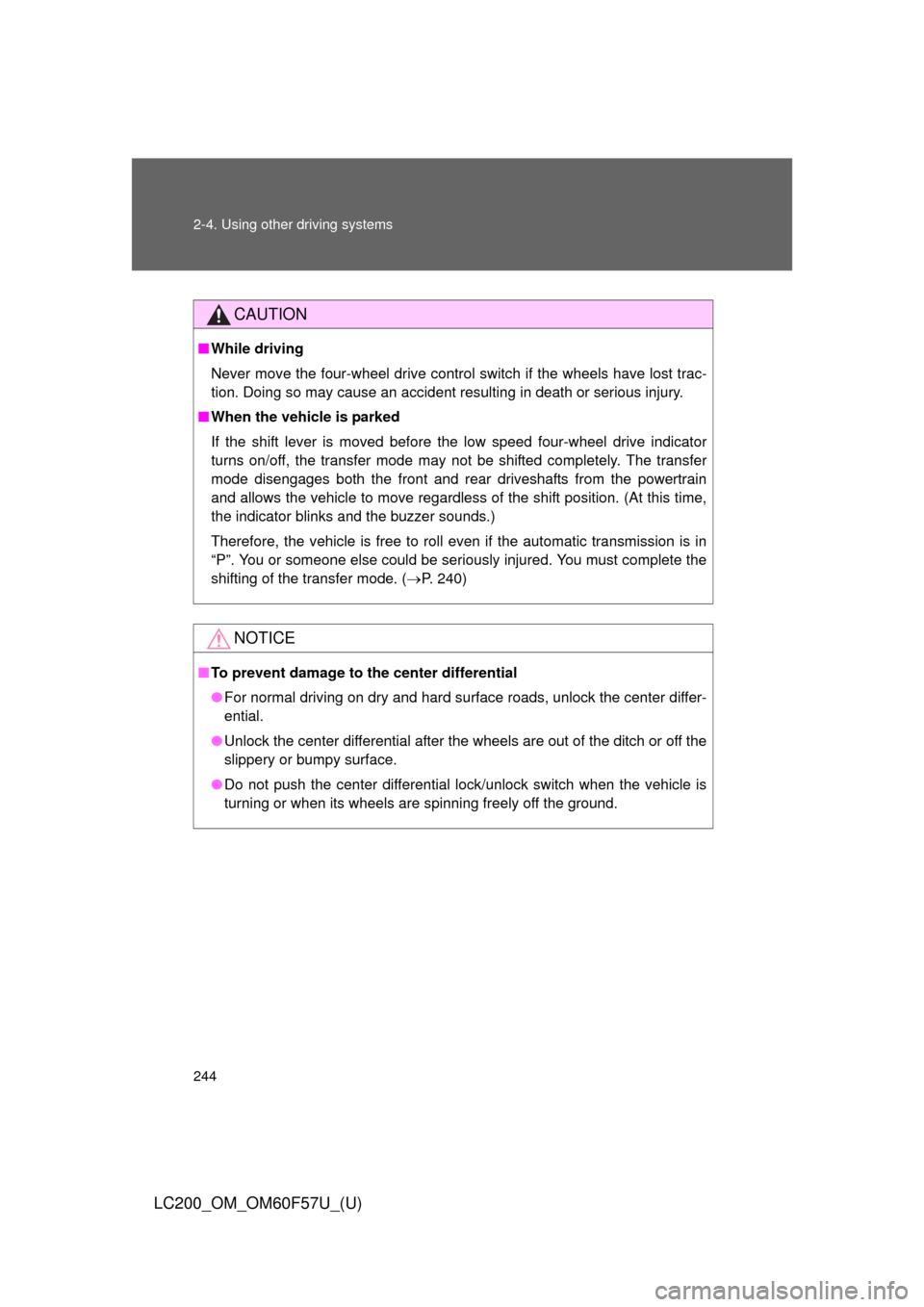
244 2-4. Using other driving systems
LC200_OM_OM60F57U_(U)
CAUTION
■While driving
Never move the four-wheel drive control switch if the wheels have lost trac-
tion. Doing so may cause an accident resulting in death or serious injury.
■When the vehicle is parked
If the shift lever is moved before the low speed four-wheel drive indicator
turns on/off, the transfer mode may not be shifted completely. The transfer
mode disengages both the front and rear driveshafts from the powertrain
and allows the vehicle to move regardless of the shift position. (At this time,
the indicator blinks and the buzzer sounds.)
Therefore, the vehicle is free to roll even if the automatic transmission is in
“P”. You or someone else could be seriously injured. You must complete the
shifting of the transfer mode. (P. 240)
NOTICE
■To prevent damage to the center differential
●For normal driving on dry and hard surface roads, unlock the center differ-
ential.
●Unlock the center differential after the wheels are out of the ditch or off the
slippery or bumpy surface.
●Do not push the center differential lock/unlock switch when the vehicle is
turning or when its wheels are spinning freely off the ground.
Page 248 of 720
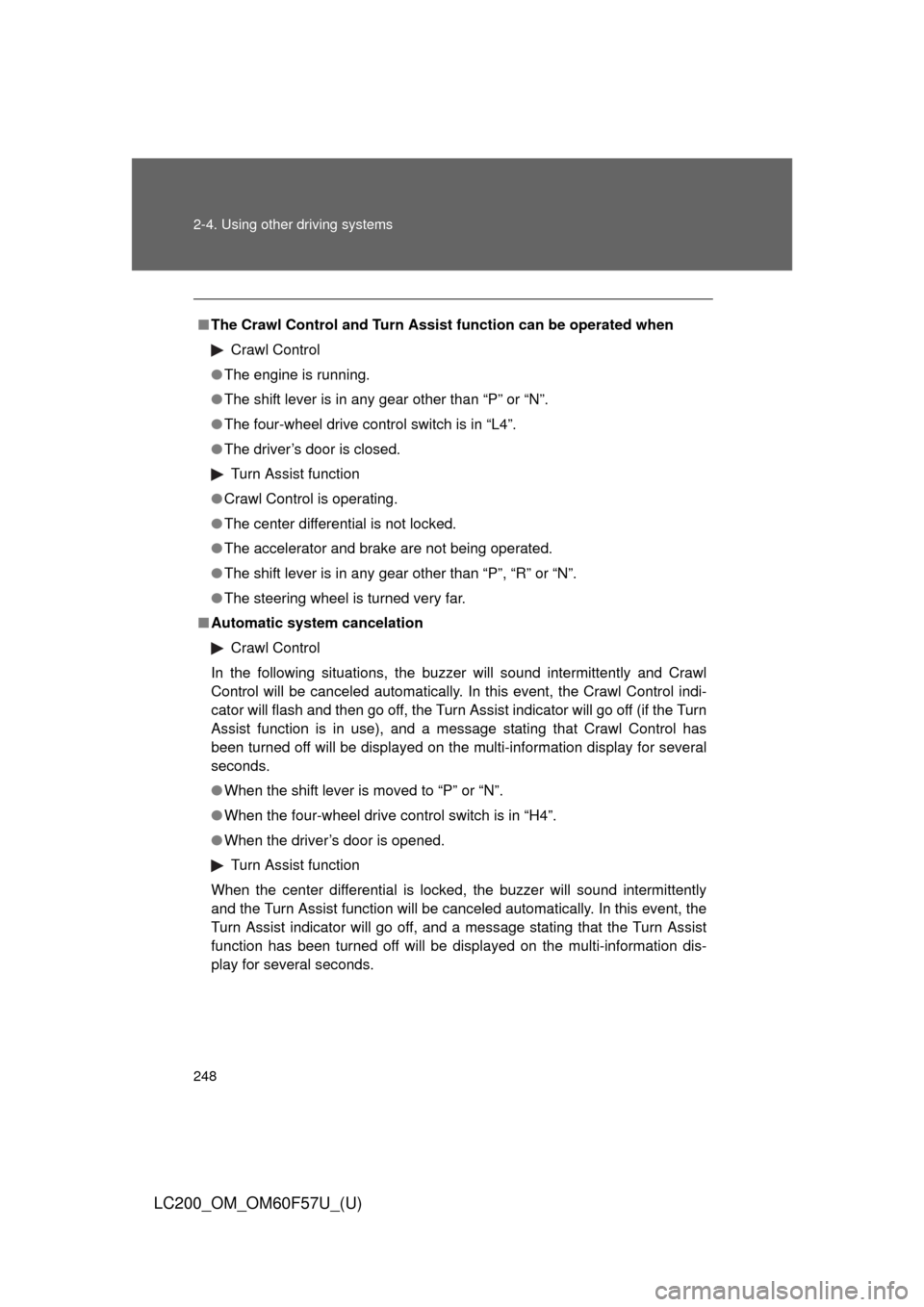
248 2-4. Using other driving systems
LC200_OM_OM60F57U_(U)
■The Crawl Control and Turn Assist function can be operated when
Crawl Control
●The engine is running.
●The shift lever is in any gear other than “P” or “N”.
●The four-wheel drive control switch is in “L4”.
●The driver’s door is closed.
Turn Assist function
●Crawl Control is operating.
●The center differential is not locked.
●The accelerator and brake are not being operated.
●The shift lever is in any gear other than “P”, “R” or “N”.
●The steering wheel is turned very far.
■Automatic system cancelation
Crawl Control
In the following situations, the buzzer will sound intermittently and Crawl
Control will be canceled automatically. In this event, the Crawl Control indi-
cator will flash and then go off, the Turn Assist indicator will go off (if the Turn
Assist function is in use), and a message stating that Crawl Control has
been turned off will be displayed on the multi-information display for several
seconds.
●When the shift lever is moved to “P” or “N”.
●When the four-wheel drive control switch is in “H4”.
●When the driver’s door is opened.
Turn Assist function
When the center differential is locked, the buzzer will sound intermittently
and the Turn Assist function will be canceled automatically. In this event, the
Turn Assist indicator will go off, and a message stating that the Turn Assist
function has been turned off will be displayed on the multi-information dis-
play for several seconds.
Page 255 of 720
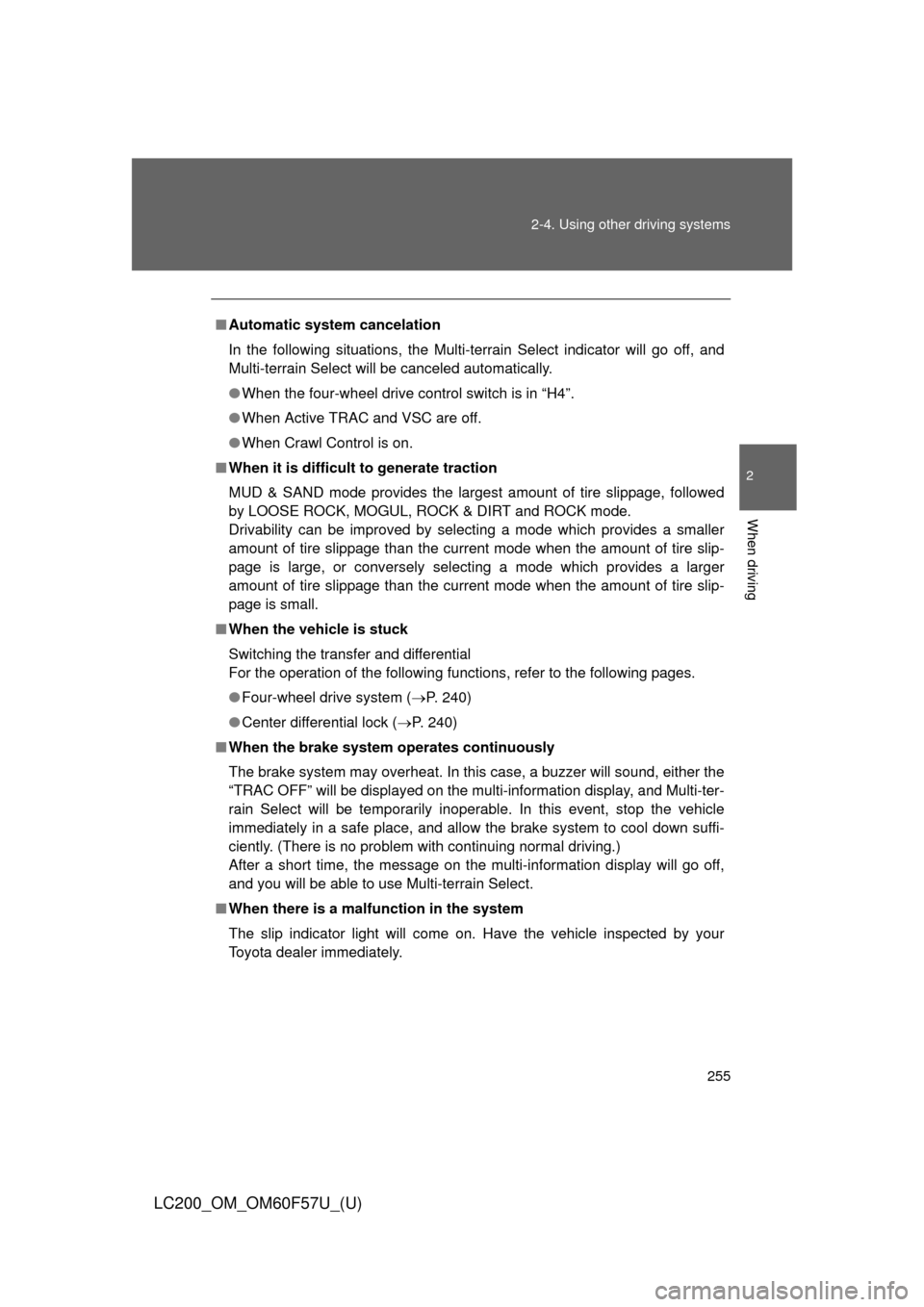
255 2-4. Using other driving systems
2
When driving
LC200_OM_OM60F57U_(U)
■Automatic system cancelation
In the following situations, the Multi-terrain Select indicator will go off, and
Multi-terrain Select will be canceled automatically.
●When the four-wheel drive control switch is in “H4”.
●When Active TRAC and VSC are off.
●When Crawl Control is on.
■When it is difficult to generate traction
MUD & SAND mode provides the largest amount of tire slippage, followed
by LOOSE ROCK, MOGUL, ROCK & DIRT and ROCK mode.
Drivability can be improved by selecting a mode which provides a smaller
amount of tire slippage than the current mode when the amount of tire slip-
page is large, or conversely selecting a mode which provides a larger
amount of tire slippage than the current mode when the amount of tire slip-
page is small.
■When the vehicle is stuck
Switching the transfer and differential
For the operation of the following functions, refer to the following pages.
●Four-wheel drive system (P. 240)
●Center differential lock (P. 240)
■When the brake system operates continuously
The brake system may overheat. In this case, a buzzer will sound, either the
“TRAC OFF” will be displayed on the multi-information display, and Multi-ter-
rain Select will be temporarily inoperable. In this event, stop the vehicle
immediately in a safe place, and allow the brake system to cool down suffi-
ciently. (There is no problem with continuing normal driving.)
After a short time, the message on the multi-information display will go off,
and you will be able to use Multi-terrain Select.
■When there is a malfunction in the system
The slip indicator light will come on. Have the vehicle inspected by your
Toyota dealer immediately.
Page 281 of 720
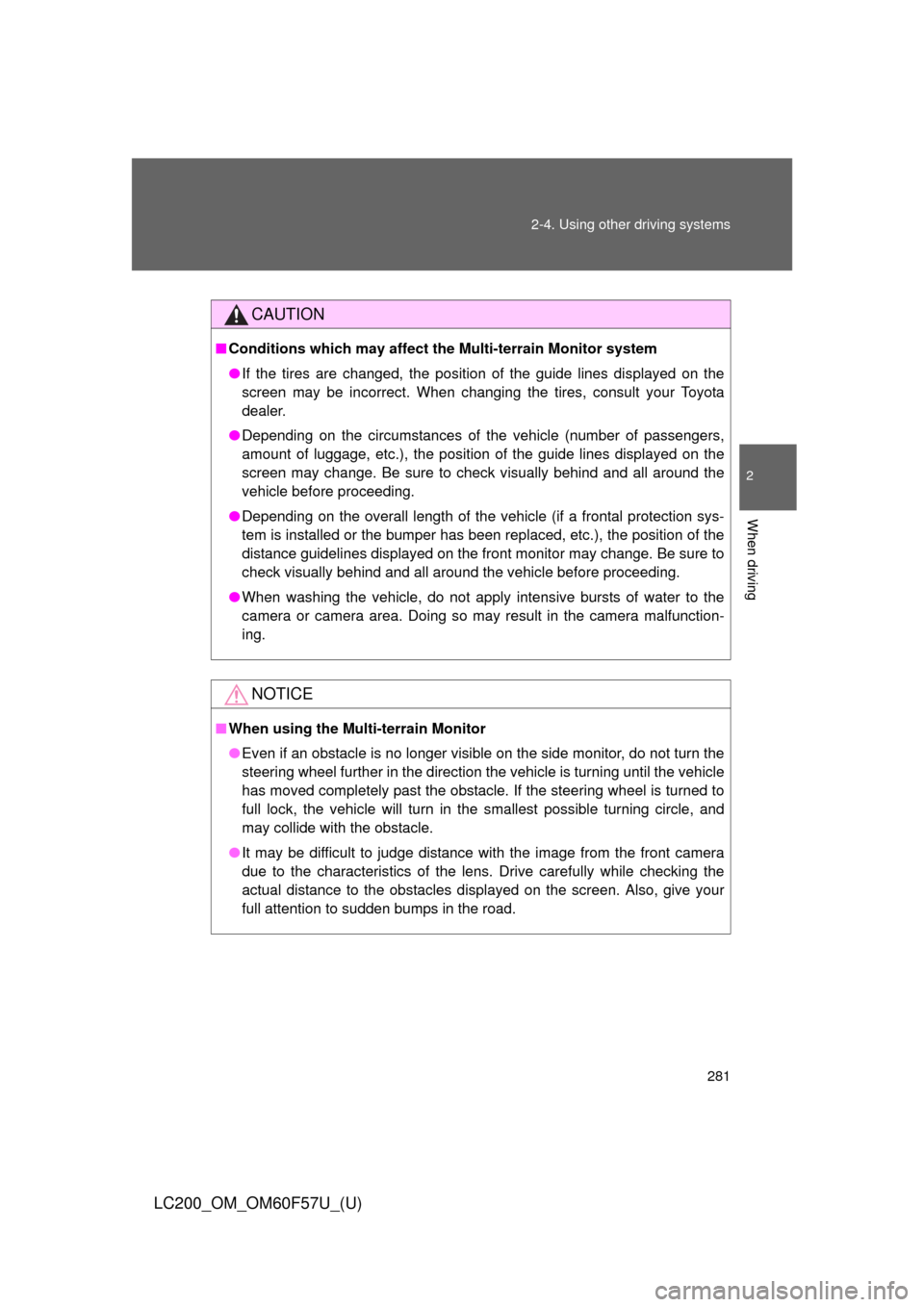
281 2-4. Using other driving systems
2
When driving
LC200_OM_OM60F57U_(U)
CAUTION
■Conditions which may affect the Multi-terrain Monitor system
●If the tires are changed, the position of the guide lines displayed on the
screen may be incorrect. When changing the tires, consult your Toyota
dealer.
●Depending on the circumstances of the vehicle (number of passengers,
amount of luggage, etc.), the position of the guide lines displayed on the
screen may change. Be sure to check visually behind and all around the
vehicle before proceeding.
●Depending on the overall length of the vehicle (if a frontal protection sys-
tem is installed or the bumper has been replaced, etc.), the position of the
distance guidelines displayed on the front monitor may change. Be sure to
check visually behind and all around the vehicle before proceeding.
●When washing the vehicle, do not apply intensive bursts of water to the
camera or camera area. Doing so may result in the camera malfunction-
ing.
NOTICE
■When using the Multi-terrain Monitor
●Even if an obstacle is no longer visible on the side monitor, do not turn the
steering wheel further in the direction the vehicle is turning until the vehicle
has moved completely past the obstacle. If the steering wheel is turned to
full lock, the vehicle will turn in the smallest possible turning circle, and
may collide with the obstacle.
●It may be difficult to judge distance with the image from the front camera
due to the characteristics of the lens. Drive carefully while checking the
actual distance to the obstacles displayed on the screen. Also, give your
full attention to sudden bumps in the road.