Page 433 of 720
433 3-4. Using the hands-free system (for cellular phone)
3
Interior features
LC200_OM_OM60F57U_(U)
First menuSecond
menuThird menuOperation detail
SetupSecuritySet PIN Setting a PIN code
Phbk Lock Locking the phone book
Phbk Unlock Unlocking the phone book
Phone
SetupPair PhoneRegistering a cellular phone
to be used
ConnectSelecting a cellular phone to
be used
Change NameChanging a registered name
of a cellular phone
List phonesListing the registered cellular
phones
Set Passkey Changing the passkey
DeleteDeleting a registered cellular
phone
System
SetupGuidance
Vo l u m e
(Guidance Vol)Setting voice guidance
volume
Device NameDisplaying the Bluetooth
®
device address and name
Initialize Initialization
Page 446 of 720
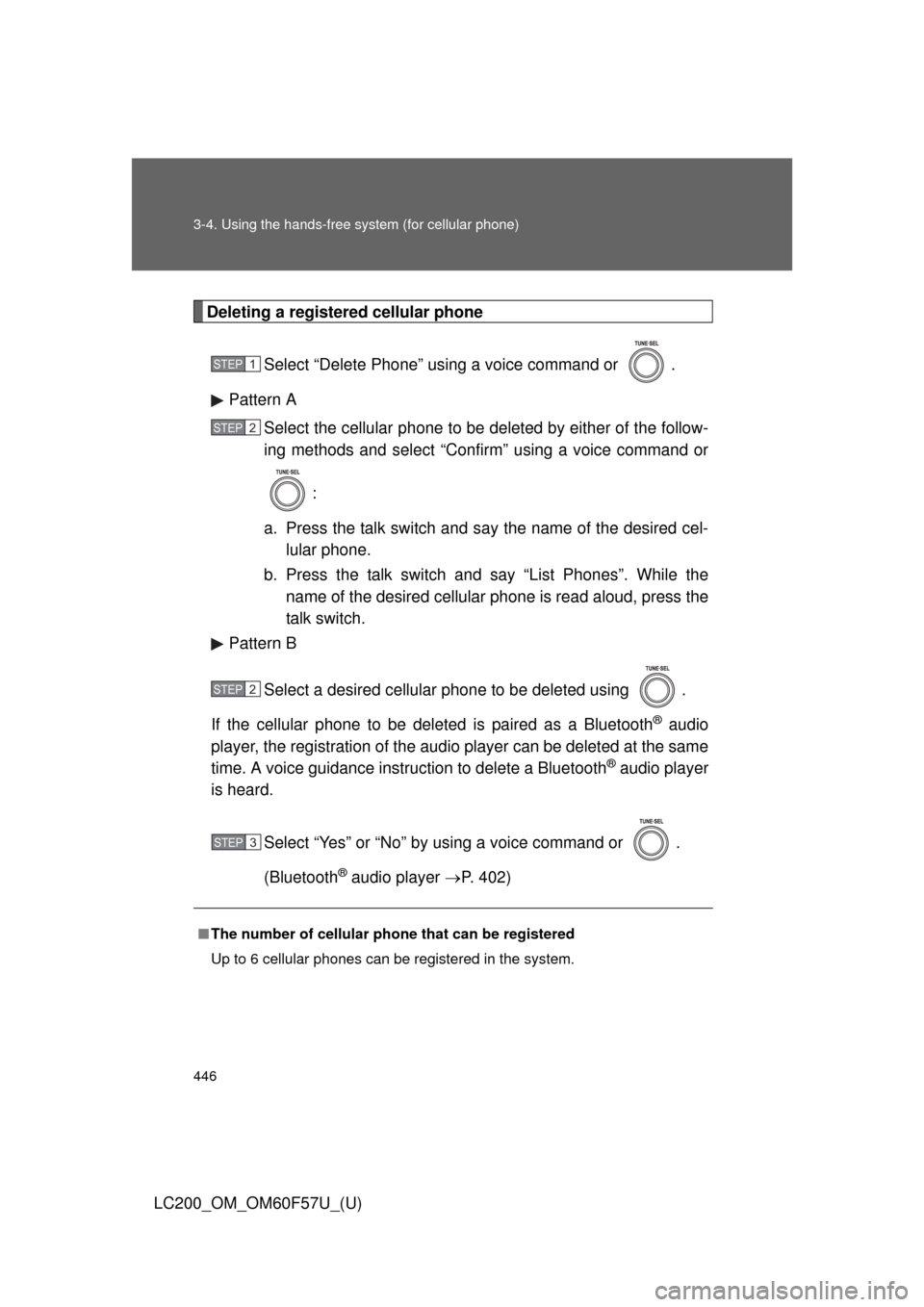
446 3-4. Using the hands-free system (for cellular phone)
LC200_OM_OM60F57U_(U)
Deleting a registered cellular phone
Select “Delete Phone” using a voice command or .
Pattern A
Select the cellular phone to be deleted by either of the follow-
ing methods and select “Confirm” using a voice command or
:
a. Press the talk switch and say the name of the desired cel-
lular phone.
b. Press the talk switch and say “List Phones”. While the
name of the desired cellular phone is read aloud, press the
talk switch.
Pattern B
Select a desired cellular phone to be deleted using .
If the cellular phone to be deleted is paired as a Bluetooth
® audio
player, the registration of the audio player can be deleted at the same
time. A voice guidance instruction to delete a Bluetooth
® audio player
is heard.
Select “Yes” or “No” by using a voice command or .
(Bluetooth
® audio player P. 402)
■The number of cellular phone that can be registered
Up to 6 cellular phones can be registered in the system.
STEP1
STEP2
STEP2
STEP3
Page 448 of 720
448 3-4. Using the hands-free system (for cellular phone)
LC200_OM_OM60F57U_(U)
■System setup items and operation procedure
To enter the menu for each function, follow the steps below.
Press the off-hook switch and select “Setup” using .
Select “System Setup” using .
Select one of the following items using .
●Setting voice guidance volume
“Guidance Vol”
●Displaying the Bluetooth
® device address and name
“Device Name”
●Initializing the system
“Initialize”
STEP1
STEP2
STEP3
Page 451 of 720
451 3-4. Using the hands-free system (for cellular phone)
3
Interior features
LC200_OM_OM60F57U_(U)
Displaying the Bluetooth® device address and name
Select “Device Name” using .
Turn to display the Bluetooth
® device address and
name.
Select “Go Back” using to return to “System Setup”.
Initializing the system
Select “Initialize” and then “Confirm” using .
Select “Confirm” again using .
STEP1
STEP2
STEP3
STEP1
STEP2
Page 452 of 720
452 3-4. Using the hands-free system (for cellular phone)
LC200_OM_OM60F57U_(U)
■Initialization
●The following data in the system can be initialized:
• Phone book
• Outgoing and incoming call history
• Speed dials
• Registered cellular phone data
• Security code
• Registered Bluetooth
® enabled portable player data
• Passkey for the cellular phone
• Passkey for the Bluetooth
® audio players
• Guidance volume
• Receiver volume
• Ring tone volume
●Once the initialization has been completed, the data cannot be restored
to its original state.
■When the phone book is locked
The following functions cannot be used:
●Dialing by inputting a name
●Speed dialing
●Dialing a number stored in the call history memory
●Using the phone book
Page 506 of 720
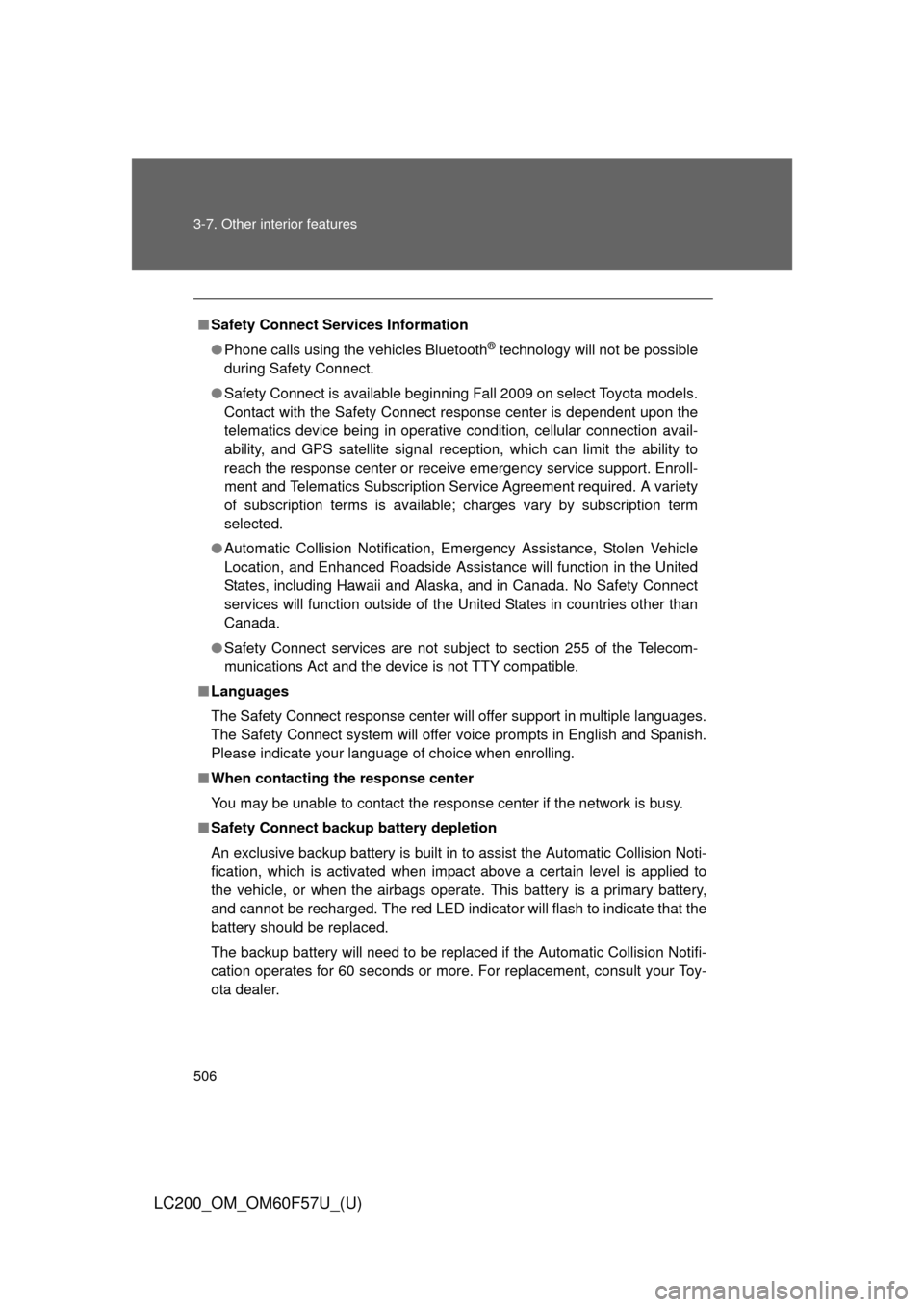
506 3-7. Other interior features
LC200_OM_OM60F57U_(U)
■Safety Connect Services Information
●Phone calls using the vehicles Bluetooth
® technology will not be possible
during Safety Connect.
●Safety Connect is available beginning Fall 2009 on select Toyota models.
Contact with the Safety Connect response center is dependent upon the
telematics device being in operative condition, cellular connection avail-
ability, and GPS satellite signal reception, which can limit the ability to
reach the response center or receive emergency service support. Enroll-
ment and Telematics Subscription Service Agreement required. A variety
of subscription terms is available; charges vary by subscription term
selected.
●Automatic Collision Notification, Emergency Assistance, Stolen Vehicle
Location, and Enhanced Roadside Assistance will function in the United
States, including Hawaii and Alaska, and in Canada. No Safety Connect
services will function outside of the United States in countries other than
Canada.
●Safety Connect services are not subject to section 255 of the Telecom-
munications Act and the device is not TTY compatible.
■Languages
The Safety Connect response center will offer support in multiple languages.
The Safety Connect system will offer voice prompts in English and Spanish.
Please indicate your language of choice when enrolling.
■When contacting the response center
You may be unable to contact the response center if the network is busy.
■Safety Connect backup battery depletion
An exclusive backup battery is built in to assist the Automatic Collision Noti-
fication, which is activated when impact above a certain level is applied to
the vehicle, or when the airbags operate. This battery is a primary battery,
and cannot be recharged. The red LED indicator will flash to indicate that the
battery should be replaced.
The backup battery will need to be replaced if the Automatic Collision Notifi-
cation operates for 60 seconds or more. For replacement, consult your Toy-
ota dealer.
Page 709 of 720
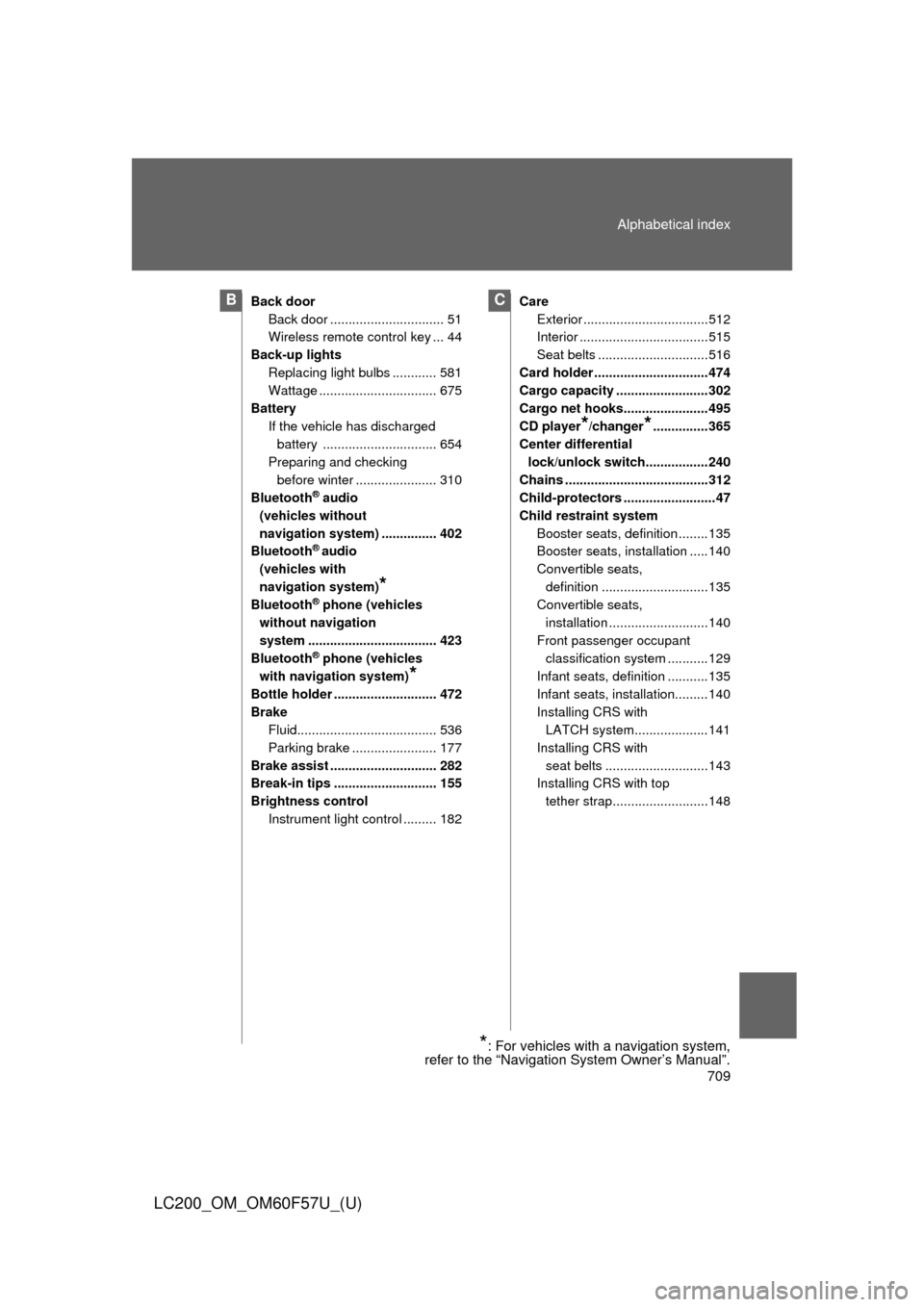
709 Alphabetical index
LC200_OM_OM60F57U_(U)
Back door
Back door ............................... 51
Wireless remote control key ... 44
Back-up lights
Replacing light bulbs ............ 581
Wattage ................................ 675
Battery
If the vehicle has discharged
battery ............................... 654
Preparing and checking
before winter ...................... 310
Bluetooth
® audio
(vehicles without
navigation system) ............... 402
Bluetooth
® audio
(vehicles with
navigation system)
*
Bluetooth® phone (vehicles
without navigation
system ................................... 423
Bluetooth
® phone (vehicles
with navigation system)
*
Bottle holder ............................ 472
Brake
Fluid...................................... 536
Parking brake ....................... 177
Brake assist ............................. 282
Break-in tips ............................ 155
Brightness control
Instrument light control ......... 182Care
Exterior ..................................512
Interior ...................................515
Seat belts ..............................516
Card holder ...............................474
Cargo capacity .........................302
Cargo net hooks.......................495
CD player
*/changer*...............365
Center differential
lock/unlock switch.................240
Chains .......................................312
Child-protectors .........................47
Child restraint system
Booster seats, definition ........135
Booster seats, installation .....140
Convertible seats,
definition .............................135
Convertible seats,
installation ...........................140
Front passenger occupant
classification system ...........129
Infant seats, definition ...........135
Infant seats, installation.........140
Installing CRS with
LATCH system....................141
Installing CRS with
seat belts ............................143
Installing CRS with top
tether strap..........................148
BC
*: For vehicles with a navigation system,
refer to the “Navigation System Owner’s Manual”.