Page 245 of 720
245
2-4. Using other driving systems
2
When driving
LC200_OM_OM60F57U_(U)
Crawl Control (with Turn Assist function)
Allows travel on extremely rough off-road surfaces at a fixed low
speed without pressing the accelerator or brake pedal. Minimizes
loss of traction or vehicle slip when driving on slippery road sur-
faces, allowing for stable driving.
■Crawl Control switch
ON/OFF switch
Speed selection switch
Indicators
The Crawl Control indicator is
lit and the slip indicator flashes
when operating.
Multi-information display
The operating status and
speed select status of the
Crawl Control are shown on
the multi-information display.
Page 248 of 720
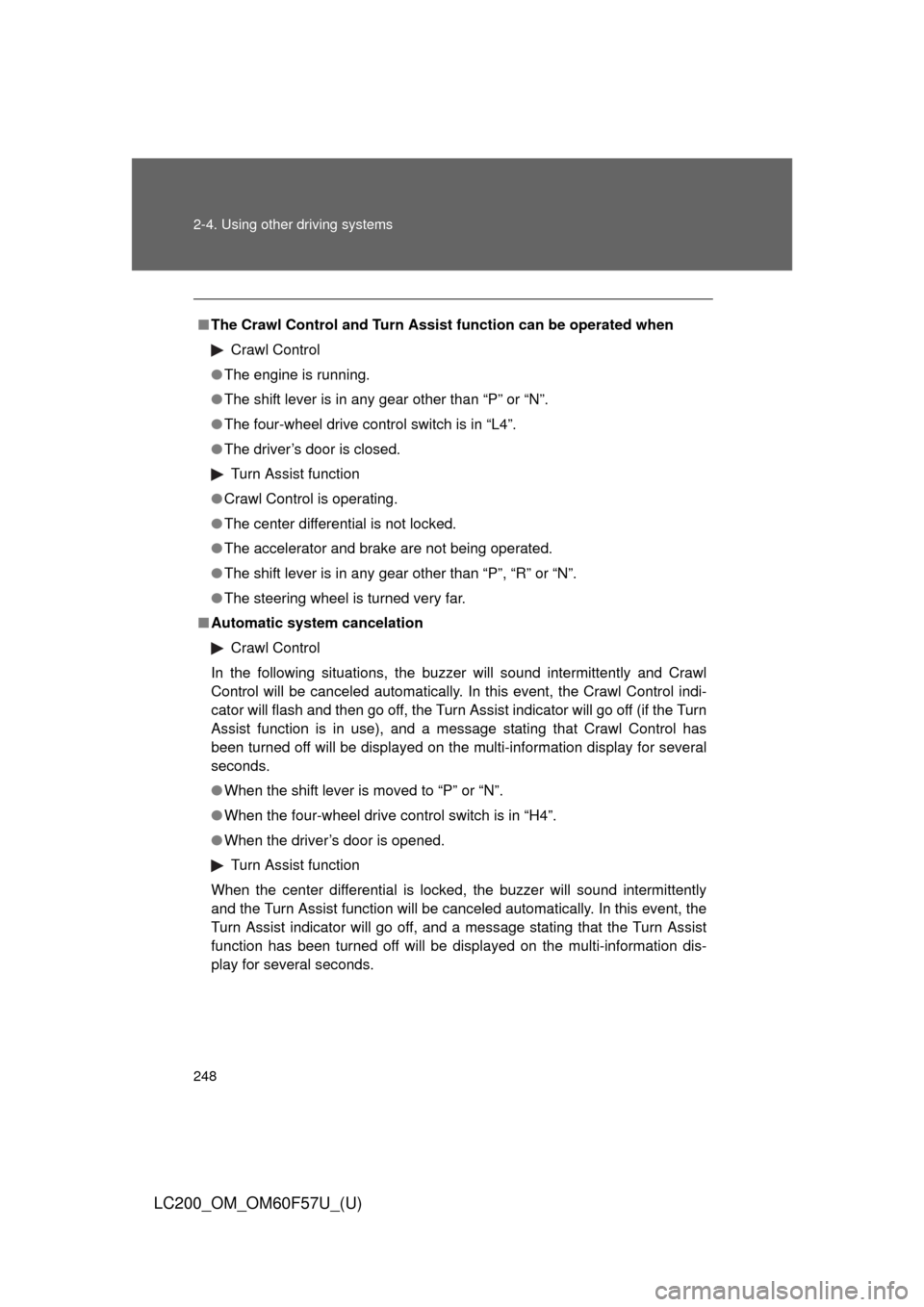
248 2-4. Using other driving systems
LC200_OM_OM60F57U_(U)
■The Crawl Control and Turn Assist function can be operated when
Crawl Control
●The engine is running.
●The shift lever is in any gear other than “P” or “N”.
●The four-wheel drive control switch is in “L4”.
●The driver’s door is closed.
Turn Assist function
●Crawl Control is operating.
●The center differential is not locked.
●The accelerator and brake are not being operated.
●The shift lever is in any gear other than “P”, “R” or “N”.
●The steering wheel is turned very far.
■Automatic system cancelation
Crawl Control
In the following situations, the buzzer will sound intermittently and Crawl
Control will be canceled automatically. In this event, the Crawl Control indi-
cator will flash and then go off, the Turn Assist indicator will go off (if the Turn
Assist function is in use), and a message stating that Crawl Control has
been turned off will be displayed on the multi-information display for several
seconds.
●When the shift lever is moved to “P” or “N”.
●When the four-wheel drive control switch is in “H4”.
●When the driver’s door is opened.
Turn Assist function
When the center differential is locked, the buzzer will sound intermittently
and the Turn Assist function will be canceled automatically. In this event, the
Turn Assist indicator will go off, and a message stating that the Turn Assist
function has been turned off will be displayed on the multi-information dis-
play for several seconds.
Page 249 of 720
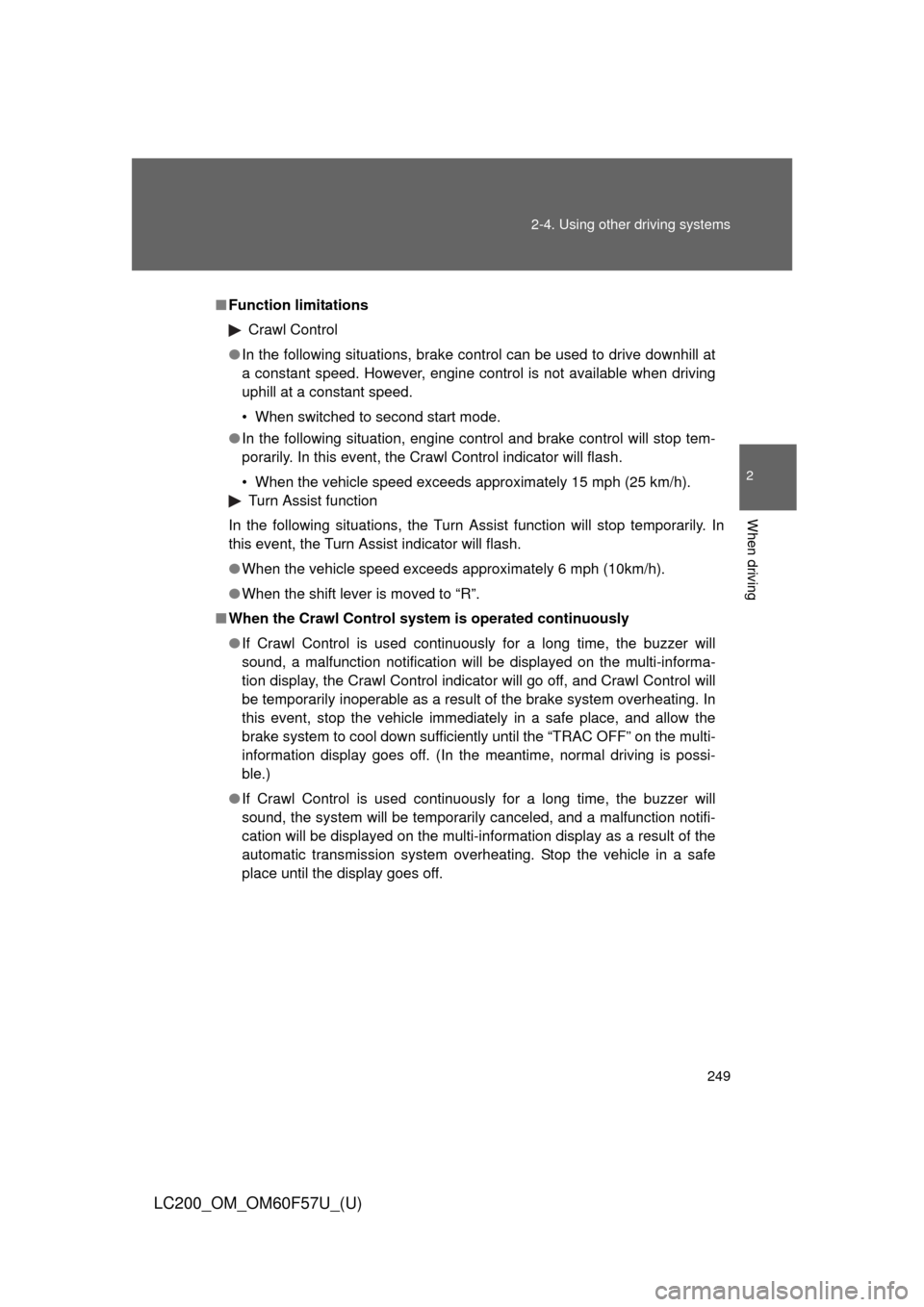
249 2-4. Using other driving systems
2
When driving
LC200_OM_OM60F57U_(U)
■Function limitations
Crawl Control
●In the following situations, brake control can be used to drive downhill at
a constant speed. However, engine control is not available when driving
uphill at a constant speed.
• When switched to second start mode.
●In the following situation, engine control and brake control will stop tem-
porarily. In this event, the Crawl Control indicator will flash.
• When the vehicle speed exceeds approximately 15 mph (25 km/h).
Turn Assist function
In the following situations, the Turn Assist function will stop temporarily. In
this event, the Turn Assist indicator will flash.
●When the vehicle speed exceeds approximately 6 mph (10km/h).
●When the shift lever is moved to “R”.
■When the Crawl Control system is operated continuously
●If Crawl Control is used continuously for a long time, the buzzer will
sound, a malfunction notification will be displayed on the multi-informa-
tion display, the Crawl Control indicator will go off, and Crawl Control will
be temporarily inoperable as a result of the brake system overheating. In
this event, stop the vehicle immediately in a safe place, and allow the
brake system to cool down sufficiently until the “TRAC OFF” on the multi-
information display goes off. (In the meantime, normal driving is possi-
ble.)
●If Crawl Control is used continuously for a long time, the buzzer will
sound, the system will be temporarily canceled, and a malfunction notifi-
cation will be displayed on the multi-information display as a result of the
automatic transmission system overheating. Stop the vehicle in a safe
place until the display goes off.
Page 251 of 720
251
2-4. Using other driving systems
2
When driving
LC200_OM_OM60F57U_(U)
Multi-terrain Select
Multi-terrain Select is a system that assists drivability in off-road sit-
uations.
Select a mode that most closely matches the type of terrain on
which you are driving from among 5 modes.
Brake control can be optimized in accordance with the selected
mode.
Multi-terrain Select mode
select switch
Multi-terrain Select indicator
Multi-information display
Displays status information
including operating status
and road type selection.
Page 255 of 720
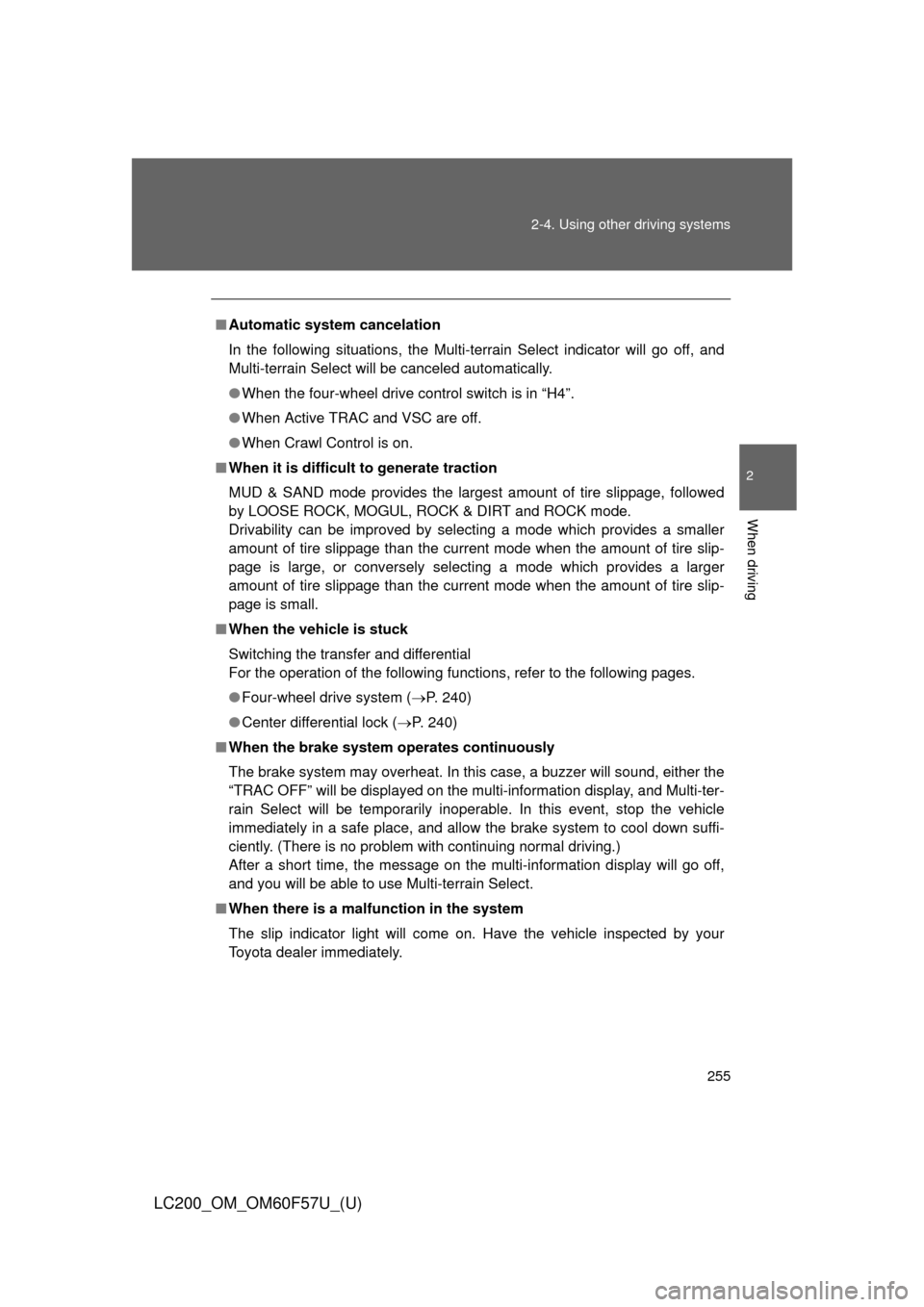
255 2-4. Using other driving systems
2
When driving
LC200_OM_OM60F57U_(U)
■Automatic system cancelation
In the following situations, the Multi-terrain Select indicator will go off, and
Multi-terrain Select will be canceled automatically.
●When the four-wheel drive control switch is in “H4”.
●When Active TRAC and VSC are off.
●When Crawl Control is on.
■When it is difficult to generate traction
MUD & SAND mode provides the largest amount of tire slippage, followed
by LOOSE ROCK, MOGUL, ROCK & DIRT and ROCK mode.
Drivability can be improved by selecting a mode which provides a smaller
amount of tire slippage than the current mode when the amount of tire slip-
page is large, or conversely selecting a mode which provides a larger
amount of tire slippage than the current mode when the amount of tire slip-
page is small.
■When the vehicle is stuck
Switching the transfer and differential
For the operation of the following functions, refer to the following pages.
●Four-wheel drive system (P. 240)
●Center differential lock (P. 240)
■When the brake system operates continuously
The brake system may overheat. In this case, a buzzer will sound, either the
“TRAC OFF” will be displayed on the multi-information display, and Multi-ter-
rain Select will be temporarily inoperable. In this event, stop the vehicle
immediately in a safe place, and allow the brake system to cool down suffi-
ciently. (There is no problem with continuing normal driving.)
After a short time, the message on the multi-information display will go off,
and you will be able to use Multi-terrain Select.
■When there is a malfunction in the system
The slip indicator light will come on. Have the vehicle inspected by your
Toyota dealer immediately.
Page 282 of 720

282
2-4. Using other driving systems
LC200_OM_OM60F57U_(U)
Driving assist systems
To help enhance driving safety and performance, the following sys-
tems operate automatically in response to various driving situations.
Be aware, however, that these systems are supplementary and
should not be relied upon too heavily when operating the vehicle.
■Multi Terrain ABS (Anti-lock Brake System)
Helps to prevent wheel lock when the brakes are applied suddenly, or if
the brakes are applied while driving on a slippery road surface, or in off-
road conditions (such as rough roads, sand and mud).
■Brake assist
Generates an increased level of braking force after the brake pedal is
depressed, when the system detects a panic stop situation.
■VSC (Vehicle Stability Control)
Helps the driver to control skidding when swerving suddenly or turning
on slippery road surfaces.
■Active TRAC (Traction Control)
Helps to maintain drive power and prevent the 4 wheels from spinning
when starting the vehicle or accelerating on slippery roads.
■Hill-start assist control
Helps to prevent the vehicle from rolling backwards when starting on an
incline or slippery slope.
■KDSS (Kinetic Dynamic Suspension System)
KDSS helps to ensure ride comfort and handling response by using a
hydraulic control system to control the suspension stabilizer bars in
response to road surface and driving conditions during cornering or off-
road driving.
■VGRS (Variable Gear Ratio Steering) (if equipped)
Helps to adjust the wheel turning angle in accordance with the vehicle
speed and steering wheel movement.
■PCS (Pre-Collision System) (if equipped)
P. 290
Page 283 of 720
283 2-4. Using other driving systems
2
When driving
LC200_OM_OM60F57U_(U)
When the VSC/Trailer Sway Control/Active TRAC/hill-start assist
control systems are operating
The slip indicator light flashes to
indicate that the VSC/Trailer
Sway Control/Active TRAC/hill-
start assist control systems have
been engaged.
The stop lights and high mounted
stoplight turn on when the hill-
start assist control system or
Trailer Sway Control is operating.
■Trailer Sway Control
Helps the driver to control trailer sway by selectively applying brake
pressure for individual wheels and reducing engine torque when trailer
sway is detected.
Trailer Sway Control is part of the VSC system and will not operate if
VSC turned off or experiences a malfunction.
Page 285 of 720
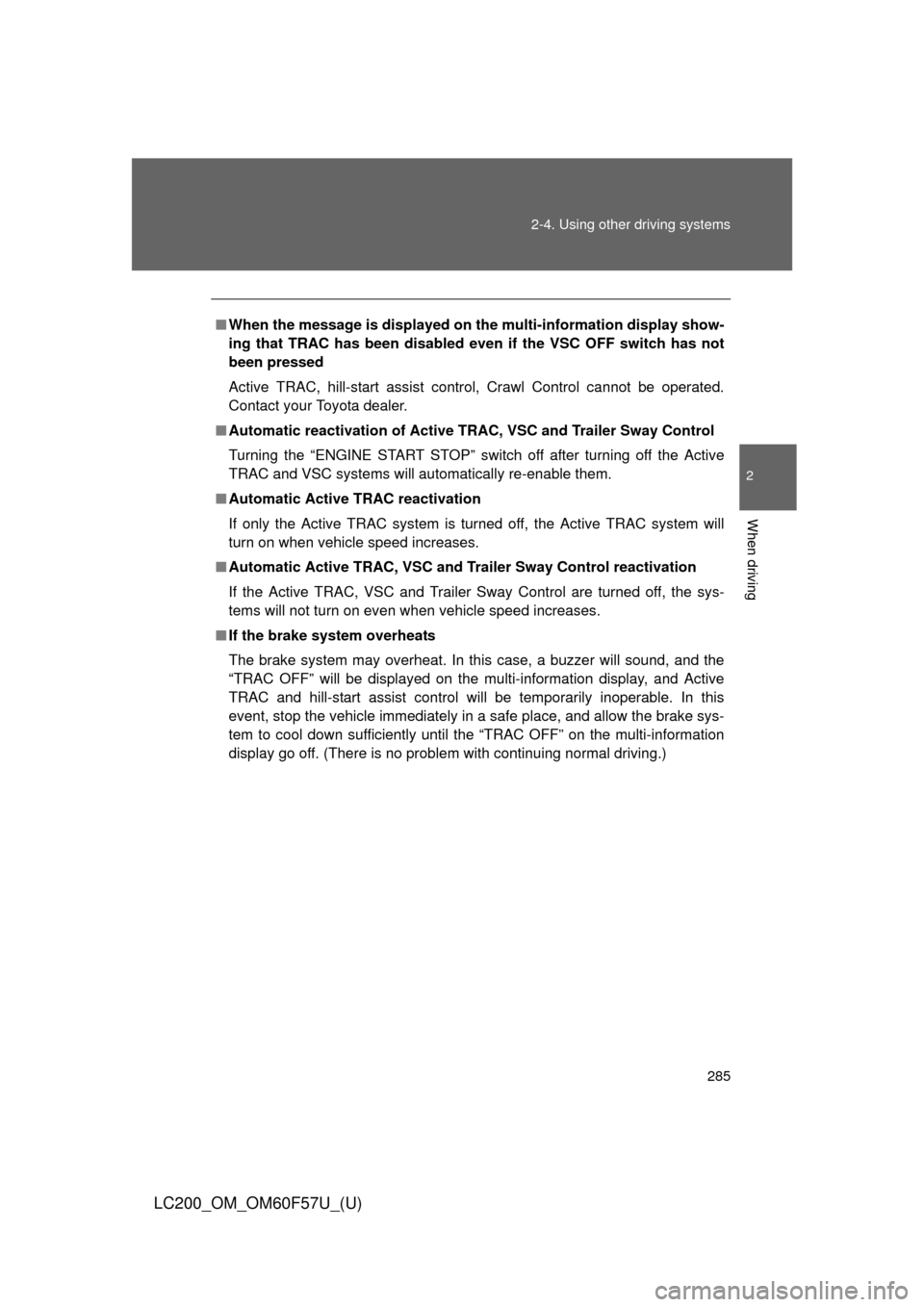
285 2-4. Using other driving systems
2
When driving
LC200_OM_OM60F57U_(U)
■When the message is displayed on the multi-information display show-
ing that TRAC has been disabled even if the VSC OFF switch has not
been pressed
Active TRAC, hill-start assist control, Crawl Control cannot be operated.
Contact your Toyota dealer.
■Automatic reactivation of Active TRAC, VSC and Trailer Sway Control
Turning the “ENGINE START STOP” switch off after turning off the Active
TRAC and VSC systems will automatically re-enable them.
■Automatic Active TRAC reactivation
If only the Active TRAC system is turned off, the Active TRAC system will
turn on when vehicle speed increases.
■Automatic Active TRAC, VSC and Trailer Sway Control reactivation
If the Active TRAC, VSC and Trailer Sway Control are turned off, the sys-
tems will not turn on even when vehicle speed increases.
■If the brake system overheats
The brake system may overheat. In this case, a buzzer will sound, and the
“TRAC OFF” will be displayed on the multi-information display, and Active
TRAC and hill-start assist control will be temporarily inoperable. In this
event, stop the vehicle immediately in a safe place, and allow the brake sys-
tem to cool down sufficiently until the “TRAC OFF” on the multi-information
display go off. (There is no problem with continuing normal driving.)