Page 597 of 720
When trouble arises5
597
LC200_OM_OM60F57U_(U)
5-1. Essential information
Emergency flashers ......... 598
If your vehicle needs
to be towed .................... 599
If you think something
is wrong ......................... 604
Fuel pump shut off
system ........................... 6055-2. Steps to take in
an emergency
If a warning light turns
on or a warning
buzzer sounds... ........... 606
If a warning message
is displayed .................... 617
If you have a flat tire......... 633
If the engine will not
start ................................ 647
If the shift lever cannot be
shifted from P ................. 649
If you lose your keys ........ 650
If the electronic key
does not operate
properly .......................... 651
If the battery is
discharged ..................... 654
If your vehicle
overheats ....................... 658
If the vehicle
becomes stuck ............... 661
If your vehicle has to be
stopped in an
emergency ..................... 663
Page 627 of 720
5
When trouble arises
627 5-2. Steps to take in an emergency
LC200_OM_OM60F57U_(U)
*: If the engine does not start when the electronic key is inside the vehicle, the
electronic key battery may be depleted or there may be difficulty receiving
signal from the key. (P. 6 5 1 )
Once
(Flashes)An attempt was
made to start the
engine without the
electronic key
being present, or
the electronic key
was not function-
ing normally.
An attempt was
made to drive
when the regular
key was not inside
the vehicle.Start the
engine with
the elec-
tronic key
present
*.
Interior
buzzerExterior
buzzerWarning messageDetailsCorrection
procedure
Page 629 of 720
5
When trouble arises
629 5-2. Steps to take in an emergency
LC200_OM_OM60F57U_(U)
Once
(Flashes)• When the doors
were unlocked with
the mechanical
key and then the
“ENGINE START
STOP” switch was
pressed, the elec-
tronic key could
not be detected in
the vehicle.
• The electronic key
could not be
detected in the
vehicle even after
the “ENGINE
START STOP”
switch was
pressed two con-
secutive times. Touch the
electronic
key to the
“ENGINE
START
STOP”
switch
while
depressing
the brake
pedal.
OnceThe electronic key
has a low battery.Replace
the elec-
tronic key
battery.
(P. 563)
Interior
buzzerExterior
buzzerWarning messageDetailsCorrection
procedure
Page 651 of 720
5
When trouble arises
651
5-2. Steps to take in an emergency
LC200_OM_OM60F57U_(U)
If the electronic key does not operate properly
Locking and unlocking the doors and key linked functions
Using the mechanical key (P. 3 0 )
in order to perform the following
operations.
Locks all doors
Closes the windows/moon
roof (turn and hold)
*
Unlocks all doors
Turning the key rearward
unlocks the driver’s door.
Turning the key once again
unlocks the other doors.
Opens the windows/moon roof
(turn and hold)
*
*
: This setting must be customized
at your Toyota dealer.
If communication between the electronic key and vehicle is inter-
rupted (P. 32) or the electronic key cannot be used because the
battery is depleted, the smart key system and wireless remote con-
trol cannot be used. In such cases, the doors can be opened or the
engine can be started by following the procedure below.
Page 653 of 720
5
When trouble arises
653 5-2. Steps to take in an emergency
LC200_OM_OM60F57U_(U)
■Stopping the engine
Shift the shift lever to “P” and press the “ENGINE START STOP” switch as
you normally do when stopping the engine.
■Replacing the key battery
As this above procedure is a temporary measure, it is recommended that the
electronic key battery be replaced immediately when the battery depletes.
(P. 563)
■Alarm
Using the mechanical key to lock the doors will not set the alarm system.
If a door is unlocked using the mechanical key when the alarm system is set,
the alarm may be triggered. (P. 107)
■Changing “ENGINE START STOP” switch modes
Within 10 seconds of the buzzer sounding, release the brake pedal and
press the “ENGINE START STOP” switch. Modes can be changed each
time the switch is pressed. (P. 167)
Page 656 of 720
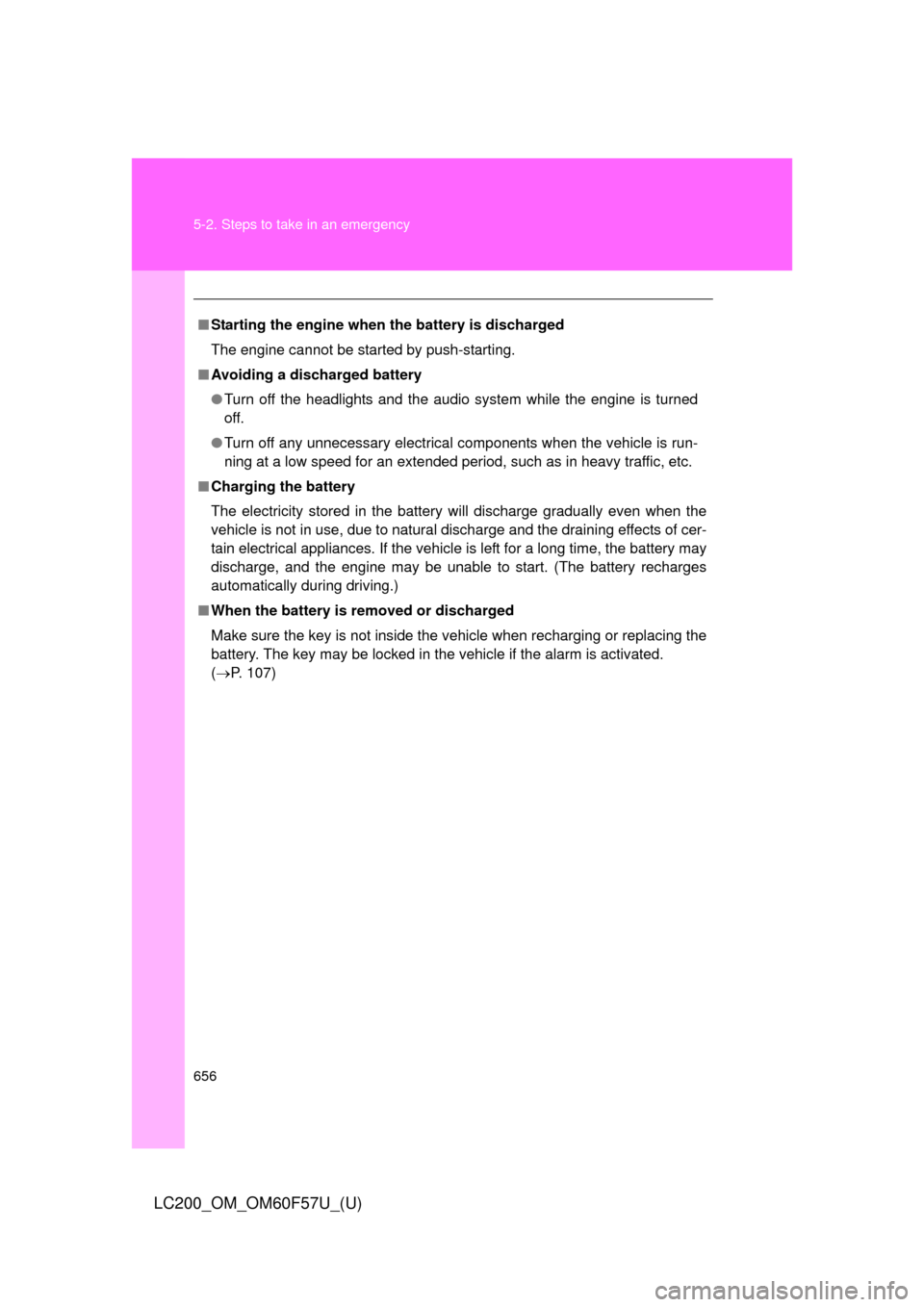
656 5-2. Steps to take in an emergency
LC200_OM_OM60F57U_(U)
■Starting the engine when the battery is discharged
The engine cannot be started by push-starting.
■Avoiding a discharged battery
●Turn off the headlights and the audio system while the engine is turned
off.
●Turn off any unnecessary electrical components when the vehicle is run-
ning at a low speed for an extended period, such as in heavy traffic, etc.
■Charging the battery
The electricity stored in the battery will discharge gradually even when the
vehicle is not in use, due to natural discharge and the draining effects of cer-
tain electrical appliances. If the vehicle is left for a long time, the battery may
discharge, and the engine may be unable to start. (The battery recharges
automatically during driving.)
■When the battery is removed or discharged
Make sure the key is not inside the vehicle when recharging or replacing the
battery. The key may be locked in the vehicle if the alarm is activated.
(P. 107)
Page 671 of 720
671 6-1. Specifications
6
Vehicle specifications
LC200_OM_OM60F57U_(U)
Ignition system
Electrical system
Spark plug
Make DENSO
GapSK20HR11
0.043 in. (1.1 mm)
NOTICE
■Iridium-tipped spark plugs
Use only iridium-tipped spark plugs. Do not adjust gap when tuning engine.
Battery
Open voltage at
68F (20C):12.6 12.8 V Fully charged
12.2 12.4 V Half charged
11 . 8 12.0 V Discharged
(Voltage is checked 20 minutes after
the key is removed with all lights
turned off.)
Charging rates5 A max.
Page 699 of 720
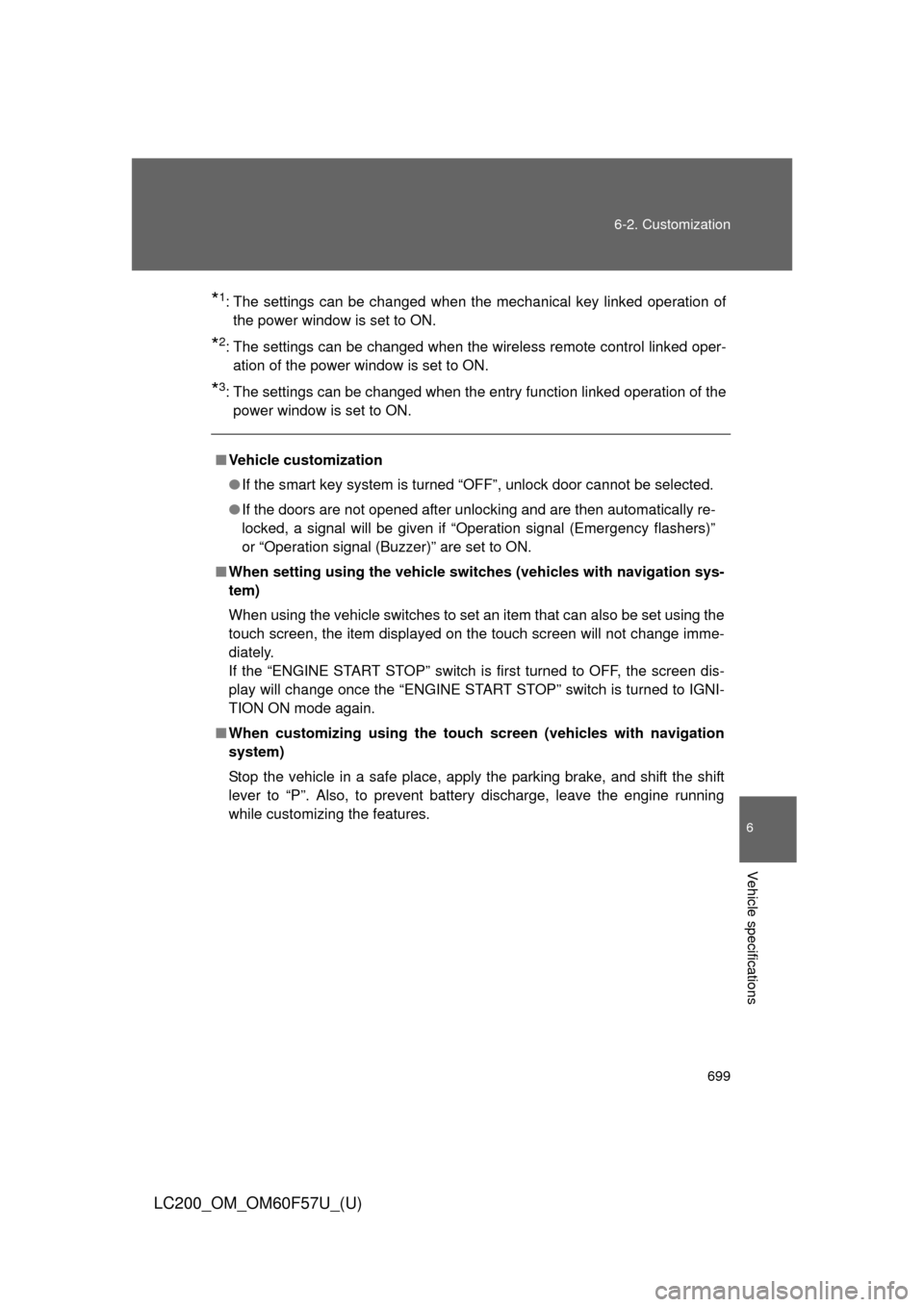
699 6-2. Customization
6
Vehicle specifications
LC200_OM_OM60F57U_(U)
*1: The settings can be changed when the mechanical key linked operation of
the power window is set to ON.
*2: The settings can be changed when the wireless remote control linked oper-
ation of the power window is set to ON.
*3: The settings can be changed when the entry function linked operation of the
power window is set to ON.
■Vehicle customization
●If the smart key system is turned “OFF”, unlock door cannot be selected.
●If the doors are not opened after unlocking and are then automatically re-
locked, a signal will be given if “Operation signal (Emergency flashers)”
or “Operation signal (Buzzer)” are set to ON.
■When setting using the vehicle switches (vehicles with navigation sys-
tem)
When using the vehicle switches to set an item that can also be set using the
touch screen, the item displayed on the touch screen will not change imme-
diately.
If the “ENGINE START STOP” switch is first turned to OFF, the screen dis-
play will change once the “ENGINE START STOP” switch is turned to IGNI-
TION ON mode again.
■When customizing using the touch screen (vehicles with navigation
system)
Stop the vehicle in a safe place, apply the parking brake, and shift the shift
lever to “P”. Also, to prevent battery discharge, leave the engine running
while customizing the features.