Page 107 of 720
107
1
1-6. Theft deterrent system
Before driving
LC200_OM_OM60F57U_(U)
Alarm
The system sounds the alarm and flashes lights when forcible entry
is detected.
■Triggering of the alarm
The alarm is triggered in the following situations when the alarm
is set:
●A locked door is unlocked or opened in any way other than by
using the smart key system, the wireless remote control or
using the mechanical key. (The doors will lock again automat-
ically)
●The hood is opened.
●The battery is reconnected.
■Setting the alarm system
Vehicles with navigation system
Close the doors and hood,
and lock all doors.
The system will be set auto-
matically after 30 seconds.
The indicator light changes
from being on to flashing when
the system is set.
Vehicles without navigation system
Page 110 of 720
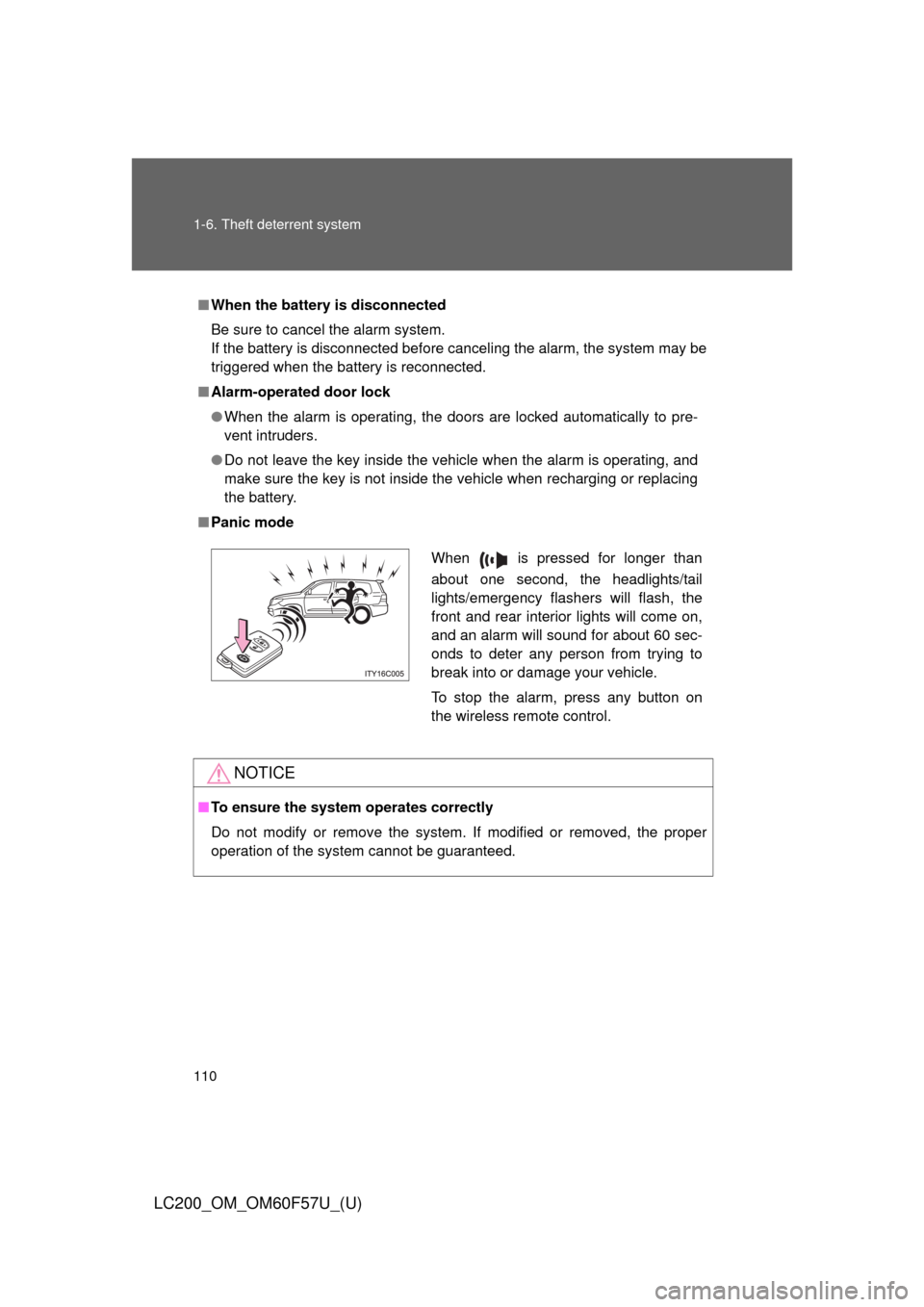
110 1-6. Theft deterrent system
LC200_OM_OM60F57U_(U)
■When the battery is disconnected
Be sure to cancel the alarm system.
If the battery is disconnected before canceling the alarm, the system may be
triggered when the battery is reconnected.
■Alarm-operated door lock
●When the alarm is operating, the doors are locked automatically to pre-
vent intruders.
●Do not leave the key inside the vehicle when the alarm is operating, and
make sure the key is not inside the vehicle when recharging or replacing
the battery.
■Panic mode
NOTICE
■To ensure the system operates correctly
Do not modify or remove the system. If modified or removed, the proper
operation of the system cannot be guaranteed.
When is pressed for longer than
about one second, the headlights/tail
lights/emergency flashers will flash, the
front and rear interior lights will come on,
and an alarm will sound for about 60 sec-
onds to deter any person from trying to
break into or damage your vehicle.
To stop the alarm, press any button on
the wireless remote control.
Page 169 of 720
169 2-1. Driving procedures
2
When driving
LC200_OM_OM60F57U_(U)
■Auto power off function
If the vehicle is left in ACCESSORY mode for more than 20 minutes with the
shift lever in P, the “ENGINE START STOP” switch will automatically turn off.
However, this function cannot entirely prevent battery discharge. Do not
leave the vehicle with the “ENGINE START STOP” switch in ACCESSORY
mode for long periods of time when the engine is not running.
■Electronic key battery depletion
P. 3 8
■When the electronic key battery is discharged
P. 651
■Conditions affecting operation
P. 3 6
■Note for the smart key system
P. 3 9
Page 465 of 720
465 3-5. Using the interior lights
3
Interior features
LC200_OM_OM60F57U_(U)
■Illuminated entry system
The lights automatically turn on/off according to “ENGINE START STOP”
switch mode, the presence of the electronic key, whether the doors are
locked/unlocked, and whether the doors are open/closed.
■To prevent battery discharge
If the interior lights remain on when the “ENGINE START STOP” switch is
turned off, the lights will go off automatically after 20 minutes.
■Customization
Settings (e.g. Time period before the interior lights turn off) can be changed.
(Customizable features
P. 692)
Page 511 of 720
Maintenance and care4
511
LC200_OM_OM60F57U_(U)
4-1. Maintenance and care
Cleaning and protecting
the vehicle exterior ......... 512
Cleaning and protecting
the vehicle interior .......... 515
4-2. Maintenance
Maintenance
requirements .................. 518
General maintenance....... 520
Emission inspection
and maintenance (I/M)
programs ........................ 523
4-3. Do-it-yourself maintenance
Do-it-yourself service
precautions .................... 524
Hood ................................ 527
Engine compartment ........ 528
Tires ................................. 544
Tire inflation pressure ...... 553
Wheels ............................. 557
Air conditioning filter......... 560
Electronic key battery....... 563
Checking and
replacing fuses ............... 566
Headlight aim ................... 579
Light bulbs........................ 581
Page 563 of 720
563
4-3. Do-it-yourself maintenance
4
Maintenance and care
LC200_OM_OM60F57U_(U)
Electronic key batter y
Replace the battery with a new one if it is discharged.
■You will need the following items:
●Flathead screwdriver (To prevent damage to the key, cover
the tip of the screwdriver with rag.)
●Small Phillips-head screwdriver
●Lithium battery CR1632
■Replacing the battery
Take out the mechanical key.
Remove the cover.
STEP1
STEP2
Page 564 of 720
564 4-3. Do-it-yourself maintenance
LC200_OM_OM60F57U_(U)
■If the electronic key battery is discharged
The following symptoms may occur.
●The smart key system and wireless remote control will not function prop-
erly.
●The operational range is reduced.
■Use a CR1632 lithium battery
●Batteries can be purchased at your Toyota dealer, jewelers, or camera
stores.
●Replace only with the same or equivalent type recommended by a
Toyota dealer.
●Dispose of used batteries according to the local laws.
Remove the depleted battery.
Insert a new battery with the
“+” terminal facing up.
STEP3
Page 565 of 720
565 4-3. Do-it-yourself maintenance
4
Maintenance and care
LC200_OM_OM60F57U_(U)
CAUTION
■Removed battery and other parts
These parts are small and if swallowed by a child, they can cause choking.
Keep away from children. Failure to do so could result in death or serious
injury.
NOTICE
■For normal operation after replacing the battery
Observe the following precautions to prevent accidents.
●Always work with dry hands.
Moisture may cause the battery to rust.
●Do not touch or move any other components inside the electronic key.
●Do not bend the battery terminals.