Page 335 of 720
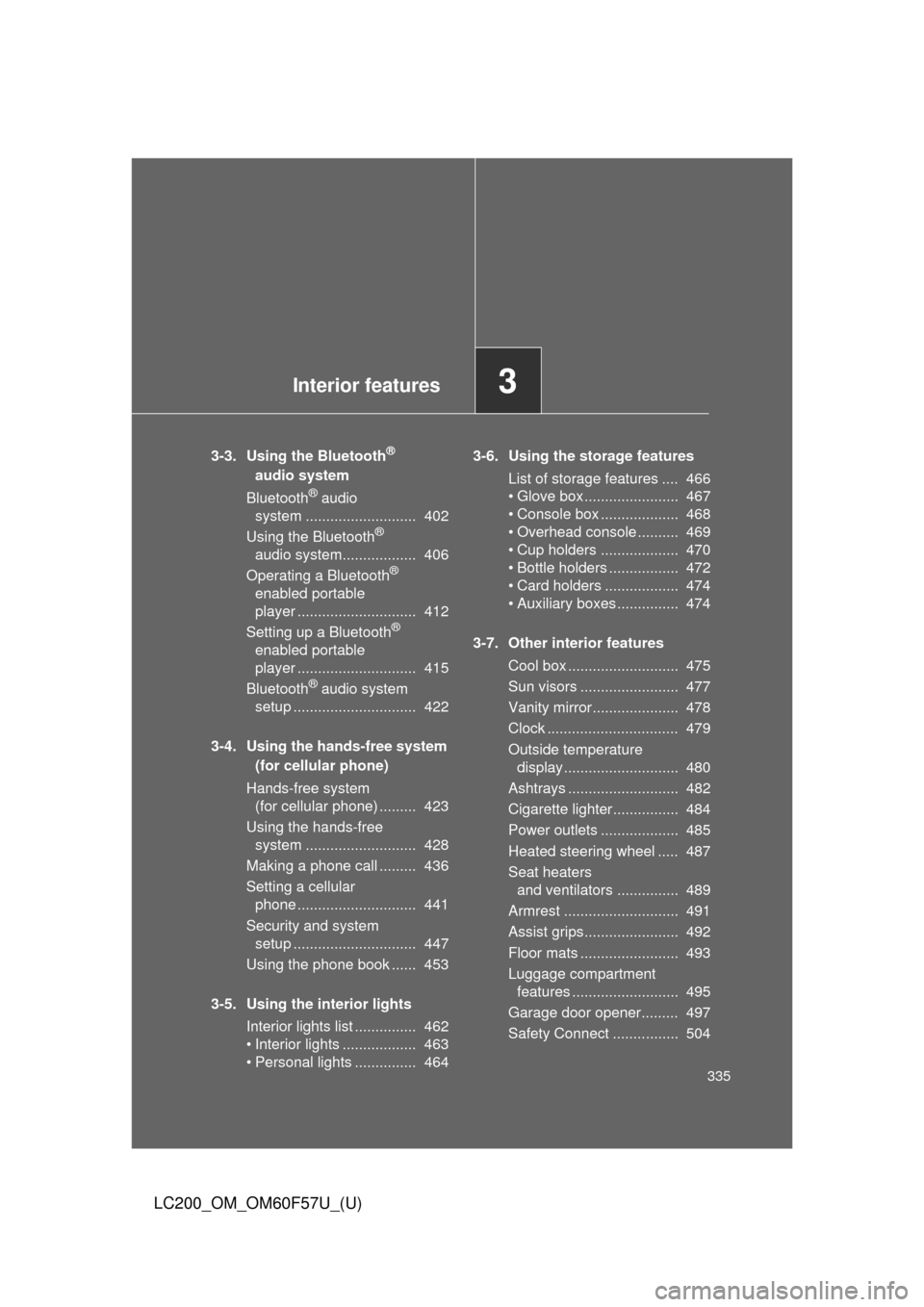
Interior features3
335
LC200_OM_OM60F57U_(U)
3-3. Using the Bluetooth®
audio system
Bluetooth
® audio
system ........................... 402
Using the Bluetooth
®
audio system.................. 406
Operating a Bluetooth
®
enabled portable
player ............................. 412
Setting up a Bluetooth
®
enabled portable
player ............................. 415
Bluetooth
® audio system
setup .............................. 422
3-4. Using the hands-free system
(for cellular phone)
Hands-free system
(for cellular phone) ......... 423
Using the hands-free
system ........................... 428
Making a phone call ......... 436
Setting a cellular
phone ............................. 441
Security and system
setup .............................. 447
Using the phone book ...... 453
3-5. Using the interior lights
Interior lights list ............... 462
• Interior lights .................. 463
• Personal lights ............... 4643-6. Using the storage features
List of storage features .... 466
• Glove box....................... 467
• Console box ................... 468
• Overhead console .......... 469
• Cup holders ................... 470
• Bottle holders ................. 472
• Card holders .................. 474
• Auxiliary boxes ............... 474
3-7. Other interior features
Cool box ........................... 475
Sun visors ........................ 477
Vanity mirror..................... 478
Clock ................................ 479
Outside temperature
display............................ 480
Ashtrays ........................... 482
Cigarette lighter................ 484
Power outlets ................... 485
Heated steering wheel ..... 487
Seat heaters
and ventilators ............... 489
Armrest ............................ 491
Assist grips....................... 492
Floor mats ........................ 493
Luggage compartment
features .......................... 495
Garage door opener......... 497
Safety Connect ................ 504
Page 354 of 720
354 3-2. Using the audio system
LC200_OM_OM60F57U_(U)
●Ty p e B
TitlePage
Using the radioP. 356
Using the CD playerP. 365
Playing back MP3 and WMA discs P. 373
Operating an iPodP. 380
Operating a USB memoryP. 387
Optimal use of the audio systemP. 395
Using the AUX portP. 397
Using the steering switchesP. 398
Page 398 of 720
398
3-2. Using the audio system
LC200_OM_OM60F57U_(U)
Using the steering switches
Turning on the power
Press when the audio system is turned off.
The audio system can be turned off by holding the switch down until you
hear a beep.
Some audio features can be controlled using the switches on the
steering wheel.
Operation may differ depending on the type of audio system or navi-
gation system. For details, refer to the manual provided with the
audio system or navigation system.
Vo l u m e
Radio mode: Selects a radio
station
CD mode: Selects a
track, file (MP3
and WMA) and
disc
Bluetooth
® audio mode:
Selects a track
and album
iPod mode: Selects a song
USB memory mode:
Selects a file
and folder
Power on, select audio
source
MODE
ITY32C014
Page 401 of 720
401 3-2. Using the audio system
3
Interior features
LC200_OM_OM60F57U_(U)
■Canceling automatic selection of a radio station
Press again.
CAUTION
■To reduce the risk of an accident
Exercise care when operating the audio switches on the steering wheel.
Page 414 of 720
414 3-3. Using the Bluetooth
® audio system
LC200_OM_OM60F57U_(U)
Switching the display
Press .
Each time the button is pressed, the display changes in the following
order: Elapsed time Album title Track title Artist name
Using the steering wheel audio switches
P. 3 9 8
■Bluetooth® audio system functions
Depending on the portable player that is connected to the system, certain
functions may not be available.
■Display
P. 369
■Error messages
“Memory Error”: This indicates a problem in the system.
Page 429 of 720
429 3-4. Using the hands-free system (for cellular phone)
3
Interior features
LC200_OM_OM60F57U_(U)
■Steering wheel
Vo l u m e
The voice guidance volume
cannot be adjusted by using
this button.
Off-hook switch
Turns the hands-free sys-
tem on/start a call
On-hook switch
Turns the hands-free sys-
tem off/ends a call/refuse a
call
Talk switch
Turns the voice command
system on (press)/turns the
voice command system off
(press and hold)
■Microphone
Page 487 of 720
487
3-7. Other interior features
3
Interior features
LC200_OM_OM60F57U_(U)
Heated steering wheel
: If equipped
■The heated steering wheel can be used when
The “ENGINE START STOP” switch is in IGNITION ON mode.
■Timer
The heated steering wheel will automatically turn off after about 30 minutes.
■If the indicator light flashes
Press the switch to turn the heated steering wheel off and then press the
switch again. If the indicator light still flashes, a malfunction may be occur-
ring. Turn the heated steering wheel off and have the vehicle inspected by
your Toyota dealer.
The heated steering wheel can be used to heat the leather portion of
the steering wheel.
On/Off
The indicator light comes on
when the heater is operating.
Page 488 of 720
488 3-7. Other interior features
LC200_OM_OM60F57U_(U)
CAUTION
■Burns
●Only appropriately qualified and capable non-impaired persons should
operate the vehicle. However, care should be taken to prevent injury if
anyone in the following categories comes into contact with the steering
wheel when the heated steering wheel is on:
• Babies, small children, the elderly, the sick and the disabled
• Persons with sensitive skin
• Persons who are fatigued
• Persons who have taken alcohol or drugs that induce sleep (sleeping
drugs, cold remedies, etc.)
●Do not use the heated steering wheel more than necessary. Doing so may
cause minor burns or overheating.
NOTICE
■To prevent battery discharge
Turn the switch off when the engine is not running.