Page 434 of 644
434 3-3. Using the “touch screen”
HILUX_OM_OM0K134E_(EE)
Selecting the Bluetooth® phone
If multiple Bluetooth
® devices are registered, follow the procedure
below to select the Bluetooth® device to be used. You may only use
one device at a time.
Display the “Bluetooth
* Settings” screen. (P. 428)
Touch “Connect telephone” on the “Bluetooth
* Settings”
screen.
Touch the device to connect.
“Add new”: Registering a
Bluetooth® device. (P. 429)
The selection indicator is
displayed on left side of the
selected device name.
The Bluetooth
® mark is displayed
when you connected the device.
*: Bluetooth is a registered trademark of Bluetooth SIG. Inc.
STEP1
STEP2
STEP3
Page 435 of 644
435 3-3. Using the “touch screen”
3
Interior features
HILUX_OM_OM0K134E_(EE)
Selecting the audio player
If multiple Bluetooth
® devices are registered, follow the procedure
below to select the Bluetooth® device to be used. You may only use
one device at a time.
Display the “Bluetooth
* Settings” screen. (P. 428)
Touch “Connect audio player” on the “Bluetooth
* Settings”
screen.
Touch the device to connect.
“Add new”: Registering a
Bluetooth® device. (P. 429)
The selection indicator is
displayed on left side of the
selected device name.
The Bluetooth
® mark is displayed
when you connected the device.
*: Bluetooth is a registered trademark of Bluetooth SIG. Inc.
Detailed Bluetooth® settings
You can confirm and change the detailed Bluetooth
® settings.
Display the “Bluetooth
* Settings” screen. (P. 428)
Touch “Detailed Bluetooth
* settings” on the “Bluetooth*
Settings” screen.
*: Bluetooth is a registered trademark of Bluetooth SIG. Inc.
STEP1
STEP2
STEP3
STEP1
STEP2
Page 436 of 644
436 3-3. Using the “touch screen”
HILUX_OM_OM0K134E_(EE)Following screen is displayed:
Change Bluetooth
power on/
off
You can change Bluetooth func-
tion to “On” or “Off”
Display device name
Change passcode (P. 437)
Display device address
Display compatibility profile of
the system
Change displaying telephone
status on/off
You can set the system to show
the status confirmation display
when connecting telephone
Change displaying audio
player status on/off
You can set the system to show
the status confirmation display
when connecting audio player
Restore default settings
When you complete settings, touch “OK”.
STEP3
STEP4
Page 437 of 644
437 3-3. Using the “touch screen”
3
Interior features
HILUX_OM_OM0K134E_(EE)Editing the passcode
You can change the passcode that you use to register your
Bluetooth
device in the system.
Touch “Passcode” on the “Detailed Bluetooth
* settings”
screen.
Input a passcode, and touch
“OK”.
*: Bluetooth is a registered trademark of Bluetooth SIG. Inc.
STEP1
STEP2
Page 630 of 644
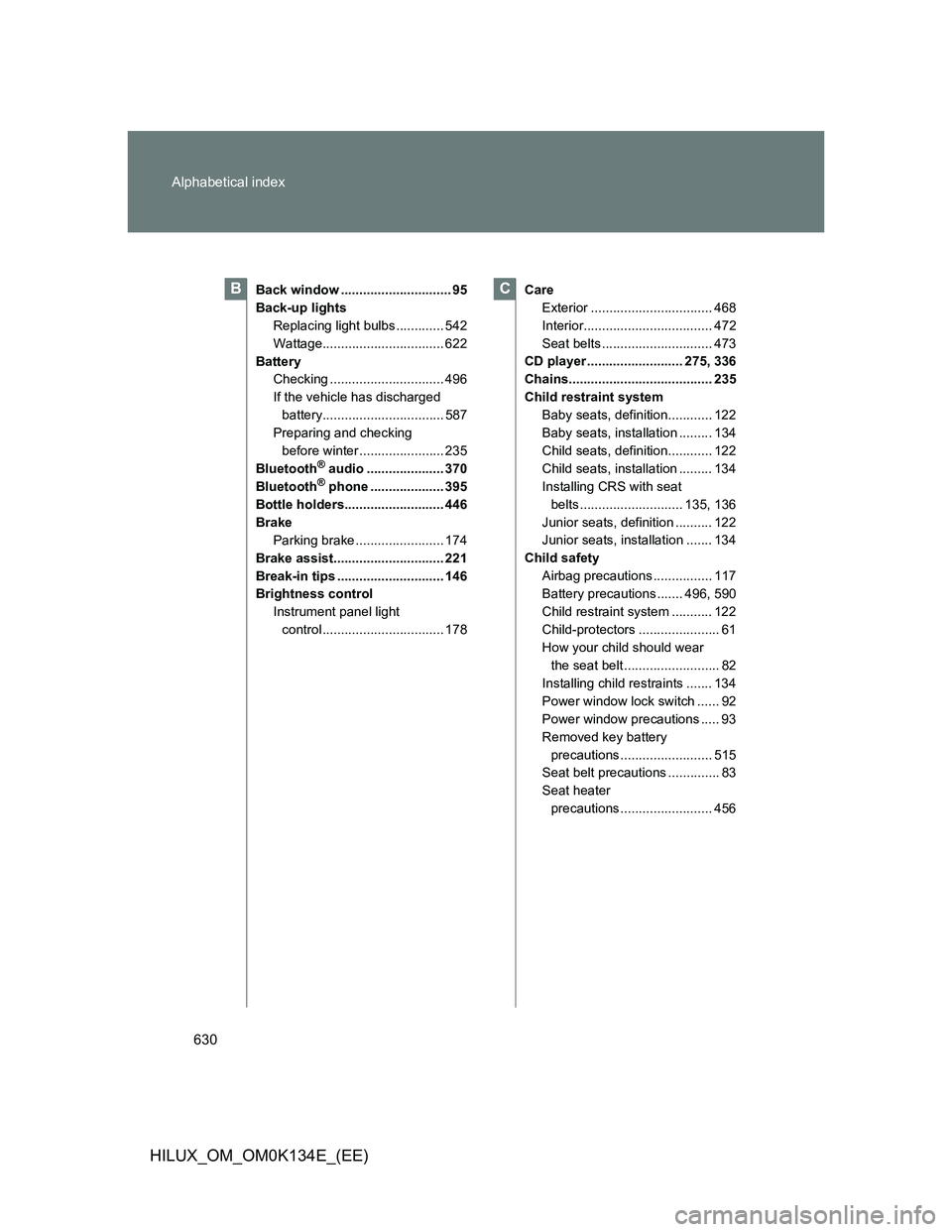
630 Alphabetical index
HILUX_OM_OM0K134E_(EE)
Back window .............................. 95
Back-up lights
Replacing light bulbs ............. 542
Wattage................................. 622
Battery
Checking ............................... 496
If the vehicle has discharged
battery................................. 587
Preparing and checking
before winter ....................... 235
Bluetooth
® audio ..................... 370
Bluetooth® phone .................... 395
Bottle holders........................... 446
Brake
Parking brake ........................ 174
Brake assist.............................. 221
Break-in tips ............................. 146
Brightness control
Instrument panel light
control ................................. 178Care
Exterior ................................. 468
Interior................................... 472
Seat belts .............................. 473
CD player .......................... 275, 336
Chains....................................... 235
Child restraint system
Baby seats, definition............ 122
Baby seats, installation ......... 134
Child seats, definition............ 122
Child seats, installation ......... 134
Installing CRS with seat
belts ............................ 135, 136
Junior seats, definition .......... 122
Junior seats, installation ....... 134
Child safety
Airbag precautions ................ 117
Battery precautions ....... 496, 590
Child restraint system ........... 122
Child-protectors ...................... 61
How your child should wear
the seat belt .......................... 82
Installing child restraints ....... 134
Power window lock switch ...... 92
Power window precautions ..... 93
Removed key battery
precautions ......................... 515
Seat belt precautions .............. 83
Seat heater
precautions ......................... 456
BC
Page 631 of 644
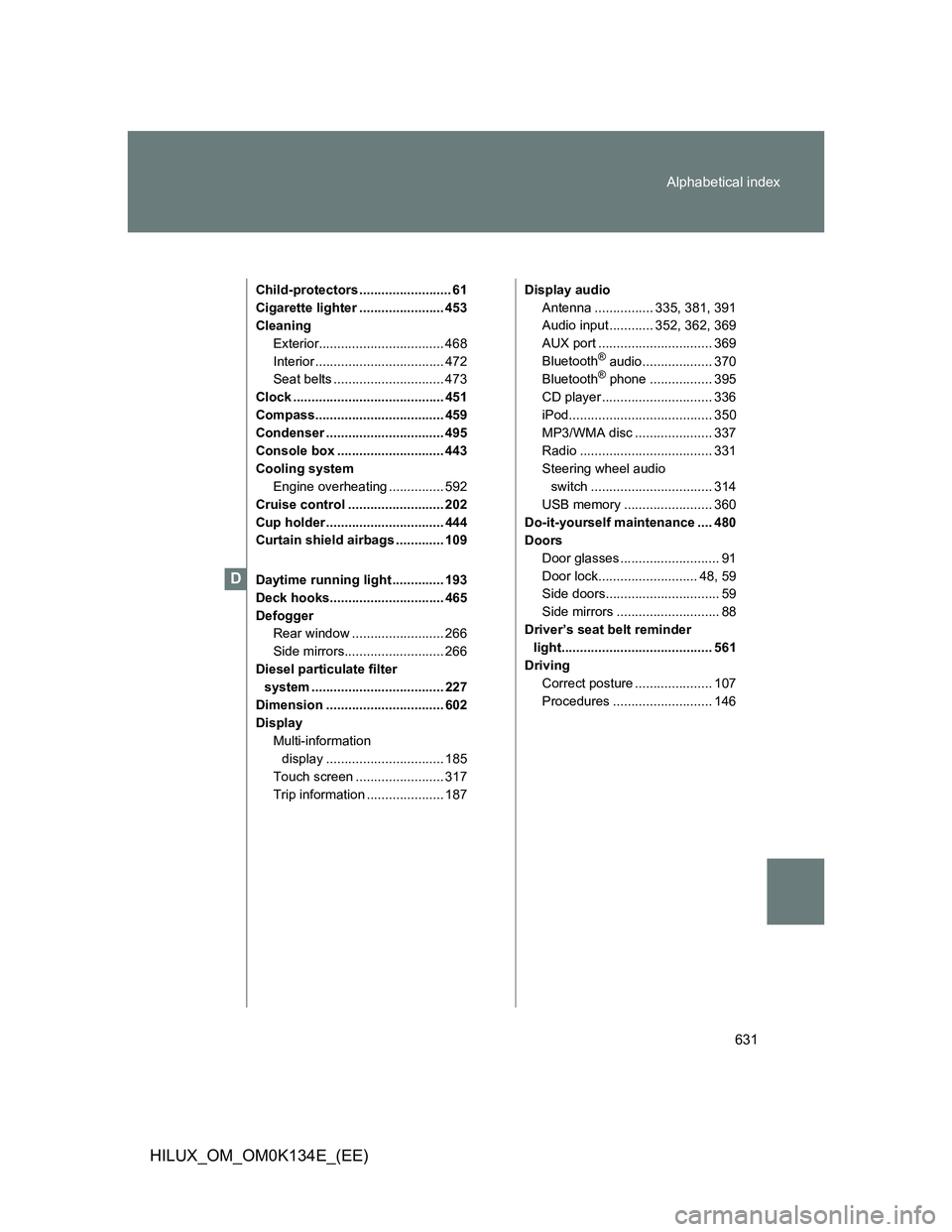
631 Alphabetical index
HILUX_OM_OM0K134E_(EE)
Child-protectors ......................... 61
Cigarette lighter ....................... 453
Cleaning
Exterior.................................. 468
Interior ................................... 472
Seat belts .............................. 473
Clock ......................................... 451
Compass................................... 459
Condenser ................................ 495
Console box ............................. 443
Cooling system
Engine overheating ............... 592
Cruise control .......................... 202
Cup holder ................................ 444
Curtain shield airbags ............. 109
Daytime running light .............. 193
Deck hooks............................... 465
Defogger
Rear window ......................... 266
Side mirrors........................... 266
Diesel particulate filter
system .................................... 227
Dimension ................................ 602
Display
Multi-information
display ................................ 185
Touch screen ........................ 317
Trip information ..................... 187Display audio
Antenna ................ 335, 381, 391
Audio input ............ 352, 362, 369
AUX port ............................... 369
Bluetooth
® audio................... 370
Bluetooth® phone ................. 395
CD player .............................. 336
iPod....................................... 350
MP3/WMA disc ..................... 337
Radio .................................... 331
Steering wheel audio
switch ................................. 314
USB memory ........................ 360
Do-it-yourself maintenance .... 480
Doors
Door glasses ........................... 91
Door lock........................... 48, 59
Side doors............................... 59
Side mirrors ............................ 88
Driver’s seat belt reminder
light......................................... 561
Driving
Correct posture ..................... 107
Procedures ........................... 146
D