Page 216 of 644
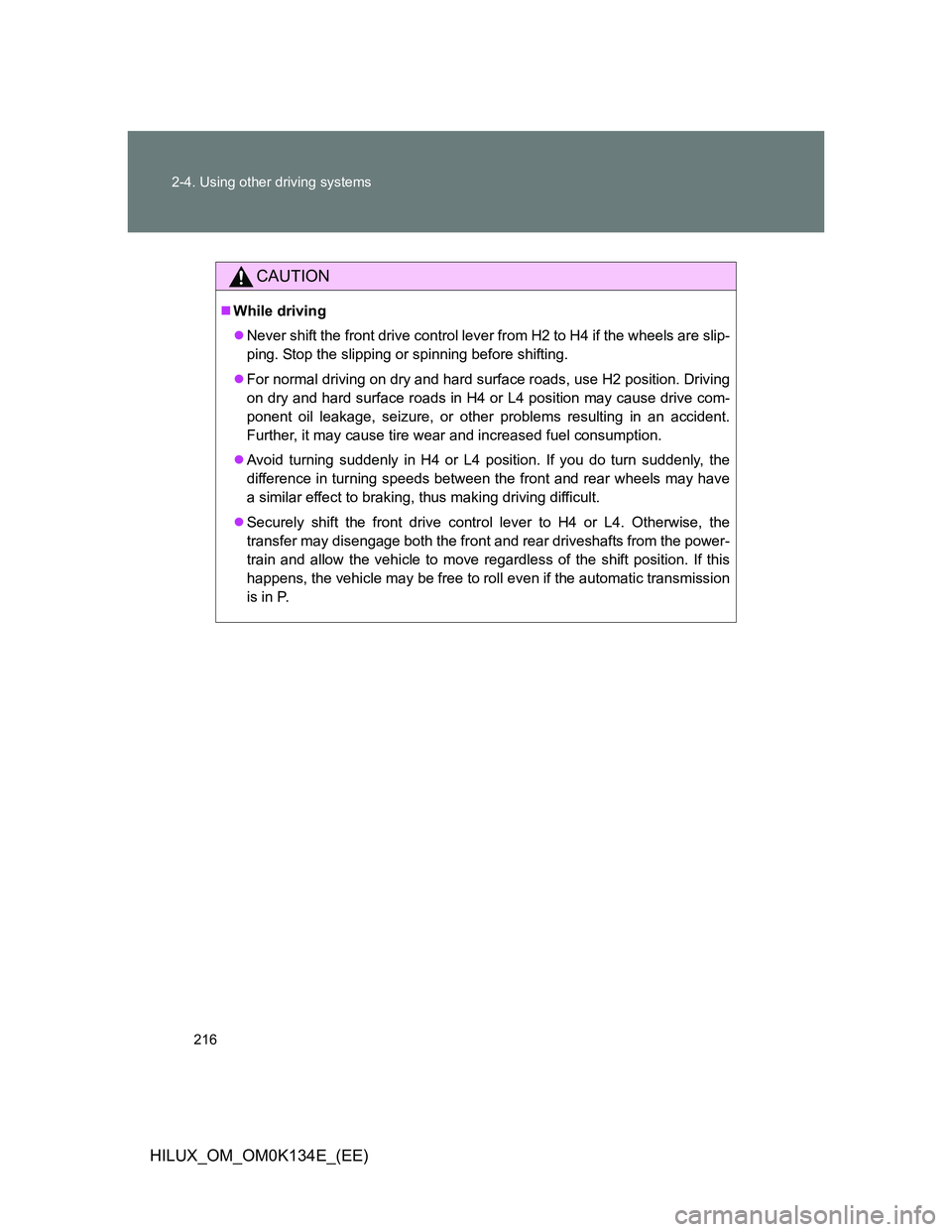
216 2-4. Using other driving systems
HILUX_OM_OM0K134E_(EE)
CAUTION
While driving
Never shift the front drive control lever from H2 to H4 if the wheels are slip-
ping. Stop the slipping or spinning before shifting.
For normal driving on dry and hard surface roads, use H2 position. Driving
on dry and hard surface roads in H4 or L4 position may cause drive com-
ponent oil leakage, seizure, or other problems resulting in an accident.
Further, it may cause tire wear and increased fuel consumption.
Avoid turning suddenly in H4 or L4 position. If you do turn suddenly, the
difference in turning speeds between the front and rear wheels may have
a similar effect to braking, thus making driving difficult.
Securely shift the front drive control lever to H4 or L4. Otherwise, the
transfer may disengage both the front and rear driveshafts from the power-
train and allow the vehicle to move regardless of the shift position. If this
happens, the vehicle may be free to roll even if the automatic transmission
is in P.
Page 232 of 644
232
HILUX_OM_OM0K134E_(EE)
2-5. Driving information
Cargo and luggage
Take notice of the following information about storage precautions,
cargo capacity and load:
Stow cargo and luggage in the rear deck whenever possible.
Be sure all items are secured in place.
To maintain vehicle balance while driving, position luggage
evenly in the rear deck.
For better fuel economy, do not carry unnecessary weight.
Page 234 of 644
234 2-5. Driving information
HILUX_OM_OM0K134E_(EE)
CAUTION
Secure all items in the occupant compartment, as they may shift and injure
someone in the event of a sudden braking, sudden swerving or an acci-
dent.
Never allow anyone to ride in the rear deck. It is not designed for passen-
gers. They should ride in their seats with their seat belts properly fastened.
Otherwise, they are much more likely to suffer death or serious bodily
injury, in the event of a sudden braking, sudden swerving or an accident.
Load and distribution
Do not overload your vehicle.
Do not apply loads unevenly.
Improper loading may cause deterioration of steering or braking control
which may cause death or serious injury.
Page 244 of 644

244 2-5. Driving information
HILUX_OM_OM0K134E_(EE)
Tire information
Ensure that your vehicle’s tires are properly inflated. (P. 620)
Increase the air pressure of the trailer tires in accordance with the total
trailer weight and according to the values recommended by the manufac-
turer of your trailer.
Trailer lights
Check that the turn signal lights and stoplights are operating correctly every
time you hitch up the trailer. Directly wiring up to your vehicle may damage
the electrical system and stop the lights from functioning correctly.
Break-in schedule
Toyota recommends that vehicles fitted with new power train components
should not be used for towing trailers for the first 800 km (500 miles).
Safety checks before towing
Check that the maximum load limit for the towing hitch/bracket hitch ball
is not exceeded. Bear in mind that the coupling weight of the trailer will
add to the load exerted on the vehicle. Also make sure that the total load
exerted on the vehicle is within the range of the weight limits. (P. 240)
Ensure that the trailer load is secure.
Supplementary outside rear view mirrors should be added to the vehicle
if the traffic behind cannot be clearly seen with standard mirrors. Adjust
the extending arms of these mirrors on both sides of the vehicle so that
they always provide maximum visibility of the road behind.
Page 245 of 644
245 2-5. Driving information
2
When driving
HILUX_OM_OM0K134E_(EE)
Maintenance
Maintenance must be performed more frequently when using the vehicle
for towing due to the greater weight burden placed on the vehicle com-
pared to normal driving.
Retighten all bolts securing the hitching ball and bracket after towing for
approximately 1000 km (600 miles).
NOTICE
When the rear bumper strengthening material is aluminum
Ensure the steel bracket part does not come directly in contact with that
area.
When steel and aluminum come into contact, there is a reaction similar to
corrosion, which will weaken the section concerned which may result in
damage. Apply a rust inhibitor to parts that will come in contact when attach-
ing a steel bracket.
Page 247 of 644
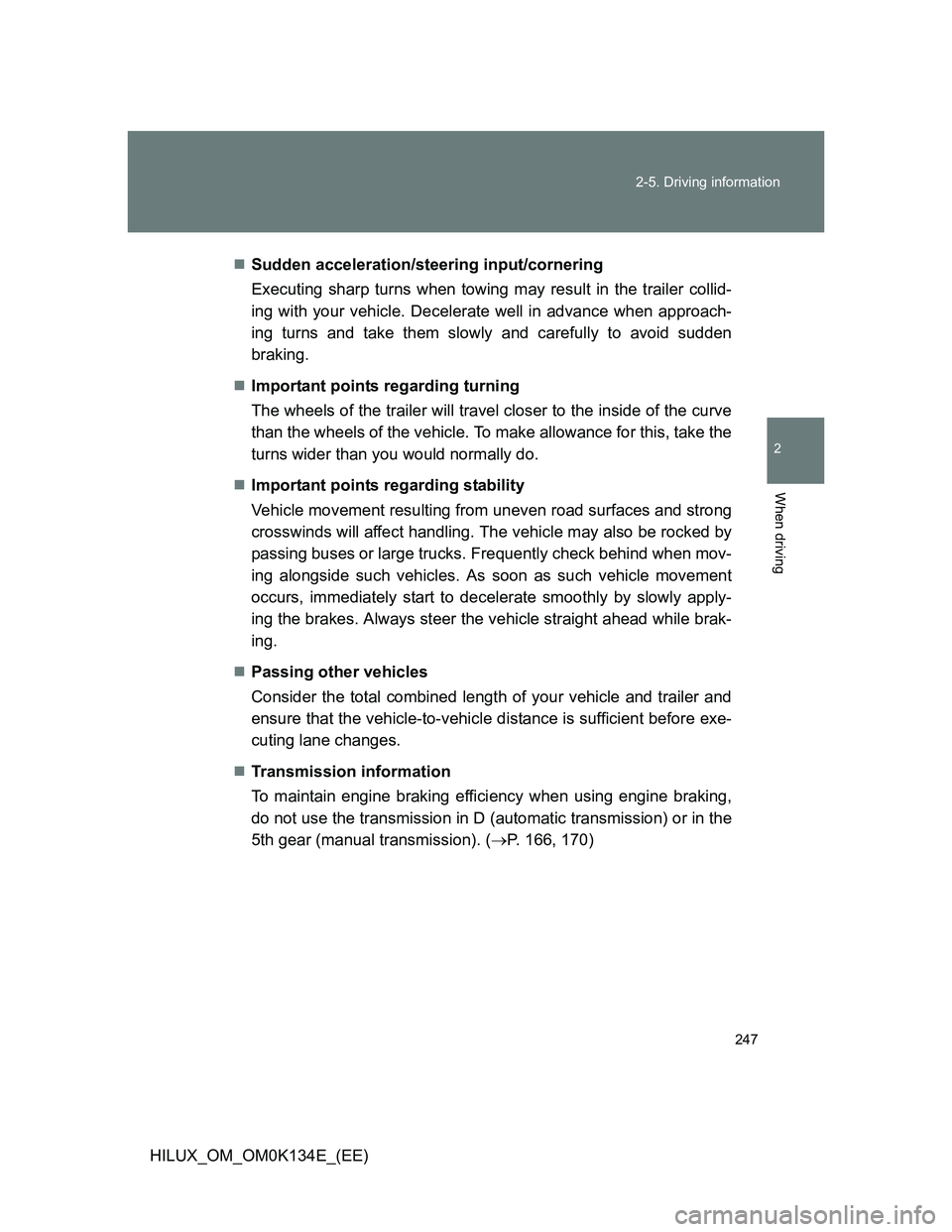
247 2-5. Driving information
2
When driving
HILUX_OM_OM0K134E_(EE)Sudden acceleration/steering input/cornering
Executing sharp turns when towing may result in the trailer collid-
ing with your vehicle. Decelerate well in advance when approach-
ing turns and take them slowly and carefully to avoid sudden
braking.
Important points regarding turning
The wheels of the trailer will travel closer to the inside of the curve
than the wheels of the vehicle. To make allowance for this, take the
turns wider than you would normally do.
Important points regarding stability
Vehicle movement resulting from uneven road surfaces and strong
crosswinds will affect handling. The vehicle may also be rocked by
passing buses or large trucks. Frequently check behind when mov-
ing alongside such vehicles. As soon as such vehicle movement
occurs, immediately start to decelerate smoothly by slowly apply-
ing the brakes. Always steer the vehicle straight ahead while brak-
ing.
Passing other vehicles
Consider the total combined length of your vehicle and trailer and
ensure that the vehicle-to-vehicle distance is sufficient before exe-
cuting lane changes.
Transmission information
To maintain engine braking efficiency when using engine braking,
do not use the transmission in D (automatic transmission) or in the
5th gear (manual transmission). (P. 166, 170)
Page 374 of 644
374 3-3. Using the “touch screen”
HILUX_OM_OM0K134E_(EE)Input the passcode displayed on
the screen into your portable
audio player.
For the operation of the portable
audio player, see the manual that
comes with your portable audio
player.
Passcodes are not required for
SSP (Secure Simple Pairing)
compatible Bluetooth
® devices.
Depending on the device, you
may need to select “Yes” to regis-
ter, or “No” to cancel on your
Bluetooth
® device.
If you want to cancel it, select
“Cancel”.
If a completion message is dis-
played, registration is complete.
If an error message is displayed,
follow the guidance on the screen
to try again.
STEP4
Page 396 of 644
396 3-3. Using the “touch screen”
HILUX_OM_OM0K134E_(EE)
Registering a Bluetooth® phone
To use the hands-free system, you must register a Bluetooth
® phone
in the system. You can register up to 5 phones in the system.
Display the “Telephone” screen. (P. 395)
Touch “Yes”.
Input the passcode displayed on
the screen into your phone.
For the operation of the phone,
see the manual that comes with
your cellular phone.
Passcodes are not required for
SSP (Secure Simple Pairing)
compatible Bluetooth
® devices.
Depending on the phone, you
may need to select “Yes” to regis-
ter, or “No” to cancel on your cel-
lular phone.
If you want to cancel it, select
“Cancel”.
If a completion message is dis-
played, registration is complete.
If an error message is displayed,
follow the guidance on the screen
to try again.
STEP1
STEP2
STEP3