Page 153 of 353
AUDIO/VIDEO SYSTEM
153
U6007GS
1. Touch “Sound” tab to display this
screen.
2. Touch the desired button.
“Treble” “
+” or “–”: Adjust high−pitched
tones.
“Mid” “
+” or “–”: Adjust mid−pitched
tones.
“Bass” “
+” or “–”: Adjusts low −pitched
tones.
“Front” or “Rear”: Adjusts sound bal-
ance between the front and rear speakers.
“L” or “R”: Adjusts sound balance be-
tween the left and right speakers.
3. Touch “OK”.
The tone of each mode (for such as AM,
FM and CD changer) can be adjusted. (f) Selecting screen size (with rear
seat entertainment system)
1. Push the “TUNE/FILE”/“AUDIO”
knob and touch “DVD” tab.
U6088GS
2. Touch “Settings”.
U6064GS
3. Touch “Wide”.
Page 155 of 353
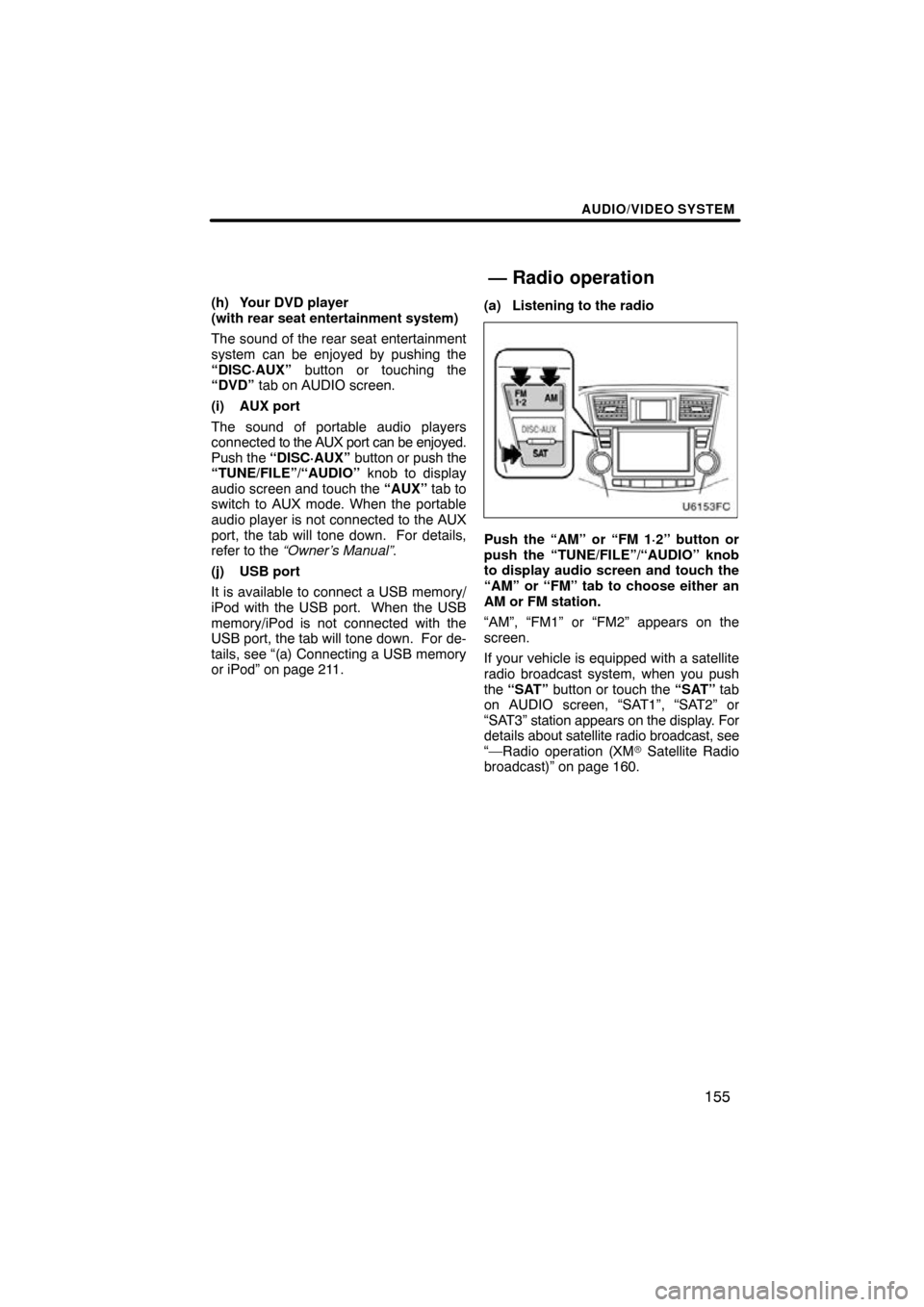
AUDIO/VIDEO SYSTEM
155
(h) Your DVD player
(with rear seat entertainment system)
The sound of the rear seat entertainment
system can be enjoyed by pushing the
“DISC·AUX” button or touching the
“DVD” tab on AUDIO screen.
(i) AUX port
The sound of portable audio players
connected to the AUX port can be enjoyed.
Push the “DISC·AUX” button or push the
“TUNE/FILE”/“AUDIO” knob to display
audio screen and touch the “AUX” tab to
switch to AUX mode. When the portable
audio player is not connected to the AUX
port, the tab will tone down. For details,
refer to the “Owner’s Manual” .
(j) USB port
It is available to connect a USB memory/
iPod with the USB port. When the USB
memory/iPod is not connected with the
USB port, the tab will tone down. For de-
tails, see “(a) Connecting a USB memory
or iPod” on page 211. (a) Listening to the radio
Push the “AM” or “FM 1·2” button or
push the “TUNE/FILE”/“AUDIO” knob
to display audio screen and touch the
“AM” or “FM” tab to choose either an
AM or FM station.
“AM”, “FM1” or “FM2” appears on the
screen.
If your vehicle is equipped with a satellite
radio broadcast system, when you push
the
“SAT” button or touch the “SAT” tab
on AUDIO screen, “SAT1”, “SAT2” or
“SAT3” station appears on the display. For
details about satellite radio broadcast, see
“—Radio operation (XM � Satellite Radio
broadcast)” on page 160.
— Radio operation
Page 169 of 353

AUDIO/VIDEO SYSTEM
169
(c) Playing a disc
Push the “DISC·AUX” button or push
the “TUNE/FILE”/“AUDIO” knob to dis-
play audio screen and touch the “CD”
tab if the discs are already loaded in the
changer.
The discs set in the changer are played
continuously, starting with the last disc you
inserted. The disc number of the disc cur-
rently being played, the track number and
the time from the beginning of the program
appear on the screen.
When play of one disc ends, the first track
of the following disc starts. When play of
the final disc ends, play of the first disc
starts again.
The changer will skip any empty disc trays.
Vehicles with rear seat entertainment sys-
tem —
If the DVD player is turned on, push the
“DISC·AUX” button again or touch “CD”
tab to switch to the CD changer.
If the rear seat entertainment system is on,
pushing the “DISC·AUX” button switches
the sound of the front audio system and
that of the rear seat entertainment system. (d) Selecting a desired disc
U6021GS
Touch “Change Discs” on
“CD” screen
and touch the desired disc number on
the screen.
The selected disc number is highlighted.
The changer will start playing the selected
disc from the first track.
Page 187 of 353
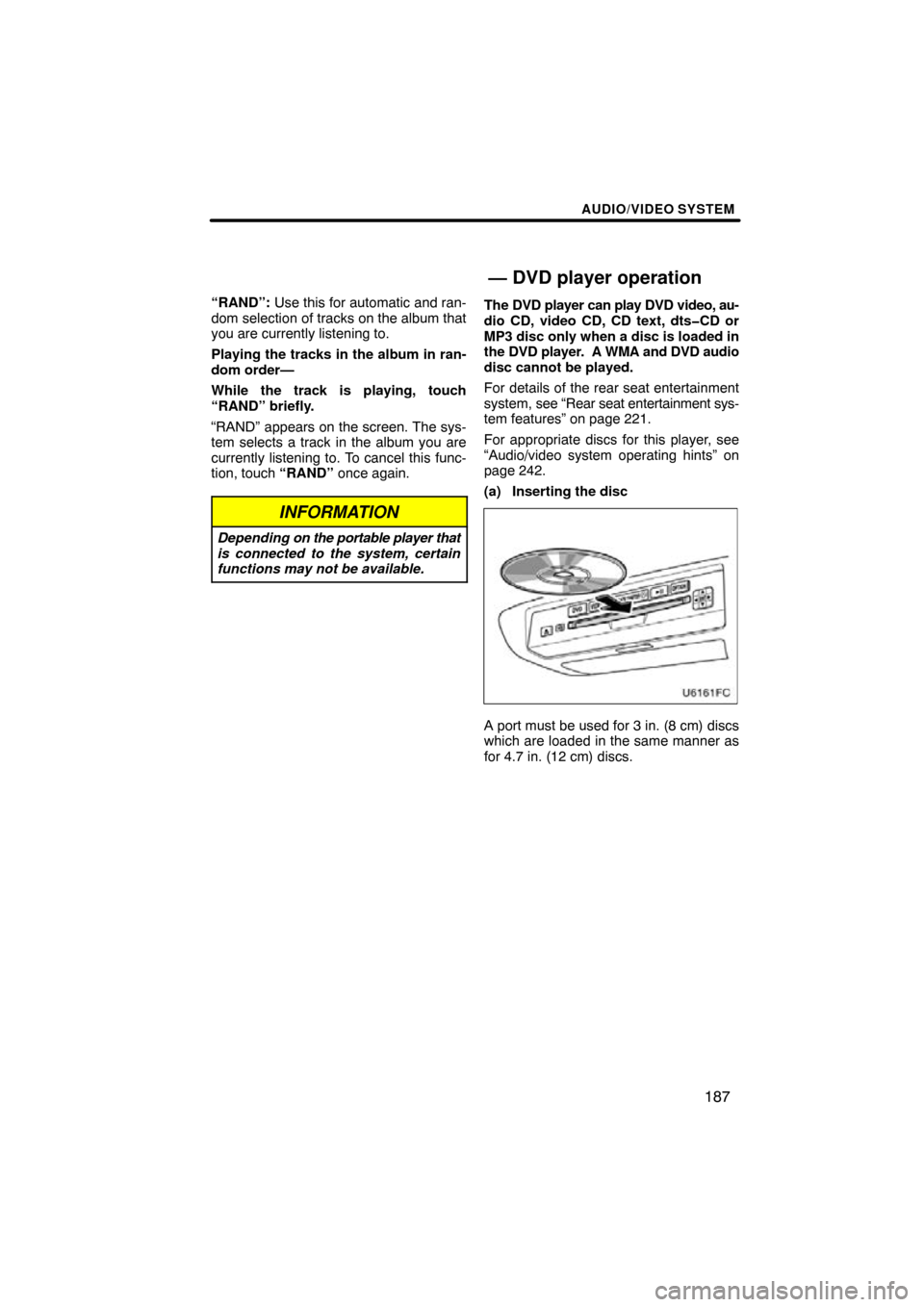
AUDIO/VIDEO SYSTEM
187
“RAND”: Use this for automatic and ran-
dom selection of tracks on the album that
you are currently listening to.
Playing the tracks in the album in ran-
dom order—
While the track is playing, touch
“RAND” briefly.
“RAND” appears on the screen. The sys-
tem selects a track in the album you are
currently listening to. To cancel this func-
tion, touch “RAND” once again.
INFORMATION
Depending on the portable player that
is connected to the system, certain
functions may not be available.
The DVD player can play DVD video, au-
dio CD, video CD, CD text, dts�CD or
MP3 disc only when a disc is loaded in
the DVD player. A WMA and DVD audio
disc cannot be played.
For details of the rear seat entertainment
system, see “Rear seat entertainment sys-
tem features” on page 221.
For appropriate discs for this player, see
“Audio/video system operating hints” on
page 242.
(a) Inserting the disc
A port must be used for 3 in. (8 cm) discs
which are loaded in the same manner as
for 4.7 in. (12 cm) discs.
— DVD player operation
Page 219 of 353
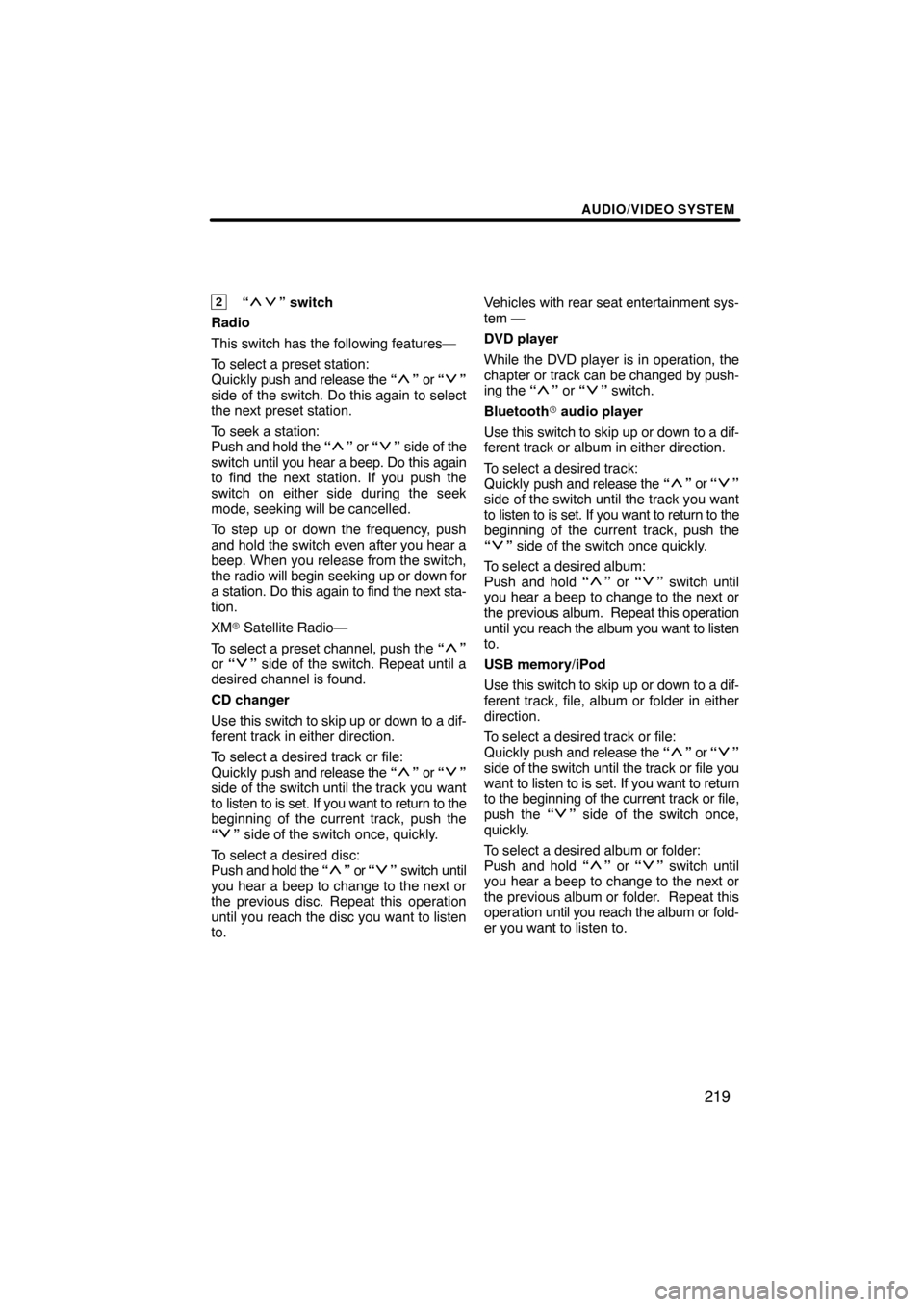
AUDIO/VIDEO SYSTEM
219
2“” switch
Radio
This switch has the following features—
To select a preset station:
Quickly push and release the “
” or “”
side of the switch. Do this again to select
the next preset station.
To seek a station:
Push and hold the “
” or “” side of the
switch until you hear a beep. Do this again
to find the next station. If you push the
switch on either side during the seek
mode, seeking will be cancelled.
To step up or down the frequency, push
and hold the switch even after you hear a
beep. When you release from the switch,
the radio will begin seeking up or down for
a station. Do this again to find the next sta-
tion.
XM � Satellite Radio—
To select a preset channel, push the “
”
or “” side of the switch. Repeat until a
desired channel is found.
CD changer
Use this switch to skip up or down to a dif-
ferent track in either direction.
To select a desired track or file:
Quickly push and release the “
” or “”
side of the switch until the track you want
to listen to is set. If you want to return to the
beginning of the current track, push the
“
” side of the switch once, quickly.
To select a desired disc:
Push and hold the “
” or “” switch until
you hear a beep to change to the next or
the previous disc. Repeat this operation
until you reach the disc you want to listen
to. Vehicles
with rear seat entertainment sys-
tem —
DVD player
While the DVD player is in operation, the
chapter or track can be changed by push-
ing the “
” or “” switch.
Bluetooth � audio player
Use this switch to skip up or down to a dif-
ferent track or album in either direction.
To select a desired track:
Quickly push and release the “
” or “”
side of the switch until the track you want
to listen to is set. If you want to return to the
beginning of the current track, push the
“
” side of the switch once quickly.
To select a desired album:
Push and hold “
” or “” switch until
you hear a beep to change to the next or
the previous album. Repeat this operation
until you reach the album you want to listen
to.
USB memory/iPod
Use this switch to skip up or down to a dif-
ferent track, file, album or folder in either
direction.
To select a desired track or file:
Quickly push and release the “
” or “”
side of the switch until the track or file you
want to listen to is set. If you want to return
to the beginning of the current track or file,
push the “
” side of the switch once,
quickly.
To select a desired album or folder:
Push and hold “
” or “” switch until
you hear a beep to change to the next or
the previous album or folder. Repeat this
operation until you reach the album or fold-
er you want to listen to.
Page 221 of 353
AUDIO/VIDEO SYSTEM
221
The rear seat entertainment system is designed for the rear passengers to e\
njoy audio
and DVD video separately from the front audio system.
1Front audio system
2Display
3Headphone volume control dials and
headphone jacks
4DVD player
5Rear seat entertainment system con-
troller
6Power outlet
7A/V input port
Rear seat entertainment system features —
Page 222 of 353
AUDIO/VIDEO SYSTEM
222
Vehicles with smart key system —
The rear seat entertainment system can
be used when the “ENGINE START
STOP” switch is in ACCESSORY or IGNI-
TION ON mode.
Vehicles without smart key system —
The rear seat entertainment system can
be used when the engine switch is in
“ACC” or “ON” position.
�Opening and closing the display
Push the lock release button to open
the display.
Pull the display down to an easily viewable
angle (between 90 and 125 ).
To close the display, push the display
up until a click is heard.
The illumination of the screen is automati-
cally turned off when the display is closed.
However, the rear seat entertainment sys-
tem is not turned off.
Page 225 of 353
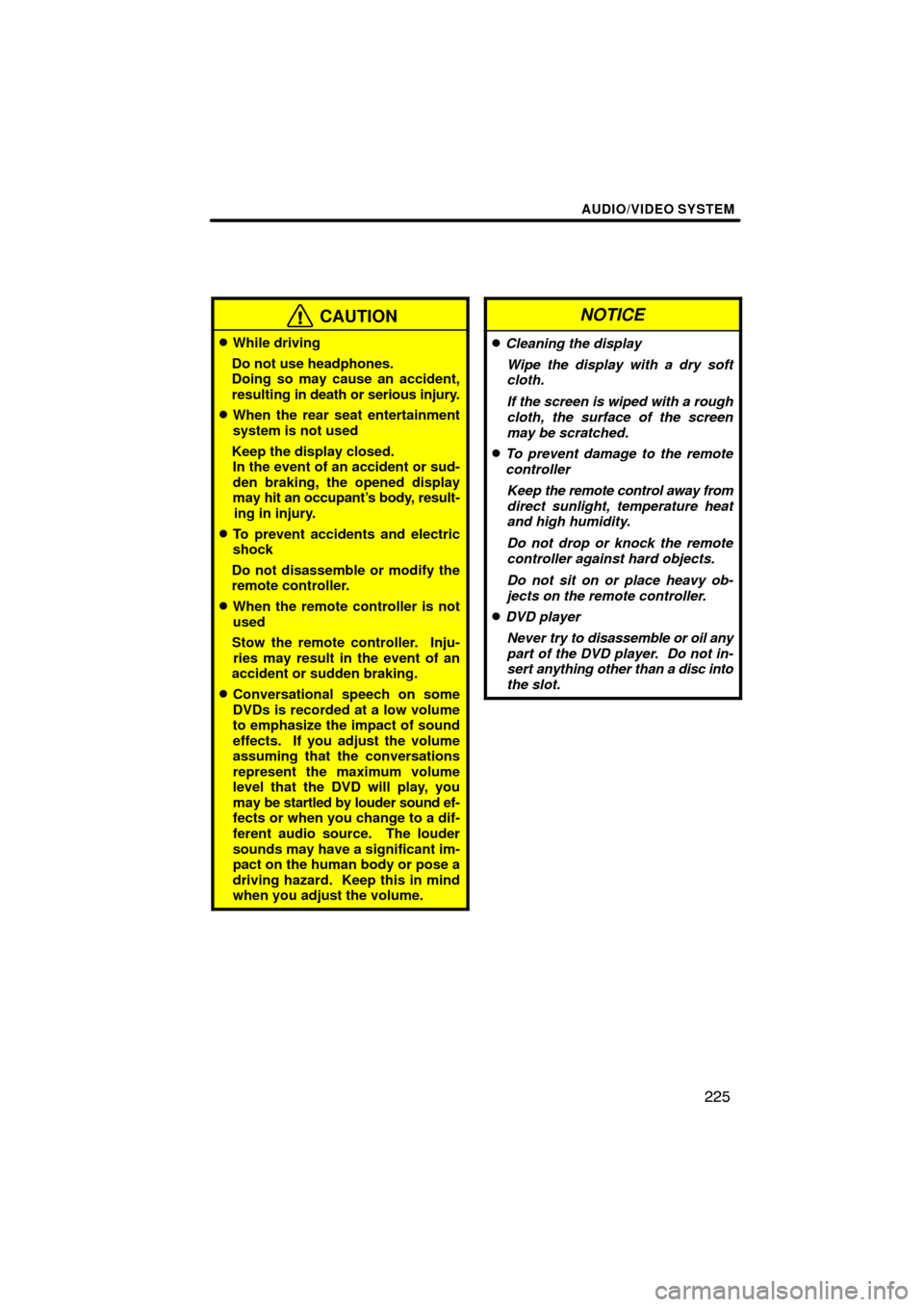
AUDIO/VIDEO SYSTEM
225
CAUTION
�While driving
Do not use headphones.
Doing so may cause an accident,
resulting in death or serious injury.
�When the rear seat entertainment
system is not used
Keep the display closed. In the event of an accident or sud-
den braking, the opened display
may hit an occupant’s body, result-
ing in injury.
�To prevent accidents and electric
shock
Do not disassemble or modify the
remote controller.
�When the remote controller is not
used
Stow the remote controller. Inju- ries may result in the event of an
accident or sudden braking.
�Conversational speech on some
DVDs is recorded at a low volume
to emphasize the impact of sound
effects. If you adjust the volume
assuming that the conversations
represent the maximum volume
level that the DVD will play, you
may be startled by louder sound ef-
fects or when you change to a dif-
ferent audio source. The louder
sounds may have a significant im-
pact on the human body or pose a
driving hazard. Keep this in mind
when you adjust the volume.
NOTICE
�Cleaning the display
Wipe the display with a dry soft
cloth.
If the screen is wiped with a rough
cloth, the surface of the screen
may be scratched.
�To prevent damage to the remote
controllerKeep the remote control away from
direct sunlight, temperature heat
and high humidity.
Do not drop or knock the remote
controller against hard objects.
Do not sit on or place heavy ob-
jects on the remote controller.
�DVD player
Never try to disassemble or oil any
part of the DVD player. Do not in-
sert anything other than a disc into
the slot.