Page 8 of 353
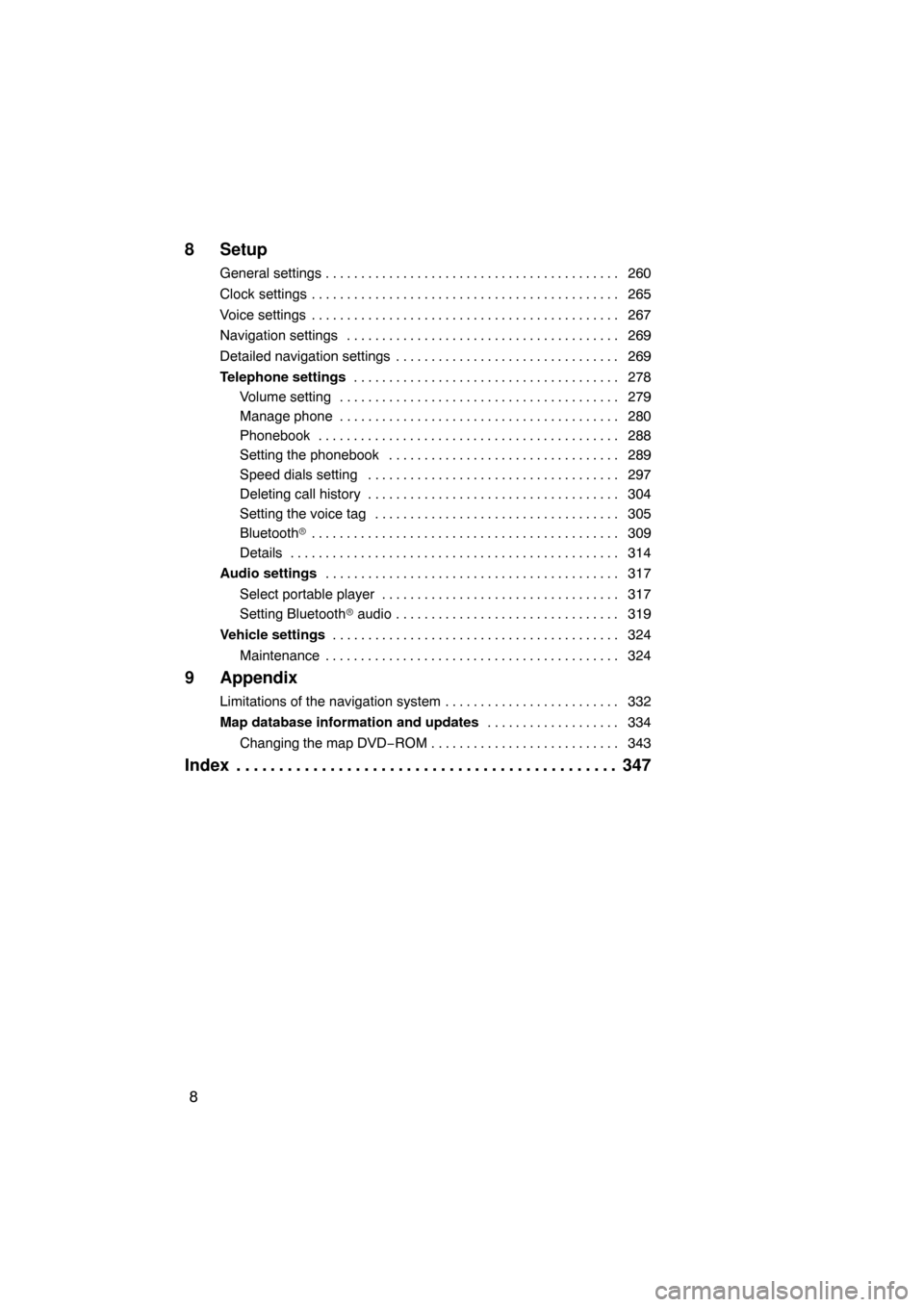
8
8 Setup
General settings260
. . . . . . . . . . . . . . . . . . . . . . . . . . . . . . . . . . . . .\
. . . . .
Clock settings 265
. . . . . . . . . . . . . . . . . . . . . . . . . . . . . . . . . . . . .\
. . . . . . .
Voice settings 267
. . . . . . . . . . . . . . . . . . . . . . . . . . . . . . . . . . . . .\
. . . . . . .
Navigation settings 269
. . . . . . . . . . . . . . . . . . . . . . . . . . . . . . . . . . . . .\
. .
Detailed navigation settings 269
. . . . . . . . . . . . . . . . . . . . . . . . . . . . . . . .
Telephone settings 278
. . . . . . . . . . . . . . . . . . . . . . . . . . . . . . . . . . . . .\
.
Volume setting 279
. . . . . . . . . . . . . . . . . . . . . . . . . . . . . . . . . . . . .\
. . .
Manage phone 280
. . . . . . . . . . . . . . . . . . . . . . . . . . . . . . . . . . . . .\
. . .
Phonebook 288
. . . . . . . . . . . . . . . . . . . . . . . . . . . . . . . . . . . . \
. . . . . . .
Setting the phonebook 289
. . . . . . . . . . . . . . . . . . . . . . . . . . . . . . . . .
Speed dials setting 297
. . . . . . . . . . . . . . . . . . . . . . . . . . . . . . . . . . . .
Deleting call history 304
. . . . . . . . . . . . . . . . . . . . . . . . . . . . . . . . . . . .
Setting the voice tag 305
. . . . . . . . . . . . . . . . . . . . . . . . . . . . . . . . . . .
Bluetooth � 309
. . . . . . . . . . . . . . . . . . . . . . . . . . . . . . . . . . . . \
. . . . . . . .
Details 314
. . . . . . . . . . . . . . . . . . . . . . . . . . . . . . . . . . . . \
. . . . . . . . . . .
Audio settings 317
. . . . . . . . . . . . . . . . . . . . . . . . . . . . . . . . . . . . .\
. . . . .
Select portable player 317
. . . . . . . . . . . . . . . . . . . . . . . . . . . . . . . . . .
Setting Bluetooth� audio 319
. . . . . . . . . . . . . . . . . . . . . . . . . . . . . . . .
Vehicle settings 324
. . . . . . . . . . . . . . . . . . . . . . . . . . . . . . . . . . . . .\
. . . .
Maintenance 324
. . . . . . . . . . . . . . . . . . . . . . . . . . . . . . . . . . . . \
. . . . . .
9 Appendix
Limitations of the navigation system 332
. . . . . . . . . . . . . . . . . . . . . . . . .
Map database information and updates 334
. . . . . . . . . . . . . . . . . . .
Changing the map DVD −ROM 343
. . . . . . . . . . . . . . . . . . . . . . . . . . .
Index 347
. . . . . . . . . . . . . . . . . . . . . . . . . . . . . . . . . . . . .\
. . . . . . . .
Page 22 of 353
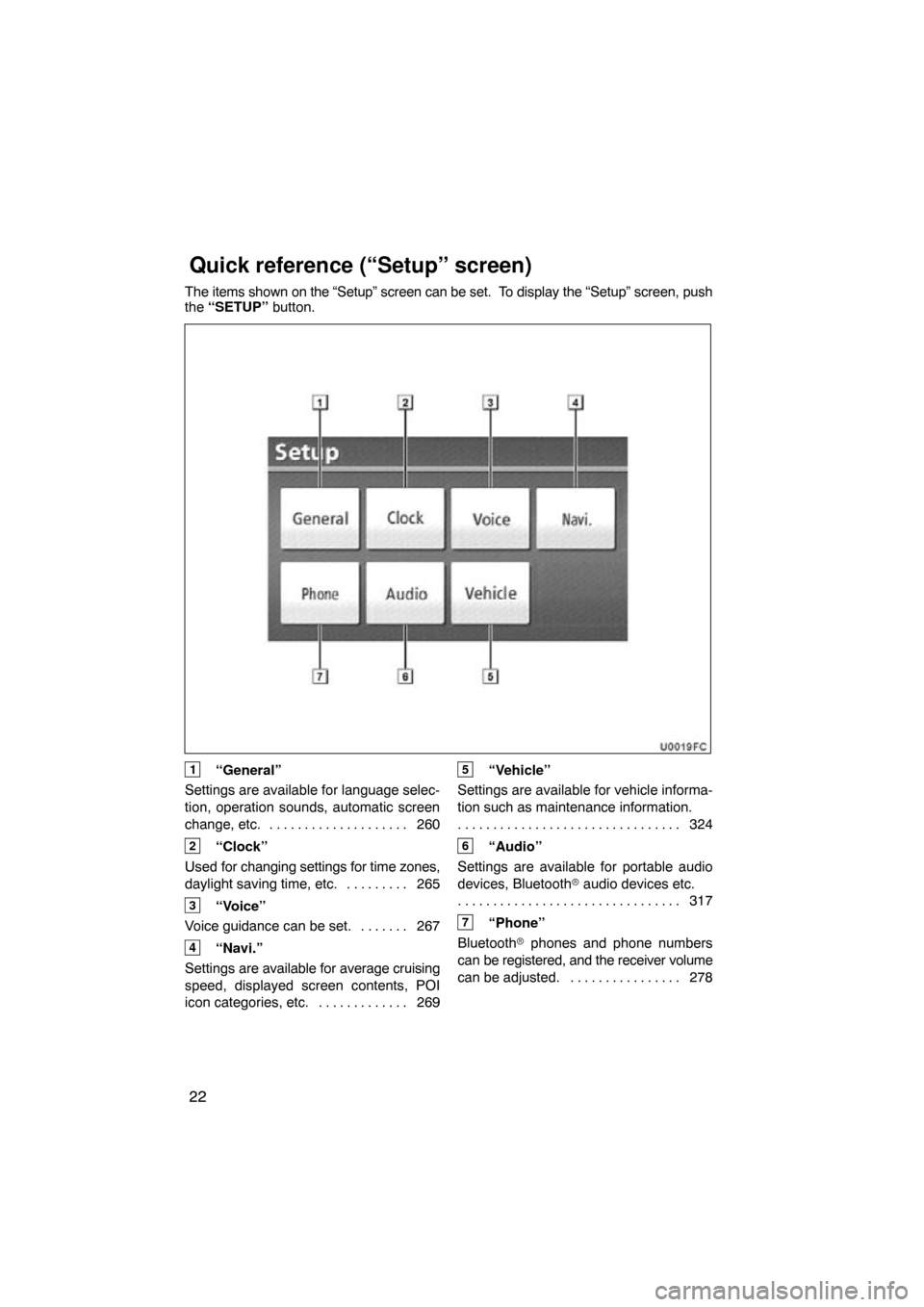
22
The items shown on the “Setup” screen can be set. To display the “Setup” screen, push
the “SETUP” button.
1“General”
Settings are available for language selec-
tion, operation sounds, automatic screen
change, etc. 260 . . . . . . . . . . . . . . . . . . . .
2“Clock”
Used for changing settings for time zones,
daylight saving time, etc. 265 . . . . . . . . .
3“Voice”
Voice guidance can be set. 267 . . . . . . .
4“Navi.”
Settings are available for average cruising
speed, displayed screen contents, POI
icon categories, etc. 269 . . . . . . . . . . . . .
5“Vehicle”
Settings are available for vehicle informa-
tion such as maintenance information. 324
. . . . . . . . . . . . . . . . . . . . . . . . . . . . . . . .
6“Audio”
Settings are available for portable audio
devices, Bluetooth � audio devices etc.
317
. . . . . . . . . . . . . . . . . . . . . . . . . . . . . . . .
7“Phone”
Bluetooth � phones and phone numbers
can be registered, and the receiver volume
can be adjusted. 278 . . . . . . . . . . . . . . . .
Quick reference (“Setup” screen)
Page 156 of 353
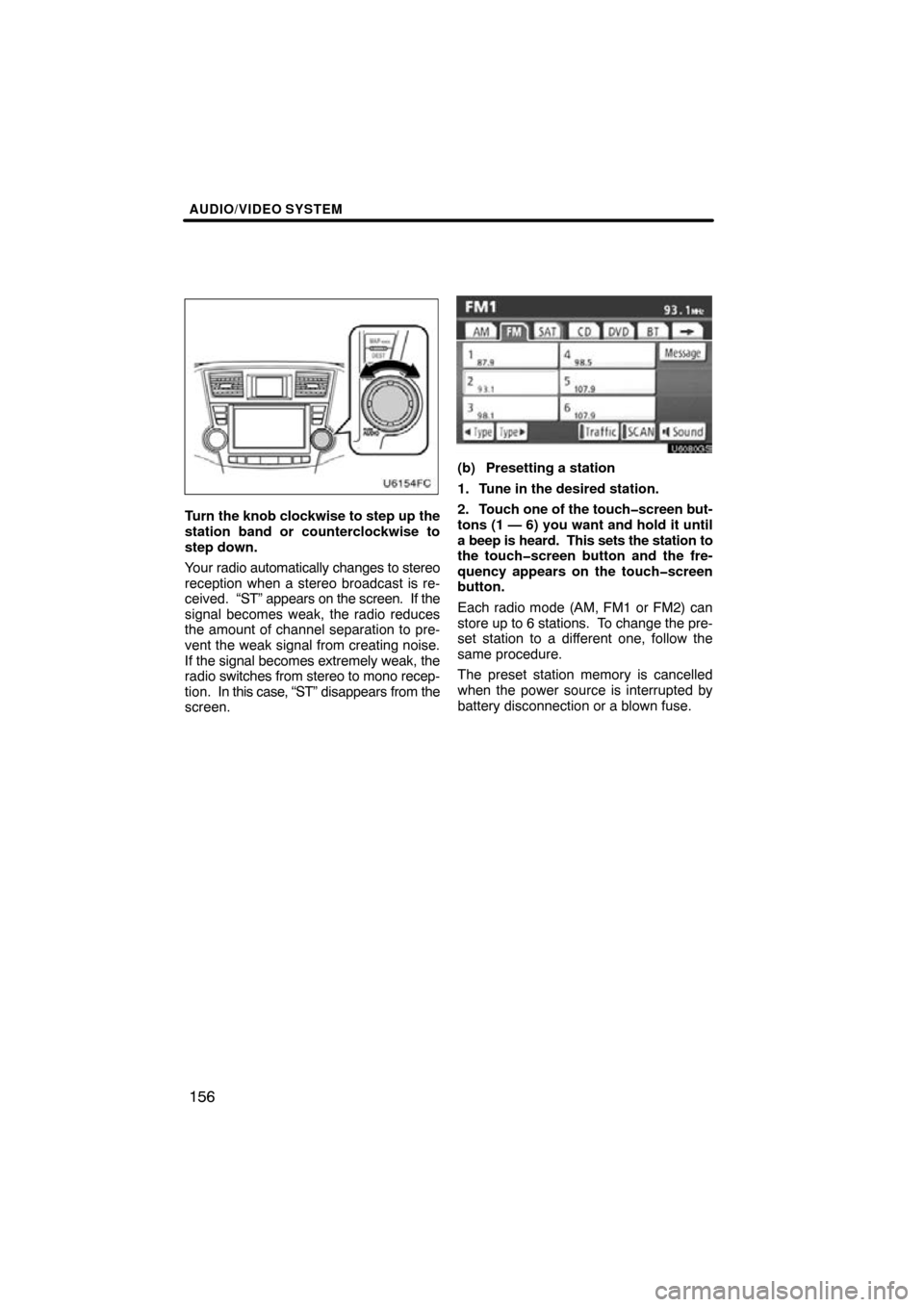
AUDIO/VIDEO SYSTEM
156
Turn the knob clockwise to step up the
station band or counterclockwise to
step down.
Your radio automatically changes to stereo
reception when a stereo broadcast is re-
ceived. “ST” appears on the screen. If the
signal becomes weak, the radio reduces
the amount of channel separation to pre-
vent the weak signal from creating noise.
If the signal becomes extremely weak, the
radio switches from stereo to mono recep-
tion. In this case, “ST” disappears from the
screen.
U6080GS
(b) Presetting a station
1. Tune in the desired station.
2. Touch one of the touch�screen but-
tons (1 — 6) you want and hold it until
a beep is heard. This sets the station to
the touch�screen button and the fre-
quency appears on the touch�screen
button.
Each radio mode (AM, FM1 or FM2) can
store up to 6 stations. To change the pre-
set station to a different one, follow the
same procedure.
The preset station memory is cancelled
when the power source is interrupted by
battery disconnection or a blown fuse.
Page 204 of 353

AUDIO/VIDEO SYSTEM
204
�
Angle mark
The multi�angle mark can be turned on
or off on the screen while the disc
which is multi�angle compatible is be-
ing played.
Each time you touch “Angle Mark”, the
angle mark on the screen turns on or off
alternately.
�Parental lock
The level of viewer restrictions can be
changed.
1. Touch “Parental Lock”.
2. Enter the 4�digit personal code on
the “Key code” screen.
If you enter the wrong numbers, touch
to delete the numbers.
10 touches of
will initialize the per-
sonal code.
To return to the “Setup Menu” screen,
touch
.
3. Touch a parental level (1 — 8) on the
“Select Restriction Level”. Touch the
switch to return to the “Setup
Menu” screen. ENTER AUDIO LANGUAGE CODE
U6059GS
If you touch “Other” on the “Select
Audio Language” screen, “Select
Subtitle Language” screen or “DVD
Language” screen, you can select the
language you want to hear or read by
entering a language code.
1. Enter the 4�digit language code.
If you enter the wrong numbers, touch
to delete the numbers.
2. Touch “OK”.
Code
Language
0514English
1001Japanese
0618French
0405German
0920Italian
0519Spanish
2608Chinese
1412Dutch
1620Portuguese
1922Swedish
1821Russian
111 5Korean
0512Greek
0101Afar
0102Abkhazian
Page 207 of 353
AUDIO/VIDEO SYSTEM
207
SETUP OPERATION FROM THE REAR
SEAT
U6060GS
This screen appears when a rear passen-
ger selects the setup menu.
If you want to cancel the setup operation
from the rear seat, touch “Play” . The play-
er will resume normal play.
Under the same condition, the rear pas-
senger can cancel the setup operation
from the front seat.
To lock the operation of the player from the
rear seat, see “� Rear system lock” on
page 262. (g) Operating a video CD
U6110GS
PLAYING A VIDEO CD
Push the “TUNE/FILE”/“AUDIO” knob
and touch the “DVD” tab to display this
screen.
When you touch “Wide”
on “Settings”
screen, the screen mode can be changed.
If you touch “Full Screen” when the ve-
hicle is completely stopped and the park-
ing brake is applied, the video screen re-
turns.
Page 222 of 353
AUDIO/VIDEO SYSTEM
222
Vehicles with smart key system —
The rear seat entertainment system can
be used when the “ENGINE START
STOP” switch is in ACCESSORY or IGNI-
TION ON mode.
Vehicles without smart key system —
The rear seat entertainment system can
be used when the engine switch is in
“ACC” or “ON” position.
�Opening and closing the display
Push the lock release button to open
the display.
Pull the display down to an easily viewable
angle (between 90 and 125 ).
To close the display, push the display
up until a click is heard.
The illumination of the screen is automati-
cally turned off when the display is closed.
However, the rear seat entertainment sys-
tem is not turned off.
Page 230 of 353
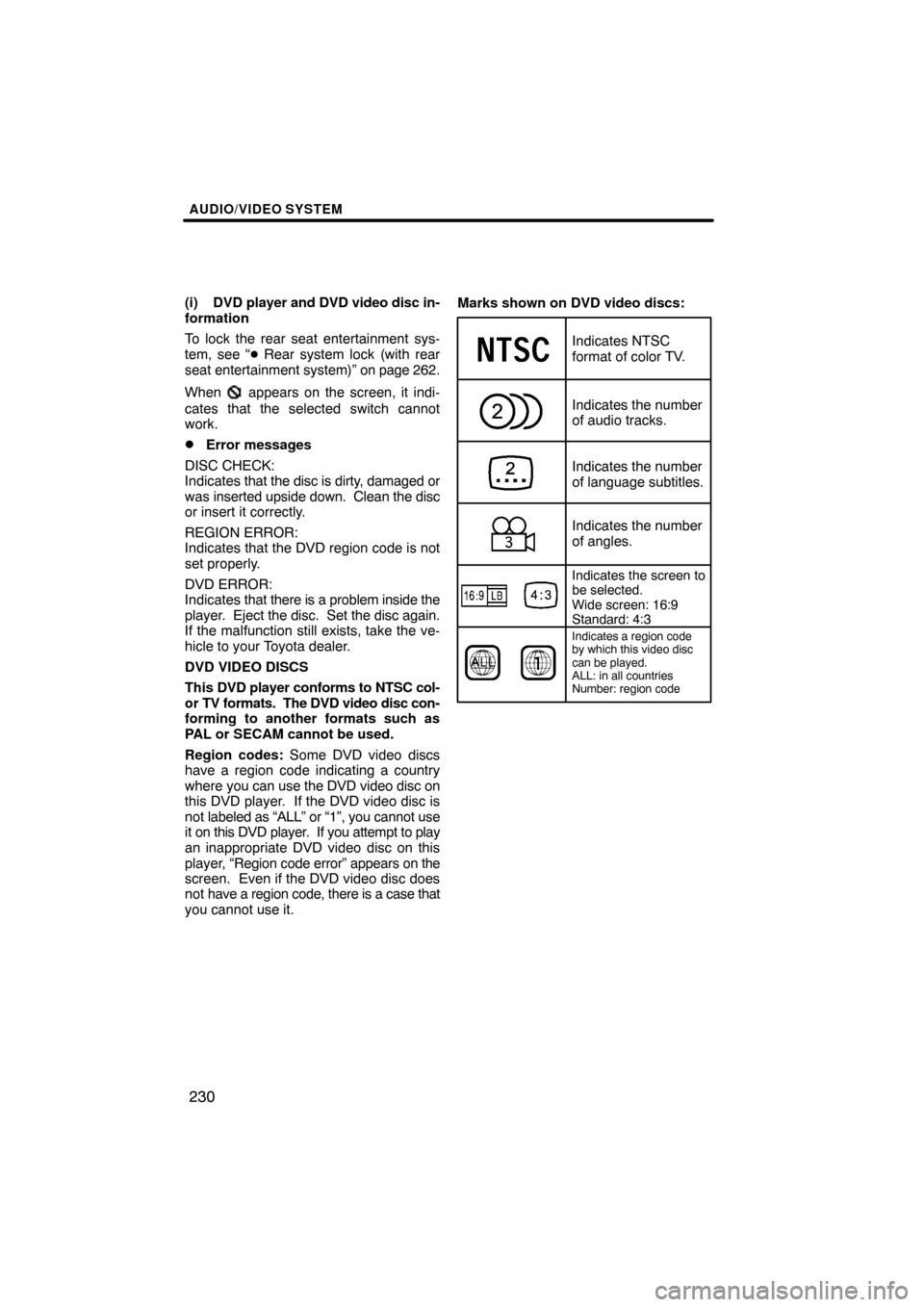
AUDIO/VIDEO SYSTEM
230
(i) DVD player and DVD video disc in-
formation
To lock the rear seat entertainment sys-
tem, see “� Rear system lock (with rear
seat entertainment system)” on page 262.
When
appears on the screen, it indi-
cates that the selected switch cannot
work.
�Error messages
DISC CHECK:
Indicates that the disc is dirty, damaged or
was inserted upside down. Clean the disc
or insert it correctly.
REGION ERROR:
Indicates that the DVD region code is not
set properly.
DVD ERROR:
Indicates that there is a problem inside the
player. Eject the disc. Set the disc again.
If the malfunction still exists, take the ve-
hicle to your Toyota dealer.
DVD VIDEO DISCS
This DVD player conforms to NTSC col-
or TV formats. The DVD video disc con-
forming to another formats such as
PAL or SECAM cannot be used.
Region codes: Some DVD video discs
have a region code indicating a country
where you can use the DVD video disc on
this DVD player. If the DVD video disc is
not labeled as “ALL” or “1”, you cannot use
it on this DVD player. If you attempt to play
an inappropriate DVD video disc on this
player, “Region code error” appears on the
screen. Even if the DVD video disc does
not have a region code, there is a case that
you cannot use it. Marks shown on DVD video discs:
Indicates NTSC
format of color TV.
Indicates the number
of audio tracks.
Indicates the number
of language subtitles.
Indicates the number
of angles.
Indicates the screen to
be selected.
Wide screen: 16:9
Standard: 4:3
Indicates a region code
by which this video disc
can be played.
ALL: in all countries
Number: region code
Page 237 of 353
AUDIO/VIDEO SYSTEM
237
Push or select “Set Up” to dis-
play the initial setting screen.
The following initialization can be
changed here.
�“Audio Language”
�“Subtitle Language”
�“DVD Language”
�“Angle Mark”
�“Parental Lock”
�Changing the audio language
Select “Audio Language”. Select the
language you want to hear, and push
“ENT” to input it.
Select “Others” if you cannot find the
language you want to hear. Enter the
appropriate 4�digit language code. Se-
lect a number, and push “ENT” to input
it.
Language code list
If a code that is not in the list is entered, “In-
correct Code” will appear on the screen.
(See page 204.)
— Changing the initial
setting