2013 TOYOTA COROLLA service
[x] Cancel search: servicePage 4 of 532

TABLE OF CONTENTSIndex
4
3-4. Using the hands-free phone system
(for cellular phone)
Making a phone call ........... 291
Using the “SET UP” menu (“Bluetooth” menu) ........... 296
Using the “SET UP” menu (“Phone” menu) ................ 302
3-5. Using the interior lights Interior lights list ................. 308
• Interior light ...................... 310
• Personal lights ................. 310
• Personal/interior lights...... 311
3-6. Using the storage features List of storage features....... 312
• Glove box ......................... 313
• Console box ..................... 313
• Cup holders ...................... 315
• Auxiliary boxes ................. 318
• Bottle holders ................... 320
3-7. Other interior features Sun visors .......................... 321
Vanity mirrors ..................... 322
Clock .................................. 323
Ashtray ............................... 324
Cigarette lighter .................. 325
Power outlet ....................... 326
Seat heaters ....................... 327
Assist grips ......................... 329
Floor mat ............................ 330
Compass ............................ 331 4-1. Maintenance and care
Cleaning and protecting the vehicle exterior ........... 336
Cleaning and protecting the vehicle interior ............ 338
4-2. Maintenance Maintenance requirements .................... 341
General maintenance ......... 343
Emission inspection and maintenance (I/M)
programs .......................... 346
4-3. Do-it-yourself maintenance Do-it-yourself service precautions ....................... 347
Hood ................................... 351
Positioning a floor jack........ 353
Engine compartment .......... 356
Tires.................................... 371
Tire inflation pressure ......... 379
Wheels................................ 383
Air conditioning filter ........... 386
Key battery ......................... 388
Checking and replacing fuses ................................. 392
Light bulbs .......................... 402
4Maintenance and care
Page 18 of 532
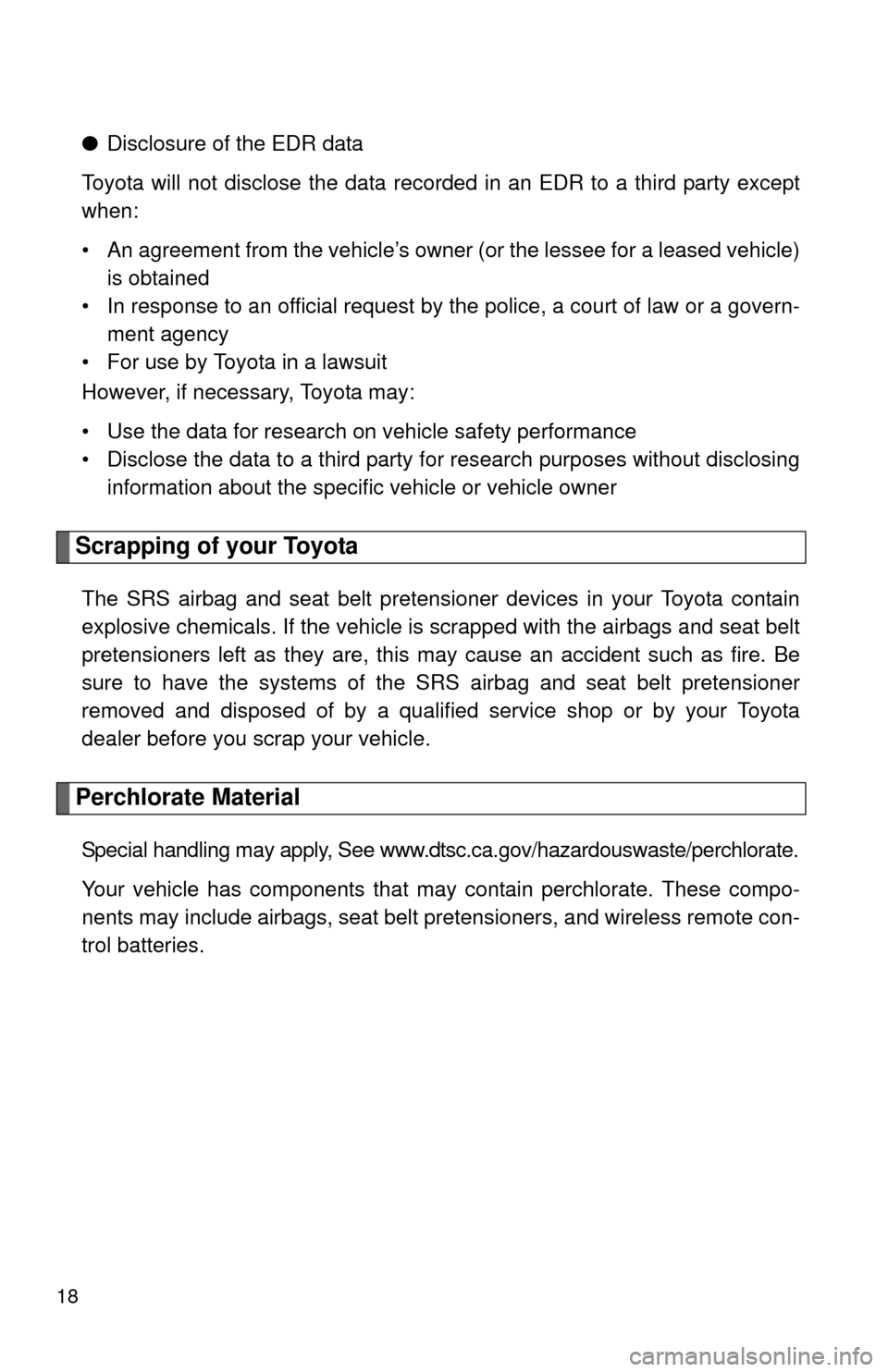
18
●Disclosure of the EDR data
Toyota will not disclose the data recorded in an EDR to a third party except
when:
• An agreement from the vehicle’s owner (or the lessee for a leased vehicle) is obtained
• In response to an official request by the police, a court of law or a govern-
ment agency
• For use by Toyota in a lawsuit
However, if necessary, Toyota may:
• Use the data for research on vehicle safety performance
• Disclose the data to a third party for research purposes without disclosing information about the specific vehicle or vehicle owner
Scrapping of your Toyota
The SRS airbag and seat belt pretensioner devices in your Toyota contain
explosive chemicals. If the vehicle is scrapped with the airbags and seat belt
pretensioners left as they are, this may cause an accident such as fire. Be
sure to have the systems of the SRS airbag and seat belt pretensioner
removed and disposed of by a qualified service shop or by your Toyota
dealer before you scrap your vehicle.
Perchlorate Material
Special handling may apply, See www.dtsc.ca.gov/hazardouswaste/perchlorate.
Your vehicle has components that may contain perchlorate. These compo-
nents may include airbags, seat belt pretensioners, and wireless remote con-
trol batteries.
Page 181 of 532

181
2-5. Driving information
2
When driving
Winter driving tips
Carry out the necessary preparations and inspections before driving
the vehicle in winter. Always drive the vehicle in a manner appropri-
ate to the prevailing weather conditions.
■ Pre-winter preparations
●Use fluids that are appropriate to the prevailing outside tem-
peratures.
• Engine oil
• Engine coolant
• Washer fluid
● Have a service technician inspect the level and specific grav-
ity of battery electrolyte.
● Have the vehicle fitted with four snow tires or purchase a set
of tire chains for the front tires.
Ensure that all tires are the same size and brand, and that chains
match the size of the tires.
■Before driving the vehicle
Perform the following according to the driving conditions.
●Do not try to forcibly open a window or move a wiper that is
frozen. Pour warm water over the frozen area to melt the ice.
Wipe away the water immediately to prevent it from freezing.
● To ensure proper operation of th e climate control system fan,
remove any snow that has accumulated on the air inlet vents
in front of the windshield.
● Remove any ice that has accumu lated on the vehicle chassis.
● Periodically check for and remove any excess ice or snow
that may have accumulated in the wheel well or on the
brakes.
Page 188 of 532
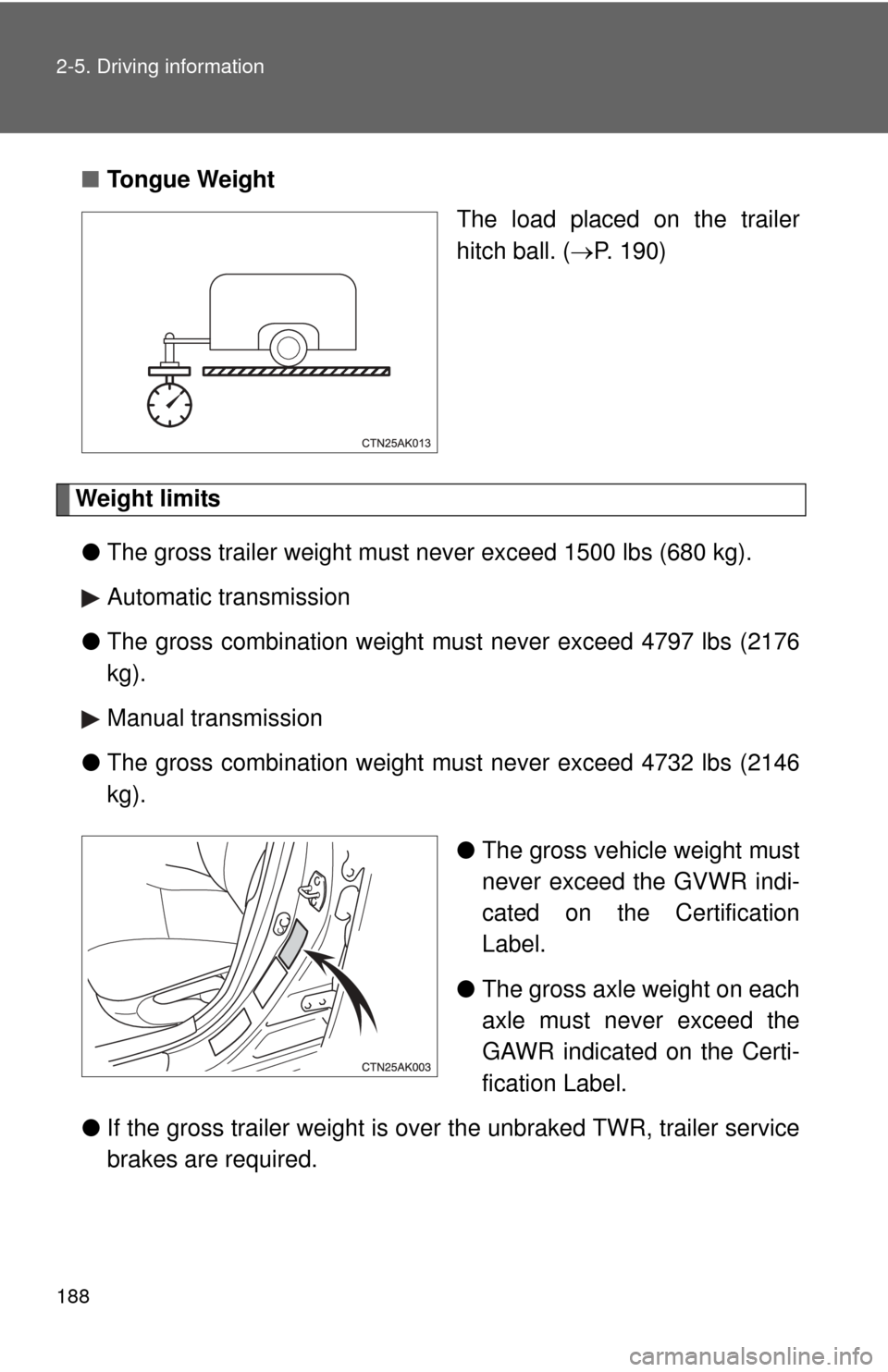
188 2-5. Driving information
■Tongue Weight
The load placed on the trailer
hitch ball. (P. 190)
Weight limits
● The gross trailer weight must never exceed 1500 lbs (680 kg).
Automatic transmission
● The gross combination weight mu st never exceed 4797 lbs (2176
kg).
Manual transmission
● The gross combination weight mu st never exceed 4732 lbs (2146
kg).
●The gross vehicle weight must
never exceed the GVWR indi-
cated on the Certification
Label.
● The gross axle weight on each
axle must never exceed the
GAWR indicated on the Certi-
fication Label.
● If the gross trailer weight is over the unbraked TWR, trailer service
brakes are required.
Page 202 of 532
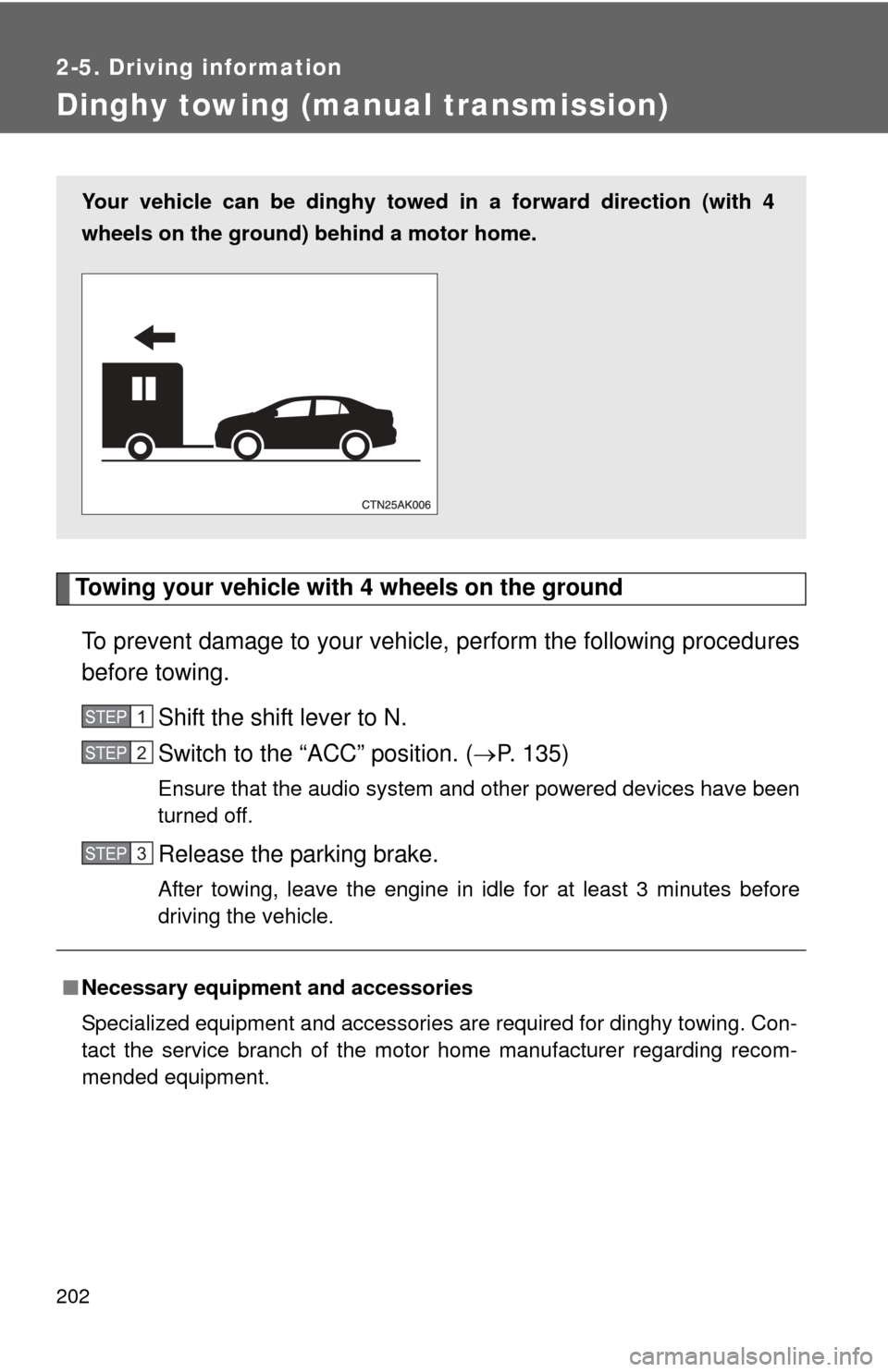
202
2-5. Driving information
Dinghy towing (manual transmission)
Towing your vehicle with 4 wheels on the groundTo prevent damage to your vehicle, perform the following procedures
before towing. Shift the shift lever to N.
Switch to the “ACC” position. ( P. 135)
Ensure that the audio system and other powered devices have been
turned off.
Release the parking brake.
After towing, leave the engine in idle for at least 3 minutes before
driving the vehicle.
■Necessary equipment and accessories
Specialized equipment and accessories are required for dinghy towing. Con-
tact the service branch of the motor home manufacturer regarding recom-
mended equipment.
Your vehicle can be dinghy towed in a forward direction (with 4
wheels on the ground) behind a motor home.
STEP 1
STEP 2
STEP 3
Page 280 of 532
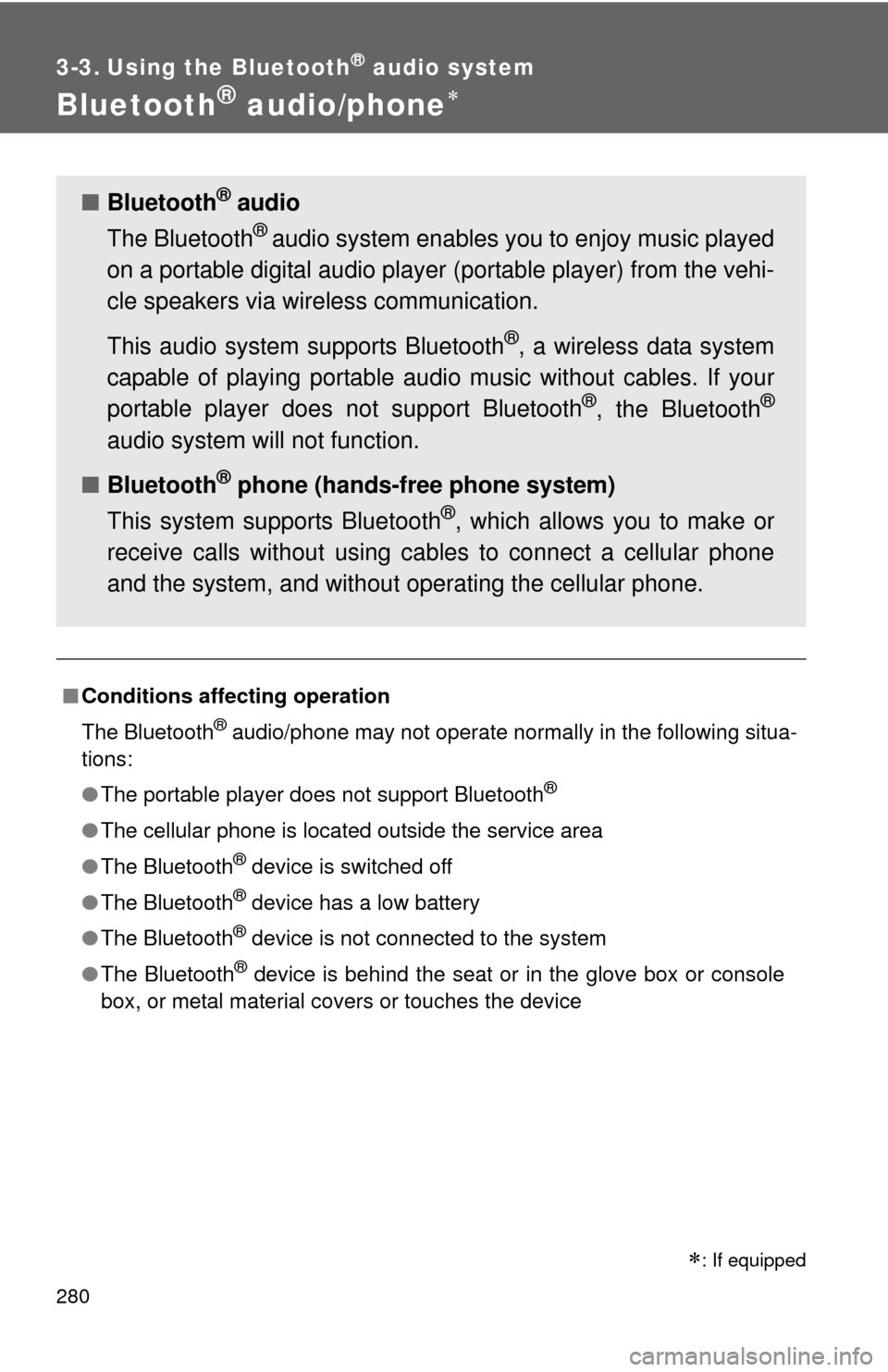
280
3-3. Using the Bluetooth® audio system
Bluetooth® audio/phone
■Conditions affecting operation
The Bluetooth
® audio/phone may not operate normally in the following situa-
tions:
● The portable player does not support Bluetooth
®
●The cellular phone is located outside the service area
● The Bluetooth
® device is switched off
● The Bluetooth
® device has a low battery
● The Bluetooth
® device is not connected to the system
● The Bluetooth
® device is behind the seat or in the glove box or console
box, or metal material covers or touches the device
■ Bluetooth® audio
The Bluetooth
® audio system enables yo u to enjoy music played
on a portable digital audio player (portable player) from the vehi-
cle speakers via wireless communication.
This audio system supports Bluetooth
®, a wireless data system
capable of playing portable audi o music without cables. If your
portable player does not support Bluetooth
®, the Bluetooth®
audio system will not function.
■ Bluetooth
® phone (hands-free phone system)
This system supports Bluetooth
®, which allows you to make or
receive calls without using cables to connect a cellular phone
and the system, and without operating the cellular phone.
: If equipped
Page 335 of 532

Maintenance and care4
335
4-1. Maintenance and careCleaning and protecting the vehicle exterior......... 336
Cleaning and protecting the vehicle interior.......... 338
4-2. Maintenance Maintenance requirements .................. 341
General maintenance....... 343
Emission inspection and maintenance (I/M)
programs........................ 346 4-3. Do-it-yourself
maintenance
Do-it-yourself service precautions .................... 347
Hood ................................ 351
Positioning a floor jack ..... 353
Engine compartment ........ 356
Tires ................................. 371
Tire inflation pressure ...... 379
Wheels ............................. 383
Air conditioning filter......... 386
Key battery ....................... 388
Checking and replacing fuses .............................. 392
Light bulbs........................ 402
Page 342 of 532
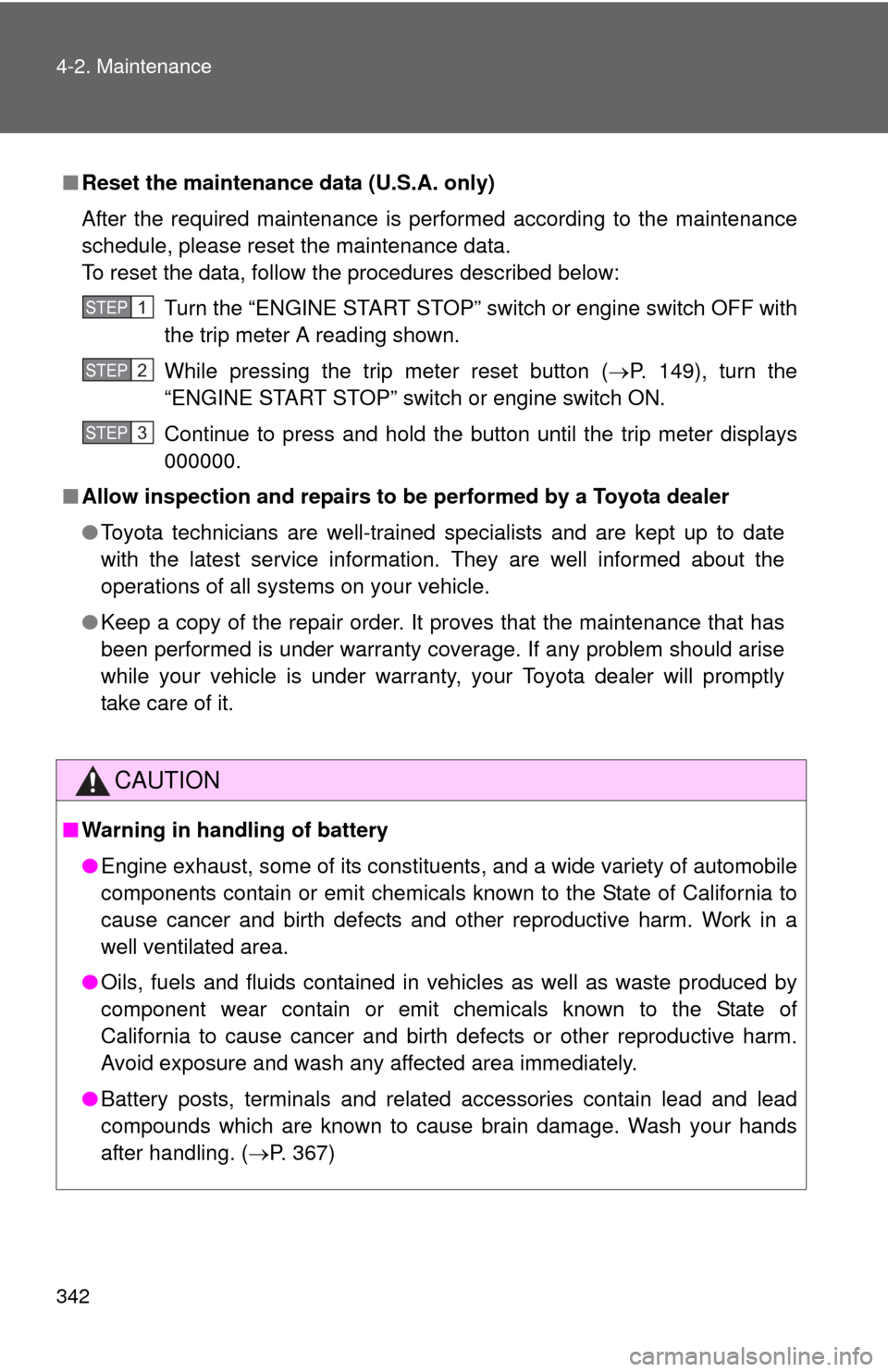
342 4-2. Maintenance
■Reset the maintenance data (U.S.A. only)
After the required maintenance is performed according to the maintenance
schedule, please reset the maintenance data.
To reset the data, follow the procedures described below:
Turn the “ENGINE START STOP” switch or engine switch OFF with
the trip meter A reading shown.
While pressing the trip meter reset button ( P. 149), turn the
“ENGINE START STOP” switch or engine switch ON.
Continue to press and hold the button until the trip meter displays
000000.
■ Allow inspection and repairs to be performed by a Toyota dealer
●Toyota technicians are well-trained specialists and are kept up to date
with the latest service information. They are well informed about the
operations of all systems on your vehicle.
● Keep a copy of the repair order. It proves that the maintenance that has
been performed is under warranty coverage. If any problem should arise
while your vehicle is under warranty, your Toyota dealer will promptly
take care of it.
CAUTION
■Warning in handling of battery
●Engine exhaust, some of its constituents, and a wide variety of automobile
components contain or emit chemicals known to the State of California to
cause cancer and birth defects and other reproductive harm. Work in a
well ventilated area.
● Oils, fuels and fluids contained in vehicles as well as waste produced by
component wear contain or emit chemicals known to the State of
California to cause cancer and birth defects or other reproductive harm.
Avoid exposure and wash any affected area immediately.
● Battery posts, terminals and related accessories contain lead and lead
compounds which are known to cause brain damage. Wash your hands
after handling. ( P. 367)
STEP 1
STEP 2
STEP 3