Page 3 of 532

1
2
3
4
5
6
7
3
2-3. Operating the lights and wipers
Headlight switch .................. 159
Fog light switch ................... 163
Windshield wipers and washer .............................. 165
2-4. Using other driving systems
Cruise control ...................... 168
Driving assist systems ........ 172
2-5. Driving information Cargo and luggage ............. 176
Vehicle load limits ............... 180
Winter driving tips ............... 181
Trailer towing (2.4 L 4-cylinder
[2AZ-FE] engine) .............. 185
Trailer towing (1.8 L 4-cylinder
[2ZR-FE] engine) .............. 200
Dinghy towing (automatic transmission) .................... 201
Dinghy towing (manual transmission) .................... 202 3-1. Using the air conditioning
system and defogger
Automatic air conditioning system .............................. 206
Manual air conditioning system .............................. 212
Rear window and outside rear view
mirror defoggers ............... 219
3-2. Using the audio system Audio system types ............ 220
Using the radio ................... 233
Using the CD player ........... 237
Playing back MP3 and WMA discs ....................... 244
Operating an iPod .............. 253
Operating a USB memory ............................ 262
Optimal use of the audio system .............................. 270
Using the AUX port............. 274
Using the steering wheel audio switches.................. 276
3-3. Using the Bluetooth
®
audio system
Bluetooth
® audio/phone ..... 280
Using the Bluetooth®
audio/phone ..................... 283
Operating a Bluetooth
®
enabled portable player.... 288
3Interior features
Page 13 of 532
13
C
Talk switch , *1
Engine (ignition) switch
(vehicles without smart
key system)
P. 135
Engine (ignition) switch
(vehicles with smart
key system)
P. 131
Audio remote control
switches
P. 276
Type A
Telephone switch , *1
Cruise control switch P. 168
: If equipped
*1: Refer to “Display Audio System Owner’s Manual”.
Page 14 of 532
14
C
Talk switch , *1
Pictorial indexInstrument panel
Type B
Telephone switch , *1
Cruise control switch P. 168
Engine (ignition) switch P. 135
Audio remote control
switches
P. 276
: If equipped
*1: Refer to “Display Audio System Owner’s Manual”.
Page 16 of 532
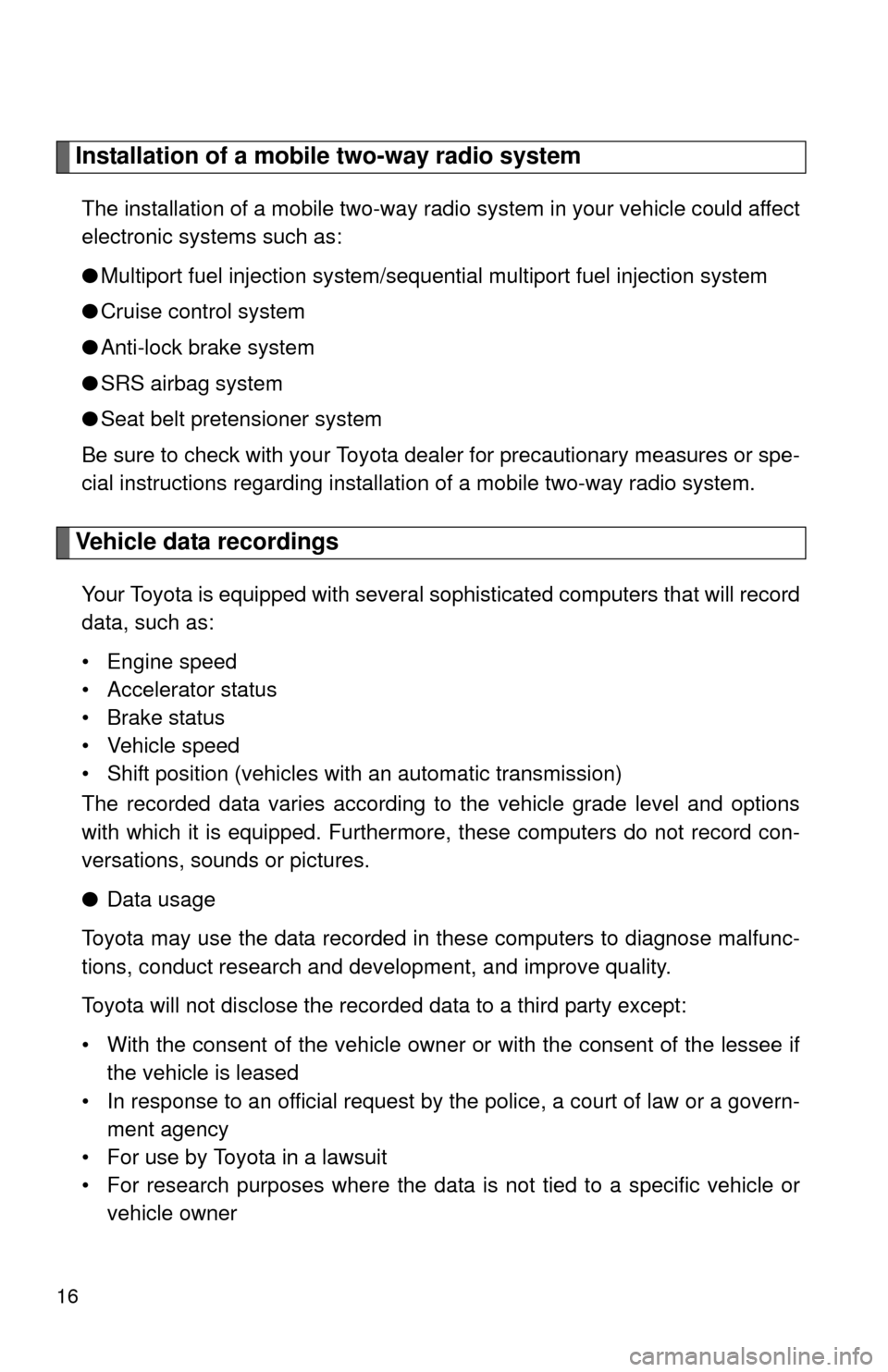
16
Installation of a mobile two-way radio system
The installation of a mobile two-way radio system in your vehicle could affect
electronic systems such as:
●Multiport fuel injection system/sequential multiport fuel injection system
● Cruise control system
● Anti-lock brake system
● SRS airbag system
● Seat belt pretensioner system
Be sure to check with your Toyota dealer for precautionary measures or spe-
cial instructions regarding installation of a mobile two-way radio system.
Vehicle data recordings
Your Toyota is equipped with several sophisticated computers that will record
data, such as:
• Engine speed
• Accelerator status
• Brake status
• Vehicle speed
• Shift position (vehicles with an automatic transmission)
The recorded data varies according to the vehicle grade level and options
with which it is equipped. Furthermore, these computers do not record con-
versations, sounds or pictures.
● Data usage
Toyota may use the data recorded in these computers to diagnose malfunc-
tions, conduct research and development, and improve quality.
Toyota will not disclose the recorded data to a third party except:
• With the consent of the vehicle owner or with the consent of the lessee if the vehicle is leased
• In response to an official request by the police, a court of law or a govern- ment agency
• For use by Toyota in a lawsuit
• For research purposes where the data is not tied to a specific vehicle or vehicle owner
Page 119 of 532
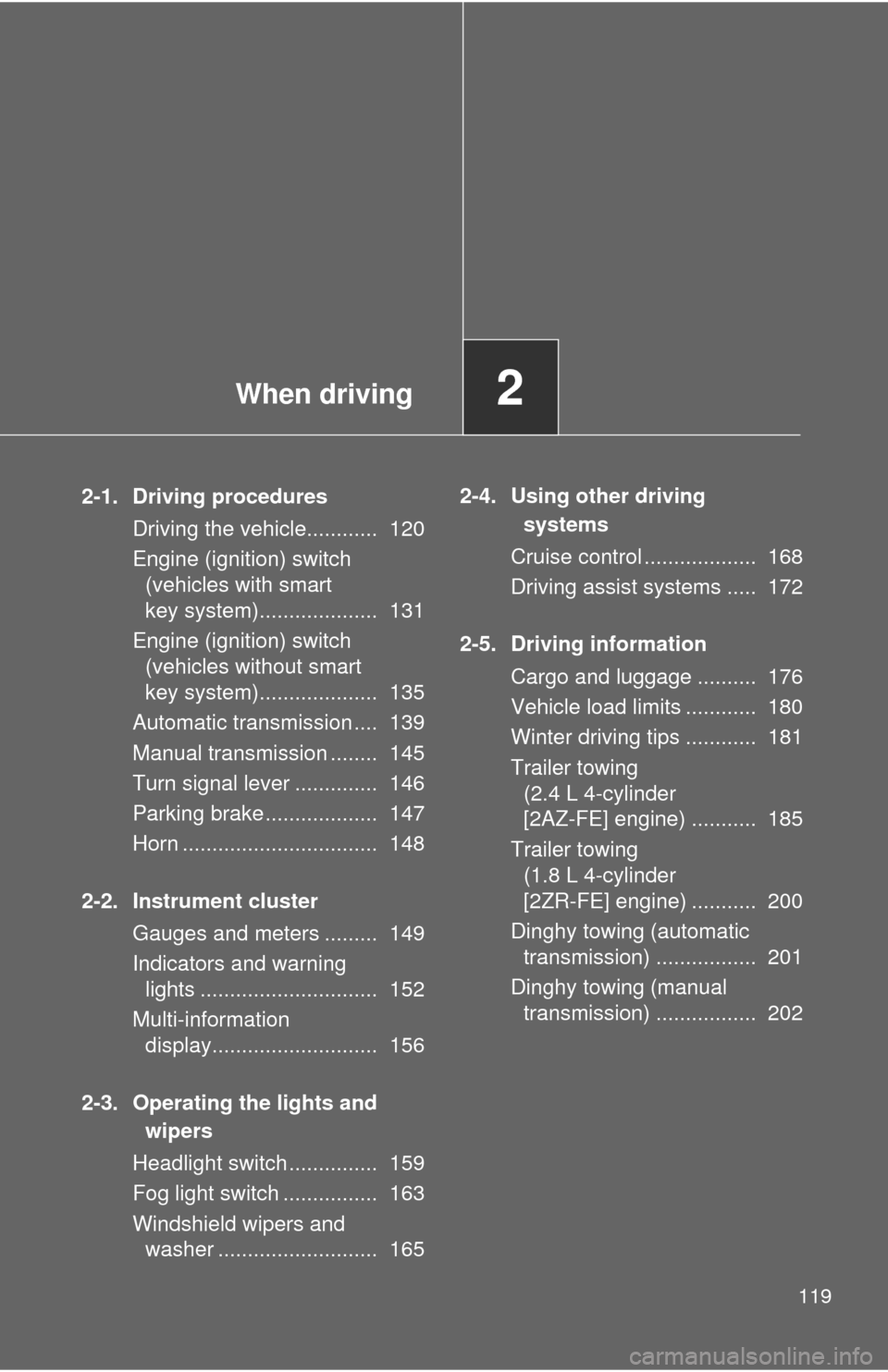
When driving2
119
2-1. Driving proceduresDriving the vehicle............ 120
Engine (ignition) switch (vehicles with smart
key system).................... 131
Engine (ignition) switch (vehicles without smart
key system).................... 135
Automatic transmission .... 139
Manual transmission ........ 145
Turn signal lever .............. 146
Parking brake ................... 147
Horn ................................. 148
2-2. Instrument cluster Gauges and meters ......... 149
Indicators and warning lights .............................. 152
Multi-information display............................ 156
2-3. Operating the lights and wipers
Headlight switch ............... 159
Fog light switch ................ 163
Windshield wipers and washer ........................... 165 2-4. Using other driving
systems
Cruise control ................... 168
Driving assist systems ..... 172
2-5. Driving information Cargo and luggage .......... 176
Vehicle load limits ............ 180
Winter driving tips ............ 181
Trailer towing (2.4 L 4-cylinder
[2AZ-FE] engine) ........... 185
Trailer towing (1.8 L 4-cylinder
[2ZR-FE] engine) ........... 200
Dinghy towing (automatic transmission) ................. 201
Dinghy towing (manual transmission) ................. 202
Page 144 of 532
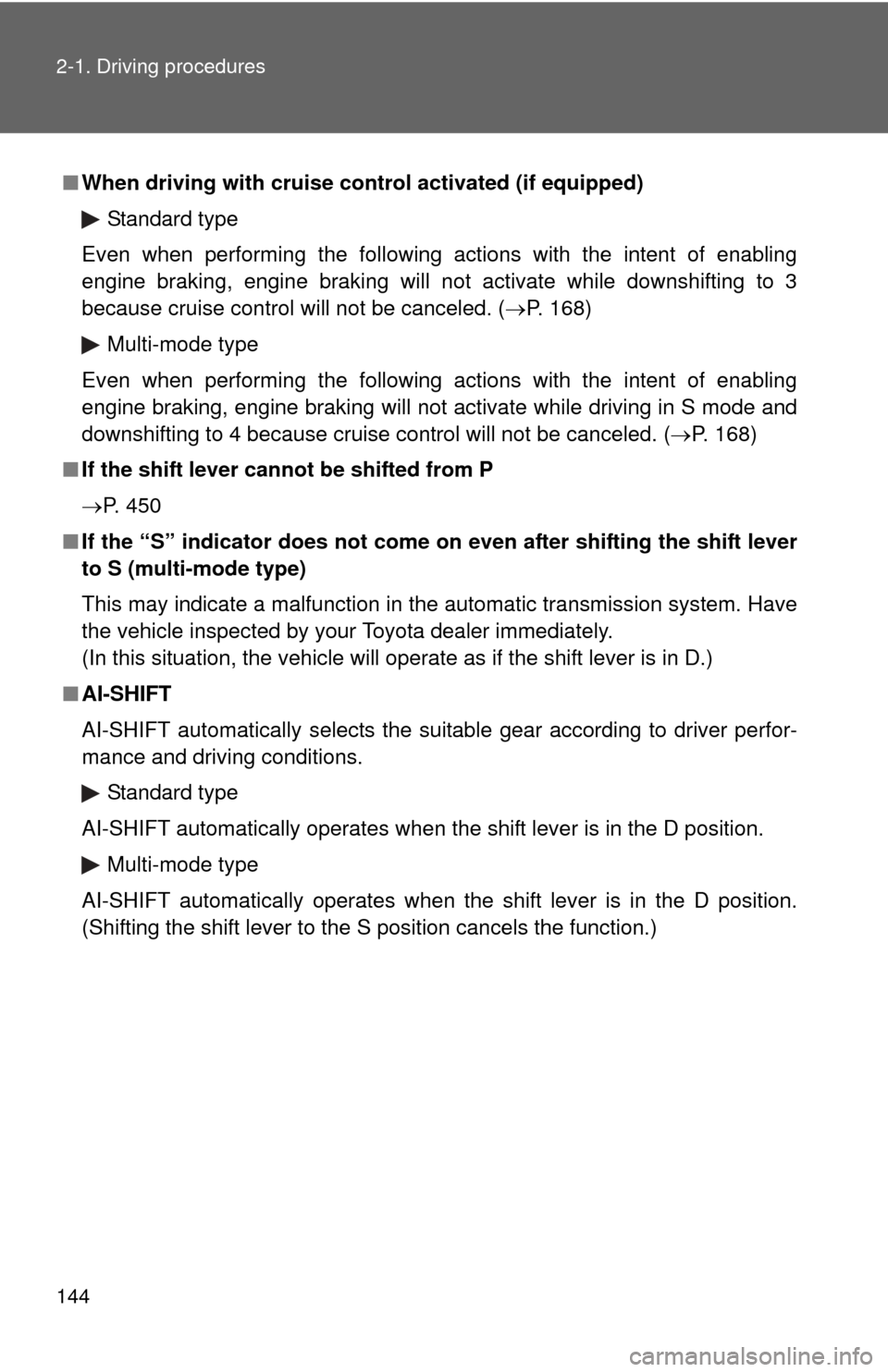
144 2-1. Driving procedures
■When driving with cruise cont rol activated (if equipped)
Standard type
Even when performing the following actions with the intent of enabling
engine braking, engine braking will not activate while downshifting to 3
because cruise control will not be canceled. ( P. 168)
Multi-mode type
Even when performing the following actions with the intent of enabling
engine braking, engine braking will not activate while driving in S mode and
downshifting to 4 because cruise control will not be canceled. ( P. 168)
■ If the shift lever cannot be shifted from P
P. 450
■ If the “S” indicator does not come on even after shifting the shift lever
to S (multi-mode type)
This may indicate a malfunction in the automatic transmission system. Have
the vehicle inspected by your Toyota dealer immediately.
(In this situation, the vehicle will operate as if the shift lever is in D.)
■ AI-SHIFT
AI-SHIFT automatically selects the suitable gear according to driver perfor-
mance and driving conditions.
Standard type
AI-SHIFT automatically operates when the shift lever is in the D position. Multi-mode type
AI-SHIFT automatically operates when the shift lever is in the D position.
(Shifting the shift lever to the S position cancels the function.)
Page 154 of 532

154 2-2. Instrument cluster
■Indicators
The indicators inform the driver of the operating state of the
vehicle’s various systems.
*1: These lights turn on when the “ENGINE START STOP” switch is
turned to IGNITION ON mode (vehicles with smart key system) or
the engine switch is turned to
the “ON” position (vehicles without
smart key system) to indicate that a system check is being per-
formed. They will turn off after the engine is started, or after a few
seconds. There may be a malfunction in a system if a light does not
come on, or if the lights do not turn off. Have the vehicle inspected
by your Toyota dealer for details.
*2: The light flashes to indicate that the system is operating.
Turn signal indicator
( P. 146)
(if equipped)
Front fog light indicator
( P. 163)
Headlight high beam
indicator ( P. 160)
(if equipped)
Cruise control indicator
(P. 168)
Slip indicator
(P. 172)
(if equipped)
Cruise control set indi-
cator (P. 168)
Engine immobilizer sys-
tem indicator ( P. 81)
VSC OFF indicator
(P. 173)
“TRAC OFF” indicator
(P. 173)
(vehicles with an automatic transmission)
*1, 2
“PASSENGER
AIR BAG ON”
and
“PASSENGER
AIR BAG OFF”
indicator
(P. 98)*1
*1
*1
Shift position
indicators
(P. 139)
Page 168 of 532
168
2-4. Using other driving systems
Cruise control
Use the cruise control to maintain a set speed without depressing
the accelerator pedal.
Indicators
Cruise control switch
■ Setting the vehicle speed
Press the “ON-OFF” button to
activate the cruise control.
Cruise control indicator will
come on.
Press the button again to
deactivate the cruise control.
Accelerate or decelerate the
vehicle to the desired speed,
and push the lever down to set
the speed.
“SET” indicator will come on.
The vehicle speed at the
moment the lever is released
becomes the set speed.
STEP 1
STEP 2
�
: If equipped