Page 156 of 532
156
2-2. Instrument cluster
Multi-information display
Switch the displayDisplay items can be switched
by pressing the display button.
● Outside temperature
● Instantaneous fuel consumption
The multi-information display presen ts the driver with a variety of
driving-related data, includ ing the outside temperature.
●Outside temperature dis-
play
Indicates the outside tempera-
ture.
●Trip information
Displays driving range, fuel
consumption and other cruis-
ing-related information.
Displays the outside air temperature.
The temperature range that can be displayed is from
-40 F (-40 C) to 122 F (50 C).
Displays the instantaneous of fuel consumption.
Page 157 of 532
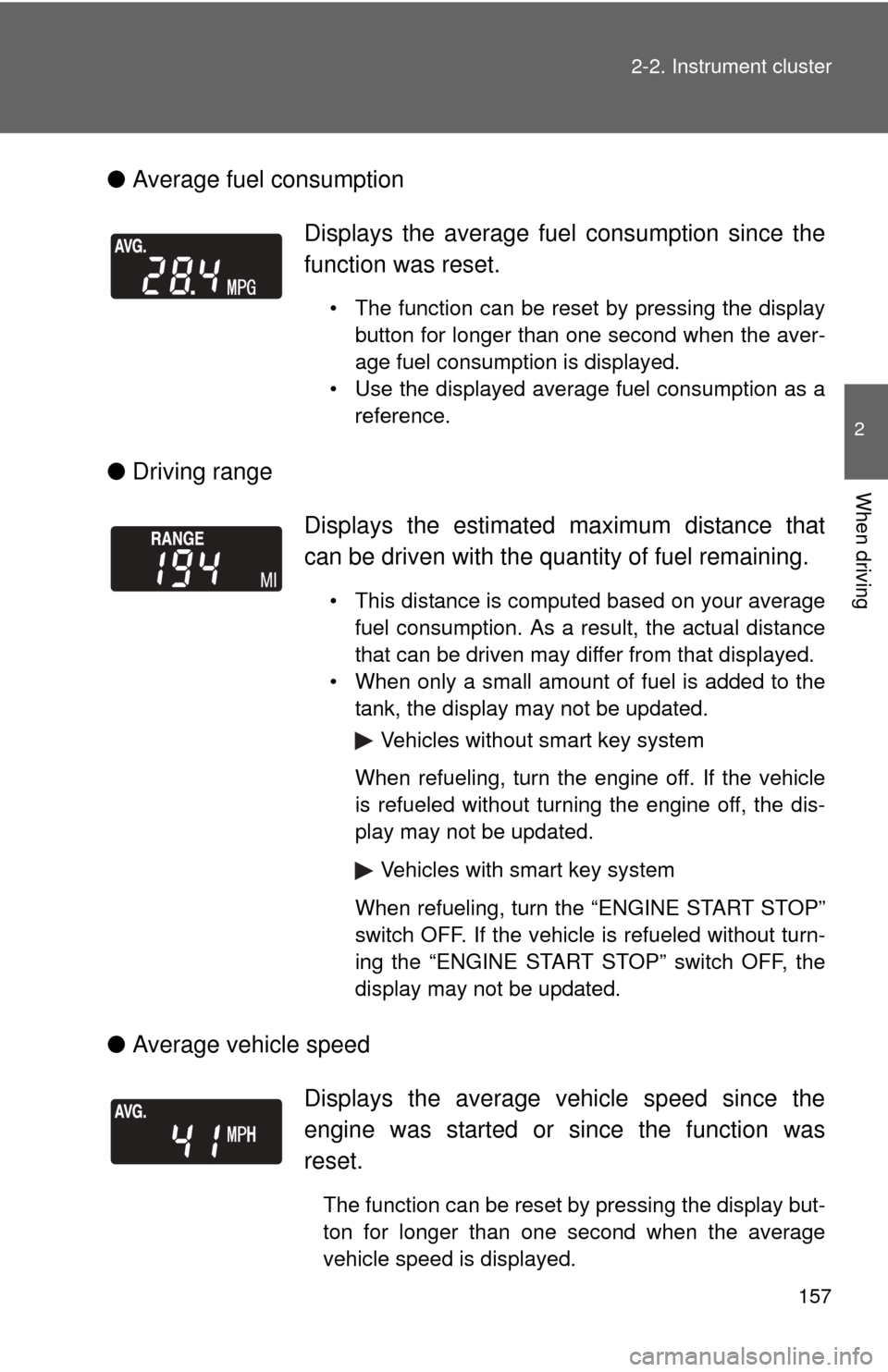
157
2-2. Instrument cluster
2
When driving
●
Average fuel consumption
● Driving range
● Average vehicle speed Displays the average fuel
consumption since the
function was reset.
• The function can be reset by pressing the display button for longer than one second when the aver-
age fuel consumption is displayed.
• Use the displayed average fuel consumption as a reference.
Displays the estimated maximum distance that
can be driven with the quantity of fuel remaining.
• This distance is computed based on your averagefuel consumption. As a result, the actual distance
that can be driven may differ from that displayed.
• When only a small amount of fuel is added to the tank, the display may not be updated.
Vehicles without smart key system
When refueling, turn the engine off. If the vehicle
is refueled without turning the engine off, the dis-
play may not be updated.
Vehicles with smart key system
When refueling, turn the “ENGINE START STOP”
switch OFF. If the vehicle is refueled without turn-
ing the “ENGINE START STOP” switch OFF, the
display may not be updated.
Displays the average vehicle speed since the
engine was started or since the function was
reset.
The function can be reset by pressing the display but-
ton for longer than one second when the average
vehicle speed is displayed.
Page 158 of 532
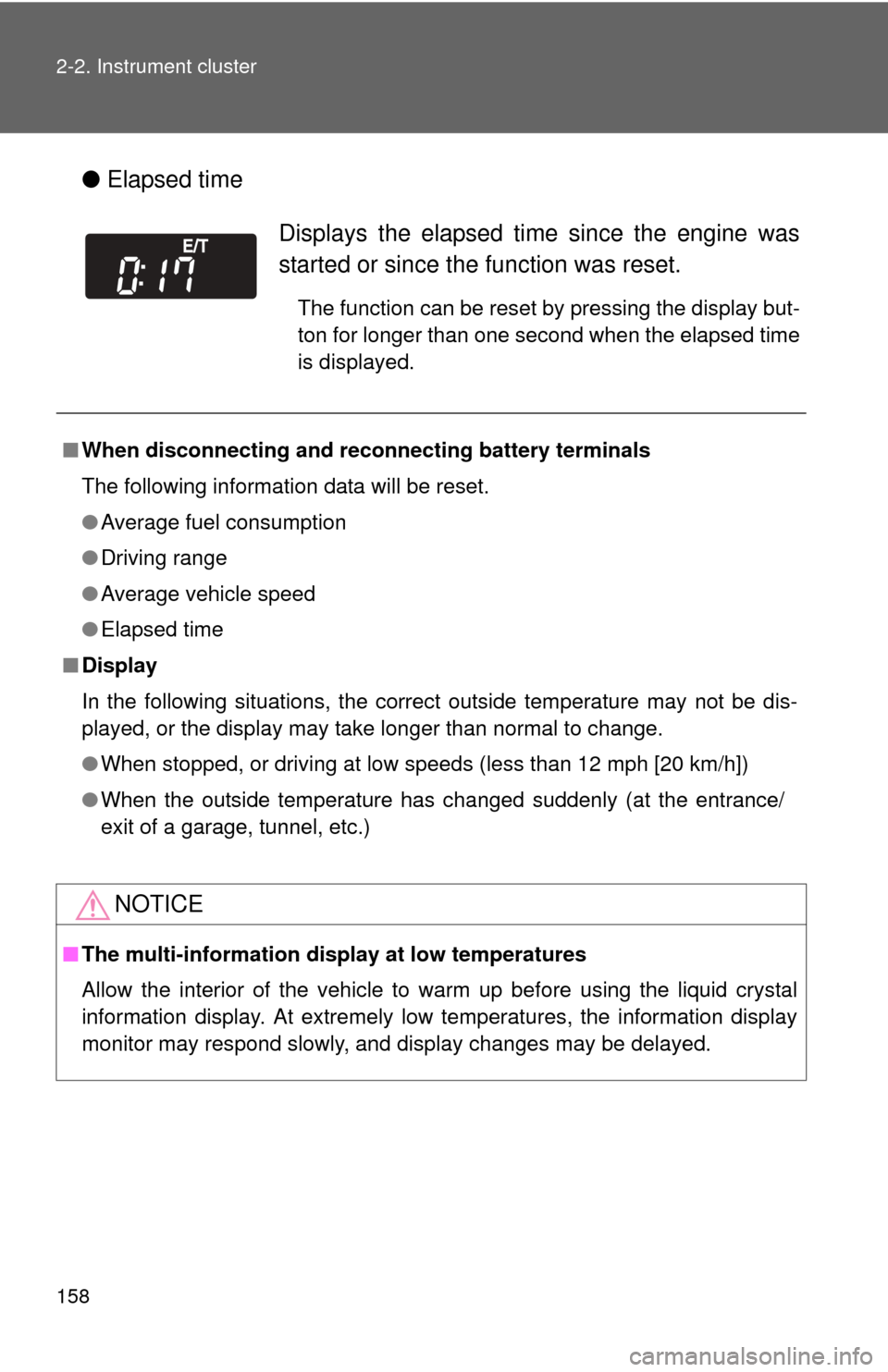
158 2-2. Instrument cluster
●Elapsed time
Displays the elapsed ti me since the engine was
started or since the function was reset.
The function can be reset by pressing the display but-
ton for longer than one second when the elapsed time
is displayed.
■ When disconnecting and reco nnecting battery terminals
The following information data will be reset.
● Average fuel consumption
● Driving range
● Average vehicle speed
● Elapsed time
■ Display
In the following situations, the correct outside temperature may not be dis-
played, or the display may take longer than normal to change.
●When stopped, or driving at low speeds (less than 12 mph [20 km/h])
● When the outside temperature has changed suddenly (at the entrance/
exit of a garage, tunnel, etc.)
NOTICE
■The multi-information disp lay at low temperatures
Allow the interior of the vehicle to warm up before using the liquid crystal
information display. At extremely low temperatures, the information display
monitor may respond slowly, and display changes may be delayed.
Page 185 of 532
![TOYOTA COROLLA 2013 11.G Owners Manual 185
2-5. Driving information
2
When driving
Trailer towing (2.4 L 4-cylinder [2AZ-FE] engine)
Towing related terms■ GCWR (Gross Combination Weight Rating)
The maximum allowable gross
combination wei TOYOTA COROLLA 2013 11.G Owners Manual 185
2-5. Driving information
2
When driving
Trailer towing (2.4 L 4-cylinder [2AZ-FE] engine)
Towing related terms■ GCWR (Gross Combination Weight Rating)
The maximum allowable gross
combination wei](/manual-img/14/6332/w960_6332-184.png)
185
2-5. Driving information
2
When driving
Trailer towing (2.4 L 4-cylinder [2AZ-FE] engine)
Towing related terms■ GCWR (Gross Combination Weight Rating)
The maximum allowable gross
combination weight. The gross
combination weight is the sum of
the total vehicle weight (including
the occupants, cargo and any
optional equipment installed on
the vehicle) and the weight of the
trailer being towed (including the
cargo in the trailer).
Your vehicle is designed primarily as a passenger-and-load-carrying
vehicle. Towing a trailer can have an adverse impact on handling,
performance, braking, durability, and fuel consumption. For your
safety and the safety of others, yo u must not overload your vehicle
or trailer. You must also ensure that you are using appropriate tow-
ing equipment, that the towing eq uipment has been installed cor-
rectly and used properly, and that you employ the requisite driving
habits.
Vehicle-trailer stability and braki ng performance are affected by
trailer stability, brake performance and setting, trailer brakes, the
hitch and hitch systems (if equipped).
To tow a trailer safely, use extreme care and drive the vehicle in
accordance with your trailer’s characteristics and operating condi-
tions.
Toyota warranties do not apply to damage or malfunction caused by
towing a trailer for commercial purposes.
Contact your Toyota dealer for fu rther information about additional
requirements such as towing kits, etc.