Page 210 of 512

2104-3. Operating the lights and wipers
AVALON_HV_U (OM41451U)
■The windshield wiper and washer can be operated when
The power switch is in ON mode.
■ Effects of vehicle speed on wiper operation (vehicles with rain-sensing
windshield wipers)
With low speed windshield wiper operat ion selected, wiper operation will be
switched from low speed to intermittent wiper operation only when the vehicle
is stationary.
■ Raindrop sensor (vehicles with ra in-sensing windshield wipers)
● If the wiper is turned to AUTO mode while the power switch is in ON mode,
the wipers will operate once to show that AUTO mode is activated.
● If the temperature of the raindrop sensor is 194°F (90°C) or higher, or
14°F (-10°C) or lower, automatic operation may not occur. In this case,
operate the wipers in any mode other than AUTO mode.
■ If no windshield washer fluid sprays
Check that the washer nozzles are not blocked if there is washer fluid in the
windshield washer fluid reservoir. ●The raindrop sensor judges the amount
of raindrops.
An optical sensor is adopted. It may not
operate properly when sunlight from the
rising or setting of the sun intermittently
strikes the windshield, or if bugs etc. are
present on the windshield.
CAUTION
■ Caution regarding the use of windsh ield wipers in AUTO mode (vehi-
cles with rain-sensing windshield wipers)
The windshield wipers may operate unexpectedly if the sensor is touched or
the windshield is subject to vibration in AUTO mode. Take care that your fin-
gers or anything else do not become caught in the windshield wipers.
■ Caution regarding the use of washer fluid
When it is cold, do not use the washer fluid until the windshield becomes
warm. The fluid may freeze on the windshield and cause low visibility. This
may lead to an accident, resulting in death or serious injury.
CTY43AX032
Page 211 of 512
2114-3. Operating the lights and wipers
4
Driving
AVALON_HV_U (OM41451U)
NOTICE
■When the windshield is dry
Do not use the wipers, as they may damage the windshield.
■ When there is no washer fluid spray from the nozzle
Damage to the washer fluid pump may be caused if the lever is pulled
toward you and held continually.
■ When a nozzle becomes blocked
In this case, contact your Toyota dealer.
Do not try to clear it with a pin or other object. The nozzle will be damaged\
.
Page 214 of 512
2144-4. Refueling
AVALON_HV_U (OM41451U)
With the doors unlocked, press
the center of the rear edge of
the fuel filler door.
Push until you hear a click and take
your hand away to slightly open the
fuel filler door. Then open the door
fully by hand.
Turn the fuel tank cap slowly to
open.
Hang the fuel tank cap on the
back of the fuel filler door.
Opening the fuel tank cap
1
2
3
Page 216 of 512
2164-4. Refueling
AVALON_HV_U (OM41451U)
After refueling, turn the fuel
tank cap until you hear a click.
Once the cap is released, it will
turn slightly in the opposite
direction.
Close the fuel filler door, and
press the center of the rear
edge of the fuel filler door until
you hear a click.
When you lock the doors, the fuel
filler door will lock also.
■Fuel filler door lock condition
The fuel filler door may not be locked even when the vehicle’s doors are
locked in the following conditions:
●When operating the door lock button inside the vehicle
● When the automatic door locking system is operated ( P. 137)
● When the fuel filler door is closed after the vehicle’s doors are locked
Closing the fuel tank cap
1
2
CAUTION
■ When replacing the fuel tank cap
Do not use anything but a genuine Toyota fuel tank cap designed for your
vehicle. Doing so may cause a fire or other incident which may result in
death or serious injury.
Page 238 of 512
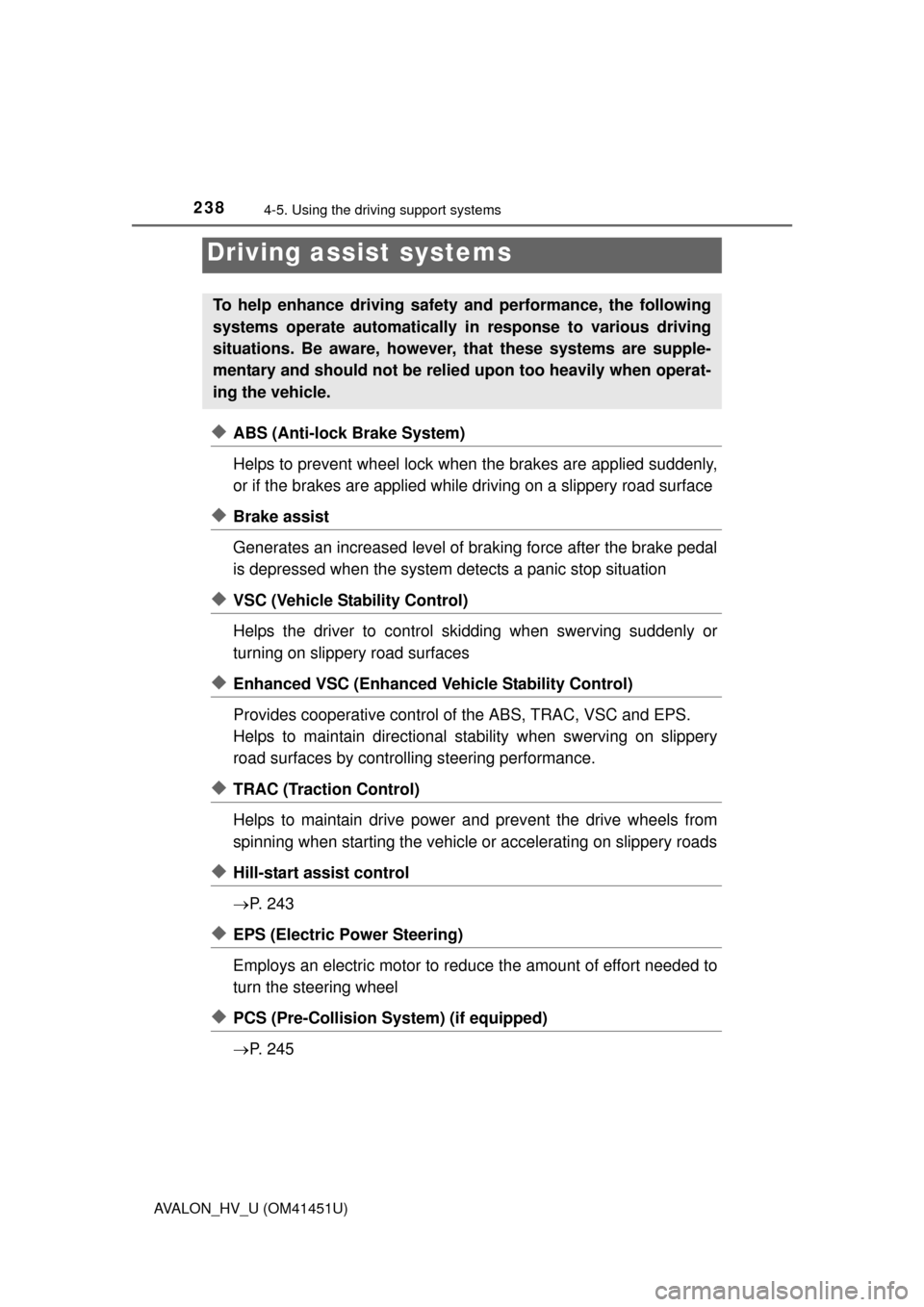
2384-5. Using the driving support systems
AVALON_HV_U (OM41451U)
◆ABS (Anti-lock Brake System)
Helps to prevent wheel lock when the brakes are applied suddenly,
or if the brakes are applied while driving on a slippery road surface
◆Brake assist
Generates an increased level of braking force after the brake pedal
is depressed when the system detects a panic stop situation
◆VSC (Vehicle Stability Control)
Helps the driver to control skidding when swerving suddenly or
turning on slippery road surfaces
◆Enhanced VSC (Enhanced Ve hicle Stability Control)
Provides cooperative control of the ABS, TRAC, VSC and EPS.
Helps to maintain directional st ability when swerving on slippery
road surfaces by controllin g steering performance.
◆TRAC (Traction Control)
Helps to maintain drive power and prevent the drive wheels from
spinning when starting the vehicle or accelerating on slippery roads
◆Hill-start assist control
P. 2 4 3
◆EPS (Electric Power Steering)
Employs an electric motor to redu ce the amount of effort needed to
turn the steering wheel
◆PCS (Pre-Collision System) (if equipped)
P. 2 4 5
Driving assist systems
To help enhance driving safety and performance, the following
systems operate automatically in response to various driving
situations. Be aware, however, that these systems are supple-
mentary and should not be relied upon too heavily when operat-
ing the vehicle.
Page 248 of 512

2484-5. Using the driving support systems
AVALON_HV_U (OM41451U)When the system is activated in the situations described above, there is also
a possibility that the seat belts will retract quickly and the brakes will be
applied with a force greater than normal. When the seat belt is locked in the
retracted position, stop the vehicle in a safe place, release the seat belt and
refasten it.
■ Obstacles not detected
The sensor cannot detect plastic obstacles such as traffic cones. There may
also be occasions when the sensor cannot detect pedestrians, animals, bicy-
cles, motorcycles, trees, or snowdrifts.
■ Situations in which the pre-collis ion system does not function properly
The system may not function effectively in situations such as the following:
● On roads with sharp bends or uneven surfaces
● If a vehicle suddenly moves in front of your vehicle, such as at an intersec-
tion
● If a vehicle suddenly cuts in front of your vehicle, such as when overtaking
● In inclement weather such as heavy rain, fog, snow or sand storms
● When your vehicle is skidding such as the VSC system off
● When your vehicle is steeply inclined
● When the axis of the radar is out of adjustment
■ Automatic cancelation of the pre-collision system
When a malfunction occurs due to sensor contamination, etc. that results in
the sensors being unable to detect obstacles, the pre-collision system will be
automatically disabled. In this case, the system will not activate even if there
is a collision possibility.
■ When there is a malfunction in the system
“PCS” warning light will flash and warning messages will be displa\
yed.
( P. 414) Have the vehicle inspected by your Toyota dealer immediately.
■ Certification
FCC ID: HYQDNMWR004
This device complies with part 15 of the FCC Rules. Operation is subject to
the following two conditions: (1) This device may not cause harmful interfer-
ence, and (2) this device must accept any interference received, including
interference that may cause undesired operation.
FCC WARNING
Changes or modifications not expressly approved by the party responsible for
compliance could void the user’s authority to operate the equipment.
Radiofrequency radiation exposure Information:
This equipment complies with FCC radiation exposure limits set forth for an
uncontrolled environment.
Page 263 of 512

2634-6. Driving tips
4
Driving
AVALON_HV_U (OM41451U)
Perform the following according to the driving conditions:
● Do not try to forcibly open a window or move a wiper that is frozen.
Pour warm water over the frozen area to melt the ice. Wipe away
the water immediately to prevent it from freezing.
● To ensure proper operation of the climate control system fan,
remove any snow that has accumulated on the air inlet vents in
front of the windshield.
● Check for and remove any excess ice or snow that may have accu-
mulated on the exterior lights, ve hicle’s roof, chassis, around the
tires or on the brakes.
● Remove any snow or mud from the bottom of your shoes before
getting in the vehicle.
Accelerate the vehicle slowly, keep a safe distance between you and
the vehicle ahead, and drive at a reduced speed suitable to road con-
ditions.
Park the vehicle and move the shift lever to P without setting the park-
ing brake. The parking brake may fr eeze up, preventing it from being
released. If necessary, block the wheels to prev ent inadvertent sliding
or creeping.
Before driving the vehicle
When driving the vehicle
When parking the vehicle
Page 267 of 512

267
5Interior features
AVALON_HV_U (OM41451U)5-1. Using the air conditioning
system and defogger
Automatic air conditioning system............................. 268
Rear window and outside rear view mirror
defoggers ........................ 279
5-2. Using the audio system Audio system type ............. 280
Using the USB/AUX port .................................. 283
5-3. Using the interior lights Interior lights list ................ 284
• Personal/interior light main switch ................... 285
• Personal/ interior lights ................. 285
•
Ambient lights................ 286 5-4. Using the storage features
List of storage features ..... 287
• Glove box...................... 288
• Console box .................. 289
• Cup holders .................. 290
• Auxiliary boxes.............. 291
Trunk features ................... 296
5-5. Other interior features Sun visors and vanity mirrors ............................. 298
Clock ................................. 299
Outside temperature display............................. 301
Power outlets .................... 302
Seat heaters/ seat ventilators ................ 304
Armrest ............................. 307
Rear sunshade.................. 308
Coat hooks ........................ 310
Assist grips........................ 311
Garage door opener.......... 312
Safety Connect ................. 319
Compass ........................... 325