Page 271 of 512
2715-1. Using the air conditioning system and defogger
5
Interior features
AVALON_HV_U (OM41451U)■
Changing the rear seat temperature settings (vehicles with a
rear control switch)
Turn clockwise to increase the temperature and turn
counterclockwise to decrease the temperature.
■Confirming automatic operation status
During automatic operation, the operation status of fan speed, air
outlet mode, outside/recirculated air mode and whether the A/C is
on or off can be confirmed on the display by touching .
The display will return to its previous state after a few seconds.
To adjust the fan speed, touch
and slide your finger
toward “+” to increase the fan
speed or “-” to decrease the fan
speed.
The fan speed can also be
adjusted by touching “+” or “-” on
.
Touch to turn the fan off.
Adjusting the settings manually
1
Page 277 of 512
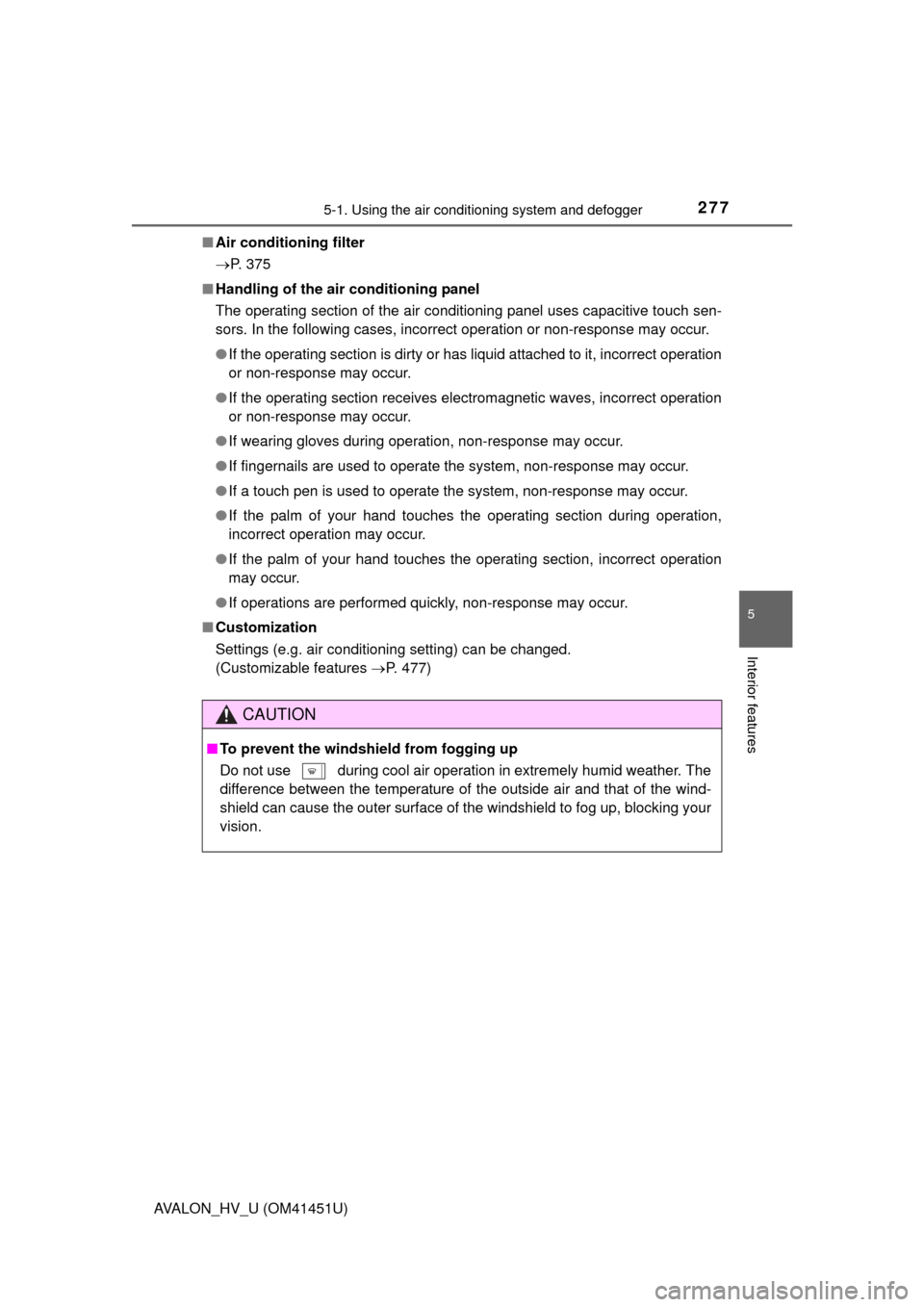
2775-1. Using the air conditioning system and defogger
5
Interior features
AVALON_HV_U (OM41451U)■
Air conditioning filter
P. 375
■ Handling of the air conditioning panel
The operating section of the air conditioning panel uses capacitive touch sen-
sors. In the following cases, incorrect operation or non-response may oc\
cur.
●If the operating section is dirty or has liquid attached to it, incorrect operation
or non-response may occur.
● If the operating section receives electromagnetic waves, incorrect operation
or non-response may occur.
● If wearing gloves during operation, non-response may occur.
● If fingernails are used to operate the system, non-response may occur.
● If a touch pen is used to operate the system, non-response may occur.
● If the palm of your hand touches the operating section during operation,
incorrect operation may occur.
● If the palm of your hand touches the operating section, incorrect operation
may occur.
● If operations are performed quickly, non-response may occur.
■ Customization
Settings (e.g. air conditioning setting) can be changed.
(Customizable features P. 477)
CAUTION
■To prevent the windshield from fogging up
Do not use during cool air operation in extremely humid weather. The
difference between the temperature of the outside air and that of the wind-
shield can cause the outer surface of the windshield to fog up, blocking your
vision.
Page 283 of 512
2835-2. Using the audio system
5
Interior features
AVALON_HV_U (OM41451U)
Push the tray forward until it
locks.
Open the cover and connect
the portable audio device.
■Operating portable audio devices connected to the audio system
The volume can be adjusted using the vehicle’s audio controls. All other
adjustments must be made on the portable audio device itself.
■ When using a portable audio devi ce connected to the power outlet
Noise may occur during playback. Use the power source of the portable
audio device.
Using the USB/AUX por t
This port can be used to connect a portable audio device and lis-
ten to it through the vehicle’s speakers.
1
2
Page 286 of 512
2865-3. Using the interior lights
AVALON_HV_U (OM41451U)
Three levels of brightness are
available. Each time the “MOOD”
switch is pressed, the brightness
level changes.
■Illuminated entry system
The lights automatically turn on/off according to power switch mode, the pres-
ence of the electronic key, whether the doors are locked/unlocked, and
whether the doors are opened/closed.
■ To prevent 12-volt battery discharge
If the personal/interior lights remain on when the power switch is turned off,
the lights will go off automatically after 20 minutes.
■ Customization
Setting (e.g. the time elapsed before lights turn off) can be changed.
(Customizable features: P. 477)
Ambient lights (if equipped)
NOTICE
■To prevent 12-volt battery discharge
Do not leave the lights on longer than necessary when the hybrid system is
off.
Page 288 of 512
2885-4. Using the storage features
AVALON_HV_U (OM41451U)
Open (pull up the lever)
Lock with the mechanical key
Unlock with the mechanical key
■Removing the insert
The insert inside the glove box can be removed.
Glove box
1
2
3
CAUTION
■Caution while driving
Keep the glove box closed. In the event of sudden braking or sudden swerv-
ing, an accident may occur due to an occupant being struck by the open
glove box or the items stored inside.
Page 289 of 512
2895-4. Using the storage features
5
Interior features
AVALON_HV_U (OM41451U)
Lift the lid while pulling up the
lever to release the lock.
■When using the console box lid as an armrest
■ Tray in the console box
Console box
Slide the console box lid forward as
needed. Slide the lid forward while pulling
up the lever.
The lid can also be opened from the for-
wardmost position.
The tray slides forward/backward and can
be removed.
Page 292 of 512
2925-4. Using the storage features
AVALON_HV_U (OM41451U)
Ty p e C
Opening
Push the tray forward until it locks.
Closing
Push the tray forward to release
the lock and the tray will automati-
cally close.
■ When placing small items on top of the tray
The tray can be opened while small items
are placed on it.
An electronic device on the tray can be
recharged by running a charging cable
through the clearance of the tray and con-
necting it to the AUX/USB port or power
outlet underneath the tray.
Page 293 of 512

2935-4. Using the storage features
5
Interior features
AVALON_HV_U (OM41451U)■
When using wireless charger (if equipped)
A mobile device can be charged wirelessly on the tray.
Charging can only be performed with the power switch in ACCESSORY or
ON mode and only on mobile devices with the “ ” logo.
■ If the wireless charger LED indicators flash
If the wireless charging surface of the tray becomes too hot, the LED indica-
tors will flash and charging is canceled. The LED indicators will be illuminated
if the surface of the tray cools down.
If the LED indicators flash even though the surface of the tray is not hot, the
wireless charger may be malfunctioning. Consult your Toyota dealer.
■ When charging of the wirel ess charger stops temporarily
If any of the following operations ar e performed with the electronic key
present, charging may stop temporarily . Charging will start again after a
while.
● Locking/unlocking the doors by touching the door handle
● Opening/closing the doors
● Pressing the trunk opener switch
● Closing the trunk lid
● Starting the hybrid system
● Locking the doors by pressing the lock button on the electronic key
● When the electronic key is out of the detection area Push the tray forward until it locks and
press the wireless charger switch.
Push the tray forward to release the
lock to close the tray and place a
mobile device on the tray as shown in
the illustration.
An amber indicator is illuminated
while charging is in progress. When
charging is complete, a green indica-
tor will also be illuminated. Some
phones, cases or cover type wireless
chargers may not cause the green
indicator to illuminate even though it
is fully charged.
When placing the mobile device on
the wireless charging surface of the
tray, make sure that there are no
objects in-between the mobile device
and the tray. They may interfere with
charging.
1
2