Page 295 of 512
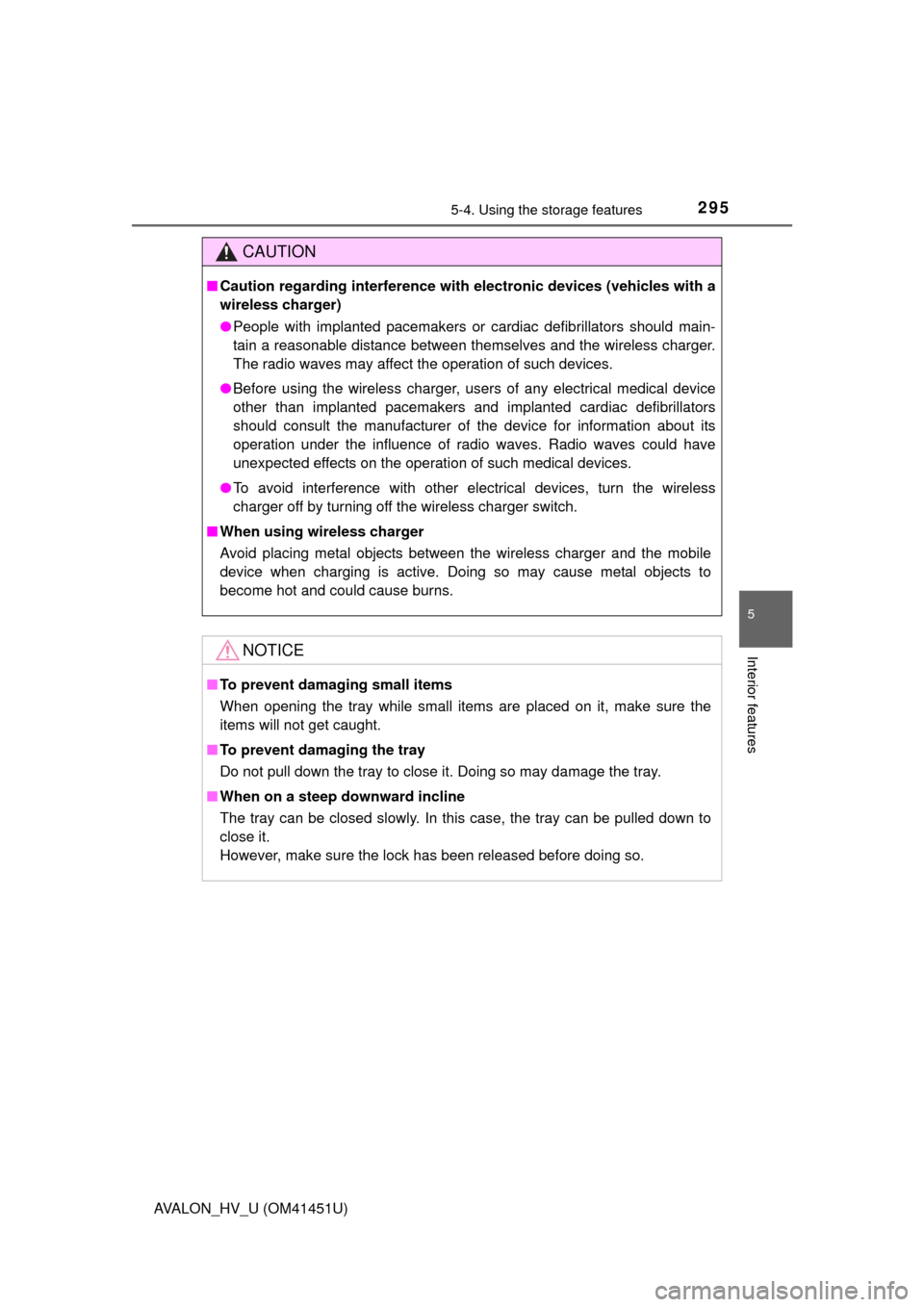
2955-4. Using the storage features
5
Interior features
AVALON_HV_U (OM41451U)
CAUTION
■Caution regarding interference with electronic devices (vehicles with a
wireless charger)
● People with implanted pacemakers or cardiac defibrillators should main-
tain a reasonable distance between themselves and the wireless charger.
The radio waves may affect the operation of such devices.
● Before using the wireless charger, us ers of any electrical medical device
other than implanted pacemakers and implanted cardiac defibrillators
should consult the manufacturer of the device for information about its
operation under the influence of radio waves. Radio waves could have
unexpected effects on the operation of such medical devices.
● To avoid interference with other electrical devices, turn the wireless
charger off by turning off the wireless charger switch.
■ When using wireless charger
Avoid placing metal objects between the wireless charger and the mobile
device when charging is active. Doing so may cause metal objects to
become hot and could cause burns.
NOTICE
■To prevent damaging small items
When opening the tray while small items are placed on it, make sure the
items will not get caught.
■ To prevent damaging the tray
Do not pull down the tray to close it. Doing so may damage the tray.
■ When on a steep downward incline
The tray can be closed slowly. In this case, the tray can be pulled down to
close it.
However, make sure the lock has been released before doing so.
Page 299 of 512
2995-5. Other interior features
5
Interior features
AVALON_HV_U (OM41451U)
Ty p e AAdjusts the hours
Pressing and holding the button
adjusts the hours forward
quickly 1 hour at a time.
Adjusts the minutes
Pressing and holding the button
adjusts the minutes forward
quickly by 1 minute at a time. If
the button is pressed and held
for 5 seconds or more, the min-
utes move forward by 5 minutes
at a time.
Ty p e B
Adjusts the hours
Pressing and holding the button
adjusts the hours forward
quickly 1 hour at a time.
Adjusts the minutes
Pressing and holding the button
adjusts the minutes forward
quickly by 1 minute at a time. If
the button is pressed and held
for 5 seconds or more, the min-
utes move forward by 5 minutes
at a time.
Clock
The clock can be adjusted by pressing the buttons.
1
2
1
2
Page 300 of 512
3005-5. Other interior features
AVALON_HV_U (OM41451U)
■The clock is displayed when
The power switch is in ACCESSORY or ON mode.
■ When disconnecting and reconnect ing 12-volt battery terminals
Type A
The time display will automatically be set to 12:00 AM.
Type B
The time display will automatically be set to 12:00.
■ Time display (Type B)
After pressing “H” or “M” to show the setting screen, press “H” and “M” at the
same time to change between the analog and digital displays.
Page 304 of 512
3045-5. Other interior features
AVALON_HV_U (OM41451U)■
Front seats
Vehicles with ventilator
Press the knob to release it,
and turn the knob to the
desired temperature setting.
OFF
Press the knob to lock it when
not in use.
Ventilation
Heat
Vehicles without ventilator
Press the knob to release it, and
turn the knob to the desired tem-
perature setting.
The further you turn the knob
clockwise, the warmer the seat
temperature becomes. Turn the
knob counterclockwise all the way
to turn the system off.
Press the knob again to lock it
when not in use.
Seat heaters/seat ventilators
: If equipped
The seat heaters warm the seats and the seat ventilators main-
tain good airflow by blowing air through the seats.
Seat heaters/ventilators
CTY57AX039
1
2
3
4
Page 312 of 512
3125-5. Other interior features
AVALON_HV_U (OM41451U)
The garage door opener (HomeLink Universal Transceiver) is manu-
factured under license from HomeLink.
The HomeLink
compatible transceiver in your vehicle has 3 buttons
which can be programmed to operate 3 different devices. Refer to the
programming method below appropriate for the device.
Indicator light
Buttons
Garage door opener
: If equipped
The garage door opener can be programmed to operate garage
doors, gates, entry doors, door locks, home lighting systems,
security systems, and other devices.
Programming the HomeLink® (for U.S.A. owners)
1
2
Page 316 of 512

3165-5. Other interior features
AVALON_HV_U (OM41451U)■
Programming an entry gate (for U.S.A. owners)/Programming
all devices in the Canadian market
Place your transmitter 1 to 3 in. (25 to 75 mm) away from the sur-
face of the HomeLink
.
Keep the indicator light on the HomeLink in view while programming.
Press and hold the selected HomeLink button.
Repeatedly press and release (cyc le) the device’s remote control
button for two seconds each until step 4 is completed.
When the indicator light on the HomeLink
compatible trans-
ceiver starts to flash rapidly, release the buttons.
Test the operation of the HomeLink
by pressing the newly pro-
grammed button. Check to see if the gate/device operates cor-
rectly.
Repeat the steps above to program another device for each of
the remaining HomeLink
buttons.
■Programming other devices
To program other devices such as home security systems, home
door locks or lighting, contact your authorized Toyota dealer for
assistance.
■Reprogramming a button
The individual HomeLink
buttons cannot be erased but can be
reprogrammed. To reprogram a but ton, follow the “Basic program-
ming” instructions.
1
2
3
4
5
6
Page 327 of 512
3275-5. Other interior features
5
Interior features
AVALON_HV_U (OM41451U)■
Deviation calibration
Stop the vehicle.
Press and hold the switch.
A number (1 to 15) appears
on the compass display.
Referring to the map above, press the switch to select the num-
ber of the zone you are in.
If the direction is displayed several seconds after adjustment, the cali-
bration is complete.
■
Circling calibration
When “C” appears on the dis-
play, drive the vehicle at 5 mph
(8 km/h) or less in a circle until a
direction is displayed.
If there is not enough space to
drive in a circle, drive around the
block until the direction is dis-
played.
1
2
3
Page 330 of 512
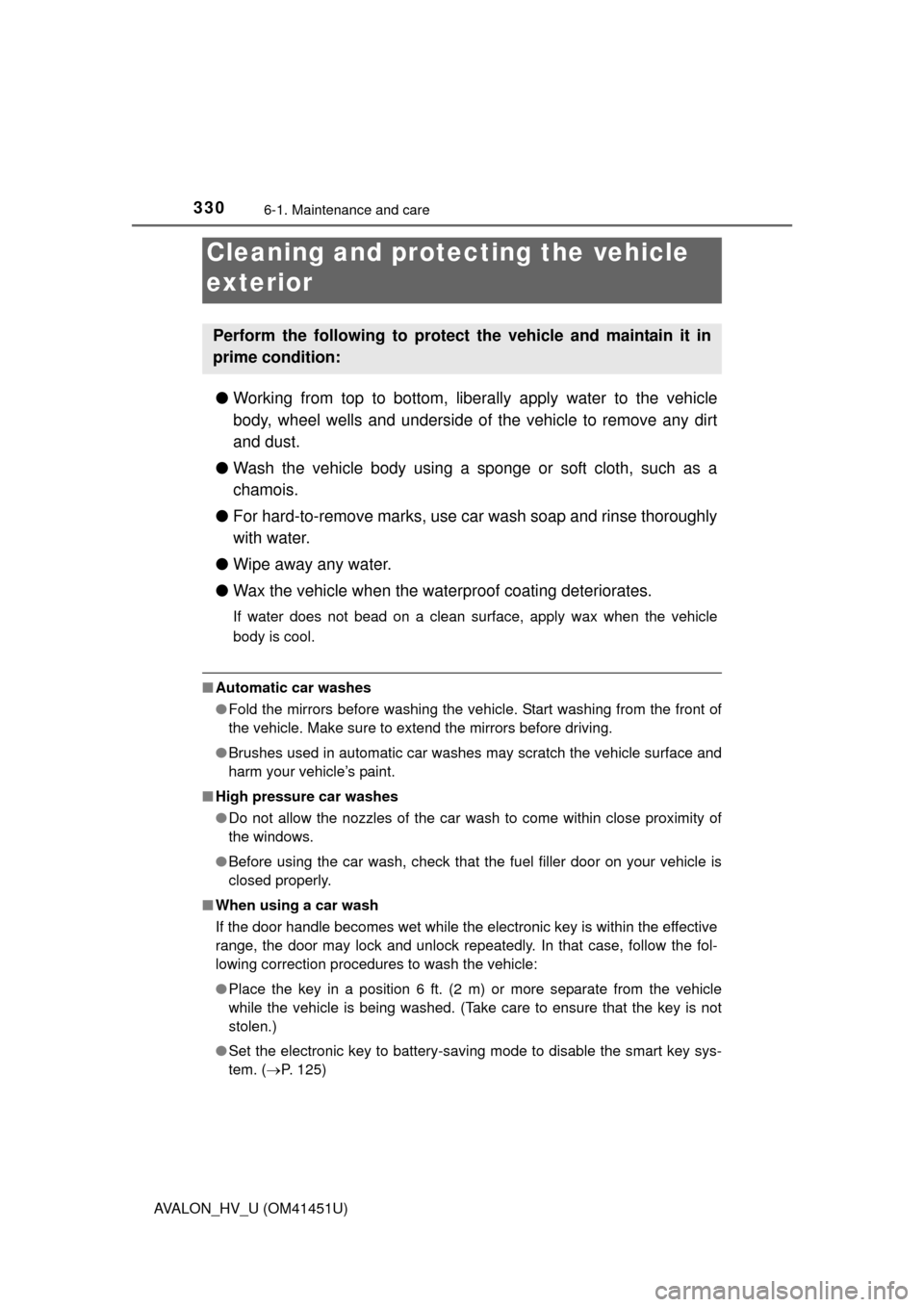
330
AVALON_HV_U (OM41451U)
6-1. Maintenance and care
●Working from top to bottom, liber ally apply water to the vehicle
body, wheel wells and underside of the vehicle to remove any dirt
and dust.
● Wash the vehicle body using a sponge or soft cloth, such as a
chamois.
● For hard-to-remove marks, use car wash soap and rinse thoroughly
with water.
● Wipe away any water.
● Wax the vehicle when the wate rproof coating deteriorates.
If water does not bead on a clean surface, apply wax when the vehicle
body is cool.
■Automatic car washes
●Fold the mirrors before washing the vehi cle. Start washing from the front of
the vehicle. Make sure to extend the mirrors before driving.
● Brushes used in automatic car washes may scratch the vehicle surface and
harm your vehicle’s paint.
■ High pressure car washes
●Do not allow the nozzles of the car wash to come within close proximity of
the windows.
● Before using the car wash, check that the fuel filler door on your vehicle is
closed properly.
■ When using a car wash
If the door handle becomes wet while the electronic key is within the ef\
fective
range, the door may lock and unlock repeatedly. In that case, follow the fol-
lowing correction procedures to wash the vehicle:
●Place the key in a position 6 ft. (2 m) or more separate from the vehicle
while the vehicle is being washed. (Take care to ensure that the key is not
stolen.)
● Set the electronic key to battery-saving mode to disable the smart key sys-
tem. ( P. 125)
Cleaning and protecting the vehicle
exterior
Perform the following to protect the vehicle and maintain it in
prime condition: