2013 TOYOTA AURIS HYBRID clock
[x] Cancel search: clockPage 4 of 768

TABLE OF CONTENTS4
UK_AURIS/AURIS_HV_EE (OM12F76E)5-1. Using the air conditioning
system and defogger
Heater system....................386
Automatic air conditioning
system (without dual
operation) ........................391
Automatic air conditioning
system (with dual
operation) ........................400
Power heater .....................408
Rear window and
outside rear view
mirror defoggers ..............410
5-2. Using the audio system
Audio system types............412
Using the radio...................416
Using the CD player...........420
Playing back MP3 and
WMA discs.......................425
Operating an iPod ..............431
Operating a USB
memory............................440
Optimal use of the audio
system .............................447
Using the AUX port ............449
Using the steering wheel
audio switches .................4505-3. Using the interior lights
Interior lights list ................ 453
• Interior lights ................. 454
• Vanity lights .................. 454
• Personal lights .............. 455
5-4. Using the storage
features
List of storage features...... 457
• Glove box...................... 458
• Console box .................. 458
• Bottle holders ................ 459
• Cup holders .................. 460
• Auxiliary boxes .............. 461
Luggage compartment
features ........................... 463
5-5. Other interior features
Sun visors and vanity
mirrors ............................. 470
Clock ................................. 471
Outside temperature
display ............................. 472
Portable ashtray ................ 474
Power outlets .................... 475
Seat heaters ...................... 477
Armrest.............................. 480
Coat hooks ........................ 481
Assist grips ........................ 482
Panoramic roof shade ....... 483
5Interior features
Page 249 of 768

2494-1. Before driving
UK_AURIS/AURIS_HV_EE (OM12F76E)
4
Driving
Your vehicle will handle differently when towing a trailer. In order to
avoid accident, death or serious injury, keep the following in mind
when towing:
Checking connections between trailer and lights
Stop the vehicle and check the operation of the connection between
the trailer and lights after driving for a brief period as well as before
starting off.
Practicing driving with a coupled trailer
Get the feel for turning, stopping and reversing with the trailer
coupled by practicing in an area with no or light traffic.
When reversing with a coupled trailer, hold the section of the
steering wheel nearest to you and rotate clockwise to turn the
trailer left or counterclockwise to turn it right. Always rotate a little
at a time to prevent steering error. Have someone guide you
when reversing to lessen the risk of an accident.
Increasing vehicle-to-vehicle distance
At a speed of 10 km/h (6 mph), the distance to the vehicle running
ahead of you should be equivalent to or greater than the combined
length of your vehicle and trailer. Avoid sudden braking that may
cause skidding. Otherwise, the vehicle may spin out of control. This
is especially true when driving on wet or slippery road surfaces.
Sudden acceleration/steering input/cornering
Executing sharp turns when towing may result in the trailer colliding
with your vehicle. Decelerate well in advance when approaching
turns and take them slowly and carefully to avoid sudden braking.
Important points regarding turning
The wheels of the trailer will travel closer to the inside of the curve
than the wheels of the vehicle. To make allowance for this, take the
turns wider than you would normally do.
Guidance
Page 259 of 768

2594-1. Before driving
UK_AURIS/AURIS_HV_EE (OM12F76E)
4
Driving
Your vehicle will handle differently when towing a trailer. In order to
avoid accident, death or serious injury, keep the following in mind
when towing:
Checking connections between trailer and lights
Stop the vehicle and check the operation of the connection between
the trailer and lights after driving for a brief period as well as before
starting off.
Practicing driving with a coupled trailer
Get the feel for turning, stopping and reversing with the trailer
coupled by practicing in an area with no or light traffic.
When reversing with a coupled trailer, hold the section of the
steering wheel nearest to you and rotate clockwise to turn the
trailer left or counterclockwise to turn it right. Always rotate a little
at a time to prevent steering error. Have someone guide you
when reversing to lessen the risk of an accident.
Increasing vehicle-to-vehicle distance
At a speed of 10 km/h (6 mph), the distance to the vehicle running
ahead of you should be equivalent to or greater than the combined
length of your vehicle and trailer. Avoid sudden braking that may
cause skidding. Otherwise, the vehicle may spin out of control. This
is especially true when driving on wet or slippery road surfaces.
NOTICE
When the rear bumper strengthening material is aluminum
Ensure the steel bracket part does not come directly in contact with that
area.
When steel and aluminum come into contact, there is a reaction similar to
corrosion, which will weaken the section concerned and may result in dam-
age. Apply a rust inhibitor to parts that will come in contact when attaching a
steel bracket.
Guidance
Page 385 of 768
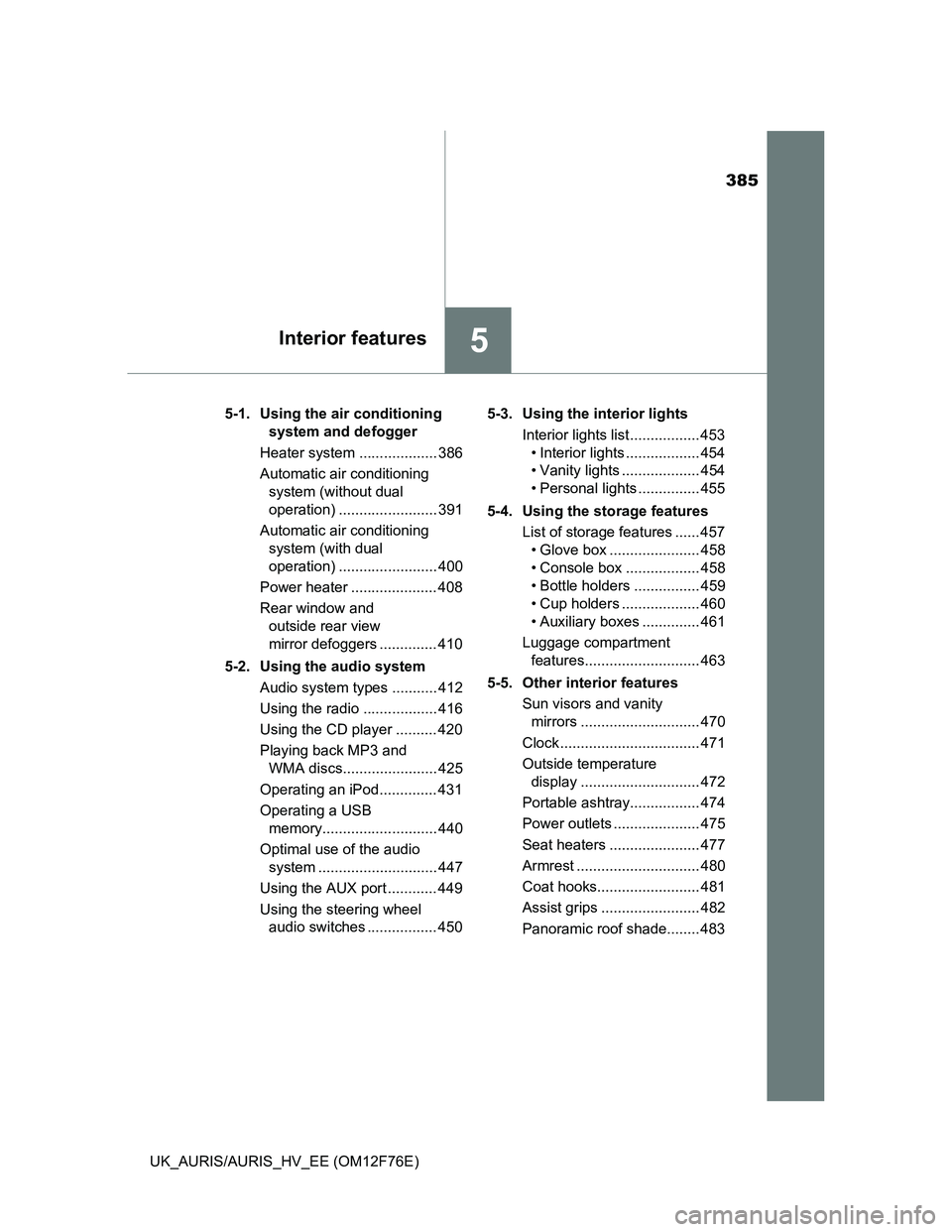
385
5Interior features
UK_AURIS/AURIS_HV_EE (OM12F76E)5-1. Using the air conditioning
system and defogger
Heater system ................... 386
Automatic air conditioning
system (without dual
operation) ........................ 391
Automatic air conditioning
system (with dual
operation) ........................ 400
Power heater ..................... 408
Rear window and
outside rear view
mirror defoggers .............. 410
5-2. Using the audio system
Audio system types ........... 412
Using the radio .................. 416
Using the CD player .......... 420
Playing back MP3 and
WMA discs....................... 425
Operating an iPod.............. 431
Operating a USB
memory............................ 440
Optimal use of the audio
system ............................. 447
Using the AUX port ............ 449
Using the steering wheel
audio switches ................. 4505-3. Using the interior lights
Interior lights list ................. 453
• Interior lights .................. 454
• Vanity lights ................... 454
• Personal lights ............... 455
5-4. Using the storage features
List of storage features ...... 457
• Glove box ...................... 458
• Console box .................. 458
• Bottle holders ................ 459
• Cup holders ................... 460
• Auxiliary boxes .............. 461
Luggage compartment
features............................ 463
5-5. Other interior features
Sun visors and vanity
mirrors ............................. 470
Clock .................................. 471
Outside temperature
display ............................. 472
Portable ashtray................. 474
Power outlets ..................... 475
Seat heaters ...................... 477
Armrest .............................. 480
Coat hooks......................... 481
Assist grips ........................ 482
Panoramic roof shade........ 483
Page 387 of 768
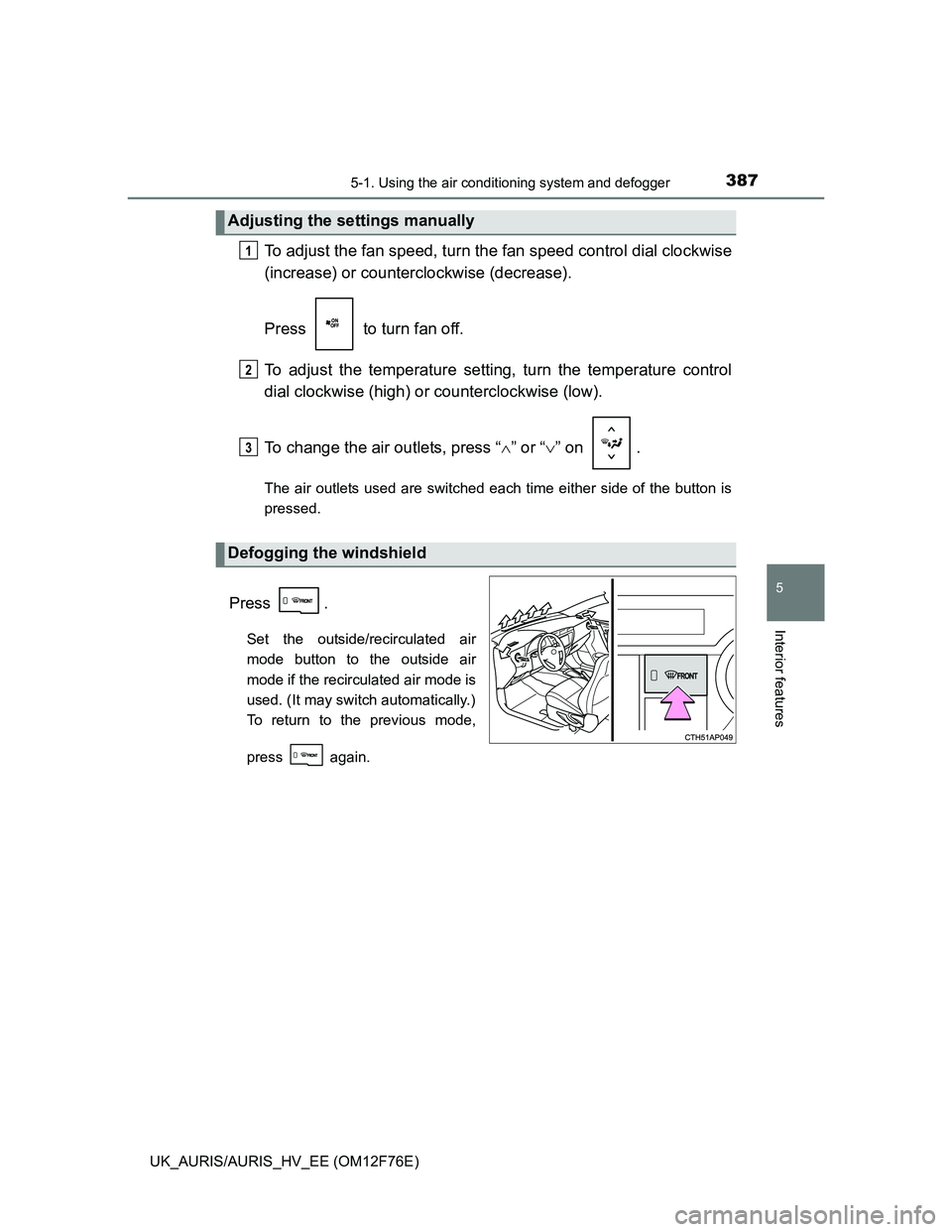
3875-1. Using the air conditioning system and defogger
UK_AURIS/AURIS_HV_EE (OM12F76E)
5
Interior features
To adjust the fan speed, turn the fan speed control dial clockwise
(increase) or counterclockwise (decrease).
Press to turn fan off.
To adjust the temperature setting, turn the temperature control
dial clockwise (high) or counterclockwise (low).
To change the air outlets, press “” or “” on .
The air outlets used are switched each time either side of the button is
pressed.
Press .
Set the outside/recirculated air
mode button to the outside air
mode if the recirculated air mode is
used. (It may switch automatically.)
To return to the previous mode,
press again.
Adjusting the settings manually
Defogging the windshield
1
2
3
Page 392 of 768
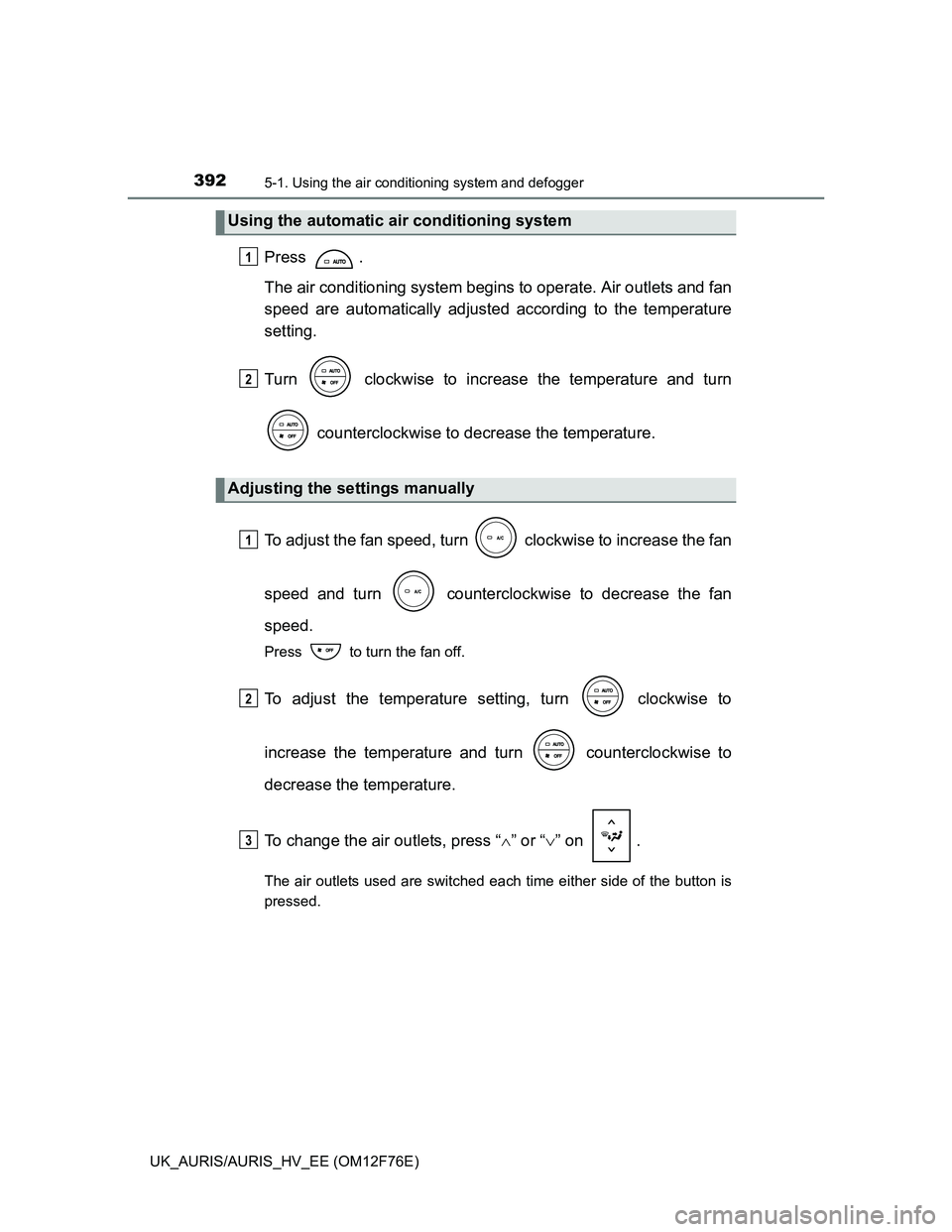
3925-1. Using the air conditioning system and defogger
UK_AURIS/AURIS_HV_EE (OM12F76E)
Press .
The air conditioning system begins to operate. Air outlets and fan
speed are automatically adjusted according to the temperature
setting.
Turn clockwise to increase the temperature and turn
counterclockwise to decrease the temperature.
To adjust the fan speed, turn clockwise to increase the fan
speed and turn counterclockwise to decrease the fan
speed.
Press to turn the fan off.
To adjust the temperature setting, turn clockwise to
increase the temperature and turn counterclockwise to
decrease the temperature.
To change the air outlets, press “” or “” on .
The air outlets used are switched each time either side of the button is
pressed.
Using the automatic air conditioning system
Adjusting the settings manually
1
2
1
2
3
Page 401 of 768

4015-1. Using the air conditioning system and defogger
UK_AURIS/AURIS_HV_EE (OM12F76E)
5
Interior features
Press .
The air conditioning system begins to operate. Air outlets and fan
speed are automatically adjusted according to the temperature
setting.
Turn clockwise to increase the temperature and turn
counterclockwise to decrease the temperature.
When is pressed (the indicator is on) or the passenger’s
side temperature control dial is turned, the temperature for the driver
and passenger seats can be adjusted separately.
To adjust the fan speed, press “” on to increase the fan
speed and “” to decrease the fan speed.
Press to turn the fan off.
To adjust the temperature setting, turn clockwise to
increase the temperature and turn counterclockwise to
decrease the temperature.
When is pressed (the indicator is on) or the passenger’s
side temperature control dial is turned, the temperature for the driver
and passenger seats can be adjusted separately.
To change the air outlets, press “” or “” on .
The air outlets used are switched each time either side of the button is
pressed.
Using the automatic air conditioning system
Adjusting the settings manually
1
2
1
2
3
Page 433 of 768
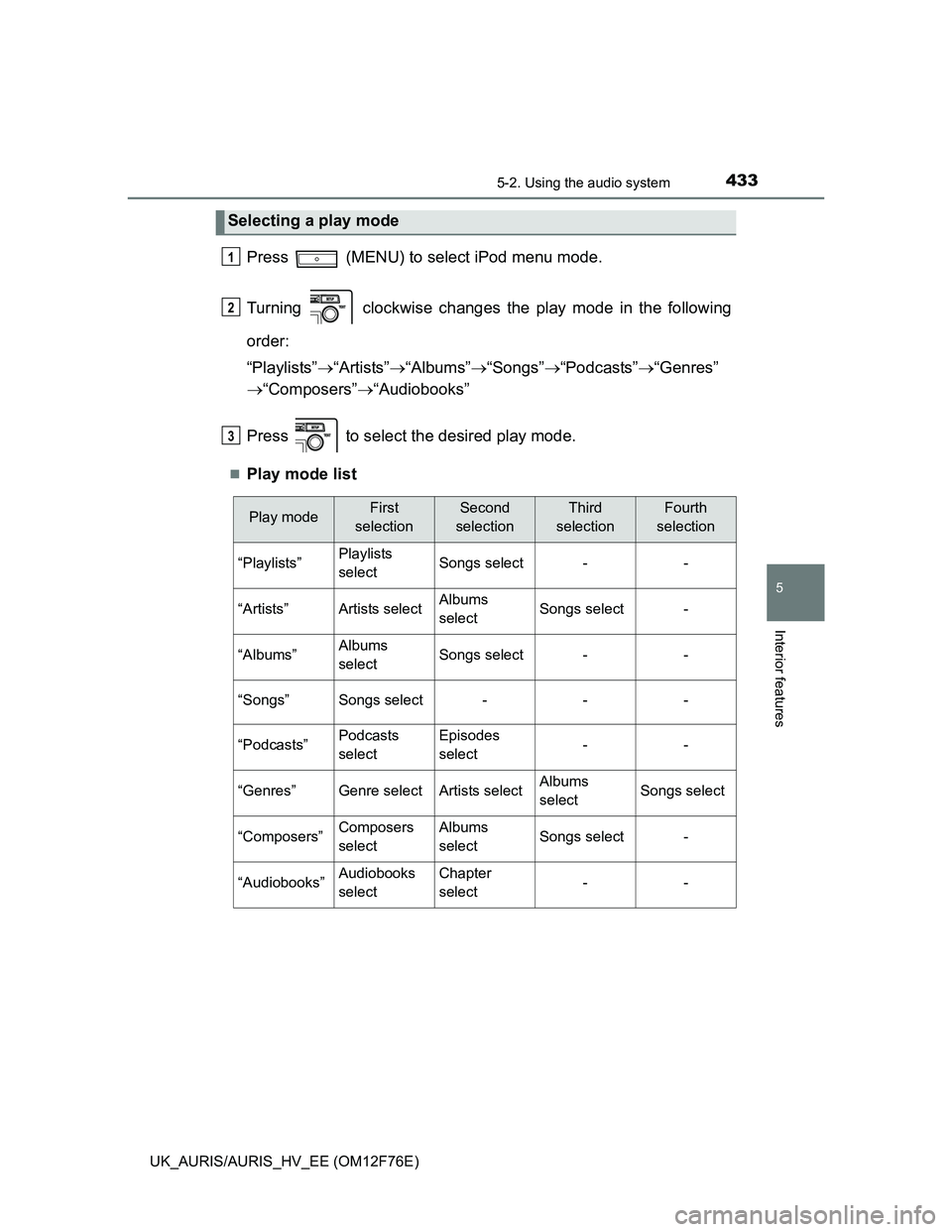
4335-2. Using the audio system
UK_AURIS/AURIS_HV_EE (OM12F76E)
5
Interior features
Press (MENU) to select iPod menu mode.
Turning clockwise changes the play mode in the following
order:
“Playlists”“Artists”“Albums”“Songs”“Podcasts”“Genres”
“Composers”“Audiobooks”
Press to select the desired play mode.
Play mode list
Selecting a play mode
1
2
3
Play modeFirst
selectionSecond
selectionThird
selectionFourth
selection
“Playlists”Playlists
selectSongs select--
“Artists”Artists selectAlbums
selectSongs select-
“Albums”Albums
selectSongs select--
“Songs”Songs select---
“Podcasts”Podcasts
selectEpisodes
select--
“Genres”Genre selectArtists selectAlbums
selectSongs select
“Composers”Composers
selectAlbums
selectSongs select-
“Audiobooks”Audiobooks
selectChapter
select--