Page 5 of 36

2
Remote Keyless Entry
Lock/Arm
• Press to lock all doors and rear gate and activate
the security alarm.
• If any of the doors or the rear gate are not fully closed,
an electronic chirp will
sound five times and the
hazard lights will flash five
times to alert you that the
doors or the rear gate are
not properly closed.
• To activate the vehicle finder
function, press three times
(within five seconds). If you
are within 30 feet of the
vehicle, the horn will sound
one time and the hazard
lights will flash three times.
Unlock/Disarm
• Press once to unlock the driver’s door.
• Press twice (within five seconds) to unlock all doors.
• When the “Unlock/Disarm” button is pressed, the dome
and map lights will illuminate
if the dome light switch is in
the middle position.
Unlocking the
Rear Gate
Press to unlock the rear gate.
An electronic chirp will sound
twice and the hazard lights will
flash twice.
Panic Alarm
• Press once and the horn will sound and the hazard
lights will flash.
• Press any button on the remote to deactivate.
Immobilizer
When the security alarm is
activated, the immobilizer
interrupts the starter motor
to prevent an intruder from
starting your vehicle without
a registered key.
Page 6 of 36

3
Getting
Started Instrument
Panel Gauges
Personalize Controls
While
Operating Safety / In Case
of Emergency Additional
Information
3
Getting
Started
Seating
10-Way Power Driver’s Seat
(if equipped)
1. Forward/Backward, Angle and Height
Move the switch toward the front or rear to move
the seat forward or backward. Pull the switch up
or push down on the front of the switch to adjust
the angle of the seat cushion. Pulling the switch
straight up or pushing the switch straight down
will adjust the height of the entire seat cushion.
2. Seatback Move the switch in the corresponding direction
to adjust the angle of the seatback.
3. Lumbar Support Press the front part of the switch to increase
lumbar support; press the rear part of the switch
to decrease lumbar support.
Heated Seats
(if equipped)
Press the switch in the
corresponding direction for
the desired seat temperature.
To turn off the seat heater,
slightly press in the opposite
direction of the current position.
Folding the
Rear Seat
Pull up on the release lever on
the seat side that you want
to fold down. To return the
seatback to its original position,
raise the seatback until it locks
into place making sure that it is
securely locked.
Instrument Panel
Gauges
Personalize
Controls
While Operating
Safety / In Case of Emergency
Additional Information
333
Getting Getting Getting StartedStartedStarted
Move the switch toward the front or rear to move
the seat forward or backward. Pull the switch up
or push down on the front of the switch to adjust
the angle of the seat cushion. Pulling the switch
straight up or pushing the switch straight down
will adjust the height of the entire seat cushion.
Move the switch in the corresponding direction
lumbar support; press the rear part of the switch
Getting
Started
3
2
1
Page 9 of 36
Outback 2.5i
Outback 2.5i Premium
6
GaugesImmediate Attention
Trip meter A/B selection and trip meter reset knob
TachometerTrip meter and odometer
ECO gauge
CautionInformational
Seatbelt warning
Front passenger
seatbelt warning
SRS airbag system
Security indicator light
Charge warning
Oil pressure warning
Brake system Hot coolant temperature /
Cold coolant temperature
High beam indicator light
Engine oil level warning
AT OIL TEMP
(Automatic Transmission)
ABS warning
Low fuel
All-Wheel Drive
(Automatic Transmission)
Page 10 of 36
7
Getting
Started Instrument
Panel Gauges
Personalize Controls
While
Operating Safety / In Case
of Emergency Additional
Information
7
Getting Started
Instrument Panel
Gauges
Personalize
Controls
While Operating
Safety / In Case of Emergency
Additional Information
Gauges
Trip meter and odometerSpeedometer
Fuel gauge
Informational
Multi-function display
switching knob
Vehicle Dynamics
Control/Vehicle Dynamics
Control operation
Vehicle Dynamics Control OFF
CHECK ENGINE /
Malfunction indicator
Tire pressure warning light
Front passenger frontal
airbag ON
Front passenger frontal
airbag OFF
Low windshield
washer fluid Hill Holder
Turn signals
Front fog light indicator
light (if equipped)
Headlight indicator light
Page 11 of 36
Outback 2.5i Limited
8
GaugesImmediate Attention
Trip meter A/B selection and trip meter reset knob
Tachometer
Trip meter and odometerTemperature gauge
CautionInformational
Seatbelt warning
Front passenger
seatbelt warning
SRS airbag system
Security indicator light
Charge warning
Oil pressure warning
Brake system
ECO gauge
Door open (if equipped)
Hot coolant temperature /
Cold coolant temperature
High beam indicator light
Engine oil level warning
AT OIL TEMP
(Automatic Transmission)
ABS warning
Low fuel
Page 12 of 36
9
Getting
Started Instrument
Panel Gauges
Personalize Controls
While
Operating Safety / In Case
of Emergency Additional
Information
9
Getting Started
Instrument Panel
Gauges
Personalize
Controls
While Operating
Safety / In Case of Emergency
Additional Information
Gauges
Speedometer
Fuel gauge
Informational
Multi-function display
switching knob
All-Wheel Drive (Automatic
Transmission)
Vehicle Dynamics
Control/Vehicle Dynamics
Control operation
Vehicle Dynamics Control OFF
CHECK ENGINE /
Malfunction indicator
Tire pressure warning light
Front passenger frontal
airbag ON
Front passenger frontal
airbag OFF Low windshield
washer fluid
Hill Holder
Turn signals
Front fog light indicator
light (if equipped)
Headlight indicator light
Page 15 of 36
12
Controls
While the light switch is
on, rotate the dial
downward to dim
the instrument panel
illumination. Rotate the
dial upward to make the
illumination brighter. When
the dial is fully rotated
upward, the instrument
panel illumination
becomes full bright.
Light Controls
Turns on instrument panel lights,
tail lights, parking lights and license
plate lights.
Turns on headlights,
instrument panel
illumination, parking
lights, taillights and
license plate lights.AUTO: The vehicle’s lights are
automatically on or off depending
on the level of the outside light. Turns on
fog lights
(if equipped).
Push up for right
turn signal.
Push down for
left turn signal.
Page 16 of 36
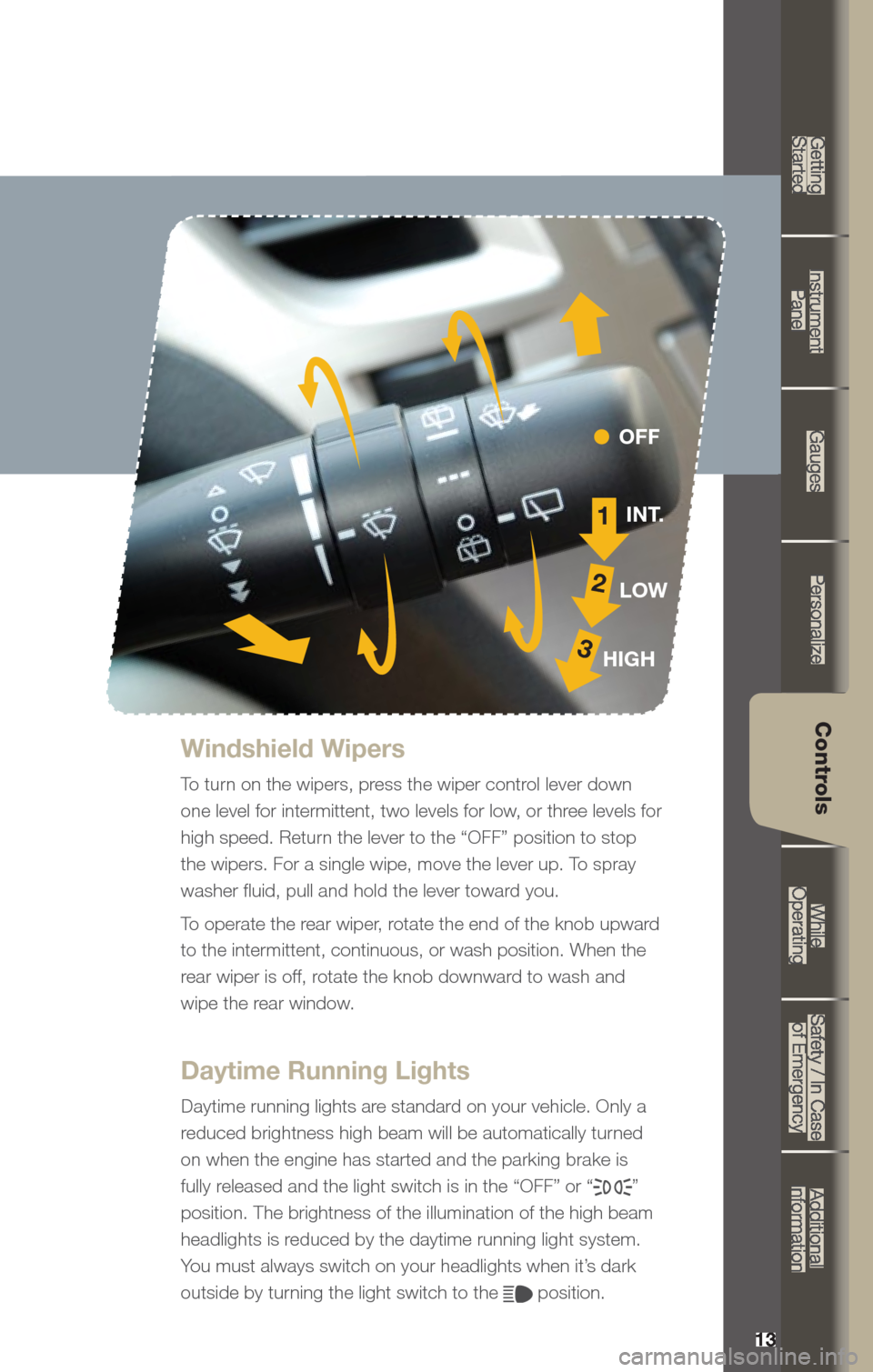
13
Getting
Started Instrument
Panel Gauges
Personalize Controls
While
Operating Safety / In Case
of Emergency Additional
Information
13
Getting Started
Instrument Panel
Gauges
Personalize
Controls
While Operating
Safety / In Case of Emergency
Additional Information
Controls
Windshield Wipers
To turn on the wipers, press the wiper control lever down
one level for intermittent, two levels for low, or three levels for
high speed. Return the lever to the “OFF” position to stop
the wipers. For a single wipe, move the lever up. To spray
washer fluid, pull and hold the lever toward you.
To operate the rear wiper, rotate the end of the knob upward
to the intermittent, continuous, or wash position. When the
rear wiper is off, rotate the knob downward to wash and
wipe the rear window.
Daytime Running Lights
Daytime running lights are standard on your vehicle. Only a
reduced brightness high beam will be automatically turned
on when the engine has started and the parking brake is
fully released and the light switch is in the “OFF” or “
”
position. The brightness of the illumination of the high beam
headlights is reduced by the daytime running light system.
You must always switch on your headlights when it’s dark
outside by turning the light switch to the
position.
1
2
3
INT.
LOW
HIGH OFF