Page 21 of 36

18
Controls
1
AM/FM Stereo with Single
Disc CD Player
(if equipped)
Radio Functions
1. Power / Volume Control Press the power / volume control knob
for on or off; rotate the knob to control
the volume.
2. Bass, Middle, Treble, Fader and Balance
Each press of the “TUNE/TRACK/CH”
button will cycle you through Bass,
Midrange, Treble, Fade or Balance. Rotate
the “TUNE/TRACK/CH” knob to adjust
the desired level.
3. FM / AM Press the “FM” button to choose FM1,
FM2 or FM3 reception. Press the “AM”
button to choose AM reception.
4. Tune / Track Rotate the “TUNE/TRACK/CH”
knob clockwise to increase the
tuning frequency; rotate the knob
counter-clockwise to decrease it. 5. Seek
Press the right or left arrow of the “SEEK”
button to pick up the next highest or
lowest frequency.
6. Presets You can save up to six favorite stations
for each band – FM1, FM2, FM3 and AM.
Select a frequency and press one of the
preset buttons for more than 1.5 seconds
to store it.
7. Satellite Radio An optional satellite radio tuner and
antenna can be connected to this audio
unit. You can hear satellite radio programs
by pressing the “SAT” button after
connecting optional equipment. To receive
satellite radio service, it is necessary to
enter into a separate contract with a
satellite radio provider.
11
93
8
15
13513
37
1617
14
10
4
2
66
12
Page 25 of 36
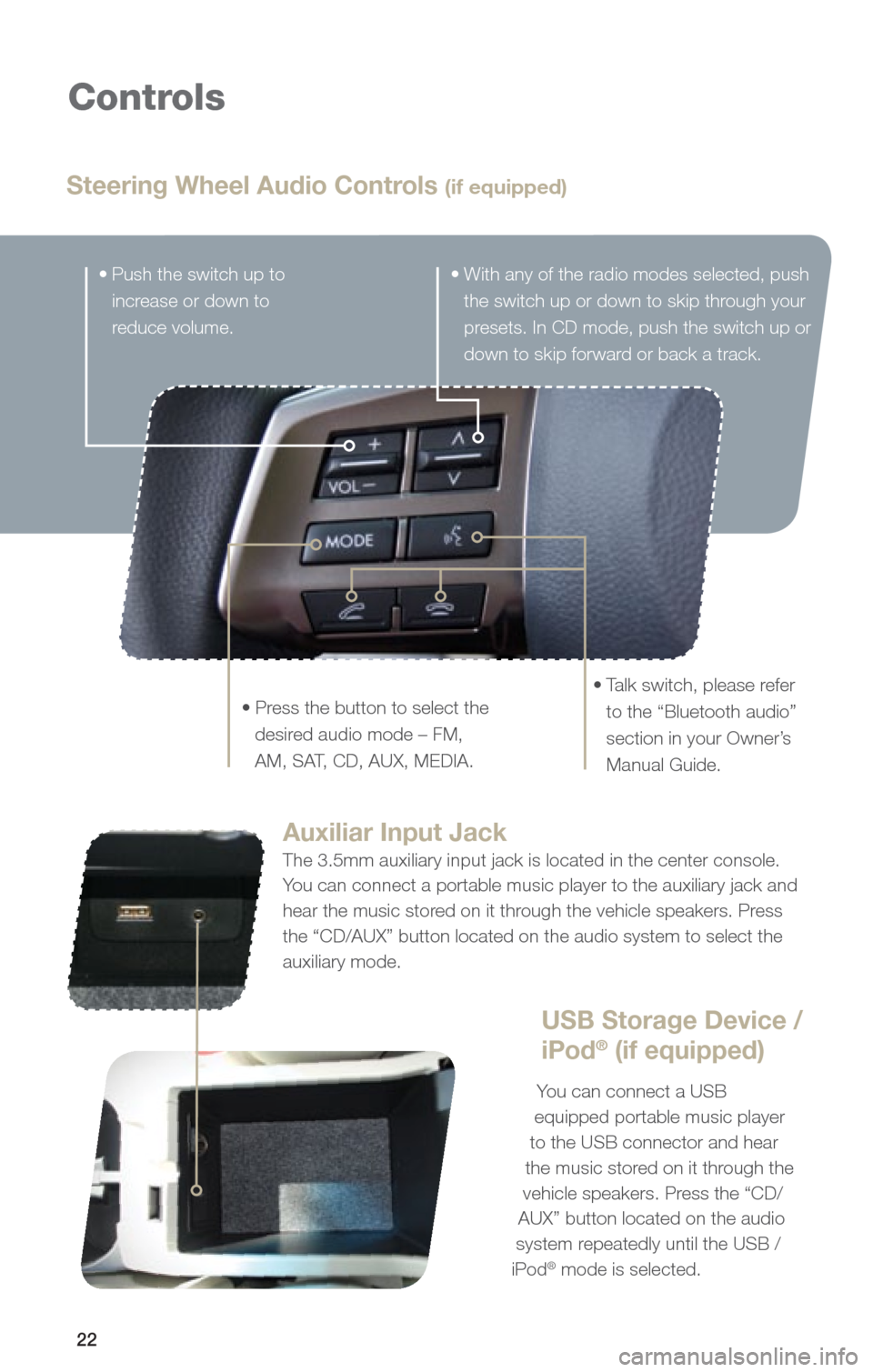
22
Controls
Steering Wheel Audio Controls (if equipped)
• Push the switch up to increase or down to
reduce volume.
• Press the button to select the desired audio mode – FM,
AM, S AT, CD, AUX, MEDIA.
• With any of the radio modes selected, push
the switch up or down to skip through your
presets. In CD mode, push the switch up or
down to skip forward or back a track.
• Talk switch, please refer to the “Bluetooth audio”
section in your Owner’s
Manual Guide.
Auxiliar Input Jack
The 3.5mm auxiliary input jack is located in the center console.
You can connect a portable music player to the auxiliary jack and
hear the music stored on it through the vehicle speakers. Press
the “CD/AUX” button located on the audio system to select the
auxiliary mode.
USB Storage Device /
iPod® (if equipped)
You can connect a USB
equipped portable music player
to the USB connector and hear
the music stored on it through the
vehicle speakers. Press the “CD/
AUX” button located on the audio
system repeatedly until the USB /
iPod
® mode is selected.
Page 35 of 36

Explain Operation of Manual Transmission
& Hill Holder
Explain Operation of Automatic
Transmission & Review Manual
Mode (if equipped)
Show All Weather Package - Heated Front
Seats, Windshield Wiper De-Icer & Heated
Side Mirrors (if equipped) Show Seatbelt & Head Restraint Functions
Show Tilt Steering Column & Telescopic
Feature (if equipped)
Explain the Subaru Advanced Frontal
Airbag System (SRS), Front-Seat Side
Pelvis/Torso Airbags (SRS) & Side-Curtain
Airbags (SRS)q
q
q
q
q
q
Review Master & Valet Keys
Show Keyless Entry, Alarm System
& Remote Start (if equipped)
Show Hood & Gas Door Releases Show
yellow Caps & Explain Checking
& Filling of Vehicle Fluids
Show Fuel Filler Door & Gas
Cap Operation
Show Location of Both Fuse Boxesq
q
q q
q
q
Show Trunk Release & Valet Feature
(sedans only)
Show Spare Tire, Tools & Jack Location
Explain Temporary Spare Tire
Usage & Limitations Explain AWD Towing
Requirements & Limitations
Show LATCH System & Tethers
Show Child Safety Lock Operationq
q
q q
q
q
q
q
q
q
q
q
q
Operation & Controls
Please use & reference the SUBARU OWNER’S MANUAl
& QUICK REf ERENCE GUIDE
OPERAtION & CONtROlS
REAR & SIDE
INtERIOR
DRIvER CONtROlS & OPERAtION
q
q
q
q
Show Power Windows, Door Locks
& Side-View Mirror Operation
Explain Cruise Control & Power
Moonroof Operation (if equipped)
Show Auto Headlights, Daytime Running
Lights, Parking Lights, Hazard Lights &
Fog Lights (if equipped)
Show Interior Lighting, Map Light
& Clock
Show Front & Rear Wiper
& Washer Controls
Show Climate Control System Including
Front & Rear Defrosters
Show & Explain Operation of VDC
Control Switch Review Instrument Panel Gauges
& Warning Lights
Explain Tire Pressure Monitoring
System Light
Show Audio System, Station Presets,
Tone, Balance & Fade Controls
Show GPS Navigation System
(if equipped)
Explain Operation of Other Vehicle Options, Equipment, or Genuine
Subaru Accessories Not Referenced
Above Where Applicable
q