2013 SKODA SUPERB Switching key battery
[x] Cancel search: Switching key batteryPage 37 of 274

If you unlock the vehicle and do not open a door or the boot lid within the next
30 seconds, the vehicle will lock again automatically and the safelock system or
anti-theft alarm system will be switched on. This function is intended to prevent
the car being unlocked unintentionally.
The seat and mirror are adjusted after the vehicle is unlocked » page 69.
Locking
The turn signal lights flash once as confirmation that the vehicle has been locked.
If the doors or the boot lid remain open after the vehicle has been locked, the
turn signal lights do not flash until they have been closed.
The current position of the seat and mirror after the vehicle is locked » page 69.
Checking the battery condition
The battery is empty if the red warning iconB
» Fig. 13 does not flash when you
press a button on the remote control key. Replace the battery » page 239.
WARNINGIf the car is locked from the outside and the safelock system is switched on,
there must not be any person in the car as it is then not possible to open ei- ther a door or a window from the inside. The locked doors make it more diffi-
cult for rescuers to get into the vehicle in an emergency – risk to life!
CAUTION
■ Only operate the remote control when the doors and boot lid are closed and the
vehicle is in your line of sight.■
If the driver door is open, the vehicle cannot be locked using the remote control
key.
■
The operation of the remote control may temporarily be affected by signal inter-
ference from transmitters close to the car and which operate in the same fre-
quency range (e.g. mobile phone, TV transmitter).
Note
For vehicles with anti-theft alarm the acoustic signals can also be activated/deac-
tivated by locking/unlocking » page 29.
Unlocking/locking – KESSYFig. 14
KESSY: Name of the zones/sensors in the handle of the front door
First read and observe the introductory information and safety warn- ings
on page 32.
The KESSY system (Keyless Entry Start Exit System) enables unlocking and lock-
ing of the vehicle without actively using the remote control key. The key must be
in one of the areas
A,
B
or
C
» Fig. 14 (about 1.5 meters away from the vehicle).
Unlocking
›
Grab the door handle of the front door or cover the sensor
2
» Fig. 14 with the
whole palm of your hand » .
Locking
›
Touch the sensor
1
» Fig. 14 with your fingers.
On vehicles fitted with automatic gearbox, the selector lever must be moved into the position P before unlocking.
Unlocking the boot lid
›
Press the button in the handle of the boot lid » page 39.
Switching off the safelock system
›
Use your fingers to touch the sensor
1
twice within 2 seconds.
Unlocking or locking areas Front door left
Front door right
Luggage compartment lid
If you cover the sensor
2
at the same time as the sensor
1
» Fig. 14 when un-
locking the vehicle, it is not unlocked.
ABC34Using the system
Page 38 of 274

If the vehicle is locked via the sensor 1, it will not be possible to unlock it again
in the following 2 seconds via the sensor 2 - prevents accidental unlocking.
The KESSY system can find the valid key, even if it was left in the front of the ve-
hicle's roof for example D
» Fig. 14 . It is therefore not always necessary to know
where the key is.
Always check to see whether the vehicle is locked. Further information about the KESSY system » page 37.
CAUTION
■
Do not use objects which might prevent direct contact between the hand and
the sensor.■
Some types of gloves can impair the function of the grip sensor.
■
After leaving the vehicle, it does not lock automatically, the procedure for lock-
ing the vehicle must therefore be observed.
■
If the battery in the key is weak or discharged, the vehicle may not be unlocked
or locked via the KESSY system. In this case, use the emergency unlocking or
emergency locking on the driver's door » page 240.
Safe securing system
First read and observe the introductory information and safety warn-
ings
on page 32.
The door locks are blocked automatically if the vehicle is locked from the outside.
Afterwards, it is not possible to open the doors with the door handle either from
the inside or from the outside.
This fact is pointed out by the following message on the display of the instrument
cluster after switching out the ignition.
Observe SAFE locking! Log book!
CHECK SAFELOCK
If the vehicle is locked and the safe securing system is switched off, the door can
be opened separately from the inside by a single pull on opening lever.
Switching off
The safelock can be switched off by locking twice within 2 seconds.
Switching on
The safelock switches on automatically the next time the vehicle is locked and
unlocked.
Switch-on display
The indicator light flashes for around 2 seconds in quick succession, afterwards it begins to flash evenly at longer intervals.
Switch-off display
The indicator light in the driver door flashes for about 2 seconds fast, goes out
and starts to flash at longer intervals after about 30 seconds.WARNINGIf the car is locked and the safe securing system is activated, there must not
be any person in the car as it is then not possible to open either a door or a window from the inside. The locked doors make it more difficult for rescuers
to get into the vehicle in an emergency – risk to life!
Note
This function only applies to certain countries.
Individual settings
First read and observe the introductory information and safety warn-
ings
on page 32.
The following central locking functions can be set via the MAXI DOT dis-
play » page 29 , Settings .
Opening a single door
This function makes it possible to only unlock the driver's door. The other doors,
the fuel filler flap and the boot lid remain locked and are only unlocked after be- ing opened again.
Unlocking doors on one side of a vehicle This function enables you to unlock both doors on the driver's side. The otherdoors, the fuel filler flap and the boot lid remain locked and are only unlocked af-
ter being opened again.
Unlocking the vehicle with the KESSY system
This function enables you to unlock all the doors, individual doors, both doors on the left or right vehicle side. The other doors, the fuel filler flap and the boot lid
remain locked and are only unlocked after being opened again.
35Unlocking and opening
Page 40 of 274

Switching off›Turn the slot of the safety lock in the opposite direction to the arrow » Fig. 16
(mirror-inverted on the right door).
Opening/closing a door
Fig. 17
Door handle/door opening lever:
First read and observe the introductory information and safety warn- ings
on page 32.
Opening from the outside
›
Unlock the vehicle and pull the door handle
A
» Fig. 17 on the door you wish to
open.
Opening from the inside
›
Pull on door opening lever
B
of the respective door and push the door away
from you.
Closing from the inside
›
Grasp pull handle
C
and close the door.
WARNING■ Make sure that the door has closed correctly as it can open suddenly while
driving – risk of death!■
Only open and close the door when there is no one in the opening/closing
range – risk of injury!
■
An opened door can close automatically if there is a strong wind or the vehi-
cle is on an incline – risk of injury!
KESSY
Introduction
This chapter contains information on the following subjects:
Information message
37
Parking vehicle
38
The KESSY system (Keyless Entry Start Exit System) enables unlocking and lock-
ing of the vehicle without actively using the remote control key.
Information message
First read and observe the introductory information given on page 37.
Key in the vehicle
The protection against inadvertently locking the key in the vehicle unlocks the vehicle automatically if the following conditions are met.
The vehicle, including the boot lit, has been locked.The key with which the vehicle has been locked remains in the vehicle in the
zone
D
» Fig. 14 on page 34.
The turn signal lights flash four times as confirmation that the vehicle has been
unlocked again.
The following message is shown in the information cluster display. Key in vehicle.
KEY IN VEHICLE
Additionally, on vehicles which are fitted with the anti-theft alarm system, an au-
dible signal sounds.
The system has not found a key
If the system has not found a key in the vehicle, the following message appears in the display of the instrument cluster.
Key not found.
NO KEY
This can occur if the key is outside the vehicle, the battery in the key is dis-
charged, the key is defective or the electromagnetic field is strongly disturbed.
37Unlocking and opening
Page 41 of 274

Fault in KESSY system
If there is a fault in the KESSY system, the following message will appear in the
display of the instrument cluster.
Keyless access system faulty.CHECK KEYLESS
Low voltage of the key battery
If the voltage of the battery in the remote control key is too low, the following
message appears in the display of the instrument cluster.
Change the key battery!
KEY BATTERY
Change the key battery » page 239!
Parking vehicle
First read and observe the introductory information given on page 37.
If the vehicle is not unlocked within 60 hours/ 90 hours, the sensors in the handleof the driver /front passenger's door are deactivated automatically » Fig. 14 on
page 34.
Activation after 60 hours
›
Unlock the driver's door using the sensor
2
» Fig. 14 on page 34.
›
Press the handle of the boot lid.
›
Unlock the vehicle using the symbol button
on the remote control key.
›
Unlocking the driver's door in an emergency » page 240.
Activation after 90 hours
›
Unlock the vehicle using the symbol button
on the remote control key.
›
Unlocking the driver's door in an emergency » page 240.
Anti-theft alarm system
Introduction
This chapter contains information on the following subjects:
Activating/deactivating
39
Interior monitor and towing protection
39
The anti-theft alarm system increases the level of protection against people
seeking to break into the vehicle. The system triggers audible and visual warning
signals if an attempt is made to break into the vehicle (hereafter referred to only
as alarm).
An alarm is triggered when the following monitored areas of the vehicle have a
fault.
› Bonnet.
› Boot lid.
› Doors.
› Ignition lock.
› Vehicle inclination
» page 39.
› Interior of car
» page 39.
› A drop in voltage of the on-board power supply.
› Socket of the factory-fitted towing device
» page 162, Towing a trailer .
An alarm is immediately triggered if either of the two battery terminals is discon-
nected while the anti-theft alarm system is activated.
The alarm is switched off by unlocking the vehicle or switching on the ignition.
CAUTION
Before leaving the vehicle, it must be checked that all of the doors and windows
including the sliding/tilting roof are locked in order to ensure the full functionality
of the anti-theft alarm system.
Note
The working life of the alarm siren is 5 years.
38Using the system
Page 51 of 274

WARNINGWhen closing the sliding/tilting roof proceed with caution to avoid causing
crushing injuries – risk of injury!
CAUTION
During the winter it may be necessary to remove any ice and snow in the vicinity
of the sliding/tilting roof before opening it to prevent any damage to the opening
mechanism.
Convenience operation of sliding/tilting roof
First read and observe the introductory information and safety warn-ings
on page 47.
The sliding/tilting roof can be operated by locking/unlocking using the key or us-
ing the KESSY system with the aid of the sensor
1
» Fig. 14 on page 34.
›
Press and hold the symbol button
on the key.
›
In the KESSY system, hold a finger on the sensor
1
» Fig. 14 on page 34.
By releasing the lock or lifting your finger off the sensor
1
when using the KESSY
system, the closing process is immediately interrupted.
WARNINGClose the sliding/tilting roof carefully – risk of injury! The force limiter does not
work when convenience closing is in operation.
Electric sliding/tilting roof with solar cells
First read and observe the introductory information and safety warn-ings
on page 47.
If there is sufficient bright sunlight, the solar cells in the sliding/tilting roof deliver
the electrical power for the fresh air blower. Further information » page 103, Cli-
matronic (automatic air conditioning system) .
The operation of the sliding/tilting roof with solar cells is the same as of a normal
sliding/tilting roof.
Panoramic sliding roof (Superb Combi)
Introduction
This chapter contains information on the following subjects:
Operation
49
Opening/closing the sun screen
49
Convenience operation of Sliding/tilting roof
50
The panoramic sliding/tilting roof (abbreviated in the following as 'sliding/tilting
roof') can only be operated when the ignition is turned on and when the outdoor temperature is higher than -20 °C.
The sliding/tilting roof can still be operated for approx. 10 minutes after switchingthe ignition off. However, as soon as the driver or front passenger's door is
opened it is no longer possible to operate the sliding/tilting roof.
CAUTION
■ Always close the sliding/tilting roof before disconnecting the battery.■If, for example, the battery has been disconnected and reconnected, it is possi-
ble that the sliding/tilting roof does not operate correctly. Next, move the rotary
switch into position A
» Fig. 28 on page 49, pull the recess firmly downwards
and forwards. The sliding/tilting roof opens and closes again after around 10 sec-
onds. Do not release the control dial until it has done so.
■
If, for example, the battery has been disconnected and reconnected, it is possi-
ble that the sun screen does not operate correctly. Then turn the switch to posi-
tion
A
» Fig. 28 on page 49and press and hold the button
G
» Fig. 29 on
page 49. The sun screen opens and closes again after around 10 seconds. Do
not release the control dial until it has done so.
48Using the system
Page 135 of 274

For the sake of the environmentDo not warm up the engine while the vehicle is stationary. If possible, start your
journey as soon as the engine has started. Through this the engine reaches its operating temperature more rapidly and the pollutant emissions are lower.
Note
After switching off the ignition, the radiator fan may intermittently continue to
operate for approx. 10 minutes.
Electronic immobilizer
First read and observe the introductory information and safety warn-ings
on page 131.
An electronic chip is integrated in the head of the key. The immobiliser is deacti-
vated with the aid of this chip when the key is inserted in the ignition lock.
The electronic immobiliser is automatically activated when the ignition key is
withdrawn from the lock.
The engine will not start if a non-authorized ignition key is used.
The following message is shown in the information cluster display.
Immobilizer active.
IMMOBILISER
Ignition Switch
Fig. 118
Positions of the vehicle key in
the ignition lockFirst read and observe the introductory information and safety warn-
ings on page 131.
Petrol engines » Fig. 118
Ignition switched off, engine off, the steering can be locked
Ignition switched on
Starting engine
Diesel engines » Fig. 118
Fuel supply interrupted, ignition switched off, engine switched off, the steer-
ing can be locked.
Heating glow plugs on, ignition switched on
Starting engine
To lock the steering , with the ignition key withdrawn, turn the steering wheel
until the steering locking pin engages audibly.
If the steering is locked and the key cannot or can only be turned with difficulty
into the position
2
» Fig. 118 , move the steering wheel back and forth and the
steering lock will unlock.
Note
We recommend locking the steering wheel whenever leaving the vehicle. This
acts as a deterrent against the attempted theft of your car.
Starting the engine
First read and observe the introductory information and safety warn-
ings
on page 131.
Vehicles with a diesel engine are equipped with a glow plug system. The glow
plug warning light
illuminates after the ignition has been switched on. Start
the engine after the warning light
has gone out.
You should not switch on any major electrical components during the heating pe- riod otherwise the vehicle battery will be drained unnecessarily.
Procedure for starting the engine
›
Firmly apply the handbrake.
›
Move the gearshift lever into neutral or move the selector lever into position P
or N.
›
Switch on the ignition
2
» Fig. 118 on page 132.
123123132Driving
Page 137 of 274

WARNING■Never leave the engine running in unventilated or closed rooms. The ex-
haust gases from the engine contain substances such as odourless and col-
ourless carbon monoxide (a poisonous gas) – risk to life! ■ Carbon monoxide can cause unconsciousness and death.
CAUTION
■The system can recognize the valid key, even if it has been forgotten, for exam-
ple, in the front of the vehicle roof D » Fig. 14 on page 34 - There is danger of
loss or damage to the key! It is therefore not always necessary to know where
the key is.■
The starter must only be operated when the engine is not running and the vehi-
cle is at a standstill. The starter or engine may be damaged if the starter is activa- ted when the engine is running.
■
Do not tow start the engine – there is a risk of damaging the engine and the
catalytic converter. The battery from another vehicle can be used as a jump-start
aid » page 234 , Jump-starting .
CAUTION
■
Avoid high engine revolutions, full throttle and high engine loads before the en-
gine has reached its operating temperature – risk of damaging the engine!■
Do not switch the engine off immediately at the end of your journey after the
engine has been operated over a prolonged period at high loads but leave it to
run at an idling speed for about 1 minute. This prevents any possible accumulation
of heat when the engine is switched off.
For the sake of the environment
Do not warm up the engine while the vehicle is stationary. If possible, start your
journey as soon as the engine has started. Through this the engine reaches its operating temperature more rapidly and the pollutant emissions are lower.Note■ The system is protected against inadvertently switching off the engine while
driving, this means that the engine can only be switched off in an emergen- cy » page 136 .■
After switching off the ignition, the radiator fan may intermittently continue to
operate for approx. 10 minutes.
■
Under certain circumstances (e.g. after switching off the ignition and opening
the driver's door), the steering is enabled only when the ignition is switched on or the engine is started.
Steering lock / unlock
Fig. 119
Starter button
First read and observe the introductory information and safety warn-
ings on page 133.
The steering lock (steering lock) deters attempted theft of your vehicle.
Locking
›
Stop the vehicle.
›
Switch off the engine or the ignition by pressing the starter button » Fig. 119.
›
Open the driver door.
The steering is locked automatically.
If the driver's door is opened and the ignition is switched off afterwards, the
steering is only locked after the vehicle is locked.
Unlocking
›
Open the driver's door and get into the vehicle.
›
Close the driver's door.
The steering is unlocked within 2 seconds.
134Driving
Page 263 of 274
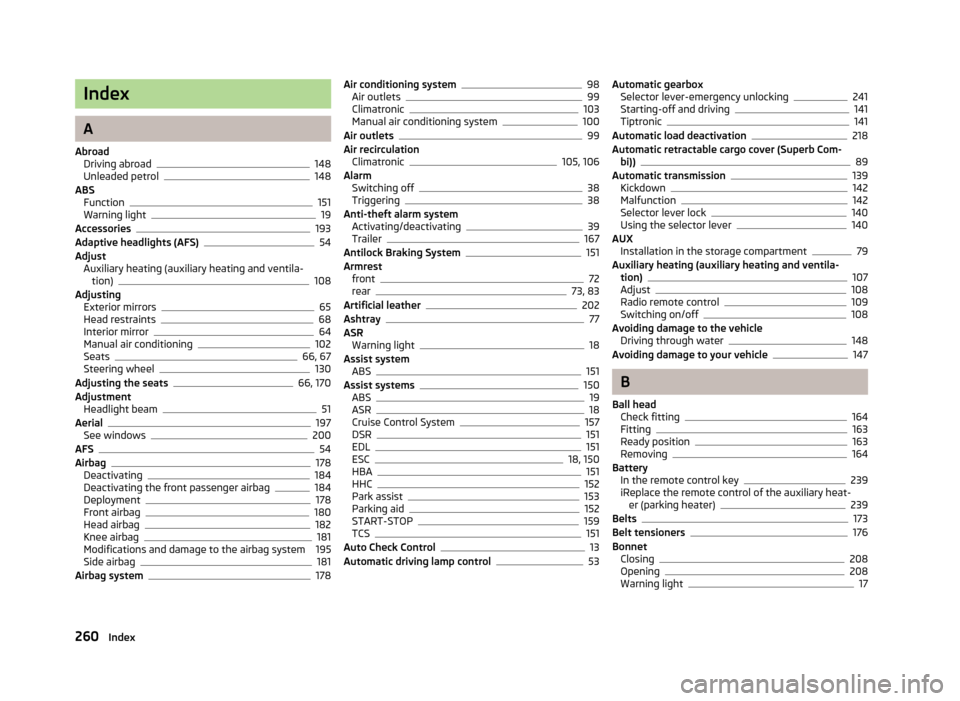
Index
A
Abroad Driving abroad
148
Unleaded petrol148
ABS Function
151
Warning light19
Accessories193
Adaptive headlights (AFS)54
Adjust Auxiliary heating (auxiliary heating and ventila-
tion)
108
Adjusting Exterior mirrors
65
Head restraints68
Interior mirror64
Manual air conditioning102
Seats66, 67
Steering wheel130
Adjusting the seats66, 170
Adjustment Headlight beam
51
Aerial197
See windows200
AFS54
Airbag178
Deactivating184
Deactivating the front passenger airbag184
Deployment178
Front airbag180
Head airbag182
Knee airbag181
Modifications and damage to the airbag system 195 Side airbag
181
Airbag system178
Air conditioning system98
Air outlets99
Climatronic103
Manual air conditioning system100
Air outlets99
Air recirculation Climatronic
105, 106
Alarm Switching off
38
Triggering38
Anti-theft alarm system Activating/deactivating
39
Trailer167
Antilock Braking System151
Armrest front
72
rear73, 83
Artificial leather202
Ashtray77
ASR Warning light
18
Assist system ABS
151
Assist systems150
ABS19
ASR18
Cruise Control System157
DSR151
EDL151
ESC18, 150
HBA151
HHC152
Park assist153
Parking aid152
START-STOP159
TCS151
Auto Check Control13
Automatic driving lamp control53
Automatic gearbox Selector lever-emergency unlocking241
Starting-off and driving141
Tiptronic141
Automatic load deactivation218
Automatic retractable cargo cover (Superb Com- bi))
89
Automatic transmission139
Kickdown142
Malfunction142
Selector lever lock140
Using the selector lever140
AUX Installation in the storage compartment
79
Auxiliary heating (auxiliary heating and ventila- tion)
107
Adjust108
Radio remote control109
Switching on/off108
Avoiding damage to the vehicle Driving through water
148
Avoiding damage to your vehicle147
B
Ball head Check fitting
164
Fitting163
Ready position163
Removing164
Battery In the remote control key
239
iReplace the remote control of the auxiliary heat-
er (parking heater)
239
Belts173
Belt tensioners176
Bonnet Closing
208
Opening208
Warning light17
260Index