2013 SKODA SUPERB window
[x] Cancel search: windowPage 43 of 274

WARNING■Ensure that the lock is properly engaged after closing the boot lid. Other-
wise, the boot lid might open suddenly while the vehicle is moving, even it
was locked – risk of accident!■
Never drive with the boot lid open or ajar, as otherwise exhaust gases may
get into the interior of the vehicle – risk of poisoning!
■
Do not press on the rear window when closing the luggage compartment lid,
as otherwise this could crack – risk of injury!
CAUTION
■ If the vehicle was locked before the boot lid was closed, the lid is immediately
locked automatically when closed.■
Do not press on the rear window when closing the tailgate, it could crack.
Note
■ The function of the button in the grip above the licence plate is deactivated
when starting off or at a speed of 5 km/hour or more for vehicles with central
locking. The function is restored after the vehicle stops and the door is opened.■
Repeated opening and closing of the boot lid can lead to a temporary failure of
the function due to the overheating protection of the motors of the Twindoor
system.
Twindoor - open/close small boot lid
Fig. 19
Handle of boot lid/opened small boot lid
First read and observe the introductory information and safety warn- ings on page 39.
After unlocking, the boot lid can be opened with the button in the handle above
the number plate.
Opening
›
Press the button in the handle at the lower edge of the boot lid
1
» Fig. 19 and
lift the boot lid.
Closing
›
Pull down and strike the lid with the handle
2
» Fig. 19 .
The small boot lid can also be opened by pressing the symbol on the remote
control key » page 33 .
TwinDoor - open / close large boot
Fig. 20
Handle of boot lid/opened large boot lid
First read and observe the introductory information and safety warn- ings
on page 39.
After unlocking, the boot lid can be opened with the button in the handle abovethe number plate.
Opening
›
Press the button in the handle at the lower edge of the tailgate
1
» Fig. 20 .
›
Wait until the brake light
2
in the rear window flashes twice and then lift the
lid.
Closing
›
Pull down and strike the lid with the handle
3
» Fig. 20 .
40Using the system
Page 47 of 274
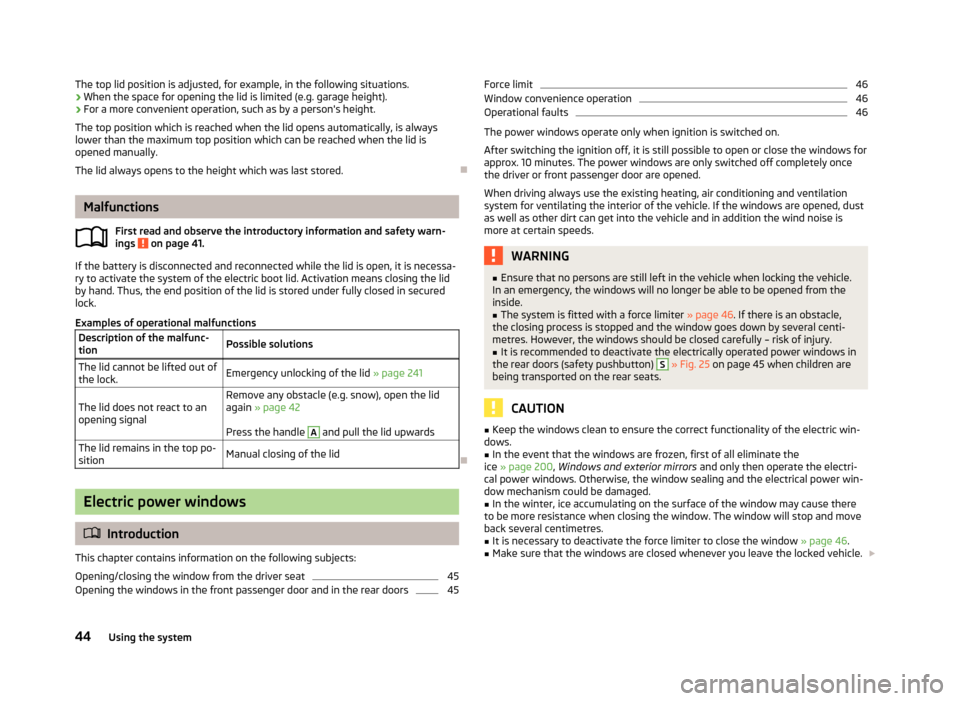
The top lid position is adjusted, for example, in the following situations.
› When the space for opening the lid is limited (e.g. garage height).
› For a more convenient operation, such as by a person's height.
The top position which is reached when the lid opens automatically, is always
lower than the maximum top position which can be reached when the lid is
opened manually.
The lid always opens to the height which was last stored.
Malfunctions
First read and observe the introductory information and safety warn-
ings
on page 41.
If the battery is disconnected and reconnected while the lid is open, it is necessa-
ry to activate the system of the electric boot lid. Activation means closing the lid
by hand. Thus, the end position of the lid is stored under fully closed in secured lock.
Examples of operational malfunctions
Description of the malfunc-
tionPossible solutionsThe lid cannot be lifted out of
the lock.Emergency unlocking of the lid » page 241The lid does not react to an
opening signalRemove any obstacle (e.g. snow), open the lid
again » page 42
Press the handle A
and pull the lid upwards
The lid remains in the top po-
sitionManual closing of the lid
Electric power windows
Introduction
This chapter contains information on the following subjects:
Opening/closing the window from the driver seat
45
Opening the windows in the front passenger door and in the rear doors
45Force limit46Window convenience operation46
Operational faults
46
The power windows operate only when ignition is switched on.
After switching the ignition off, it is still possible to open or close the windows for
approx. 10 minutes. The power windows are only switched off completely once
the driver or front passenger door are opened.
When driving always use the existing heating, air conditioning and ventilation
system for ventilating the interior of the vehicle. If the windows are opened, dust
as well as other dirt can get into the vehicle and in addition the wind noise is
more at certain speeds.
WARNING■ Ensure that no persons are still left in the vehicle when locking the vehicle.
In an emergency, the windows will no longer be able to be opened from the
inside.■
The system is fitted with a force limiter » page 46. If there is an obstacle,
the closing process is stopped and the window goes down by several centi-
metres. However, the windows should be closed carefully – risk of injury.
■
It is recommended to deactivate the electrically operated power windows in
the rear doors (safety pushbutton)
S
» Fig. 25 on page 45 when children are
being transported on the rear seats.
CAUTION
■ Keep the windows clean to ensure the correct functionality of the electric win-
dows.■
In the event that the windows are frozen, first of all eliminate the
ice » page 200 , Windows and exterior mirrors and only then operate the electri-
cal power windows. Otherwise, the window sealing and the electrical power win-
dow mechanism could be damaged.
■
In the winter, ice accumulating on the surface of the window may cause there
to be more resistance when closing the window. The window will stop and move back several centimetres.
■
It is necessary to deactivate the force limiter to close the window » page 46.
■
Make sure that the windows are closed whenever you leave the locked vehicle.
44Using the system
Page 48 of 274

For the sake of the environmentAt high speeds, you should keep the windows closed to prevent unnecessarily
high fuel consumption.
Note
The window lift system is equipped with protection against overheating. Repea-
ted opening and closing of the window can cause this mechanism to overheat. If
this happens, it will not be possible to operate the window for a short time. You
will be able to operate the window again as soon as the overheating protection
has cooled down.
Opening/closing the window from the driver seat
Fig. 25
Buttons on the driver's door
First read and observe the introductory information and safety warn-
ings on page 44.
Opening
›
Lightly press the appropriate button down and hold it until the window has moved into the desired position. Releasing the button causes the window to
stop immediately.
The window can be completely opened automatically by briefly pressing the but- ton as far as the stop. Renewed pressing of the button causes the window to stop immediately.
Closing
›
Pull gently on the top edge of the corresponding button and hold until the win-
dow has moved into the desired position. Releasing the button causes the win-
dow to stop immediately.
The window can also be fully closed automatically by pulling the button up to the stop. Renewed pulling of the button causes the window to stop immediately.
Buttons for the power windows » Fig. 25 .
Button for power window of the driver's door Button for power window of the front passenger doorButton for power window of the rear right door
Button for power window at the rear left door
Safety pushbutton
Safety pushbutton
The buttons for power windows in the rear doors can be deactivated by pressing the safety pushbutton S
» Fig. 25 . The buttons for the electrical power windows
in the rear doors are activated again by pressing the safety pushbutton
S
again.
If the buttons for the rear doors are deactivated, the indicator light
in the safe-
ty switch
S
lights up.
Opening the windows in the front passenger door and in the
rear doors
Fig. 26
Arrangement of the button on
the rear door
First read and observe the introductory information and safety warn-
ings on page 44.
There is a button in the front passenger door and in the rear doors for that win- dow.
Opening
›
Lightly press the appropriate button down and hold it until the window has moved into the desired position. Releasing the button causes the window to
stop immediately.
ABCDS45Unlocking and opening
Page 49 of 274

The window can be completely opened automatically by briefly pressing the but-ton as far as the stop. Renewed pressing of the button causes the window tostop immediately.
Closing›
Pull gently on the top edge of the corresponding button and hold until the win-
dow has moved into the desired position. Releasing the button causes the win-
dow to stop immediately.
The window can also be fully closed automatically by pulling the button up to the
stop. Renewed pulling of the button causes the window to stop immediately.
Force limit
First read and observe the introductory information and safety warn-ings
on page 44.
The electrical power window system is fitted with a force limiter. It reduces the
risk of bruises or injuries when closing the windows.
If there is an obstacle, the closing process is stopped and the window goes down
by several centimetres.
If the obstacle prevents the window from being closed during the next 10 sec-
onds, the closing process is interrupted once again and the window goes down by several centimetres.
If you attempt to close the window again within 10 seconds of the window being moved down for the second time, even though the obstacle was not yet been re-moved, the closing process is only stopped. During this time it is not possible to
automatically close the window. The force limiter is still switched on.
The force limiter is only switched off if you attempt to close the window again
within the next 10 seconds - the window will now close with full force!
If you wait longer than 10 seconds, the force limiter is switched on again.
Window convenience operation
First read and observe the introductory information and safety warn-ings
on page 44.
The windows can be operated by the locking or unlocking.
The prerequisite for ensuring that the convenience operating feature correctly is the automatic opening/closing of all windows is operational.
Opening can take place in one of the following ways.
›
Press and hold the symbol button on the key.
›
Hold the key in the driver's lock in the unlock position.
›
Press and hold the upper part of the central locking button in the driver's
door » page 36 .
›
Hold the button
A
1)
in the opening position » Fig. 25 on page 45.
Closing can take place in one of the following ways.
›
Press and hold the symbol button
on the key.
›
Hold the key in the driver's lock in the lock position.
›
Press and hold the lower part of the central locking button » page 36 in the
driver's door.
›
Hold the button
A
1) in the closing position » Fig. 25 on page 45.
›
In the KESSY system, hold a finger on the sensor
1
» Fig. 14 on page 34.
You can interrupt the opening or closing process for the windows immediately by
releasing the key or the the button
A
and interrupting the locking/unlocking.
Convenience opening or closing the window using the key in the driver's lock is
only possible within 45 seconds after locking the vehicle.
Operational faults
First read and observe the introductory information and safety warn-
ings
on page 44.
The automatic power windows do not work if the vehicle battery was disconnec- ted and connected while a window is open. The system must be activated.
Activation sequence:
1)
Convenience opening and closing the windows with the button
A
is possible immediately after un-
locking the vehicle or turning off the ignition and opening the driver's or front passenger's door.
46Using the system
Page 50 of 274

›Switch on the ignition.›Pull the top edge of the button and close the window.›
Release the button.
›
Pull the relevant button upwards again for approx. 3 seconds, and keep it press-
ed down.
Electric sliding/tilting roof
Introduction
This chapter contains information on the following subjects:
Operation
47
Convenience operation of sliding/tilting roof
48
Electric sliding/tilting roof with solar cells
48
The electric sliding/tilting roof (abbreviated in the following as 'sliding/tilting
roof') can only be operated when the ignition is turned on and when the outdoor
temperature is higher than -20 °C.
The sliding/tilting roof can still be operated for approx. 10 minutes after switchingthe ignition off. However, as soon as the driver or front passenger's door is
opened it is no longer possible to operate the sliding/tilting roof.
CAUTION
■ Always close the sliding/tilting roof before disconnecting the battery.■If the battery has been disconnected and reconnected, it is possible that the
sliding/tilting roof does not operate correctly. In this case, turn the rotary switch
to the switch position A
» Fig. 27 on page 47 and push forward for about 10 sec-
onds.
OperationFig. 27
Control dial for the sliding/tilting
roof
First read and observe the introductory information and safety warn-
ings on page 47.
Comfort position
›
Turn the switch to position
C
» Fig. 27 .
When the sliding/tilting roof is in the comfort position, the intensity of the wind
noise is reduced.
Open partially
›
Simply turn the knob to a point between
A
and
C.
Open fully
›
Turn the switch to position
B
and hold it in this position (spring-tensioned po-
sition).
Tilting roof
›
Turn the switch to position
D
.
Closing
›
Turn the switch to position
A
.
Force limiter
The sliding/tilting roof is fitted with a force limiter. If an obstacle (e.g. ice) pre-
vents closing, the sliding/tilting roof stops and opens completely. The sliding/tilt- ing roof can be closed completely without the force limiter by turning the switchinto position
A
» Fig. 27 at the front for as long as it takes for the sliding/tilting
roof to close completely » .
47Unlocking and opening
Page 62 of 274

Front door warning lightFig. 39
Warning light
First read and observe the introductory information given on page 57.
The warning light is located in the lower door trim panel » Fig. 39.
The light switches on/off when the front door is opened or closed.
Vehicles without this warning light have only a reflector at this point.
Note
If the door is open and the ignition switched off, the light will extinguish auto-
matically after around 20 minutes.
Entry lighting
First read and observe the introductory information given on page 57.
The lighting is positioned on the bottom edge of the exterior mirror and illumi-
nates the entry area of the front door.
The light comes on after the vehicle has been unlocked or on opening the front
door. The lighting goes out about 30 seconds after the doors are closed or if the
ignition is switched on.
WARNINGIf the entry light is on, do not touch its cover – risk of burns!NoteIf the door is open and the ignition switched off, the light will extinguish auto-
matically after around 1 minutes.
Visibility
Introduction
This chapter contains information on the following subjects:
Windscreen and rear window heater
59
Sun visors
60
Sun screen
60
Sun screen in the rear doors
61
Windscreen and rear window heater
Fig. 40
Buttons for the rear and front window heating Climatronic / manual
air conditioning
First read and observe the introductory information given on page 59.
Explanation of graphicSwitch the rear window heater on/off
Switching the windscreen heater on/off
When the heater is switched on, a lamp lights up inside the button.
59Lights and visibility
Page 63 of 274

The front - and rear window heater only operates when the engine is running.
The windscreen and rear window heater automatically switches off after approxi-
mately 10 minutes.
For the sake of the environment
The heating should be switched off as soon as the window is de-iced or free from
mist. The reduced current consumption will have a favourable effect on fuel econ-
omy » page 146 , Saving electrical energy .
Note
■
If the on-board voltage drops, the windscreen and rear window heater switches
off automatically, to provide sufficient electrical energy for the engine con- trol » page 218 , Automatic load deactivation .■
If the light is flashing inside the button the heater is off due to low battery.
Sun visors
Fig. 41
Sun visor/double sun visor
First read and observe the introductory information given on page 59.
The sun visor for the driver or front passenger can be pulled out of the fixture and
swivelled towards the door in the direction of the arrow
1
» Fig. 41 .
The vanity mirrors in the sun visors are provided with covers. Push the cover in
the direction of the arrow
2
. When you slide open the cover, the vanity mirror
lighting in the headliner
A
switches on automatically. It switches off again when
you slide the cover closed or when you raise the sun visor.
On vehicles that are equipped with a double sun visor, the auxiliary visor can be
unfolded in the direction of the arrow 3 after swivelling the sun visor towards
the door.WARNINGThe sun visors must not be swivelled towards the side windows in the deploy-
ment area of the head airbags if any objects, such as ball-point pens, etc. are attached to them. This might result in injuries to the occupants if the head air-
bag is deployed.
Sun screen
Fig. 42
Unroll the sun screen
First read and observe the introductory information given on page 59.
The sun screen is located in the lower part of the boot cover.
Pulling out
›
Pull the sun screen on the handle
A
» Fig. 42 and hang it in the magnetic
brackets
B
.
Folding
›
Remove the sun screen from the magnetic brackets
B
and hold it on the han-
dle
A
so that it can slowly roll up into the housing on the boot cover without
being damaged.
Note
Do not place any objects that react sensitively to influences of magnetic fields
(watches, electronics, etc.) in the immediate vicinity of the magnetic brackets.
They can be damaged by the magnetic field.
60Using the system
Page 64 of 274

Sun screen in the rear doorsFig. 43
Rear door: Sun screen
First read and observe the introductory information given on page 59.
Pulling out
›
Pull out the sun screen with the handle
A
» Fig. 43 and hang it in the bracket
on the top edge of the door.
Folding
›
Remove the sun screen from the handle
A
» Fig. 43 and hold it in such a way
that it can roll up slowly without being damaged.
Windscreen wipers and washers
Introduction
This chapter contains information on the following subjects:
Windscreen wipers and washers
62
Alternative parking position of the rear windscreen wiper (Superb Combi)
63
Headlight cleaning system
63
The windscreen wipers and the wash system only operate if the ignition is
switched on and the bonnet is closed.
If the intermittent wipe is switched on, the intervals are also controlled depend-
ing on speed.
When automatic wiping in rain is active, the wiper intervals are regulated based
on the intensity of the rain.
The rear window is wiped once automatically if the windscreen wipers are on
when reverse gear is selected.
Top up with windscreen wiper fluid » page 209.WARNING■
Properly maintained windscreen wiper blades are essential for clear visibility
and safe driving » page 243.■
Replace the windscreen wiper blades once or twice a year for safety rea-
sons. These can be purchased from a ŠKODA Partner.
■
Do not use the windscreen washer system at low temperatures, without
heating the windscreen beforehand. Otherwise the window cleaner could
freeze on the windscreen and restrict the view to the front.
■
Automatic wiping in rain only operates as a support. The driver is not re-
leased from the responsibility to set the function of the windscreen wipers
manually depending on the visibility conditions.
CAUTION
■ In cold temperatures and during the winter, check before the journey or before
switching on the ignition that the wiper blades are not frozen to the windscreen. If the windscreen wipers are switched on when the blades are frozen to the
windscreen, this may damage both the blades and windscreen wiper motor!■
If the ignition is switched off while the windscreen wipers are switched on, the
windscreen wipers will continue wiping in the same mode after the ignition is
turned back on. The windscreen wipers could freeze up in cold temperatures be- tween the time the ignition was turned off and when it was turned back on again.
■
Carefully detach frozen wiper blades from the front or rear window.
■
Remove snow and ice from the windscreen wipers before driving.
■
If the windscreen wipers are handled carelessly, there is a risk of damage to the
windscreen.
■
The ignition must not be switched on if the front windscreen wiper arms are fol-
ded out. The wiper blades would move back into their rest position and while do-
ing so damage the paintwork of the bonnet.
■
If there is an obstacle on the windscreen, the wiper will try to push away the
obstacle. The wiper stops automatically after 5 attempts to eliminate the obsta-
cle, in order to avoid a damage to the wiper. Remove the the obstacle and switch
the wiper on again.
61Lights and visibility