2013 SKODA SUPERB buttons
[x] Cancel search: buttonsPage 97 of 274

Fit and remove variable loading floorFig. 97
Boot: Fold up variable loading floor
Fig. 98
Boot: remove variable loading floor
First read and observe the introductory information and safety warn-
ings
on page 92.
The variable loading floor can be removed and reinstalled, if necessary.
Removing
›
Grasp the rear part of the floor by the handle, raise it slightly in the direction of the arrow
1
» Fig. 97 and pull it out over the bumper in the direction of the
arrow
2
until it engages in the opening
C
» Fig. 98 .
›
Fold up the loading floor by moving it in the direction of the arrow
3
» Fig. 97 .
›
Press the safety buttons
A
» Fig. 98 and remove the floor.
Install
›
Fold up the floor and place it on the carrier rails.
› Push the floor forwards until it engages in the openings B in the carrier
rails » Fig. 98 .›
Carefully press in the vicinity of the openings
C
on the floor until it clicks into
place, if necessary press the safety buttons
A
.
WARNINGEnsure the variable loading floor is attached correctly during installation. If
this is not the case, there is a risk of injury for the occupants.
Fixing set
Fig. 99
Telescopic pole and tensioning strap
First read and observe the introductory information and safety warn- ings
on page 92.
The fixing set can be used for dividing the boot or for securing the objects which are being transported.
Telescopic pole
›
Insert the holders for the telescopic pole into the left and right openings of the
carrier rails.
›
Press the top part of the holder in the direction of the arrow
1
» Fig. 99 and
simultaneously push in the desired position in the direction of the arrow
2
.
›
Ensure that the holder is correctly locked in place.
Tensioning strap
›
Insert the tensioning strap holders into the opening on the left or right carrier rail.
›
Press the holder in the direction of the arrow
3
» Fig. 99 and simultaneously
push in the desired position in the direction of the arrow
4
.
94Using the system
Page 107 of 274

Depending on equipment:
›
Recirculation mode with air quality sensor on/off » page 105, Recir-
culation mode - Version 1
›
Recirculation mode with air quality sensor on/off » page 106, Recircu-
lation mode - Version 2
Switch the intensive windscreen heater on/off
Air flow to the windows
Air flow to the upper body
Air flow in the footwell
Switching the rear window heater on/off » page 59
Control the seat heater on the front left seat » page 70
Switching automatic mode on » page 104
Switching Climatronic system off
Switch cooling system on/off » page 104
Switch the temperature setting in Dual mode on/off » page 104
Control the seat heater on the front right seat » page 70
Note
Do not stick anything on or cover the interior temperature sensor E, otherwise it
could have an unfavourable effect on the Climatronic.
automatic mode
First read and observe the introductory information given on page 103.
The automatic mode is used in order to maintain a constant temperature and to
demist the windows in the interior of the car.
Recommended setting for all periods of the year
›
Set the required temperature between +18 °C and +26 °C: we recommend 22 °C.
›
Press the button
» Fig. 108 on page 103.
›
Move the air outlet vents 2 and 3 » Fig. 105 on page 99 so that the air flow is
directed slightly upwards.
After pressing, an indicator light in the top right or left corner of the button
lights up, depending on which mode was last selected.
If the warning light in the top right corner of the button
lights up, the Clima-
tronic operates in “HIGH”-mode.
FThe “HIGH” mode is the standard setting of the Climatronic.
When pressing the button again, the Climatronic switches to “LOW”-mode
and the indicator light in the top left corner lights up. The Climatronic uses only in
this mode the lower blower speed. However taking into account the noise level, this is more comfortable, yet be aware that the effectiveness of the air condition-ing system is reduced particularly if the vehicle is fully occupied.
By pressing the button again, it is changed to “HIGH”-mode.
Automatic mode can be switched off by pressing one of the buttons for the air
distribution or by increasing/decreasing the blower speed.
Switching the cooling system on/off
First read and observe the introductory information given on page 103.
›
Press the button
.
The indicator light in the button lights up.
›
Press button
. once more.
The indicator light in the button goes out.
After the cooling system is switched off, only the ventilation and heating function remains active whereby the minimum temperature that can be reached is the
outside temperature.
Setting the temperature
First read and observe the introductory information given on page 103.
The interior temperature for the left and right side can be set separately or to-
gether.
For both sides
›
Turn the control dial
A
» Fig. 108 on page 103 to the left or right to increase or
decrease the temperature.
The indicator light in the button
lights up.
104Using the system
Page 114 of 274

Note■We recommend that the installation of mobile phones and two-way radio sys-
tems in a vehicle be carried out by a specialist firm.■
Not all mobile phones that enable Bluetooth ®
communication are compatible
with the universal telephone preinstallation GSM II or GSM III. Ask a ŠKODA Part-
ner whether your phone is compatible with the universal telephone preparation
GSM II or GSM III.
■
The range of the Bluetooth ®
connection to the hands-free system is restricted
to the vehicle interior. The range is dependent on local factors, e.g. obstacles be- tween the devices and mutual interferences with other devices. If your mobile phone is in a jacket pocket, for example, this can lead to difficulties when estab-
lishing a connection with the hands-free-system or transferring data.
Operating the phone on the multifunction steering wheel
Fig. 111
Multifunction steering wheel: Control buttons for the telephone
First read and observe the introductory information given on page 110.
To minimize driver distraction when operating the telephone, the basic tele-
phone's functions can be set by simply operating the buttons located on the
steering wheel » Fig. 111.
This applies only if your vehicle has been equipped with the universal telephone
preinstallation at the factory.
The buttons operate the functions for the operating mode of the current tele-
phone.
If the side lights are switched on, the buttons on the multifunction steering
wheel are illuminated.Button/wheelActionOperation1Press brieflyMute (MUTE )1Turn upwardsIncrease the volume1Turn downwardsDecrease the volume 111Communication and multimedia
Page 129 of 274

Multimedia
Introduction
This chapter contains information on the following subjects:
Music playback via Bluetooth ®
126
Operating the radio and navigation system on the multifunction steering
wheel
126
AUX- and MDI inputs
127
CD change
128
DVD-preinstallation
128
Music playback via Bluetooth ®
First read and observe the introductory information given on page 126.
The universal telephone preinstallation makes it possible to play back music via
Bluetooth ®
from devices such as MP3 players, mobile phones or notebooks.
To ensure that music can be played via Bluetooth ®
, you must first pair the device
with the hands-free system in the Phone - Bluetooth - Media player menu.
The music playback process is performed on the connected device.
The universal telephone preinstallation GSM II ensures that the music played back
via the hands-free system can be controlled with the remote control » page 123,
Voice commands - GSM II .
Note
The device being connected must support the Bluetooth ®
A2DP profile; refer to
the operating instructions for the relevant device being connected.
Operating the radio and navigation system on the multifunction steering wheel
Fig. 113
Multifunction steering wheel: control buttons
First read and observe the introductory information given on page 126.
The multifunction steering wheel comprises buttons for setting the basic func-
tions for the factory-fitted radio and navigation system » Fig. 113.
The radio and navigation system can of course still be operated on the devices. A
description is included in the relevant operating instructions.
If the side lights are switched on, the buttons on the multifunction steeringwheel are illuminated.
The buttons apply for the respective operating mode of the current radio, audio,
video or navigation system.
The following functions can be completed by pressing or turning the buttons.
126Using the system
Page 131 of 274

CD changeFig. 114
The CD changer
First read and observe the introductory information given on page 126.
The CD changer for the radio and navigation system is located in the right side
compartment of the boot.
Inserting the CD
›
Touch the button
C
» Fig. 114 and guide the CD (compact disc) into the CD-case
B
. The CD is automatically loaded onto the lowest free position in the CD
changer. The indicator light in the corresponding button
D
stops flashing.
Filling the CD changer with CDs
›
Press and hold the button
C
» Fig. 114 for longer than 2 seconds and guide the
CDs one after the other (maximum 6 CDs) into the CD case
B
. The indicator
lights in the buttons
D
stop flashing.
Inserting a CD at a specific position
›
Press the button
C
» Fig. 114 . The indicator lights in the buttons
D
illuminate
the memory spaces that are already assigned and flash in the case of free mem-
ory spaces.
›
Touch the desired button
D
and guide the CD into the CD-case
B
.
Ejecting a CD
›
Press the button
A
» Fig. 114 to eject a CD. For assigned memory spaces, the
indicator lights now illuminate in the buttons
D
.
›
Press the corresponding button
D
. The CD is ejected.
Ejecting all CDs
›
Press and hold the button
A
» Fig. 114 for more than 2 seconds. All CDs in the
CD-changer are ejected consecutively.
Note■ Insert a CD, with the labelled side facing up, into the CD slot B » Fig. 114 until it
is automatically drawn in. The play function will start automatically.■
After loading a CD into the CD changer, wait until the indicator light of the cor-
responding button
D
is illuminated. Then the CD case
B
is free to load the next
CD.
■
If a position is selected, on which a CD is already located, this CD is ejected. Re-
move the ejected CD and load the desired CD.
DVD-preinstallation
Fig. 115
Seat backrest - left front seat/right front seat
First read and observe the introductory information given on page 126.
Description Openings for attachment of DVD player holder
Audio/video input
Connection input, DVD player
Only one DVD pre-installation is factory-installed in the seat backrest of the front
seat.
The DVD player holder and DVD player can be purchased from ŠKODA original ac-
cessories. For a description of the use, refer to the operating instructions for these devices and equipment.
ABC128Using the system
Page 242 of 274
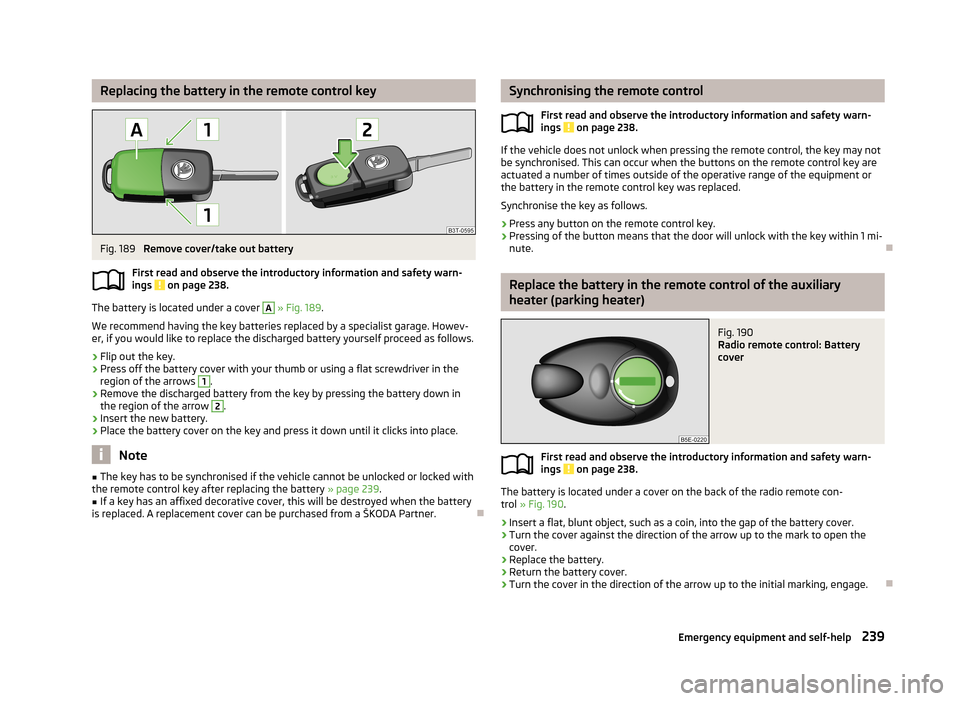
Replacing the battery in the remote control keyFig. 189
Remove cover/take out battery
First read and observe the introductory information and safety warn-
ings
on page 238.
The battery is located under a cover
A
» Fig. 189 .
We recommend having the key batteries replaced by a specialist garage. Howev- er, if you would like to replace the discharged battery yourself proceed as follows.
›
Flip out the key.
›
Press off the battery cover with your thumb or using a flat screwdriver in theregion of the arrows
1
.
›
Remove the discharged battery from the key by pressing the battery down inthe region of the arrow
2
.
›
Insert the new battery.
›
Place the battery cover on the key and press it down until it clicks into place.
Note
■ The key has to be synchronised if the vehicle cannot be unlocked or locked with
the remote control key after replacing the battery » page 239.■
If a key has an affixed decorative cover, this will be destroyed when the battery
is replaced. A replacement cover can be purchased from a ŠKODA Partner.
Synchronising the remote control
First read and observe the introductory information and safety warn-
ings
on page 238.
If the vehicle does not unlock when pressing the remote control, the key may not
be synchronised. This can occur when the buttons on the remote control key are actuated a number of times outside of the operative range of the equipment or
the battery in the remote control key was replaced.
Synchronise the key as follows.
›
Press any button on the remote control key.
›
Pressing of the button means that the door will unlock with the key within 1 mi-
nute.
Replace the battery in the remote control of the auxiliary
heater (parking heater)
Fig. 190
Radio remote control: Battery
cover
First read and observe the introductory information and safety warn-
ings on page 238.
The battery is located under a cover on the back of the radio remote con-
trol » Fig. 190 .
›
Insert a flat, blunt object, such as a coin, into the gap of the battery cover.
›
Turn the cover against the direction of the arrow up to the mark to open the
cover.
›
Replace the battery.
›
Return the battery cover.
›
Turn the cover in the direction of the arrow up to the initial marking, engage.
239Emergency equipment and self-help
Page 243 of 274

Emergency unlocking/locking
Introduction
This chapter contains information on the following subjects:
Unlocking/locking the driver's door
240
Locking a door
240
Unlocking the tailgate
241
Selector lever-emergency unlocking
241
Unlocking/locking the driver's door
Fig. 191
Handle on the driver's door: cov-
ered locking cylinder
First read and observe the introductory information given on page 240.
›
Pull on the handle.
›
Push the vehicle key into the recess on the bottom side of the cover in the re-
gion of the arrow and fold it upwards » Fig. 191.
›
Insert the vehicle key (the buttons facing upward) into the locking cylinder and
lock/unlock the vehicle.
CAUTION
Make sure you do not damage the paint when performing an emergency locking/
unlocking.
Locking a doorFig. 192
Left rear door: Emergency lock-
ing
First read and observe the introductory information given on page 240.
An emergency locking mechanism is located on the face side of the doors which
have no locking cylinder, it is only visible after opening the door.
›
Remove the panel
A
» Fig. 192 .
›
Insert the key into the slot
B
and turn it into the horizontal position in the di-
rection of the arrow (mirror-inverted on the right doors).
›
Replace the cover.
After closing the door, it cannot be opened from the outside. The door is unlocked by pulling on the door opening lever and is then opened from the outside.
240Do-it-yourself