2013 SKODA SUPERB interior lights
[x] Cancel search: interior lightsPage 6 of 274

Table of Contents
Materials defect liability and ŠKODA warranty for
new cars5
Mobility warranty and ŠKODA extended
warranty
6
Abbreviations
Using the system
Cockpit
9
Overview
8
Instruments and Indicator Lights
10
Instrument cluster
10
Warning Lights
14
Information system
23
Driver information system
23
Multifunction display (MFA)
25
MAXI DOT display
28
Service Interval Display
30
Unlocking and opening
32
Unlocking and locking
32
KESSY
37
Anti-theft alarm system
38
Luggage compartment lid
39
Electric boot lid (Superb Combi)
41
Electric power windows
44
Electric sliding/tilting roof
47
Panoramic sliding roof (Superb Combi)
48
Lights and visibility
51
Lights
51
Interior lights
57
Visibility
59Windscreen wipers and washers61Rear mirror63
Seats and useful equipment
66
Adjusting the seats
66
Seat features
70
Practical equipment
74
Luggage compartment
84
Removable light (Superb Combi)
90
Variable loading floor in the luggage
compartment (Estate)
92
Extending variable loading floor with integrated
aluminium rails and faseting elements (Superb Combi)
92
Net partition (Superb Combi)
95
Roof rack system
96
Air conditioning system
98
Heating, ventilation and cooling
98
Air conditioning system (manual air conditioningsystem)
100
Climatronic (automatic air conditioningsystem)
103
Auxiliary heating (auxiliary heating andventilation)
107
Communication and multimedia
110
General information
110
Universal telephone preinstallation GSM II
113
Universal telephone preinstallation GSM IIl
115
WLAN
119
Voice control
122
Multimedia
126
Driving
Starting-off and Driving
130
Steering
130
Starting and stopping the engine using the key
131
Starting and stopping the engine - KESSY
133Brakes137Manual gear changing and pedals138
Automatic transmission
139
Running in
142
Economical driving and environmental
sustainability
143
Avoiding damage to your vehicle
147
Driving abroad
148
Assist systems
150
Brake assist systems
150
Parking aid
152
Park assist
153
Cruise Control System
157
START-STOP
159
Fatigue detection (break recommendation)
161
Towing a trailer
162
Towing device
162
Trailer
165
Safety
Passive Safety
169
General information
169
Correct seated position
170
Seat belts
173
Using seat belts
173
Inertia reels and belt tensioners
176
Airbag system
178
Description of the airbag system
178
Airbag overview
179
Deactivating airbags
183
Transporting children safely
186
Child seat
186
Fastening systems
1883Table of Contents
Page 35 of 274

Unlocking and opening
Unlocking and locking
Introduction
This chapter contains information on the following subjects:
Vehicle key
33
Unlock/lock with remote control
33
Unlocking/locking – KESSY
34
Safe securing system
35
Individual settings
35
Locking/unlocking the vehicle from the inside
36
Child safety lock
36
Opening/closing a door
37
Your car is equipped with a central locking system.
The central locking system allows you to lock and unlock all doors, the fuel filler
flap and tailgate at the same time based on the current setting 1)
.
The safe securing system » page 35 is integrated in the central locking system.
Once the car is locked from the outside, the door locks are automatically blocked
by the safe securing system »
.
The following takes place after unlocking 1)
.
› The doors, the boot lid and the fuel filler flap are unlocked.
› The interior light, which is switched by the door contact, comes on.
› The safe securing system is switched off.
› The indicator light in the driver door stops flashing.
› The anti-theft alarm system is deactivated.
The following takes place after locking 1)
.
› The doors, the boot lid and the fuel filler flap are locked.
› The interior lights switched by the door contact come on.
› The safe securing system is switched on.
› The indicator light in the driver door begins flashing.
› The anti-theft alarm system is activated.
Displaying an error
If the indicator light in the driver's door initially flashes quickly for around 2 sec-
onds, and then lights up for 30 seconds without interruption before flashing again slowly, you will need to seek the assistance of a specialist garage.WARNING■ If the car is locked and the safe securing system is activated, there must not
be any person in the car as it is then not possible to open either a door or a
window from the inside. The locked doors make it more difficult for rescuers
to get into the vehicle in an emergency – risk to life!■
Locked doors prevent unwanted entry into the vehicle from outside, for ex-
ample at road crossings.
Note
■ In the event of an accident in which the airbags are deployed, the locked doors
are automatically unlocked in order to enable rescuers to gain access to the vehi- cle.■
In case of failure of the central locking the driver's door can only be unlocked or
locked with the key. The other doors and the tailgate can be emergency locked or emergency released. ■Emergency locking of the door » page 240.
■ Emergency unlocking of the boot lid » page 241.
1)
Depending on the individual setting » page 35 .
32Using the system
Page 36 of 274

Vehicle keyFig. 12
Remote control key
First read and observe the introductory information and safety warn-ings on page 32.
Two remote control keys are provided with the vehicle » Fig. 12.
The transmitter with the battery is housed in the handle of the remote control
key. The receiver is located in the interior of the vehicle.
The operating range of the remote control key is approx. 30 m. But this range ofthe remote control can be reduced if the batteries are weak.
The remote control key has a fold-open key bit which can be used for unlocking
and locking the car manually and also for starting the engine.
The spare key must by initialised by a specialist garage after repair or replace-
ment of the receiver unit. Only then can the remote control key be used again.
WARNING■ Always withdraw the key whenever you leave the vehicle - even if it is only
for a short time. This is particularly important if children are left in the vehicle.
Otherwise, the children might start the engine or operate electrical equipment
(e.g. power windows) – risk of injury!■
Do not withdraw the ignition key from the ignition lock until the vehicle has
come to a stop. The steering lock might otherwise engage unintentionally –
risk of accident!
CAUTION■ Each key contains electronic components; therefore it must be protected
against moisture and severe shocks.■
Keep the groove of the keys absolutely clean. Impurities (textile fibres, dust,
etc.) have a negative effect on the functionality of the locking cylinder and igni-
tion lock.
■
The battery must be replaced if the central locking or anti-theft alarm system
does react to the remote control at less than approx. 3 metres away » page 239.
Note
If you lose a key, please contact a specialist garage, who will be able to provide
you with a new one.
Unlock/lock with remote control
Fig. 13
Remote control key
First read and observe the introductory information and safety warn-
ings on page 32.
Explanation of graphic
Unlocking the vehicle
Locking the vehicle
Unlocking the boot lid
Folding out/folding up of the key bit Warning light
Unlocking
The turn signal lights flash twice as confirmation that the vehicle has been un-
locked.
AB33Unlocking and opening
Page 56 of 274

Turn signal and main beamFig. 31
Operating lever: Turn signal and
main beam operation
First read and observe the introductory information and safety warn-
ings on page 51.
Lever positions » Fig. 31
Switch on right
turn signal
Switch on left
turn signal
Switch on high beam (spring-tensioned position)
Switch off main beam and headlamp flasher (spring-loaded position)
The parking light can also be controlled with the control lever » page 57.
The main beam can only be switched on when the low beam lights are on.
When the high beam or headlight flasher is on, the warning light
lights up in
the instrument cluster.
When the left or right turn signal is on, the warning light
or
flashes in the
instrument cluster.
Turn signal for changing lanes - to only flash briefly, only move the lever up or
down to the pressure point and hold it in this position.
Convenience turn signal
If you only wish to flash three times, briefly push the lever to the upper or lower
pressure point and release again.
The “Intelligent turn signal” can be activated or deactivated via the Maxi DOT dis-
play in the Intelligent turn signal » page 29 menu item.
ABCDWARNINGOnly turn on the main beam or the headlight flasher if other road users will
not be dazzled.
Note
■ The headlight flasher can be operated even if the ignition is switched off.■The turn signal light switches itself off automatically when driving around a
curve or after making a turn.■
The indicator light flashes at twice its normal rate if a bulb for the turn signal
light fails.
Automatic driving lamp control
Fig. 32
Light switch
First read and observe the introductory information and safety warn-
ings on page 51.
If the light switch is in position
» Fig. 32 , the parking lights, low beam and
number plate lights are switched on/off automatically.
The light is regulated based on data gathered by the light sensor attached be-
tween the windscreen and the interior mirror.
If the light switch is in position
, the symbol
lights up next to the light
switch. If the light is switched on automatically, the symbol
next to the light
switch also lights up.
Automatic headlight control in rain
If the light switch is in position
and if automatic wiping in rain or wiping (posi-
tion 2 or 3) is switched on for longer than 15 seconds » page 62, the parking
lights and low beam will switch on automatically.
53Lights and visibility
Page 59 of 274

The function is switched on automatically if the following conditions are met:The light switch is in position » Fig. 32 on page 53.
The visibility in the vehicle environment is reduced. The ignition is switched off.
The functions and settings of the illumination time can be activated/deactivated
via the MAXI DOT display in the menu items Coming Home or Leaving
Home » page 29 .
The light is regulated based on data gathered by the light sensor attached be- tween the windscreen and the interior mirror » page 53.
The function switches on the parking and low beam lights, the entry lighting in
the exterior mirrors and the licence plate light.
COMING HOME
The light turns on automatically when you open the driver's door on (within 60 seconds of turning off the ignition).
The light turns off 10 seconds after closing all the doors and the tailgate or after
the preset time.
If a door or the boot lid remains open, the light goes out after 60 seconds.
LEAVING HOME
The light turns on automatically after the vehicle is unlocked with the remote
control.
The light turns off after 10 seconds or after a preset time or after the vehicle is
locked.
CAUTION
Do not affix any stickers or similar objects in front of the light sensor on the wind-
screen, so that its functionality is not impaired or disabled.
Note
If this function is activated constantly, the battery will be heavily discharged par-
ticularly in short-haul traffic.Hazard warning light systemFig. 34
Button for hazard warning light
system
First read and observe the introductory information and safety warn-
ings on page 51.
Switching on/off
›
Press the
» Fig. 34 button.
All the turn signal lights on the vehicle flash at the same time when the hazard
warning light system is switched on. The warning light for the turn signals and
the warning light in the button also flash at the same time. The hazard warning
light system can also be operated if the ignition is switched off.
If one of the airbags is deployed, the hazard warning light system will switch on
automatically.
When the turn signal is switched on while the hazard warning light system is on
(and ignition is switched on), only the turn signal light for the selected driving di- rection will flash while the turn signal is switched on.
WARNINGSwitch on the hazard warning light system if, for example, the following oc-
curs.■
You encounter a traffic congestion.
■
The vehicle has broken down.
56Using the system
Page 60 of 274

Parking lightsFirst read and observe the introductory information and safety warn-ings
on page 51.
Parking light switching on
›
Switch off the ignition.
›
Place the control lever into position
A
or where applicable position
B
as far as
it can go » Fig. 31 on page 53 - the parking light on the right/left side of the ve-
hicle is switched on.
Switching on the side light on both sides
›
Turn the light switch
A
to position » Fig. 30 on page 51 and lock the vehicle.
Note
■
The parking light can only be activated if the ignition is switched off.■If the right or left turn signal light has been switched on and the ignition is
switched off, the parking light is not automatically switched on.
Interior lights
Introduction
This chapter contains information on the following subjects:
Front interior light
57
Rear interior light
58
Rear interior light
58
Front door warning light
59
Entry lighting
59
Front interior lightFig. 35
Switch for front interior light - 2 versions
Fig. 36
Switch for reading lights - 2 versions
First read and observe the introductory information given on page 57.
Rocker switch positions » Fig. 35 .
switching on
switching off
control using the door contact switch (middle position)
For vehicles with interior monitoring there is no icon for the center position (oper-
ation with the door contact switch) » Fig. 35 -
.
Reading lights Switch the reading light on/off » Fig. 36
57Lights and visibility
Page 61 of 274
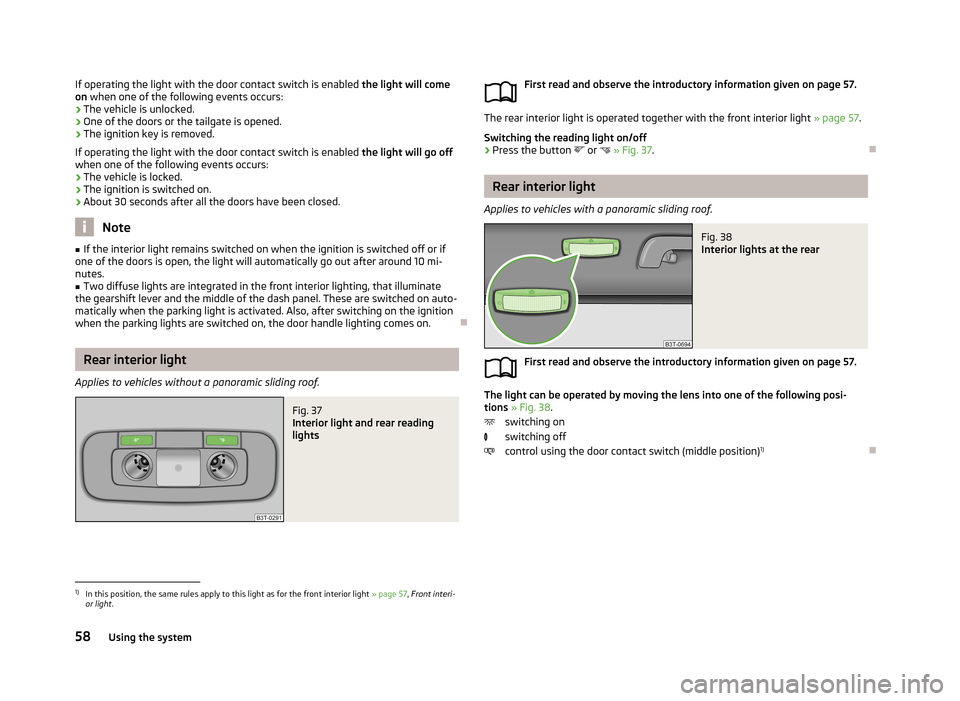
If operating the light with the door contact switch is enabled the light will come
on when one of the following events occurs:
› The vehicle is unlocked.
› One of the doors or the tailgate is opened.
› The ignition key is removed.
If operating the light with the door contact switch is enabled the light will go off
when one of the following events occurs:
› The vehicle is locked.
› The ignition is switched on.
› About 30 seconds after all the doors have been closed.
Note
■
If the interior light remains switched on when the ignition is switched off or if
one of the doors is open, the light will automatically go out after around 10 mi- nutes.■
Two diffuse lights are integrated in the front interior lighting, that illuminate
the gearshift lever and the middle of the dash panel. These are switched on auto-
matically when the parking light is activated. Also, after switching on the ignition when the parking lights are switched on, the door handle lighting comes on.
Rear interior light
Applies to vehicles without a panoramic sliding roof.
Fig. 37
Interior light and rear reading
lights
First read and observe the introductory information given on page 57.
The rear interior light is operated together with the front interior light » page 57.
Switching the reading light on/off
›
Press the button or
» Fig. 37 .
Rear interior light
Applies to vehicles with a panoramic sliding roof.
Fig. 38
Interior lights at the rear
First read and observe the introductory information given on page 57.
The light can be operated by moving the lens into one of the following posi-
tions » Fig. 38 .
switching on
switching off
control using the door contact switch (middle position) 1)
1)
In this position, the same rules apply to this light as for the front interior light
» page 57, Front interi-
or light .
58Using the system
Page 66 of 274

NoteIf the slow or the fast wiper setting is switched on and the vehicle speed decrea-
ses to below 4 km/h, the wiper speed is incrementally set to a lower wiper speed.
The original setting is restored step by step when the speed of the vehicle ex-
ceeds 8 km/h.
Alternative parking position of the rear windscreen wiper
(Superb Combi)
First read and observe the introductory information and safety warn-ings
on page 61.
Each time after switching off the engine for the second time, the wiper blade of
the rear window wiper is tilted. This prolongs the life of the wiper blade.
Activation/deactivation
›
Switch on the ignition.
›
Push the operating lever to position
6
» Fig. 44 on page 62 five times in suc-
cession within 5 seconds.
›
Switch off the ignition. After switching on the ignition again, the alternative park position of the rear window wiper is activated/deactivated.
Headlight cleaning system
First read and observe the introductory information and safety warn-
ings
on page 61.
After the ignition is turned on headlamps are always cleaned at the first and after
every tenth spraying of the windscreen
5
» Fig. 44 on page 62 when the low
beam or high beam is switched on.
You should remove stubborn dirt (such as insect residues) from the headlight len-
ses at regular intervals, for example when refuelling. The following guidelines
must be observed » page 200, Headlight lenses .
To ensure the proper operation of the cleaning system during the winter, any snow should be removed from the washer nozzle fixtures and ice should be
cleared with a de-icing spray.
CAUTIONNever remove the nozzles from the headlight cleaning system by hand – risk of
damage!
Rear mirror
Introduction
This chapter contains information on the following subjects:
Interior mirror
64
Exterior mirrors
65WARNING■ Make sure that the mirror is not covered by ice, snow, mist or other objects.■Convex (curved outward) or aspheric exterior mirrors increase the field of vi-
sion. They do, however, make objects appear smaller in the mirror. These mir-
rors are therefore only of limited use for estimating distances to the following
vehicles.■
Whenever possible use the interior mirror for estimating the distances to
the following vehicles.
■
The illuminated display of an external navigation unit can lead to operation-
al faults to the automatic dimming interior mirror – risk of accident.
WARNINGAutomatic dimming mirrors contain an electrolytic fluid which may leak should
the mirror glass break.■
The leaking electrolytic fluid can irritate the skin, eyes and breath apparatus.
Immediately seek out fresh air and leave the vehicle. If this is not possible,
open all windows and doors.
■
If you swallow electrolytic fluid, seek medical assistance immediately.
■
If your eyes or skin come into contact with the electrolytic fluid, immediately
wash the affected area for a few minutes long with a lot of water. Then con-
sult a doctor immediately.
63Lights and visibility