2013 SKODA RAPID tailgate
[x] Cancel search: tailgatePage 27 of 226
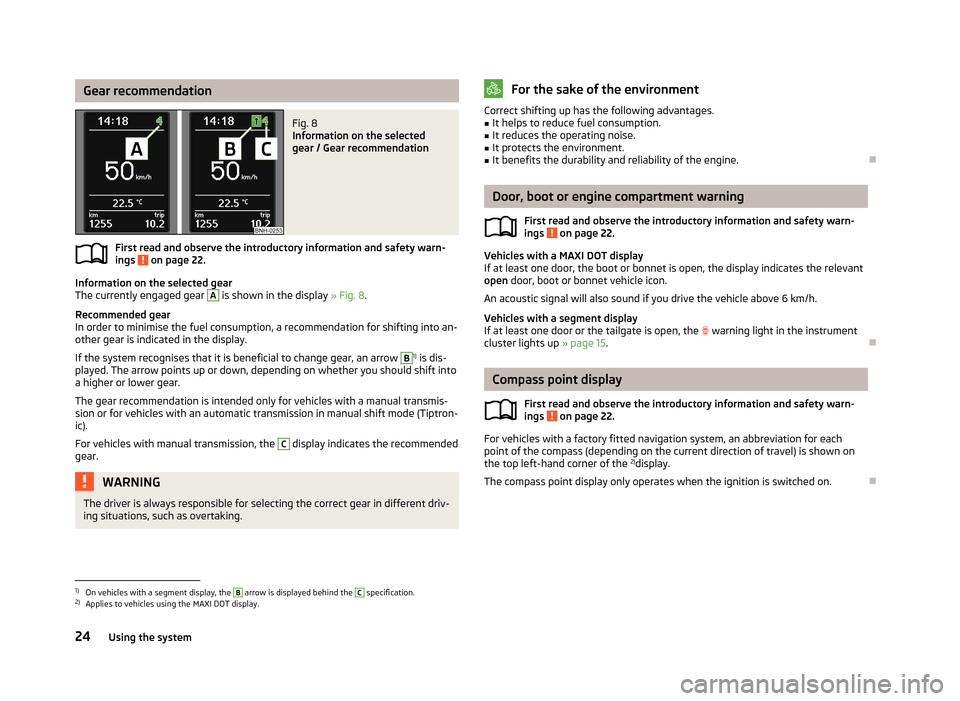
Gear recommendationFig. 8
Information on the selected
gear / Gear recommendation
First read and observe the introductory information and safety warn-
ings on page 22.
Information on the selected gear
The currently engaged gear
A
is shown in the display » Fig. 8.
Recommended gear
In order to minimise the fuel consumption, a recommendation for shifting into an-
other gear is indicated in the display.
If the system recognises that it is beneficial to change gear, an arrow
B
1) is dis-
played. The arrow points up or down, depending on whether you should shift into a higher or lower gear.
The gear recommendation is intended only for vehicles with a manual transmis-
sion or for vehicles with an automatic transmission in manual shift mode (Tiptron-
ic).
For vehicles with manual transmission, the
C
display indicates the recommended
gear.
WARNINGThe driver is always responsible for selecting the correct gear in different driv-
ing situations, such as overtaking.For the sake of the environmentCorrect shifting up has the following advantages.■It helps to reduce fuel consumption.■
It reduces the operating noise.
■
It protects the environment.
■
It benefits the durability and reliability of the engine.
Door, boot or engine compartment warning
First read and observe the introductory information and safety warn-ings
on page 22.
Vehicles with a MAXI DOT display
If at least one door, the boot or bonnet is open, the display indicates the relevant
open door, boot or bonnet vehicle icon.
An acoustic signal will also sound if you drive the vehicle above 6 km/h.
Vehicles with a segment display
If at least one door or the tailgate is open, the
warning light in the instrument
cluster lights up » page 15.
Compass point display
First read and observe the introductory information and safety warn-
ings
on page 22.
For vehicles with a factory fitted navigation system, an abbreviation for each
point of the compass (depending on the current direction of travel) is shown on
the top left-hand corner of the 2)
display.
The compass point display only operates when the ignition is switched on.
1)
On vehicles with a segment display, the
B
arrow is displayed behind the
C
specification.
2)
Applies to vehicles using the MAXI DOT display.
24Using the system
Page 34 of 226

Unlocking and opening
Unlocking and locking
Introduction
This chapter contains information on the following subjects:
Vehicle key
32
Unlocking/locking with the key
32
Unlocking/locking with the remote control
33
Safe securing system
33
Individual settings
34
Locking/unlocking the vehicle from the inside
34
Child safety lock
35
Opening/closing a door
35
Your car is equipped with a central locking system.
The central locking system allows you to lock and unlock all doors, the fuel filler
flap 1)
and tailgate at the same time.
The safe securing system » page 33 is integrated in the central locking system.
Once the car is locked from the outside, the door locks are automatically blocked
by the safe securing system »
.
The following is true after unlocking
› The doors, the boot lid and the fuel filler flap 1)
are unlocked.
› The interior light, which is switched by the door contact, comes on.
› The safe securing system is switched off.
› The indicator light in the driver door stops flashing.
› The anti-theft alarm system is deactivated 2)
.
The following is true after locking
› The doors, the boot lid and the fuel filler flap 1)
are locked.
› The interior lights connected over the door contact go off.
› The safe securing system is switched on.
›
The warning light in the driver door begins flashing.
› The anti-theft alarm system is activated 2)
.
Displaying an error
If the indicator light in the driver's door initially flashes quickly for around 2 sec-
onds, and then lights up for 30 seconds without interruption before flashing
again slowly, you will need to seek the assistance of a specialist garage.WARNING■ If the car is locked and the safe securing system activated, no people must
remain in the car as it will then not be possible to either unlock a door or open
a window from the inside. The locked doors make it more difficult for rescuers
to get into the vehicle in an emergency – risk to life!■
Locked doors prevent unwanted entry into the vehicle from outside, for ex-
ample at road crossings.
Note
■ In the event of an accident in which the airbags are deployed, the locked doors
are automatically unlocked in order to enable rescuers to gain access to the vehi- cle.■
Only the driver's door can be unlocked or locked using the key if the central
locking system fails » page 32. The other doors and the tailgate can be emer-
gency locked or emergency released. ■ Emergency locking of the door » page 194.
■ Emergency unlocking of the boot lid » page 194.
1)
Applies to vehicles with a lockable fuel filler cap.
2)
Applies to vehicles with an anti-theft alarm system.
31Unlocking and opening
Page 40 of 226

Switching off›Switch off the ignition.›
Open the driver door.
›
Press the symbol button » Fig. 17 on the B-column on the driver's side. The
symbol lighting in the button changes from red to orange.
›
Lock the vehicle within 30 seconds.
The interior monitor and the towing protection are activated automatically after
the vehicle is locked.
Deactivate the interior monitor and the towing protection if there is a possibility
of the alarm being triggered by movement (e.g. children or animals) from within
the vehicle interior or if the vehicle has to be transported (e.g. by train or ship) or
towed.
CAUTION
■ The opened glasses storage compartment reduces the effectiveness of the in-
terior monitor. To ensure the full functionality of the interior monitor, the glasses storage compartment must always be closed before locking the vehicle.■
The anti-theft alarm system is activated when the vehicle is locked, even if the
safe securing system is deactivated. The interior monitor is however not activa-
ted.
Luggage compartment lid
Introduction
This chapter contains information on the following subjects:
Opening/closing
38
Automatic locking
38WARNING■ Ensure that the lock is properly engaged after closing the boot lid. Other-
wise, the boot lid might open suddenly while the vehicle is moving, even if it was locked – risk of accident!■
Never drive with the boot lid open or unlatched, as otherwise exhaust gases
may get into the interior of the vehicle – risk of poisoning!
■
Do not press on the rear window when closing the luggage compartment lid,
as otherwise it could crack – risk of injury!
CAUTION■ If the vehicle was locked before the boot lid was closed, the lid is immediately
locked automatically when closed.■
Do not press on the rear window when closing the tailgate, it could crack.
Note
The function of the button in the grip above the licence plate is deactivated when
starting off or at a speed of 5 km/hour or more for vehicles with central locking.
The function is restored after the vehicle stops and the door is opened.
37Unlocking and opening
Page 70 of 226
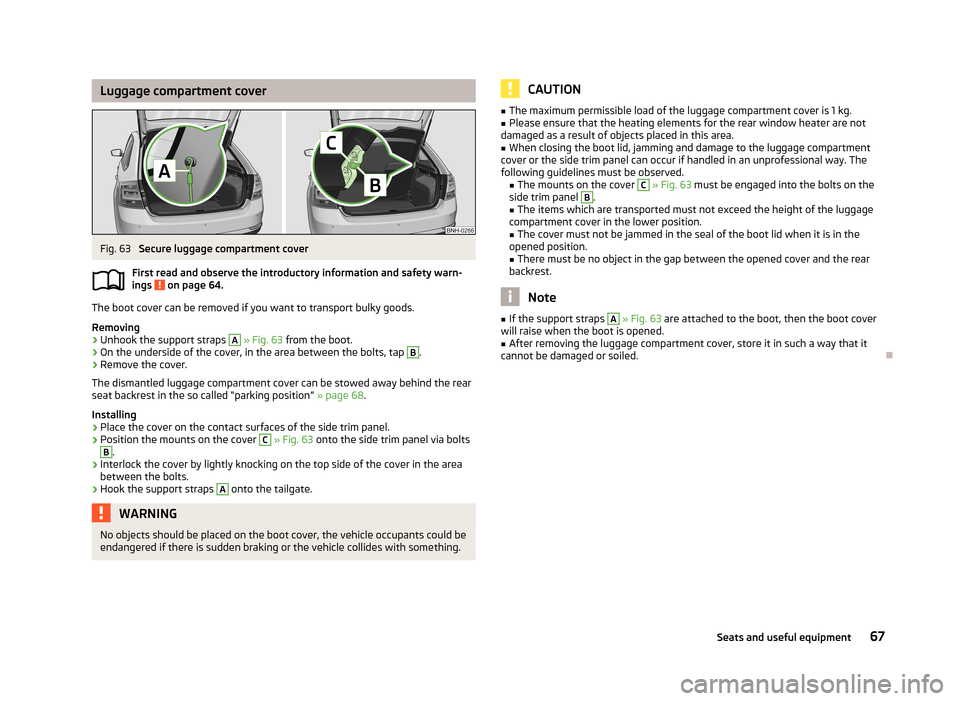
Luggage compartment coverFig. 63
Secure luggage compartment cover
First read and observe the introductory information and safety warn- ings
on page 64.
The boot cover can be removed if you want to transport bulky goods.
Removing
›
Unhook the support straps
A
» Fig. 63 from the boot.
›
On the underside of the cover, in the area between the bolts, tap
B
.
›
Remove the cover.
The dismantled luggage compartment cover can be stowed away behind the rear
seat backrest in the so called “parking position” » page 68.
Installing
›
Place the cover on the contact surfaces of the side trim panel.
›
Position the mounts on the cover
C
» Fig. 63 onto the side trim panel via bolts
B
.
›
Interlock the cover by lightly knocking on the top side of the cover in the area
between the bolts.
›
Hook the support straps
A
onto the tailgate.
WARNINGNo objects should be placed on the boot cover, the vehicle occupants could be
endangered if there is sudden braking or the vehicle collides with something.CAUTION■ The maximum permissible load of the luggage compartment cover is 1 kg.■Please ensure that the heating elements for the rear window heater are not
damaged as a result of objects placed in this area.■
When closing the boot lid, jamming and damage to the luggage compartment
cover or the side trim panel can occur if handled in an unprofessional way. The
following guidelines must be observed. ■ The mounts on the cover
C
» Fig. 63 must be engaged into the bolts on the
side trim panel
B
.
■ The items which are transported must not exceed the height of the luggage
compartment cover in the lower position.
■ The cover must not be jammed in the seal of the boot lid when it is in the
opened position. ■ There must be no object in the gap between the opened cover and the rear
backrest.
Note
■ If the support straps A » Fig. 63 are attached to the boot, then the boot cover
will raise when the boot is opened.■
After removing the luggage compartment cover, store it in such a way that it
cannot be damaged or soiled.
67Seats and useful equipment
Page 197 of 226

Synchronising the remote controlFirst read and observe the introductory information and safety warn-
ings
on page 193.
If the vehicle does not unlock when pressing the remote control, the key may not
be synchronised. This can occur when the buttons on the remote control key are actuated a number of times outside of the operative range of the equipment or
the battery in the remote control key was replaced.
Synchronise the key as follows.
›
Press any button on the remote control key.
›
Pressing of the button means that the door will unlock with the key within 1 mi-
nute.
Emergency unlocking/locking
Introduction
This chapter contains information on the following subjects:
Locking a door
194
Unlocking the tailgate
194
Selector lever-emergency unlocking
195
Locking a door
Fig. 160
Left rear door: Emergency lock-
ingFirst read and observe the introductory information given on page 194.
An emergency locking mechanism is located on the face side of the doors which
have no locking cylinder, it is only visible after opening the door.
›
Remove the panel
A
» Fig. 160 .
›
Insert the key into the slot
B
and turn it into the horizontal position in the di-
rection of the arrow (mirror-inverted on the right doors).
›
Replace the cover.
After closing the door, it cannot be opened from the outside. The door is unlocked by pulling on the door opening lever and is then opened from the outside.
Unlocking the tailgate
Fig. 161
Emergency unlocking of the boot
lid
First read and observe the introductory information given on page 194.
Unlocking
›
Fold the rear seat backrest forward » page 55.
›
Insert the vehicle key into the slot in the trim panel as far as it goes » Fig. 161
.
›
Unlock the lid by moving it in the direction of the arrow.
›
Open the boot lid.
194Do-it-yourself
Page 217 of 226

Diesel particle filter19
Information messages19
Digital clock13
Dipstick167
Disconnecting and reconnecting vehicle battery
174
Display11
Compass points24
Coolant temperature11
Correct gear changes24
Fuel supply12
Service intervals28
Display of the second speed13
Distance driven12
Door Child safety lock
35
Closing35
Indicator light for an open door15
Opening35
Door locking Emergency
194
Doors Emergency locking
194
Double-sided floor covering70
Driving Abroad
110
Driving through water on streets109
Emissions207
Fuel consumption207
Maximum speed209
Driving economically Economical gear changing
106
Driving through water109
E
Economical and environmentally friendly driving 105
Economical driving Ballast
107
Driving at full throttle106
Idling106
Looking ahead106
Regular maintenance107
Saving energy108
Short distances107
Tyre inflation pressure107
EDL112
Electrical power windows Button in the driver's door
38, 39
Button in the rear door39
Electronic Differential Lock (EDL)112
Electronic immobiliser98
Electronic Stability Control (ESC)111
Emergency Changing a wheel
184
Door locking194
Hazard warning light system44
jump-starting190
Jump-starting189
Selector lever-unlocking195
Towing the using the tow hitch192
Towing the vehicle191
Tyre repair187
Unlocking the tailgate194
Emergency equipment Fire extinguisher
183
First aid kit182
Jack183
Vehicle tool kit183
Warning triangle182
Emissions207
Engine Running in
104
Switching off the engine99
Engine compartment162
Brake fluid170
Coolant169
Overview165
Vehicle battery171
Engine oil166
Capacity167
Changing168
Checking167
Indicator light16
Information messages16
Replenishing168
Specifications167
Environment105
Environmental compatibility108
Environmentally friendly driving105
EPC Indicator light
19
ESC Function
111
Warning light17
Exhaust inspection system Indicator light
18
F
Fastening elements
65
Films155
Fire extinguisher183
First aid kit182
Flashing43
Flexible storage compartment69
Fog lights43
Indicator light21
Fog lights with CORNER function43
Footmats101
see footmats101
Force limit Power windows
40
Front airbag137
Fuel160
Diesel162
Fuel gauge12
refer to Fuel160
Refuelling160
Unleaded petrol161
Fuel consumption105
214Index
Page 219 of 226

Lights41
Beam range adjustment41
Cockpit45
Fog lights43
Hazard warning light system44
Headlight flasher43
Indicator lights14
Low beam41
Main beam43
Parking light41
Rear fog light44
switching on/off41
Turn signal43
Loads207
Locking Individual settings
34
Key32
Remote control33
Vehicle key32
Locking and unlocking the vehicle from the inside 34
Low beam
41
Luggage compartment64
Cover67
Emergency unlocking194
Fastening elements65
Fixing nets66
Lighting64
Unlocking the tailgate194
Variable loading floor70
Luggage compartment cover67
Luggage compartment lid37
M
Main beam
43
Indicator light21
Maintenance107
Decorative films155
Manual air conditioning Adjusting
81
Recirculated air mode81
Manual gear changing see gear changing101
Manually setting air conditioning Control elements
80
Materials defect liability5
MAXI DOT See MAXI DOT display
27
MAXI DOT display27
Main menu28
Operation22
Settings28
Maximum speed209
MDI95
Meshed pocket for storage70
Meshed pockets on the front seat backrests64
MFD See multifunction display
25
Mirror Exterior mirror
50
Vanity47
Mobile phone85
Connecting to the hands-free system88
Modes of the automatic transmission102
Modifications149
Modifications and technical alterations Airbags
151
Service150
Spoiler151
Multifunction display Functions
25
Information26
Memory25
Operation22
Multimedia92
Multimedia holder61
N
N1
65
Nets66
O
Oil Information messages
16
See Engine oil167
On-board computer See multifunction display
25
Operation in winter De-icing windows
155
Diesel fuel162
Vehicle battery173
Outside temperature26
Overview Engine compartment
165
Indicator lights14
P
Paintwork See Paintwork care
154
Paintwork care154
Panoramic roof48
Parking Parking aid
113
Parking aid113
Function113
Parking light41
Part replacement149
Passive safety Before setting off
126
Driving safety127
Safety equipment126
Passive Safety126
Pedals101
Footmats101
Petrol refer to Fuel
161
Polishing the paintwork See Taking care of your vehicle
154
216Index