2013 SKODA RAPID service indicator
[x] Cancel search: service indicatorPage 6 of 226

Table of Contents
Materials defect liability and ŠKODA warranty for
new cars5
Mobility warranty and ŠKODA extended
warranty
6
Abbreviations
Using the system
Cockpit
9
Overview
8
Instruments and Indicator Lights
10
Instrument cluster
10
Indicator lights
14
Information system
22
Driver information system
22
Multifunction display (MFD)
25
MAXI DOT display
27
Service interval display
28
Unlocking and opening
31
Unlocking and locking
31
Anti-theft alarm system
36
Luggage compartment lid
37
Electrical power windows
38
Lights and visibility
41
Lights
41
Interior lighting
45
Visibility
46
Windscreen wipers and washers
48
Rear mirror
49Seats and useful equipment52Adjusting the seats52
Seat features
54
Practical equipment
56
Luggage compartment
64
Variable loading floor in the luggage
compartment (Rapid Spaceback)
70
Roof rack system
74
Heating and air-conditioning
76
Heating, ventilation, cooling
76
Heating
77
Air conditioning system (manual air conditioning system)
79
Climatronic (automatic air conditioning
system)
82
Communication and multimedia
85
Universal telephone installation GSM II
85
Voice control
90
Multimedia
92
Driving
Starting-off and Driving
96
Steering
96
Starting and stopping the engine
97
Brakes
99
Manual gear changing and pedals
101
Automatic transmission
101
Running in
104
Economical driving and environmental
sustainability
105
Avoiding damage to your vehicle
109
Driving abroad
110
Assist systems
111
Brake assist systems
111
Parking aid
113Cruise Control System114START-STOP116
Towing a trailer
119
Towing device
119
Trailer
123
Safety
Passive Safety
126
General information
126
Correct seated position
127
Seat belts
130
Using seat belts
130
Inertia reels and belt tensioners
133
Airbag system
135
Description of the airbag system
135
Airbag overview
136
Deactivating airbags
139
Transporting children safely
142
Child seat
142
Fastening systems
145
General Maintenance
Vehicle care
147
Service intervals
147
Service work, adjustments and technical alterations
149
Washing your car
152
Taking care of your vehicle exterior
153
Taking care of the interior
157
Inspecting and replenishing
160
Fuel
160
Engine compartment
162
Engine oil
166
Coolant
1683Table of Contents
Page 13 of 226

Instruments and Indicator Lights
Instrument cluster
Introduction
This chapter contains information on the following subjects:
Overview
10
Revolution counter
11
Display
11
Speedometer
11
Coolant temperature gauge
11
Fuel gauge
12
Counter for distance driven
12
Digital clock
13
Display of the second speed
13
Auto Check Control
13
When the ignition is on, the instrument cluster is illuminated 1)
.
Fault display
If there is a fault in the instrument cluster, the Error message will appear in the
display. Have the fault rectified as soon as possible by a specialist garage.
WARNING■ Concentrate fully at all times on your driving! As the driver you are fully re-
sponsible for road safety.■
Never operate the controls in the instrument cluster while driving, only
when the vehicle is stationary!
OverviewFig. 2
Instrument cluster
First read and observe the introductory information and safety warn-
ings
on page 10.
Revolutions counter with warning lights » page 11
Display » page 11 :
› With counter for distance driven
» page 12
› With service interval display
» page 28
› With digital clock
» page 13
› with multifunction display (MFA)
» page 25
› With information system
» page 22
Speedometer with warning lights » page 11
Coolant temperature gauge 1)
» page 11
Button for display mode:
› Setting the hours/minutes
» page 13
› Enable/disable the display of the second speed 2)
» page 13
› Service intervals - Display of the number of days and kilometres remaining
until the next service 2)
» page 28
123451)
Applies to vehicles using the MAXI DOT display.
2)
Applies to vehicles with a segment display.
10Using the system
Page 22 of 226

Seek assistance from a specialist garage immediately.
Engine performance check (petrol engine)First read and observe the introductory information and safety warn-ings
on page 14.
If the warning light lights up, there is a fault in the engine control. The system
allows the vehicle to run in emergency mode.
Seek assistance from a specialist garage immediately.
Diesel particle filter (diesel engine)
First read and observe the introductory information and safety warn-
ings
on page 14.
The diesel particulate filter separates the soot particles from the exhaust. The
soot particles collect in the diesel particulate filter where they are burnt on a reg-
ular basis.
If the indicator light
lights up, soot has accumulated in the filter.
To clean the filter, and where traffic conditions permit »
, drive as follows for at
least 15 minutes or until the indicator light
goes out.
› 4 or 5 Gear engaged (automatic transmission: position S).
› Vehicle speed at least 70 km/h.
› Engine speed between 1800-2500 rpm.
If the filter is properly cleaned, the warning icon
goes out.
If the filter is not properly cleaned, the warning light
does not go out and the
warning light
begins to flash.
The following message is shown in the MAXI DOT display. Diesel particulate filter: Log book!
The system allows the vehicle to run in emergency mode. After switching the ig-
nition off and on again the indicator light, the indicator light
also lights up.
Seek assistance from a specialist garage immediately.
WARNING■ The diesel particle filter achieves very high temperatures. Therefore do not
park in areas where the hot filter can come into direct contact with dry grass
or other combustible materials – there is the risk of fire!■
Always adjust your speed to suit weather, road, region and traffic condi-
tions. The recommendations indicated by the warning light must not tempt
you to disregard the national regulations for road traffic.
CAUTION
■ As long as the warning light lights up, one must take into account an in-
creased fuel consumption and in certain circumstances a power reduction of the
engine.■
Using diesel fuel with increased sulphur content can significantly reduce the
service life of the diesel particle filter. A ŠKODA Partner will be able to tell you
which countries use diesel fuel with increased sulphur content.
Note
■ To assist the combustion process of the soot particles in the filter, we recom-
mend that regularly driving short distances be avoided.■
If the engine is turned off during the filter cleaning process or shortly after-
wards, the cooling fan may turn on automatically for a few minutes.
Fuel reserve
First read and observe the introductory information and safety warn-ings
on page 14.
The indicator light will come on if the fuel level is less than 7 litres.
The following message is shown in the MAXI DOT display. Please refuel. Range: ... km
Note
The text in the display goes out only after refuelling and driving a short distance.
19Instruments and Indicator Lights
Page 25 of 226

Information system
Driver information system
Introduction
This chapter contains information on the following subjects:
Using the information system
22
Ice warning
23
Gear recommendation
24
Door, boot or engine compartment warning
24
Compass point display
24
The information system provides the driver with alerts and messages about in-
dividual vehicle systems. This information and advice is shown in the instrument
cluster display or indicated by the illumination of the corresponding indicator light in the instrument cluster.
Depending on the vehicle equipment, the information system provides the fol-
lowing advice and information.
› Ice warning
» page 23.
› Recommended gear
» page 24.
› Door, boot lid or bonnet warning
» page 24.
› Compass display
» page 24.
› Data relating to the multi-function display (MFD)
» page 25.
› Warning against excessive speed
» page 27.
› Data relating to the Maxi DOT display
» page 27.
› Service interval display
» page 28.
› Auto Check Control
» page 13.
› Selector lever positions for an automatic gearbox
» page 102.WARNINGConcentrate fully on your driving at all times! As the driver, you are fully re-
sponsible for the operation of your vehicle.
Using the information system
Fig. 7
Buttons/adjustment wheel: on the operating lever/on the multifunc-
tion steering wheel
First read and observe the introductory information and safety warn-
ings on page 22.
Some functions of the information system can be operated using the buttons on
the operating lever » Fig. 7 or on the multifunction steering wheel » Fig. 7.
22Using the system
Page 31 of 226

Main menuFirst read and observe the introductory information and safety warn-
ings
on page 27.
Press and hold button
A
or
C
» Fig. 7 on page 22 to activate the MAIN MENU. By
briefly pressing the
C
button you will reach one level higher.
Main menu items
The following information can be selected (depending on the equipment installed in the vehicle).
■ MFD (Multifunction display) » page 25
■ Audio » Operating instructions for the radio
■ Navigation » Operating instructions for the navigation system
■ Phone » page 85 ;
■ Vehicle status » page 13
■ Settings » page 28
The Audio and Navigation menu items are only displayed when the factory-fitted
radio or navigation system is switched on.
Note
■ If warning messages are displayed, these messages must be verified to access
the main menu » page 22, Using the information system .■
If the display is not activated at that moment, the menu always shifts to one of
the higher levels after approx. 10 seconds.
■
Using the factory-fitted radio or navigation system » Radio operating instruc-
tions or» navigation system operating instructions .
Settings
First read and observe the introductory information and safety warn-
ings
on page 27.
You can change certain settings by means of the MAXI DOT display. The current
menu item is shown in the top of the display under a line.
The following information can be selected (depending on the equipment installed in the vehicle).
Language
You can set the language for the display texts here.
MFD data
Activate or deactivate certain displays of the multifunction display here.
Time
The time, time format (12 or 24 hour indicator) and the changeover between sum- mer/winter time can be set here.
Winter tyres
Here, you can set the speed at which an audible signal should sound. This func- tion is, for example, used for winter tyres where the maximum permissible speed
is lower than the maximum speed of the vehicle » page 175, Tyres and wheel
rims .
The following message appears in the display if the speed limit is exceeded. Winter tyres: maximum ... km/h.
Units of measurement
The units for the temperature, consumption and distance driven can be set here.
Alt. speed dis.
Here, the display of the second speed in mph 1)
can be activated.
Service
Here you can have the remaining kilometres and days until the next service inter-
val displayed, and reset the Service Interval Display.
Factory setting
Here, the factory settings of the display can be restored.
Service interval display
Introduction
This chapter contains information on the following subjects:
Prompt in the segment display
29
Prompt in the MAXI DOT display
29
1)
For models with the speedometer in mph, the second speed is displayed in km/h.
28Using the system
Page 32 of 226
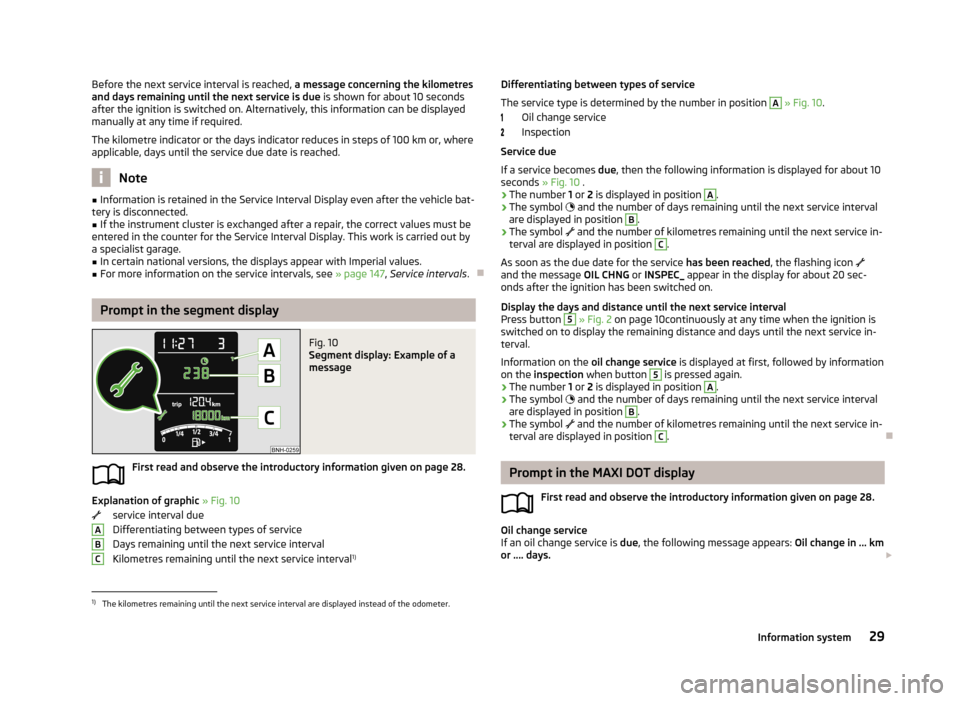
Before the next service interval is reached, a message concerning the kilometres
and days remaining until the next service is due is shown for about 10 seconds
after the ignition is switched on. Alternatively, this information can be displayed
manually at any time if required.
The kilometre indicator or the days indicator reduces in steps of 100 km or, where
applicable, days until the service due date is reached.
Note
■ Information is retained in the Service Interval Display even after the vehicle bat-
tery is disconnected.■
If the instrument cluster is exchanged after a repair, the correct values must be
entered in the counter for the Service Interval Display. This work is carried out by a specialist garage.
■
In certain national versions, the displays appear with Imperial values.
■
For more information on the service intervals, see » page 147, Service intervals .
Prompt in the segment display
Fig. 10
Segment display: Example of a
message
First read and observe the introductory information given on page 28.
Explanation of graphic » Fig. 10
service interval due
Differentiating between types of service Days remaining until the next service interval
Kilometres remaining until the next service interval 1)
ABCDifferentiating between types of service
The service type is determined by the number in position A
» Fig. 10 .
Oil change service
Inspection
Service due
If a service becomes due, then the following information is displayed for about 10
seconds » Fig. 10 .
› The number
1 or 2 is displayed in position
A
.
› The symbol
and the number of days remaining until the next service interval
are displayed in position
B
.
› The symbol
and the number of kilometres remaining until the next service in-
terval are displayed in position
C
.
As soon as the due date for the service has been reached, the flashing icon
and the message OIL CHNG or INSPEC_ appear in the display for about 20 sec-
onds after the ignition has been switched on.
Display the days and distance until the next service interval
Press button
5
» Fig. 2 on page 10continuously at any time when the ignition is
switched on to display the remaining distance and days until the next service in- terval.
Information on the oil change service is displayed at first, followed by information
on the inspection when button
5
is pressed again.
› The number
1 or 2 is displayed in position
A
.
› The symbol
and the number of days remaining until the next service interval
are displayed in position
B
.
› The symbol
and the number of kilometres remaining until the next service in-
terval are displayed in position
C
.
Prompt in the MAXI DOT display
First read and observe the introductory information given on page 28.
Oil change service
If an oil change service is due, the following message appears: Oil change in ... km
or .... days.
1)
The kilometres remaining until the next service interval are displayed instead of the odometer.
29Information system
Page 143 of 226

Deactivating airbagsFirst read and observe the introductory information given on page 139.
Deactivating an airbag should be considered in cases such as the ones below.› If using a rear-facing child seat on the front passenger seat (due to different le-
gal regulations, the airbag must be deactivated if using a forwards-facing child
seat in some countries) » page 142, Transporting children safely .
› If it is not possible to maintain a distance of at least 25 cm between the middle
of the steering wheel and chest, despite the driver's seat being correctly adjus-
ted.
› If special attachments are required in the area of the steering wheel because of
a physical disability.
› If different seats have been fitted (e.g. orthopaedic seats without side airbags).
The front passenger airbag can be switched off with the key-operated
switch » page 140 .
We recommend that you ask a ŠKODA service partner to deactivate any other air- bags.
Monitoring the airbag system
The operational capability of the airbag system is monitored electronically, includ-
ing when one of the airbags is switched off.
Airbag deactivated using diagnostic equipment
› The warning light
lights up for approximately 4 seconds after the ignition is
switched on and then flashes again for approximately 12 seconds.
Front passenger airbag deactivated using the key switch in the storage com-
partment
› The warning light
lights up for approximately 3 seconds after the ignition is
switched on.
› The indicator light
3
» Fig. 123 on page 140 lights up after the ignition is
switched on.
Note■ The national regulations for switching off airbags must be observed.■A ŠKODA service partner will be able to inform you which, if any, of your vehi-
cle's airbags can or must be deactivated.
Deactivating the front passenger airbag
Fig. 123
Key switch for front passenger airbag/warning light for front pas-
senger airbag activation/deactivation
First read and observe the introductory information given on page 139.
Only the front passenger airbag is deactivated with the key switch.
Switching off
›
Switch off the ignition.
›
Open the storage box on the front passenger's side.
›
Use the key to turn the slot of the key switch into position
2
» Fig. 123 OFF .
›
After switching on the ignition, check whether the warning light
3
1)
is illu-
minated in writing
is illuminated in the centre panel.
Switching on
›
Switch off the ignition.
›
Use the key to turn the slot of the key switch into position
1
» Fig. 123 ON .
›
Close the storage box on the front passenger's side.
1)
The warning light
comes on for a few seconds after the ignition is switched on, goes out for
about 1 second and then comes on again.
140Safety
Page 171 of 226

Oil level within range CThe engine must be topped up with oil so that the oil level at least reaches the
range B
.
The engine consumes a little oil. The oil consumption may be as much as 0.5 l/
1 000 km depending on your style of driving and the conditions under which you
operate your vehicle. Consumption may be slightly higher than this during the
first 5 000 kilometres.
The oil level must be checked at regular intervals. We recommend after each time
you refuel or prior to making a long journey.
We recommend maintaining the oil level within the range
A
, but not above , if
the engine has been operating at high loads, for example, during a lengthy motor-
way trip during the summer months, towing a trailer or negotiating a high moun- tain pass.
If the oil level is too low, this will be indicated by an indicator light in the instru- ment cluster » page 16,
Engine Oil . Check the oil level using the dipstick as
soon as possible. Add oil accordingly.
CAUTION
The oil level must not exceed level A » Fig. 136 - risk of damaging the exhaust
system!
Replenishing
First read and observe the introductory information and safety warn-
ings
on page 166.
›
Check the oil level » page 167.
›
Unscrew the cap of the engine oil filler opening » Fig. 134
on page 165.
›
Replenish the oil in portions of 0.5 litres in accordance with the correct specifi-
cations » page 167 .
›
Check the oil level » page 167.
›
Carefully screw on the oil filler opening cap and push the dipstick in fully.
Changing
First read and observe the introductory information and safety warn-ings
on page 166.
The engine oil must be changed according to prescribed service inter-
vals » page 147 or according to the service interval display » page 28, Service in-
terval display .
Coolant
Introduction
This chapter contains information on the following subjects:
Capacity
169
Checking the coolant level
169
Replenishing
170
The coolant consists of water with coolant additive. This mixture guarantees anti- freeze protection, protects the cooling/heater system against corrosion and pre-
vents lime formation.
Vehicles exported to countries with a mild climate are already factory-filled with
a coolant which offers antifreeze protection down to about -25 ℃. In these coun-
tries, the concentration of coolant additive should be at least 40%.
Vehicles exported to countries with a cold climate are already factory-filled with a
coolant which offers antifreeze protection down to about -35 °C. In these coun-
tries, the concentration of coolant additive should be at least 50%.
If a higher concentration of antifreeze is required for climatic reasons, the con-centration of coolant additive can be increased up to a maximum of 60% (anti-
freeze protection down to approx. -40 °C).
When refilling, only use antifreeze with the name specified on the coolant expan- sion tank » Fig. 137 on page 169.
168General Maintenance