2013 SKODA RAPID ESP
[x] Cancel search: ESPPage 8 of 226

Materials defect liability and ŠKODAwarranty for new cars
Materials defect liability
Your ŠKODA Partner, as a vendor, is liable to you for material damage to your new ŠKODA car, ŠKODA Genuine Parts or ŠKODA Genuine Accessories in accordance
with statutory regulations and the purchase agreement.
ŠKODA warranty for new cars
As well as the materials defect liability, ŠKODA AUTO a.s. grants you the ŠKODA
warranty for new cars (hereinafter referred to as “ŠKODA warranty),” according to
the conditions described below.
As part of the ŠKODA warranty, ŠKODA AUTO a.s. will guarantee the following
services:
› Repair of damage to your vehicle that occurs within two years from the start of
the ŠKODA warranty;
› Repair of paint damage to your vehicle that occurs within three years from the
start of the ŠKODA warranty;
› Repair of rust perforation to the bodywork of your vehicle that occurs within
twelve years from the start of the warranty. Only rust perforation of body
sheets from the inside to the outside is included in the definition of rust perfo-
ration to bodywork and covered by the ŠKODA warranty.
The warranty starts on the date on which the original purchaser acquires the ve- hicle upon purchasing it from the ŠKODA Partner or the date of first registration.
Whichever event occurs first and is recorded by the ŠKODA Partner in the service
schedule accordingly is the one that applies.
Repairs may be carried out either by replacing the faulty part or by restoring it.
Replaced parts become the property of the ŠKODA Service Partner.
There shall be no further claims arising from the ŠKODA warranty. In particular,
there shall be no claims for replacement, cancellation, provision of a courtesy ve-
hicle for the duration of repairs or compensation for damages.
If your ŠKODA vehicle was purchased from a ŠKODA Partner in a country of the
European Economic Area (i.e. the countries of the European Union, Norway, Ice-
land and Liechtenstein) or in Switzerland, claims arising from the ŠKODA warranty
must also be made through a ŠKODA Service Partner in one of these countries.If your ŠKODA vehicle was purchased from a ŠKODA Partner outside the European Economic Area and Switzerland, claims arising from the ŠKODA warranty must al-
so be made through a ŠKODA Service Partner outside the European EconomicArea and Switzerland.
One of the conditions for service from the ŠKODA warranty is that all service work has been carried out in a timely and adequate manner and in accordance with the
manufacturer's provisions. It must be proven that service work has been carried
out properly and in accordance with the manufacturer's provisions when raising a
claim from the ŠKODA warranty. In the event of a missed service or failure to carry
out a service according to the manufacturer's provisions, you may still be entitled
to warranty claims as long as you can prove that the missed service or the failure
to carry out a service according to the manufacturer's provisions was not the
cause of the fault.
Natural wear and tear to your vehicle is not covered by the ŠKODA warranty. The ŠKODA warranty also does not cover faults to bodywork, installations or conver-
sions provided by third-parties, or vehicle faults caused as a result. The same ap-
plies to accessories that are not factory installed and/or delivered.
In addition, this warranty does not apply if the fault was caused by one of the fol-lowing:
› Unauthorized use, improper handling (e.g. use in racing competitions or over-
loading), improper care and maintenance or unapproved modification to your
vehicle;
› Non-compliance with provisions in the service schedule and the Owner's Man-
ual or other factory-supplied instructions;
› External causes or influences (e.g. accidents, hail, flooding etc.);
› Parts fitted on or in the vehicle, whose use has not been approved by ŠKODA
AUTO a.s., or modification of the vehicle in a manner not approved by ŠKODA
AUTO a.s. (e.g. tuning);
› Damage caused by you that was not immediately seen to by a specialist garage
or was not rectified properly.
It is the customer's responsibility to prove that it was not the cause.
This ŠKODA warranty does not affect the purchaser's statutory rights from mate- rials defect liability from the vehicle vendor and other potential claims from prod-
uct liability laws.
5Materials defect liability and ŠKODA warranty for new cars
Page 25 of 226

Information system
Driver information system
Introduction
This chapter contains information on the following subjects:
Using the information system
22
Ice warning
23
Gear recommendation
24
Door, boot or engine compartment warning
24
Compass point display
24
The information system provides the driver with alerts and messages about in-
dividual vehicle systems. This information and advice is shown in the instrument
cluster display or indicated by the illumination of the corresponding indicator light in the instrument cluster.
Depending on the vehicle equipment, the information system provides the fol-
lowing advice and information.
› Ice warning
» page 23.
› Recommended gear
» page 24.
› Door, boot lid or bonnet warning
» page 24.
› Compass display
» page 24.
› Data relating to the multi-function display (MFD)
» page 25.
› Warning against excessive speed
» page 27.
› Data relating to the Maxi DOT display
» page 27.
› Service interval display
» page 28.
› Auto Check Control
» page 13.
› Selector lever positions for an automatic gearbox
» page 102.WARNINGConcentrate fully on your driving at all times! As the driver, you are fully re-
sponsible for the operation of your vehicle.
Using the information system
Fig. 7
Buttons/adjustment wheel: on the operating lever/on the multifunc-
tion steering wheel
First read and observe the introductory information and safety warn-
ings on page 22.
Some functions of the information system can be operated using the buttons on
the operating lever » Fig. 7 or on the multifunction steering wheel » Fig. 7.
22Using the system
Page 27 of 226
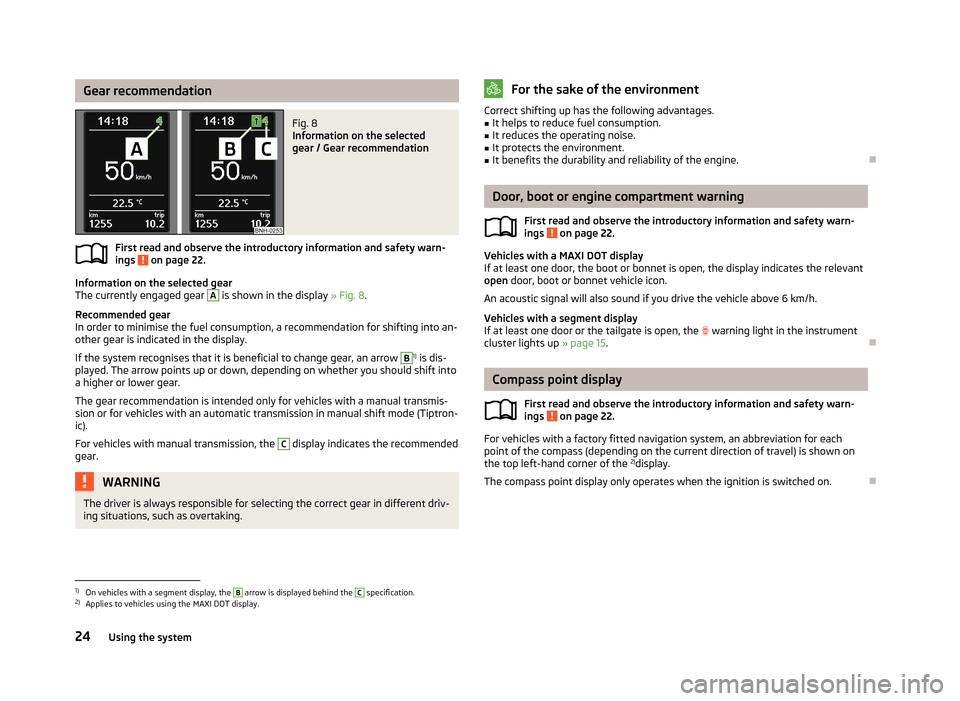
Gear recommendationFig. 8
Information on the selected
gear / Gear recommendation
First read and observe the introductory information and safety warn-
ings on page 22.
Information on the selected gear
The currently engaged gear
A
is shown in the display » Fig. 8.
Recommended gear
In order to minimise the fuel consumption, a recommendation for shifting into an-
other gear is indicated in the display.
If the system recognises that it is beneficial to change gear, an arrow
B
1) is dis-
played. The arrow points up or down, depending on whether you should shift into a higher or lower gear.
The gear recommendation is intended only for vehicles with a manual transmis-
sion or for vehicles with an automatic transmission in manual shift mode (Tiptron-
ic).
For vehicles with manual transmission, the
C
display indicates the recommended
gear.
WARNINGThe driver is always responsible for selecting the correct gear in different driv-
ing situations, such as overtaking.For the sake of the environmentCorrect shifting up has the following advantages.■It helps to reduce fuel consumption.■
It reduces the operating noise.
■
It protects the environment.
■
It benefits the durability and reliability of the engine.
Door, boot or engine compartment warning
First read and observe the introductory information and safety warn-ings
on page 22.
Vehicles with a MAXI DOT display
If at least one door, the boot or bonnet is open, the display indicates the relevant
open door, boot or bonnet vehicle icon.
An acoustic signal will also sound if you drive the vehicle above 6 km/h.
Vehicles with a segment display
If at least one door or the tailgate is open, the
warning light in the instrument
cluster lights up » page 15.
Compass point display
First read and observe the introductory information and safety warn-
ings
on page 22.
For vehicles with a factory fitted navigation system, an abbreviation for each
point of the compass (depending on the current direction of travel) is shown on
the top left-hand corner of the 2)
display.
The compass point display only operates when the ignition is switched on.
1)
On vehicles with a segment display, the
B
arrow is displayed behind the
C
specification.
2)
Applies to vehicles using the MAXI DOT display.
24Using the system
Page 28 of 226

Multifunction display (MFD)
Introduction
This chapter contains information on the following subjects:
Memory
25
Information overview
26
Warning at excessive speeds
27
The driving data is displayed on the multifunction display. The multifunction display only operates when the ignition is switched on. Afterthe ignition is switched on, the function that was last selected before switching
off the ignition is displayed.
For vehicles with a MAXI DOT display, the menu item MFA must be selected and
confirmed in the main menu » page 27, MAXI DOT display .
On vehicles with a MAXI DOT display, there is an option to fade out some of the information » page 28, Settings .
WARNING■
Concentrate fully on your driving at all times! As the driver, you are fully re-
sponsible for the operation of your vehicle.■
Even at outside temperatures of around +4 °C, black ice may still be present
on the road surface! You should therefore not rely solely on the outside tem-
perature display for an indication of whether there is black ice on the road.
Note
■ In certain national versions the displays appear in the Imperial system of meas-
ures.■
If the display of the second speed is activated in mph, the current speed is not
indicated in km/h on the display.
■
The amount of fuel consumed will not be indicated.
MemoryFig. 9
Multi-function display - Display example of the memory
First read and observe the introductory information and safety warn-
ings on page 25.
The multifunction display is equipped with two automatic memories, 1 and 2. The
selected memory is shown in the display » Fig. 9.
Single-trip memory (memory 1)
The single-trip memory collates the driving information from the moment the ig-
nition is switched on until it is switched off.
New data will also flow into the calculation of the current driving information if
the trip is continued within 2 hours after switching off the ignition.
If the trip is interrupted for more than 2 hours, the memory is automatically
erased.
Total-trip memory (memory 2)
The total trip memory collates the data from any number of individual trips up to
a total of 19 hours and 59 minutes or a 1999 km distance or, for vehicles with a
MAXI DOT display, 99 hours and 59 minutes, or a 9999 km distance.
The memory is deleted when either of these limits is reached and the calculation
starts all over again.
Unlike the single-trip memory, the total-trip memory is not deleted after a period of interruption of driving of 2 hours.
Select memory
›
Select the corresponding element of the multifunction display » page 22, Using
the information system .
Confirm the element again to switch between the individual memories.
25Information system
Page 29 of 226
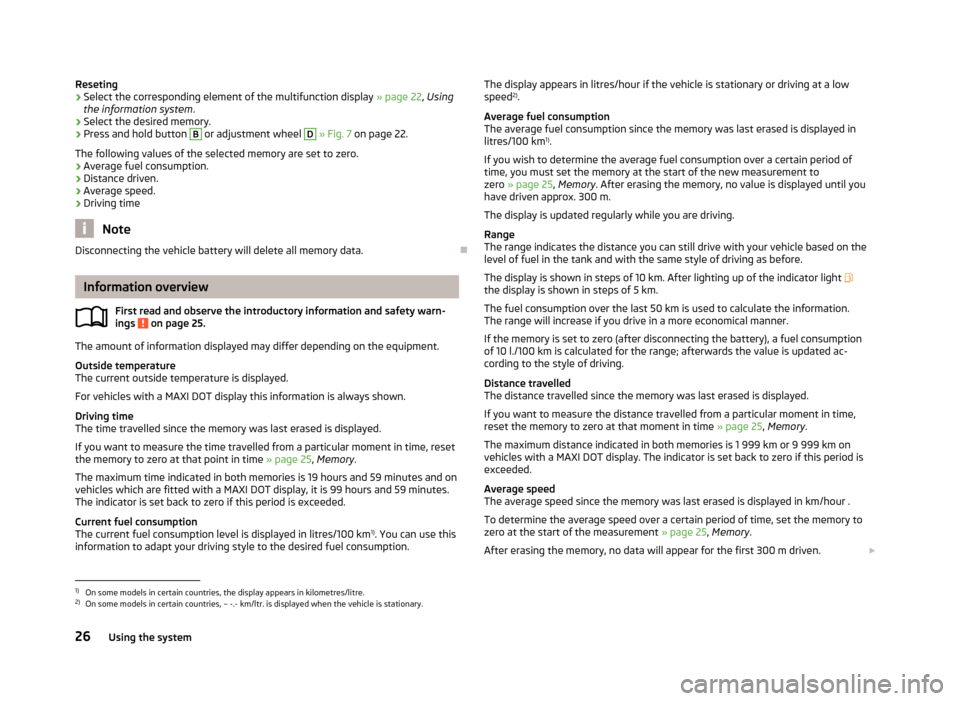
Reseting›Select the corresponding element of the multifunction display » page 22, Using
the information system .›
Select the desired memory.
›
Press and hold button
B
or adjustment wheel
D
» Fig. 7 on page 22.
The following values of the selected memory are set to zero. › Average fuel consumption.
› Distance driven.
› Average speed.
› Driving time
Note
Disconnecting the vehicle battery will delete all memory data.
Information overview
First read and observe the introductory information and safety warn-
ings
on page 25.
The amount of information displayed may differ depending on the equipment.
Outside temperature
The current outside temperature is displayed.
For vehicles with a MAXI DOT display this information is always shown.
Driving time
The time travelled since the memory was last erased is displayed.
If you want to measure the time travelled from a particular moment in time, reset
the memory to zero at that point in time » page 25, Memory .
The maximum time indicated in both memories is 19 hours and 59 minutes and on vehicles which are fitted with a MAXI DOT display, it is 99 hours and 59 minutes.
The indicator is set back to zero if this period is exceeded.
Current fuel consumption
The current fuel consumption level is displayed in litres/100 km 1)
. You can use this
information to adapt your driving style to the desired fuel consumption.
The display appears in litres/hour if the vehicle is stationary or driving at a low
speed 2)
.
Average fuel consumption
The average fuel consumption since the memory was last erased is displayed in
litres/100 km 1)
.
If you wish to determine the average fuel consumption over a certain period of time, you must set the memory at the start of the new measurement tozero » page 25 , Memory . After erasing the memory, no value is displayed until you
have driven approx. 300 m.
The display is updated regularly while you are driving.
Range
The range indicates the distance you can still drive with your vehicle based on the level of fuel in the tank and with the same style of driving as before.
The display is shown in steps of 10 km. After lighting up of the indicator light
the display is shown in steps of 5 km.
The fuel consumption over the last 50 km is used to calculate the information.The range will increase if you drive in a more economical manner.
If the memory is set to zero (after disconnecting the battery), a fuel consumptionof 10 l./100 km is calculated for the range; afterwards the value is updated ac-
cording to the style of driving.
Distance travelled
The distance travelled since the memory was last erased is displayed.
If you want to measure the distance travelled from a particular moment in time,
reset the memory to zero at that moment in time » page 25, Memory .
The maximum distance indicated in both memories is 1 999 km or 9 999 km on vehicles with a MAXI DOT display. The indicator is set back to zero if this period is
exceeded.
Average speed
The average speed since the memory was last erased is displayed in km/hour .
To determine the average speed over a certain period of time, set the memory to
zero at the start of the measurement » page 25, Memory .
After erasing the memory, no data will appear for the first 300 m driven. 1)
On some models in certain countries, the display appears in kilometres/litre.
2)
On some models in certain countries, – -.- km/ltr. is displayed when the vehicle is stationary.
26Using the system
Page 37 of 226

Switch-off display
The indicator light in the driver door flashes for about 2 seconds fast, goes out
and starts to flash at longer intervals after about 30 seconds.WARNINGIf the car is locked and the safe securing system activated, no people must re- main in the car as it will then not be possible to either unlock a door or open a
window from the inside. The locked doors make it more difficult for rescuers
to get into the vehicle in an emergency – risk to life!
Note
This function only applies to certain countries.
Individual settings
First read and observe the introductory information and safety warn-
ings
on page 31.
Opening a single door
This function makes it possible to only unlock the driver's door. The other doors
remain locked and are only unlocked when the command is repeated.
Automatic locking/unlocking
All doors are locked from a speed of around 15 km/h. The button in the handle of
the boot lid is deactivated.
If the ignition key is withdrawn, the car is then automatically unlocked again. In addition, it is possible for the driver or front passenger to unlock the car by press- ing the central locking button
.
The vehicle doors can be unlocked and opened at any time by pulling once on the door opening lever.
Note
Individual settings can be carried out in a specialist workshop.
Locking/unlocking the vehicle from the insideFig. 14
Central locking button
First read and observe the introductory information and safety warn-ings on page 31.
If the vehicle was not locked from the outside, you can also unlock or lock it with
the button » Fig. 14 , even without the ignition being switched on. While a door is
opened, the vehicle cannot be locked.
Locking
›
Press
» Fig. 14 the button
The symbol
in the button lights up.
Unlocking
›
Press
» Fig. 14 the button
The symbol
in the button goes out.
The following applies if your vehicle has been locked using the central locking button.
› It is not possible to open the doors or the boot lid from the outside (safety fea-
ture, e.g. when stopping at traffic lights etc.).
› The doors can be unlocked and opened from the inside by a single pull on the
opening lever of the respective door.
› In the event of an accident in which the airbags are deployed, the locked doors
are automatically unlocked from the inside in order to enable rescuers to gain access to the vehicle.
34Using the system
Page 38 of 226

WARNING■Doors locked from the inside make it difficult for rescuers to get into the ve-
hicle in an emergency – risk to life!■
Never leave children in the vehicle unattended.
Note
If the safelock system is switched on » page 33, the door opening lever and the
central locking buttons do not work.
Child safety lock
Fig. 15
Parental Control: Left rear door
First read and observe the introductory information and safety warn-
ings on page 31.
The child safety lock prevents the corresponding rear door from being opened
from the inside. The door can only be opened from the outside.
You can switch the child safety lock on and off using the vehicle key.
Switching on
›
Turn the slot of the safety lock in the direction of the arrow » Fig. 15 (mirror-
inverted on the right-hand door).
Switching off
›
Turn the slot of the safety lock in the opposite direction to the arrow » Fig. 15
(mirror-inverted on the right-hand door).
Opening/closing a doorFig. 16
Door handle/door opening lever
First read and observe the introductory information and safety warn- ings
on page 31.
Opening from the outside
›
Unlock the vehicle and pull the door handle
A
» Fig. 16 on the door you wish to
open.
Opening from the inside
›
Pull on door opening lever
B
of the respective door and push the door away
from you.
Closing from the inside
›
Grasp pull handle
C
and close the door.
WARNING■ Make sure that the door has closed correctly as it can open suddenly while
driving – risk of death!■
Only open and close the door when there is no one in the opening/closing
range – risk of injury!
■
An opened door can close automatically if there is a strong wind or the vehi-
cle is on an incline – risk of injury!
35Unlocking and opening
Page 42 of 226

WARNING■Ensure that no persons are still left in the vehicle when locking it. In an
emergency, it will no longer be possible to open the windows from the inside.■
It is recommended to deactivate the electrically operated power windows in
the rear doors (safety switch)
S
if there are children in the rear seats » Fig. 20
on page 39.
■
The electrical power windows are fitted with a force limiter » page 40. If
there is an obstacle, the closing process is stopped and the window goes
down by several centimetres. However, the windows should be closed care-
fully – risk of injury!
CAUTION
■ Keep the windows clean to ensure the correct functionality of the electric win-
dows.■
In the event that the windows are frozen, first of all eliminate the
ice » page 155 , Windows and exterior mirrors and only then operate the electrical
power windows. Otherwise, the window sealing and the electrical power window mechanism could be damaged.
■
Make sure that the windows are closed whenever you leave the locked vehicle.
For the sake of the environment
At high speeds, you should keep the windows closed to prevent unnecessarily
high fuel consumption.
Note
When driving always use the existing heating, air conditioning and ventilation
system for ventilating the interior of the vehicle. If the windows are opened, dust
as well as other dirt can get into the vehicle and in addition the wind noise is
more at certain speeds.
Opening/closing the windowsFig. 20
Buttons on the driver's door/in the rear doors
First read and observe the introductory information and safety warn-
ings
on page 38.
Buttons for the electrical power windows » Fig. 20 .
Button for electrical power window of the driver's door
Button for electrical power window of the front passenger door
Button for power window at the rear right door
Button for power window at the rear left door
Safety pushbutton
Opening
›
The window can be opened by pressing lightly on the corresponding button. The opening process stops when one releases the button.
Additionally, the driver's window can be opened automatically (fully open) by
pressing the button to the stop. Renewed pressing of the button causes the win-
dow to stop immediately.
Closing
›
The window can be closed by pulling lightly on the top corner of the corre- sponding button. The closing process stops when one releases the button.
Safety pushbutton
The buttons for power windows in the rear doors can be deactivated by pressing
the safety switch
S
» Fig. 20 . The buttons for the electrical power windows at
the rear doors are activated again by pressing the safety push-button
S
again.
If the buttons for the rear doors are deactivated, the warning light
in the safe-
ty switch
S
lights up.
ABCDS39Unlocking and opening