2013 SKODA OCTAVIA navigation
[x] Cancel search: navigationPage 47 of 83

Navigation
Description of the navigation system
Preface to navigation
Introduction
This chapter contains information on the following subjects:
Main menu
45
Navigation data
46
First and foremost, pay attention to the safety instructions » page 4 , Important
notes .
The unit uses the GPS (Global Positioning System) satellite system for navigation.
The satellite signal allows you to determine your current vehicle position.
If the unit is outside the range of the GPS satellite signal (e.g. in dense vegeta-
tion, in tunnels, parking garages, etc.), the unit navigates only with restrictions
using on-vehicle sensors.
Navigation is done:
› by graphical instructions in the device screen and Maxi DOT display;
› via voice guidance.
The navigation unit can be operated: › using the buttons on the unit
» page 45;
› using the function keys in the unit screen
» page 45;
› using voice control
» page 14.
› on the MAXI DOT display
» page 13 .
WARNING■
Information about traffic lights, stop and right of way signs, parking and
stopping restrictions as well as lane constrictions and speed restrictions is not
taken into account for navigation by the unit.■
Always adjust the driving speed to the road, traffic and weather conditions.
WARNING (Continued)■ The navigation announcement provided may vary from current situations,
e.g. due to road works or out-of-date navigation data.■
The volume should be adjusted to ensure that acoustic signals from outside,
e.g. sirens from vehicles which have the right of way, such as police, ambu-
lance and fire brigade vehicles, can be heard at all time.
CAUTION
In some countries, some unit features can no longer be selected when the vehicle
is running faster than a certain speed. This is not a malfunction, but complies with the national legal regulations.
Main menu
Fig. 26
Main menu Navigation
First read and observe the introductory information and safety warn-
ings on page 45.
›
Press NAV.
The last opened navigation menu opens.
If a menu other than the main menu » Fig. 28 on page 49 is opened, the main
menu can be opened by pressing NAV
again.
Function keys of the navigation menu:
ButtonMeaningenter new destination or display routine informa- tion » page 54Display the menu My dests. » page 56 45Description of the navigation system
Page 48 of 83

ButtonMeaningEnter/search for a POI » page 57Set up map and split screen display » page 48Setting the navigation menu » page 46
Navigation data
Fig. 27
SD memory card slot
First read and observe the introductory information and safety warn-
ings
on page 45.
Navigation data source
You received the SD memory card with navigation data together with the unit.
For the navigation system to function correctly, the card must be inserted in the
SD2 slot » Fig. 27 for the entire navigation procedure
Insert a memory card » page 32.
Data update
The navigation data should be updated at regular intervals.
Navigation data is subject to constant changes (such as new streets, changes ofstreet names and house numbers), and this can become out of date over time. For this reason, the guidance may be inaccurate or incorrect.
For more information on updating the data, please visit the ŠKODA website or
contact a ŠKODA Partner.
The version of the navigation data for maps can be found in the navigation set-
tings NAV
→
→ Version information .
Card has been damaged or lost
If the SD memory card with the navigation data has been damaged or lost, a new
card can be obtained from ŠKODA original accessories. The navigation data can be
loaded only on the original card.
Navigation settings
Introduction
This chapter contains information on the following subjects:
Main menu settings
46
Route options
47
Map
47
Fuelling options
47
Navigation announcements
47
Advanced settings
48
Sort contacts, enter home address and delete destinations
48
First and foremost, pay attention to the safety instructions » page 4 , Important
notes .
Main menu settings
First read and observe the introductory information given on page 46.
Call up the main menu
›
In the Navigation main menu, press
.
Setting:
■ Route options - Set the parameters for route calculation » page 47
■ Map - Settings for the map display » page 47
■ Fuel options - Select preferred fuel station, switch on/off reminder of low fuel
level warning with the possibility to find the nearest fuel station » page 47
■ Nav. announcement - Set navigation announcements » page 47
■ Advanced setup - Display additional information » page 48
■ Manage memory - Sort contacts, enter your home address, and delete destina-
tions » page 48
46Navigation
Page 49 of 83
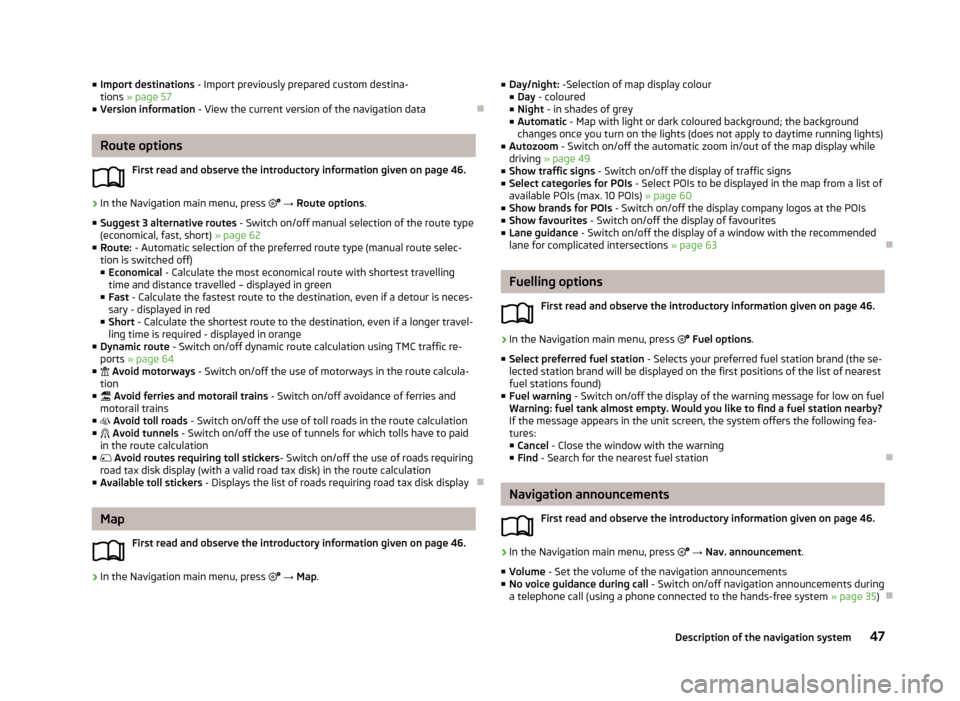
■Import destinations - Import previously prepared custom destina-
tions » page 57
■ Version information - View the current version of the navigation data
Route options
First read and observe the introductory information given on page 46.
›
In the Navigation main menu, press → Route options .
■ Suggest 3 alternative routes - Switch on/off manual selection of the route type
(economical, fast, short) » page 62
■ Route: - Automatic selection of the preferred route type (manual route selec-
tion is switched off)
■ Economical - Calculate the most economical route with shortest travelling
time and distance travelled – displayed in green
■ Fast - Calculate the fastest route to the destination, even if a detour is neces-
sary - displayed in red
■ Short - Calculate the shortest route to the destination, even if a longer travel-
ling time is required - displayed in orange
■ Dynamic route - Switch on/off dynamic route calculation using TMC traffic re-
ports » page 64
■ Avoid motorways - Switch on/off the use of motorways in the route calcula-
tion
■ Avoid ferries and motorail trains - Switch on/off avoidance of ferries and
motorail trains
■ Avoid toll roads - Switch on/off the use of toll roads in the route calculation
■ Avoid tunnels - Switch on/off the use of tunnels for which tolls have to paid
in the route calculation
■ Avoid routes requiring toll stickers - Switch on/off the use of roads requiring
road tax disk display (with a valid road tax disk) in the route calculation
■ Available toll stickers - Displays the list of roads requiring road tax disk display
Map
First read and observe the introductory information given on page 46.
›
In the Navigation main menu, press
→ Map .
■
Day/night: -Selection of map display colour
■ Day - coloured
■ Night - in shades of grey
■ Automatic - Map with light or dark coloured background; the background
changes once you turn on the lights (does not apply to daytime running lights)
■ Autozoom - Switch on/off the automatic zoom in/out of the map display while
driving » page 49
■ Show traffic signs - Switch on/off the display of traffic signs
■ Select categories for POIs - Select POIs to be displayed in the map from a list of
available POIs (max. 10 POIs) » page 60
■ Show brands for POIs - Switch on/off the display company logos at the POIs
■ Show favourites - Switch on/off the display of favourites
■ Lane guidance - Switch on/off the display of a window with the recommended
lane for complicated intersections » page 63
Fuelling options
First read and observe the introductory information given on page 46.
›
In the Navigation main menu, press
Fuel options .
■ Select preferred fuel station - Selects your preferred fuel station brand (the se-
lected station brand will be displayed on the first positions of the list of nearest
fuel stations found)
■ Fuel warning - Switch on/off the display of the warning message for low on fuel
Warning: fuel tank almost empty. Would you like to find a fuel station nearby?
If the message appears in the unit screen, the system offers the following fea-
tures:
■ Cancel - Close the window with the warning
■ Find - Search for the nearest fuel station
Navigation announcements
First read and observe the introductory information given on page 46.
›
In the Navigation main menu, press
→ Nav. announcement .
■ Volume - Set the volume of the navigation announcements
■ No voice guidance during call - Switch on/off navigation announcements during
a telephone call (using a phone connected to the hands-free system » page 35)
47Description of the navigation system
Page 50 of 83
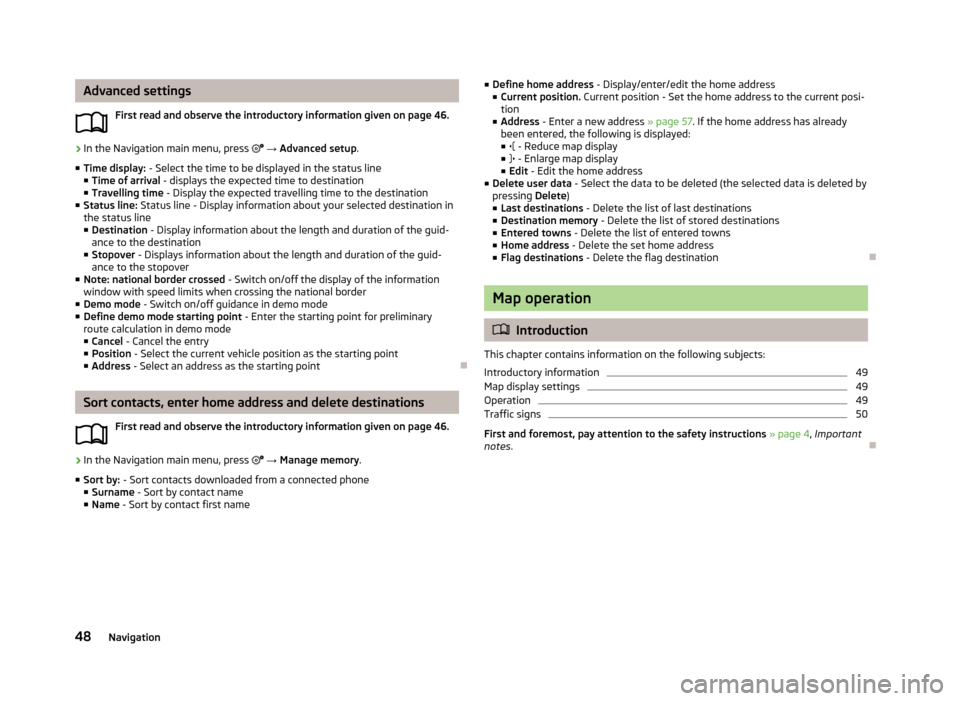
Advanced settingsFirst read and observe the introductory information given on page 46.›
In the Navigation main menu, press → Advanced setup .
■ Time display: - Select the time to be displayed in the status line
■ Time of arrival - displays the expected time to destination
■ Travelling time - Display the expected travelling time to the destination
■ Status line: Status line - Display information about your selected destination in
the status line
■ Destination - Display information about the length and duration of the guid-
ance to the destination
■ Stopover - Displays information about the length and duration of the guid-
ance to the stopover
■ Note: national border crossed - Switch on/off the display of the information
window with speed limits when crossing the national border
■ Demo mode - Switch on/off guidance in demo mode
■ Define demo mode starting point - Enter the starting point for preliminary
route calculation in demo mode
■ Cancel - Cancel the entry
■ Position - Select the current vehicle position as the starting point
■ Address - Select an address as the starting point
Sort contacts, enter home address and delete destinations
First read and observe the introductory information given on page 46.
›
In the Navigation main menu, press
→ Manage memory .
■ Sort by: - Sort contacts downloaded from a connected phone
■ Surname - Sort by contact name
■ Name - Sort by contact first name
■
Define home address - Display/enter/edit the home address
■ Current position. Current position - Set the home address to the current posi-
tion
■ Address - Enter a new address » page 57. If the home address has already
been entered, the following is displayed: ■ - Reduce map display
■ - Enlarge map display
■ Edit - Edit the home address
■ Delete user data - Select the data to be deleted (the selected data is deleted by
pressing Delete)
■ Last destinations - Delete the list of last destinations
■ Destination memory - Delete the list of stored destinations
■ Entered towns - Delete the list of entered towns
■ Home address - Delete the set home address
■ Flag destinations - Delete the flag destination
Map operation
Introduction
This chapter contains information on the following subjects:
Introductory information
49
Map display settings
49
Operation
49
Traffic signs
50
First and foremost, pay attention to the safety instructions » page 4 , Important
notes .
48Navigation
Page 51 of 83
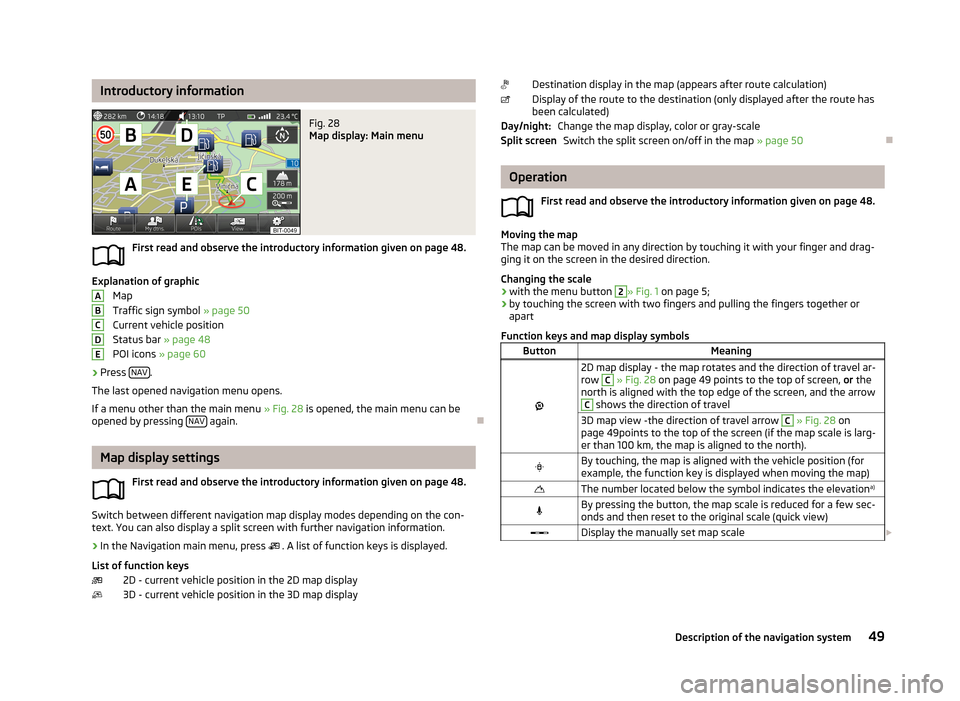
Introductory informationFig. 28
Map display: Main menu
First read and observe the introductory information given on page 48.
Explanation of graphicMap
Traffic sign symbol » page 50
Current vehicle position
Status bar » page 48
POI icons » page 60
›
Press NAV.
The last opened navigation menu opens.
If a menu other than the main menu » Fig. 28 is opened, the main menu can be
opened by pressing NAV
again.
Map display settings
First read and observe the introductory information given on page 48.
Switch between different navigation map display modes depending on the con-
text. You can also display a split screen with further navigation information.
›
In the Navigation main menu, press . A list of function keys is displayed.
List of function keys 2D - current vehicle position in the 2D map display
3D - current vehicle position in the 3D map display
ABCDEDestination display in the map (appears after route calculation)
Display of the route to the destination (only displayed after the route has been calculated)
Change the map display, color or gray-scaleSwitch the split screen on/off in the map » page 50
Operation
First read and observe the introductory information given on page 48.
Moving the map
The map can be moved in any direction by touching it with your finger and drag-
ging it on the screen in the desired direction.
Changing the scale
› with the menu button
2
» Fig. 1
on page 5;
› by touching the screen with two fingers and pulling the fingers together or
apart
Function keys and map display symbols
ButtonMeaning
2D map display - the map rotates and the direction of travel ar-
row C
» Fig. 28 on page 49 points to the top of screen, or the
north is aligned with the top edge of the screen, and the arrow
C
shows the direction of travel
3D map view -the direction of travel arrow C » Fig. 28 on
page 49points to the top of the screen (if the map scale is larg-
er than 100 km, the map is aligned to the north).By touching, the map is aligned with the vehicle position (for example, the function key is displayed when moving the map)The number located below the symbol indicates the elevation a)By pressing the button, the map scale is reduced for a few sec-
onds and then reset to the original scale (quick view)Display the manually set map scale Day/night:Split screen49Description of the navigation system
Page 52 of 83
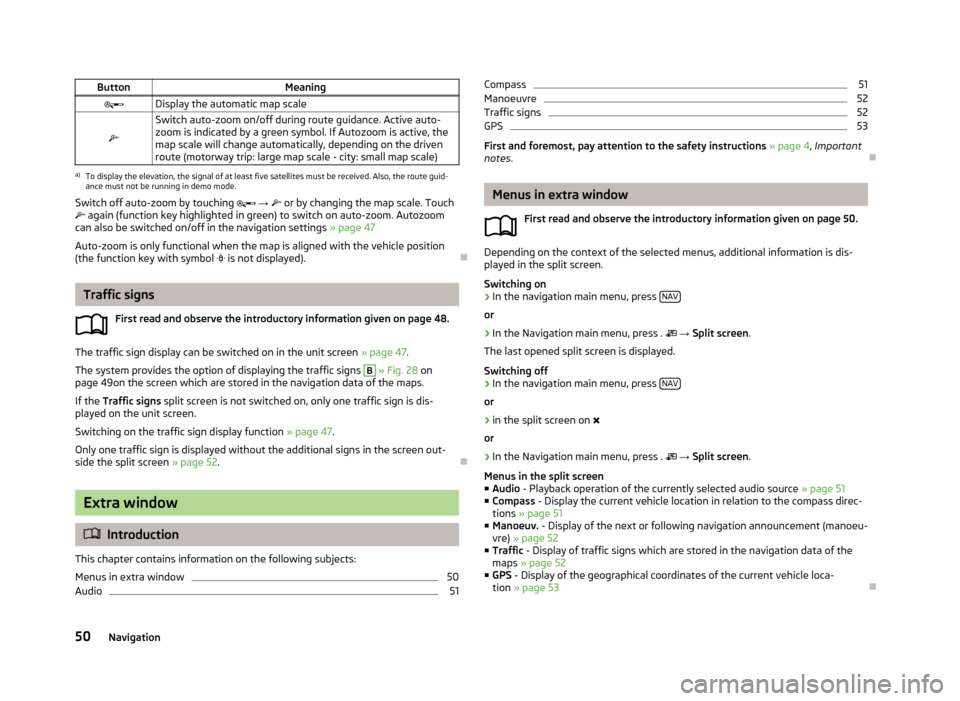
ButtonMeaningDisplay the automatic map scale
Switch auto-zoom on/off during route guidance. Active auto-
zoom is indicated by a green symbol. If Autozoom is active, the
map scale will change automatically, depending on the driven route (motorway trip: large map scale - city: small map scale)a)
To display the elevation, the signal of at least five satellites must be received. Also, the route guid-
ance must not be running in demo mode.
Switch off auto-zoom by touching → or by changing the map scale. Touch
again (function key highlighted in green) to switch on auto-zoom. Autozoom
can also be switched on/off in the navigation settings » page 47
Auto-zoom is only functional when the map is aligned with the vehicle position
(the function key with symbol
is not displayed).
Traffic signs
First read and observe the introductory information given on page 48.
The traffic sign display can be switched on in the unit screen » page 47.
The system provides the option of displaying the traffic signs
B
» Fig. 28 on
page 49on the screen which are stored in the navigation data of the maps.
If the Traffic signs split screen is not switched on, only one traffic sign is dis-
played on the unit screen.
Switching on the traffic sign display function » page 47.
Only one traffic sign is displayed without the additional signs in the screen out-
side the split screen » page 52.
Extra window
Introduction
This chapter contains information on the following subjects:
Menus in extra window
50
Audio
51Compass51Manoeuvre52
Traffic signs
52
GPS
53
First and foremost, pay attention to the safety instructions » page 4 , Important
notes .
Menus in extra window
First read and observe the introductory information given on page 50.
Depending on the context of the selected menus, additional information is dis-
played in the split screen.
Switching on
›
In the navigation main menu, press NAV
or
›
In the Navigation main menu, press .
→ Split screen .
The last opened split screen is displayed.
Switching off
›
In the navigation main menu, press NAV
or
›
in the split screen on
or
›
In the Navigation main menu, press .
→ Split screen .
Menus in the split screen
■ Audio - Playback operation of the currently selected audio source » page 51
■ Compass - Display the current vehicle location in relation to the compass direc-
tions » page 51
■ Manoeuv. - Display of the next or following navigation announcement (manoeu-
vre) » page 52
■ Traffic - Display of traffic signs which are stored in the navigation data of the
maps » page 52
■ GPS - Display of the geographical coordinates of the current vehicle loca-
tion » page 53
50Navigation
Page 53 of 83
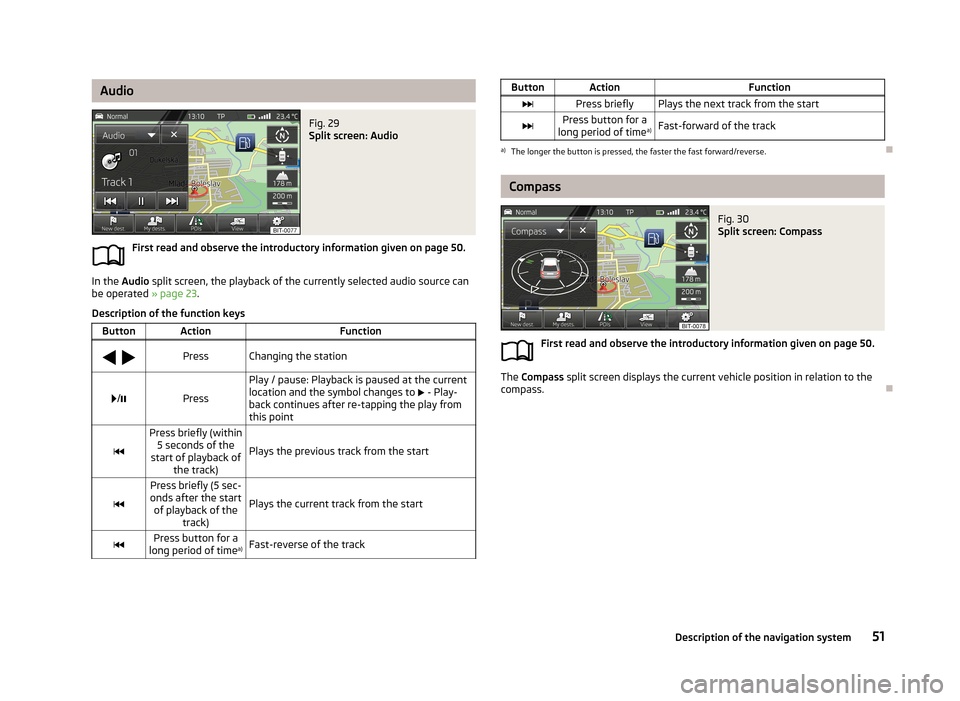
AudioFig. 29
Split screen: Audio
First read and observe the introductory information given on page 50.
In the Audio split screen, the playback of the currently selected audio source can
be operated » page 23.
Description of the function keys
ButtonActionFunction
PressChanging the station/Press
Play / pause: Playback is paused at the current
location and the symbol changes to - Play-
back continues after re-tapping the play from this point
Press briefly (within 5 seconds of the
start of playback of the track)
Plays the previous track from the start
Press briefly (5 sec-
onds after the start of playback of the track)
Plays the current track from the startPress button for a
long period of time a)Fast-reverse of the trackButtonActionFunctionPress brieflyPlays the next track from the startPress button for a
long period of time a)Fast-forward of the tracka)
The longer the button is pressed, the faster the fast forward/reverse.
Compass
Fig. 30
Split screen: Compass
First read and observe the introductory information given on page 50.
The
Compass split screen displays the current vehicle position in relation to the
compass.
51Description of the navigation system
Page 54 of 83
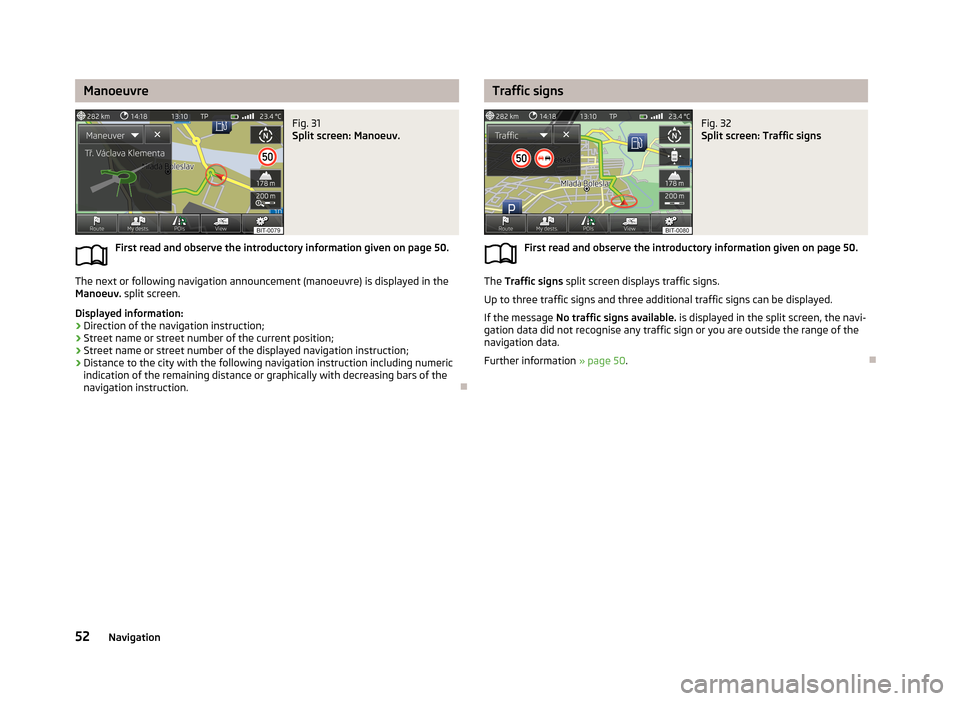
ManoeuvreFig. 31
Split screen: Manoeuv.
First read and observe the introductory information given on page 50.
The next or following navigation announcement (manoeuvre) is displayed in the
Manoeuv. split screen.
Displayed information: › Direction of the navigation instruction;
› Street name or street number of the current position;
› Street name or street number of the displayed navigation instruction;
› Distance to the city with the following navigation instruction including numeric
indication of the remaining distance or graphically with decreasing bars of the
navigation instruction.
Traffic signsFig. 32
Split screen: Traffic signs
First read and observe the introductory information given on page 50.
The Traffic signs split screen displays traffic signs.
Up to three traffic signs and three additional traffic signs can be displayed. If the message No traffic signs available. is displayed in the split screen, the navi-
gation data did not recognise any traffic sign or you are outside the range of the
navigation data.
Further information » page 50.
52Navigation