2013 SKODA FABIA clock
[x] Cancel search: clockPage 13 of 223

Instruments and Indicator Lights
Instrument cluster
Introduction
This chapter contains information on the following subjects:
Overview
10
Engine revolutions counter
11
Speedometer
11
Coolant temperature gauge display
11
Fuel gauge
11
Counter for distance driven
12
Digital clock
12
Display of the second speed
12
Recommended gear
13
Fault display
The Error message will appear in the display if there is a fault in the instrument
cluster. Ensure that the fault is rectified as soon as possible by a specialist work-
shop.
WARNING■ Concentrate fully at all times on your driving! As the driver you are fully re-
sponsible for road safety.■
Never operate the controls in the instrument cluster while driving, only
when the vehicle is stationary!
OverviewFig. 2
Instrument cluster
First read and observe the introductory information and safety warn-
ings
on page 10.
Rev counter with warning lights » page 11
Display:
› With counter for distance driven
» page 12
› With service interval display
» page 16
› With digital clock
» page 12
› with multifunction display (MFD)
» page 13
› with the MAXI DOT display
» page 18
Speedometer with warning lights » page 11
Coolant temperature gauge 1)
» page 11
Button for display mode:
› Setting the hours/minutes
» page 12
› Enable/disable display of the second speed 2)
» page 12
› Service interval 2)
- Display of the number of days, kilometres or miles re-
maining until the next Service 3)
» page 16
123451)
Applies for vehicles using the MAXI DOT display.
2)
Applies for vehicles with a segment display.
3)
Applies for models in which where the values are indicated in British measuring units.
10Using the system
Page 15 of 223

The fuel tank has a capacity of about 45 litres. The warning light lights up when
the fuel level reaches the reserve range » page 25 .
CAUTION
Never drive until the fuel tank is completely empty! The irregular supply of fuel
can cause misfiring. This can result in considerable damage to parts of the engine
and the exhaust system.
Counter for distance driven
First read and observe the introductory information and safety warn-
ings
on page 10.
The distance which you have driven with your vehicle is shown in km. In some countries the measuring unit “mile” is used.
Daily trip counter (trip)
The trip counter indicates the distance you have driven since it was last reset - in
steps of 100 metres or 1/10 of a mile.
Reset trip meter
The meter can be reset by pressing and holding button
6
» Fig. 2 on page 10.
Odometer
The odometer indicates the total distance in kilometres or miles which the vehicle
has been driven.
Note
If the second speed display is enabled on vehicles with a segment display, this
speed will be shown instead of the odometer.
Digital clock
First read and observe the introductory information and safety warn-ings
on page 10.
The clock is set with buttons
5
and
6
» Fig. 2 on page 10.
Select the display that you wish to change with the button 5 and carry out the
change with the button 6.
In vehicles equipped with the MAXI DOT display, it is also possible to set the clock
in the Time menu » page 18.
Display of the second speed
First read and observe the introductory information and safety warn-
ings
on page 10.
The display can show the current speed in mph 1)
.
This feature is provided for driving in countries with different units for speed.
MAXI DOT display
The display of the second speed can be set in the Settings menu item » page 18,
Settings .
Segment display
›
Press the
5
» Fig. 2 on page 10key repeatedly, until the odometer display flash-
es » page 12 .
›
Press the
6
key while the display is flashing.
The second speed is displayed instead of the odometer.
Display of the second speed can be disabled in the same way.
1)
On models on which the speedometer indicates mph, the second speed is displayed in km/h.
12Using the system
Page 32 of 223

Replacing the battery in the remote control keyFig. 9
Remote control key: Remove cover/remove battery
First read and observe the introductory information given on page 28.
Each remote control key contains a battery located under the cover
A
» Fig. 9 .
The battery needs replacing if red indicator light » Fig. 8 on page 28 -
does not
go on when you press a button on the remote control key. We recommend having
key battery replaced by a specialist garage. However, if you would like to replace
the discharged battery yourself proceed as follows.
›
Flip out the key.
›
Press off the battery cover with your thumb or using a flat screwdriver in the region of arrows
1
» Fig. 9 .
›
Remove the discharged battery from the key by pressing the battery down-
wards in the region of arrow
2
.
›
Insert the new battery. Ensure that the “+” symbol on the battery is facing up-wards. The correct polarity is shown on the battery cover.
›
Place the battery cover on the key and press it down until it clicks into place.
CAUTION
■ Pay attention to the correct polarity when changing the battery.■The replacement battery must have the same specification as the original bat-
tery.
For the sake of the environment
Dispose of the used battery in accordance with national legal provisions.Note■ The system has to be synchronised, if the vehicle cannot be unlocked or locked
with the remote control key after replacing the battery » page 35.■
Replacing the battery in the key a glued decorative cover requires the cover to
be destroyed. A replacement cover can be purchased from a ŠKODA Partner.
Child safety lock
Fig. 10
Switching child safety lock on: for vehicles without or with central
locking system
First read and observe the introductory information given on page 28.
The child safety lock prevents the corresponding rear door from being openedfrom the inside. The door can only be opened from the outside.
You can switch the child safety lock on and off using the vehicle key.
Switching on
›
On vehicles without central locking, turn the slot of the lock in the left-hand door anti-clockwise » Fig. 10 -
and clockwise in the right-hand door.
›
On vehicles with central locking, turn the slot of the lock in the left-hand door
clockwise » Fig. 10 -
and anti-clockwise on the right-hand door.
Switching off
›
On vehicles without central locking, turn the slot of the lock on the left-hand door clockwise and anti-clockwise on the right-hand door.
›
On vehicles with central locking, turn the slot of the lock on the left-hand door
anti-clockwise and clockwise on the right-hand door.
29Unlocking and locking
Page 66 of 223

Removing and refitting the variable loading floorFig. 51
Fold up variable loading floor/remove
First read and observe the introductory information and safety warn-
ings
on page 62.
Removing
›
Unlock the variable loading floor by turning the securing bolts
A
around 180°
anticlockwise » Fig. 51.
›
Fold up the loading floor by moving it in the direction of the arrow
B
.
›
Fold up the variable loading floor in the direction of the arrow
1
» Fig. 51 and
remove by pulling in the direction of the arrow
2
Fitting
›
Fold up the variable loading floor and place it on the carrier rails.
›
Fold out the variable loading floor.
›
Lock the variable loading floor by turning the locking bolt
A
to the right by ap-
prox. 180°.
WARNINGEnsure that the carrier rails and variable loading floor are correctly fastened
when fitting the variable loading floor. If this is not the case, there is a risk of
injury for the occupants.
Removing and installing carrier railsFig. 52
Slacken check points/remove carrier rails
First read and observe the introductory information and safety warn- ings
on page 62.
Removing
›
Undo the securing points
B
» Fig. 52 on the carrier rails using the vehicle key or
a flat screwdriver.
›
Grasp the carrier rail
A
at position
1
and slacken it by pulling in the direction
of arrow. You can take out the removable storage compartments in order to fa-
cilitate the removal » page 75, Storage compartments in the boot .
›
Grasp the carrier rail
A
at position
2
and slacken it by pulling in the direction
of arrow.
›
The carrier rail on the other side of the luggage compartment can be removed in
the same way.
Fitting
›
Position the carrier rails on the sides of the boot.
›
Press the two securing points
B
» Fig. 52 on each carrier rail to the stop.
›
Check the attachment of the carrier rails by pulling it.
WARNINGEnsure that the carrier rails and variable loading floor are correctly fastened
when fitting the variable loading floor. If this is not the case, there is a risk of
injury for the occupants.
63Seats and storage
Page 98 of 223

Driving
Starting-off and Driving
Steering
Introduction
This chapter contains information on the following subjects:
Adjusting the steering wheel position
95
Power steering
95WARNING■ When driving, hold the steering wheel with both hands firmly on the outer
edge in the 9 o'clock and 3 o'clock position. Never hold the steering wheel in
the 12 o'clock position or in any other way (e.g. in the middle or inner edge of
the steering wheel). In such cases, you could severely injure your arms, hands
and head when the driver airbag is deployed.■
Never adjust the steering wheel when the vehicle is moving only when the
vehicle is stationary!
■
Adjust the steering wheel so that the distance
1
» Fig. 85 on page 95
between the steering wheel and your chest is at least 25 cm. Not maintaining
this minimum distance will mean that the airbag system will not be able to
properly protect you - there is a risk that you could be killed.
■
If the steering wheel is adjusted further towards the head, the protection
provided by the driver airbag in the event of an accident is reduced. Check
that the steering wheel is aligned to the chest.
Adjusting the steering wheel positionFig. 85
Adjustable steering wheel: Lever below the steering column/safe
distance to the steering wheel
First read and observe the introductory information and safety warn-
ings
on page 95.
The height and forward/back position of the steering wheel can be adjusted.
›
First of all adjust the driver's seat » page 54, Front seats .
›
Pull the lever below the steering wheel down » Fig. 85 -
.
›
Adjust the steering wheel to the desired position (with regard to the height and
forward/back position).
›
Push the lever upwards to the stop.
WARNINGThe lever for adjusting the steering wheel must be locked while you are driv- ing so that the position of the steering wheel cannot accidently change duringthe journey – there is the risk of an accident.
Power steering
First read and observe the introductory information and safety warn-ings
on page 95.
The power steering enables you to steer the vehicle with less physical force.
The power steering only works when the engine is running.
95Starting-off and Driving
Page 128 of 223

What influences driving safety?First read and observe the introductory information and safety warn-
ings
on page 124.
The driver is fully responsible for himself and his occupants. If your driving safety is effected, you place yourself and the oncoming traffic at risk.
The following guidelines must therefore be observed. › Do not get distracted from concentrating on the traffic situation, e.g. by your
passengers or mobile phone calls.
› Never drive when your driving ability is impaired, e.g. through medication, alco-
hol or drugs.
› Keep to the traffic regulations and the permissible speed limit.
› Always adjust the driving speed to the road, traffic and weather conditions.
› Take regular breaks on long journeys – at least every two hours.
Correct seated position
Introduction
This chapter contains information on the following subjects:
Correct seated position of the driver
126
Correct seated position of the front passenger
126
Correct seated position of the rear seat passengers
126
Examples of incorrect seated positions
126WARNINGGeneral information■The front seats and head restraints must be adjusted to match the body
size at all times and the seat belt must always be fastened properly to provide the most effective levels of protection to the passengers.■
If the occupant adopts an incorrect seated position, he is exposed to life-
threatening injuries, in case he is hit by a deployed airbag.
■
If the occupants on the rear seats are not sitting upright, the risk of injury is
increased due to incorrect routing of the seat belt.
■
The seat backrests must not be reclined too far when driving otherwise this
will affect proper operation of the seat belts and of the airbag system – risk of
injury.
WARNINGInformation for the driver■Always assume the correct seated position before setting off and do not
change this position while driving. Also advise your passengers to adopt the
correct seated position and not to change this position while the car is mov-
ing.■
Keep a distance of at least 25 cm from the steering wheel. Not keeping to
this minimum distance will mean that the airbag system will not be able to
properly protect you – risk of death.
■
When driving, hold the steering wheel with both hands firmly on the outer
edge in the 9 o'clock and 3 o'clock position. Never hold the steering wheel in
the 12 o'clock position or in any other way (e.g. in the middle or inner edge of
the steering wheel). In such cases, you could severely injure your arms, hands
and head when the driver airbag is deployed.
■
Ensure that there are no objects in the driver's footwell as they may get
caught behind the pedals while you are driving or under braking. You would
then no longer be able to operate the clutch, brake or accelerate.
WARNINGInformation for the front seat passenger■Maintain a distance of at least 25 cm from the dash panel. Not maintaining
this minimum distance will mean that the airbag system will not be able to
properly protect you - there is a risk that you could be killed.■
Always keep your feet in the footwell when the car is being driven - never
place your feet on the instrument panel, out of the window or on the seats.
You will be exposed to increased risk of injury if it becomes necessary to apply
the brakes or in the event of an accident. You may suffer fatal injuries when
an airbag is deployed if you have adopted an incorrect seating position.
125Passive Safety
Page 161 of 223

Inspecting and replenishing
Fuel
Introduction
This chapter contains information on the following subjects:
Refuelling
158
Unleaded petrol
159
Diesel fuel
160
The correct grades of fuel for your vehicle are stated on a sticker affixed to the
inside of the fuel filler flap » Fig. 122 on page 158 -
.
WARNINGThe national legal requirements must be observed if carrying a spare canister
in the vehicle. We do not recommend carrying any fuel canisters in your vehi-
cle for safety reasons. In the event of an accident this could be damaged and
fuel could escape – there is a risk of fire.
CAUTION
■ Never drive until the fuel tank is completely empty! The irregular supply of fuel
can cause misfiring, which can result in considerable damage to parts of the en-
gine and exhaust system.■
Immediately remove any fuel that has spilled onto the vehicle's paintwork –
there is a risk of paint damage.
■
If the vehicle was not purchased in the country in which it was intended to be
operated, you should check whether the fuel specified by the manufacturer is of-
fered in the country where the vehicle will be operated. You should also perhaps
check whether the manufacturer has recommended a different fuel for operation
of the vehicle in the country concerned. Is this not the case, then you must check
whether the manufacturer permits operation of the vehicle with another fuel
type.
RefuellingFig. 122
Right rear side of the vehicle: Fuel filler flap/fuel filler flap with cap
unscrewed
First read and observe the introductory information and safety warn-
ings
on page 158.
Open fuel filler flap
›
Open the fuel filler flap with one hand » Fig. 122 -
.
›
Hold the fuel filler cap on the fuel filler tube with one hand and unlock it by
moving it to the left with the vehicle key.
›
Unscrew the filler cap by turning it anticlockwise and clip the cap on the top ofthe fuel filler flap » Fig. 122 -
.
Closing the filler cap
›
Turn the filler cap to the right until it clicks into place.
›
Hold the fuel filler cap on the fuel filler tube with one hand and lock it by turn- ing the vehicle key to the right and remove the key.
›
Close the filler cap.
CAUTION
■ Before refuelling it is necessary to switch off the auxiliary heating system (aux-
iliary heating and ventilation).■
The fuel tank is full just as soon as the pump nozzle switches off for the first
time, provided the nozzle has been operated properly. Do not continue filling the fuel tank otherwise the expansion volume is filled up. 158General Maintenance
Page 175 of 223
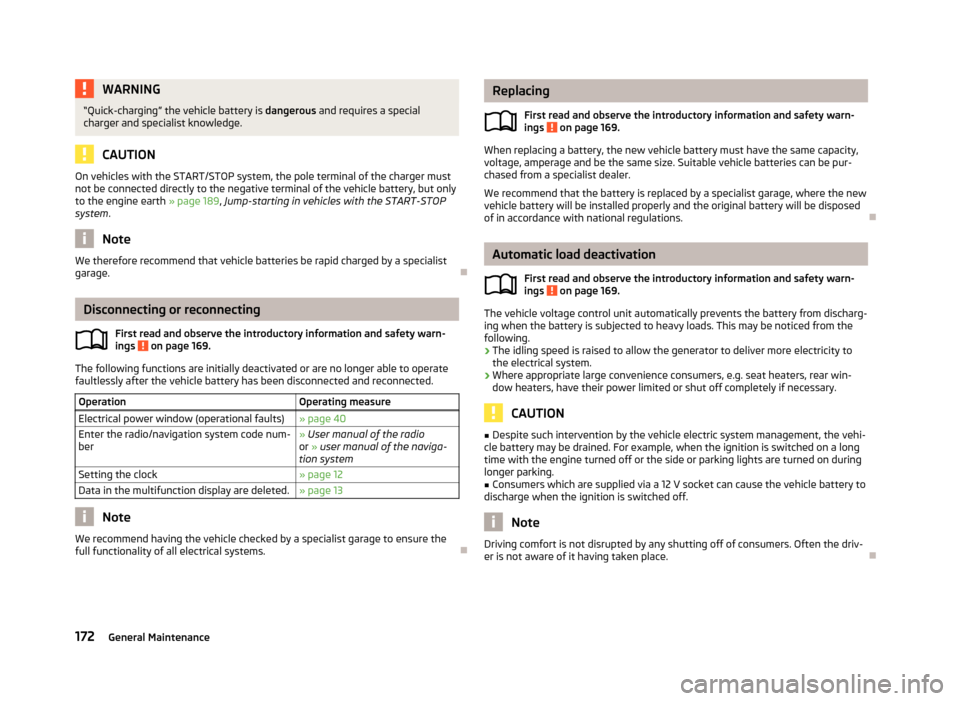
WARNING“Quick-charging” the vehicle battery is dangerous and requires a special
charger and specialist knowledge.
CAUTION
On vehicles with the START/STOP system, the pole terminal of the charger must
not be connected directly to the negative terminal of the vehicle battery, but only
to the engine earth » page 189, Jump-starting in vehicles with the START-STOP
system .
Note
We therefore recommend that vehicle batteries be rapid charged by a specialist
garage.
Disconnecting or reconnecting
First read and observe the introductory information and safety warn-ings
on page 169.
The following functions are initially deactivated or are no longer able to operate
faultlessly after the vehicle battery has been disconnected and reconnected.
OperationOperating measureElectrical power window (operational faults)» page 40Enter the radio/navigation system code num-
ber» User manual of the radio
or » user manual of the naviga-
tion systemSetting the clock» page 12Data in the multifunction display are deleted.» page 13
Note
We recommend having the vehicle checked by a specialist garage to ensure the
full functionality of all electrical systems.
Replacing
First read and observe the introductory information and safety warn-
ings
on page 169.
When replacing a battery, the new vehicle battery must have the same capacity,
voltage, amperage and be the same size. Suitable vehicle batteries can be pur-
chased from a specialist dealer.
We recommend that the battery is replaced by a specialist garage, where the new
vehicle battery will be installed properly and the original battery will be disposed
of in accordance with national regulations.
Automatic load deactivation
First read and observe the introductory information and safety warn-ings
on page 169.
The vehicle voltage control unit automatically prevents the battery from discharg-
ing when the battery is subjected to heavy loads. This may be noticed from the following.
› The idling speed is raised to allow the generator to deliver more electricity to
the electrical system.
› Where appropriate large convenience consumers, e.g. seat heaters, rear win-
dow heaters, have their power limited or shut off completely if necessary.
CAUTION
■ Despite such intervention by the vehicle electric system management, the vehi-
cle battery may be drained. For example, when the ignition is switched on a long
time with the engine turned off or the side or parking lights are turned on during longer parking.■
Consumers which are supplied via a 12 V socket can cause the vehicle battery to
discharge when the ignition is switched off.
Note
Driving comfort is not disrupted by any shutting off of consumers. Often the driv-
er is not aware of it having taken place.
172General Maintenance