2013 SKODA CITIGO ESP
[x] Cancel search: ESPPage 77 of 176

With vehicles with a manual gearbox, do not drive at unnecessarily low engine
speeds. Shift down a gear when the engine is no longer running smoothly. Ob-
serve the recommended gear » page 12, Recommended gear .
CAUTION
■
The engine is not protected from excessive engine revs caused by shifting
down at the wrong time. This can result in a sudden increase in revs beyond the
permissible maximum rpm, thereby causing engine damage.■
Never rev up a cold engine when the vehicle is stationary or when driving in in-
dividual gears.
For the sake of the environment
Do not drive at unnecessarily high engine speeds. Shifting up sooner helps save
fuel, reduces engine noise and protects the environment.
New tyres
First read and observe the introductory information given on page 73.
New tyres must firstly be “run in” since they do not offer optimal grip at first.
Therefore, drive especially carefully for the first 500 km or so.
New brake pads
First read and observe the introductory information given on page 73.
New brake pads do not initially provide optimal braking performance. They firstneed to be “run in”. Therefore, drive especially carefully for the first 200 km or so.
Economical driving and environmental sustainability
Introduction
This chapter contains information on the following subjects:
Looking ahead
75
Economical gear changing
75
Avoiding full throttle
75
Reducing idling
75
Avoiding short distances
76
Checking tyre inflation pressure
76
Avoiding unnecessary ballast
76
Regular maintenance
76
Saving electrical energy
77
Environmental compatibility
77
The technical requirements for low fuel usage and economic efficiency of the ve-
hicle have already been built into the vehicle at the works. ŠKODA places a partic-
ular emphasis on minimising negative effects on the environment.
It is necessary to take note of the guidelines given in this chapter in order tomake best use of these characteristics and to maintain their effectiveness.
Fuel consumption, environmental pollution and the wear to the engine, brakes
and tyres depend essentially on the following three factors:
› your personal driving style
› operating conditions
› technical requirements
The fuel economy by can be improved by 10 -15 % by always looking ahead and
driving in an economical way.
Fuel consumption is also be influenced by external factors which are beyond the
driver's control. Consumption increases during the winter or under difficult condi-
tions, on poor roads, etc.
Fuel consumption can vary considerably from the manufacturer's data, as a result
of outside temperatures, weather and driving style.
Such an engine speed should be adhered to when accelerating, in order to avoid a
high fuel consumption and resonance of the vehicle.
74Driving
Page 84 of 176

The brake pressure drops gradually the more you operate the accelerator pedal. Ifthe vehicle does not start off within 2 seconds, it starts to roll back.
The HHC is active as of a 5 % slope, if the driver door is closed. HHC is always only active on slopes when in forward or reverse start off. When driving downhill, it isinactive.
Antilock Braking System (ABS)
First read and observe the introductory information and safety warn-
ings
on page 80.
ABS prevents the wheels locking when braking. Thus helping the driver to main-
tain control of the vehicle.
The intervention of the ABS is noticeable from the pulsating movements of the
brake pedal which is accompanied by noises.
When the ABS system is active, do not brake periodically or reduce the pressure
on the brake pedal.
Traction Control System (TCS)
First read and observe the introductory information and safety warn-
ings
on page 80.
If the wheels are slipping, the TCS adapts the engine speed to the conditions of
the road surface. The TCS makes it much easier to start off, accelerate and climb
steep hills even if the conditions of the road surface are unfavourable.
The TCS function is automatically activated each time the ignition is switched on.
During an intervention of the system, the warning light flashes in the instru-
ment cluster.
If there is a fault in the TCS, the warning light then lights up in the instrument cluster
» page 19 .
Electronic Differential Lock (EDL)
First read and observe the introductory information and safety warn-
ings
on page 80.
If one of the wheels starts to spin, the EDL system brakes the spinning wheel and transfers the driving force to the other wheels. This ensures the stability of the
vehicle and a quick journey.
The EDL switches off automatically in order to avoid excessive heat generation
on the brake of the wheel being braked. The vehicle can continue to be driven
and has the same characteristics as a vehicle not fitted with EDL. The EDL
switches on again automatically as soon as the brake has cooled down.
Parking aid
Introduction
This chapter contains information on the following subjects:
Function
82
Visual parking system
82WARNING■ The parking aid is not a substitute for the driver paying proper attention and
it is always the driver's responsibility to take care when reversing the vehicle
or carrying out similar manoeuvres. Pay particular attention to small children
and animals as they are not recognised by the parking aid sensors.■
Before reversing, you should make sure that there are no small obstacles,
such as rocks, thin posts, trailer drawbars etc. behind your vehicle. Such ob-
stacles may not be recognised by the parking aid sensors.
■
Under certain circumstances, surfaces of certain objects and types of cloth-
ing cannot reflect the system signals. Thus, these objects or people who wear
such clothing are not recognised by the System sensors.
■
External sound sources can have a detrimental effect on the system. Under
adverse conditions, this may cause objects or people to not be recognised by the system.
81Assist systems
Page 89 of 176
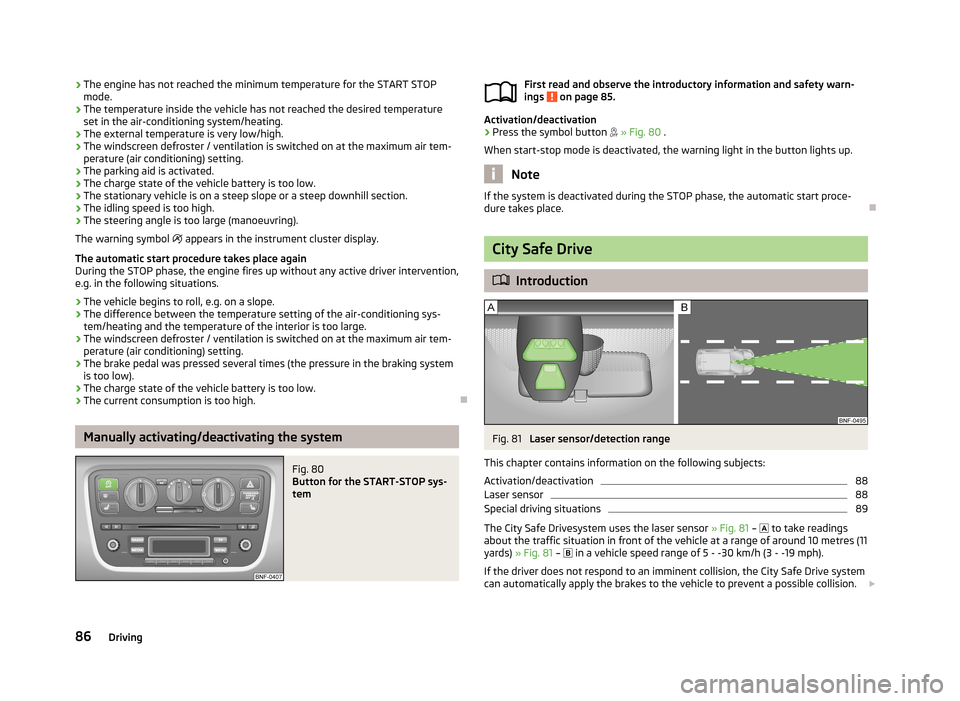
›The engine has not reached the minimum temperature for the START STOP
mode.
› The temperature inside the vehicle has not reached the desired temperature
set in the air-conditioning system/heating.
› The external temperature is very low/high.
› The windscreen defroster / ventilation is switched on at the maximum air tem-
perature (air conditioning) setting.
› The parking aid is activated.
› The charge state of the vehicle battery is too low.
› The stationary vehicle is on a steep slope or a steep downhill section.
› The idling speed is too high.
› The steering angle is too large (manoeuvring).
The warning symbol
appears in the instrument cluster display.
The automatic start procedure takes place again
During the STOP phase, the engine fires up without any active driver intervention, e.g. in the following situations.
› The vehicle begins to roll, e.g. on a slope.
› The difference between the temperature setting of the air-conditioning sys-
tem/heating and the temperature of the interior is too large.
› The windscreen defroster / ventilation is switched on at the maximum air tem-
perature (air conditioning) setting.
› The brake pedal was pressed several times (the pressure in the braking system
is too low).
› The charge state of the vehicle battery is too low.
› The current consumption is too high.
Manually activating/deactivating the system
Fig. 80
Button for the START-STOP sys-
tem
First read and observe the introductory information and safety warn-
ings on page 85.
Activation/deactivation
›
Press the symbol button » Fig. 80 .
When start-stop mode is deactivated, the warning light in the button lights up.
Note
If the system is deactivated during the STOP phase, the automatic start proce-
dure takes place.
City Safe Drive
Introduction
Fig. 81
Laser sensor/detection range
This chapter contains information on the following subjects:
Activation/deactivation
88
Laser sensor
88
Special driving situations
89
The City Safe Drivesystem uses the laser sensor » Fig. 81 –
to take readings
about the traffic situation in front of the vehicle at a range of around 10 metres (11
yards) » Fig. 81 –
in a vehicle speed range of 5 - -30 km/h (3 - -19 mph).
If the driver does not respond to an imminent collision, the City Safe Drive system
can automatically apply the brakes to the vehicle to prevent a possible collision.
86Driving
Page 90 of 176

If the City Safe Drive system is currently slowing the vehicle down automatically,
the warning light will flash quickly .
Automatic braking interventions can be terminated by pressing the clutch, accel- erator or by moving the steering wheel.
If the City Safe Drive system is not currently available, or if there is a system fault, the warning light will flash slowly .
The following conditions cause the City Safe Drive system to become not availa-
ble.
› Taking bends tightly.
› When fully pressing down the accelerator pedal.
› When the City Safe Drivesystem function is switched off/faulty.
› When the laser sensor is dirty, concealed or has overheated
» page 88.
› In the event of snow, heavy rain or fog.
› When vehicles are travelling side by side.
› When vehicles are crossing.
› When vehicles are approaching in the same lane.
› When the vehicles are very dirty and have a low level of reflection.
› With high levels of dust.WARNING■
The City Safe Drive system cannot exceed physical and system-defined lim-
its. The added convenience of the City Safe Drive system must never give you
a reason to takes risks with regard safety. The driver is always the one re-
sponsible for braking in time.■
The City Safe Drive system cannot prevent accidents and injuries by itself.
■
The City Safe Drive system can carry out unexpected braking interventions
in complex driving situations, e.g. when vehicles scrape past each other.
■
Taking the City Safe Drive system into account in one's own driving behav-
iour can lead to accidents and serious injuries. The City Safe Drive system is
not a substitute for the driver's attention.
■
Always adapt your speed and safety distance to the vehicle ahead to the
visibility, weather, road and traffic conditions.
■
The City Safe Drive system cannot detect persons, animals, or crossing vehi-
cles or approaching vehicles in the same lane.
■
The City Safe Drive system cannot exceed physical and system-defined lim-
its. For instance, responses from the City Save Drive system can happen late
or unexpectedly from the driver's perspective. Always stay attentive and take
control when required.
WARNING■ The laser beam from the laser sensor can cause serious eye injuries.■Never use optical devices, e.g. a range-finder camera or magnifying glass to
look into the laser sensor.■
The laser beam can also be active when the City Safe Drivesystem is switch-
ed off or is not available. The laser beam is not visible to the human eye.
CAUTION
If the vehicle starts to roll after the City Safe Drive system is triggered, use the
foot pedal to break.
Note
■ When replacing the windscreen wiper blades, only use windscreen wiper blades
approved by the manufacturer.■
Do not paint the laser sensor range on the windscreen. Do not cover it up with
stickers or similar.
■
Keep the laser sensor range free of dirt and ice at all times.
■
Remove any snow with a hand-held brush and we recommend you remove any
ice with a solvent-free deicing spray.
■
If the laser sensor range on the windscreen has scratches, cracks, etc, replace
the windscreen. Only use windscreens approved by the manufacturer. Carrying
out repairs to the windscreen are not permissible.
■
A damaged windscreen in the area of the laser sensor can lead to a failure of
the City Safe Drive system.
■
Repairing the laser sensor requires specialist expertise. We recommend the
ŠKODA service partners.
87Assist systems
Page 92 of 176

Special driving situationsFig. 83
Vehicle in the range of a curve/motorcycles driving ahead outside of
the laser sensor range
Fig. 84
Other vehicles changing lanes
First read and observe the introductory information and safety warn- ings on page 86.
The following and similar situations require special attention of the driver:
Driving around a bend
When driving into or out of “protracted” bends, it is possible for the laser sensor to respond to a vehicle in the adjacent lane » Fig. 83 -
causing it to apply the
brakes to your vehicle.
Narrow vehicles or vehicles travelling side by side
Narrow vehicles or vehicles travelling side by side are not detected by the laser
sensor until they are in the range of the sensor » Fig. 83 -
. This is especially
true for narrow vehicles, such as motorcycles.
Other vehicles changing lanes
Vehicles which move into your lane close to your vehicle can trigger an unexpec- ted braking of the City Save Drivesystem » Fig. 84.
89Assist systems
Page 94 of 176

What influences the driving safety?First read and observe the introductory information and safety warn-ings
on page 90.
The driver is fully responsible for himself and his occupants. If your driving safety is effected, you place yourself and the oncoming traffic at risk.
The following guidelines must therefore be observed. › Do not become distracted from concentrating on the traffic situation, e.g. by
your passengers or mobile phone calls.
› Never drive when your driving ability is impaired, e.g. due to medication, alcohol
or drugs.
› Keep to the traffic regulations and the permissible speed limit.
› Always adjust the driving speed to the road, traffic and weather conditions.
› Take regular breaks on long journeys – at least every two hours.
Correct seated position
Introduction
This chapter contains information on the following subjects:
Correct seated position for the driver
92
Correct seated position for the front passenger
92
Correct seated position for the passengers in the rear seats
92
Examples of incorrect seated positions
92WARNINGGeneral information■The front seats and the head restraints must always be adjusted according
to height, so that the occupants can be protected as effectively as possible.■
If the occupant adopts an incorrect seated position, he is exposed to life-
threatening injuries, in case he is hit by a deployed airbag.
■
If the occupants on the rear seats are not sitting upright, the risk of injury is
increased due to incorrect routing of the seat belt.
■
The seat backrests must not be tilted too far back when driving, as this will
impair the function of the seat belts and of the airbag system – risk of injury!
WARNINGInformation for the driver■Always assume the correct seated position before setting off and do not
change this position while driving. Also advise your passengers to adopt the
correct seated position and not to change this position while the car is mov-
ing.■
Maintain a distance of at least 25 cm to the steering wheel. Not maintaining
this minimum distance will mean that the airbag system will not be able to
properly protect you – hazard!
■
When driving, hold the steering wheel with both hands firmly on the outer
edge in the 9 o'clock and 3 o'clock position. Never hold the steering wheel in
the 12 o'clock position or in any other way (e.g. in the middle or inner edge of
the steering wheel). In such cases, you could severely injure the arms, handsand head when the driver airbag is deployed.
■
Ensure that there are no objects in the driver's footwell, as these may get
caught in the pedal apparatus when driving or braking. You would then no
longer be able to operate the clutch, brake or acceleration pedals.
WARNINGInformation for the front seat passenger■Maintain a distance of at least 25 cm to the dash panel. Not maintaining this
minimum distance will mean that the airbag system will not be able to proper-
ly protect you – hazard!■
Always keep your feet in the footwell when the car is being driven – never
place your feet on the instrument panel, out of the window or on the surfaces
of the seats. You will be exposed to increased risk of injury if it becomes nec-
essary to apply the brake or in the event of an accident. If an airbag is de-
ployed, you may suffer fatal injuries when adopting an incorrect seated posi-
tion!
91Passive Safety
Page 95 of 176

Correct seated position for the driverFig. 85
Correct seated position for the
driver
First read and observe the introductory information and safety warn-
ings on page 91.
For your own safety and to reduce the risk of injury in the event of an accident,
we recommend the following setting.
› Adjust the steering wheel so that the distance
A
» Fig. 85 between the steer-
ing wheel and your chest is at least 25 cm.
› Adjust the driver’s seat in the forward/back direction so that the pedals can be
fully depressed with slightly bent legs.
› Adjust the seat backrest so that the highest point of the steering wheel can be
reached with your arms at a slight angle.
› Correctly fasten the seat belt
» page 96.
Driver seat adjustment » page 43, Adjusting the front seats .
Correct seated position for the front passenger
First read and observe the introductory information and safety warn-ings
on page 91.
For the safety of the front passenger and to reduce the risk of injury in the event
of an accident, we recommend the following setting.
› Position the front passenger seat back as far as possible. The front passenger
must maintain a distance of at least 25 cm to the dash panel so that the airbag
offers the greatest possible safety if it is deployed.
› Correctly fasten the seat belt
» page 96.
In exceptional cases the front passenger airbag can be deactivated » page 101,
Deactivating airbags .
Front passenger adjustment » page 43, Adjusting the front seats .
Correct seated position for the passengers in the rear seats
First read and observe the introductory information and safety warn-
ings
on page 91.
To reduce the risk of injury in the event of a sudden braking manoeuvre or an ac-
cident, the occupants on the rear seats must observe the following.
› Adjust the head restraint so that the top edge of the head restraint is at the
same level as the upper part of your head.
› Correctly fasten the seat belt
» page 96.
› Use a suitable child restraint system if transporting children in the vehi-
cle » page 103 , Transporting children safely .
Examples of incorrect seated positions
First read and observe the introductory information and safety warn-
ings
on page 91.
Maximum seat belt protection is only achieved if seat belts are fastened correctly.
Incorrect seated positions considerably reduce the protective functions of the
seat belts and therefore increase the risk of injury due to an incorrect routing of
the seat belt.
The driver is fully responsible for himself and passengers, especially children.
Never allow a passenger to adopt an incorrect seated position when the car is
moving.
The following list contains instructions which, if not observed, may cause serious injuries or death. This list is not complete, however we would like you to familiar-
ise yourself with this subject.
Observe the following instructions while driving. › Do not stand up.
› Do not stand on the seats.
› Do not kneel on the seats.
› Do not tilt the seat backrest too far back.
› Do not lean against the dash panel.
› Do not lie on the rear seats.
› Do not sit only on the front part of the seat.
› Do not sit facing to the side.
92Safety
Page 104 of 176

WARNING (Continued)■There must not be any further persons, animals as well as objects posi-
tioned between the occupants and the deployment area of the airbag. No ac-
cessories, such as cup holders, should be attached to the doors.■
If children adopt an incorrect seated position when travelling, they may be
exposed to an increased risk of injury in the event of an accident. This can re-
sult in serious injuries » page 103, Child seat .
WARNINGThe airbag control unit operates using pressure sensors located in the front
doors. For this reason, no adjustments may be carried out to the doors or door
panels (e.g. installation of additional loudspeakers). Resulting damage can have a negative impact on the function of the airbag system. Any work on thefront doors and door panels must be carried out by a specialist garage. The
following instructions must be observed.■
Never drive with inner door panels removed.
■
Never drive if parts of the inner door panel have been removed and the re-
sulting openings have not been properly sealed.
■
Never drive if the loudspeakers in the doors have been removed, unless the
loudspeaker openings have been properly sealed.
■
Always make sure that the openings are covered or filled if additional loud-
speakers or other equipment parts have been installed in the inner door pan-
els.
■
Always have work carried out by a ŠKODA service partner or a professional
specialist garage.
WARNING■ Only hang light items of clothing on the hooks fitted in the vehicle. Never
leave any heavy or sharp-edged objects in the pockets of the items of cloth-
ing.■
Ensure that there are no excessive forces, such as violent knocks, kicks etc.,
impact on the backrests of the seats otherwise the system may be damaged.
The side airbags would not be deployed in such a case!
WARNING (Continued)■ Any seat or protective covers which you fit to the driver or front passenger
seats must only be of the type expressly authorized by ŠKODA. In view of the
fact that the airbag inflates out of the backrest of the seat, use of non-ap-
proved seat or protective covers would considerably impair the protective
function of the side airbag.■
Any damage to the original seat covers in the area of the side airbag module
must be repaired immediately by a specialist garage.
■
The airbag modules in the front seats must not display any damage, cracks
or deep scratches. It is not permissible to use force in order to open the mod-
ules.
Deactivating airbags
Introduction
This chapter contains information on the following subjects:
Deactivating airbags
101
Deactivating the front passenger airbag
102
Deactivating airbags
First read and observe the introductory information given on page 101.
Deactivating an airbag should be considered in cases such as the ones below.› If using a rear-facing child seat on the front passenger seat (due to different le-
gal regulations, the airbag must be deactivated if using a forwards-facing child
seat in some countries) » page 103, Transporting children safely .
› If it is not possible to maintain a distance of at least 25 cm between the middle
of the steering wheel and chest, despite the driver's seat being correctly adjus-
ted.
› If special attachments are required in the area of the steering wheel because of
a physical disability.
› If different seats have been fitted (e.g. orthopaedic seats without side airbags).
The front passenger airbag can be switched off with the key-operated
switch » page 102 .
101Airbag system