2013 Seat Mii technical specifications
[x] Cancel search: technical specificationsPage 117 of 306

115
Practical equipment
Ashtray and Lighter
Introduction
Additional information and warnings:
● Power socket ⇒ page 117
● Accessories, parts replacement, repairs and modifications ⇒ page 222
WARNING
Undue use of the ashtray and cigarette lighter may cause a fire or burns
and other serious injuries.
● Never put paper or other flammable objects in the ashtray.
Ashtray*
Fig. 83 In the front part
of the centre console:
Opening the ashtray Opening and closing the ashtray
To open, lift the lid of the ashtray in the direction of the arrow
⇒ Fig. 83.
To close, push the ashtray lid down.
Emptying the ashtray
● Remove the ashtray from the storage compartment lifting it up.
● After emptying the ashtray, insert it into the drink holder from above.
Cigarette lighter*
Fig. 84 In the front part
of the centre console:
lighter
● Push the button on the cigarette lighter inwards with the ignition on
⇒ Fig. 84.
● Wait for the lighter to pop out slightly.
● Pull out the cigarette lighter and light the cigarette on the glowing coil
⇒
.
● Replace the cigarette lighter in its insert.
Vehicle diagramPrior to a journey...While drivingCare, cleaning and mainte-
nanceIf and whenTechnical specifications
Page 119 of 306

117
Practical equipment
Electrical power socket* Introduction
Electrical equipment can be connected to the socket in the vehicle.
All connected appliances should be in perfect working order without any
faults.
Additional information and warnings:
● Cigarette lighter ⇒ page 115
● Accessories, parts replacement, repairs and modifications ⇒ page 222
WARNING
Improper use of the socket or electrical devices could lead to a fire and
cause serious injuries.
● Never leave children unsupervised in the vehicle. The socket and
equipment connected to it can be used when the ignition is switched on.
● Should a connected electrical device overheat, switch it off and un-
plug it immediately.
CAUTION
● To avoid damage to the vehicle's electrical system, never connect equip-
ment that generates electrical current, such as solar panels or battery charg-
ers, to the 12 Volt power sockets in order to charge the vehicle's battery.
● Only use accessories with approved electromagnetic compatibility ac-
cording to current regulations. ●
To avoid damage due to voltage variations, switch off all appliances con-
nected to the 12 V socket before switching the ignition on or off and before
starting the engine.
● Never connect an appliance to the 12 Volt power socket that consumes
more than the power indicated in watts. Exceeding the maximum power ab-
sorption could damage the vehicle's electrical system.
For the sake of the environment
Do not leave the engine running when the vehicle is at a standstill.
Note
Using electrical appliances with the engine stopped and the ignition switch-
ed on will drain the battery.
Note
Unshielded equipment can cause interference on the radio equipment and
the vehicle's electrical system.
Note
If electrical equipment is used near an aerial, you may observe interference
in the reception of AM stations.
Vehicle diagramPrior to a journey...While drivingCare, cleaning and mainte-
nanceIf and whenTechnical specifications
Page 121 of 306

119
Starting, changing gears, parking
While driving
Starting, changing gears, parking
Stopping and starting the engine Introduction
Immobiliser display
When an invalid key is used or in the event of a system fault, is dis-
played on the instrument panel. The engine cannot be started.
Pushing or towing
For technical reasons, the vehicle must not be push- or tow-started. Jump
starting is preferable.
Additional information and warnings:
● Vehicle key set ⇒ page 28
● Changing gear ⇒ page 124
● Braking, stopping and parking ⇒ page 134
● Steering ⇒ page 147
● Refuelling ⇒ page 171
● Fuel ⇒ page 177
● Emergency locking and unlocking ⇒ page 244
● Jump starting ⇒ page 275
● Tow starting and towing away ⇒ page 278
WARNING
Switching off the engine while driving makes stopping the vehicle diffi-
cult. As a consequence you may lose control of the vehicle and there is a
risk of serious accident.
● The assisted braking and steering systems, the airbag system, seat
belts and certain safety equipment are only active while the engine is
running.
● The engine should only be switched off when the vehicle is at a
standstill.
WARNING
While the engine is running or starting it could help reduce the risk of se-
rious injury.
● Never start or leave the engine running in poorly ventilated or closed
spaces. Exhaust gas contains carbon monoxide, a toxic, colourless and
odourless gas. Carbon monoxide can cause people to lose conscious-
ness. It can also cause death.
● Never leave the vehicle unattended if the engine is running. The vehi-
cle could move off suddenly or something unexpected could happen re-
sulting in damage and serious injury.
● Never use start boosters. Cold start sprays could explode or increase
the engine speed unexpectedly.
Vehicle diagramPrior to a journey...While drivingCare, cleaning and mainte-
nanceIf and whenTechnical specifications
Page 123 of 306

121
Starting, changing gears, parking
WARNING
Unsuitable or careless use of the vehicle key could result in serious in-
jury.
● Always take all the keys with you whenever you leave the vehicle. The
engine could accidentally be started and electrical equipment such as
the windows could accidentally be operated resulting in serious injury.
● Never leave children or disabled people alone in the car. They could
be trapped in the car in an emergency and will not be able to get them-
selves to safety. For example, depending on the time of the year, temper-
atures inside a locked and closed vehicle can be extremely high or ex-
tremely low resulting in serious injuries and illness or even death, partic-
ularly for young children.
● Never remove the key from the ignition if the vehicle is in motion. The
steering may lock and it will not be possible to turn the steering wheel.
Note
● If the key is left in the ignition lock with the engine off for long periods,
the vehicle battery will run flat.
● In vehicles with automatic gearbox the ignition key can only be with-
drawn with the selector lever in position P. In this case, press and release
the selector lever locking button.
Starting the engine
Complete operations only in the sequence given.
1.Press the brake pedal and keep pressed until step 5 has been completed.
1 a.In vehicles with a manual gearbox: Press the clutch pedal all
the way and keep pressed until the engine starts.
Complete operations only in the sequence given.
2.Put the gearbox lever in neutral or the selector lever in posi- tion P or N.
3.Turn the key in the ignition lock to position ⇒ Fig. 86 2; do
not press the accelerator.
4.When the engine has started, release the key in the ignition lock.
5.If the engine does not start, stop the process and try again af-ter one minute.
6.Release the handbrake when you want to begin driving⇒ page 134.
WARNING
Never leave the vehicle unattended if the engine is running. The vehicle
could move off suddenly, especially if it is in gear, resulting in an acci-
dent and serious injury.
WARNING
Cold start sprays could explode or cause a sudden increase in the engine
speed.
● Never use start boosters.
CAUTION
● An attempt to start the engine while driving or starting the engine imme-
diately after turning it off can cause damage to the engine or starter motor.
● When the engine is cold, avoid high revs and heavy acceleration and do
not make the engine work hard.
● Do not push or tow start the engine. Unburnt fuel could damage the cat-
alytic converter.
Vehicle diagramPrior to a journey...While drivingCare, cleaning and mainte-
nanceIf and whenTechnical specifications
Page 125 of 306
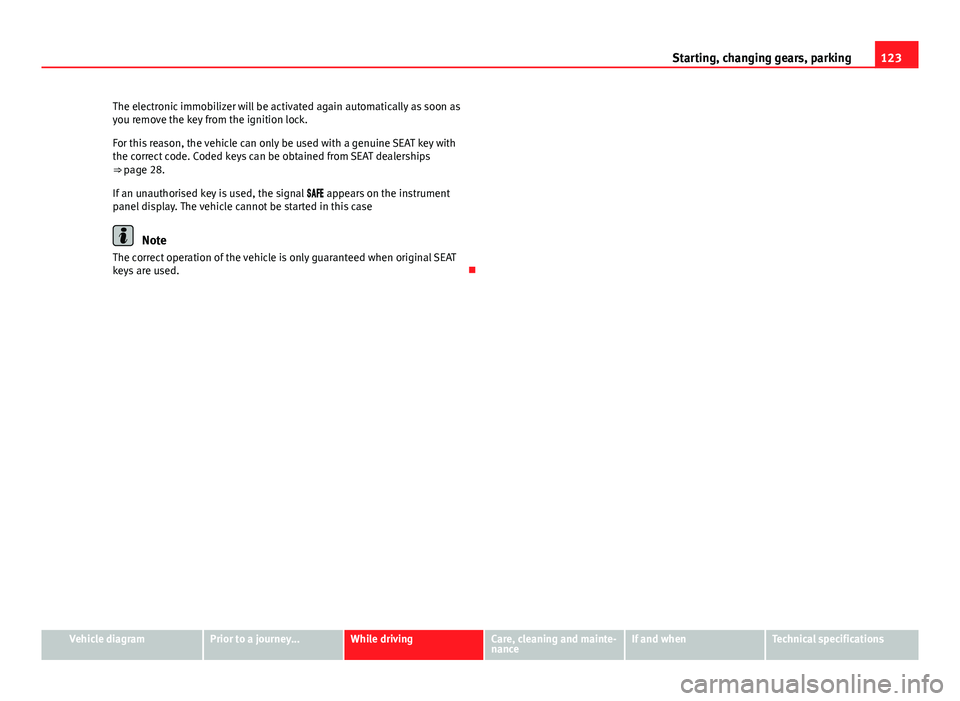
123
Starting, changing gears, parking
The electronic immobilizer will be activated again automatically as soon as
you remove the key from the ignition lock.
For this reason, the vehicle can only be used with a genuine SEAT key with
the correct code. Coded keys can be obtained from SEAT dealerships
⇒ page 28.
If an unauthorised key is used, the signal appears on the instrument
panel display. The vehicle cannot be started in this case
Note
The correct operation of the vehicle is only guaranteed when original SEAT
keys are used.
Vehicle diagramPrior to a journey...While drivingCare, cleaning and mainte-
nanceIf and whenTechnical specifications
Page 127 of 306

125
Starting, changing gears, parking
Warning and control lamps
If lit upPossible causeSolution
(red)Fault in the automatic gear-
box.
Do not drive on!
Seek professional advice. Fail-
ure to do so could result in
considerable damage to the
transmission ⇒ page 132.
(yellow)
In the automatic gearbox
the gears can engage incor-
rectly.
Switch the ignition on and off.
When the control lamp does
not light up, find the nearest
specialised workshop and
have the automatic gearbox
checked.
The automatic gearbox
overheats temporarily.
Let the transmission cool with
the gearbox lever in the posi-
tion . When the control lamp
does not light up, find the
nearest specialised workshop
and have the automatic gear-
box checked.
If lit upPossible causeSolution
Place the automatic gear-
box lever in the position
and do not press the brake
pedal.Press the brake pedal to select
a gear range.
Together with the yellow
control lamp for the temper-
ature of the transmission
: the automatic gearbox
overheats.
Press brake pedal and let the
transmission cool. Avoid
pressing the accelerator.
When the control lamp does
not light up, find the nearest
specialised workshop and
have the automatic gearbox
checked.
Together with the turn sig-
nal display in the instru-
ment panel display: the au-
tomatic gearbox lever is not
in the position , indication
to start the engine.
Move the gearbox lever to the
position and start the en-
gine.
Vehicle diagramPrior to a journey...While drivingCare, cleaning and mainte-
nanceIf and whenTechnical specifications
Page 129 of 306

127
Starting, changing gears, parking
Pedals
Fig. 87 Pedals in vehi-
cles with a manual gear-
box: 1
accelerator; 2brake; 3 clutch
Fig. 88 Pedals in vehi-
cles with an automatic
gearbox: 1
accelerator;
2 brake
Do not allow floor mats or other objects to obstruct the free passage of the
pedals.
Floor mats should leave the pedal area free and unobstructed and be cor-
rectly secured in the footwell zone. In the event of failure of a brake circuit, the brake pedal must be pressed
harder than normal to brake the vehicle.
WARNING
Objects falling into the driver's footwell could prevent use of the pedals.
This could lead the driver to lose control of the vehicle, increasing the
risk of a serious accident.
● Make sure the pedals can be used at all times, with no objects rolling
underneath them.
● Always secure the mat in the footwell.
● Never place other mats or rugs on top of the original mat supplied by
the factory.
● Ensure that no objects can fall into the driver's footwell while the ve-
hicle is in motion.
CAUTION
The pedals must always have free and unobstructed passage to the floor.
For example, in case of a fault in the brake circuit, the brake pedal will need
to be pressed further to stop the vehicle. To press the brake pedal down fur-
ther will require more force than usual.
Vehicle diagramPrior to a journey...While drivingCare, cleaning and mainte-
nanceIf and whenTechnical specifications
Page 131 of 306

129
Starting, changing gears, parking
● When changing gear, always make sure the clutch pedal is pushed right
to the floor.
● Never hold the vehicle on the clutch on hills.
Automatic gearbox: engaging a gear
Fig. 90 Automatic gear-
box selector lever
Fig. 91 Automatic gear-
box diagram of gears
To move the gear selector lever from the position N to D or to R, first press
and hold the brake pedal.
In the instrument panel display, with the ignition switched on, the selected
gear range or the gear engaged in the gearbox is shown.
Selector lever positionsDenominationMeaning ⇒
Reverse gearReverse gear is selected. Engage only
when the vehicle is stopped.
NeutralThe gear box is in neutral. No movement
is transmitted to the wheels and the en-
gine does not act as a brake.
Vehicle diagramPrior to a journey...While drivingCare, cleaning and mainte-
nanceIf and whenTechnical specifications