Page 49 of 56
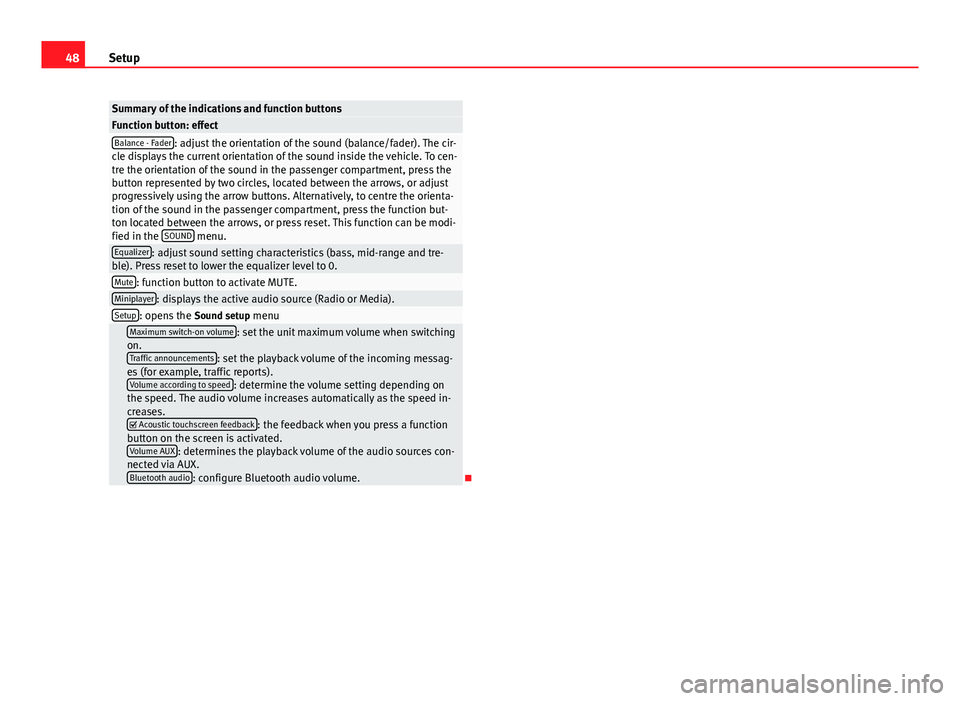
48SetupSummary of the indications and function buttonsFunction button: effectBalance - Fader: adjust the orientation of the sound (balance/fader). The cir-cle displays the current orientation of the sound inside the vehicle. To cen-tre the orientation of the sound in the passenger compartment, press thebutton represented by two circles, located between the arrows, or adjustprogressively using the arrow buttons. Alternatively, to centre the orienta-tion of the sound in the passenger compartment, press the function but-ton located between the arrows, or press reset. This function can be modi-fied in the SOUND menu.
Equalizer: adjust sound setting characteristics (bass, mid-range and tre-ble). Press reset to lower the equalizer level to 0.Mute: function button to activate MUTE.Miniplayer: displays the active audio source (Radio or Media).Setup: opens the Sound setup menu Maximum switch-on volume: set the unit maximum volume when switchingon.Traffic announcements: set the playback volume of the incoming messag-es (for example, traffic reports).Volume according to speed: determine the volume setting depending onthe speed. The audio volume increases automatically as the speed in-creases. Acoustic touchscreen feedback: the feedback when you press a functionbutton on the screen is activated.Volume AUX: determines the playback volume of the audio sources con-nected via AUX.Bluetooth audio: configure Bluetooth audio volume.
Page 50 of 56
49AbbreviationsAbbreviationsAbbreviationsAbbreviationMeaningAMAmplitude modulation (medium wave, MW).AUX-INAUX IN multimedia socket (auxiliary input).FMFrequency modulation (very high frequency, VHF).RDSRadio data system.TPTraffic Programme.
Page 51 of 56
Page 52 of 56
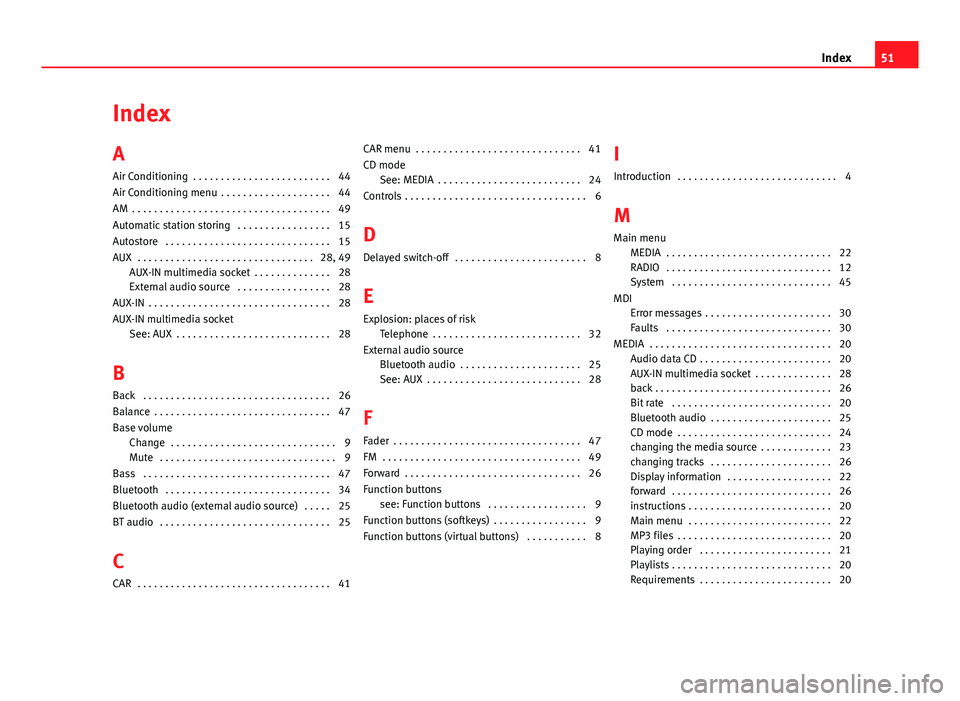
IndexA
Air Conditioning . . . . . . . . . . . . . . . . . . . . . . . . . 44
Air Conditioning menu . . . . . . . . . . . . . . . . . . . . 44
AM . . . . . . . . . . . . . . . . . . . . . . . . . . . . . . . . . . . . 49
Automatic station storing . . . . . . . . . . . . . . . . . 15
Autostore . . . . . . . . . . . . . . . . . . . . . . . . . . . . . . 15
AUX . . . . . . . . . . . . . . . . . . . . . . . . . . . . . . . . 28, 49AUX-IN multimedia socket . . . . . . . . . . . . . . 28External audio source . . . . . . . . . . . . . . . . . 28
AUX-IN . . . . . . . . . . . . . . . . . . . . . . . . . . . . . . . . . 28
AUX-IN multimedia socket
See: AUX . . . . . . . . . . . . . . . . . . . . . . . . . . . . 28
B
Back . . . . . . . . . . . . . . . . . . . . . . . . . . . . . . . . . . 26
Balance . . . . . . . . . . . . . . . . . . . . . . . . . . . . . . . . 47
Base volumeChange . . . . . . . . . . . . . . . . . . . . . . . . . . . . . . 9Mute . . . . . . . . . . . . . . . . . . . . . . . . . . . . . . . . 9
Bass . . . . . . . . . . . . . . . . . . . . . . . . . . . . . . . . . . 47
Bluetooth . . . . . . . . . . . . . . . . . . . . . . . . . . . . . . 34
Bluetooth audio (external audio source) . . . . . 25
BT audio . . . . . . . . . . . . . . . . . . . . . . . . . . . . . . . 25
C
CAR . . . . . . . . . . . . . . . . . . . . . . . . . . . . . . . . . . . 41
CAR menu . . . . . . . . . . . . . . . . . . . . . . . . . . . . . . 41
CD modeSee: MEDIA . . . . . . . . . . . . . . . . . . . . . . . . . . 24
Controls . . . . . . . . . . . . . . . . . . . . . . . . . . . . . . . . . 6
D
Delayed switch-off . . . . . . . . . . . . . . . . . . . . . . . . 8
E
Explosion: places of riskTelephone . . . . . . . . . . . . . . . . . . . . . . . . . . . 32
External audio sourceBluetooth audio . . . . . . . . . . . . . . . . . . . . . . 25See: AUX . . . . . . . . . . . . . . . . . . . . . . . . . . . . 28
F
Fader . . . . . . . . . . . . . . . . . . . . . . . . . . . . . . . . . . 47
FM . . . . . . . . . . . . . . . . . . . . . . . . . . . . . . . . . . . . 49
Forward . . . . . . . . . . . . . . . . . . . . . . . . . . . . . . . . 26
Function buttonssee: Function buttons . . . . . . . . . . . . . . . . . . 9
Function buttons (softkeys) . . . . . . . . . . . . . . . . . 9
Function buttons (virtual buttons) . . . . . . . . . . . 8
I
Introduction . . . . . . . . . . . . . . . . . . . . . . . . . . . . . 4
M
Main menuMEDIA . . . . . . . . . . . . . . . . . . . . . . . . . . . . . . 22RADIO . . . . . . . . . . . . . . . . . . . . . . . . . . . . . . 12System . . . . . . . . . . . . . . . . . . . . . . . . . . . . . 45
MDIError messages . . . . . . . . . . . . . . . . . . . . . . . 30Faults . . . . . . . . . . . . . . . . . . . . . . . . . . . . . . 30
MEDIA . . . . . . . . . . . . . . . . . . . . . . . . . . . . . . . . . 20Audio data CD . . . . . . . . . . . . . . . . . . . . . . . . 20AUX-IN multimedia socket . . . . . . . . . . . . . . 28back . . . . . . . . . . . . . . . . . . . . . . . . . . . . . . . . 26Bit rate . . . . . . . . . . . . . . . . . . . . . . . . . . . . . 20Bluetooth audio . . . . . . . . . . . . . . . . . . . . . . 25CD mode . . . . . . . . . . . . . . . . . . . . . . . . . . . . 24changing the media source . . . . . . . . . . . . . 23changing tracks . . . . . . . . . . . . . . . . . . . . . . 26Display information . . . . . . . . . . . . . . . . . . . 22forward . . . . . . . . . . . . . . . . . . . . . . . . . . . . . 26instructions . . . . . . . . . . . . . . . . . . . . . . . . . . 20Main menu . . . . . . . . . . . . . . . . . . . . . . . . . . 22MP3 files . . . . . . . . . . . . . . . . . . . . . . . . . . . . 20Playing order . . . . . . . . . . . . . . . . . . . . . . . . 21Playlists . . . . . . . . . . . . . . . . . . . . . . . . . . . . . 20Requirements . . . . . . . . . . . . . . . . . . . . . . . . 20
51Index
Page 53 of 56

selecting tracks . . . . . . . . . . . . . . . . . . . . . . 26Setup . . . . . . . . . . . . . . . . . . . . . . . . . . . . . . . 27Unreadable CD . . . . . . . . . . . . . . . . . . . . . . . 24USB . . . . . . . . . . . . . . . . . . . . . . . . . . . . . . . . 20WMA files . . . . . . . . . . . . . . . . . . . . . . . . . . . 20
Medium wave . . . . . . . . . . . . . . . . . . . . . . . . . . . 49
Memory card (SD card) . . . . . . . . . . . . . . . . . . . 24
Midrange . . . . . . . . . . . . . . . . . . . . . . . . . . . . . . . 47
Multimedia . . . . . . . . . . . . . . . . . . . . . . . . . . . . . 28
Multimedia interfaceUSB/AUX-IN . . . . . . . . . . . . . . . . . . . . . . . . . 28
Mute . . . . . . . . . . . . . . . . . . . . . . . . . . . . . . . . . . . 9
MW . . . . . . . . . . . . . . . . . . . . . . . . . . . . . . . . . . . 49
O
Operating instructionscheckboxes . . . . . . . . . . . . . . . . . . . . . . . . . . . 9function buttons . . . . . . . . . . . . . . . . . . . . . . . 9Unit buttons . . . . . . . . . . . . . . . . . . . . . . . . . . 9
P
Phone . . . . . . . . . . . . . . . . . . . . . . . . . . . . . . . . . 31
Introduction . . . . . . . . . . . . . . . . . . . . . . . . . 31
PHONEBluetooth setup . . . . . . . . . . . . . . . . . . . . . . 40Call lists menu . . . . . . . . . . . . . . . . . . . . . . . 38Enter number . . . . . . . . . . . . . . . . . . . . . . . . 37Function buttons . . . . . . . . . . . . . . . . . . . . . 36Linking and connecting to the infotainmentsystem . . . . . . . . . . . . . . . . . . . . . . . . . . . . 32Main menu . . . . . . . . . . . . . . . . . . . . . . . . . . 35
Phonebook menu . . . . . . . . . . . . . . . . . . . . . 38Places with risk of explosion . . . . . . . . . . . . 32Places with special regulations . . . . . . . . . . 32Setup . . . . . . . . . . . . . . . . . . . . . . . . . . . . . . . 39
Places with special regulations . . . . . . . . . . . . . 32
Pop-up window . . . . . . . . . . . . . . . . . . . . . . . . . . . 9
Q
Quick reference guide . . . . . . . . . . . . . . . . . . . . . 4
R
Radio . . . . . . . . . . . . . . . . . . . . . . . . . . . . . . . . . . 12
RADIOfrequency bands . . . . . . . . . . . . . . . . . . . . . 14Main menu . . . . . . . . . . . . . . . . . . . . . . . . . . 12radio data services RDS . . . . . . . . . . . . . . . . 15radio text . . . . . . . . . . . . . . . . . . . . . . . . . . . . 16scan function (SCAN) . . . . . . . . . . . . . . . . . . 14selecting, adjusting and storing a station . 14station name and automatic station track-ing . . . . . . . . . . . . . . . . . . . . . . . . . . . . . . . 15Stored station buttons . . . . . . . . . . . . . . . . . 13
RDS . . . . . . . . . . . . . . . . . . . . . . . . . . . . . . . . . . . 49TP (Traffic Program) . . . . . . . . . . . . . 16, 17, 18
RequirementsCDs . . . . . . . . . . . . . . . . . . . . . . . . . . . . . . . . 20Memory cards . . . . . . . . . . . . . . . . . . . . . . . . 20SD cards . . . . . . . . . . . . . . . . . . . . . . . . . . . . 20
Requirements foradapter (MDI) . . . . . . . . . . . . . . . . . . . . . . . . 29external data media (MDI) . . . . . . . . . . . . . . 29
Rotary/push knobs . . . . . . . . . . . . . . . . . . . . . . . 9
Rotary push knobs . . . . . . . . . . . . . . . . . . . . . . . . 8
S
Safety notes . . . . . . . . . . . . . . . . . . . . . . . . . . . . . 4
SCANsee scan function . . . . . . . . . . . . . . . . . . . . . 14
Scan function (SCAN)Radio mode . . . . . . . . . . . . . . . . . . . . . . . . . 14
SD card . . . . . . . . . . . . . . . . . . . . . . . . . . . . . . . . 24
SETUP
see: "Setup (SETUP)" . . . . . . . . . . . . . . . . . . 45
Setup (SETUP) . . . . . . . . . . . . . . . . . . . . . . . . . . . 45Bluetooth setup . . . . . . . . . . . . . . . . . . . . . . 45Date and Time . . . . . . . . . . . . . . . . . . . . . . . 45factory settings . . . . . . . . . . . . . . . . . . . . . . . 45language . . . . . . . . . . . . . . . . . . . . . . . . . . . . 45screen setup . . . . . . . . . . . . . . . . . . . . . . . . . 45sound . . . . . . . . . . . . . . . . . . . . . . . . . . . . . . 47system . . . . . . . . . . . . . . . . . . . . . . . . . . . . . . 45units . . . . . . . . . . . . . . . . . . . . . . . . . . . . . . . 45volume distribution . . . . . . . . . . . . . . . . . . . 47
Sound distribution (Balance/Fader) . . . . . . . . . 47
Sound setup . . . . . . . . . . . . . . . . . . . . . . . . . . . . 47
Sound (treble/midrange/bass) . . . . . . . . . . . . . 47
Station searchsee scan function . . . . . . . . . . . . . . . . . . . . . 14
Switch-on volume . . . . . . . . . . . . . . . . . . . . . . . . 47
Switching off . . . . . . . . . . . . . . . . . . . . . . . . . . . . . 8
Switching on . . . . . . . . . . . . . . . . . . . . . . . . . . . . . 8
Symbols used in this manual . . . . . . . . . . . . . . . 9
52Index
Page 54 of 56

T
Things to note
AUX mode . . . . . . . . . . . . . . . . . . . . . . . . . . . 29
Touchscreen . . . . . . . . . . . . . . . . . . . . . . . . . . . . . 9
TP (Traffic Program)traffic news station . . . . . . . . . . . . . . 16, 17, 18
Track search . . . . . . . . . . . . . . . . . . . . . . . . . . . . 26
Traffic news (TP) station monitoring . . . . . . 16, 18
Traffic Program (TP) station monitoring . . . . . . 17
Treble . . . . . . . . . . . . . . . . . . . . . . . . . . . . . . . . . 47
U
Unit buttons overview . . . . . . . . . . . . . . . . . . . . . 6
Unit buttons (physical buttons) . . . . . . . . . . . . . . 8
Unit overview . . . . . . . . . . . . . . . . . . . . . . . . . . . . 6
USB . . . . . . . . . . . . . . . . . . . . . . . . . . . . . . . . . . . 28
V
VolumeSee base volume . . . . . . . . . . . . . . . . . . . . . . 9switch-on volume . . . . . . . . . . . . . . . . . . . . . 47traffic reports . . . . . . . . . . . . . . . . . . . . . . . . 47
Volume distribution (Balance/Fader) . . . . . . . . 47
W
Wireless communication interface . . . . . . . . . . 25
53Index
Page 55 of 56
SEAT S.A. is permanently concerned about continuous development of its t\�ypes and models. For this reason we ask you to under-stand, that at any given time, changes regarding shape, equipment and te\�chnique may take place on the car delivered. For this reason no right at all may derive based on the data, drawings and descriptions \�in this current handbook.
All texts, illustrations and standards in this handbook are based on the\� status of information at the time of printing. Except for error or omission, the information included in the current handbook is valid a\�s of the date of closing print.
Re-printing, copying or translating, whether total or partial is not all\�owed unless SEAT allows it in written form.
SEAT reserves all rights in accordance with the “Copyright” Act.
All rights on changes are reserved.
❀This paper has been manufactured using bleached non-chlorine cellulose.
© SEAT S.A. - Reprint: 15.10.13
Page 56 of 56
SEAT MEDIA SYSTEM
TOUCH/COLOUR
Owner’s manual
5F0012720CA
Inglés
5F0012720CA
(10.13)
(GT9)