Page 44 of 115

37B-44
MR-372-J84-37B000$504.mif
V11
ELECTRONIC PARKING BRAKE
Fault finding – Interpretation of faults
FPA
Vdiag No.: 0C, 04, 08,
0D, 11
37B
DF044
PRESENT
OR
STOREDBRAKING SWITCH
CC.0: Short circuit to earth
CC.1: Short circuit to + 12 V
NOTESPriority when dealing with a number of faults:
Deal first with faults DF047 Manual control, DF035 Undervoltage, DF055 Battery
undervoltage and DF054 Battery voltage too high, if they are present or stored.
Conditions for applying the fault finding procedure to a stored fault:
The fault is declared present after the ignition is switched on (forced + after ignition
feed, see Introduction) and an application request using the control lever.
The fault does not usually come from the electronic parking brake computer.
Special notes:
The braking switch is in fact the first contact of the lever (the lever travels about
3mm).
This fault appears naturally when the lever is disconnected.
Note:
The fault warning light comes on 10 seconds after the fault appears.
Only for Vdiag 08, 0C and 0D:
If there is a stored fault, refer to the statuses and parameters when it appears.
Explanation of counters: see Introduction.
If the fault is stored and PR018 = 0 and PR022 > 25, clear the fault:
do not take this fault into account.
If the fault is stored and PR019 < 3, clear the fault:
do not take this fault into account.
AFTER REPAIRIf the computer has been replaced (at the request of the Techline), initialise the
electronic parking brake computer (see Replacement of components).
Issue several braking and release commands to confirm the repair.
Deal with any other faults.
FPA_V0C_DF044/FPA_V04_DF044/FPA_V08_DF044/FPA_V0D_DF044/FPA_V11_DF044
Page 59 of 115
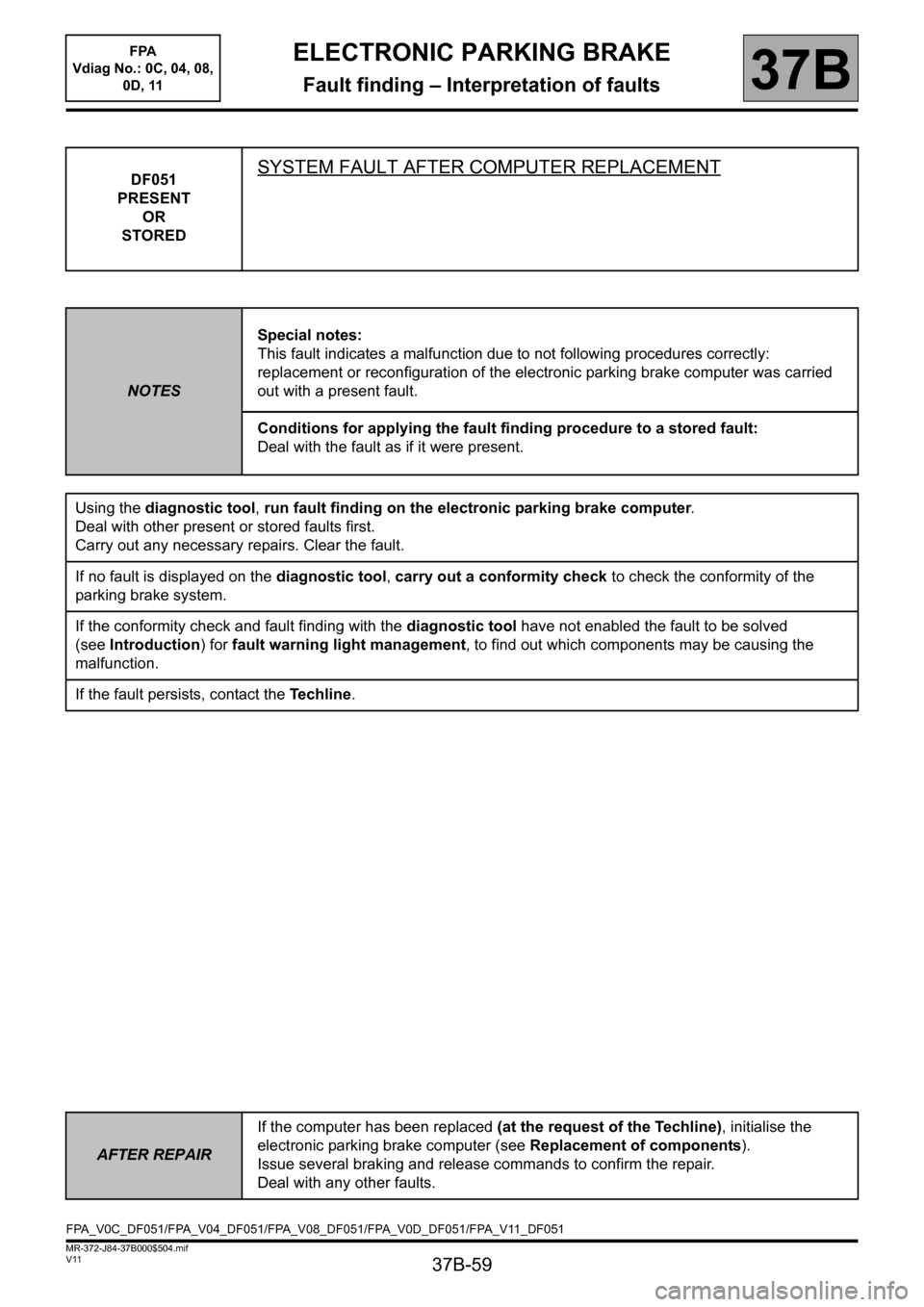
37B-59
MR-372-J84-37B000$504.mif
V11
ELECTRONIC PARKING BRAKE
Fault finding – Interpretation of faults
FPA
Vdiag No.: 0C, 04, 08,
0D, 11
37B
DF051
PRESENT
OR
STOREDSYSTEM FAULT AFTER COMPUTER REPLACEMENT
NOTESSpecial notes:
This fault indicates a malfunction due to not following procedures correctly:
replacement or reconfiguration of the electronic parking brake computer was carried
out with a present fault.
Conditions for applying the fault finding procedure to a stored fault:
Deal with the fault as if it were present.
Using the diagnostic tool, run fault finding on the electronic parking brake computer.
Deal with other present or stored faults first.
Carry out any necessary repairs. Clear the fault.
If no fault is displayed on the diagnostic tool, carry out a conformity check to check the conformity of the
parking brake system.
If the conformity check and fault finding with the diagnostic tool have not enabled the fault to be solved
(seeIntroduction) for fault warning light management, to find out which components may be causing the
malfunction.
If the fault persists, contact the Techline.
AFTER REPAIRIf the computer has been replaced (at the request of the Techline), initialise the
electronic parking brake computer (see Replacement of components).
Issue several braking and release commands to confirm the repair.
Deal with any other faults.
FPA_V0C_DF051/FPA_V04_DF051/FPA_V08_DF051/FPA_V0D_DF051/FPA_V11_DF051
Page 70 of 115
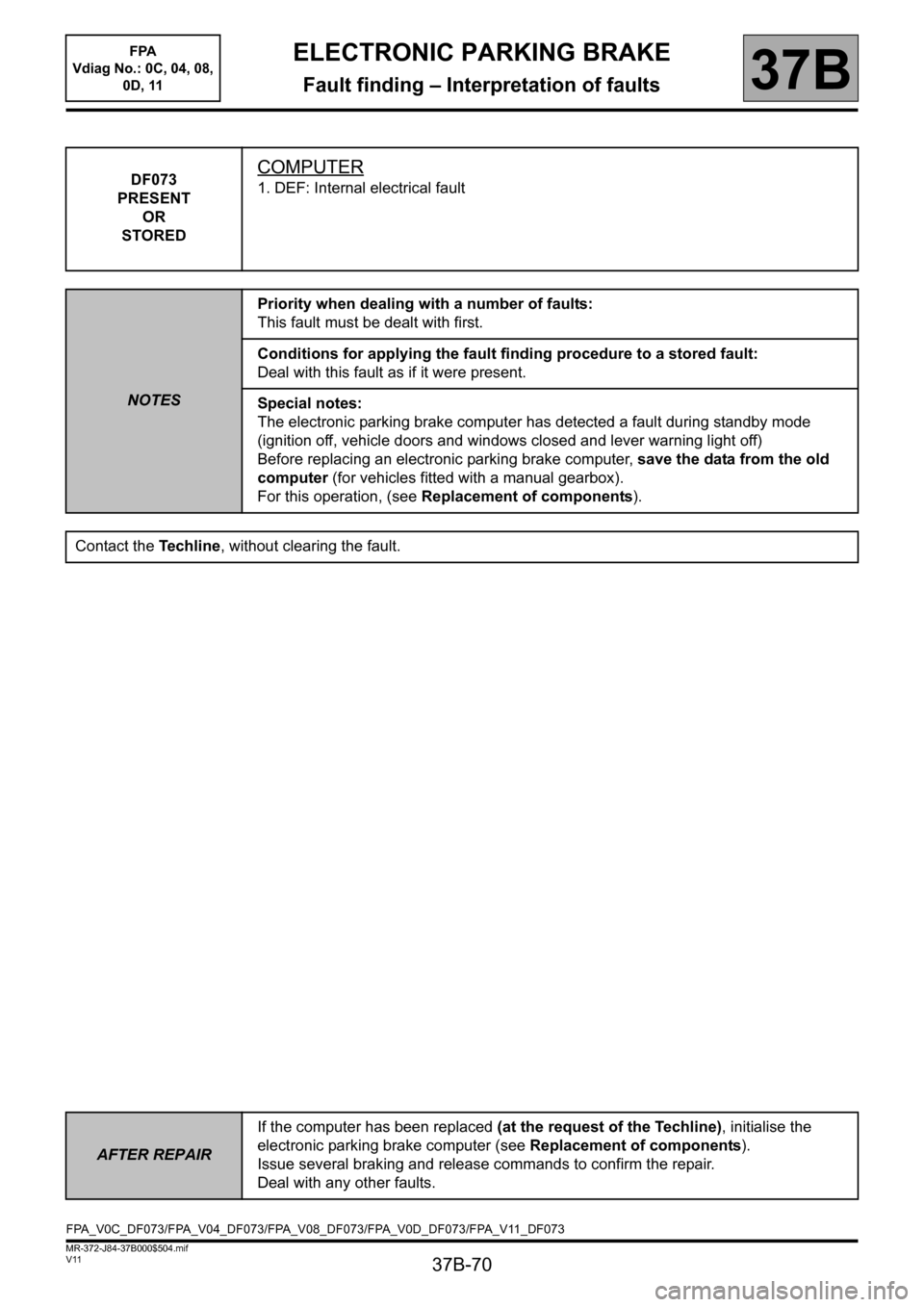
37B-70
MR-372-J84-37B000$504.mif
V11
ELECTRONIC PARKING BRAKE
Fault finding – Interpretation of faults
FPA
Vdiag No.: 0C, 04, 08,
0D, 11
37B
DF073
PRESENT
OR
STOREDCOMPUTER
1. DEF: Internal electrical fault
NOTESPriority when dealing with a number of faults:
This fault must be dealt with first.
Conditions for applying the fault finding procedure to a stored fault:
Deal with this fault as if it were present.
Special notes:
The electronic parking brake computer has detected a fault during standby mode
(ignition off, vehicle doors and windows closed and lever warning light off)
Before replacing an electronic parking brake computer, save the data from the old
computer (for vehicles fitted with a manual gearbox).
For this operation, (see Replacement of components).
Contact the Techline, without clearing the fault.
AFTER REPAIRIf the computer has been replaced (at the request of the Techline), initialise the
electronic parking brake computer (see Replacement of components).
Issue several braking and release commands to confirm the repair.
Deal with any other faults.
FPA_V0C_DF073/FPA_V04_DF073/FPA_V08_DF073/FPA_V0D_DF073/FPA_V11_DF073