2013 RENAULT SCENIC park assist
[x] Cancel search: park assistPage 16 of 115

37B-16
MR-372-J84-37B000$360.mif
V11
37B
ELECTRONIC PARKING BRAKE
Fault finding – Configurations and programming
CONFIGURATIONS:
Two functions can be turned off by configuration: assisted application and release.
Special note:
Assisted application and release are configured by default when a new computer is initialised. This configuration is
accessible in the log book.
To carry out configuration, select the diagnostic tool's Repair mode menu.
CF007 Vehicle configuration
This configuration turns electronic parking brake application on or off when the engine is stopped.
In cold countries or regions, assisted braking should preferably be inhibited to avoid brake cables becoming frozen
in the applied position.
– Select the type of configuration:
–NORMAL (with assisted braking when the engine is stopped).
–COLD CLIMATE (without assisted braking when the engine is stopped).
– Confirm the operation.
– Make sure the configuration has been properly entered by reading configuration LC009 Vehicle
configuration.
– Make sure the assisted braking function works.
PROGRAMMING:
– Refer to the configuration check.
Note:
When a new computer is initialised, the angle sensor is calibrated by running command VP011 Computer
calibration and initialising.
FPA
Vdiag No.: 0C, 04, 08,
0D, 11
MR-372-J84-37B000$360.mif
Page 21 of 115

37B-21
MR-372-J84-37B000$504.mif
V11
ELECTRONIC PARKING BRAKE
Fault finding – Interpretation of faults
FPA
Vdiag No.: 0C, 04, 08,
0D, 11
37B
DF006
PRESENT
COMPUTER CONFIGURATION
1. DEF: Configuration absent or incorrect
NOTESSpecial notes:
Deal with this fault only after the computer has been replaced.
If it appears when the electronic parking brake computer is not new, contact the
Techline.
This fault indicates that the parking brake control unit has not been calibrated or has
been calibrated incorrectly.
This fault causes the electronic parking brake to operate incorrectly, in particular for
the assisted release function.
Display status ET024 System operation on the main screen of the diagnostic tool.
This status should be CUSTOMER MODE. If it is FACTORY MODE, initialise the computer by running command
VP011 Computer calibration and initialisation (see Replacement of components).
Test that the parking brake is operating correctly by applying it, applying it completely (handle pulled right up for
5 seconds) and releasing it.
Check the validity of parameter PR003 "Inclination value".
Calibrate the sensor if necessary (SC008 Slope initialisation).
If necessary, reconfigure the application and release functions as requested by the customer with CF007 Vehicle
configuration and see Configurations and programming.
If the above procedure does not resolve the fault (fault still present), recalibrate the computer (command VP011
Computer calibration and initialisation on the diagnostic tool).
During this stage, check that the vehicle criteria are correctly entered (screen 2 stage 1).
If the fault is still present, contact the Techline without clearing the faults.
AFTER REPAIRIf the computer has been replaced (at the request of the Techline), initialise the
electronic parking brake computer (see Replacement of components).
Issue several braking and release commands to confirm the repair.
Deal with any other faults.
FPA_V0C_DF006P/FPA_V04_DF006P/FPA_V08_DF006P/FPA_V0D_DF006P/FPA_V11_DF006P
Page 25 of 115

37B-25
MR-372-J84-37B000$504.mif
V11
ELECTRONIC PARKING BRAKE
Fault finding – Interpretation of faults37B
DF025
PRESENT
OR
STOREDVEHICLE MOVEMENT WITH MAXIMUM APPLICATION
1. DEF: Rear wheel movement with parking brake applied
2. DEF: Front wheel movement with parking brake applied
NOTESPriorities when dealing with a number of faults:
First deal with faults DF046 Brake motor/cables connection, DF042 Force sensor,
DF035 Undervoltage, DF041 Slope sensor, DF049 Brake application, DF054
Battery voltage too high and DF055 Battery undervoltage, if they are present or
stored.
If none of these faults is present or stored, the parking brake computer is not normally
the cause.
Conditions for applying the fault finding procedure to a stored fault:
Apply the fault finding procedure even if the fault is stored.
Note:
The fault does not remain present after it has been detected.
1. DEF
NOTESSpecial notes:
– This fault indicates that the electronic parking brake
computer detected rear wheel movement although the
parking brake was applied with maximum force.
– It may be associated with 2.DEF.
If this fault is not associated with the faults mentioned
above, check the conformity of the parking brake's
mechanical force line:
– Condition and conformity of rear brake pads.
– Parking brake cables correctly fitted.
– Good condition of the parking brake cables (no seizing
or deterioration).
– Conformity, condition and correct operation of the rear
brake callipers.
This fault is an operational warning. Check the context in
which it appears.
It may appear during:
– incorrect use of a roller test bench which drives the
rear wheels (MOT test),
– forced assisted release when starting, when the
starting conditions have not been met,
– vehicle overload on a very steep slope (maximum
permissible all-up weight exceeded + angle > 18°: e.g.
towing a trailer or a caravan).
AFTER REPAIRIf the computer has been replaced (at the request of the Techline), initialise the
electronic parking brake computer (see Replacement of components).
Issue several braking and release commands to confirm the repair.
Deal with any other faults.
FPA_V0D_DF025/FPA_V11_DF025
FPA
Vdiag No.: 0D, 11
Page 26 of 115

37B-26
MR-372-J84-37B000$504.mif
V11
ELECTRONIC PARKING BRAKE
Fault finding – Interpretation of faults37B
DF025
CONTINUED
2. DEF
NOTESSpecial notes:
– This fault indicates that the electronic parking brake
computer detected front wheel movement although the
parking brake was applied with maximum force.
When this fault appears on its own it is an operating warning
that indicates that the vehicle's conditions of use are on the
limit (the braking system and parking brake are not normally
the cause).
This fault is an operational warning. Check the context in
which it appears.
It may appear during:
– an application request, whilst the vehicle is still being
driven,
– forced assisted release when starting, when the
starting conditions have not been met,
– parked on a steep slope with slippery surface,
– incorrect use of a roller test bench which drives the
front wheels (MOT test).
If the fault is stored, refer to the statuses and
parameters when it appears. Explanation of counters:
seeIntroduction section.
If the fault is stored and PR018 = 0 and PR022 > 25 clear
the fault: do not take this fault into account.
Using the diagnostic tool, display the wheel speed parameters on the parameters screen.
When stationary, these parameters must show 0 mph. If this is not the case, carry out fault finding on the anti-
lock braking system (see 38C, Anti-lock braking system).
Check that the parking brake mechanical tensioning line is correct:
– Parking brake cables correctly fitted.
– Good condition of the parking brake cables (no seizing or deterioration).
– Conformity, condition and proper functioning of the rear brake callipers.
– Condition and conformity of rear brake pads.
Carry out the necessary repairs.
Check that the vehicle is not overloaded.
Check that the vehicle's tyres are not bald.
If the fault persists, contact the Techline.
AFTER REPAIRIf the computer has been replaced (at the request of the Techline), initialise the
electronic parking brake computer (see Replacement of components).
Issue several braking and release commands to confirm the repair.
Deal with any other faults.
FPA
Vdiag No.: 0D, 11
Page 27 of 115

37B-27
MR-372-J84-37B000$504.mif
V11
ELECTRONIC PARKING BRAKE
Fault finding – Interpretation of faults37B
DF025
PRESENT
OR
STOREDVEHICLE MOVEMENT WITH MAXIMUM APPLICATION
1. DEF: The computer has detected vehicle movement when parked (parking brake
applied)
NOTESPriorities when dealing with a number of faults:
First deal with faults DF046 Brake motor/cables connection, DF042 Force sensor,
DF035 Undervoltage, DF041 Slope sensor, DF049 Brake application, DF054
Battery voltage too high and DF055 Battery undervoltage, if they are present or
stored.
If none of these faults is present or stored, the parking brake computer is not normally
the cause.
Conditions for applying the fault finding procedure to a stored fault:
Apply the fault finding procedure even if the fault is stored.
Note:
The fault does not remain present after it has been detected.
Special notes:
– this fault indicates that the electronic parking brake computer detected movement
of the vehicle although the parking brake was applied.
– if this fault is present, with the ignition on, the buzzer on the instrument panel is
activated (when the vehicle is moving with the parking brake applied).
This fault is an operational warning. Check the context in which it appears.
It may appear during:
– an application request, whilst the vehicle is still being driven,
– forced assisted release when starting, when the starting conditions have not
been met,
– parked on a steep slope with slippery surface,
– incorrect use of a roller test bench (MOT test).
Only for Vdiag 08 and 0C:
If there is a stored fault, refer to the statuses and parameters when it appears.
Explanation of counters: see Introduction section.
If the fault is stored and PR018 = 0 and PR022 > 25, clear the fault: do not take this
fault into account.
AFTER REPAIRIf the computer has been replaced (at the request of the Techline), initialise the
electronic parking brake computer (see Replacement of components).
Issue several braking and release commands to confirm the repair.
Deal with any other faults.
FPA_V0C_DF025/FPA_V04_DF025/FPA_V08_DF025
FPA
Vdiag No.: 0C, 04, 08
Page 32 of 115

37B-32
MR-372-J84-37B000$504.mif
V11
ELECTRONIC PARKING BRAKE
Fault finding – Interpretation of faults
FPA
Vdiag No.: 0C, 04, 08,
0D, 11
37B
DF036
PRESENT
OR
STOREDINJECTION MULTIPLEX SIGNAL ABSENT
1. DEF: Multiplex signals absent or values invalid (fault with the computer generating
the signal or multiplex line connection fault)
NOTESPriority in the event of a number of faults:
Deal with faults DF055 Battery undervoltage and DF052 Multiplex network first if
they are present or stored.
Deal with any injection computer faults first.
The fault does not usually come from the electronic parking brake computer.
Note:
If there is a multiplex line fault like this one, the parking brake loses its assisted
application and release functions.
Conditions for applying the fault finding procedure to a stored fault:
Apply this fault finding procedure if the fault reappears as present or stored after a
fault has been cleared, and the ignition has been switched off and on again (forced
+ after ignition feed: see Introduction).
Special notes:
This fault only relates to multiplex signals received from the injection computer.
This fault indicates either that there is no transmission, or that the signals received by
the parking brake are inconsistent.
Only for Vdiag 08, 0C and 0D:
If there is a stored fault, refer to the statuses and parameters when it appears.
Explanation of counters: see Introduction section.
If the fault is stored and PR018 = 0 and PR022 > 25, clear the fault:
do not take this fault into account.
If the fault is stored and PR019 < 10, clear the fault:
do not take this fault into account.
AFTER REPAIRIf the computer has been replaced (at the request of the Techline), initialise the
electronic parking brake computer (see Replacement of components).
Issue several braking and release commands to confirm the repair.
Deal with any other faults.
FPA_V0C_DF036/FPA_V04_DF036/FPA_V08_DF036/FPA_V0D_DF036/FPA_V11_DF036
Page 34 of 115
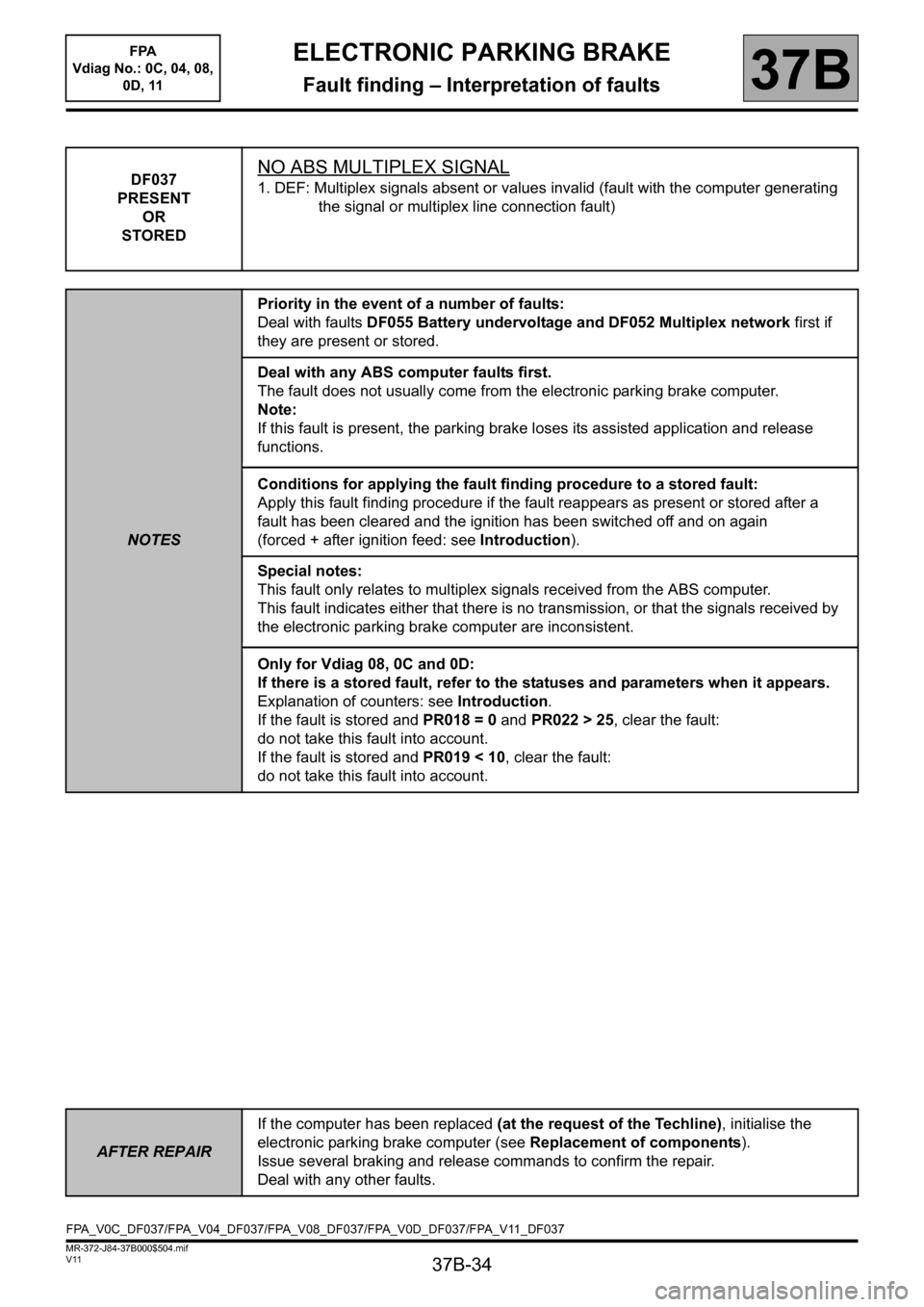
37B-34
MR-372-J84-37B000$504.mif
V11
ELECTRONIC PARKING BRAKE
Fault finding – Interpretation of faults
FPA
Vdiag No.: 0C, 04, 08,
0D, 11
37B
DF037
PRESENT
OR
STOREDNO ABS MULTIPLEX SIGNAL
1. DEF: Multiplex signals absent or values invalid (fault with the computer generating
the signal or multiplex line connection fault)
NOTESPriority in the event of a number of faults:
Deal with faults DF055 Battery undervoltage and DF052 Multiplex network first if
they are present or stored.
Deal with any ABS computer faults first.
The fault does not usually come from the electronic parking brake computer.
Note:
If this fault is present, the parking brake loses its assisted application and release
functions.
Conditions for applying the fault finding procedure to a stored fault:
Apply this fault finding procedure if the fault reappears as present or stored after a
fault has been cleared and the ignition has been switched off and on again
(forced + after ignition feed: see Introduction).
Special notes:
This fault only relates to multiplex signals received from the ABS computer.
This fault indicates either that there is no transmission, or that the signals received by
the electronic parking brake computer are inconsistent.
Only for Vdiag 08, 0C and 0D:
If there is a stored fault, refer to the statuses and parameters when it appears.
Explanation of counters: see Introduction.
If the fault is stored and PR018 = 0 and PR022 > 25, clear the fault:
do not take this fault into account.
If the fault is stored and PR019 < 10, clear the fault:
do not take this fault into account.
AFTER REPAIRIf the computer has been replaced (at the request of the Techline), initialise the
electronic parking brake computer (see Replacement of components).
Issue several braking and release commands to confirm the repair.
Deal with any other faults.
FPA_V0C_DF037/FPA_V04_DF037/FPA_V08_DF037/FPA_V0D_DF037/FPA_V11_DF037
Page 36 of 115
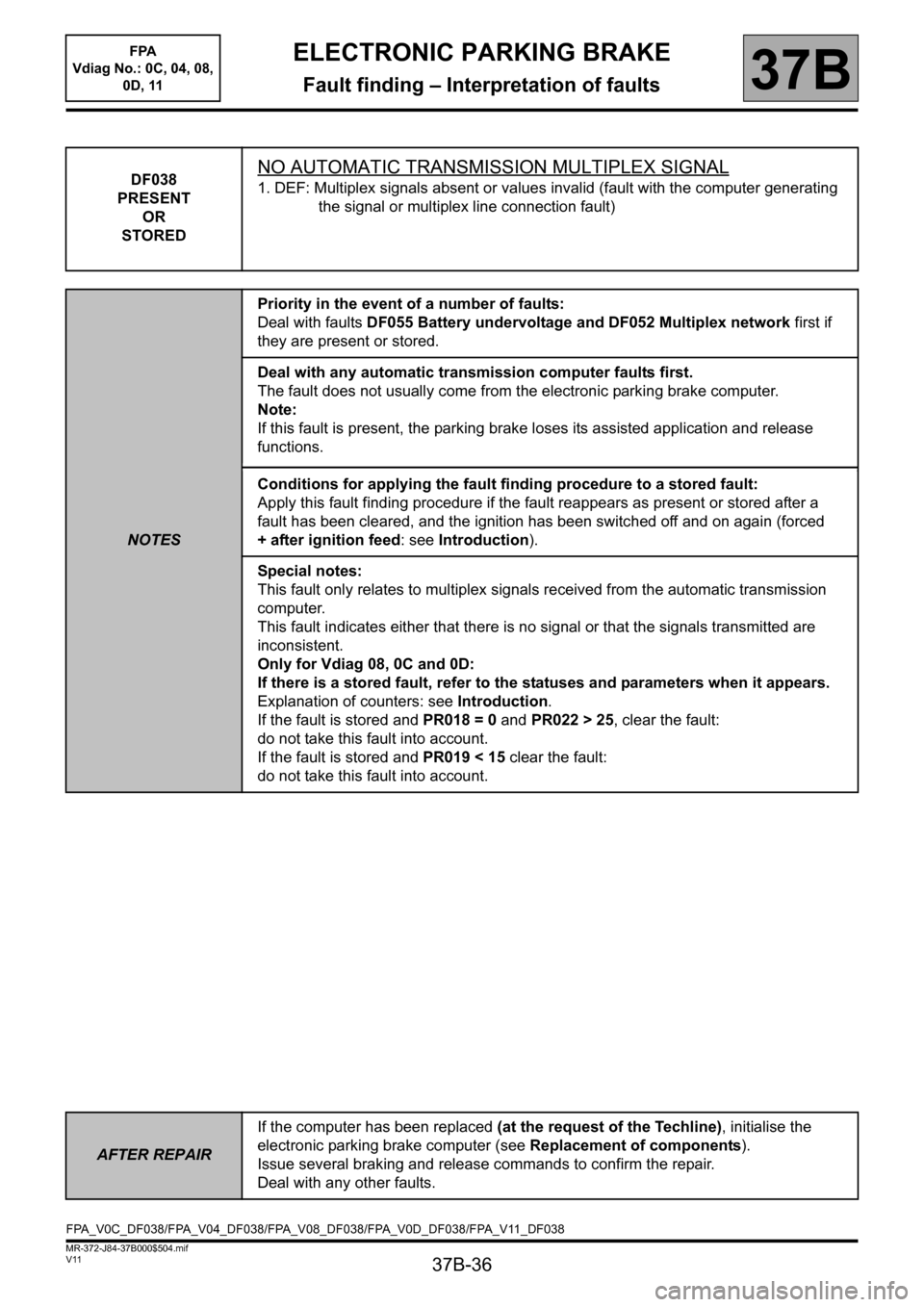
37B-36
MR-372-J84-37B000$504.mif
V11
ELECTRONIC PARKING BRAKE
Fault finding – Interpretation of faults
FPA
Vdiag No.: 0C, 04, 08,
0D, 11
37B
DF038
PRESENT
OR
STOREDNO AUTOMATIC TRANSMISSION MULTIPLEX SIGNAL
1. DEF: Multiplex signals absent or values invalid (fault with the computer generating
the signal or multiplex line connection fault)
NOTESPriority in the event of a number of faults:
Deal with faults DF055 Battery undervoltage and DF052 Multiplex network first if
they are present or stored.
Deal with any automatic transmission computer faults first.
The fault does not usually come from the electronic parking brake computer.
Note:
If this fault is present, the parking brake loses its assisted application and release
functions.
Conditions for applying the fault finding procedure to a stored fault:
Apply this fault finding procedure if the fault reappears as present or stored after a
fault has been cleared, and the ignition has been switched off and on again (forced
+ after ignition feed: see Introduction).
Special notes:
This fault only relates to multiplex signals received from the automatic transmission
computer.
This fault indicates either that there is no signal or that the signals transmitted are
inconsistent.
Only for Vdiag 08, 0C and 0D:
If there is a stored fault, refer to the statuses and parameters when it appears.
Explanation of counters: see Introduction.
If the fault is stored and PR018 = 0 and PR022 > 25, clear the fault:
do not take this fault into account.
If the fault is stored and PR019 < 15 clear the fault:
do not take this fault into account.
AFTER REPAIRIf the computer has been replaced (at the request of the Techline), initialise the
electronic parking brake computer (see Replacement of components).
Issue several braking and release commands to confirm the repair.
Deal with any other faults.
FPA_V0C_DF038/FPA_V04_DF038/FPA_V08_DF038/FPA_V0D_DF038/FPA_V11_DF038