2013 RENAULT KANGOO engine
[x] Cancel search: enginePage 15 of 204
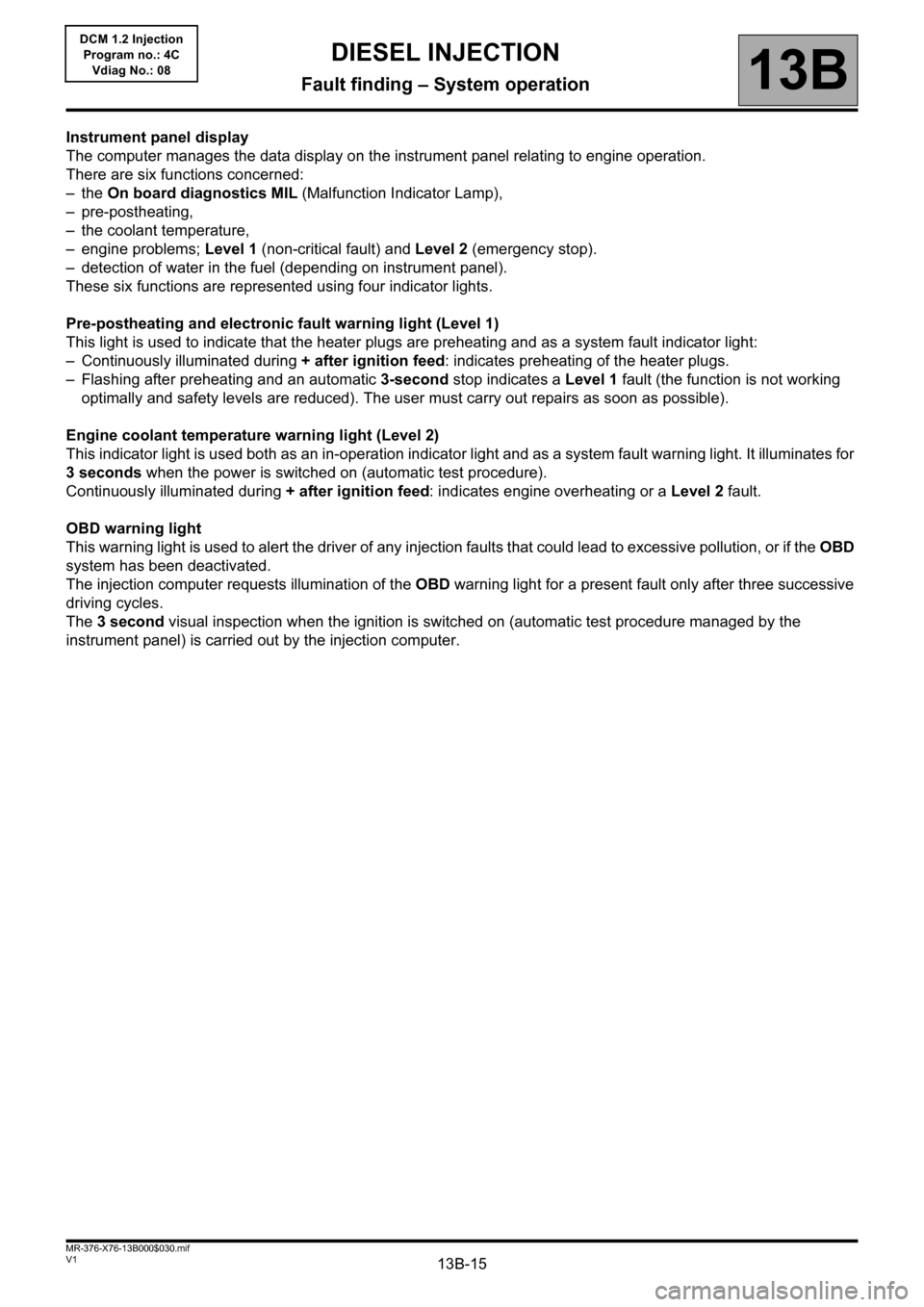
13B-15V1 MR-376-X76-13B000$030.mif
DIESEL INJECTION
Fault finding – System operation13B
DCM 1.2 Injection
Program no.: 4C
Vdiag No.: 08
Instrument panel display
The computer manages the data display on the instrument panel relating to engine operation.
There are six functions concerned:
–the On board diagnostics MIL (Malfunction Indicator Lamp),
– pre-postheating,
– the coolant temperature,
– engine problems; Level 1 (non-critical fault) and Level 2 (emergency stop).
– detection of water in the fuel (depending on instrument panel).
These six functions are represented using four indicator lights.
Pre-postheating and electronic fault warning light (Level 1)
This light is used to indicate that the heater plugs are preheating and as a system fault indicator light:
– Continuously illuminated during + after ignition feed: indicates preheating of the heater plugs.
– Flashing after preheating and an automatic 3-second stop indicates a Level 1 fault (the function is not working
optimally and safety levels are reduced). The user must carry out repairs as soon as possible).
Engine coolant temperature warning light (Level 2)
This indicator light is used both as an in-operation indicator light and as a system fault warning light. It illuminates for
3 seconds when the power is switched on (automatic test procedure).
Continuously illuminated during + after ignition feed: indicates engine overheating or a Level 2 fault.
OBD warning light
This warning light is used to alert the driver of any injection faults that could lead to excessive pollution, or if the OBD
system has been deactivated.
The injection computer requests illumination of the OBD warning light for a present fault only after three successive
driving cycles.
The 3 second visual inspection when the ignition is switched on (automatic test procedure managed by the
instrument panel) is carried out by the injection computer.
Page 16 of 204

13B-16V1 MR-376-X76-13B000$030.mif
DIESEL INJECTION
Fault finding – System operation13B
DCM 1.2 Injection
Program no.: 4C
Vdiag No.: 08
Faults that activate the OBD warning light
Water present in fuel warning light (depending on the instrument panel)
This warning light is used to warn the driver about the presence of water in the fuel filter, which leads to engine
damage. It lights up for 3 seconds when the power comes on (automatic test procedure). When the vehicle is not
fitted with this warning light or if it is not configured, this function is provided by the Level 1 warning light. Tool fault Diagnostic tool title Specification
DF016EGR control circuitCO - CO.0
CC.1 - 1.DEF
DF026Cylinder 1 injector circuit controlCO - CC
DF027Cylinder 2 injector circuit controlCO - CC
DF028Cylinder 3 injector circuit controlCO - CC
DF029Cylinder 4 injector circuit controlCO - CC
DF038Computer3.DEF
DF107Computer memory2.DEF
DF114EGR solenoid valve circuit4.DEF
DF209EGR valve position sensor circuitCC.1-CO.0
Page 17 of 204

13B-17V1 MR-376-X76-13B000$040.mif
13B
DCM 1.2 Injection
Program no.: 4C
Vdiag No.: 08
COMPUTER REPLACEMENT, PROGRAMMING AND REPROGRAMMING OPERATIONS
The system can be programmed via the diagnostic socket using the diagnostic tool (see Technical Note 3585A
Computer programming and reprogramming procedure and Technical Note 9869A Computer programming
and reprogramming procedure and following the instructions provided by the diagnostic tool).
Before removing the computer in After-Sales, save the computer data using the diagnostic tool by running
command SC003 Save computer data. This command saves the following information:
–C2I parameters (individual injector correction) and engine parameters,
–Measuring system information,
–Injection system reset data. IMPORTANT
– Switch on the diagnostic tool (mains or cigarette lighter supply).
– Connect a battery charger.
– Switch off all electrical consumers (lights, interior lights, air conditioning, radio/CD, etc.).
– Wait for the engine to cool (engine coolant temperature below 60°C and air temperature below 50°C).
IMPORTANT
It is not possible to try an injection computer coming from the Parts Department because it will no longer be
possible to use it on another vehicle.
DIESEL INJECTION
Fault finding – Replacement of components
Page 18 of 204

13B-18V1 MR-376-X76-13B000$040.mif
DIESEL INJECTION
Fault finding – Replacement of components13B
DCM 1.2 Injection
Program no.: 4C
Vdiag No.: 08
After the computer has been programmed:
– Switch off the ignition.
– Switch on the ignition again and use the diagnostic tool to carry out the following steps:
– Use command SC001 Write saved data to restore the C2I and the engine adaptive programming.
– Run command VP010 Write VIN.
– Run command AC028 Static test.
– Run command AC154 Low speed fan assembly to test the operation of the 1st speed fan assembly.
– Run command AC153 High speed fan assembly to test the operation of the 2nd speed fan assembly.
– Run command AC250 Heating resistor 1 relay to test the operation of passenger compartment heating resistor 1.
– Run command AC251 Heating resistor 2 relay to test the operation of passenger compartment heating resistor 2.
– Run command AC100 Stop electrical consumer inhibition.
– Run command AC212 Fill new pump chamber.
– Run the starter motor without releasing the key until the engine starts (the pump reprime time until the engine starts
can be up to 20 seconds).
– After the engine has started, refer to ET637 Fill new pump chamber and check that it is Done; if not, repeat the
starting procedure.
–Stop the engine, switch off the ignition (to initialise the computer) and wait 30 seconds.
– After injection system programming, stored faults may appear in other computers.
– If DF1083 Water in diesel fuel warning light circuit appears in the injection computer: on a vehicle fitted with
a water in diesel fuel warning light, perform the fault finding operations described in DF1083 then run command
AC028 Static test; on other vehicles, do not deal with the fault.
– Clear the computer memory RZ001 Fault memory.
IMPORTANT
AFTER A (RE)PROGRAMMING OPERATION, DO NOT DISCONNECT THE BATTERY FOR AT LEAST
30 MINUTES (to carry out other work on the vehicle).
Note:
If commands SC003 Save computer data and SC001 Write saved data have been lost or do not work, after
programming the computer, enter the C2I for each injector manually by reading the C2I on each injector (see
Replacing the injectors).
Page 19 of 204

13B-19V1 MR-376-X76-13B000$040.mif
DIESEL INJECTION
Fault finding – Replacement of components13B
DCM 1.2 Injection
Program no.: 4C
Vdiag No.: 08
REPLACING THE INJECTORS
The system can be configured with the diagnostic socket using the diagnostic tool.
The C2I parameters must be replaced after replacing an injector/injectors.
To do this, enter the C2I again into the injection computer using the following commands:
- VP001 Cylinder 1 injector for the cylinder 1 injector (cylinder on flywheel end),
- VP002 Cylinder 2 injector for the cylinder 2 injector,
- VP003 Cylinder 3 injector for the cylinder 3 injector,
- VP004 Cylinder 4 injector for the cylinder 4 injector.
It is also possible to enter all four C2I using command SC002 Enter injector codes.
REPLACING THE HIGH PRESSURE PUMP
PROCEDURE
– Switch on the ignition and use the diagnostic tool to re-establish dialogue with the injection computer.
– Use command AC212 New pump chamber filling.
– Operate the starter (Important: starting the engine may take 20 seconds due to the time taken to reprime the
pump).
– After the engine has started, refer to ET637 Fill new pump chamber and check that it is Done; if not, repeat the
starting procedure. Note:
C2I (individual injector correction) is a calibration carried out in the factory on each injector to adjust the flow
of each injector precisely.
The correction values are written on a label affixed to each injector, then entered in the computer which can then
actuate each injector by taking account of their manufacturing variations.
Only after simultaneously replacing at least three injectors, reset the injector adaptives, using command RZ004
Pressure regulation adaptives.
IMPORTANT
When reprogramming the computer, only carry out the following procedure after running command AC028
Static test (see Computer reprogramming operation).
Page 20 of 204

13B-20V1 MR-376-X76-13B000$040.mif
DIESEL INJECTION
Fault finding – Replacement of components13B
DCM 1.2 Injection
Program no.: 4C
Vdiag No.: 08
REPLACING THE EGR VALVE
If the EGR valve is replaced, program the new valve's offset position.
Switch on the ignition and use the diagnostic tool to carry out the following:
– run command RZ002 EGR adaptives to clear the old offset using the EGR programming deletion procedure.
– Special feature of the K9K796 Euro 2 engine (Indonesia): The EGR solenoid valve is present on the vehicle, but
not used. It always remains closed. It must not be replaced on this vehicle (unless there is a mechanical fault).
IMPORTANT
Do not use this command if the valve is not new.
Page 21 of 204

13B-21V1 MR-376-X76-13B000$050.mif
13B
DCM 1.2 Injection
Program no.: 4C
Vdiag No.: 08
SETTINGS
VP001: Cylinder 1 injector
VP002: Cylinder 2 injector
VP003: Cylinder 3 injector
VP004: Cylinder 4 injector
These commands enable you to manually write the calibration code marked on the injector.
Use these commands after replacing the injector or replacing or (re)programming the computer, when
command SC001 Write saved data does not work.
VP010: Write VIN.
This command enables the vehicle VIN to be entered into the computer.
Use this command each time the computer is replaced or (re)programmed.
VP013: Lock injector control.
This command disables electrical actuation of the injectors, for carrying out the compression test.
SPECIAL COMMANDS
SC001: Write saved data.
Use this command after replacing or (re)programming the computer (if the data were saved using
command SC003 Save computer data).
SC002: Enter injector codes.
This command enables you to manually write the calibration code marked on the injectors.
Use this command after replacing the injectors.
SC003: Save computer data.
This command saves the computer operating data, C2I (individual injector correction) parameters
and engine programming adapters.
Use this command before replacing or (re)programming a computer.
DIESEL INJECTION
Fault finding – Configurations and programming
Page 22 of 204

13B-22V1 MR-376-X76-13B000$060.mif
13B
DCM 1.2 Injection
Program no.: 4C
Vdiag No.: 08
Tool fault Associated DTC Diagnostic tool name
DF001 0115Coolant temperature sensor circuit
DF002 0070Air temperature sensor circuit
DF003 2226Atmospheric pressure sensor circuit
DF005 0335Engine speed sensor circuit
DF007 0190Rail pressure sensor circuit
DF008 0225Pedal potentiometer circuit gang 1
DF009 2120Pedal potentiometer circuit gang 2
DF010 0409EGR position sensor circuit
DF014 0500Vehicle speed information circuit
DF015 0685Main relay control circuit
DF016 0403EGR control circuit
DF017 0382Preheating unit control circuit
DF018 0480Low-speed fan unit control circuit
DF019 0481High-speed fan unit control circuit
DF021 0381Preheating warning light circuit
DF022 0650OBD warning light circuit
DF024 0231Low pressure actuator control circuit
DF025 0380Preheater unit diagnostic connection
DF026 0201Cylinder 1 injector circuit control
DF027 0202Cylinder 2 injector circuit control
DF028 0203Cylinder 3 injector circuit control
DF029 0204Cylinder 4 injector circuit control
DF032 1641Thermoplunger 1 relay control circuit
DF033 1642Thermoplunger 2 relay control circuit
DF034 1643Thermoplunger 3 relay control circuit
DF037 0513Immobiliser
DF038 0606Computer
DF039 0110Inlet air temperature sensor circuit
DF047 0560Computer feed voltage
DF049 0530Refrigerant sensor circuit
DF050 0571Brake switch circuit
DIESEL INJECTION
Fault finding – Fault summary table