Page 9 of 35
Downloaded from www.Manualslib.com manuals search engine 98CUP_2013 Release
C-9
B.5 HANDLING
B.5.1 LIFTING
The vehicle has to be raised at the front and rear using a jack.
The jack must be positioned beneath the pad provide d (in Yellow on the following
picture)
B.5.2 TOWING
The vehicle may be towed from the front or the rear using the strap provided :
When not used, the strap is tucked in the bumper W hen not used, the strap is completely tucked
CAUTION : minimimum 1cm must be outside to pull it in the fr ont bumper behind the genuine cover.
REAR
FRONT
Page 10 of 35
Downloaded from www.Manualslib.com manuals search engine 98CUP_2013 Release
C-10
B.6 USING THE CAR
B.6.1 FACIA SWITCH PANEL : XAP_SWT98
1 – Power supply
2 push buttons ON/OFF
2 – Ignition 1 switch ON/OFF
3 – Starter excitation
1 push button
4 – Fuel pump override
1 push button
5 – Rear Rain light 1 switch ON/OFF
6 – Engine Map 1 switch DRY/WET
7 – Reset : 1 push button
8 – Heating : 1 switch ON/OFF
9 – Fire extinguisher
1 push button
1 2
4
3
5 6 7
8 9
Page 11 of 35

Downloaded from www.Manualslib.com manuals search engine 98CUP_2013 Release
C-11
B.6.2 STEERING WHEEL SWITCH PANEL : XAP_STER98
Button Action Short press Long press
LIGHT Light management
(Front headlight and rear) Head light flasher 1st Long press :
light goes ON
2nd long press : light goes OFF
WIPER Wiper management 1 go/back wiper, return to
“0” position 1st Long press :
permanent wiper on only
one constant speed (maximum speed)
2nd long press : wiper stops and returns
at “0” position
CLEAN Windscreen cleaning (wiper + pump) While this push button is pressed, wiper and windsc
reen washer work
together. When released, wiper return to “0” positi on
PAGE Access to the dashboard
pages Change page
Switch between “diagnostic pages”
(3) and “driver pages” (5)
PIT Pit limiter management 1st short press :
enable (60kph)
2nd short press : Disable /
GEAR Gearbox barrel unlocking
(safety) Unlock the gearbox barrel (see
chapter
D “Trasnmission-sifting” ) /
GREEN
BUTTON Free button Management accessible using the
free connector on chassis loom (See
chapter
F “wiring looms”) /
Page 12 of 35

Downloaded from www.Manualslib.com manuals search engine 98CUP_2013 Release
C-12
B.6.3 DASHBOARD: COSWORTH ICD 01D-032954-RST
B.6.3.1 Pages
The display contains 8 pages classified in 2 differ ent families :
- Family 1 : 3 “driver” pages
-
Family 2 : 5 “diagnostic” pages
B.6.3.1.1 D
RIVER PAGE 1 : RACE PAGE
Area “LAP” :
Time : Current lap time (stay displayed 10s after having being cut)
Lap # : number of lap completed during the RUN
Area “Speed” : Current speed displayed (depends on tyre diameter, configurable in Toolset (see
chapter G - Softwares )
Area “Default” :
When 1 or several defaults appear, they are scrolli ng on this area when the default is still
present.
NOTE :
Even if the defaults disappears (Oil_P min, or GB_p ot_def for example) :
- A letter in the area “Event” is recorded depending on the kind of default.
- A alarm LED appears on top right or top left positi on (engine or Gearbox alarm)
Area “Event: Each letter means that during the last or current R UN, an
alarm was recorded (even if it disappeared after) t o
encourage team to check the default.
W : Water temp alarm recorded (min or max)
O : Oil pressure recorded (min or max)
B : Battery voltage recorded (min or max)
E : engine alarm recorded (other engine sensor than W, O, B)
G : gearbox alarm recorded
Default
Engine alarm LED
Gearbox alarm LED
Page 13 of 35

Downloaded from www.Manualslib.com manuals search engine 98CUP_2013 Release
C-13
Area “MAP” “DRY” or “WET” depending on the engine MAP selected on the Facia switch panel
Area “GEAR”
Corresponds to Gearbox ratio engaged (R, N, 1, 2, 3 , 4, 5, 6)
Area “RPM” Current engine speed in RPM (“xxxx RPM”)
Area “RAIN LIGHT”
“OFF” (grey background) or “ON” (green backgound) d epending on the Facia switch
panel interrupter position.
Area “Engine”
Engine oil pressure (bars)
Engine water temperature (°C)
Battery voltage (V)
NOTE :
these 3 Values corresponds to the Category A alarm s
B.6.3.1.2 D
RIVER PAGE 2 : QUALIFICATION PAGE
Area “LAP”, “Speed”, “MAP”, “Events”, “Default”, “r ain light”, “RPM”, “GEAR” and “alarms
LED” remains the same as the RACE PAGE. Only the “S plits” replace the “engine” area
Area “Splits” This Area represents the Qualifying mode (QM) confi guration
- Time difference : current split compared to split recorded from
the best lap
- Bargraph : 1 bar = 1 tenth (+/- 1 sec)
- Split : Current split time : reference
NOTE :
Refer to chapter G-Softwares for the full Qualifying mode configuration
Default
Engine alarm LED
Gearbox alarm
LED
Page 14 of 35
Downloaded from www.Manualslib.com manuals search engine 98CUP_2013 Release
C-14
B.6.3.1.3 DRIVER PAGE 3 : CIRCUIT MAP PAGE
Refer to chapter G-Softwares to upload a circuit map (.bmp)
NOTE:
This map is just for information and is not dynami c
B.6.3.1.4 DIAGNOTIC PAGE 1 : ENGINE DIAGNOSTIC
Areas “Events”, “Default” and “rain light”, remains the same as DRIVERS PAGE.
NOTE:
When an alarm appears in the area “default”, the co rresponding value by default is
displayed in blue, red or orange.
Page 15 of 35

Downloaded from www.Manualslib.com manuals search engine 98CUP_2013 Release
C-15
Engine diagnostic parameters
: (see also chapter
C-Engine)
Engine
parameters Signification
Values expected
when engine is
OFF
Values expected when Engine is
running
RPM Engine revs 0 - Idle > 1200rpm
- WaterT<50°c : RPM limiter = 4500rpm
- 50°c
- WaterT > 100°c, rpm limiter decrease
progressively to reach 3500rpm at 120°c
VBatt (V) Battery voltage 11.5V to 12.5V > 13.5V
OilP (b) Oil pressure 0 >1.5b when engine RPM>3000
WaterT (°C) Water temp
#ambient temp when the
car is cold Water temp progressively increase to 87°c
(Water fan goes ON at low speed)
AirT (°C) Air intake temp #ambient temp when the
car is cold Air temp progressively increase when the car is
in static position
Pedal (%) Gas Pedal
potentiometer position 0 > 100% depending on
Gas pedal position 0 > 100% depending on Gas pedal position
Throttle (°) Throttle
potentiometer position <9°
(depends on water temp) 0> 100° depending on Gas pedal position
FBW Fly by wire status OK
OK
Manifold P Manifold air pressure Atmospheric pressure - Idle : Manifold P< 350mb
- When Water T >55°c Manifold P follows strictly
the BoostP (at 100% throttle)
Boost P Boost pressure Atmospheric pressure - Boost P < 1.1b when Water T <30°c
- When 30°c < Water T < 50°c => BoostP
increase progressively
- when water T > 50°c => BoostP can go to its
maximum value (2.1b)
VVT1_tg (°)
VVT1 target =
instruction sent by
ECU to the dephaser 0
If WaterT < 55°, VVT1_tg =0
As soon as WaterT>55°, VVT1_tg=100
VVT1_pos (°) Intake
camshaft pos :
depends on VVT1_tg 0 - After starting : automatic calibration (10sec)
- Then VVT1_pos = 100°
- when water T>55°, VVT1_pos must strictly
follows VVT1_tg
Fuel (L) Fuel level Fuel Level Fuel level
Fuel LP (b)
Fuel press
(measured at the
exit of the fuel cell) 0b / 5b maxi when “fuel
pump” button is pressed 4.7
Fuel HP (b) Fuel press (HP rail) <10b - 18b < fuel HP <180b
-If fuel HP < 15b during starter excitation, the
engine will not start, it’s necessary to bleed the
air inside of the rail
(see procedure in chapter
C-Engine)
Water Fan Water fan speed OFF
(depends on water temp) LOW (Low speed) when Water T >87°C
OFF when Water T <86°C
HIGH (High speed) when Water T >90°C
LOW when WaterT <88°C
See chapter
C-Engine
Turbo Fan Turbo fan OFF
(depends on Air temp) ON if Air temp is > 50°C
OFF when Air temp is <48°C
Waste Gate (%)
Waste gate duty 0
Depends on Boost pressure target
Must always be under 70%
Pop off (%) Pop off valve pos 0 (close) - 100% (open) after an complete closure of the
throttle and Boost P > 1400 mbar (to reduce the
pressure upstream to the closed throttle)
- 100% if WaterT <50°c
ID Not used
For reliability reasons and to avoid alarms risings,
it’s strongly
recommended to let the engine warm up to a water temp > 60°C
before any practising. If this condition is not respec ted, the full engine
power won’t be available.
Page 16 of 35
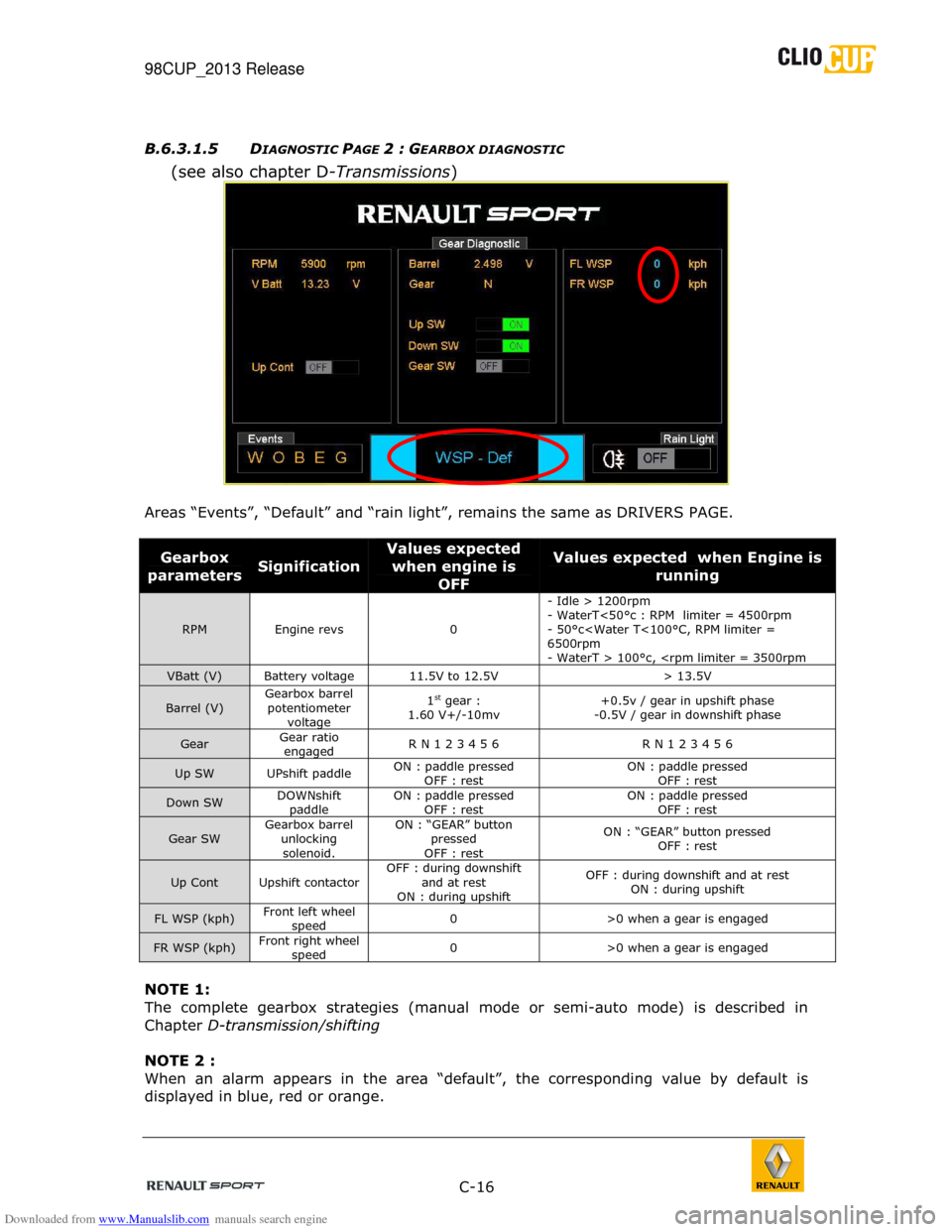
Downloaded from www.Manualslib.com manuals search engine 98CUP_2013 Release
C-16
B.6.3.1.5 D
IAGNOSTIC PAGE 2 : GEARBOX DIAGNOSTIC
(see also chapter D -Transmissions)
Areas “Events”, “Default” and “rain light”, remains the same as DRIVERS PAGE.
Gearbox
parameters Signification
Values expected
when engine is
OFF
Values expected when Engine is
running
RPM Engine revs 0 - Idle > 1200rpm
- WaterT<50°c : RPM limiter = 4500rpm
- 50°c
6500rpm
- WaterT > 100°c,
VBatt (V) Battery voltage 11.5V to 12.5V > 13.5V
Barrel (V)
Gearbox barrel
potentiometer voltage 1st gear :
1.60 V+/-10mv +0.5v / gear in upshift phase
-0.5V / gear in downshift phase
Gear Gear ratio
engaged R N 1 2 3 4 5 6 R N 1 2 3 4 5 6
Up SW UPshift paddle
ON : paddle pressed
OFF : rest ON : paddle pressed
OFF : rest
Down SW DOWNshift
paddle ON : paddle pressed
OFF : rest ON : paddle pressed
OFF : rest
Gear SW Gearbox barrel
unlocking solenoid. ON : “GEAR” button
pressed
OFF : rest ON : “GEAR” button pressed
OFF : rest
Up Cont Upshift contactor OFF : during downshift
and at rest
ON : during upshift OFF : during downshift and at rest
ON : during upshift
FL WSP (kph) Front left wheel
speed 0 >0 when a gear is engaged
FR WSP (kph)
Front right wheel
speed 0 >0 when a gear is engaged
NOTE 1:
The complete gearbox strategies (manual mode or sem
i-auto mode) is described in
Chapter D-transmission/shifting
NOTE 2 :
When an alarm appears in the area “default”, the co rresponding value by default is
displayed in blue, red or orange.