2013 Peugeot 508 RXH display adjustment
[x] Cancel search: display adjustmentPage 4 of 308

.
.
Contents
Instrument panel 49
Indicator and warning lamps 50
Gauges and indicators 61
Tr ip computer 66
Setting the date and time 69
Instruments and controlsFamiliarisation
Remote control key 70
Alarm 80
Electric windows 82
Boot 84
Motorised tailgate 85
Panoramic sunroof 88
Fuel tank 89
Diesel misfuel prevention 90
Access
Front seats 92
Rear seats 96
Mirrors 98
Steering wheel adjustment 100
Interior fi ttings 101
Boot fi ttings 104
Heating and Ventilation 110
Dual-zone digital air conditioning 112
Quad-zone digital air conditioning 115
Rear screen demist - defrost 120
Programmable Heating / Ventilation 121
Comfort
Electric parking brake 123
6-speed electronic gearbox 130
Hill star t assist 134
Head-up display 135
Speed limiter 138
Cruise control 140
Parking sensors 142
Parking space sensors 144
Driving
Lighting controls 146
LED lamps 149
Automatic illumination of headlamps 151
Headlamp adjustment 154
Directional lighting 155
Wiper controls 156
Automatic rain sensitive wipers 158
Cour tesy lamps 160
Interior mood lighting 161
Visibility Hybrid system
Presentation 22
Starting / switching off 25
Ready lamp 29
HYbrid4 mode selector 29
Energy consumption / generation
indicator 32
Display of hybrid power fl ow 33
HYbrid4 frequently asked questions 36
Eco off 39
Eco-driving 40
Consumption 42
High voltage battery 43
Car washing machine or tunnel 47
Vehicle recovery 48
Page 95 of 308
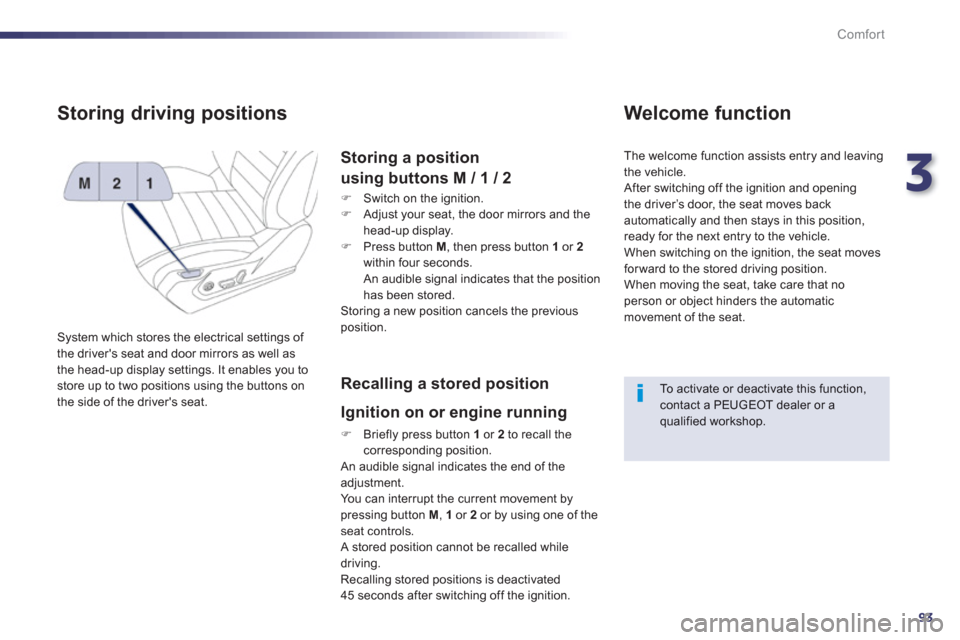
3
93
Comfort
Storing driving positions
System which stores the electrical settings of
the driver's seat and door mirrors as well as
the head-up display settings. It enables you to store up to two positions using the buttons on
the side of the driver's seat.
Storing a position
using buttons M / 1 / 2
�)
Switch on the ignition. �)
Adjust your seat, the door mirrors and the
head-up display.
�) Press button M
, then press button 1or 2
within four seconds.
An audible signal indicates that the position
has been stored.
Storing a new position cancels the previousposition.
Recalling a stored position
I
gnition on or engine running
�) Briefly press button 1
or 2
to recall thecorresponding position.
An audible signal indicates the end of the adjustment. You can interrupt the current movement by pressing button M , 1or 2or by using one of the seat controls.
A stored position cannot be recalled while
driving.
Recalling stored positions is deactivated
45 seconds after switching off the ignition.
Welcome function
The welcome function assists entry and leaving
th
e vehicle.
After switching off the ignition and openingthe driver’s door, the seat moves back
automatically and then stays in this position,
ready for the next entry to the vehicle.
When switching on the ignition, the seat movesfor ward to the stored driving position.
When moving the seat, take care that no
person or object hinders the automatic
movement of the seat.
To activate or deactivate this function, contact a PEUGEOT dealer or a qualified workshop.
Page 117 of 308
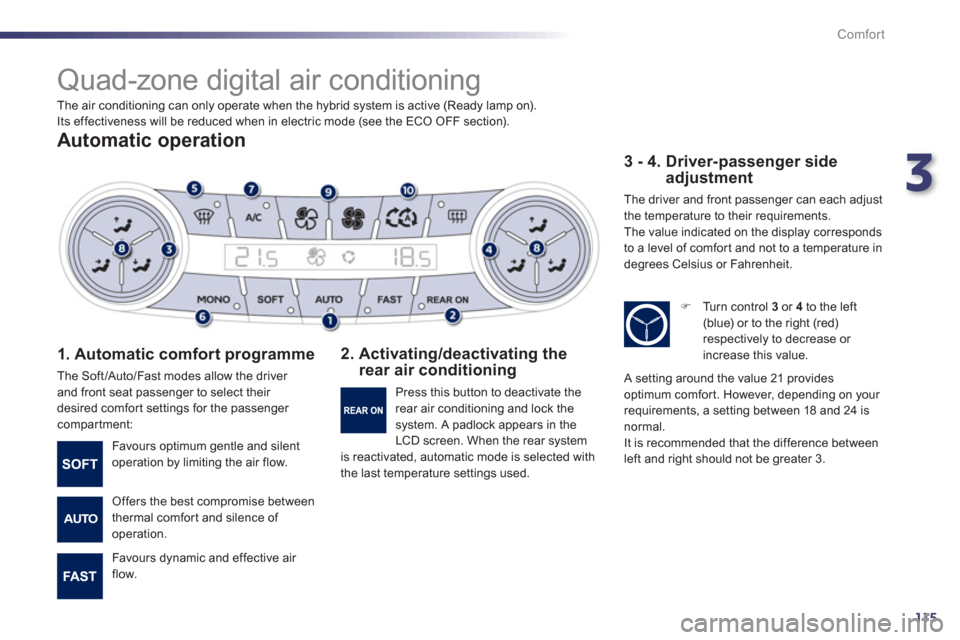
3
115
Comfort
Quad-zone digital air conditioning
Automatic operation
1. Automatic comfort programme
The Soft/Auto/Fast modes allow the driver
and front seat passenger to select their
desired comfort settings for the passenger compartment:
2. Activating/deactivating the rear air conditioning
3 - 4. Driver-passenger side adjustment
The driver and front passenger can each adjust
the temperature to their requirements.
The value indicated on the display corresponds
to a level of comfor t and not to a temperature in
degrees Celsius or Fahrenheit.
Favours optimum gentle and silent
operation by limiting the air flow.
Offers the best compromise between
thermal comfort and silence of
operation.
Favours d
ynamic and effective air
flow. Pr
ess this button to deactivate the
rear air conditioning and lock thesystem. A padlock appears in the
LCD screen. When the rear system is reactivated, automatic mode is selected with
the last temperature settings used.
�)
Turn control 3
or 4
to the left (blue) or to the right (red)respectively to decrease or
increase this value.
A setting around the value 21 providesoptimum comfort. However, depending on your
requirements, a setting between 18 and 24 is
normal.
It is recommended that the difference between
left and right should not be greater 3. The air conditionin
g can only operate when the hybrid system is active (Ready lamp on).
Its effectiveness will be reduced when in electric mode (see the ECO OFF section).
Page 137 of 308
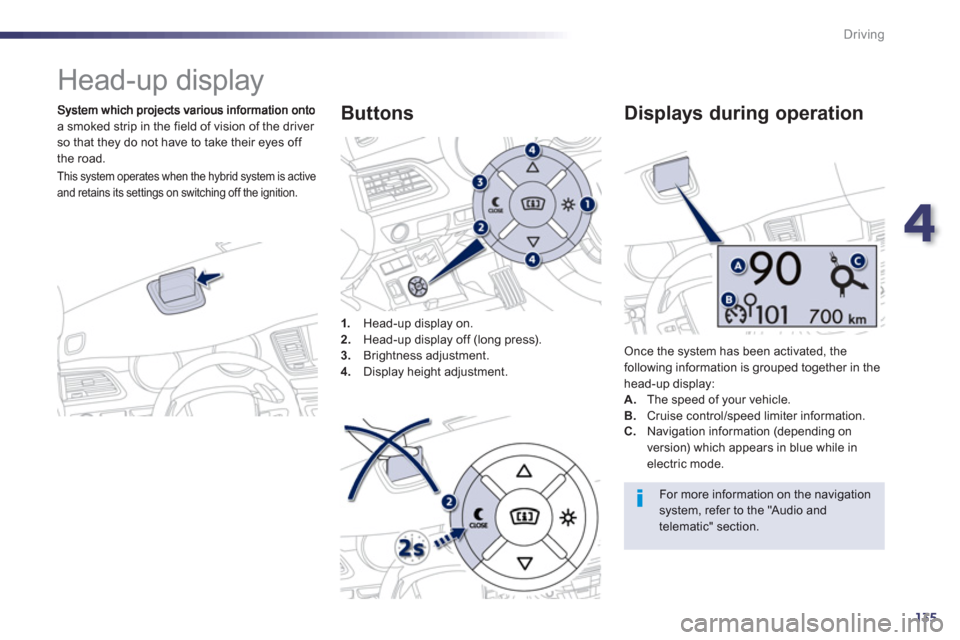
4
135
Driving
Head-up display
a smoked strip in the field of vision of the driver so that they do not have to take their eyes off
th
e road.
1
.Head-up display on.
2. Head-up display off (long press).3.
Brightness adjustment. 4.
Display height adjustment.
Buttons
Once the system has been activated, thefollowing information is grouped together in the
head-up display:A.The speed of your vehicle. B. Cruise control/speed limiter information.
Displays during operation
C.
Navigation information (depending on
version) which appears in blue while in electric mode.
For more information on the navigation system, refer to the "Audio andtelematic" section.
This system operates when the hybrid system is active
and retains its settings on switching off the ignition.
Page 138 of 308
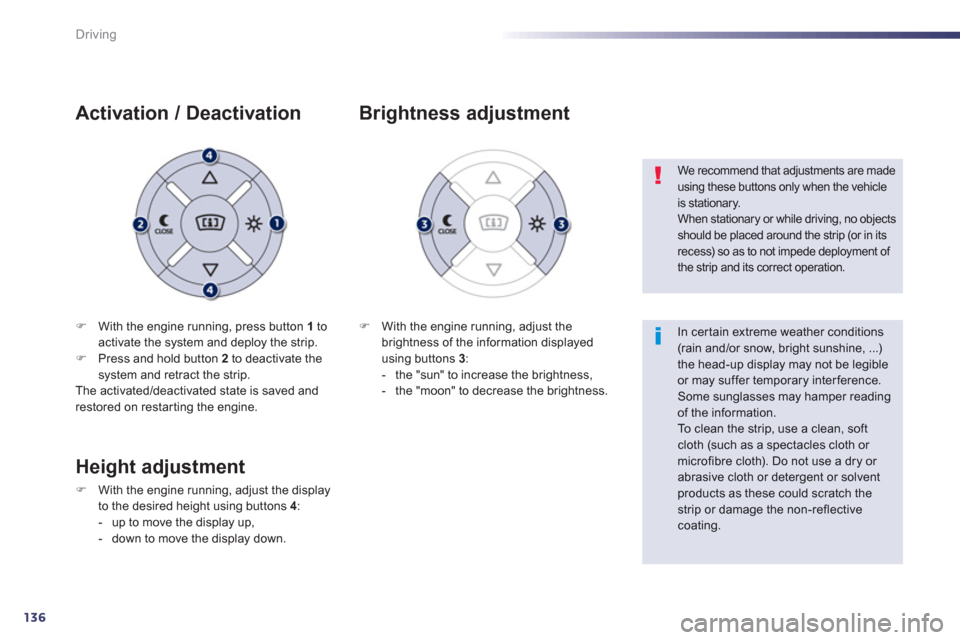
136
Driving
�)With the engine running, press button 1 toactivate the system and deploy the strip. �)Press and hold button 2
to deactivate the
system and retract the strip.
The activated/deactivated state is saved and restored on restar ting the engine.
Activation / Deactivation
�) With the engine running, adjust the
brightness of the information displayedusing buttons 3 :
- the "sun" to increase the brightness,
- the "moon" to decrease the brightness.
Brightness adjustment
We recommend that adjustments are made using these buttons only when the vehicle is stationary. When stationary or while driving, no objects
should be placed around the strip (or in itsrecess) so as to not impede deployment of the strip and its correct operation.
In certain extreme weather conditions (rain and/or snow, bright sunshine, ...) the head-up display may not be legibleor may suffer temporary interference. Some sunglasses may hamper readingof the information.
To clean the strip, use a clean, soft cloth (such as a spectacles cloth or microfibre cloth). Do not use a dry or abrasive cloth or detergent or solventproducts as these could scratch thestrip or damage the non-reflectivecoating.
Height adjustment
�)With the engine running, adjust the display
to the desired height using buttons 4 :
- up to move the display up,
- down to move the display down.
Page 156 of 308
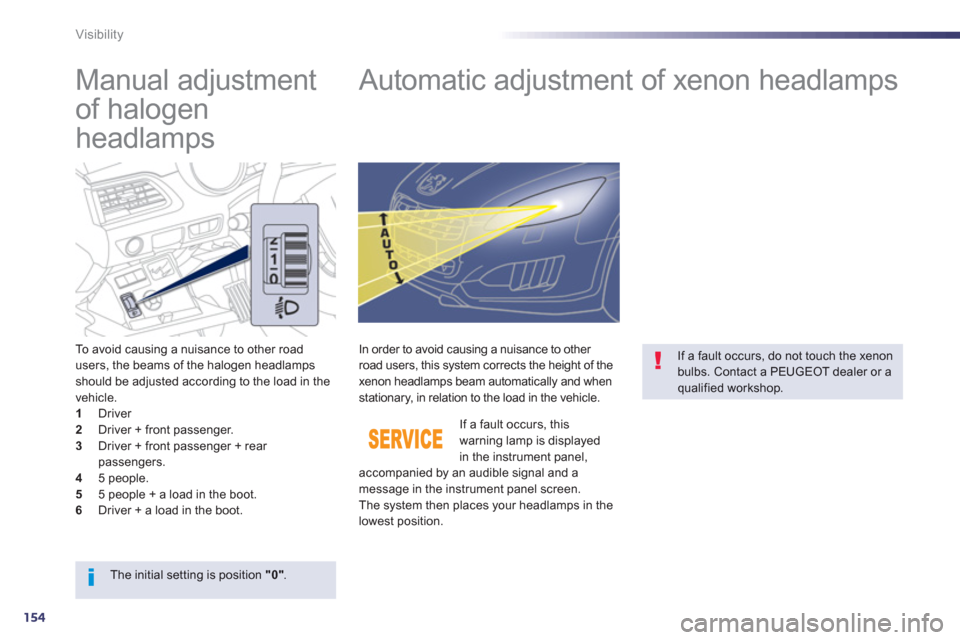
154
Visibility
Manual adjustment
of halogen
headlamps
Automatic adjustment of xenon headlamps
To avoid causing a nuisance to other road
users, the beams of the halogen headlamps should be adjusted according to the load in the
vehicle.1 Driver 2
Driver + front passenger.3
Driver + front passenger + rear passengers.4
5 people.5
5 people + a load in the boot. 6
Driver + a load in the boot. If a fault occurs
, this warning lamp is displayedin the instrument panel,
accompanied by an audible signal and a
message in the instrument panel screen.
The s
ystem then places your headlamps in the lowest position.
In order to avoid causing a nuisance to other road users, this system corrects the height of the
xenon headlamps beam automatically and when
stationary, in relation to the load in the vehicle.
If a fault occurs, do not touch the xenonbulbs. Contact a PEUGEOT dealer or a qualified workshop.
The initial setting is position "0".
Page 180 of 308
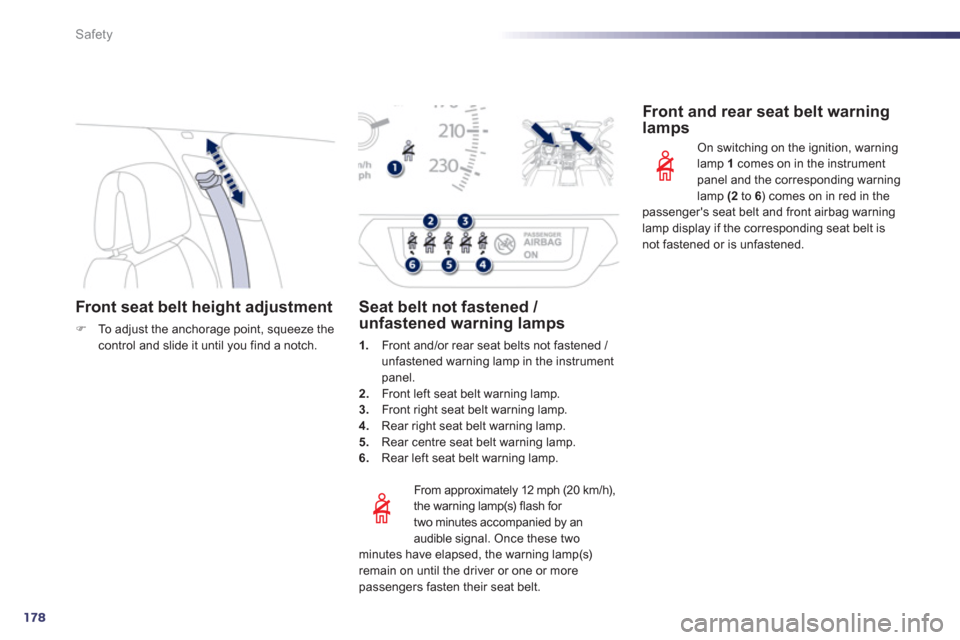
178
Safety
Front seat belt height adjustment
�)To a djust the anchorage point, squeeze thecontrol and slide it until you find a notch.
From approximatel
y 12 mph (20 km/h),
the warning lamp(s) flash for
two minutes accompanied by an
audible si
gnal. Once these two
minutes have elapsed, the warning lamp(s)remain on until the driver or one or morepassengers fasten their seat belt.
Seat belt not fastened / unfastened warning lamps
1.Front and/or rear seat belts not fastened / unfastened warning lamp in the instrument
panel.
2. Front left seat belt warning lamp.3.
Front right seat belt warning lamp.4.Rear right seat belt warning lamp.
5.Rear centre seat belt warning lamp.
6. Rear left seat belt warning lamp.
Front and rear seat belt warning lamps
On switching on the ignition, warninglamp 1
comes on in the instrument
panel and the corresponding warning lamp (2to 6 ) comes on in red in the passenger's seat belt and front airbag warninglamp display if the corresponding seat belt isnot fastened or is unfastened.
Page 242 of 308

240
01 FIRST STEPS
TA (Traffi c
Announcement)function On / Off.
Displa
y the list of radio stations received, CD/MP3/Apple Æ
player tracks or folders.
Lon
g press: management of the classifi cation of MP3/WMA fi les/update the list of stations received.
Select the source: CD,USB, AUX, Apple®
player, Bluetooth Streaming, Radio.
Access to " Audio
settings": musicalambiences, bass, treble,loudness, distribution, left/right balance, front/rear fader, automatic volume
adjustment.
Abandon the current
operation, go up one level.
Lon
g press: return topermanent display.
Select the FM waveband (AM not available onHybrid vehicles).
Displa
y black screen.
MODE button: select thetype of permanent display.
Short
press: mute / restoresound. Pr
ess and hold: reinitialise thesystem.
Short press: select a
preset ra
dio station.
Long press: store
th
e current radiostation.
Select:
- the
previous/next line in a list or menu.
- the previous next media folder.
- step b
y step previous/next radio frequency.
- previous
/next MP3 folder.
Move up
/down, in "Move the map" mode. Rotation: ad
just volume (each source is independent,
including TA messages and
navigation instructions).
Select:
- automaticall
y the previous/next radio frequency.
- the previous/next CD, MP3 or media track.
Move le
ft/right, in " Move the map " mode.
On / Off.