Page 2 of 352
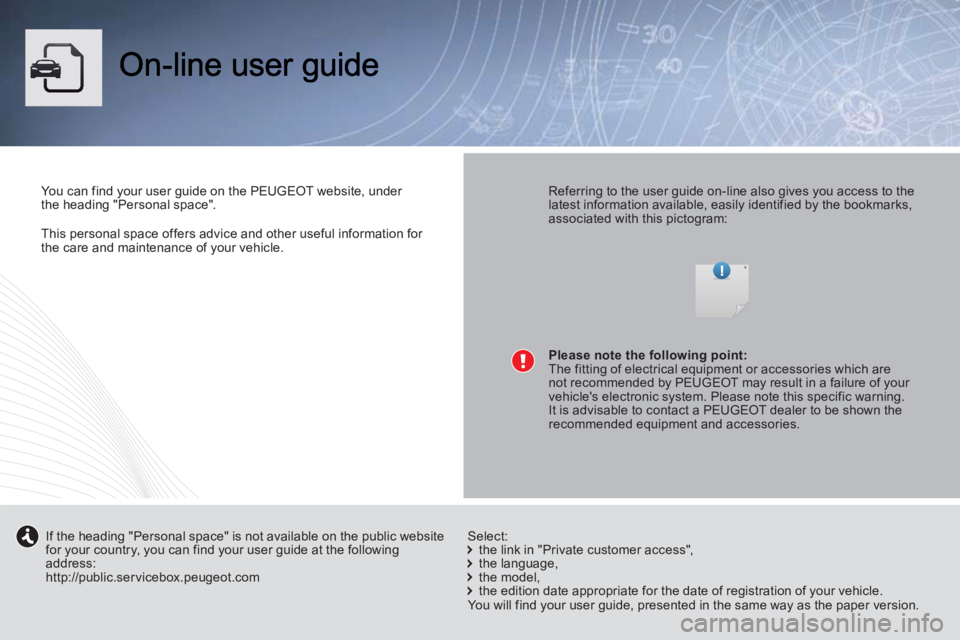
This personal space offers advice and other useful information for
the care and maintenance of your vehicle.
You can find your user guide on thePEUGEOTwebsite, under
the heading "Personal space".
Referring to the user guide on-line also gives you access to thelatest information available, easily identified by the bookmarks, associated with this pictogram:
If the heading "Personal space" is not available on the public websitefor your country, you can find your user guide at the following address:http://public.servicebox.peugeot.com
the link in "Private customer access",
the language,
the model,
the edition date appropriate for the date of registration of your vehicle.
Please note the following point:
The fitting of electrical equipment or accessories which are not recommended by PEUGEOT may result in a failure of your vehicle's electronic system. Please note this specific warning.It is advisable to contact a PEUGEOT dealer to be shown the recommended equipment and accessories.
Select:
You will find your user guide, presented in the same way as the paper version.
Page 3 of 352

Page reference:
this symbol invites you to re-
fer to the pages which pro-
vide details of the function.
Key
Protection of the
environment:
this symbol accompanies
advice relating to protection of the
environment.
Information:
this symbol draws your at-
tention to additional informa-
tion for better use of your vehicle.
Warning:
this symbol marks warn-
ings which it is essential to
observe for your own safety, for the
safety of others or to avoid any risk
of damaging your vehicle.
WELCOME
Thank you for choosing a 3008, a
symbol of confi dence, passion and in-
spiration.
This handbook has been designed to
enable you to make the most of your
3008.
On the fi rst few pages, you will fi nd a
detailed summary, followed by a quick
reference guide intended to make it
easier for you to become familiar with
your vehicle.
All of the details specifi c to your 3008,
comfort, safety, driving, are then pre-
sented in this handbook, to increase
your appreciation of the vehicle and
help you make the most of it. At the end of the handbook, illustrations
of the interior and exterior of the vehicle
will assist you in locating equipment or a
function by means of the page indexed.
Each model may only be fi tted with
some of the equipment mentioned in
this handbook, depending on the trim
level, model, version and the specifi ca-
tion for the country in which it is sold.
Page 4 of 352

CONTENTS
FAMILIARISATION 4-26
INSTRUMENTS and
CONTROLS 27-41CHILDSAFETY 112-123
MULTIFUNCTION
SCREENS42-55SAFETY 124-136
COMFORT 56-71
ACCESS 72-86
VISIBILITY 87-98
FITTINGS 99-111
Instrument panels 27Indicator and warning lamps 29Indicators 37Adjustment buttons 41
Child seats 112ISOFIX child seats 120Child lock 123
Screen A without audio equipment4t2Screen A with audio equipment 44Screen C (Peugeot Connect Sound (RD5))4616/9 retractable colour screen(Peugeot Connect Navigation (RT6) or Peugeot Connect Media
Navigation (NG4 3D)) 49Trip computer 52
Direction indicators 124Hazard warning lamps 124Horn 124Tyre under-inflation detection 125ESC system 126Grip control 128Front seat belts 130Airbags 133
Heating and Ventilation 56Manual air conditioning 58Rear screen demist - defrost 59Dual-zone digital air conditioning 60Front seats 63Rear seats 67Mirrors 69Steering wheel adjustment 71
Remote control key 72Alarm 77Electric windows 79Doors 81Boot 83Lower tailgate 84Fuel tank 85Misfuel prevention (Diesel) 86
Lighting controls 87LED lamps 89Automatic illumination ofheadlamps 90Headlamp adjustment 91Directional lighting 92Wiper controls 93Automatic rain sensitive wipers 95Courtesy lamps 96Interior mood lighting 97
Interior fittings 99Front armrest 101Rear multimedia 103Panoramic sunroof 105Boot fittings 106
ECO-DRIVING 25
Page 12 of 352
10
INSTRUMENTS AND CONTROLS
1.
Steering lock and ignition.
2.
Audio and telematics system
steering mounted control.
3.
Wipers / screenwash / trip computer
control stalk.
4.
Central adjustable air vents.
5.
Head-up display.
6.
Multifunction screen.
7.
Deactivation of the passenger's
airbag.
8.
Side adjustable air vent.
9.
Glove box - Audio/video sockets.
10.
Storage compartment with net.
11 .
Grip control switch.
12.
12V accessory socket.
13.
Grab handle.
14.
Heating / air conditioning controls.
15.
Audio and telematics system.
16.
Buttons:
- head-up display,
- hazard warning lamps,
- Distance alert,
- central locking.
Page 18 of 352
16
MONITORING
Instrument
panel
A.
With the ignition on, the needle should
indicate the level of fuel remaining.
B.
With the engine running, its associated
low level warning lamp should go off.
C.
With the ignition on, the oil level in-
dicator should display "OIL OK"
for
a few seconds.
If the levels are not correct, top up the
levels which are low.
27
1.
With the ignition on, the orange and
red warning lamps come on.
2.
With the engine running, these
warning lamps should go off.
If warning lamps remain on, refer to the
page concerned.
29
Switch panels
Lighting of the indicator lamp indicates
the status of the corresponding function.
A.
Visual and audible
parking sensors. 164
127
80, 123
162
77
145
124
147
B.
ESC/DSC OFF
(without Grip control).
C.
Child lock.
D.
Deactivating the
Stop & Start system.
E.
Volumetric alarm.
F.
Head-up display.
G.
Hazard warning lamps.
H.
Distance alert.
Lower
Central
I.
Central locking. 82
Page 19 of 352
17
PASSENGER SAFETY
Passen
ger's front airbag
1.
Insert the key.
2.
Select the position:
"OFF"
(deactivation), with "rear fac-
ing" child seat,
"ON"
(activation), with front passen-
ger or "forwards facing" child seat.
3.
Remove the key keeping the switch
in the new position.
134
front airbag
A.
Front and/or rear seat belts not fas-
tened / unfastened warning lamp.
B.
Front left seat belt warning lamp.
C.
Front right seat belt warning lamp.
D.
Rear right seat belt warning lamp.
E.
Rear centre seat belt warning lamp.
F.
Rear left seat belt warning lamp.
G.
Passenger's front airbag deactivated
warning lamp.
H.
Passenger's front airbag activated
warning lamp.
131
Child lock (locking of the rear doors)
Illumination of the indicator lamp indicates
the status of the corresponding function.
123
Page 22 of 352

20
Before refuelling or doing any-
thing under the bonnet, you
must switch off the ignition
using the key.
DRIVING SAFELY
Sto
p & Start
Going into engine STOP mode
The "ECO"
warning lamp comes
on in the instrument panel and
the engine automatically goes
into standby, with a 6-speed
electronic gear control gearbox
and at
speeds below 4 mph (6 km/h), press the
brake pedal or put the gear lever in posi-
tion N
.
Going into engine START mode
Deactivation / Reactivation
You can deactivate the system at any
time by pressing the "ECO OFF"
but-
ton; the warning lamp in the button
comes on.
161 The system is reactivated au-
tomatically at every new start
using the key. The "ECO"
warning lamp goes
off and the engine restarts auto-
matically with a 6-speed elec-
tronic gear control gearbox
:
- gear lever in position A
or M
, release
the brake pedal,
- or gear lever in position N
and the
brake pedal released, move the
gear lever to position A
or M
,
- or engage reverse.
In some circumstances, STOP mode
may not be available; the "ECO"
warn-
ing lamp fl ashes for few seconds, then
goes off. In some circumstances START mode
may be invoked automatically; the
"ECO"
warning lamp fl ashes for a few
seconds, then goes off.
Page 23 of 352
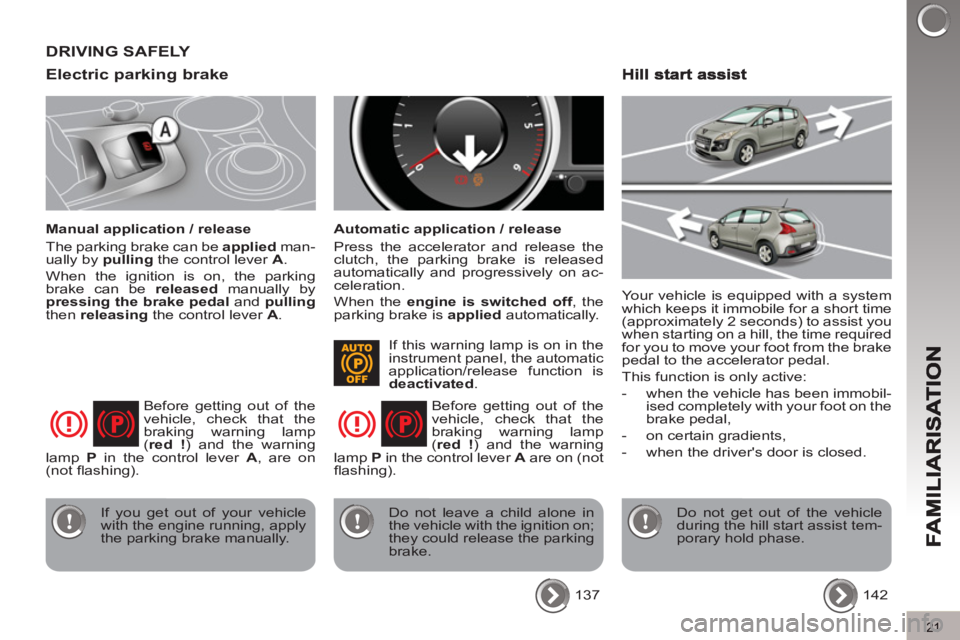
21
Electric parking brake
Manual application / release
The parking brake can be applied
man-
ually by pulling
the control lever A
.
When the ignition is on, the parking
brake can be released
manually by
pressing the brake pedal
and pulling
then releasing
the control lever A
.
Automatic application / release
Press the accelerator and release the
clutch, the parking brake is released
automatically and progressively on ac-
celeration.
When the engine is switched off
, the
parking brake is applied
automatically.
Before getting out of the
vehicle, check that the
braking warning lamp
( red !
) and the warning
lamp P
in the control lever A
, are on
(not fl ashing).
If you get out of your vehicle
with the engine running, apply
the parking brake manually. Before getting out of the
vehicle, check that the
braking warning lamp
( red !
) and the warning
lamp P
in the control lever A
are on (not
fl ashing).
Do not leave a child alone in
the vehicle with the ignition on;
they could release the parking
brake.
137
Your vehicle is equipped with a system
which keeps it immobile for a short time
(approximately 2 seconds) to assist you
when starting on a hill, the time required
for you to move your foot from the brake
pedal to the accelerator pedal.
This function is only active:
- when the vehicle has been immobil-
ised completely with your foot on the
brake pedal,
- on certain gradients,
- when the driver's door is closed.
Do not get out of the vehicle
during the hill start assist tem-
porary hold phase.
142
If this warning lamp is on in the
instrument panel, the automatic
application/release function is
deactivated
.
DRIVING SAFELY