2013 PEUGEOT 3008 window
[x] Cancel search: windowPage 137 of 352
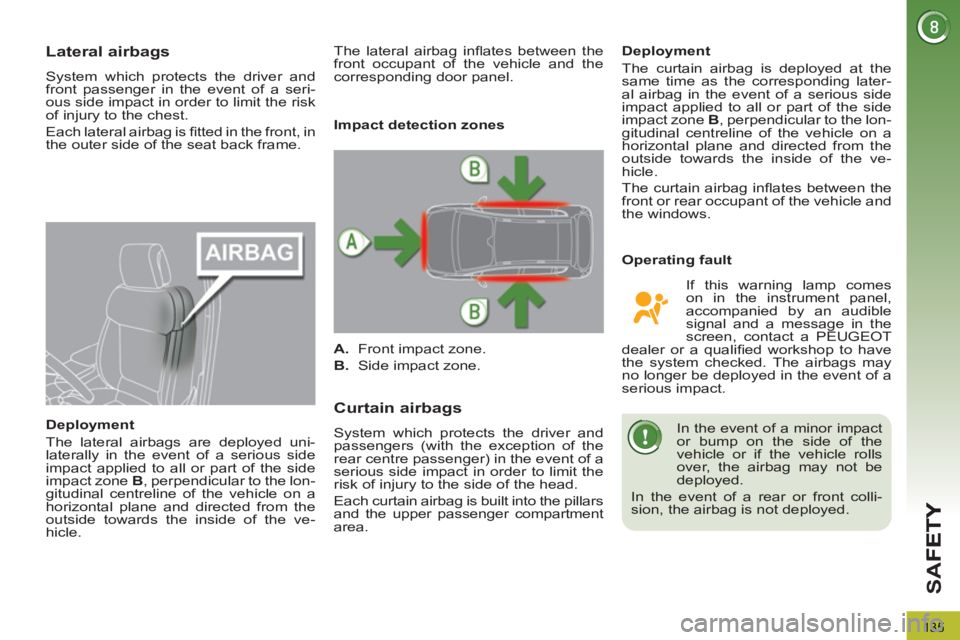
135
SA
F
Lateral airbags
System which protects the driver and
front passenger in the event of a seri-
ous side impact in order to limit the risk
of injury to the chest.
Each lateral airbag is fi tted in the front, in
the outer side of the seat back frame.
Deployment
The lateral airbags are deployed uni-
laterally in the event of a serious side
impact applied to all or part of the side
impact zone B
, perpendicular to the lon-
gitudinal centreline of the vehicle on a
horizontal plane and directed from the
outside towards the inside of the ve-
hicle.
Curtain airbags
System which protects the driver and
passengers (with the exception of the
rear centre passenger) in the event of a
serious side impact in order to limit the
risk of injury to the side of the head.
Each curtain airbag is built into the pillars
and the upper passenger compartment
area.
Deployment
The curtain airbag is deployed at the
same time as the corresponding later-
al airbag in the event of a serious side
impact applied to all or part of the side
impact zone B
, perpendicular to the lon-
gitudinal centreline of the vehicle on a
horizontal plane and directed from the
outside towards the inside of the ve-
hicle.
The curtain airbag infl ates between the
front or rear occupant of the vehicle and
the windows.
Impact detection zones
A.
Front impact zone.
B.
Side impact zone.
The lateral airbag infl ates between the
front occupant of the vehicle and the
corresponding door panel.
Operating fault
If this warning lamp comes
on in the instrument panel,
accompanied by an audible
signal and a message in the
screen, contact a PEUGEOT
dealer or a qualifi ed workshop to have
the system checked. The airbags may
no longer be deployed in the event of a
serious impact.
In the event of a minor impact
or bump on the side of the
vehicle or if the vehicle rolls
over, the airbag may not be
deployed.
In the event of a rear or front colli-
sion, the airbag is not deployed.
Page 194 of 352
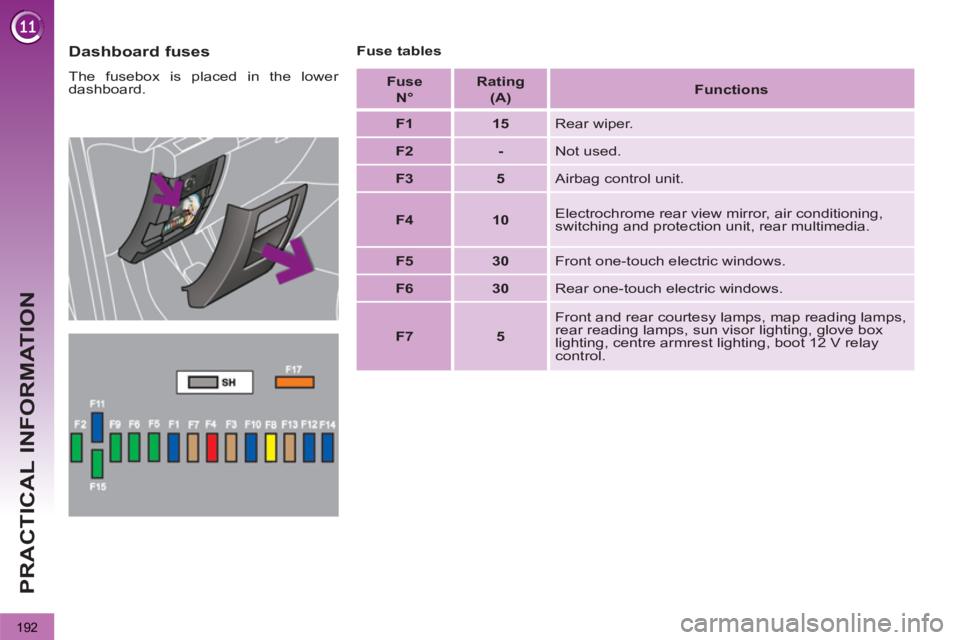
192
PRACTICAL INFORMATION
Dashboard fuses
The fusebox is placed in the lower
dashboard.
Fuse tables
Fuse
N°
Rating
(A)
Functions
F1
15
Rear wiper.
F2
-
Not used.
F3
5
Airbag control unit.
F4
10
Electrochrome rear view mirror, air conditioning,
switching and protection unit, rear multimedia.
F5
30
Front one-touch electric windows.
F6
30
Rear one-touch electric windows.
F7
5
Front and rear courtesy lamps, map reading lamps,
rear reading lamps, sun visor lighting, glove box
lighting, centre armrest lighting, boot 12 V relay
control.
Page 202 of 352

200
PRACTICAL INFORMATION
Following reconnection of the
battery
Following reconnection of the battery,
switch on the ignition and wait 1 min-
ute before starting to permit initialisation
of the electronic systems. However, if
problems remain following this opera-
tion, contact a PEUGEOT dealer or a
qualifi ed workshop.
Referring to the corresponding section,
you must yourself reinitialise (depend-
ing on version):
- the remote control key,
- the electric blind(s),
- ...
Before disconnecting the battery
Wait 2 minutes after switching off the ig-
nition before disconnecting the battery.
Close the windows and the doors be-
fore disconnecting the battery.
Do not push the vehicle to start the
engine if you have an electronic
gearbox or automatic gearbox.
Protect your eyes and face
before handling the battery.
All operations on the battery
must be carried out in a well ventilat-
ed area and away from naked fl ames
and sources of sparks, so as to avoid
the risk of explosion or fi re.
Do not try to charge a frozen battery;
the battery must fi rst be thawed out to
avoid the risk of explosion. If the bat-
tery has been frozen, before charg-
ing have it checked by a PEUGEOT
dealer or a qualifi ed workshop who
will check that the internal compo-
nents have not been damaged and
the casing is not cracked, which
could cause a leak of toxic and cor-
rosive acid.
Do not reverse the polarity and use
only a 12 V charger.
Do not disconnect the terminals while
the engine is running.
Do not charge the batteries without
disconnecting the terminals fi rst.
Wash your hands afterwards.
Page 208 of 352
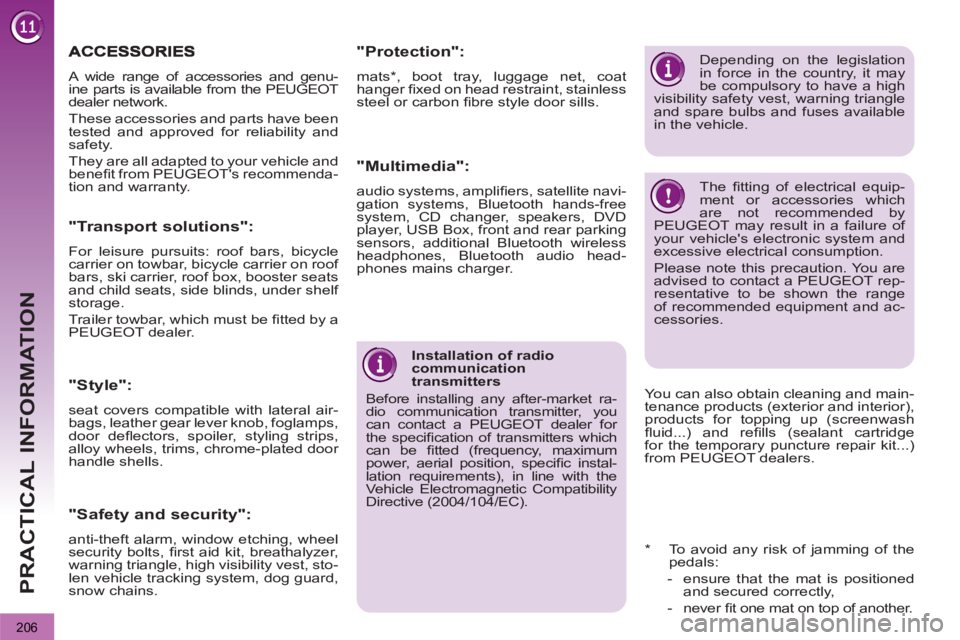
206
PRACTICAL INFORMATION
Installation of radio
communication
transmitters
Before installing any after-market ra-
dio communication transmitter, you
can contact a PEUGEOT dealer for
the specifi cation of transmitters which
can be fi tted (frequency, maximum
power, aerial position, specifi c instal-
lation requirements), in line with the
Vehicle Electromagnetic Compatibility
Directive (2004/104/EC).
* To avoid any risk of jamming of the
pedals:
- ensure that the mat is positioned
and secured correctly,
- never fi t one mat on top of another.
A wide range of accessories and genu-
ine parts is available from the PEUGEOT
dealer network.
These accessories and parts have been
tested and approved for reliability and
safety.
They are all adapted to your vehicle and
benefi t from PEUGEOT's recommenda-
tion and warranty.
"Transport solutions":
For leisure pursuits: roof bars, bicycle
carrier on towbar, bicycle carrier on roof
bars, ski carrier, roof box, booster seats
and child seats, side blinds, under shelf
storage.
Trailer towbar, which must be fi tted by a
PEUGEOT dealer.
You can also obtain cleaning and main-
tenance products (exterior and interior),
products for topping up (screenwash
fl uid...) and refi lls (sealant cartridge
for the temporary puncture repair kit...)
from PEUGEOT dealers.
Depending on the legislation
in force in the country, it may
be compulsory to have a high
visibility safety vest, warning triangle
and spare bulbs and fuses available
in the vehicle.
The fi tting of electrical equip-
ment or accessories which
are not recommended by
PEUGEOT may result in a failure of
your vehicle's electronic system and
excessive electrical consumption.
Please note this precaution. You are
advised to contact a PEUGEOT rep-
resentative to be shown the range
of recommended equipment and ac-
cessories.
"Style":
seat covers compatible with lateral air-
bags, leather gear lever knob, foglamps,
door defl ectors, spoiler, styling strips,
alloy wheels, trims, chrome-plated door
handle shells.
"Safety and security":
anti-theft alarm, window etching, wheel
security bolts, fi rst aid kit, breathalyzer,
warning triangle, high visibility vest, sto-
len vehicle tracking system, dog guard,
snow chains.
"Protection":
mats * , boot tray, luggage net, coat
hanger fi xed on head restraint, stainless
steel or carbon fi bre style door sills.
"Multimedia":
audio systems, amplifi ers, satellite navi-
gation systems, Bluetooth hands-free
system, CD changer, speakers, DVD
player, USB Box, front and rear parking
sensors, additional Bluetooth wireless
headphones, Bluetooth audio head-
phones mains charger.
Page 244 of 352
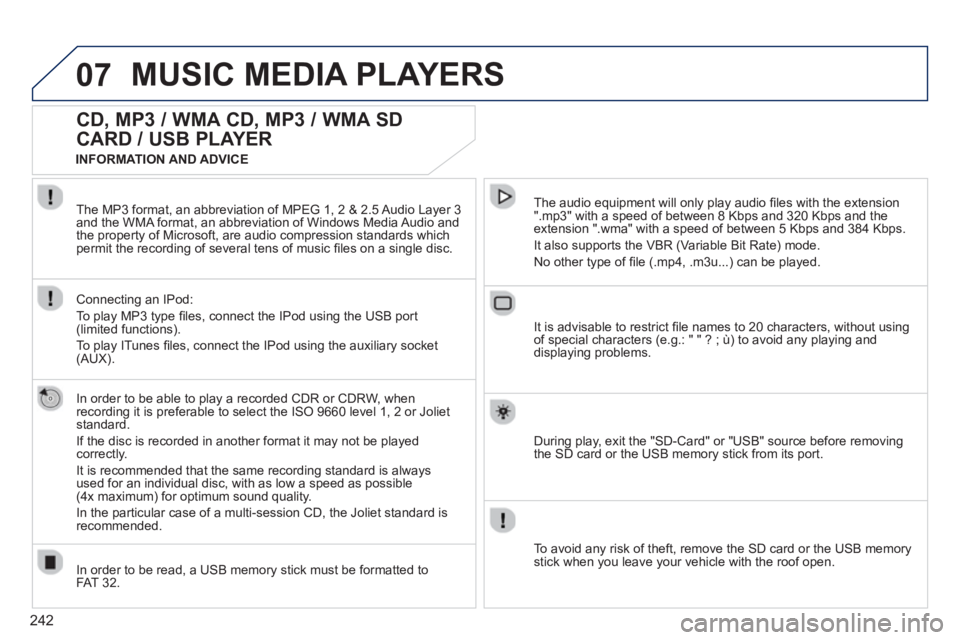
242
07MUSIC MEDIA PLAYERS
CD, MP3 / WMA CD, MP3 / WMA SD
CARD / USB PLAYER
In order to be able to play a recorded CDR or CDRW, when
recording it is preferable to select the ISO 9660 level 1, 2 or Joliet standard.
If the disc is recorded in another format it ma
y not be played correctly.
It is recommended that the same recording standard is always
used for an individual disc, with as low a speed as possible (4x maximum) for optimum sound quality.
In the particular case o
f a multi-session CD, the Joliet standard is
recommended.The audio equipment will onl
y play audio fi les with the extension".mp3" with a speed of between 8 Kbps and 320 Kbps and the extension ".wma" with a speed of between 5 Kbps and 384 Kbps.
It also supports the VBR
(Variable Bit Rate) mode.
No other t
ype of fi le (.mp4, .m3u...) can be played. The MP3 format, an abbreviation of MPEG 1, 2 & 2.5 Audio La
yer 3
and the WMA format, an abbreviation of Windows Media Audio and
the propert
y of Microsoft, are audio compression standards whichpermit the recording of several tens of music fi les on a single disc.
Connecting an IPod:
To pla
y MP3 type fi les, connect the IPod using the USB port(limited functions).
To pla
y ITunes fi les, connect the IPod using the auxiliary socket(AUX).
In order to be read, a USB memor
y stick must be formatted to
FAT 32. It is advisable to restrict
fi le names to 20 characters, without usingof special characters (e.g.: " " ? ; ˘) to avoid any playing and
displaying problems.
Durin
g play, exit the "SD-Card" or "USB" source before removingthe SD card or the USB memory stick from its port.
To avoid an
y risk of theft, remove the SD card or the USB memorystick when you leave your vehicle with the roof open. INFORMATION AND ADVICE
Page 269 of 352
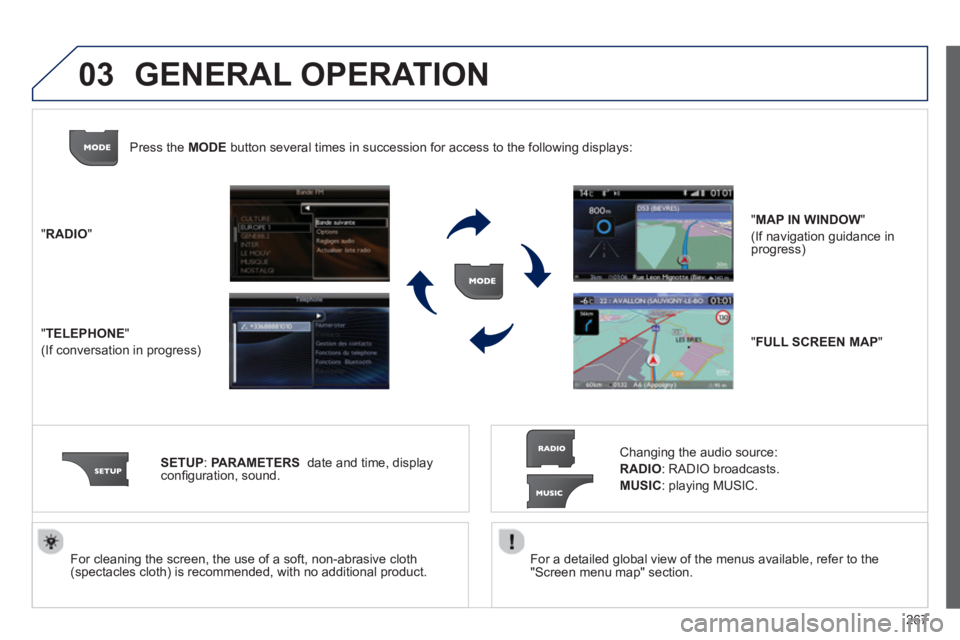
267
03
For a detailed global view of the menus available, refer to the
"Screen menu map" section.
For cleaning the screen, the use of a soft, non-abrasive cloth (spectacles cloth) is recommended, with no additional product. "RADIO
"
"
TELEPHONE"
(If conversation in progress)
SETUP:
PARAMETER
S
date and time, displayconfi guration, sound.
Changing the audio source:
RADIO:
RADIO broadcasts.
MUSIC: playing MUSIC. Pr
ess the MODE button several times in succession for access to the following displays:
GENERAL OPERATION
"FULL SCREEN MAP"
"MAP IN WINDOW"
(If navigation guidance in progress)
Page 270 of 352
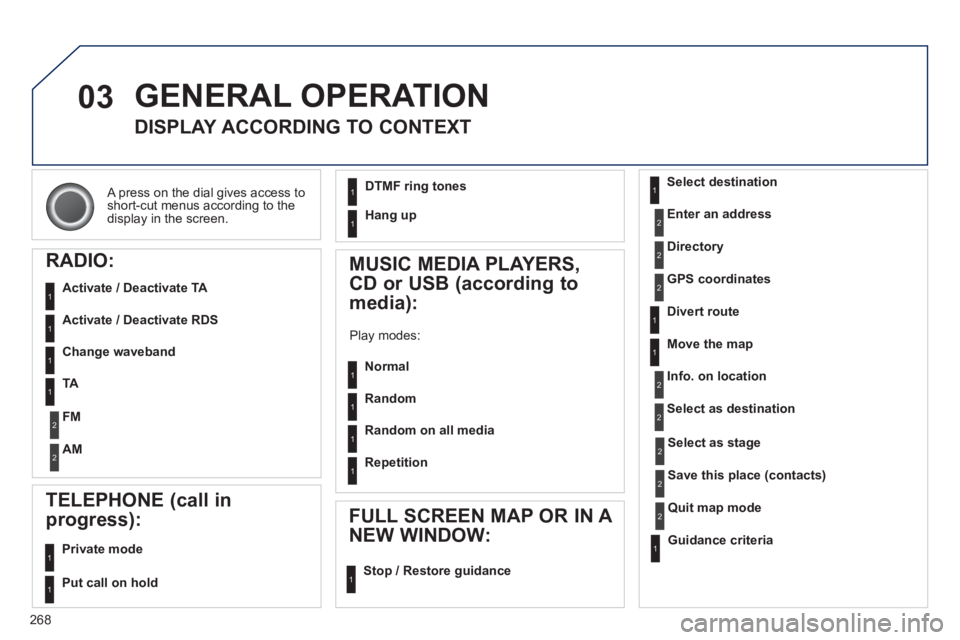
268
03
A press on the dial gives access to short-cut menus according to thedisplay in the screen.
GENERAL OPERATION
DISPLAY ACCORDING TO CONTEXT
RADIO:
Activate / Deactivate TA
Activate / Deactivate RDS
MUSIC MEDIA PLAYERS,
CD or USB
(according to
media):
Play modes:
Normal
Random
Random on all media
Repetition
TELEPHONE (call in
pro
gress):
Private mode
FULL SCREEN MAP OR IN A
NEW WINDOW:
Stop / Restore guidance Select destination
Enter an address
Directory
GPS coordinates
Divert route
Move the map
Info. on location
Select as destination
Select as sta
ge
Save this place (contacts)
Quit map mode
Guidance criteria
Put call on hold
DTMF ring tones
Hang up
1
1
1
1
1
1
1
1
2
2
2
2
2
1
2
2
2
1
1
1
1
1
1
Change waveband
F
M
AM
2
2
1
TA 1
Page 313 of 352
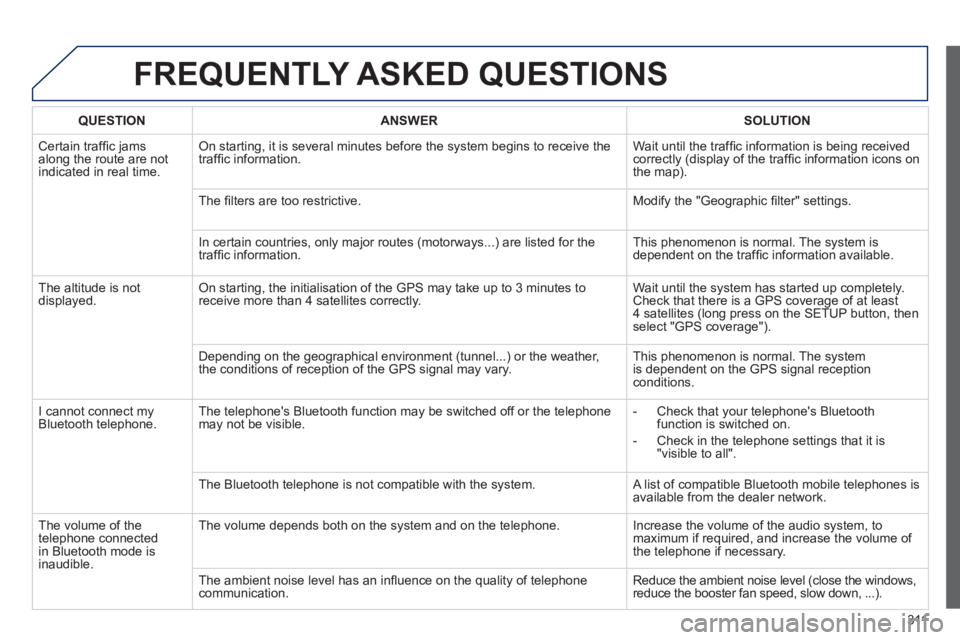
311
FREQUENTLY ASKED QUESTIONS
QUESTIONANSWER SOLUTION
Certain traffi c jams
along the route are not
indicated in real time.
On starting, it is several minutes before the system begins to receive the
traffi c information. Wait until the traffi c information is being received correctly (display of the traffi c information icons on
the map).
Th
e fi lters are too restrictive. Modify the "Geographic fi lter" settings.
In certain countries, only major routes
(motorways...) are listed for the
traffi c information. This phenomenon is normal. The system is
dependent on the traffi c information available.
Th
e altitude is not
displayed. On starting, the initialisation of the GPS may take up to 3 minutes toreceive more than 4 satellites correctly. Wait until the system has started up completely.
Check that there is a GPS coverage of at least
4 satellites (long press on the SETUP button, then select "GPS coverage").
Depending on the geographical environment
(tunnel...) or the weather,
the conditions of reception of the GPS signal may vary. This phenomenon is normal. The system
is dependent on the GPS signal receptionconditions.
I cannot connect m
yBluetooth telephone.The telephone's Bluetooth function may be switched off or the telephone
may not be visible.
- Check that your telephone's Bluetoothfunction is switched on.
- Check in the telephone settin
gs that it is "visible to all".
The Bluetooth telephone is not compatible with the s
ystem. A list of compatible Bluetooth mobile telephones is available from the dealer network.
Th
e volume of thetelephone connectedin Bluetooth mode isinaudible. The volume depends both on the s
ystem and on the telephone. Increase the volume of the audio system, tomaximum if required, and increase the volume of
the telephone if necessary.
The ambient noise level has an in
fl uence on the quality of telephone communication. Reduce the ambient noise level (close the windows,reduce the booster fan speed, slow down, ...).