Page 268 of 324
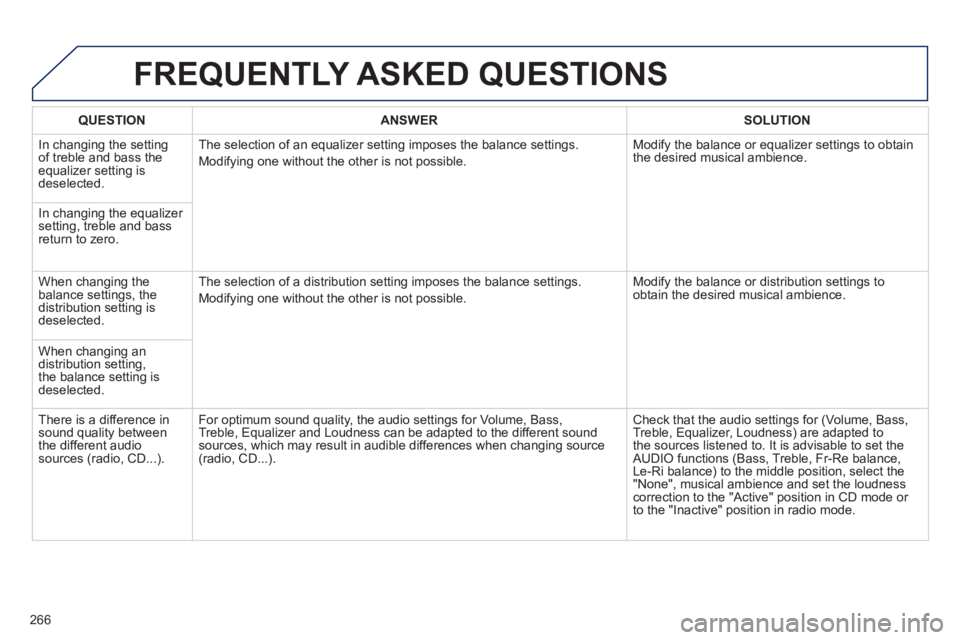
FREQUENTLY ASKED QUESTIONS
266
QUESTIONANSWER SOLUTION
In changing the settingof treble and bass theequalizer setting isdeselected. The selection of an equalizer settin
g imposes the balance settings.
Modif
ying one without the other is not possible. Modif
y the balance or equalizer settings to obtain
the desired musical ambience.
In chan
ging the equalizer setting, treble and bassreturn to zero.
When changing the balance settings, the
distribution setting is
deselected. The selection o
f a distribution setting imposes the balance settings.
Modi
fying one without the other is not possible. Modi
fy the balance or distribution settings to obtain the desired musical ambience.
When changing an distribution setting,
the balance setting is
deselected.
Th
ere is a difference in sound quality between
the different audiosources (radio, CD...). For optimum sound qualit
y, the audio settings for Volume, Bass,
Treble, Equalizer and Loudness can be adapted to the different sound
sources, which may result in audible differences when changing source (radio, CD...). Check that the audio settin
gs for (Volume, Bass,
Treble, Equalizer, Loudness) are adapted to
the sources listened to. It is advisable to set theAUDIO functions (Bass, Treble, Fr-Re balance,
Le-Ri balance) to the middle position, select the "None", musical ambience and set the loudness correction to the "Active" position in CD mode or
to the "Inactive" position in radio mode.
Page 271 of 324
269
AUDIO SYSTEM / BLUETOOTH
01 First steps
For safety reasons, the driver must only carry out
operations which require prolonged attention while the
vehicle is stationary.
When the en
gine is switched off and to prevent
discharging of the battery, the system switches off after
activation of energy economy mode.
CONTENTS
02 Steering mounted controls
03 Radio
04 Audio
05 Using the telephone
06 Audio settings
07 Configuration
08 Screen menu map p.
p.
p.
p.
p.
p.
p.
p. 270
271
272
275
281
287
288
289
Frequently asked questions p. 290
Page 272 of 324
01
270
FIRST STEPS
Select the source:
- FM1, FM2, AM, CD, USB, AUX,
Streaming.
- accept an
incoming call.
Long press:
- open the calls lo
g for the
telephone connected.
- or end a call i
f in progress.
Adjust audio settings:
sound ambience, treble,
bass, loudness, distribution,
left/right balance, front/rear balance, automatic volume. On / Off and volume
adjustment.
A
bandon the current
operation.
Go up one level (menu or folder).
Eject CD.
Select a
preset radio station.
Radio: long press: preset a
radio station.
Other than radio: see the corresponding sections.
Automatic search for a lower / higher radio
frequency.
Select previous / next CD, USB track.
Navigation in a list.
Pr
ess and hold: fast forwards or backwards.
Open the main menu.
Display the list of stations received, theCD/USB tracks or folders.
Lon
g press: update the list of stationsreceived.
Page 273 of 324
02STEERING MOUNTED CONTROLS
271
RADIO: selection of the previous / nextpreset station.
CD / USB: selection of the previous
genre / artist / folder / playlist from the list
depending on classifi cation.
Change of sound source.
Confi rmation of a selection.
Start/End call with the tele
phone.
Pr
ess for more than 2 seconds:
access to the call log.
RADI
O: automatic search for a lower frequency.
CD / MP3 / USB: selection of the previous track.
CD / USB: continuous press: fast
reverse.
RADI
O: automatic search for a higher
frequency.
CD / MP3 / USB: selection of the next
track.
CD / USB: continuous press: fast
forwards play.
V
olume increase.
V
olume decrease.
Mute the sound by pressing the volume
increase and decrease
buttons simultaneously.
Restore the sound: b
y pressing one of the
two volume buttons.
Page 274 of 324
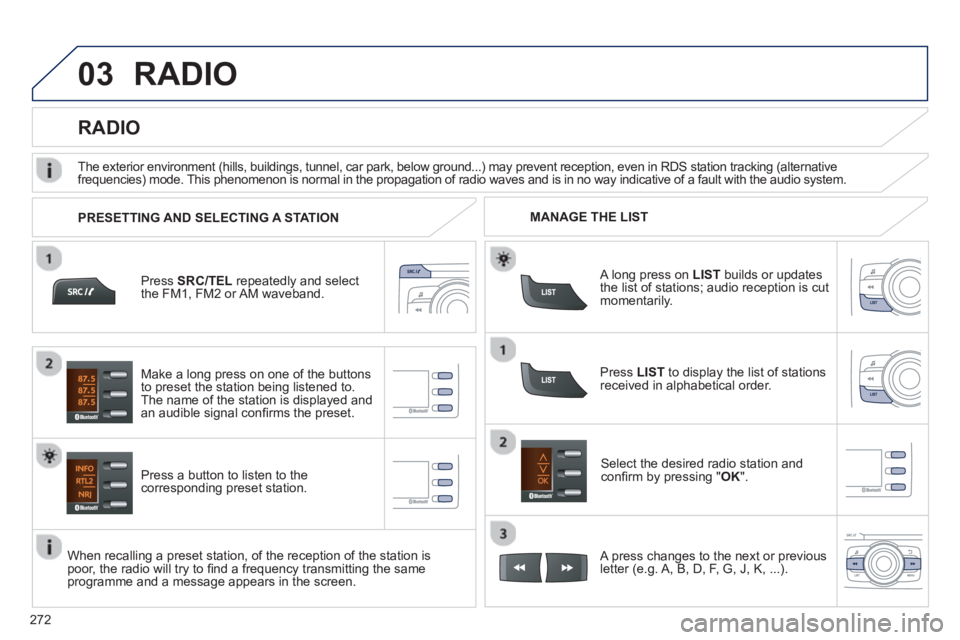
03
272
RADIO
Press SRC/TEL
repeatedly and select
the FM1, FM2 or AM waveband.
Press a button to listen to the corresponding preset station.
Select the desired radio station and confi rm by pressing "OK".
RADIO
Press LIST
to display the list of stations
received in alphabetical order.
The exterior environment
(hills, buildings, tunnel, car park, below ground...) may prevent reception, even in RDS station tracking (alternative
frequencies) mode. This phenomenon is normal in the propagation of radio waves and is in no way indicative of a fault with the audio system.
A long press on LIST
builds or updates
the list of stations; audio reception is cut
momentarily.
Make a lon
g press on one of the buttons
to preset the station being listened to.
The name o
f the station is displayed andan audible signal confi rms the preset.
A press chan
ges to the next or previous
letter (e.g. A, B, D, F, G, J, K, ...). MANAGE THE LIST
PRESETTING AND SELECTING A STATION
When recalling a preset station, of the reception of the station is poor, the radio will try to fi nd a frequency transmitting the same programme and a message appears in the screen.
Page 275 of 324
03
273
RDS, if displayed, enables you to continue listening to the same station by automatic retuning to alternative frequencies. However,
in certain conditions, coverage of an RDS station may not be assured throughout the country as radio stations do not cover
100 % of the territory. This explains the loss of reception of thestation during a journey.
RADIO
RDS
With source FM1 or FM2, press MENUthen select "Radio".
Select or deselect "RDS"
to activate or deactivate RDS then confi rm with "OK"
to save the setting.
ENTER A FREQUENCY MANUALLY
Press MENU
, select "Radio"
, thenselect "Write freq."
.
Pr
ess + or -
to select the desired
frequency and confi rm with "OK".
Page 276 of 324
03
274
RADIO
Radio text is information transmitted by the radio station related to
the current programme or song.
With the radio displayed on the screen, press MENUthen select "Radio".
Select or deselect "TXT"to activate or deactivate the display of Radio Text.
DISPLAY RADIO TEXT
RECEIVING TA MESSAGES
The TA (Traffi c Announcement) function gives priority to TA alertmessages. To operate, this function needs good reception of a
radio station transmitting this type of message. When a traffi c
report is transmitted, the current audio source (Radio, CD,USB, ...) is interrupted automatically to play the TA message.
Normal playback of the audio source resumes at the end of the
transmission of the message.
Press MENU, select "Radio".
Select or deselect "TA"to activateor deactivate the reception of traffi cmessages.
Page 292 of 324
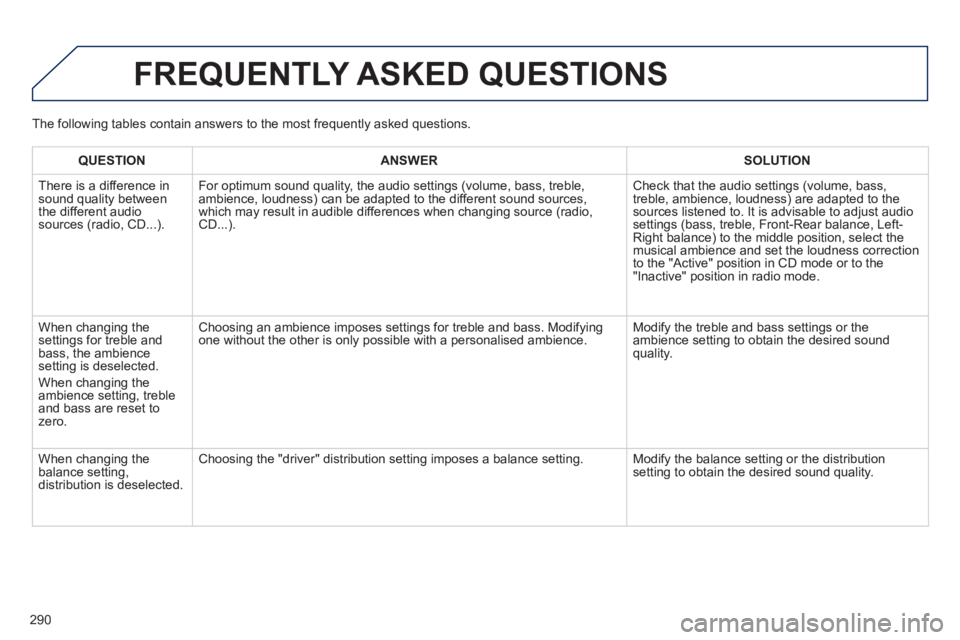
290
FREQUENTLY ASKED QUESTIONS
QUESTIONANSWER SOLUTION
There is a difference in sound quality between
the different audiosources (radio, CD...). For optimum sound qualit
y, the audio settings (volume, bass, treble, ambience, loudness) can be adapted to the different sound sources,
which may result in audible differences when changing source (radio,
CD...).
Check that the audio settings (volume, bass,
treble, ambience, loudness) are adapted to thesources listened to. It is advisable to adjust audio settings (bass, treble, Front-Rear balance, Left-Right balance) to the middle position, select the musical ambience and set the loudness correction
to the "Active" position in CD mode or to the "Inactive" position in radio mode.
When chan
ging the settings for treble and
bass, the ambience
setting is deselected.
When chan
ging the
ambience setting, treble and bass are reset to zero.
Choosing an ambience imposes settings for treble and bass. Modifyingone without the other is only possible with a personalised ambience. Modify the treble and bass settings or the
ambience setting to obtain the desired sound quality.
When chan
ging the
balance setting, distribution is deselected.
Choosing the "driver" distribution setting imposes a balance setting. Modify the balance setting or the distribution setting to obtain the desired sound quality. The
following tables contain answers to the most frequently asked questions.