2013 PEUGEOT 2008 brake light
[x] Cancel search: brake lightPage 4 of 324

.
.
Contents
Instrument panels 21
Indicator and warning lamps 23
Gauges and indicators 33
Tr i p c o m p u t e r 38
Tr ip computer with touch screen 40
Setting the date and time 43
Instruments and controlsFamiliarisation
Remote control key 44
Alarm 5
1
Electric windows 53
Boot 55
Panoramic sunroof 56
Access
Front seats 57
Rear seats 59
Steering wheel adjustment 60
Mirrors 61
Ventilation 63
Heating 65
Manual air conditioning 65
Dual-zone digital air conditioning 67
Rear screen demist - defrost 70
Interior fi ttings 71
Boot fi ttings 75
Comfort
Starting-stopping the engine 78
Manual parking brake 79
Manual gearbox 80
5-speed electronic gearbox 81
6-speed electronic gear control gearbox 84
Automatic gearbox 88
Gear shift indicator 91
Stop & Star t 92
Hill star t assist 95
Speed limiter 96
Cruise control 98
Parking sensors 101
Park Assist 103
Driving
Lighting controls 107
LED lamps 111
Daytime running lamps 111
Automatic illumination of headlamps 113
Headlamp adjustment 114
Cornering lighting 115
Wiper controls 116
Automatic rain sensitive wipers 118
Courtesy lamps 120
Interior mood lighting 121
Visibility Eco-driving
Page 10 of 324

8
Familiarisation
11.Front side window demisting/defrosting
vent.
12.Instrument panel.
13
. Windscreen demisting/defrosting vent. 14 .
Sunshine sensor.
15. Glove box / Passenger's airbagdeactivation.
16.Passenger's airbag.
17. Multifunction screen / Audio system.
18. Central adjustable air vents.
19.Central locking and hazard warningbuttons.
Instruments and controls
1. Cruise control / speed limiter controls. 2.
Steering mounted controls for the touch screen.
3.
Lighting and direction indicator stalk4.
Wiper / screenwash / trip computer stalk. 5.
Bonnet release lever.
6.Steering wheel adjustment control.
7. Driver's airbag.
Horn. 8.Headlamp height adjustment. 9. Switch panel. 10.Side adjustable air vents.
20.
Heating / air conditioning controls.21.12 V accessory socket.
USB por t / auxiliary socket.
Additional USB port.
22. Open storage.
Cup holder. 23. Gear lever. 24.
Grip control switch. 25.Parking brake.26.Panoramic sunroof blind opening andclosing control. 27.
Closed storage compar tment. 28.
Rear 12 V socket.
Page 21 of 324

.
19
Familiarisation
Eco-driving
Eco-driving is a range of everyday practices that allow the motorist to optimise their fuel consumption and CO2emissions.
Optimise the use of your gearbox
With a manual gearbox, move off gently, change up without waiting and drive by changing up quite soon. If your vehicle has the system,
the gear shift indicator invites you to change up; it is displayed in the instrument panel, follow its instructions.
With an automatic or electronic gearbox, stay in Drive "D"or Auto "A"
, according to the type of gearbox, without pressing the accelerator pedal heavily or suddenly.
Drive smoothly
Maintain a safe distance between vehicles, use engine braking rather than the brake pedal, and press the accelerator progressively. These practices contribute towards a reduction in fuel consumption andCO2emissions and also helps reduce the background traffic noise.
If your vehicle has cruise control, make use of the system at speeds above 25 mph (40 km/h) when the traffic is flowing well.
Control the use of your electrical
equipment
Before moving off, if the passenger compar tment is too warm, ventilate it by opening the windows and air vents before using the air conditioning.
Above 30 mph (50 km/h), close the windows and leave the air vents open.
Remember to make use of equipment that can help keep thetemperature in the passenger compar tment down (sunroof and windowblinds...).
Switch off the air conditioning, unless it has automatic digital regulation, as soon as the desired temperature is attained.
Switch off the demisting and defrosting controls, if not automatic. Switch off the heated seat as soon as possible.
Switch off the headlamps and front foglamps when the level of light does not require their use.
Avoid running the engine before moving off, particularly in winter; your vehicle will warm up much faster while driving.
As a passenger, if you avoid connecting your multimedia devices (film, music, video game...), you will contribute towards limiting theconsumption of electrical energy, and so of fuel.
Disconnect your por table devices before leaving the vehicle.
Page 84 of 324
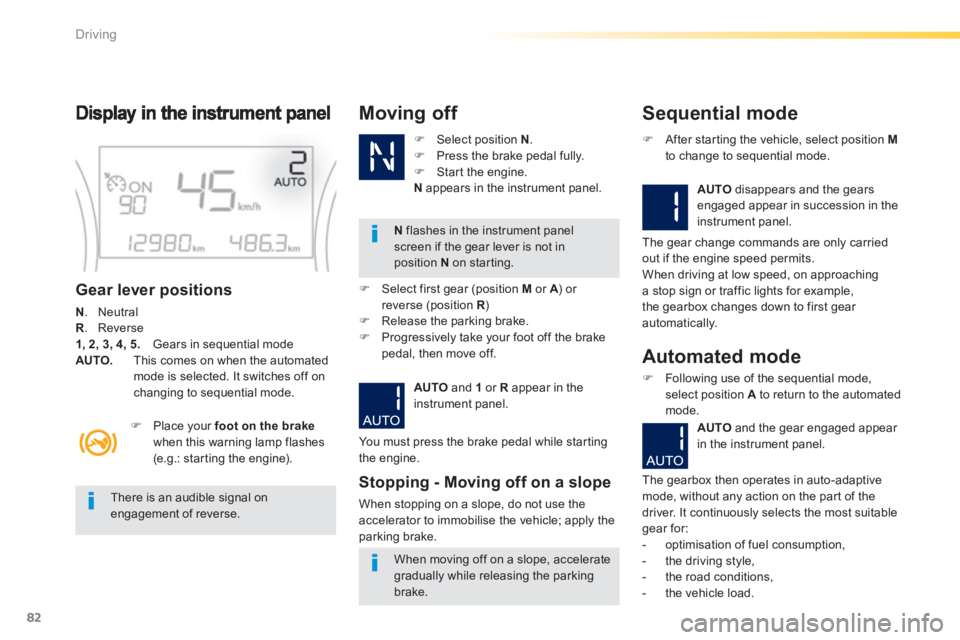
82
Driving
Gear lever positions
N
. Neutral R
. Reverse 1, 2, 3, 4, 5.
Gears in sequential mode AUTO.
This comes on when the automatedmode is selected. It switches off on changing to sequential mode.
�)Select position N.�)Press the brake pedal fully.�)Star t the engine.
Nappears in the instrument panel.
Moving off
N
flashes in the instrument panelscreen if the gear lever is not inposition N
on starting.
�)
Place your foot on the brakewhen this warning lamp flashes(e.g.: star ting the engine).
There is an audible signal on engagement of reverse.
When moving off on a slope, accelerate gradually while releasing the parking brake.
�)
Select first gear (position Mor A
) or Areverse (position R)R�)
Release the parking brake.�)
Progressively take your foot off the brakepedal, then move off.
AUTO
and 1
or R
appear in the
instrument panel.
Stopping - Moving off on a slope
When stopping on a slope, do not use the
accelerator to immobilise the vehicle; apply the
parkin
g brake.
Sequential mode
AUTOdisappears and the gearsengaged appear in succession in the
instrument panel.
�)After star ting the vehicle, select position Mto change to sequential mode.
The
gear change commands are only carried
out if the engine speed permits.
When driving at low speed, on approachinga stop sign or traffic lights for example,
the gearbox changes down to first gear
automatically.
You must press the brake pedal while star ting
the en
gine.
Automated mode
�)Following use of the sequential mode, select position A
to return to the automated mode.
AUT
Oand the gear engaged appear in the instrument panel.
The gearbox then operates in auto-adaptive mode, without any action on the par t of the
driver. It continuously selects the most suitable
gear for:
- optimisation of fuel consumption,
- the drivin
g style,
- the road conditions,
- th
e vehicle load.
Page 92 of 324
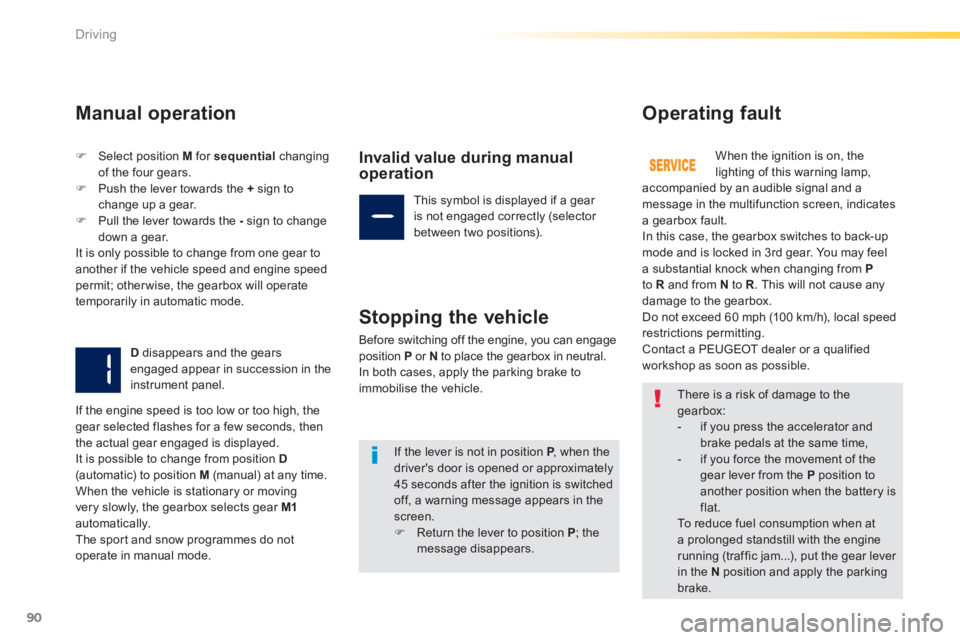
90
Driving
Manual operation
�)Select position M for sequentialchanging
o
f the four gears.�)Push the lever towards the + sign tochange up a gear. �)Pull the lever towards the -
sign to change
down a gear.
It is only possible to change from one gear to another if the vehicle speed and engine speedpermit; otherwise, the gearbox will operate
temporarily in automatic mode.
D disappears and the gears engaged appear in succession in the
instrument panel.
Invalid value during manual operation
This symbol is displayed if a gear
is not engaged correctly (selector
between two positions).
Stopping the vehicle
Before switching off the engine, you can engage
position Por N
to place the gearbox in neutral.
In both cases, apply the parking brake to
immobilise the vehicle.
Operating fault
When the ignition is on, thelighting of this warning lamp,
accompanied by an audible signal and a
message in the multifunction screen, indicates
a gearbox fault.
In this case, the gearbox switches to back-up mode and is locked in 3rd gear. You may feel
a substantial knock when changing from Pto Rand from N to R
. This will not cause any damage to the gearbox.
Do not exceed 60 mph (10 0 km/h), local speed
restrictions permitting.
Contact a PEUGEOT dealer or a qualified
workshop as soon as possible.
I
f the engine speed is too low or too high, the
gear selected flashes for a few seconds, then
the actual gear engaged is displayed.
It is possible to change from position D(automatic) to position M (manual) at any time.
When the vehicle is stationary or movingvery slowly, the gearbox selects gear M1automatically. The spor t and snow programmes do not
operate in manual mode.
There is a risk of damage to thegearbox:
- if you press the accelerator and brake pedals at the same time,
- if you force the movement of the gear lever from the Pposition toanother position when the battery isflat.
To reduce fuel consumption when at
a prolonged standstill with the enginerunning (traffic jam...), put the gear lever in the Nposition and apply the parkingbrake.
If the lever is not in position P
, when the Pdriver's door is opened or approximately 45 seconds after the ignition is switchedoff, a warning message appears in the screen.�)Return the lever to position P; the
message disappears.
Page 94 of 324
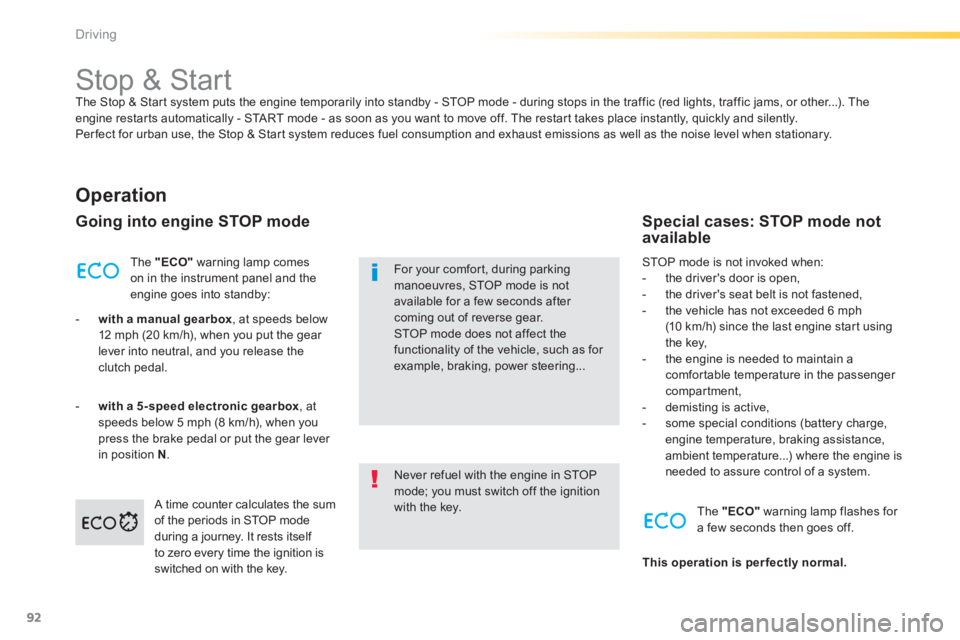
92
Driving
Stop & Start The Stop & Star t system puts the engine temporarily into standby - STOP mode - during stops in the traffic (red lights, traffic jams, or other...). The engine restar ts automatically - START mode - as soon as you want to move off. The restar t takes place instantly, quickly and silently.
Per fect for urban use, the Stop & Star t system reduces fuel consumption and exhaust emissions as well as the noise level when stationary.
Operation
Going into engine STOP mode
The "ECO"warning lamp comes
on in the instrument panel and the engine goes into standby:
- with a manual gearbox
, at speeds below
12 mph (20 km/h), when you put the gear lever into neutral, and you release theclutch pedal.
-with a 5-speed electronic gearbox , at
speeds below 5 mph (8 km/h), when you
press the brake pedal or put the gear lever in position N.
Never refuel with the engine in STOPmode; you must switch off the ignition with the key.
For your comfort, during parkingmanoeuvres, STOP mode is not available for a few seconds after coming out of reverse gear.STOP mode does not affect the functionality of the vehicle, such as for example, braking, power steering...
Special cases: STOP mode not available
STOP mode is not invoked when:
- the driver's door is open,
- the driver's seat belt is not fastened,
- the vehicle has not exceeded 6 mph(10 km/h) since the last engine start usingthe key,
- the engine is needed to maintain acomfortable temperature in the passenger compartment,
- demisting is active,
- some special conditions (battery charge, engine temperature, braking assistance,ambient temperature...) where the engine isneeded to assure control of a system.
A tim
e counter calculates the sum
of the periods in STOP mode
during a journey. It rests itself
to zero every time the ignition is
switched on with the key.
The "ECO"warning lamp flashes for
a few seconds then goes off.
This operation is per fectly normal.
Page 127 of 324
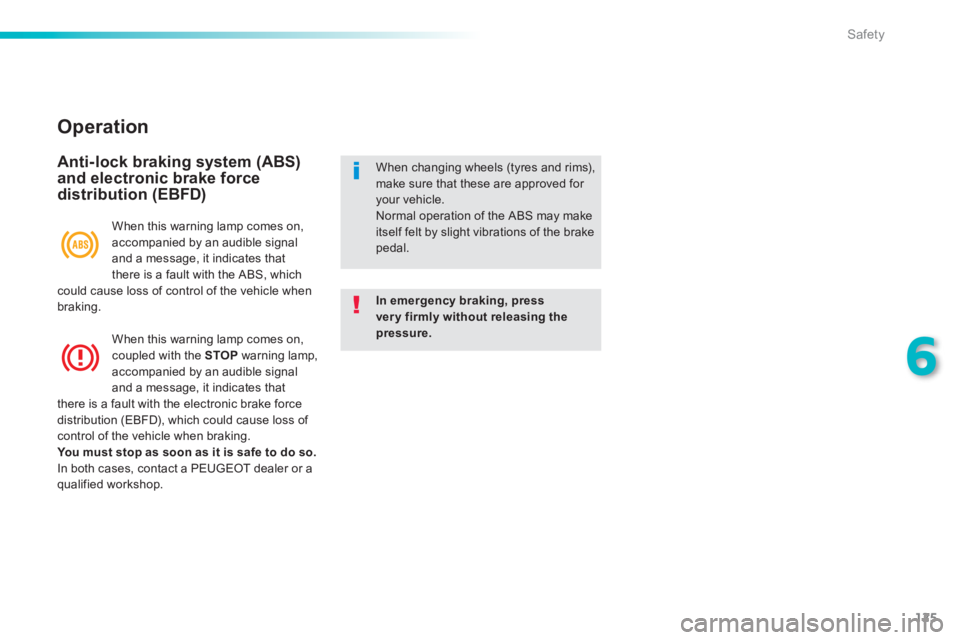
125
6
Safety
Operation
Anti-lock braking system (ABS) and electronic brake force distribution (EBFD)
In emergency braking, pressvery firmly without releasing thepressure.
When changing wheels (tyres and rims), make sure that these are approved for your vehicle. Normal operation of the ABS may makeitself felt by slight vibrations of the brakepedal. When this warnin
g lamp comes on, accompanied by an audible signal and a message, it indicates that
there is a fault with the ABS, whichcould cause loss of control of the vehicle when braking.
When this warnin
g lamp comes on, coupled with the STOP
warning lamp, accompanied by an audible signal and a message, it indicates that
there is a fault with the electronic brake force
distribution (EBFD), which could cause loss of control of the vehicle when braking.You must stop as soon as it is safe to do so. In both cases, contact a PEUGEOT dealer or aqualified workshop.
Page 165 of 324
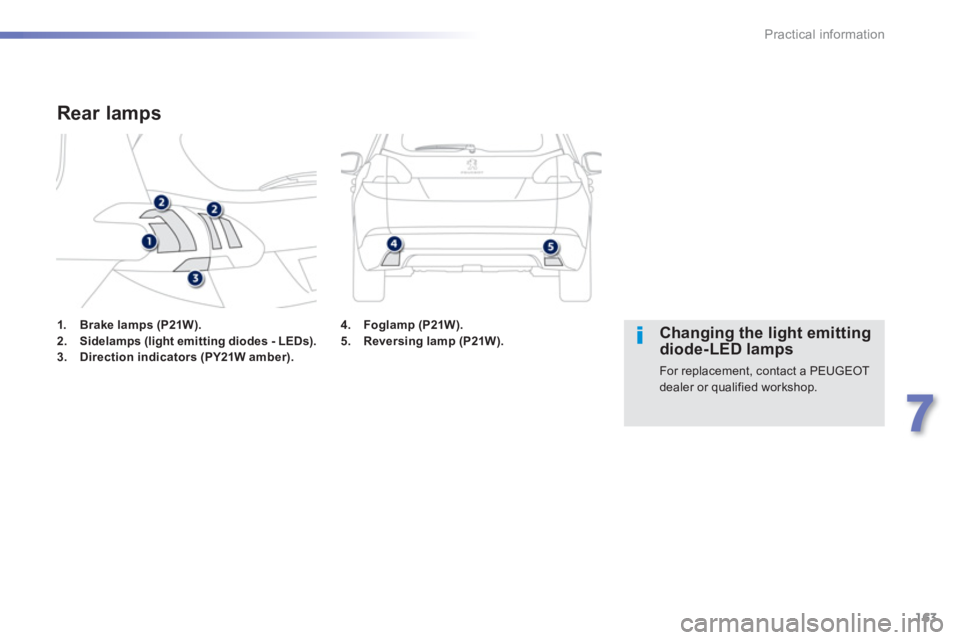
163
7
Practical information
1.Brake lamps (P21W).2. Sidelamps (light emitting diodes - LEDs).3.Direction indicators (PY21W amber).
Rear lamps
Changing the light emittingdiode-LED lamps
For replacement, contact a PEUGEOT dealer or qualified workshop.
4.Foglamp (P21W).5.
Reversing lamp (P21W).