Page 5 of 92
Black plate (4,1)Zafira Infotainment System - 2013 - 1st Edition - 6/27/12
4 Infotainment System
Notice:Contact your dealer
before adding any equipment.
Adding audio or communication
equipment could interfere with
the operation of the engine, radio,
or other systems, and could
damage them.
The vehicle has Retained power off.
With Retained power off, the audio
system can be played even after the
ignition is turned off.
Radio Without Navigation
1. RADIO/BAND
2. CD
3.
s©(Seek)
4.
O/VOL (Power/Volume)
5.
\¨(Seek)
6. Preset Buttons 1-67. FAV/1-2-3 (Favourites)
8. AS/1-2 (Autostore)
9. AUX (Auxiliary)
10.
V/8(Phone)
11. TONE
12.
/BACK
Page 6 of 92
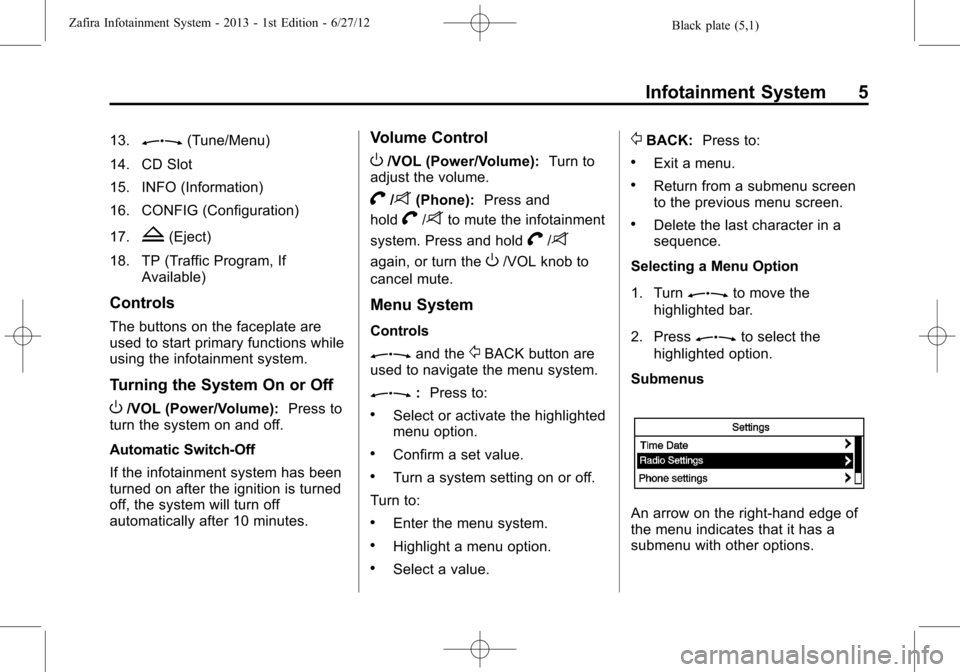
Black plate (5,1)Zafira Infotainment System - 2013 - 1st Edition - 6/27/12
Infotainment System 5
13.Z(Tune/Menu)
14. CD Slot
15. INFO (Information)
16. CONFIG (Configuration)
17.
Z(Eject)
18. TP (Traffic Program, If
Available)
Controls
The buttons on the faceplate are
used to start primary functions while
using the infotainment system.
Turning the System On or Off
O/VOL (Power/Volume):Press to
turn the system on and off.
Automatic Switch-Off
If the infotainment system has been
turned on after the ignition is turned
off, the system will turn off
automatically after 10 minutes.
Volume Control
O/VOL (Power/Volume):Turn to
adjust the volume.
V/8(Phone):Press and
hold
V/8to mute the infotainment
system. Press and hold
V/8
again, or turn theO/VOL knob to
cancel mute.
Menu System
Controls
Zand the/BACK button are
used to navigate the menu system.
Z:Press to:
.Select or activate the highlighted
menu option.
.Confirm a set value.
.Turn a system setting on or off.
Turn to:
.Enter the menu system.
.Highlight a menu option.
.Select a value.
/BACK:Press to:
.Exit a menu.
.Return from a submenu screen
to the previous menu screen.
.Delete the last character in a
sequence.
Selecting a Menu Option
1. Turn
Zto move the
highlighted bar.
2. Press
Zto select the
highlighted option.
Submenus
An arrow on the right-hand edge of
the menu indicates that it has a
submenu with other options.
Page 65 of 92

Black plate (64,1)Zafira Infotainment System - 2013 - 1st Edition - 6/27/12
64 Infotainment System
2. Clearly speak one of the
commands listed in“Using Voice
Recognition”underBluetooth
(Overview) on page 64or
Bluetooth (Voice) on page 67or
Bluetooth (Infotainment Controls)
on page 71.
Cancelling Voice Recognition
1. Press and release the$/i
steering wheel button to cancel
a command.
2. The system replies,“Goodbye.”
3. Press and release the
b/g
steering wheel button to restart
the voice recognition session.
Phone
Bluetooth (Overview)
Vehicles with a Bluetooth®system
can use a Bluetooth-capable cell
phone with a Hands-Free Profile to
make and receive phone calls. The
infotainment system and voice
recognition are used to control the
system. The system can be used
while the ignition is in ON/RUN or
ACC/ACCESSORY. The range of
the Bluetooth system can be up to
9.1 m (30 ft). Not all phones support
all functions and not all phones work
with the Bluetooth system.
Bluetooth Controls
Use the buttons located on the
infotainment system and the
steering wheel to operate the
Bluetooth system.Steering Wheel Controls
bg(Push to Talk):For vehicles
with a Bluetooth or navigation
system, press to interact with those
systems.
$i(Mute/End Call):Press to
silence the vehicle speakers only.
Press again to turn the sound on.
For vehicles with OnStar or
Bluetooth systems, press to reject
an incoming call, or end a
current call.
_SRC^(Rotary Control):Press
to select an audio source.
Press
_or^to select the next or
previous favourite radio station, CD
track, or MP3 track.
+
x- (Volume):Press + to increase
the volume. Press−to decrease the
volume.
Infotainment System Controls
V/8(Phone):Press to enter the
Phone main menu.
Page 72 of 92
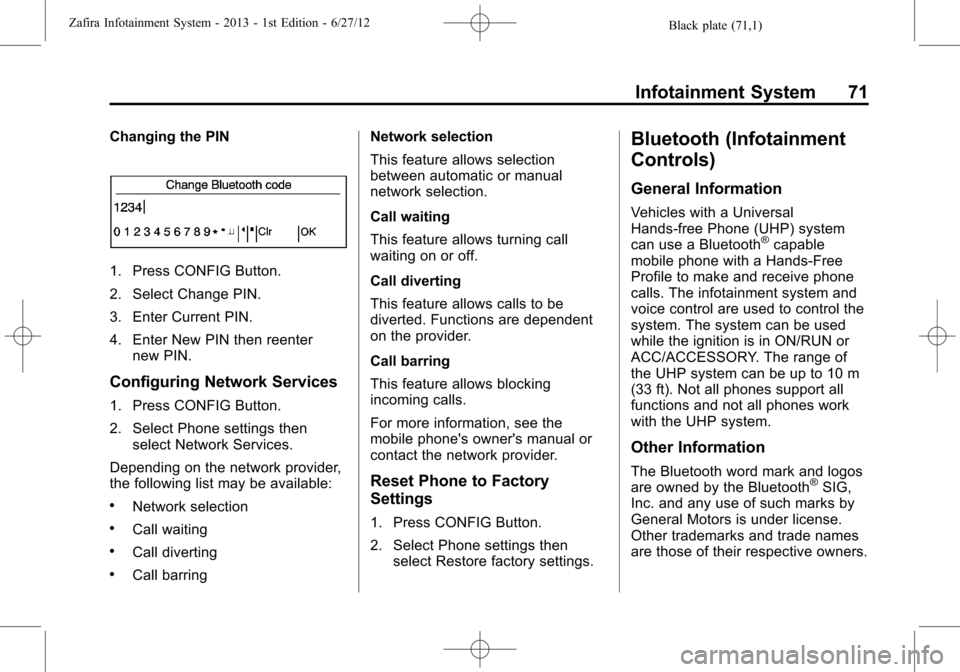
Black plate (71,1)Zafira Infotainment System - 2013 - 1st Edition - 6/27/12
Infotainment System 71
Changing the PIN
1. Press CONFIG Button.
2. Select Change PIN.
3. Enter Current PIN.
4. Enter New PIN then reenter
new PIN.
Configuring Network Services
1. Press CONFIG Button.
2. Select Phone settings then
select Network Services.
Depending on the network provider,
the following list may be available:
.Network selection
.Call waiting
.Call diverting
.Call barringNetwork selection
This feature allows selection
between automatic or manual
network selection.
Call waiting
This feature allows turning call
waiting on or off.
Call diverting
This feature allows calls to be
diverted. Functions are dependent
on the provider.
Call barring
This feature allows blocking
incoming calls.
For more information, see the
mobile phone's owner's manual or
contact the network provider.
Reset Phone to Factory
Settings
1. Press CONFIG Button.
2. Select Phone settings then
select Restore factory settings.
Bluetooth (Infotainment
Controls)
General Information
Vehicles with a Universal
Hands-free Phone (UHP) system
can use a Bluetooth
®capable
mobile phone with a Hands-Free
Profile to make and receive phone
calls. The infotainment system and
voice control are used to control the
system. The system can be used
while the ignition is in ON/RUN or
ACC/ACCESSORY. The range of
the UHP system can be up to 10 m
(33 ft). Not all phones support all
functions and not all phones work
with the UHP system.
Other Information
The Bluetooth word mark and logos
are owned by the Bluetooth®SIG,
Inc. and any use of such marks by
General Motors is under license.
Other trademarks and trade names
are those of their respective owners.