2013 NISSAN SENTRA engine
[x] Cancel search: enginePage 3 of 24

TABLE OF
c
O
NTENTS
NeW SYSTeM FeaT ureS
Drive Mode....................................................2
Navigation System (if so equipped)................................2
e
SS
eNT
ial iNF
orM
a
T
io N
Loose Fuel
c ap
................................................3
T
ire Pressure Monitoring System (TPMS) with
Easy Fill Tire Alert (if so equipped)
.................................3
Fi
r
ST D
rive Fea
T
ure
S
N
ISSAN Intelligent k
ey® System (if so equipped)....................5
T
runk Lid Release
..............................................5
Seat Adjustments
..............................................
6
Outside Mirror
c
ontrol Switch ...................................
6
St
arting/Stopping the Engine ....................................
6
Headlight
c
ontrol Switch ........................................
7
W
indshield Wiper and Washer Switch .............................
8
Automatic
c
limate
c
ontrols (if so equipped) ........................
8
FM/AM/SiriusXM
™ Satellite Radio with cD Player (if so equipped).....10
USB/iPod® Interface (if so equipped).............................11
c
ruise
c
ontrol (if so equipped) ..................................
11
Fuel-Filler Door
...............................................
12
S
Y
ST
e
M
Gui
D e
T
rip
c
omputer
................................................13
Bluetooth
® Hands-free Phone System (if so equipped) ..............13
Bluetooth® System Without Navigation (if so equipped)..............14
Bluetooth® System With Navigation (if so equipped) ................16
Navigation System (if so equipped)...............................18
• A cellular telephone should not be used for any purpose while
driving so full attention may be given to vehicle operation.
• Always wear your seat belt.
• Supplemental air bags do not replace proper seat belt usage.
•
c hildren 12 and under should always ride in the rear seat
properly secured in child restraints or seat belts according
to their age and weight.
• Do not drink and drive.
For more information, refer to the “Safety –– Seats, seat belts and
supplemental restraint system (section 1)”, the “Monitor, climate,
audio, phone and voice recognition systems (section 4)” and the
“Starting and driving (section 5)” of your Owner’s Manual.
Additional information about your vehicle is also available in your Owner’s Manual, Navigation System Owner’s Manual and at www.nissanusa.com.
To view detailed
instructional videos, go to
www.nissanownersinfo.mobi/2013/sentra or snap this barcode with an appropriate barcode reader.
Page 5 of 24
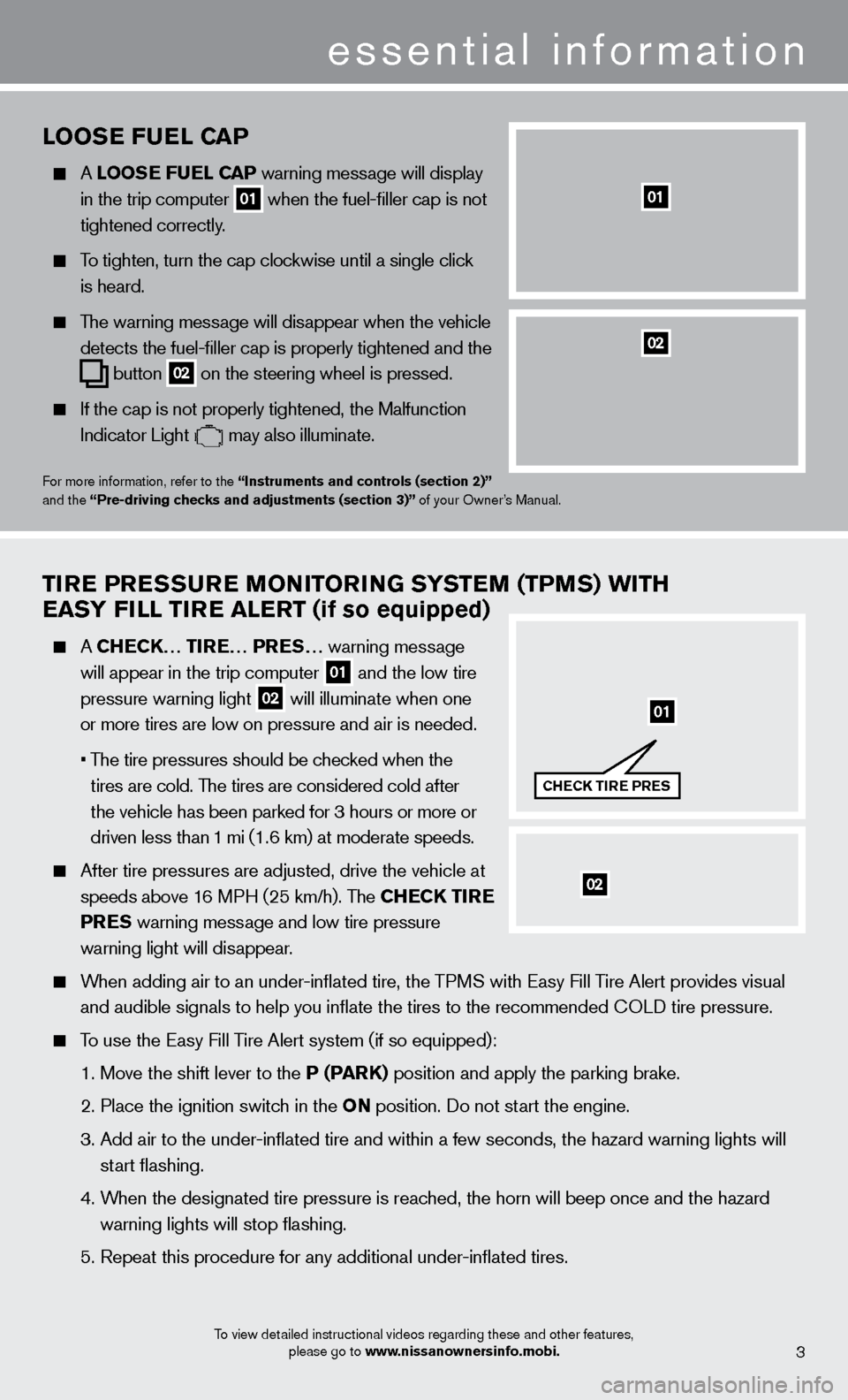
To view detailed instructional videos regarding these and other features, please go to www.nissanownersinfo.mobi.
looSe F uel Ca P
A looSe F uel Ca P warning message will display
in the trip computer 01 when the fuel-filler cap is not
tightened correctly
.
To tighten, turn the cap clockwise until a single click
is heard.
The warning message will disappear when the vehicle
detects the fuel-filler cap is properly tightened and the
button 02 on the steering wheel
is pressed.
If the cap is not properly tightened, the Malfunction
Indicator Light may also illuminate.
For more information, refer to the “instruments and controls (section 2)”
and the “Pre-driving checks and adjustments (section 3)” of your Owner’s Manual.
01
Tire PreS Su re Mo Ni Tor iN G SYST eM (TPM S) W i TH
ea
SY F ill T ire aler T (if so equipped)
A CHeCK… T ire … P reS… warning message
will appear in the trip computer
01 and the low tire
pressure warning light 02 will illuminate when one
or more tires are low on pressure and air is needed.
•
T
he tire pressures should be checked when the
tires are cold. The tires are considered cold after
the vehicle has been parked for 3 hours or more or
driven less than 1 mi (1.6 km) at moderate speeds.
After tire pressures are adjusted, drive the vehicle at
speeds above 1
6 MPH (25 km/h). The CH
eCK T
ire
Pre
S warning message and low tire pressure
warning light will dis
appear.
When adding air to an under-inflated tire, the TPMS with Easy Fill Tire Alert provides visual
and audible signals to help you inflate the tires to the recommended
c
O
LD tire pressure.
To use the Easy Fill Tire Alert system (if so equipped):
1. Move the shift lever to the
P (P
arK)
position and apply the parking brake.
2. Place the ignition switc
h in the o N position. Do not start the engine.
3.
Add air to the under-inflated tire and within a few seconds, the hazar\
d warning lights will
start flashing.
4.
W
hen the designated tire pressure is reached, the horn will beep once and the hazard
warning lights will stop flashing.
5. Repeat this procedure for any additional under-inflated tires.
essential information
02
01
CHeCK T ire P reS
02
3
Page 7 of 24
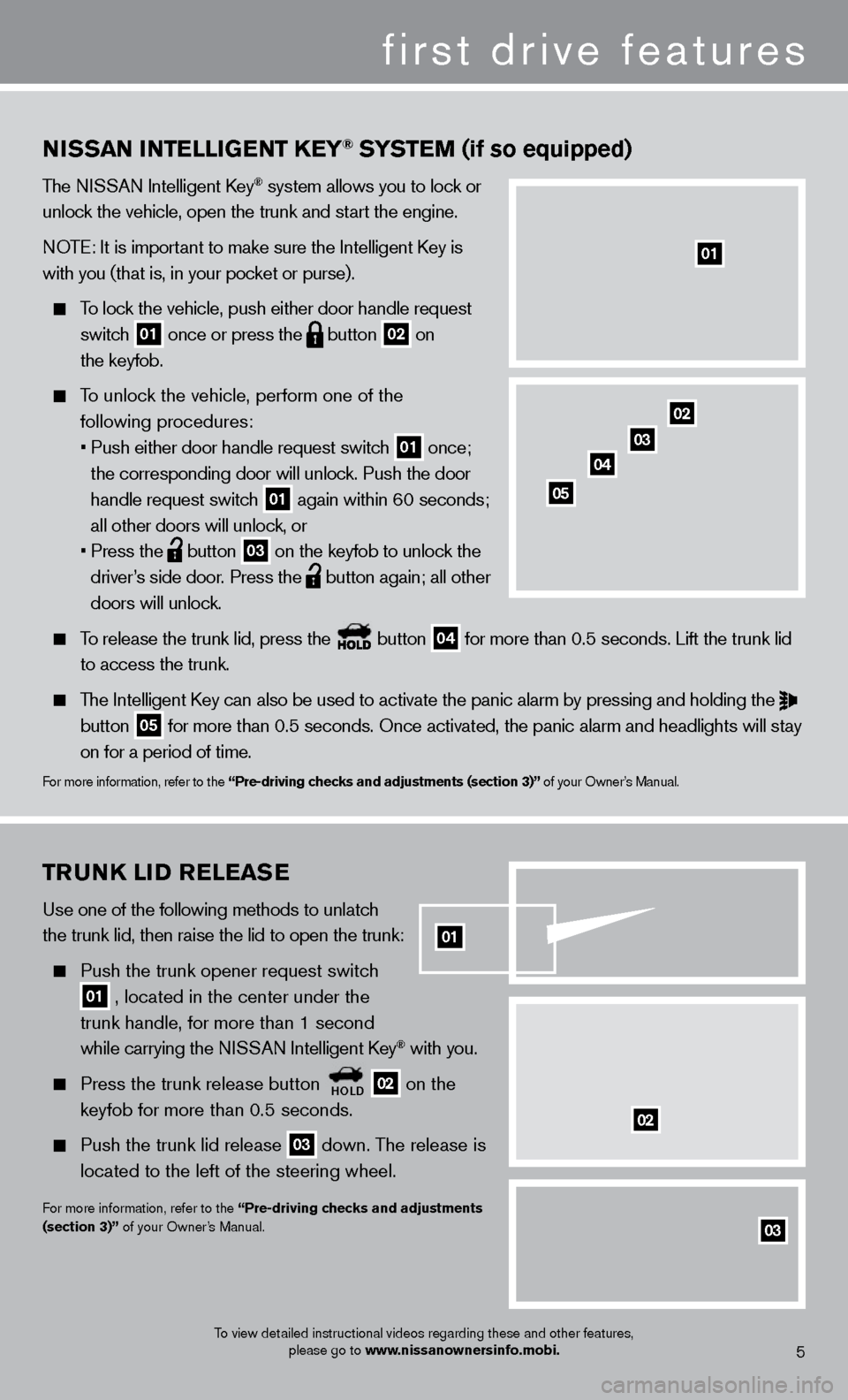
02TruNK liD relea Se
Use one of the following methods to unlatch
the trunk lid, then raise the lid to open the trunk:
Push the trunk opener request switch
01 , located in the center under the
trunk handle, for more than 1 second
while carrying the N
ISSAN Intelligent k
ey® with you.
Press the trunk release button HolD 02 on the
keyfob for more than 0.5 seconds.
Push the trunk lid release 03 down. The release is
located to the left of the steering wheel.
For more information, refer to the “Pre-driving checks and adjustments
(section 3)” of your Owner’s Manual.
03
02
NiSS a N iNT elliGeNT Ke Y® SYSTeM (if so equipped)
The NISSAN Intelligent key® system allows you to lock or
unlock the vehicle, open the trunk and start the engine.
NOTE: It is important to make sure the Intelligent
k
ey is
with you (that is, in your pocket or purse).
To lock the vehicle, push either door handle request
switch
01 once or press the
button
02 on
the keyfob.
To unlock the vehicle, perform one of the following procedures:
•
Push either door handle request switc
h
01 once;
the corresponding door will unlock. Push the door
handle request switch
01 again within 60 seconds;
all other doors will unlock, or
•
Press the button
03 on the keyfob to unlock the
driver’s side door. Press the button again; all other
doors will unlock.
To release the trunk lid, press the button
04 for more than 0.5 seconds. Lift the trunk lid
to access the trunk.
The Intelligent key can also be used to activate the panic alarm by pressing and holding \
the
button 05 for more than 0.5 seconds. Once activated, the panic alarm and headlight\
s will stay
on for a period of time.
For more information, refer to the “Pre-driving checks and adjustments (section 3)” of your Owner’s Manual.
01
To view detailed instructional videos regarding these and other features,
please go to www.nissanownersinfo.mobi.
02
03
04
05
5
01
first drive features
Page 8 of 24
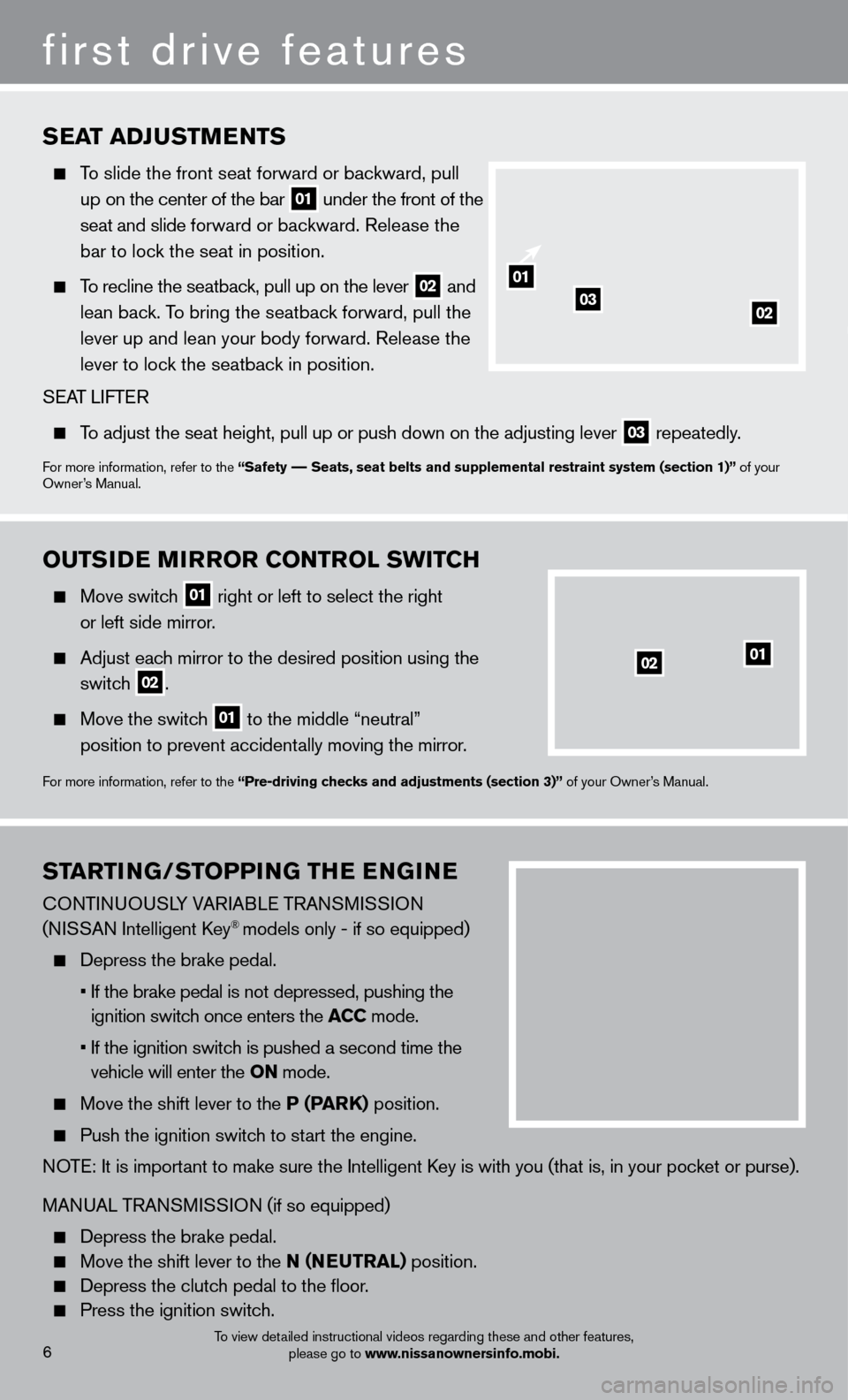
STarT iNG/STo PP iN G THe eN GiNe
cONTINUOUSLY VARIABLE TRANSMISSION
(N ISSAN Intelligent k
ey® models only - if so equipped)
Depress the brake pedal.
•
If the brake pedal is not depressed, pushing the
ignition switch once enters the
a CC mode.
•
If the ignition switc
h is pushed a second time the
vehicle will enter the
o N mode.
Move the shift lever to the P (ParK) position.
Push the ignition switch
to start the engine.
NOTE: It is important to make sure the Intelligent k
ey is with you (that is, in your poc
ket or purse).
MANUAL TRANSMISSION (if so equipped)
Depress the brake pedal.
Move the shift lever to the N (Neu T ral) position.
Depress the clutc h pedal to the floor.
Press the ignition switc h.
ouTSiDe Mi rror C o NT rol SW i TCH
Move switch 01 right or left to select the right
or left side mirror
.
Adjust eac h mirror to the desired position using the
switc
h
02.
Move the switc h 01 to the middle “neutral”
position to prevent accident
ally moving the mirror.
For more information, refer to the “Pre-driving checks and adjustments (section 3)” of your Owner’s Manual.
SeaT a DJuSTMeNTS
To slide the front seat forward or backward, pull
up on the center of the bar
01 under the front of the
seat and slide forward or backward. Release the
bar to lock the seat in position.
To recline the seatback, pull up on the lever 02 and
lean bac
k. To bring the seatback forward, pull the
lever up and lean your body forward. Release the
lever to loc
k the seatback in position.
S
EA
T
LIFTER
T o adjust the seat height, pull up or push down on the adjusting lever
03 repeatedly.
For more information, refer to the “Safety –– Seats, seat belts and supplemental restraint system (section 1)”\
of your
Owner’s Manual.
01
0203
To view detailed instructional videos regarding these and other features,
please go to www.nissanownersinfo.mobi.
0201
first drive features
6
Page 9 of 24
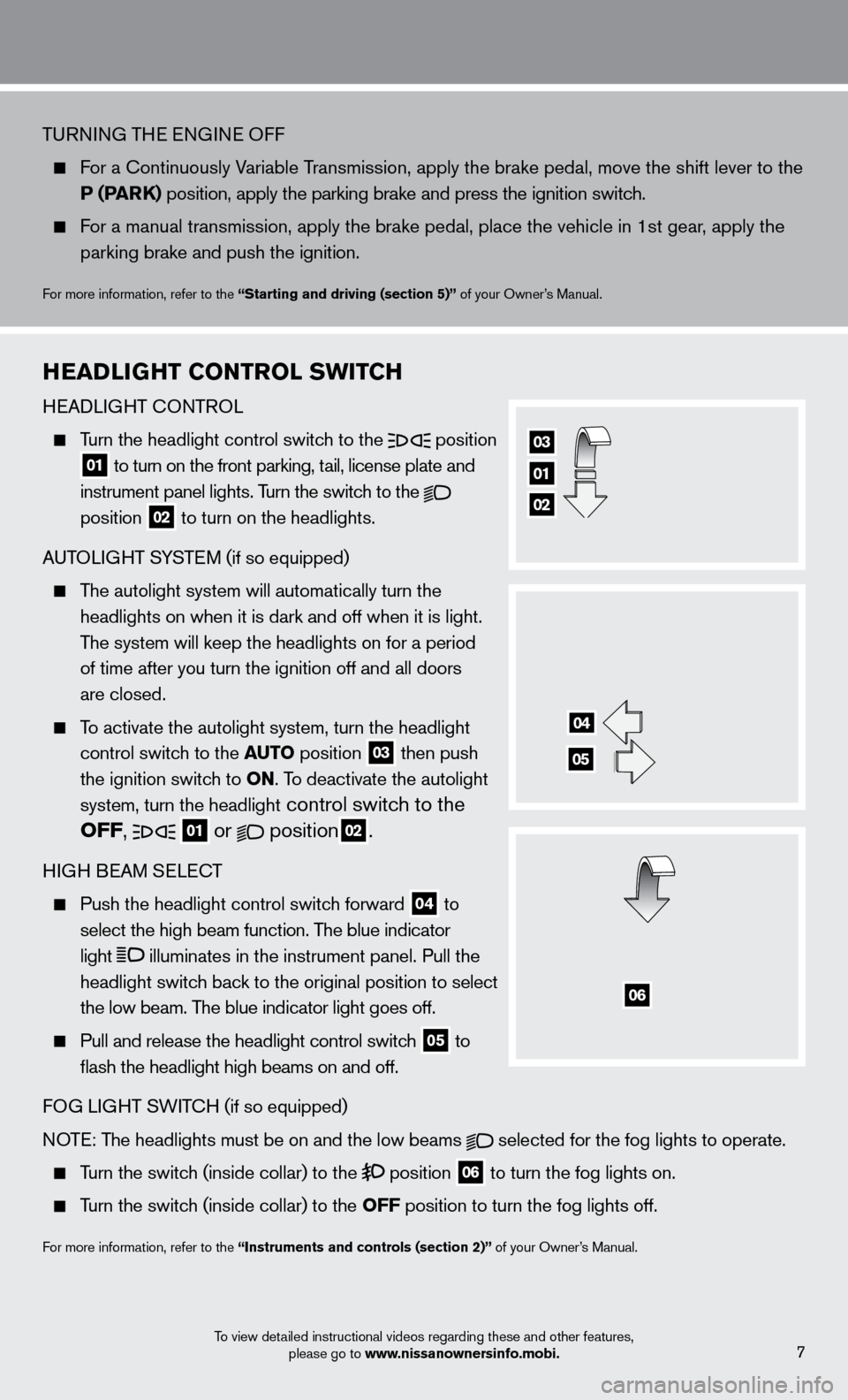
TURNING THE ENGINE OFF
For a c ontinuously Variable Transmission, apply the brake pedal, move the shift lever to the
P (P
arK)
position, apply the parking brake and press the ignition switch.
For a manual transmission, apply the brake pedal, place the vehicle in 1s\
t gear, apply the parking brake and push the ignition.
For more information, refer to the “Starting and driving (section 5)” of your Owner’s Manual.
Hea DliGHT C o NT rol SW i TCH
HEADLIGHT cONTROL
Turn the headlight control switch to the
position
01 to turn on the front parking, tail, license plate and
instrument panel lights. Turn the switch to the
position 02 to turn on the headlights.
AUTOLIGHT SYSTEM (if so equipped)
The autolight system will automatically turn the headlights on when it is dark and off when it is light.
The system will keep the headlights on for a period
of time after you turn the ignition off and all doors
are closed.
To activate the autolight system, turn the headlight control switch to the au
To position 03 then push
the ignition switch to
o
N. To deactivate the autolight
system, turn the headlight
control switch to the
o
FF,
01 or position02.
HIGH BEAM SELEcT
Push the headlight control switc h forward
04 to
select the high beam function. The blue indicator
light
illuminates in the instrument panel. Pull the
headlight switch back to the original position to select
the low beam. The blue indicator light goes off.
Pull and release the headlight control switc h
05 to
flash the headlight high beams on and off.
FOG LIGHT SWIT
cH (if so equipped)
N
OTE: The headlights must be on and the low beams
selected for the fog lights to operate.
Turn the switch (inside collar) to the position
06 to turn the fog lights on.
Turn the switch (inside collar)
to the
o FF position to turn the fog lights off.
For more information, refer to the “instruments and controls (section 2)” of your Owner’s Manual.
To view detailed instructional videos regarding these and other features,
please go to www.nissanownersinfo.mobi.
01
02
7
03
06
04
05